2017 RENAULT CLIO bluetooth
[x] Cancel search: bluetoothPage 21 of 34
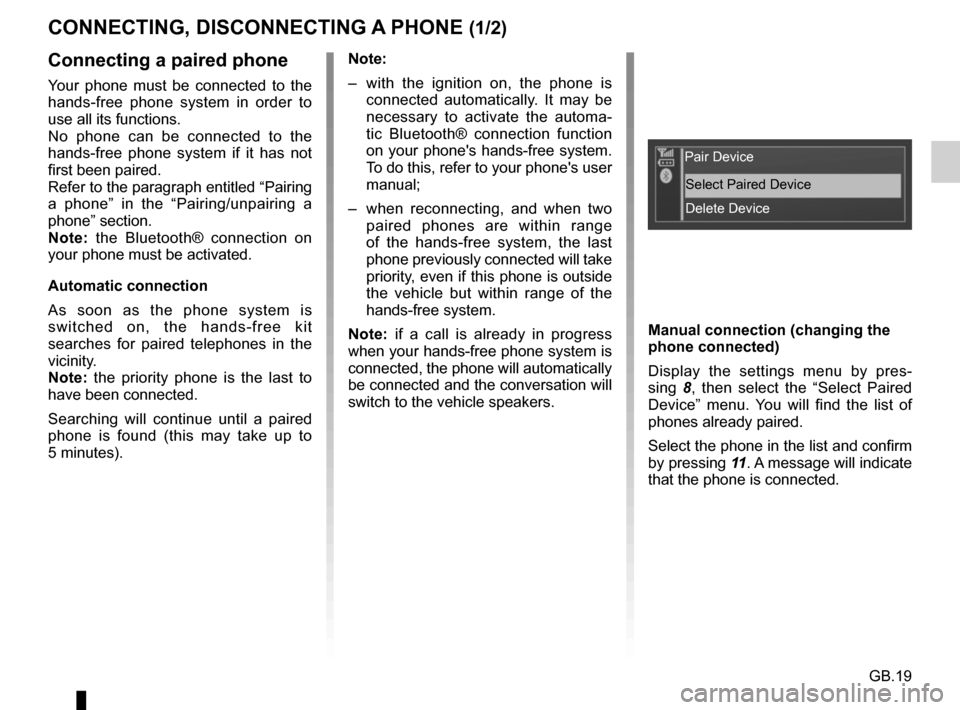
GB.19
CONNECTING, DISCONNECTING A PHONE (1/2)
Connecting a paired phone
Your phone must be connected to the
hands-free phone system in order to
use all its functions.
No phone can be connected to the
hands-free phone system if it has not
first been paired.
Refer to the paragraph entitled “Pairing
a phone” in the “Pairing/unpairing a
phone” section.
Note: the Bluetooth® connection on
your phone must be activated.
Automatic connection
As soon as the phone system is
switched on, the hands-free kit
searches for paired telephones in the
vicinity.
Note: the priority phone is the last to
have been connected.
Searching will continue until a paired
phone is found (this may take up to
5 minutes). Note:
– with the ignition on, the phone is
connected automatically. It may be
necessary to activate the automa-
tic Bluetooth® connection function
on your phone's hands-free system.
To do this, refer to your phone's user
manual;
– when reconnecting, and when two paired phones are within range
of the hands-free system, the last
phone previously connected will take
priority, even if this phone is outside
the vehicle but within range of the
hands-free system.
Note: if a call is already in progress
when your hands-free phone system is
connected, the phone will automatically
be connected and the conversation will
switch to the vehicle speakers. Manual connection (changing the
phone connected)
Display the settings menu by pres-
sing
8, then select the “Select Paired
Device” menu. You will find the list of
phones already paired.
Select the phone in the list and confirm
by pressing 11. A message will indicate
that the phone is connected.
Pair Device
Select Paired DeviceDelete Device
Page 22 of 34

GB.20
CONNECTING, DISCONNECTING A PHONE (2/2)
Connection failure
If connection fails, check that:
– your phone is switched on;
– your telephone battery is not flat;
– your phone has already been paired to the hands-free phone system;
– Bluetooth® is active on your phone and on the system;
– the phone is configured to accept the system’s connection request.
Note: using your hands-free phone
system for prolonged periods will dis-
charge your phone’s battery more
quickly.
Disconnect a phone
Display the settings menu by pres-
sing 12 or 8 then select the “Bluetooth
connection” menu.
Select the phone to be disconnected
from the list then select “Disconnect” by
turning and pressing 11.
If the phone is switched off, the te-
lephone will be disconnected.
A message is then displayed on your
screen to confirm that the phone is dis-
connected.
Note: if a call is in progress when the
phone is disconnected, the call will
automatically be transferred to your
phone.
To disconnect your phone, you can
also:
– switch off the Bluetooth® function on your radio system;
– deactivate Bluetooth® on your phone;
– delete the paired phone via the phone menu. To switch off Bluetooth on your
radio, refer to the paragraph entitled
“Bluetooth function” in the “General
description” section.
To unpair the Bluetooth® phone, refer
to the paragraph entitled "Unpairing
a phone" in the "Pairing, unpairing a
phone" section.
Page 29 of 34

GB.27
OPERATING FAULTS (3/3)
DescriptionPossible causes Solutions
The phone does not connect to the
system. – Your phone is off.
– Your phone’s battery is flat.
– Your phone has not previously been
paired to a hands-free phone system.
– Bluetooth® for your phone and the
system have not been activated.
– The phone is not configured to accept the system’s connection request. – Switch on your phone.
– Recharge your phone’s battery.
– Pair your phone to the hands-free
phone system.
– Activate the Bluetooth® for your
phone and the system.
– Configure the phone to accept the system’s connection request.
The Bluetooth® portable audio player
does not connect to the system. – Your audio player is off.
– Your audio player’s battery is flat.
– Your audio player has not previously
been paired to the audio system.
– The Bluetooth® for your audio player and the audio system have not been
activated.
– The audio player is not configured to accept the system’s connection re-
quest.
– Music does not start to play from your audio player. – Switch on your portable audio player.
– Recharge your audio player’s battery.
– Pair your audio player to the audio
system.
– Activate Bluetooth® for your audio player and the audio system.
– Configure the audio player to accept the system’s connection request.
– Depending on your phone’s degree of compatibility, music may need to be
played from your audio player.
The message “Battery low” is shown. Using your hands-free phone system for prolonged periods of time will run down
your phone’s battery more quickly.Recharge your phone’s battery.
Page 30 of 34

GB.28
ALPHABETICAL INDEX (1/2)
A
AF-RDS frequency tracking ............................................ GB.11
auxiliary source........................................................\
....... GB.14
B
Bluetooth connection ...................................................... GB.15
Bluetooth® ............................................................ GB.7 – GB.8
Bluetooth® portable audio player ................................... GB.15
buttons ................................................................\
GB.3 → GB.6
C
call ...................................................................\
............... GB.21
call history............................................................\
........... GB.21
call volume.............................................................\
......... GB.22
CD text.................................................................\
........... GB.13
CD/MP3 CD eject ..................................................................\
........ GB.13
fast winding ............................................................... GB.12
insert .................................................................\
........ GB.12
listen .................................................................\
........ GB.12
MP3 CD specifications .............................................. GB.12
random playback ...................................................... GB.13
choosing the source ......................................................... GB.9
communication ..........................................................\
..... GB.22
connect a telephone ....................................................... GB.19
connection failure ................................................................\
........ GB.20
controls .............................................................. .GB.3 → GB.6
D
default settings ............................................................... GB.24
disconnect a telephone................................................... GB.20
F
FM/LW/MW bandwidths ........................................ GB.7 – GB.8 H
hands-free phone kit ......................................................... GB.8
hands-free telephone system ......................................... GB.21
I
ID3 tag ........................................................................\
.... GB.13
J
Jack socket ..................................................................... GB.15
L
languages ..............................................................\
......... GB.23
M
mute....................................................................\
.............. GB.9
O
operating faults ............................................... GB.25 → GB.27
operation...............................................................\
............ GB.9
P
pairing a telephone ........................................... GB.17 – GB.18
pause ..................................................................\
............ GB.13
precautions during use ..................................................... GB.2
R
radio automatic mode ........................................................ GB.10
automatic station storage .......................................... GB.10
choosing a station ..................................................... GB.10
manual mode ............................................................ GB.10
station pretuning ....................................................... GB.10
radio-text..............................................................\
........... GB.23
range of wavelengths ..................................................... GB.10
RDS ....................................................................\
.............. GB.7
receiving a call ................................................................ GB.21