2017 RENAULT CAPTUR Eco button
[x] Cancel search: Eco buttonPage 11 of 248
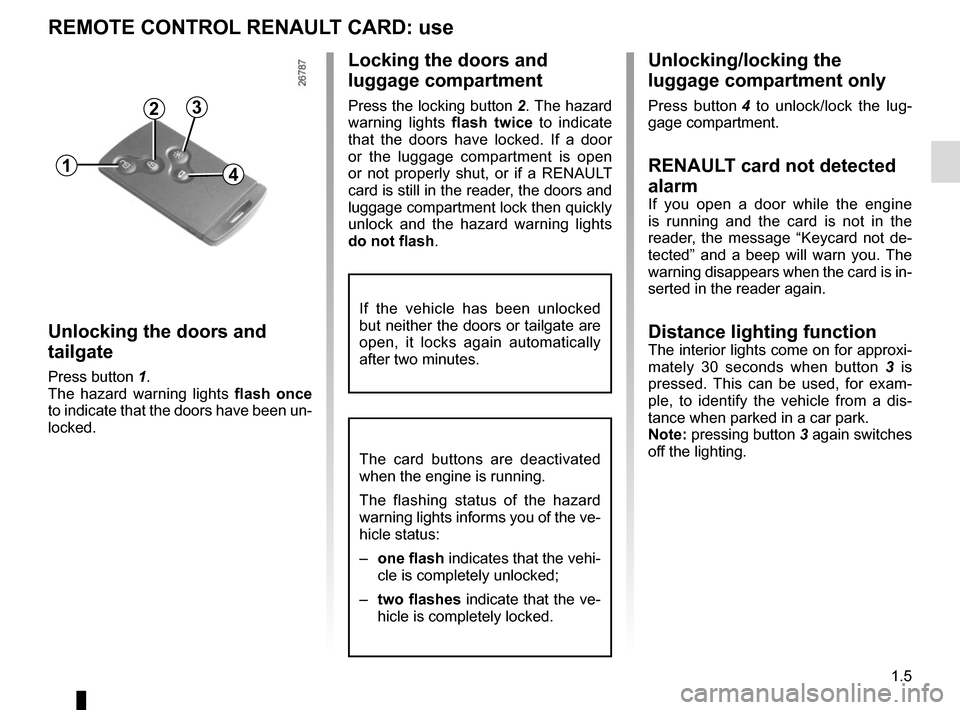
1.5
Unlocking/locking the
luggage compartment only
Press button 4 to unlock/lock the lug-
gage compartment.
RENAULT card not detected
alarm
If you open a door while the engine
is running and the card is not in the
reader, the message “Keycard not de-
tected” and a beep will warn you. The
warning disappears when the card is in-
serted in the reader again.
Distance lighting functionThe interior lights come on for approxi-
mately 30 seconds when button 3 is
pressed. This can be used, for exam-
ple, to identify the vehicle from a dis-
tance when parked in a car park.
Note: pressing button 3 again switches
off the lighting.
Locking the doors and
luggage compartment
Press the locking button 2. The hazard
warning lights flash twice to indicate
that the doors have locked. If a door
or the luggage compartment is open
or not properly shut, or if a RENAULT
card is still in the reader, the doors and
luggage compartment lock then quickly
unlock and the hazard warning lights
do not flash .
Unlocking the doors and
tailgate
Press button 1.
The hazard warning lights flash once
to indicate that the doors have been un-
locked.
REMOTE CONTROL RENAULT CARD: use
The card buttons are deactivated
when the engine is running.
The flashing status of the hazard
warning lights informs you of the ve-
hicle status:
– one flash indicates that the vehi-
cle is completely unlocked;
– two flashes indicate that the ve-
hicle is completely locked.
If the vehicle has been unlocked
but neither the doors or tailgate are
open, it locks again automatically
after two minutes.
1
2
4
3
Page 12 of 248

1.6
HANDS-FREE RENAULT CARD: use (1/4)
1
2
43
Unlocking the vehicle
With the RENAULT card in zone 1 and
the vehicle locked, press button 3 on
handle 2 on one of the two front doors:
the vehicle will unlock.
Pressing button 4 also unlocks all the
doors and the tailgate.
The hazard warning lights flash once
to indicate that the doors have been un-
locked.
NB: the vehicle cannot be locked again
for three seconds after unlocking after
pressing button 3.
Use
On equipped vehicles, in addition to
the functions of the remote control
RENAULT card, it can be used to lock/
unlock without using the RENAULT
card, when it is in access zone 1.
Do not store the RENAULT card
anywhere it may come into contact
with other electronic equipment
(computer, PDA, phone, etc.) as this
could hinder its operation.
After unlocking the vehicle using
the RENAULT card, the “hands-
free” locking and unlocking is deac-
tivated.
To reactivate the hands-free mode:
restart the vehicle.
Page 14 of 248

1.8
HANDS-FREE RENAULT CARD: use (3/4)
5
Locking using the RENAULT card
With the doors and luggage compart-
ment closed, press button 5: the vehi-
cle will lock.
The hazard warning lights flash twice
to indicate that the doors have locked.
Note: the maximum distance at which
the vehicle locks depends on the sur-
roundings.
After locking/unlocking the vehicle
using the buttons on the RENAULT
card, “hands-free” locking and un-
locking is deactivated.
To reactivate the “hands-free” mode:
restart the vehicle.
3
Locking using button 3
With the doors and boot closed, press
button 3 on one of the front door han-
dles. The vehicle will lock.
Note: a RENAULT card must be within
the vehicle's access zone (zone 1) to
be able to lock the vehicle using the
button.
NB: the vehicle cannot be locked again
for three seconds after unlocking after
pressing button 3.
Page 20 of 248

1.14
LOCKING/UNLOCKING THE DOORS (2/2)
Door and tailgate status
indicator
With the ignition on, the warning light
integrated in switch 3 informs you of the
locking status of the opening elements:
– indicator light on, the doors and tail- gate are locked,
– indicator light off, the doors and tail- gate are unlocked.
When you lock the doors, the indicator
light remains lit and then goes out.
Locking the doors without
the RENAULT card
For example, in the event of a dis-
charged battery or the RENAULT card
temporarily not working, etc.
With the engine switched off and
an opening element (door or boot)
open, press and hold switch 3 for more
than five seconds.
When the door is closed, all the doors
and the tailgate will be locked.
Unlocking the vehicle from the outside
is only possible with the RENAULT card
in the vehicle's access zone or using
the key integrated in the RENAULT
card.
Interior locking/unlocking
door control
Switch 3 controls the doors, boot and,
depending on the vehicle, the fuel filler
flap simultaneously.
If a door or the tailgate is open or not
closed properly, the doors and tailgate
lock/unlock quickly.
If you need to transport objects with the
boot open, the other opening elements
can still be locked: with the engine
stopped, press switch 3 for more than
five seconds to lock the other opening
elements.
3
Driver’s responsibility
If you decide to keep the
doors locked when you are
driving, remember that it
may be more difficult for those as-
sisting you to gain access to the
passenger compartment in the
event of an emergency.
Never leave your vehicle
with the RENAULT card
inside.
After locking/unlocking the vehicle
or the luggage compartment only
using the buttons on the RENAULT
card, remote locking and unlocking
in hands-free mode are deactivated.
To reactivate the “hands-free” mode:
restart the vehicle.
Page 21 of 248

1.15
Operating principle
After the vehicle is started, the system
automatically locks the doors when
you are driving at approximately 6 mph
(10 km/h) and over.
The door can be unlocked:
– by pressing the button 1 to unlock
the doors;
– by opening a front door (vehicle sta- tionary).
NB: if a door is opened or closed, it will
automatically lock again when the vehi-
cle reaches a speed of 6 mph (10 km/h).
Activating/deactivating the
function
With the engine running, press the
button 1 for approximately 5 seconds,
until you hear a warning beep.
Operating faults
If you experience an operating fault
(no automatic locking, the indicator
light incorporated in button 1 does not
light up when trying to lock the open-
ing elements, etc.), firstly check that the
opening elements are properly closed.
If they are properly closed, contact an
authorised dealer.
RENAULT ANTI-INTRUDER DEVICE (RAID)
1
Driver’s responsibility
If you decide to keep the
doors locked when you are
driving, remember that it
may be more difficult for those as-
sisting you to gain access to the
passenger compartment in the
event of an emergency.
Page 25 of 248

1.19
SEAT BELTS (2/3)
ßFront seat belt reminder
warning light
This lights up on the central display
when the engine is started then, if the
driver’s or front passenger’s seat belt
(if this seat is occupied) is not fastened
and the vehicle has reached approxi-
mately 12 mph (20 km/h), it flashes and
a bleep sounds for around 2 minutes.
Note: an object placed on the passen-
ger seat base may activate the warning
light in some cases.
Rear seat belt reminder (depending
on vehicle)
The
ß warning light comes on on
the central display, accompanied by a
message on the instrument panel, indi-
cating the number of seat belts buckled
for approximately 30 seconds each:
– the vehicle is started;
– a door is opened;
– a rear seat belt is fastened or unfas- tened.
Check that the rear passengers are
wearing seat belts and that the number
of seat belt shown as fastened corre-
sponds to the number of rear bench
seat places occupied.Adjusting the height of the
front seat belts
Press button 6 to adjust the seat belt
height so that shoulder strap 1 is worn
as shown previously. Press button 6
and raise or lower the seat belt. Make
sure that the seat belt is locked in posi-
tion correctly after you have adjusted it.
Unlocking
Press button 4 and the seat belt will be
rewound by the inertia reel. Guide the
belt.
6
Locking
Unwind the belt slowly and smoothly
and ensure that buckle 3 locks into
catch 5 (check that it is locked by pull- ing on buckle 3).
If the belt jams, allow it to return slightly
before attempting to unwind it again.
If your seat belt is completely jammed,
pull slowly, but firmly, so that just over
3 cm unwinds. Allow it to return slightly
before attempting to unwind it again.
If there is still a problem, contact an ap-
proved dealer.
1
5
3
4
5
Page 47 of 248

1.41
DRIVING POSITION: LEFT-HAND DRIVE (2/2)
1 Side air vent.
2 Stalk for:
– direction indicator lights;
– exterior lights;
– front fog lights;
– rear fog lights.
3 Instrument panel.
4 Driver Airbag and horn location.
5 Multimedia system voice control
button.
6 Stalk:
– windscreen and rear screen wash/wipe;
– trip computer and warning system information readout.
7 Centre air vents.
8 Windscreen demister outlet.
The equipment fitted, described below, DEPENDS ON THE VERSION AND COUNTRY.
9 Switch for:
– hazard warning lights,
– electric door locking.
10 Storage.
11 Multimedia touch-screen.
12 Heating or air conditioning controls.
13 Passenger Airbag location.
14 Storage drawer.
15 RENAULT card reader.
16 Gear lever.
17 Cruise control/speed limiter main
control.
18 Activation/deactivation control for
ECO mode.
19 Handbrake.
20 Cigarette lighter/accessories
socket.
21 Engine start/stop button.
22 Control for adjusting steering
wheel height and reach.
23 Cruise control/speed limiter con-
trols.
24 Bonnet release control.
25 Controls for:
– electric headlight beam adjust-
ment,
– instrument panel lighting dimmer,
– activate/deactivate the parking
distance control system,
– activation/deactivation of the Stop
and Start function.
Page 49 of 248

1.43
DRIVING POSITION: RIGHT-HAND DRIVE (2/2)
The equipment fitted, described below, DEPENDS ON THE VERSION AND COUNTRY.
1 Side air vent.
2 Passenger Airbag location.
3 Heating or air conditioning con-
trols.
4 Centre air vents.
5 Multimedia touch screen.
6 Hazard warning lights switch.
7 Door electric locking switch.
8 Windscreen demister outlet.
9 Stalk:
– direction indicator lights;
– exterior lights;
– front fog lights;
– rear fog lights.
10 Instrument panel. 11 Driver Airbag and horn location.
12 Multimedia system voice control
button.
13 Stalk:
– windscreen and rear screen wash/wipe;
– trip computer and warning system information readout.
14 Controls for:
– electric headlight beam adjust-
ment,
– instrument panel lighting dimmer,
– activate/deactivate the parking
distance control system,
– activation/deactivation of the Stop
and Start function.
15 Cruise control/speed limiter con-
trols.
16 Control for adjusting steering
wheel height and reach.
17 Engine start/stop button.
18 Handbrake.
19 Activation/deactivation control for
ECO mode.
20 Cruise control/speed limiter con-
trol.
21 Gear lever.
22 Cigarette lighter/accessories
socket.
23 RENAULT card reader.
24 Glovebox.
25 Bonnet release control.