2017 RENAULT ALASKAN warning light
[x] Cancel search: warning lightPage 100 of 340
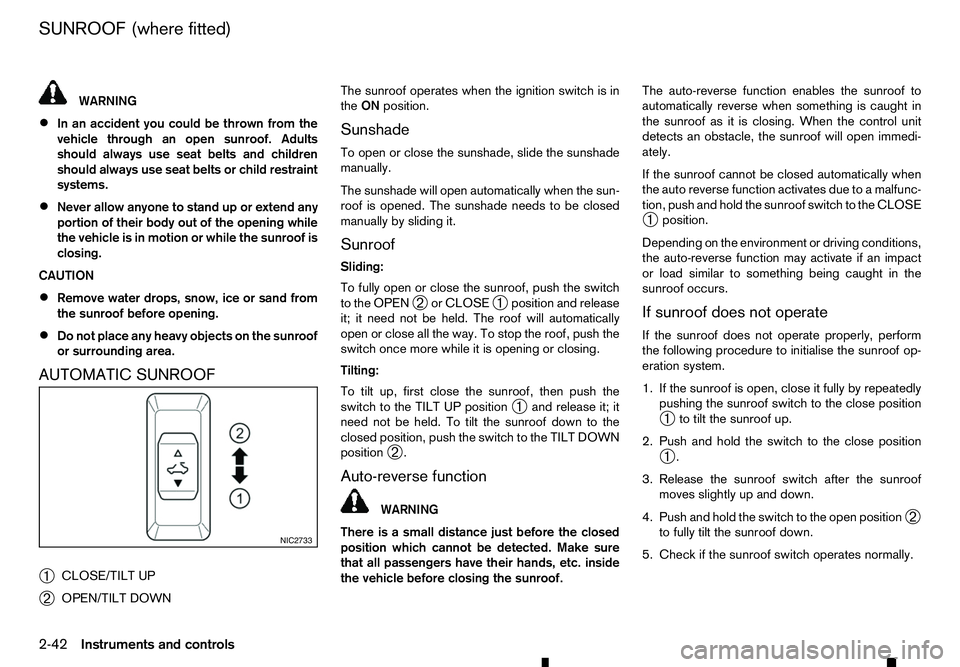
WARNING
• In an accident you could be thrown from the
vehicle through an open sunroof. Adults
should always use seat belts and children
should always use seat belts or child restraint
systems.
• Never allow anyone to stand up or extend any
portion of their body out of the opening while
the vehicle is in motion or while the sunroof is
closing.
CAUTION
• Remove water drops, snow, ice or sand from
the sunroof before opening.
• Do not place any heavy objects on the sunroof
or surrounding area.
AUTOMATIC SUNROOF
➀ CLOSE/TILT UP
➁ OPEN/TILT DOWN The sunroof operates when the ignition switch is in
the
ON position.
Sunshade
To open or close the sunshade, slide the sunshade
manually.
The sunshade will open automatically when the sun-
roof is opened. The sunshade needs to be closed
manually by sliding it. Sunroof
Sliding:
To fully open or close the sunroof, push the switch
to the OPEN ➁or CLOSE
➀position and release
it; it need not be held. The roof will automatically
open or close all the way. To stop the roof, push the
switch once more while it is opening or closing.
Tilting:
To tilt up, first close the sunroof, then push the
switch to the TILT UP position ➀and release it; it
need not be held. To tilt the sunroof down to the
closed position, push the switch to the TILT DOWN
position ➁.
Auto-reverse function WARNING
There is
as mall distance just before the closed
position which cannot be detected. Make sure
that all passengers have their hands, etc. inside
the vehicle before closing the sunroof. The auto-reverse function enables the sunroof to
automatically reverse when something is caught in
the sunroof as it is closing. When the control unit
detects an obstacle, the sunroof will open immedi-
ately.
If the sunroof cannot be closed automatically when
the auto reverse function activates due to
amalfunc-
tion, push and hold the sunroof switch to the CLOSE
➀ position.
Depending on the environment or driving conditions,
the auto-reverse function may activate if an impact
or load similar to something being caught in the
sunroof occurs.
If sunroof does not operate
If the sunroof does not operate properly, perform
the following procedure to initialise the sunroof op-
eration system.
1. If the sunroof is open, close it fully by repeatedly pushing the sunroof switch to the close position
➀ to tilt the sunroof up.
2. Push and hold the switch to the close position ➀.
3. Release the sunroof switch after the sunroof moves slightly up and down.
4. Push and hold the switch to the open position ➁
to fully tilt the sunroof down.
5. Check if the sunroof switch operates normally. NIC2733
SUNROOF (where fitted)
2-42 Instruments and controls
Page 111 of 340

➀
LOCK button
➁
UNLOCK button
➂
Battery indicator light
Locking doors
1. Remove the ignition key.
2. Close all doors.
3. Push the LOCK button
➀on the inte-
grated key fob.
4. All doors and the AdBlue® filler lid will be locked.
5. Operate door handles to confirm that the doors have been securely locked.
CAUTION
After locking the doors using the integrated key
fob, be sure that the doors have been securely
locked by operating the door handles. Unlocking doors
1. Push the UNLOCK button
➁on the inte-
grated key fob.
2. All doors and the AdBlue® filler lid will be un- locked.
All doors will be locked automatically unless one of
the following operations is performed within 30 sec-
onds after pushing the UNLOCK button
➁.
• Opening any doors.
• Inserting the key into the ignition switch.
Battery indicator light
The battery indicator light ➂illuminates when you
push any button. If the light does not illuminate, the
battery is weak or needs replacement. For informa-
tion regarding replacement of abattery, see “Re-
mote controller battery replacement” in the “8. Main-
tenance and do-it-yourself” section.
Hazard indicator operation
When you lock or unlock the doors, the hazard indi-
cator will flash as aconfirmation.
• LOCK: The hazard indicator flashes once.
• UNLOCK: The hazard indicator flashes twice. WARNING
• Radio waves could adversely affect electric
medical equipment. Those who use apace-
maker should contact the electric medical
equipment manufacturer for the possible in-
fluences before use.
• The Remote Control Key transmits radio
waves when the buttons are pushed. The ra-
dio waves may affect aircraft navigation and
communication systems. Do not operate the
Remote Control Key while on an aeroplane.
Make sure the buttons are not operated unin-
tentionally when the unit is stored during a
flight.
The Remote Control Key system can operate all
doors using the integrated key fob function or push-
ing the request switch on the vehicle without taking
the key out from apocket or purse. The operating
environment and/or conditions may affect the Re-
mote Control Key system operation.
Be sure to read the following before using the Re-
mote Control Key system.
CAUTION
• Be sure to carry the Remote Control Key with
you when operating the vehicle.
• Never leave the Remote Control Key in the
vehicle when you leave the vehicle. JVP0222XZ
REMOTE CONTROL KEY SYSTEM
(where fitted)
Pre-driving checks and adjustments 3-7
Page 119 of 340

HAZARD INDICATOR AND HORN OPERATION
When you lock or unlock the doors, the hazard indicator will flash and the horn (or the outside chime) will sound as aconfirmation.
The following descriptions show how the hazard indicator and horn/chime will activate when locking or
unlocking the doors. Your vehicle has either or both of the following se-
curity systems:
• Theft warning system
• Anti-Theft System (ATS*)
*: Immobilizer
The security condition will be shown by the security
indicator light.
THEFT WARNING SYSTEM
(where fitted)
The theft warning system provides visual and audio
alarm signals if parts of the vehicle are disturbed.
Security indicator light
The security indicator light, located on the meter
panel, operates whenever the ignition switch is in
the LOCK, OFF or ACC position. This is normal. Operation
DOOR LOCK
DOOR UNLOCK
Remote Control Key system (using request switch) HAZARD -
once
OUTSIDE CHIME - onceHAZARD -
twice
OUTSIDE CHIME - twice
Remote keyless entry system
(using
m orm button)
HAZARD
-
once
HORN - once HAZARD -
twice
HORN - twice SIC2045Z
SECURITY SYSTEM (where fitted)
Pre-driving checks and adjustments 3-15
Page 120 of 340

How to activate system (where fitted)
1. Close all windows.
The system can be armed even if the windows
are open.
2. Place the ignition switch in the OFF position.
3. Carry the integrated key fob or the Remote Con- trol Key with you and get out of the vehicle.
4. Close and lock all doors. The doors can be locked with the integrated key fob, the Remote
Control Key, door handle request switch (where
fitted), power door lock switch or mechanical
key.
5. Confirm that the security indicator light comes on. The security indicator light glows for about
30 seconds and then blinks. The system is now
activated. If, during this 30 second time period,
the door is unlocked or the ignition switch is
placed in the ACC or ON position, the system
will not activate.
Even when the driver and/or passengers are in
the vehicle, the system will activate with all doors
locked with the ignition switch in the LOCK posi-
tion. When pushing the ignition switch to the ACC
or ON position, the system will be released.
Theft warning system operation
The vehicle security system will give the following
alarm:
• The hazard indicator blinks and the horn sounds
intermittently. •
The alarm automatically turns off after approxi-
mately 30 seconds. However, the alarm reacti-
vates if the vehicle is tampered with again.
The alarm is activated by:
• Unlocking the door without using the integrated
key fob, the Remote Control Key, the door handle
request switch (where fitted) or the mechanical
key. (Even if the door is opened by releasing the
door inside lock knob, the alarm will activate.)
How to stop alarm
• The alarm will stop only by unlocking
adoor by
pushing the UNLOCK button on the Remote
Control Key.
• The alarm will not stop if the ignition switch is
placed in the ACC or ON position.
ANTI-THEFT SYSTEM (ATS)
The Anti-Theft System (ATS) will not allow the en-
gine to start without the use of the registered ATS
key.
If the engine does not start using the registered ATS
key, it may be due to interference caused by:
• Another ATS key.
• Automated toll road device.
• Automated payment device.
• Other devices that transmit similar signals. Start the engine using the following procedure:
1. Remove any items that may be causing the inter-
ference away from the ATS key.
2. Leave the ignition switch in the ON position for approximately 5seconds.
3. Place the ignition switch in the OFF or LOCK position, and wait approximately 10 seconds.
4. Repeat steps 2and 3again.
5. Start the engine.
6. Repeat the steps above until all possible interfer- ences are eliminated.
If this procedure allows the engine to start,
RENAULT recommends placing the registered ATS
key separate from other devices to avoid interfer-
ence.
If ATS is malfunctioning, this light will remain on
while the ignition switch is in the ON position.
If the light remains on and/or the engine does
not start, contact an approved dealer or qualified
workshop for ATS service as soon as possible.
Be sure to bring all Remote Control Keys that you
have when visiting an approved dealer for ser-
vice.
3-16 Pre-driving checks and adjustments
Page 130 of 340
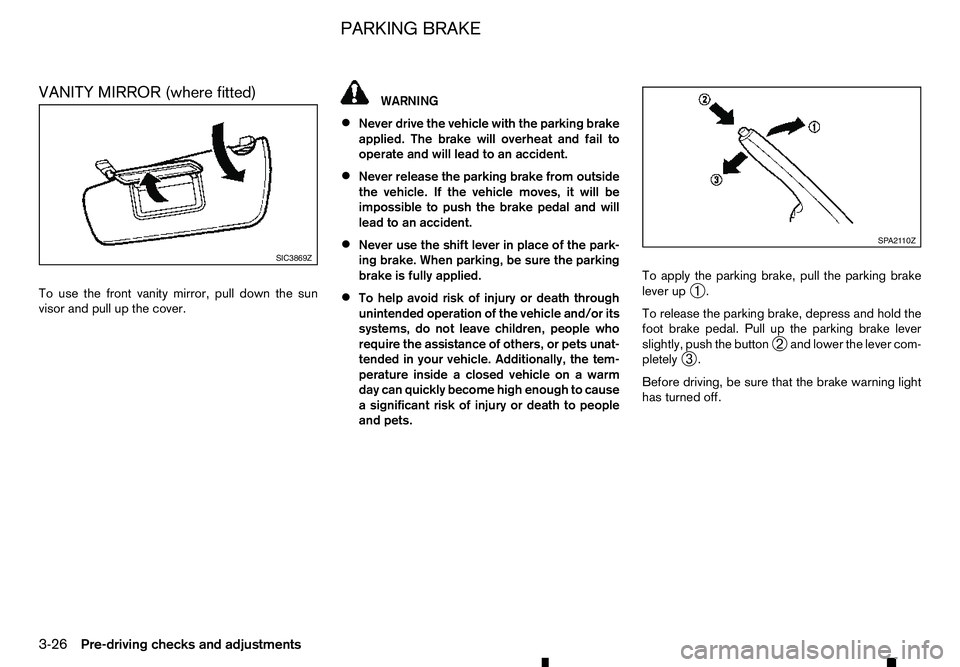
VANITY MIRROR (where fitted)
To use the front vanity mirror, pull down the sun
visor and pull up the cover. WARNING
• Never drive the vehicle with the parking brake
applied. The brake will overheat and fail to
operate and will lead to an accident.
• Never release the parking brake from outside
the vehicle. If the vehicle moves, it will be
impossible to push the brake pedal and will
lead to an accident.
• Never use the shift lever in place of the park-
ing brake. When parking, be sure the parking
brake is fully applied.
• To help avoid risk of injury or death through
unintended operation of the vehicle and/or its
systems, do not leave children, people who
require the assistance of others, or pets unat-
tended in your vehicle. Additionally, the tem-
perature inside
aclosed vehicle on awarm
day can quickly become high enough to cause
as ignificant risk of injury or death to people
and pets. To apply the parking brake, pull the parking brake
lever up
➀.
To release the parking brake, depress and hold the
foot brake pedal. Pull up the parking brake lever
slightly, push the button ➁and lower the lever com-
pletely ➂.
Before driving, be sure that the brake warning light
has turned off. SIC3869Z SP A2110Z
PARKING BRAKE
3-26 Pre-driving checks and adjustments
Page 144 of 340

With the ignition switch in the ON position, push the
(Reverse) position to operate the 360° Camera. The
monitor displays various views of the position of the
vehicle.
NOTE
At first operation, the corner lines are blinking
yellow for about 3seconds. This is not amalfunc-
tion but areminder to be cautious.
Available views:
• Bird’s-eye View
The surrounding view of the vehicle.
• Front-side View
The view around and ahead of the front passen-
ger’s side wheel.
• Front view
The view to the front of the vehicle.
• Rear view
The view to the rear of the vehicle.
The system is designed as an aid to the driver in
situations such as slot parking or parallel parking. There are some areas where the system will not
show objects. When in the front or the rear view dis-
play, an object below the bumper or on the ground
may not be viewed
➀.W
hen in the bird’s-eye view,
at all object near the seam of the camera viewing
areas will not appear in the monitor ➁. WARNING
• The 360° Camera is intended for day time use.
Do not use the system in bad light conditions.
• The 360° Camera is
aconvenience feature. It
is not asubstitute for proper vehicle opera-
tion because it has areas where objects can-
not be viewed. The four corners of the vehicle
in particular, are blind spots where objects do
not appear in the bird’s-eye, front or rear
views. Always look out the windows and check
to be sure that it is safe to move. The driver is
always responsible for safety during parking
and other manoeuvres.
• Do not use the 360° Camera with the outside
mirror in the stored position, and make sure
that the tailgate is securely closed when op-
erating the vehicle using the 360° Camera.
• The distance between objects viewed on the
360° Camera differs from the actual distance.
• The cameras are installed on the front grille,
the outside mirrors and above the rear num-
ber plate. Do not put anything on the cam-
eras.
• When washing the vehicle with high-pressure
water, be sure not to spray it around the cam-
eras. Otherwise, water may enter the camera
unit causing water condensation on the lens,
am alfunction, fire or an electric shock. NAA1864
4-12 Display screen, heater and air conditioner, and audio system
Page 148 of 340

•
Yellow line
➁:a
pprox. 1m(3f t)
• Green line
➂:a
pprox. 2m(7f t)
• Green line
➃:a
pprox. 3m(10 ft)
Vehicle width guide lines and static predictive
course lines ➄:
Indicate the vehicle width when reversing.
Dynamic predictive course lines ➅:
The dynamic predictive course lines will be dis-
played on the monitor when the steering wheel is
turned. The course lines will move depending on
how much the steering wheel is turned and will not
be displayed while the steering wheel is in the neu-
tral position.
The front view will not be displayed when the vehicle
speed is above 10 km/h (6 MPH). WARNING
• The distance between objects viewed in the
rear view differs from actual distance because
aw ide-angle lens is used. Objects in the rear
view will appear visually opposite than when
viewed in the rear view and outside mirrors.
• On
asnow-covered or slippery road, there
may be adifference between the predictive
course line and the actual course line.
• The displayed lines on the rear view will ap-
pear slightly off to the right because the rear
view camera is not installed in the rear centre
of the vehicle. NOTE
When the monitor displays the front view and the
steering wheel turns about 90 degrees or less
from the neutral position, both the right and left
predictive course lines
➅are displayed. When
the steering wheel turns about 90 degrees or
more, aline is displayed only on the opposite
side of the turn.
Bird’s-eye view WARNING
• Objects in the bird’s-eye view will appear fur-
ther than the actual distance because the
bird’s-eye view is apseudo view that is pro-
cessed by combining the views from the cam-
eras on the outside mirrors, the front and the
rear of the vehicle.
• Tall objects, such as
akerb or avehicle, may
be misaligned or not displayed at the seam of
the views.
• Objects that are above the camera cannot be
displayed.
• The view for the bird’s-eye view may be mis-
aligned when the camera position alters.
• Al
ine on the ground may be misaligned and is
not seen as being straight at the seam of the
views. The misalignment will increase as the
line proceeds away from the vehicle. The bird’s-eye view shows the overhead view of the
vehicle, which helps confirm the vehicle position and
the predicted course to
aparking space.
The vehicle icon ➀shows the position of the ve-
hicle.
NOTE
The size of the vehicle icon on the bird’s-eye
view may differ somewhat from the actual ve-
hicle.
At first operation, the blind spot corner lines ➁on
all four corners of the vehicle icon are blinking yel-
low for about 3seconds. The four corners
➂of the
vehicle are displayed in red.
NOTE
• The areas that the cameras cannot cover are
indicated in black.
• Blind spot corner lines
➁blink (yellow) on all
four corners of the vehicle icon as areminder
to be cautious. This is not amalfunction. NAA1694
4-16 Display screen, heater and air conditioner, and audio system
Page 162 of 340

•
Do not set the temperature too low when the
front defogger mode is on (the indicator
light is illuminated), because doing so may fog
up the windscreen.
Manual operation
The manual mode can be used to control the heater
and air conditioner to your desired settings.
Fan speed control:
Push the fan speed control button
(+side or
−s ide) to manually control the fan speed.
Air flow control:
Push the
mode:
m —
Air
flows from the centre and side
vents.
m —
Air
flows from the centre and side
vents and foot outlets.
m —
Air
flows mainly from the foot outlets
m
—
Air
flows from the front defogger
outlets and foot outlets.
Temperature control:
Push the temperature control buttons ( and
)t os
et the desired temperature.
• When the
nated, pushing the
indicator light will illuminate) allows the user to
independently change the driver and passenger side temperatures with the corresponding tem-
perature control buttons ( and ).
• To cancel the separate temperature setting, push
the
will turn off) and the driver’s side temperature
setting will be applied to both the driver and pas-
senger sides.
Outside air circulation:
Push the outside air circulation button to draw the
air flow from outside the vehicle. (The indica-
tor light will illuminate.)
Air recirculation:
Push the air recirculation button to circulate
the air flow inside the vehicle. (The indicator
light will illuminate.)
Automatic air intake control:
Push either the outside air circulation or the air
recirculation button (the button with an indica-
tor light illuminated) for approximately 2seconds.
The or indicator light will blink twice, and
the air intake will then be controlled automatically.
When the automatic control is set, the system auto-
matically alternates between the outside air circula-
tion and the air recirculation
modes (the
indicator light of the active mode will illuminate).
To turn system on/off
To turn off the heater and air conditioner, push the
The air conditioner system contains refrigerant
under high pressure. To avoid personal injury,
any air conditioner service should be done only
by an experienced technician with the proper
equipment.
The air conditioner system in your vehicle is charged
with arefrigerant designed with the environment in
mind. This refrigerant will not harm the earth’s ozone
layer. However, it may contribute in asmall part to
global warming.
Special charging equipment and lubricant are re-
quired when servicing your vehicle’s air conditioner.
Using improper refrigerants or lubricants will cause
severe damage to the air conditioner system. (See
“Recommended fluids/lubricants and capacities” in
the “9. Technical information” section.)
An approved dealer or qualified workshop will be
able to service your environmentally friendly air con-
ditioner system.
4-30 Display screen, heater and air conditioner, and audio system