Page 175 of 536

NOTE: Holding last state conditions are met when switch
type is set to latching and power source is set to ignition.
For further information on using the auxiliary switches,
please refer to the Ram Body Builders Guide by accessing
www.rambodybuilder.com and choosing the appropriate
links.
CIGAR LIGHTER AND ASH RECEIVER — IF
EQUIPPED
A removable ash receiver and cigar lighter are available.
For vehicles with a bench seat, the cupholder tray can be
used to hold the ash receiver.
For vehicles equipped with a floor console, the cupholders
may be used.
POWER INVERTER — IF EQUIPPED
A 115 Volt (150 Watts Maximum) outlet is located on the
center stack of the instrument panel, to the right of the
radio. This outlet can power cellular phones, electronics
and other low power devices requiring power up to 150
Watts. Certain high-end video game consoles will exceed
this power limit, as will most power tools. The power inverter is designed with built-in overload
protection. If the power rating of 150 Watts is exceeded, the
power inverter will automatically shut down. Once the
electrical device has been removed from the outlet the
inverter should automatically reset.
To turn on the power outlet, simply plug in the device. The
outlet automatically turns off when the device is un-
plugged.
NOTE: Due to built-in overload protection, the power
inverter will shut down if the power rating is exceeded. Power Inverter Outlet 3UNDERSTANDING THE FEATURES OF YOUR VEHICLE 173
Page 176 of 536
WARNING!To avoid serious injury or death:
• Do not insert any objects into the receptacles.
• Do not touch with wet hands.
• Close the lid when not in use.
• If this outlet is mishandled, it may cause an electric
shock and failure.
CUPHOLDERS
Front Seat Cupholders (40–20–40 Seats)
The cupholders are located on the backside of the center
portion of the front seat (20). Fold down the center section
of the front seat to gain access to the cupholders. Front Instrument Panel Cupholders — Floor
Storage Bin
For vehicles equipped with bucket seats two cupholders
are located next to the center console storage bin.
Front Cupholders For Bucket Seats174 UNDERSTANDING THE FEATURES OF YOUR VEHICLE
Page 178 of 536
STORAGE
Glove Compartment
The glove compartment is located on the passenger side of
the instrument panel and features both an upper and lower
storage area. To open the upper glove compartment, push upward on
the handle release. The glove compartment door will
automatically open.
Glove Compartment1 — Upper Glove Compartment
2 — Lower Glove Compartment Upper Glove Compartment176 UNDERSTANDING THE FEATURES OF YOUR VEHICLE
Page 191 of 536

UNDERSTANDING YOUR INSTRUMENT PANELCONTENTS � INSTRUMENT PANEL FEATURES .......... .191
� INSTRUMENT CLUSTER ................. .192
� WARNING AND INDICATOR LIGHTS ....... .196
▫ Red Telltale Indicator Lights .............. .197
▫ Yellow Telltale Indicator Lights ............ .204
▫ Green Telltale Indicator Lights ............. .215
▫ Blue Telltale Indicator Lights .............. .217
▫ White Telltale Indicator Lights ............. .217
� INSTRUMENT CLUSTER DISPLAY .......... .218
▫ Instrument Cluster Display Controls ........ .218
▫ Instrument Cluster Display Screens ......... .221
▫ Oil Life Reset ......................... .223
▫ Instrument Cluster Display Selectable Menu Items . .224
▫ Instrument Cluster Display Messages ........ .230 ▫ Battery Saver On/Battery Saver Mode Message —
Electrical Load Reduction Actions —
If Equipped ......................... .232
� CYBERSECURITY ....................... .234
� UCONNECT SETTINGS .................. .236
▫ Buttons On The Faceplate ................ .237
▫ Buttons On The Touchscreen .............. .237
▫ Customer Programmable Features —
Uconnect 5.0 Personal Settings ............. .237
▫ Customer Programmable Features —
Uconnect 8.4/8.4 NAV Personal Settings ..... .255
� UCONNECT RADIOS — IF EQUIPPED ....... .273
� IPOD/USB/MP3 CONTROL — IF EQUIPPED . . . .273
� STEERING WHEEL AUDIO CONTROLS —
IF EQUIPPED ......................... .274
▫ Radio Operation ....................... .2744
Page 192 of 536
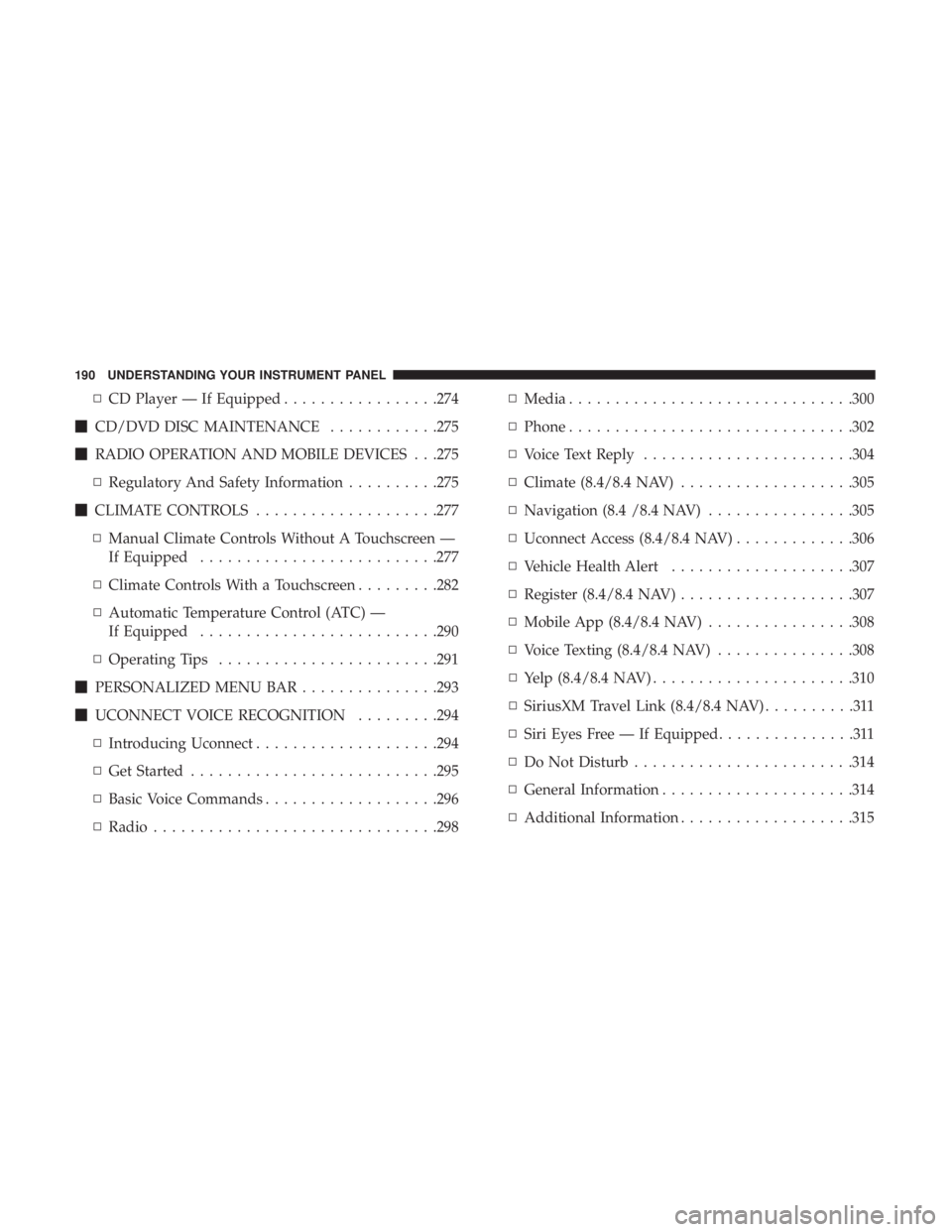
▫ CD Player — If Equipped ................ .274
� CD/DVD DISC MAINTENANCE ........... .275
� RADIO OPERATION AND MOBILE DEVICES . . .275
▫ Regulatory And Safety Information ......... .275
� CLIMATE CONTROLS ................... .277
▫ Manual Climate Controls Without A Touchscreen —
If Equipped ......................... .277
▫ Climate Controls With a Touchscreen ........ .282
▫ Automatic Temperature Control (ATC) —
If Equipped ......................... .290
▫ Operating Tips ....................... .291
� PERSONALIZED MENU BAR .............. .293
� UCONNECT VOICE RECOGNITION ........ .294
▫ Introducing Uconnect ................... .294
▫ Get Started .......................... .295
▫ Basic Voice Commands .................. .296
▫ Radio .............................. .298 ▫ Media .............................. .300
▫ Phone .............................. .302
▫ Voice Text Reply ...................... .304
▫ Climate (8.4/8.4 NAV) .................. .305
▫ Navigation (8.4 /8.4 NAV) ............... .305
▫ Uconnect Access (8.4/8.4 NAV) ............ .306
▫ Vehicle Health Alert ................... .307
▫ Register (8.4/8.4 NAV) .................. .307
▫ Mobile App (8.4/8.4 NAV) ............... .308
▫ Voice Texting (8.4/8.4 NAV) .............. .308
▫ Yelp (8.4/8.4 NAV) ..................... .310
▫ SiriusXM T ravel Link (8.4/8.4 NAV) ..........311
▫ Siri Eyes Free — If Equipped ...............311
▫ Do Not Disturb ....................... .314
▫ General Information .................... .314
▫ Additional Information .................. .315190 UNDERSTANDING YOUR INSTRUMENT PANEL
Page 193 of 536
INSTRUMENT PANEL FEATURES
1 — Headlight Switch 7 — 115v Power Inverter Outlet 13 — Gear Selector/Transfer Case Position
Switch — If Equipped
2 — Instrument Cluster 8 — Power Outlet — If Equipped 14 — Ignition Switch
3 — Radio 9 — Lower Switch Bank 15 — Hood Release
4 — Hazard Switch 10 — Instrument Panel Drawer 16 — Parking Brake Release
5 — Upper Glove Compartment 11 — Climate Controls
6 — Lower Glove Compartment 12 — Power Outlet/Cigar Lighter — If
Equipped 4UNDERSTANDING YOUR INSTRUMENT PANEL 191
Page 194 of 536
INSTRUMENT CLUSTER
1. Tachometer
• Indicates the engine speed in revolutions per minute
(RPM x 1000). 2. Instrument Cluster Display
• When the appropriate conditions exist, this display
shows the Instrument Cluster Display messages. Refer
to “Instrument Cluster Display” in “Understanding
Your Instrument Panel” for further information.Base Instrument Clusters192 UNDERSTANDING YOUR INSTRUMENT PANEL
Page 195 of 536

3. Speedometer
• Indicates vehicle speed.
4. Fuel Gauge
• The pointer shows the level of fuel in the fuel tank
when the ignition is in the ON/RUN position.
• The fuel pump symbol points to the side of the
vehicle where the fuel door is located.
5. Temperature Gauge
• The temperature gauge shows engine coolant tem-
perature. Any reading within the normal range indi-
cates that the engine cooling system is operating
satisfactorily.
• The gauge pointer will likely indicate a higher tem-
perature when driving in hot weather, up mountain
grades, or when towing a trailer. It should not be
allowed to exceed the upper limits of the normal
operating range. WARNING!A hot engine cooling system is dangerous. You or
others could be badly burned by steam or boiling
coolant. You may want to call an authorized dealer for
service if your vehicle overheats. If you decide to look
under the hood yourself, see “Maintaining Your Ve-
hicle”. Follow the warnings under the Cooling System
Pressure Cap paragraph.
CAUTION!Driving with a hot engine cooling system could dam-
age your vehicle. If the temperature gauge reads “H”
pull over and stop the vehicle. Idle the vehicle with the
air conditioner turned off until the pointer drops back
into the normal range. If the pointer remains on the
“H”, turn the engine off immediately and call an
authorized dealer for service. 4UNDERSTANDING YOUR INSTRUMENT PANEL 193