2017 RAM CHASSIS CAB remote start
[x] Cancel search: remote startPage 26 of 536
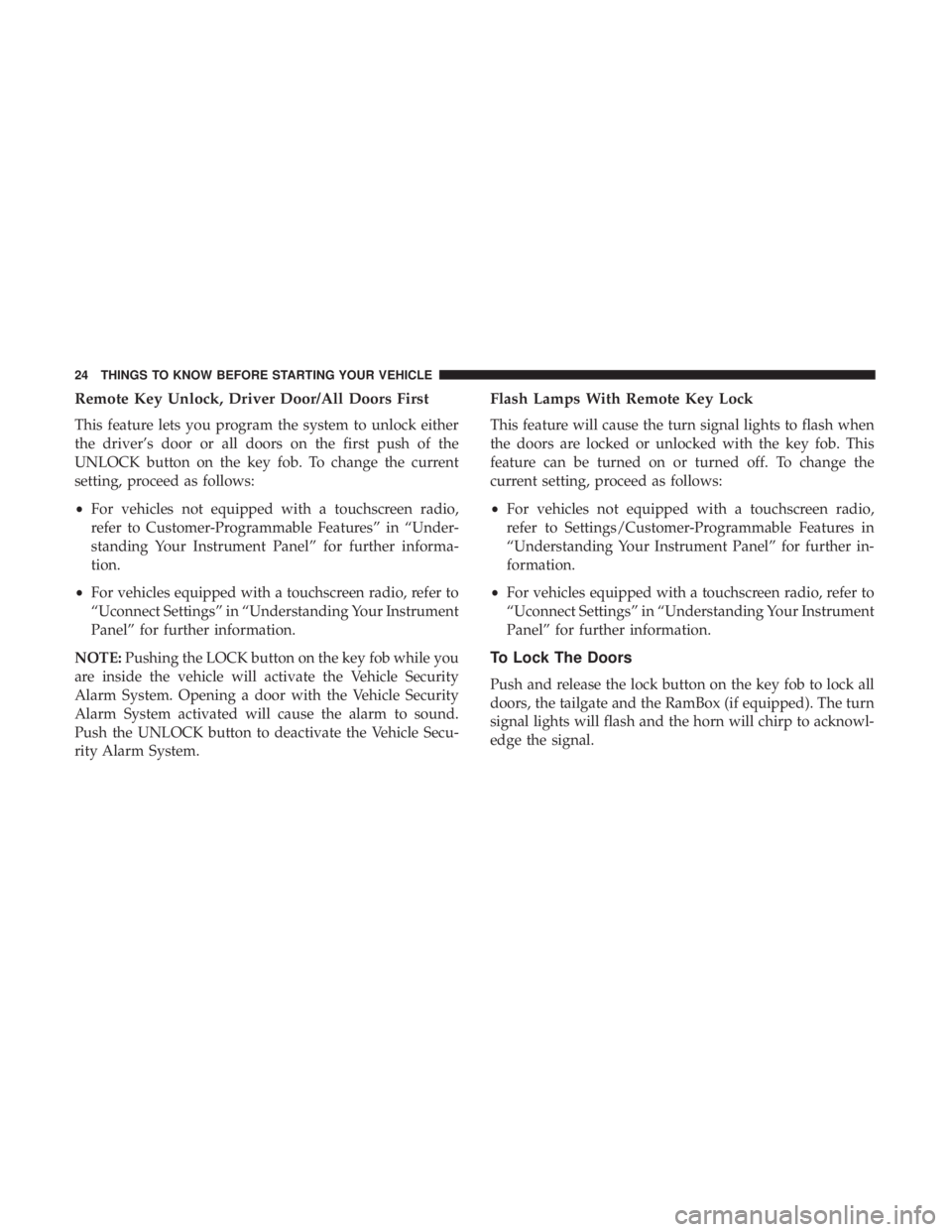
Remote Key Unlock, Driver Door/All Doors First
This feature lets you program the system to unlock either
the driver’s door or all doors on the first push of the
UNLOCK button on the key fob. To change the current
setting, proceed as follows:
• For vehicles not equipped with a touchscreen radio,
refer to Customer-Programmable Features” in “Under-
standing Your Instrument Panel” for further informa-
tion.
• For vehicles equipped with a touchscreen radio, refer to
“Uconnect Settings” in “Understanding Your Instrument
Panel” for further information.
NOTE: Pushing the LOCK button on the key fob while you
are inside the vehicle will activate the Vehicle Security
Alarm System. Opening a door with the Vehicle Security
Alarm System activated will cause the alarm to sound.
Push the UNLOCK button to deactivate the Vehicle Secu-
rity Alarm System. Flash Lamps With Remote Key Lock
This feature will cause the turn signal lights to flash when
the doors are locked or unlocked with the key fob. This
feature can be turned on or turned off. To change the
current setting, proceed as follows:
• For vehicles not equipped with a touchscreen radio,
refer to Settings/Customer-Programmable Features in
“Understanding Your Instrument Panel” for further in-
formation.
• For vehicles equipped with a touchscreen radio, refer to
“Uconnect Settings” in “Understanding Your Instrument
Panel” for further information.
To Lock The Doors
Push and release the lock button on the key fob to lock all
doors, the tailgate and the RamBox (if equipped). The turn
signal lights will flash and the horn will chirp to acknowl-
edge the signal.24 THINGS TO KNOW BEFORE STARTING YOUR VEHICLE
Page 27 of 536

Sound Horn With Remote Key Lock
This feature will cause the horn to chirp when the doors are
locked with the key fob. This feature can be turned on or
turned off. To change the current setting, proceed as follows:
• For vehicles not equipped with a touchscreen radio,
refer to Settings/Customer-Programmable Features in
“Understanding Your Instrument Panel” for further in-
formation.
• For vehicles equipped with a touchscreen radio, refer to
“Uconnect Settings” in “Understanding Your Instrument
Panel” for further information.
NOTE: Pushing the LOCK button on the key fob
while you are in the vehicle will activate the Vehicle
Security Alarm System. Opening a door with the Vehicle
Security Alarm System activated will cause the alarm to
sound. Push the UNLOCK button to deactivate the
Vehicle Security Alarm System.
Using The Panic Alarm
To turn the Panic Alarm feature ON or OFF, push and hold
the PANIC button on the key fob for at least one second
and release. When the Panic Alarm is on, the headlights
will turn on, the park lights will flash, the horn will pulse
on and off, and the turn signal lights will flash. The Panic Alarm will stay on for three minutes unless you
turn it off by either pushing the PANIC button a second
time or drive the vehicle at a speed of 5 mph (8 km/h) or
greater.
NOTE:
• The interior lights will turn off if you turn the ignition
switch to the ACC or ON/RUN position while the Panic
Alarm is activated. However, the exterior lights and
horn will remain on.
• You may need to be less than 35 ft (11 m) from the
vehicle when using the key fob to turn off the Panic
Alarm due to the radio frequency noises emitted by the
system.
Programming Additional Key Fobs
If you do not have a programmed key fob, contact your
authorized dealer for details. 2THINGS TO KNOW BEFORE STARTING YOUR VEHICLE 25
Page 30 of 536

3. Remove the battery by turning the back cover over
(battery facing downward) and tapping it lightly on a
solid surface such as a table or similar, then replace the
battery. When replacing the battery, match the + sign on
the battery to the + sign on the inside of the battery clip,
located on the back cover. Avoid touching the new
battery with your fingers. Skin oils may cause battery
deterioration. If you touch a battery, clean it with
rubbing alcohol.
4. To assemble the key fob case, snap the two halves
together, reposition and secure the screw as shown in
step #2 for removal. General Information
The following regulatory statement applies to all Radio
Frequency (RF) devices equipped in this vehicle:
This device complies with Part 15 of the FCC Rules and
with Industry Canada license-exempt RSS standard(s).
Operation is subject to the following two conditions:
1. This device may not cause harmful interference, and
2. This device must accept any interference received, includ-
ing interference that may cause undesired operation.
NOTE: Changes or modifications not expressly approved
by the party responsible for compliance could void the
user ’s authority to operate the equipment.
REMOTE STARTING SYSTEM — IF EQUIPPED
This system uses the key fob to start the engine
conveniently from outside the vehicle while still
maintaining security. The system has a range of
approximately 300 ft (91 m).
NOTE:
• The vehicle must be equipped with an automatic trans-
mission to be equipped with Remote Start.Separating Key Fob Case28 THINGS TO KNOW BEFORE STARTING YOUR VEHICLE
Page 31 of 536

• Obstructions between the vehicle and the key fob may
reduce this range.
How To Use Remote Start
All of the following conditions must be met before the
engine will remote start:
• Gear selector in PARK
• Doors closed
• Hood closed
• HAZARD switch off
• BRAKE switch inactive (brake pedal not pushed)
• Ignition key removed from ignition switch
• Battery at an acceptable charge level
• PANIC button not pushed
• Fuel meets minimum requirement
• System not disabled from previous remote start event
• Vehicle security alarm not active WARNING!• Do not start or run an engine in a closed garage or
confined area. Exhaust gas contains Carbon Monox-
ide (CO) which is odorless and colorless. Carbon
Monoxide is poisonous and can cause serious injury
or death when inhaled.
• Keep key fobs away from children. Operation of the
Remote Start System, windows, door locks or other
controls could cause serious injury or death.
Remote Start Abort Message
The following messages will display in the instrument
cluster display if the vehicle fails to remote start or exits
remote start prematurely:
• Remote Start Cancelled — Door Open
• Remote Start Cancelled — Hood Open
• Remote Start Cancelled — Fuel Low
• Remote Start Cancelled — System Fault
• Remote Start Disabled — Start Vehicle to Reset
The instrument cluster display message stays active until
the ignition is turned to the ON/RUN position. 2THINGS TO KNOW BEFORE STARTING YOUR VEHICLE 29
Page 32 of 536

To Enter Remote Start Mode
Push and release the Remote Start button on the key fob
twice within five seconds. The parking lights will flash,
vehicle doors will lock, and the horn will chirp twice (if
programmed). Once the vehicle has started, the engine will
run for 15 minutes.
NOTE:
• If your power door locks were unlocked, Remote Start
will automatically lock the doors.
• If an engine fault is present or fuel level is low, the
vehicle will start and then shut down in 10 seconds.
• The park lamps will turn on and remain on during
Remote Start mode.
• For security, power window and power sunroof opera-
tion (if equipped) are disabled when the vehicle is in the
Remote Start mode.
• The engine can be started two consecutive times (two
15-minute cycles) with the key fob. However, the igni-
tion must be placed in the ON/RUN position before you
can repeat the start sequence for a third cycle. To Exit Remote Start Mode Without Driving The
Vehicle
Push and release the Remote Start button one time or allow
the engine to run for the entire 15-minute cycle.
NOTE: To avoid unintentional shut downs, the system will
disable the one time push of the Remote Start button for
two seconds after receiving a valid Remote Start request.
To Exit Remote Start Mode And Drive The Vehicle
Before the end of the 15-minute cycle, push and release the
unlock button on the key fob to unlock the doors and
disarm the vehicle security alarm system (if equipped).
Then, prior to the end of the 15-minute cycle, cycle the
ignition to the ON/RUN position.
Remote Start Comfort Systems — If Equipped
When Remote Start is activated, the heated steering wheel
and driver heated seat features will automatically turn on
in cold weather. In warm weather, the driver vented seat
feature will automatically turn on when the remote start is
activated. These features will stay on through the duration
of Remote Start or until the ignition switch is turned to the
ON/RUN position.30 THINGS TO KNOW BEFORE STARTING YOUR VEHICLE
Page 33 of 536

The Remote Start Comfort System can be activated and
deactivated through the Uconnect System. Refer to ”Cus-
tomer Programmable Features” in “Uconnect Settings” in
“Understanding Your Instrument Panel” for further infor-
mation on Remote Start Comfort System operation.
General Information
The following regulatory statement applies to all Radio
Frequency (RF) devices equipped in this vehicle:
This device complies with Part 15 of the FCC Rules and
with Industry Canada license-exempt RSS standard(s).
Operation is subject to the following two conditions:
1. This device may not cause harmful interference, and
2. This device must accept any interference received, in-
cluding interference that may cause undesired opera-
tion.
NOTE: Changes or modifications not expressly approved
by the party responsible for compliance could void the
user ’s authority to operate the equipment. DOOR LOCKS
Manual Door Locks
Front and rear doors may be locked by moving the lock
knob down or unlocked by moving the lock knob up.
Front doors may be opened with the inside door handle
without lifting the lock knob.
Doors locked before closing will remain locked when
closed. Door Lock Knob 2THINGS TO KNOW BEFORE STARTING YOUR VEHICLE 31
Page 37 of 536

• For emergency exit with the system engaged, move the
door lock switch to the unlock position, roll down the
window and open the door with the outside door
handle.
KEYLESS ENTER-N-GO — PASSIVE ENTRY
The Passive Entry system is an enhancement to the vehi-
cle’s Remote Keyless Entry system and a feature of Keyless
Enter-N-Go. Refer to “Keyless Enter-N-Go” in “Starting
And Operating” for further information. This feature al-
lows you to lock and unlock the vehicle’s door(s) without
having to push the key fob lock or unlock buttons.
NOTE:
• Passive Entry may be programmed ON/OFF. Refer to
“Uconnect Settings” in “Understanding Your Instrument
Panel” for further information.
• If wearing gloves on your hands, or if it has been
raining/snowing on the Passive Entry door handle, the
unlock sensitivity can be affected, resulting in a slower
response time.
• If the vehicle is unlocked by Passive Entry and no door
is opened within 60 seconds, the vehicle will re-lock and
if equipped will arm the security alarm. • The vehicles security alarm can be armed/disarmed by
pushing the passive entry key fob lock/unlock buttons
(if equipped).
• The key fob may not be found if it is located next to a
mobile phone, laptop or other electronic device; these
devices may block the key fob’s wireless signal.
To Unlock From The Driver’s Side:
With a valid Passive Entry key fob within 5 ft (1.5 m) of the
driver door handle, grab the front driver door handle to
unlock the driver’s door automatically. The interior door
panel lock knob will raise when the door is unlocked.
Grab The Door Handle To Unlock 2THINGS TO KNOW BEFORE STARTING YOUR VEHICLE 35
Page 115 of 536

Heated Seats — If Equipped
On some models, the front and rear seats may be equipped
with heaters located in the seat cushions and seat backs.
WARNING!• Persons who are unable to feel pain to the skin
because of advanced age, chronic illness, diabetes,
spinal cord injury, medication, alcohol use, exhaus-
tion or other physical condition must exercise care
when using the seat heater. It may cause burns even
at low temperatures, especially if used for long
periods of time.
• Do not place anything on the seat or seatback that
insulates against heat, such as a blanket or cushion.
This may cause the seat heater to overheat. Sitting in
a seat that has been overheated could cause serious
burns due to the increased surface temperature of the
seat.
Front Heated Seats
The front heated seats control buttons are located within
the climate or controls screen of the touchscreen.
• Press the heated seat button once to turn the HI
setting On. • Press the heated seat button a second time to turn
the LO setting On.
• Press the heated seat button a third time to turn the
heating elements OFF.
If the HI-level setting is selected, the system will automati-
cally switch to LO-level after approximately 60 minutes of
continuous operation. At that time, the display will change
from HI to LO, indicating the change. The LO-level setting
will turn OFF automatically after approximately 45 minutes.
NOTE: The engine must be running for the heated seats to
operate.
Vehicles Equipped With Remote Start
On models that are equipped with remote start, the heated
seats can be programed to come on during a remote start.
If your vehicle is equipped with a touchscreen, this feature
can be programmed through the Uconnect system. Refer to
“Uconnect Settings” in “Understanding Your Instrument
Panel” for further information.
Rear Heated Seats
On some models, the two outboard seats are equipped
with heated seats. The heated seat switches for these seats
are located on the rear of the center console. 3UNDERSTANDING THE FEATURES OF YOUR VEHICLE 113