2017 Ram 5500 Chassis Cab instrument cluster
[x] Cancel search: instrument clusterPage 26 of 228

3. Push and release therightarrow button to access the
“Oil Life” screen.
4. Push and hold the right
arrow button to select the
Oil Life Reset.
5. Push and release the appropriate arrow button to select “YES” to reset the Oil Life.
6. Push and release the up
arrow button to exit the
instrument cluster display screen.
NOTE: If the indicator message illuminates when you start
the vehicle, the Oil Life indicator system did not reset. If
necessary, repeat this procedure.
Fuel Filter Life Reset
The cluster will display the “Service Fuel Filter” message
when the fuel filter maintenance life is less than 5%. To
check the remaining fuel filter life, go to the “Fuel Filter
Life” screen in the “Vehicle Info” menu. When this message
appears, dealers should replace the fuel filter.
NOTE: Use the steering wheel button controls for the
following procedure(s) Vehicles Equipped With Passive Entry
1. Without pushing the brake pedal, push the ENGINE
START/STOP button and cycle the ignition to the ON/
RUN position (do not start the engine.)
2. Push and release the DOWN
arrow button to scroll
downward through the main menu to “Vehicle Info”.
3. Push and release the RIGHT
arrow button to access
the ”Fuel Filter Life” screen.
4. Push and release the appropriate arrow button to access the “Reset” screen.
5. Push and release the appropriate arrow to select the reset of the Fuel Filter Life.
6. Push and release the UP
arrow button to exit the
Instrument Cluster Display screen.
Vehicles Not Equipped With Passive Entry
1. Without pressing the brake pedal, cycle the ignition to the ON/RUN position (do not start the engine.)
2. Push and release the DOWN
arrow button to scroll
downward through the main menu to “Vehicle Info”.
24 UNDERSTANDING YOUR INSTRUMENT PANEL
Page 27 of 228

3. Push and release theRIGHTarrow button to access
the ”Fuel Filter Life” screen.
4. Push and release the appropriate arrow button to access the “Reset” screen.
5. Push and release the appropriate arrow to select the reset of the Fuel Filter Life.
6. Push and release the UP
arrow button to exit the
Instrument Cluster Display screen.
NOTE: If the indicator message illuminates when you start
the vehicle, the Fuel Filter indicator system did not reset. If
necessary, repeat this procedure.
Diesel Particulate Filter (DPF) Messages
This engine meets all required diesel engine emissions
standards. To achieve these emissions standards, your
vehicle is equipped with a state-of-the-art engine and
exhaust system. These systems are seamlessly integrated
into your vehicle and managed by the Powertrain Control
Module (PCM). The PCM manages engine combustion to
allow the exhaust system’s catalyst to trap and burn
Particulate Matter (PM) pollutants, with no input or inter-
action on your part.
WARNING!
A hot exhaust system can start a fire if you park over
materials that can burn. Such materials might be grass
or leaves coming into contact with your exhaust sys-
tem. Do not park or operate your vehicle in areas where
your exhaust system can contact anything that can
burn.
Your vehicle has the ability to alert you to additional
maintenance required on your vehicle or engine. Refer to
the following messages that may be displayed on your
instrument cluster:
• Exhaust Filter XX% Full Safely Drive at Highway
Speeds to Remedy — This message will be displayed in
the instrument cluster if the exhaust particulate filter
reaches 80% of its maximum storage capacity. Under
conditions of exclusive short duration and low speed
driving cycles, your diesel engine and exhaust after-
treatment system may never reach the conditions re-
quired to cleanse the filter to remove the trapped PM. If
this occurs, the “Exhaust Filter XX% Full Safely Drive at
Highway Speeds to Remedy” message will be displayed
in the Instrument Cluster Display. If this message is
displayed, you will hear one chime to assist in alerting
3
UNDERSTANDING YOUR INSTRUMENT PANEL 25
Page 28 of 228

you of this condition. By simply driving your vehicle at
highway speeds for up to 20 minutes, you can remedy
the condition in the particulate filter system and allow
your diesel engine and exhaust after-treatment system to
cleanse the filter to remove the trapped PM and restore
the system to normal operating condition.
• Exhaust System — Regeneration In Process Exhaust
Filter XX% Full — This message indicates that the
Diesel Particulate Filter (DPF) is self-cleaning. Maintain
your current driving condition until regeneration is
completed.
• Exhaust System — Regeneration Completed — This
message indicates that the Diesel Particulate Filter (DPF)
self-cleaning is completed. If this message is displayed,
you will hear one chime to assist in alerting you of this
condition.
• Exhaust Service Required — See Dealer Now — This
messages indicates regeneration has been disabled due
to a system malfunction. At this point the engine Pow-
ertrain Control Module (PCM) will register a fault code,
the instrument panel will display a MIL light.CAUTION!
See your authorized dealer, as damage to the exhaust
system could occur soon with continued operation.
• Exhaust Filter Full — Power Reduced See Dealer —
This message indicates the PCM has derated the engine
to limit the likelihood of permanent damage to the
after-treatment system. If this condition is not corrected
and a dealer service is not performed, extensive exhaust
after-treatment damage can occur. To correct this condi-
tion it will be necessary to have your vehicle serviced by
your local authorized dealer.
CAUTION!
See your authorized dealer, as damage to the exhaust
system could occur soon with continued operation.
Displays
When the appropriate conditions exist, the Instrument
Cluster Display displays the following messages:
• System Setup Unavailable – Vehicle Not in Park
• System Setup Unavailable – Vehicle in Motion
26 UNDERSTANDING YOUR INSTRUMENT PANEL
Page 30 of 228

•Engine Hours
Displays the actual engine hours.
Gauge Summary (Coolant Temp, Trans Temp, Oil Temp,
Oil Pressure)
Diesel Exhaust Fluid (DEF) Warning Messages
Your vehicle will begin displaying warning messages when
the DEF level reaches a driving range of approximately 500
miles (800 km). If the following warning message sequence
is ignored, your vehicle may not restart unless DEF is
added with in the displayed mileage shown in the cluster
message.
• Engine Will Not Restart in XXXX mi DEF Low Refill
Soon — This message will display when DEF driving
range is less than 500 miles, DEF fluid top off is required
with in the displayed mileage. The message will be
displayed in the cluster during vehicle start up with the
current allowed mileage and accompanied by a single
chime. The remaining mileage can be pulled up anytime
by way of the “Messages” list within the Instrument
Cluster Display •
Engine Will Not Restart in XXXX mi Refill DEF — This
message will display when DEF driving range is less
than 200 miles. It is also displayed at 150 miles and
100 miles. DEF fluid top off is required with in the
displayed mileage. The message will be displayed in the
Instrument Cluster Display during vehicle start up with
an updated distance mileage, and it will be accompanied
by a single chime. Starting at 100 miles, remaining range
will be continuously displayed while operating the
vehicle. Chimes will also accompany the 75, 50 and 25
mile remaining distances. The DEF Low telltale will be
on continuously until DEF fluid is topped off.
• Engine Will Not Restart Refill DEF — This message
will display when the DEF driving range is less than 1
mile, DEF fluid top off is required or the engine will not
restart. The message will be displayed in the Instrument
Cluster Display during vehicle start up, and it will be
accompanied by a single chime. The DEF Low telltale
will be illuminated continuously until DEF fluid tank is
filled with a minimum of two gallons of DEF.
28 UNDERSTANDING YOUR INSTRUMENT PANEL
Page 35 of 228

CAUTION!(Continued)
•If the “Water in Fuel Indicator Light” remains on,
DO NOT START engine before you drain the water
from the fuel filters to avoid engine damage. Refer to
“Maintenance Procedures/Draining Fuel/Water Sepa-
rator Filter” in “Maintaining Your Vehicle” for fur-
ther information.
Normal Starting
Normal starting of either a warm or cold engine is obtained
without pumping or pressing the accelerator pedal. Turn
the key fob to the START position and release when the
engine starts. If the engine fails to start, turn the key fob to
the OFF position, wait five seconds, then repeat the “Nor-
mal Starting” procedure.
Automatic Transmission
Start the engine with the transmission gear selector in the
PARK position. Apply the brake before shifting to any
driving range.
Tip Start Feature
Do not press the accelerator. Cycle the ignition switch
briefly to the START position and release it. The starter
motor will continue to run but will automatically disen-
gage when the engine is running.
Keyless Enter-N-Go — Ignition
This feature allows the driver to operate
the ignition switch with the push of a
button, as long as the Remote Start/
Keyless Enter-N-Go key fob is in the
passenger compartment.
Normal Starting Procedure — Keyless Enter-N-Go
Observe the instrument panel cluster lights when starting
the engine.
NOTE: Normal starting of either a cold or a warm engine
is obtained without pumping or pressing the accelerator
pedal
1. Always apply the parking brake.
4
STARTING AND OPERATING 33
Page 47 of 228
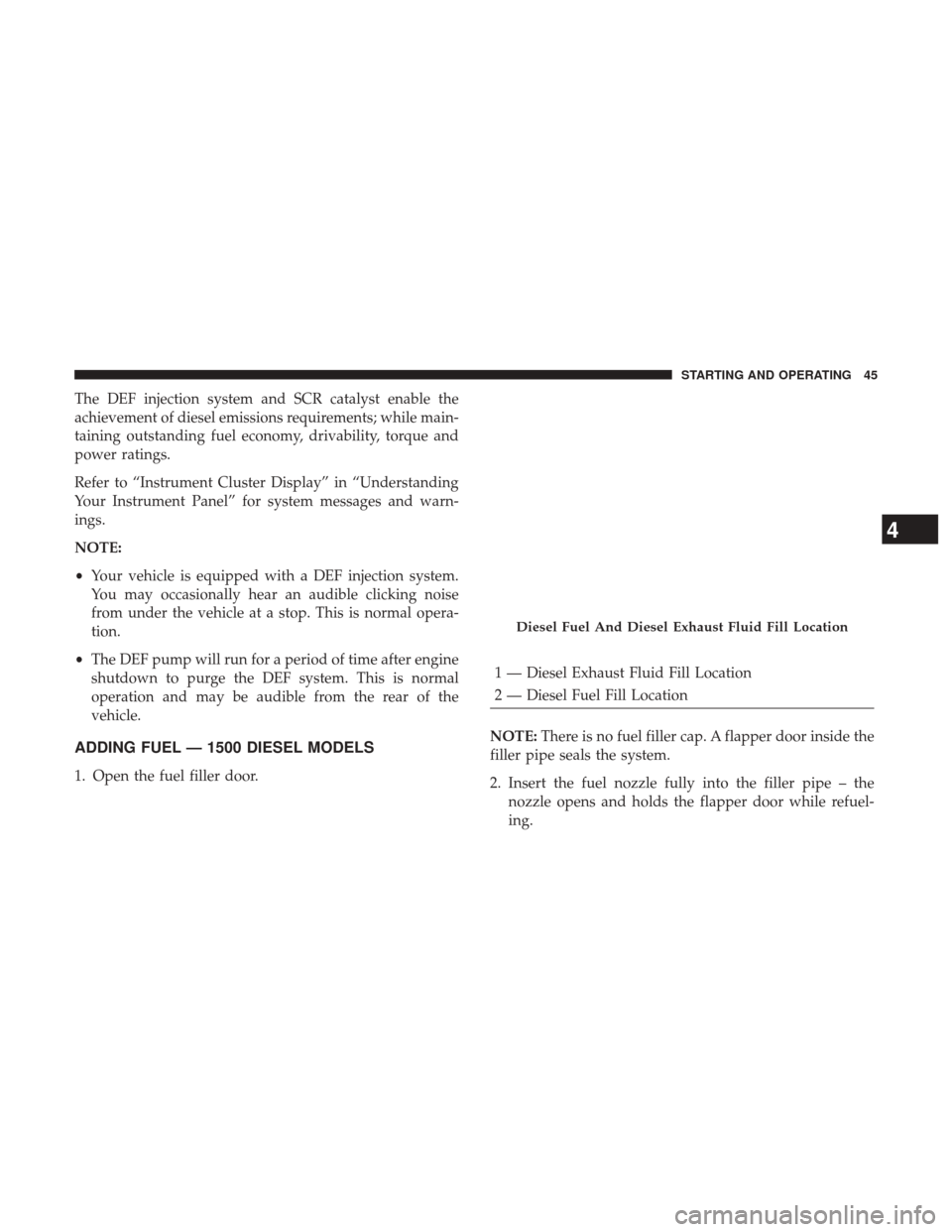
The DEF injection system and SCR catalyst enable the
achievement of diesel emissions requirements; while main-
taining outstanding fuel economy, drivability, torque and
power ratings.
Refer to “Instrument Cluster Display” in “Understanding
Your Instrument Panel” for system messages and warn-
ings.
NOTE:
•Your vehicle is equipped with a DEF injection system.
You may occasionally hear an audible clicking noise
from under the vehicle at a stop. This is normal opera-
tion.
• The DEF pump will run for a period of time after engine
shutdown to purge the DEF system. This is normal
operation and may be audible from the rear of the
vehicle.
ADDING FUEL — 1500 DIESEL MODELS
1. Open the fuel filler door. NOTE:
There is no fuel filler cap. A flapper door inside the
filler pipe seals the system.
2. Insert the fuel nozzle fully into the filler pipe – the nozzle opens and holds the flapper door while refuel-
ing.
Diesel Fuel And Diesel Exhaust Fluid Fill Location
1 — Diesel Exhaust Fluid Fill Location
2 — Diesel Fuel Fill Location
4
STARTING AND OPERATING 45
Page 51 of 228

Adding Diesel Exhaust Fluid
The DEF gauge (located on the instrument cluster) will
display the level of DEF remaining in the tank. Refer to
“Instrument Cluster” and “Instrument Cluster Descrip-
tions” in “Understanding Your Instrument Panel” for fur-
ther information.
NOTE:
•Driving conditions (altitude, vehicle speed, load, etc.)
will effect the amount of DEF that is used in your
vehicle.
• Another factor is that outside temperature can affect
DEF consumption. In cold conditions, 12° F (-11° C) and
below, the DEF gauge needle can stay on a fixed position
and may not move for extended periods of time. This is
a normal function of the system.
• There is an electric heater inside the DEF tank that
automatically works when necessary. And if the DEF
supply does freeze, the truck will operate normally until
it thaws.
DEF Fill Procedure
NOTE: Refer to “Fluids, Lubricants, and Genuine Parts” in
“Maintaining Your Vehicle” for the correct fluid type.
1. Remove cap from DEF tank (located on drivers side of the vehicle or in fuel door).
DEF Filler Cap And Fuel Fill 1500/2500/3500 Models
1 — Diesel Exhaust Fluid Fill Location
2 — Fuel Fill Location
4
STARTING AND OPERATING 49
Page 53 of 228

CAUTION!(Continued)
•Never add anything other than DEF to the tank –
especially any form of hydrocarbon such as diesel
fuel, fuel system additives, gasoline, or any other
petroleum-based product. Even a very small amount
of these, less than 100 parts per million or less than
1 oz. per 78 gallons (295 liters) will contaminate the
entire DEF system and will require replacement. If
owners use a container, funnel or nozzle when refill-
ing the tank, it should either be new or one that is
has only been used for adding DEF. MOPAR pro-
vides an attachable nozzle with its DEF for this
purpose.
3. Stop filling the DEF tank immediately when any of the following happen: DEF stops flowing from the fill bottle
into the DEF tank, DEF splashes out the filler neck, or a
DEF pump nozzle automatically shuts off.
4. Reinstall cap onto DEF tank. Filling The Def Tank In Cold Climates
Since DEF will begin to freeze at 12°F (-11°C), your vehicle
is equipped with an automatic DEF heating system. This
allows the DEF injection system to operate properly at
temperatures below 12°F (-11°C). If your vehicle is not in
operation for an extended period of time with tempera-
tures below 12°F (-11°C), the DEF in the tank may freeze. If
the tank is overfilled and freezes, it could be damaged.
Therefore, do not overfill the DEF tank.
Extra care should be taken when filling with portable
containers to avoid overfilling. Note the level of the DEF
gauge in your instrument cluster. You may safely add a
maximum of 2 gallons (7.5 Liters) of DEF from portable
containers when your DEF gauge is reading ½ full.
4
STARTING AND OPERATING 51