Page 309 of 734
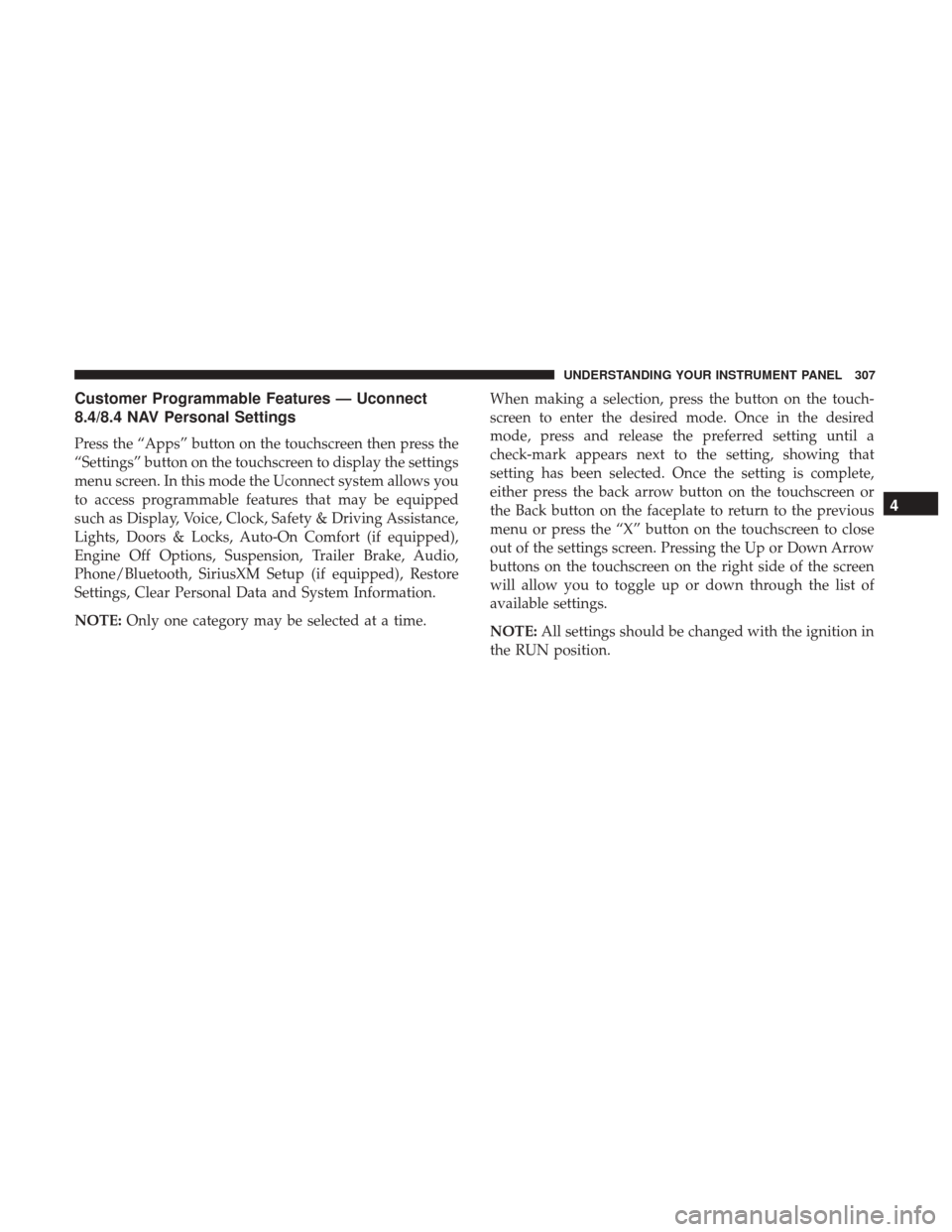
Customer Programmable Features — Uconnect
8.4/8.4 NAV Personal Settings
Press the “Apps” button on the touchscreen then press the
“Settings” button on the touchscreen to display the settings
menu screen. In this mode the Uconnect system allows you
to access programmable features that may be equipped
such as Display, Voice, Clock, Safety & Driving Assistance,
Lights, Doors & Locks, Auto-On Comfort (if equipped),
Engine Off Options, Suspension, Trailer Brake, Audio,
Phone/Bluetooth, SiriusXM Setup (if equipped), Restore
Settings, Clear Personal Data and System Information.
NOTE:Only one category may be selected at a time. When making a selection, press the button on the touch-
screen to enter the desired mode. Once in the desired
mode, press and release the preferred setting until a
check-mark appears next to the setting, showing that
setting has been selected. Once the setting is complete,
either press the back arrow button on the touchscreen or
the Back button on the faceplate to return to the previous
menu or press the “X” button on the touchscreen to close
out of the settings screen. Pressing the Up or Down Arrow
buttons on the touchscreen on the right side of the screen
will allow you to toggle up or down through the list of
available settings.
NOTE:
All settings should be changed with the ignition in
the RUN position.
4
UNDERSTANDING YOUR INSTRUMENT PANEL 307
Page 323 of 734
Audio
After pressing the “Audio” button on the touchscreen the
following settings will be available:
Setting NameSelectable Options
Balance/Fade Speaker Icon (Arrow Buttons) C
NOTE: The “Balance/Fade” feature allows you to adjust the Balance and Fade settings. Press and drag the speaker
icon or use the arrows to adjust, tap the “C” icon to readjust to the center.
Equalizer +–
NOTE: When in the “Equalizer” display you may adjust the Bass, Mid and Treble settings.
Speed Adjusted Vol- ume OFF
12 3
NOTE: The “Speed Adjusted Volume” feature increases or decreases volume relative to vehicle speed.
Surround Sound — If Equipped On
Off
NOTE: The “Surround Sound” feature provides simulated surround sound mode.
AUX Volume Offset — If Equipped On
Off
NOTE: The “AUX Volume Offset” feature provides the ability to tune the audio level for portable devices connected
through the AUX input.
4
UNDERSTANDING YOUR INSTRUMENT PANEL 321
Page 324 of 734
Setting NameSelectable Options
Loudness — If Equipped On
Off
NOTE: The “Loudness” feature improves sound quality at lower volumes.
Phone/Bluetooth
After pressing the “Phone/Bluetooth” button on the touch-
screen, the following settings will be available:
Setting Name Selectable Options
Paired Phones List Of Paired Phones
NOTE:
The “Paired Phones” feature shows which phones are paired to the Phone/Bluetooth system. For further information,
refer to the Uconnect Owner ’s Manual Supplement. Paired Audio Sources List Of Paired Audio Sources
NOTE:
The “Paired Audio Sources” feature shows which Audio Sources are paired to the Phone/Bluetooth system. For fur-
ther information, refer to the Uconnect Owner ’s Manual Supplement.
322 UNDERSTANDING YOUR INSTRUMENT PANEL
Page 329 of 734

STEERING WHEEL AUDIO CONTROLS —
IF EQUIPPED
The remote sound system controls are located on the back
surface of the steering wheel. Reach behind the wheel to
access the switches.
The right hand control is a rocker type switch with a
push-button in the center. Pushing the top of the switch
will increase the volume, and pushing the bottom of the
switch will decrease the volume.The button located in the center of the right hand control
will switch modes to Radio, CD or other valid audio
sources.
The left hand control is a rocker type switch with a
push-button in the center. The function of the left hand
control is different depending on which mode you are in.
The following describes the left hand control operation in
each mode.
Radio Operation
Pushing the top of the switch will SEEK up for the next
listenable station and pushing the bottom of the switch will
SEEK down for the next listenable station.
The button located in the center of the left hand control will
tune to the next pre-set station that you have programmed
in the radio pre-set buttons.
CD Player — If Equipped
Pushing the top of the switch once will go to the next track
on the CD. Pushing the bottom of the switch once will go
to the beginning of the current track or to the beginning of
the previous track if it is within eight seconds after the
current track begins to play.
Remote Sound System Controls (Rearview Of Steering
Wheel)
4
UNDERSTANDING YOUR INSTRUMENT PANEL 327
Page 730 of 734

SteeringPower ......................... .490, 491, 492
Wheel, Heated ......................... .151
Wheel, Tilt ............................ .150
Steering Wheel Audio Controls .................327
Steering Wheel Mounted Sound System Controls . . . .327
Storage Compartment, Center Seat ..............195
Storage, Vehicle ....................... .346, 688
Storing Your Vehicle ....................... .688
Sun Roof ............................... .182
Suspension, Air ....................... .438, 444
Sway Control, Trailer ....................... .504
Synthetic Engine Oil ....................... .642
System, Remote Starting ......................29
Tailgate ................................ .220
Temperature Control, Automatic (ATC) ...........345
Tilt Down .................................119
Up ...................................119
Tilt Steering Column ....................... .150
Tip Start ................................ .382
Tire And Loading Information Placard ........513, 514
Tire Markings ............................ .508
Tires.......................... .98, 518, 523, 533Aging (Life Of Tires)
..................... .526
Air Pressure ........................ .513, 518
Chains ............................... .528
Compact Spare ......................... .523
Dual ............................. .532, 581
General Information ...................518, 523
High Speed ............................ .520
Inflation Pressures ....................... .519
Life Of Tires ........................... .526
Load Capacity ...................... .513, 515
Pressure Monitor System (TPMS) .............535
Pressure Warning Light ....................252
Quality Grading ........................ .533
Radial ............................... .520
Replacement ........................... .527
Rotation .............................. .530
Safety ............................ .508,
518
Sizes ................................ .509
Snow Tires ............................ .522
Spare Tire ...................... .523, 524, 525
Spinning .............................. .525
Tread Wear Indicators .....................526
Tire Safety Information ...................... .508
Tongue Weight/Trailer Weight .................559
Tonneau Cover ........................... .678
728 INDEX
Page:
< prev 1-8 9-16 17-24