2017 Ram 3500 ignition
[x] Cancel search: ignitionPage 439 of 734
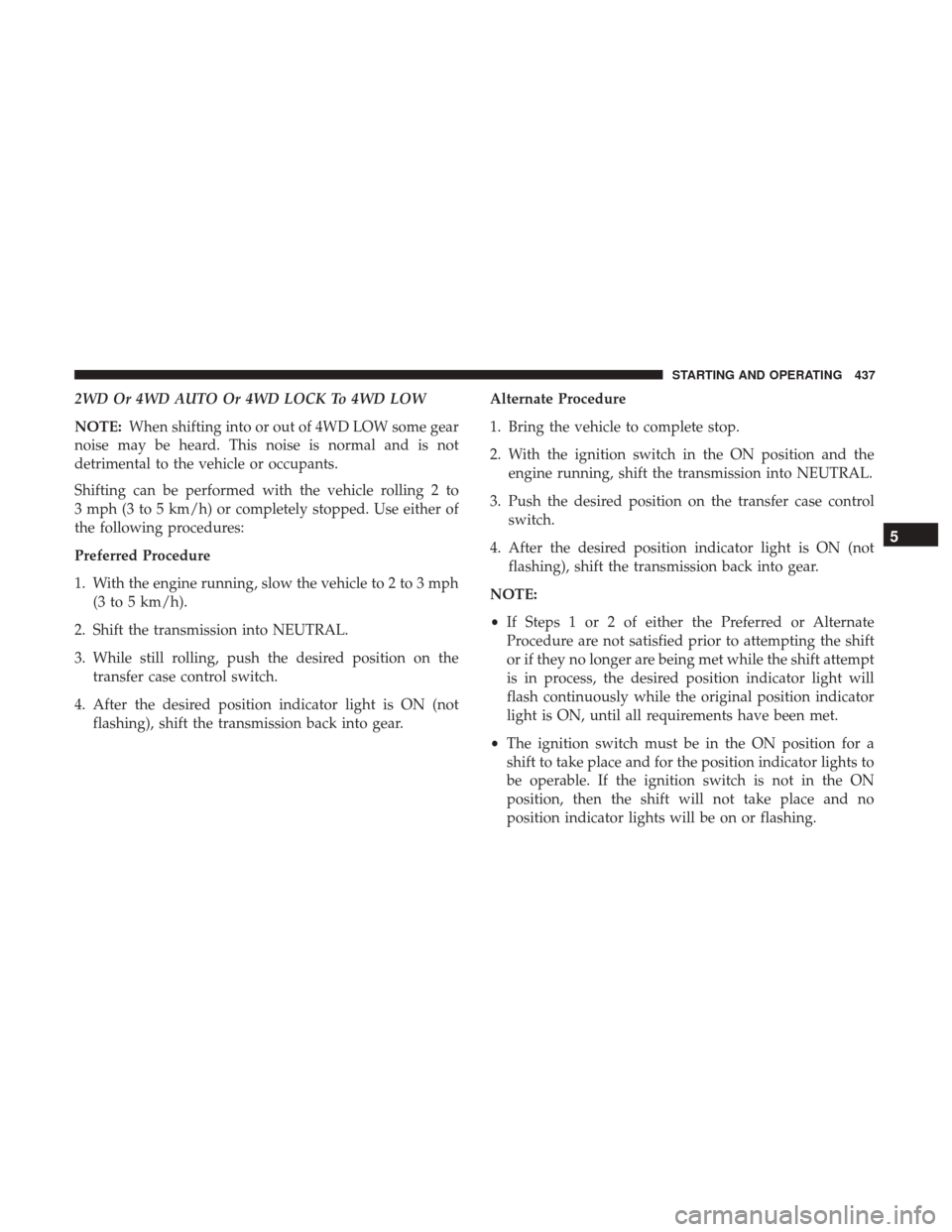
2WD Or 4WD AUTO Or 4WD LOCK To 4WD LOW
NOTE:When shifting into or out of 4WD LOW some gear
noise may be heard. This noise is normal and is not
detrimental to the vehicle or occupants.
Shifting can be performed with the vehicle rolling 2 to
3 mph (3 to 5 km/h) or completely stopped. Use either of
the following procedures:
Preferred Procedure
1. With the engine running, slow the vehicle to 2 to 3 mph (3 to 5 km/h).
2. Shift the transmission into NEUTRAL.
3. While still rolling, push the desired position on the transfer case control switch.
4. After the desired position indicator light is ON (not flashing), shift the transmission back into gear. Alternate Procedure
1. Bring the vehicle to complete stop.
2. With the ignition switch in the ON position and the
engine running, shift the transmission into NEUTRAL.
3. Push the desired position on the transfer case control switch.
4. After the desired position indicator light is ON (not flashing), shift the transmission back into gear.
NOTE:
• If Steps 1 or 2 of either the Preferred or Alternate
Procedure are not satisfied prior to attempting the shift
or if they no longer are being met while the shift attempt
is in process, the desired position indicator light will
flash continuously while the original position indicator
light is ON, until all requirements have been met.
• The ignition switch must be in the ON position for a
shift to take place and for the position indicator lights to
be operable. If the ignition switch is not in the ON
position, then the shift will not take place and no
position indicator lights will be on or flashing.
5
STARTING AND OPERATING 437
Page 442 of 734

once while in Entry/Exit or drive the vehicle over
15 mph (24 km/h). Entry/Exit mode may not be avail-
able due to vehicle payload, an instrument cluster
message will be displayed when this occurs. Refer to
“Instrument Cluster Display” in “Understanding Your
Instrument Panel” for further information.
NOTE: Entry/Exit mode may be achieved using your key
fob for easier entry/loading. Refer to “A Word About Your
Keys” in “Things To Know Before Starting Your Vehicle”
for further information.
CAUTION!
When in ENTRY/EXIT setting, be aware of your sur-
roundings, you may not have the clearance required for
certain areas and vehicle damage may occur.
The system requires that the ignition be in ON/RUN
position or the engine running for all user requested
changes. When lowering the vehicle all of the doors, must
be closed. If a door is opened at any time while the vehicle
is lowering the change will not be completed until the open
door(s) is closed. This system uses a lifting and lowering pattern which
keeps the headlights from incorrectly shining into oncom-
ing traffic. When raising the vehicle, the rear of the vehicle
will move up first and then the front. When lowering the
vehicle, the front will move down first and then the rear.
After the engine is turned off, it may be noticed that the air
suspension system operates briefly, this is normal. The
system is correcting the position of the vehicle to ensure a
proper appearance.
To assist with changing a spare tire, the air suspension
system has a feature which allows the automatic leveling to
be disabled. Refer to “Instrument Cluster Display” in
“Understanding Your Instrument Panel” for further infor-
mation.
NOTE:
If equipped with a touch screen radio all enabling/
disabling of air suspension features must be done through
the radio. Refer to “Uconnect Settings” in “Understanding
Your Instrument Panel” for further information.
440 STARTING AND OPERATING
Page 449 of 734

•The system requires that the ignition be in ON/RUN
position or the engine running for all user requested
changes. When lowering the vehicle all of the doors,
must be closed. If a door is opened at any time while the
vehicle is lowering the change will not be completed
until the open door(s) is closed.
• This system uses a lifting and lowering pattern which
keeps the headlights from incorrectly shining into on-
coming traffic. When raising the vehicle, the rear of the
vehicle will move up first and then the front. When
lowering the vehicle, the front will move down first and
then the rear.
• After the engine is turned off, it may be noticed that the
air suspension system operates briefly, this is normal.
The system is correcting the position of the vehicle to
ensure a proper appearance.
• To assist with changing a spare tire, the air suspension
system has a feature which allows the automatic leveling
to be disabled. Refer to “Instrument Cluster Display” in
“Understanding Your Instrument Panel” for further in-
formation. NOTE:
If equipped with a touch screen radio all enabling/
disabling of air suspension features must be done through
the radio. Refer to “Uconnect Settings” in “Understanding
Your Instrument Panel” for further information.
WARNING!
The air suspension system uses a high pressure vol-
ume of air to operate the system. To avoid personal
injury or damage to the system, see your authorized
dealer for service.
Air Suspension Modes
The Air Suspension system has multiple modes to protect
the system in unique situations:
AERO Mode
To improve aerodynamics, the air suspension system has a
feature which will put the vehicle into AERO height
automatically. Refer to “Instrument Cluster Display” in
“Understanding Your Instrument Panel” for further infor-
mation.
NOTE: This mode is intended to be enabled with engine
running.
5
STARTING AND OPERATING 447
Page 452 of 734

•Entry/Exit Mode – Indicator lamp 3 will be illuminated
when the vehicle is in Entry Exit Mode. Entry/Exit
mode can be requested up to 33 mph (53 km/h). If
vehicle speed is reduced to, and kept below, 15 mph
(24 km/h) indicator lamp 3 will flash and indicator lamp
4 will remain solid until Entry/Exit Mode is achieved at
which point indicator lamp 4 will turn off.
• Transport Mode – No indicator lamps will be illumi-
nated. Transport Mode is disabled by driving the ve-
hicle.
• Tire/Jack Mode – Indicator lamps 3 and 6 will be
illuminated. Tire/Jack Mode is disabled by driving the
vehicle.
• Wheel Alignment Mode – Indicator lamps 3, 4 and 5 will
be illuminated. Wheel Alignment Mode is disabled by
driving the vehicle.AIR SUSPENSION SYSTEM (2500/3500 MODELS) —
IF EQUIPPED
Description
This air suspension system is a rear leveling ride height
system. The main purpose of this system is to maintain the
truck’s rear ride height level. There are two selectable
heights that can be chosen based on your operating condi-
tions.
The system requires that the ignition be in ON/RUN
position or the engine running with zero vehicle speed for
all user requested changes and load leveling.
Rear Leveling Ride Height Switch
450 STARTING AND OPERATING
Page 453 of 734

Normal Ride Height (NRH)– This is the standard position
of the suspension and is meant for normal driving. It will
automatically adjust to maintain the rear ride height as
conditions change.
Alternate Trailer Height (ATH) – Lowers the vehicle
approximately 1 in (25 mm) for a level truck, to be used as
required while trailer towing. It will automatically adjust
to maintain the rear ride height as conditions change.
Trailer Decoupling/Unloading - The air suspension sys-
tem will load level (lower/exhaust only) for up to 10 min-
utes after the vehicle is turned off. This allows for easy
removal of a trailer and/or load from the back of the truck
by maintaining the ride height. After 10 minutes you will
need to turn the ignition to the run position for the air
suspension to maintain ride height. If the air suspension
system is disabled using the settings menu (Tire Jack Mode,
Transport Mode or Alignment Mode) the system will
remain disabled when the vehicle is turned off. Reactivat-
ing the air suspension can be accomplished via the settings
menu or driving the vehicle above 5 mph (8 km/h) for Tire
Jack Mode or Alignment Mode and 16 mph (26 km/h) for
Transport Mode. NOTE:
•
Most 3500 models will not lower to Alternate Trailer
Height (ATH) when unloaded.
• Refer to “Trailer Towing” in “Starting And Operating”
for further information.
Ignition OFF Behavior
For a predetermined amount of time after the ignition is off
the air suspension may adjust to maintain a proper appear-
ance.
WARNING!
The air suspension system uses a high pressure vol-
ume of air to operate the system. To avoid personal
injury or damage to the system, see your authorized
dealer for service.
5
STARTING AND OPERATING 451
Page 495 of 734

When the parking brake is applied with the ignition switch
ON, the “Brake Warning Light” in the instrument cluster
will illuminate.
NOTE:
•When the parking brake is applied and the transmission
is placed in gear, the “Brake Warning Light” will flash. If
vehicle speed is detected, a chime will sound to alert the
driver. Fully release the parking brake before attempting
to move the vehicle.
• This light only shows that the parking brake is applied.
It does not show the degree of brake application. When parking on a hill, it is important to turn the front
wheels toward the curb on a downhill grade and away
from the curb on an uphill grade. Apply the parking brake
before placing the gear selector in PARK, otherwise the
load on the transmission locking mechanism may make it
difficult to move the gear selector out of PARK. The
parking brake should always be applied whenever the
driver is not in the vehicle.
WARNING!
•
Never use the PARK position as a substitute for the
parking brake. Always apply the parking brake fully
when parked to guard against vehicle movement and
possible injury or damage.
• Never leave children alone in a vehicle, or with
access to an unlocked vehicle. Leaving unattended
children in a vehicle is dangerous for a number of
reasons. A child or others could be seriously or
fatally injured.
(Continued)
Parking Brake Release
5
STARTING AND OPERATING 493
Page 497 of 734

ELECTRONIC BRAKE CONTROL SYSTEM
Your vehicle is equipped with an advanced Electronic
Brake Control system (EBC). This system includes Elec-
tronic Brake Force Distribution (EBD), Anti-Lock Brake
System (ABS), Brake Assist System (BAS), Hill Start Assist
(HSA), Traction Control System (TCS), Electronic Stability
Control (ESC), and Electronic Roll Mitigation (ERM). These
systems work together to enhance both vehicle stability
and control in various driving conditions.
Your vehicle may also be equipped with Trailer Sway
Control (TSC) and Hill Descent Control (HDC).
Electronic Brake Force Distribution (EBD)
This function manages the distribution of the braking
torque between the front and rear axles by limiting braking
pressure to the rear axle. This is done to prevent overslip of
the rear wheels to avoid vehicle instability, and to prevent
the rear axle from entering ABS before the front axle.
Brake System Warning Light
The red “Brake System Warning Light” will turn on when
the ignition switch is turned to the ON position and may
stay on for as long as four seconds.If the “Brake System Warning Light” remains on or comes
on while driving, it indicates that the brake system is not
functioning properly and that immediate service is re-
quired. If the “Brake System Warning Light” does not come
on when the ignition switch is turned to the ON position,
have the light repaired as soon as possible.
Anti-Lock Brake System (ABS)
The Anti-Lock Brake System (ABS) provides increased
vehicle stability and brake performance under most brak-
ing conditions. The system automatically prevents wheel
lock, and enhances vehicle control during braking.
The ABS performs a self-check cycle to ensure that the ABS
is working properly each time the vehicle is started and
driven. During this self-check, you may hear a slight
clicking sound as well as some related motor noises.
ABS is activated during braking when the system detects
one or more wheels begins to lock. Road conditions such as
ice, snow, gravel, bumps, railroad tracks, loose debris, or
panic stops may increase the likelihood of ABS activa-
tion(s).5
STARTING AND OPERATING 495
Page 499 of 734

Anti-Lock Brake Warning Light
The yellow “Anti-Lock Brake Warning Light” will turn on
when the ignition switch is turned to the ON position and
may stay on for as long as four seconds.
If the “Anti-Lock Brake Warning Light” remains on or
comes on while driving, it indicates that the anti-lock
portion of the brake system is not functioning and that
service is required. However, the conventional brake sys-
tem will continue to operate normally if the “Brake System
Warning Light” is not on.
If the “Anti-Lock Brake Warning Light” is on, the brake
system should be serviced as soon as possible to restore the
benefits of anti-lock brakes. If the “Anti-Lock Brake Warn-
ing Light” does not come on when the ignition switch is
turned to the ON position, have the light repaired as soon
as possible.
Brake Assist System (BAS)
The BAS is designed to optimize the vehicle’s braking
capability during emergency braking maneuvers. The sys-
tem detects an emergency braking situation by sensing the
rate and amount of brake application and then applies
optimum pressure to the brakes. This can help reduce
braking distances. The BAS complements the anti-lockbrake system (ABS). Applying the brakes very quickly
results in the best BAS assistance. To receive the benefit of
the system, you must apply continuous braking pressure
during the stopping sequence, (do not “pump” the brakes).
Do not reduce brake pedal pressure unless braking is no
longer desired. Once the brake pedal is released, the BAS is
deactivated.
WARNING!
The Brake Assist System (BAS) cannot prevent the
natural laws of physics from acting on the vehicle, nor
can it increase the traction afforded by prevailing road
conditions. BAS cannot prevent collisions, including
those resulting from excessive speed in turns, driving
on very slippery surfaces, or hydroplaning. The capa-
bilities of a BAS-equipped vehicle must never be
exploited in a reckless or dangerous manner, which
could jeopardize the user’s safety or the safety of
others.
5
STARTING AND OPERATING 497