Page 297 of 734

Doors & Locks
After pressing the “Doors & Locks” button on the touch-
screen, the following settings will be available:
Setting NameSelectable Options
Auto Door Locks On Off
NOTE: When the “Auto Door Locks” feature is selected, all doors will lock automatically when the vehicle reaches a
speed of 15 mph (24 km/h).
Auto Unlock On Exit On Off
NOTE: When the “Auto Unlock On Exit” feature is selected, all doors will unlock when the vehicle is stopped, the
transmission is in the PARK or NEUTRAL position and the driver’s door is opened.
Sound Horn With Lock Off1st Press 2nd Press
Remote Door Unlock All Driver
NOTE: The “Remote Door Unlock” feature will allow you to program your remote door locks to open “All doors” or
only the “Driver door” with the first push of the key fob or grabbing the Passive Entry door handle.
Sound Horn With Remote Start On
Off
NOTE: When the “Sound Horn With Remote Start” feature is selected, the horn will sound when the remote start is
activated.
4
UNDERSTANDING YOUR INSTRUMENT PANEL 295
Page 318 of 734
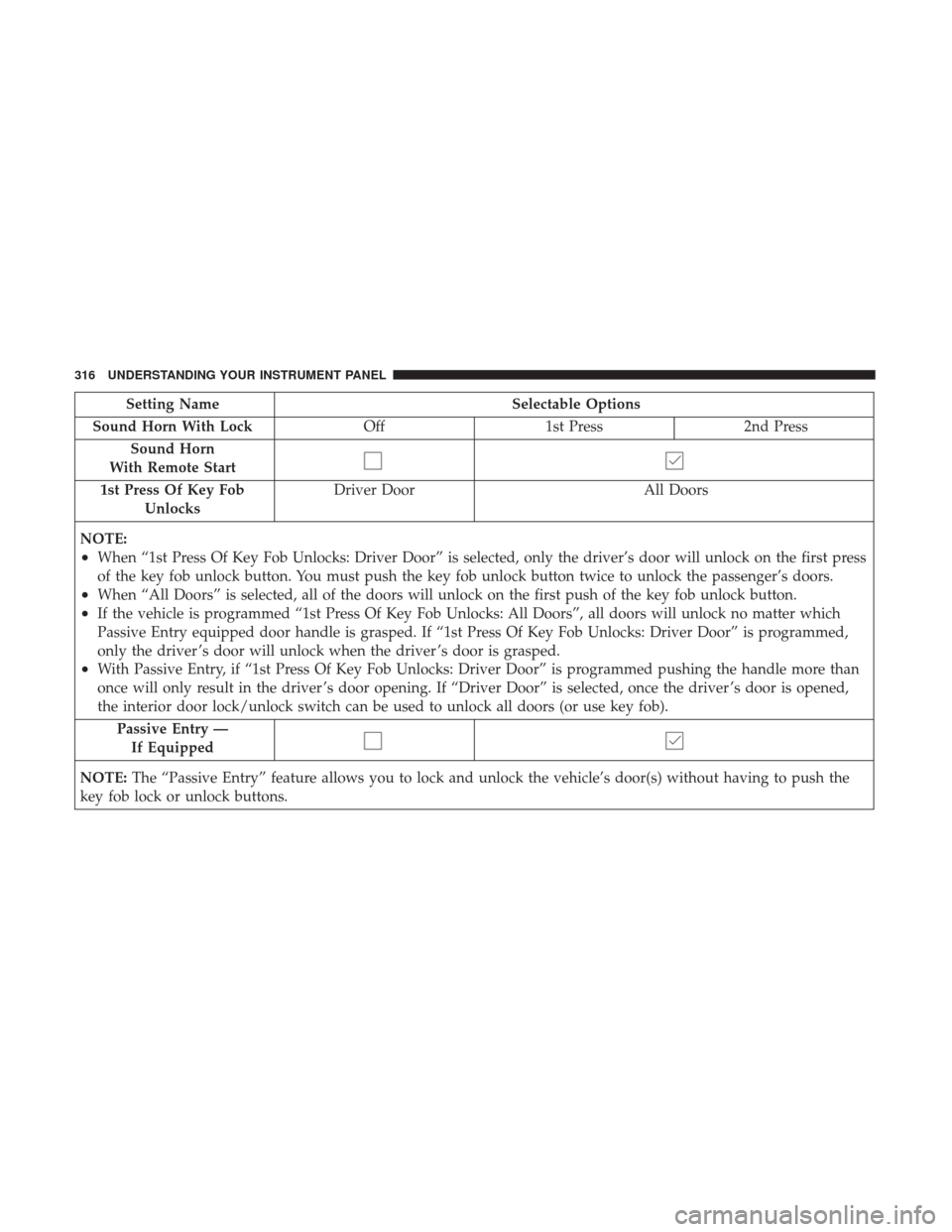
Setting NameSelectable Options
Sound Horn With Lock Off1st Press 2nd Press
Sound Horn
With Remote Start
1st Press Of Key Fob Unlocks Driver Door
All Doors
NOTE:
•When “1st Press Of Key Fob Unlocks: Driver Door” is selected, only the driver’s door will unlock on the first press
of the key fob unlock button. You must push the key fob unlock button twice to unlock the passenger’s doors.
•When “All Doors” is selected, all of the doors will unlock on the first push of the key fob unlock button.
•If the vehicle is programmed “1st Press Of Key Fob Unlocks: All Doors”, all doors will unlock no matter which
Passive Entry equipped door handle is grasped. If “1st Press Of Key Fob Unlocks: Driver Door” is programmed,
only the driver ’s door will unlock when the driver ’s door is grasped.
•With Passive Entry, if “1st Press Of Key Fob Unlocks: Driver Door” is programmed pushing the handle more than
once will only result in the driver ’s door opening. If “Driver Door” is selected, once the driver ’s door is opened,
the interior door lock/unlock switch can be used to unlock all doors (or use key fob). Passive Entry —If Equipped
NOTE: The “Passive Entry” feature allows you to lock and unlock the vehicle’s door(s) without having to push the
key fob lock or unlock buttons.
316 UNDERSTANDING YOUR INSTRUMENT PANEL
Page 319 of 734

Setting NameSelectable Options
Personal Settings Linked To Key Fob —If Equipped
NOTE:
•The “Personal Settings Linked To Key Fob” feature provides automatic driver seat positioning to enhance driver
mobility when entering and exiting the vehicle.
•The seat will return to the memorized seat location (if “Personal Settings Linked To Key Fob” is set to on) when
the key fob is used to unlock the door.
Auto Comfort Systems — If Equipped
After pressing the “Auto-On Comfort” button on the
touchscreen, the following settings will be available:
Setting Name Selectable Options
Auto-On Driver Heated/
Ventilated Seat & Steering Wheel With Vehicle Start — If Equipped Off
Remote Start All Starts
NOTE: When the “Auto-On Driver Heated/Ventilated Seat & Steering Wheel With Vehicle Start” feature is selected
the driver’s heated seat and heated steering wheel will automatically turn on when temperatures are below 40° F
(4.4° C). When temperatures are above 80° F (26.7° C), the driver vented seat will turn on.
4
UNDERSTANDING YOUR INSTRUMENT PANEL 317
Page 365 of 734

Uconnect Access (8.4/8.4 NAV)
WARNING!
ALWAYS obey traffic laws and pay attention to the
road. Some Uconnect Access services, including 9-1-1
and Assist, will NOT work without an operable
1X(voice/data) or 3G(data) network connection.
NOTE: Your vehicle may be transmitting data as autho-
rized by the subscriber.
An included trial and/or subscription is required to take
advantage of the Uconnect Access services in the next
section of this guide. To register with Uconnect Access,
press the Apps button on the 8.4-inch touchscreen to get
started. Detailed registration instructions can be found on
the next page.
NOTE: Uconnect Access is available only on equipped
vehicles purchased within the continental United States,
Alaska and Hawaii. Services can only be used where
coverage is available; see coverage map for details.
9-1-1 Call
Security Alarm Notification
Remote Door Lock/Unlock
Stolen Vehicle Assistance
Remote Vehicle Start**
Remote Horn and Lights
Vehicle Finder
Send ‘N Go
Yelp Search
Voice Texting
Roadside Assistance Call
3G Wi-Fi Hotspot***
**If vehicle is equipped.
***Extra charges apply.
Vehicle Health Alert
Your vehicle will send you an email alert if it senses a
problem under the hood with one of your vehicles key
systems. For further information go to the Mopar Owner
Connect website moparownerconnect.com.
4
UNDERSTANDING YOUR INSTRUMENT PANEL 363
Page 367 of 734
Mobile App (8.4/8.4 NAV)
You’re only a few steps away from using remote com-
mands and playing your favorite music in your vehicle.To link your internet radio accounts:
1. Download the Uconnect Access App to your mobile
device.
2. Press the Via Mobile icon on the navigation bar at the bottom of the app.
3. Press the app you’d like to connect to your vehicle.
4. Enter your login information for the selected app and press Link.
5. Next time you’re in your vehicle, enable Bluetooth, pair your phone and select the Via Mobile app you want to
play from the Uconnect touchscreen to stream your
personalized music.
NOTE:
• You can also complete this process on the web. Simply
visit moparownerconnect.com log in and click Set Up
Via Mobile Profile (under Quick Links).
• Once you download the app to your compatible mobile
device, you will also be able to start your vehicle and
lock/unlock its doors from virtually anywhere.
Mobile App
4
UNDERSTANDING YOUR INSTRUMENT PANEL 365
Page 384 of 734

Automatic Transmission
Start the engine with the transmission in PARK position.
Apply the brake before shifting into any driving range.
NOTE:
•This vehicle is equipped with a transmission shift inter-
locking system. The brake pedal must be pressed to shift
out of PARK.
• If equipped with an 8 speed transmission starting the
vehicle in NEUTRAL is not possible unless the Manual
Park Release has been activated. For the Manual Park
Release operation refer to Manual Park Release in “What
To Do In Emergencies”.
Tip Start Feature
Do not press the accelerator. Cycle the ignition switch
briefly to the START position and release it. The starter
motor will continue to run but will automatically disen-
gage when the engine is running.
Keyless Enter-N-Go — Ignition
This feature allows the driver to operate
the ignition switch with the push of a
button, as long as the Remote Start/
Keyless Enter-N-Go key fob is in the
passenger compartment.
Normal Starting
To Turn On The Engine Using The ENGINE
START/STOP Button
1. The transmission must be in PARK or NEUTRAL.
2. Press and hold the brake pedal while pushing the ENGINE START/STOP button once.
3. The system takes over and attempts to start the vehicle. If the vehicle fails to start, the starter will disengage
automatically after 10 seconds.
4. If you wish to stop the cranking of the engine prior to the engine starting, push the button again.
382 STARTING AND OPERATING
Page 479 of 734

1.Motor: The winch motor is powered by the vehicle
charging system and features a thermal protection
switch that automatically stops motor function in the
power-in direction if the motor gets too hot.
2. Remote Socket: The remote socket allows the remote
control to be attached to the control pack to allow the
winch to function.
3. Winch Drum With Integral Brake: The winch drum
allows the wire rope to be stored on the winch and
transmits force to the wire rope. The winch is equipped
with an integral brake that will stop rotation of the
winch drum if the winch motor is stopped.
4. 3-Stage Planetary Gear Set: Provides balance between
speed and pulling power.
5. Wire Rope: The wire rope allows the winch to be
connected to an anchor to provide a pulling force.
6. Clutch Lever: The clutch lever allows the winch drum to
be disconnected from the winch motor to allow the wire
rope to be pulled from the winch by hand. 7.
Remote Control: The remote control provides the inter-
face between the winch operator and the winch. The
remote control provides the ability to power the winch
in, out, and stop the winch. To operate the winch, the
toggle switch is pressed down to power the winch in
and up to power the winch out. The winch will stop if
the switch is left in the neutral (center) position.
CAUTION!
If not installed, the hook strap must be placed on the
hook.
Fairlead: The fairlead acts as a guide for the wire rope and
minimizes damage to the rope.
5
STARTING AND OPERATING 477
Page 481 of 734

Operating Your Winch
WARNING!
Failure to observe any of these warnings regarding
proper winch usage may result in severe injury.
•Always use supplied hook strap to hold the hook
when spooling wire rope in or out.
• Never use as a hoist.
• Never use to move persons.
• Never exceed winch or wire rope rated capacity.
• Always wear heavy leather gloves when handling
the wire rope.
• Never touch wire rope or hook while in tension or
under load.
• Never engage or disengage clutch if winch is under
load, wire rope is in tension, or wire rope drum is
moving.
• Always stand clear of wire rope and load and keep
others away during winching.
• Always keep hands and clothing clear of the wire
rope, hook and fairlead opening during operation
and when spooling.
(Continued)
WARNING! (Continued)
•Never wrap wire rope back onto itself. Always use a
choker chain, wire choker rope or tree trunk protec-
tor on the anchor.
• Never attach a recovery strap to the winch hook to
increase the length of a pull.
• Never attempt to tow a vehicle with the recovery
strap attached directly to the winch hook.
• Never use �bungee�straps that develop tremendous
and potentially dangerous amounts of force when
stretched.
• Always disconnect the remote control when not in
use.
• Never winch when there are less than five wraps of
wire rope around the winch drum.
• Always pass remote control through a window to
avoid pinching lead in door, when using remote
inside a vehicle.
• Never leave the remote control plugged into the
winch while free spooling, rigging or sitting idle.
5
STARTING AND OPERATING 479