Page 373 of 734
NOTE:Apush and release of thebutton will start
normal embedded VR functions. The push and hold,
then release of the
button will start Siri functions.
2. After the double beep, begin speaking to Siri.
Examples of Siri commands and questions:
•�Play Rolling Stones�
• �Send text message to John�
• �Read text message from Sarah�
• �Take me to the nearest coffee shop�
NOTE: •Speak clearly at a normal pace and volume while
facing straight ahead to ensure your command is
understood.
• Siri is available on iPhone 4S and later.
Siri Eyes Free
4
UNDERSTANDING YOUR INSTRUMENT PANEL 371
Page 374 of 734
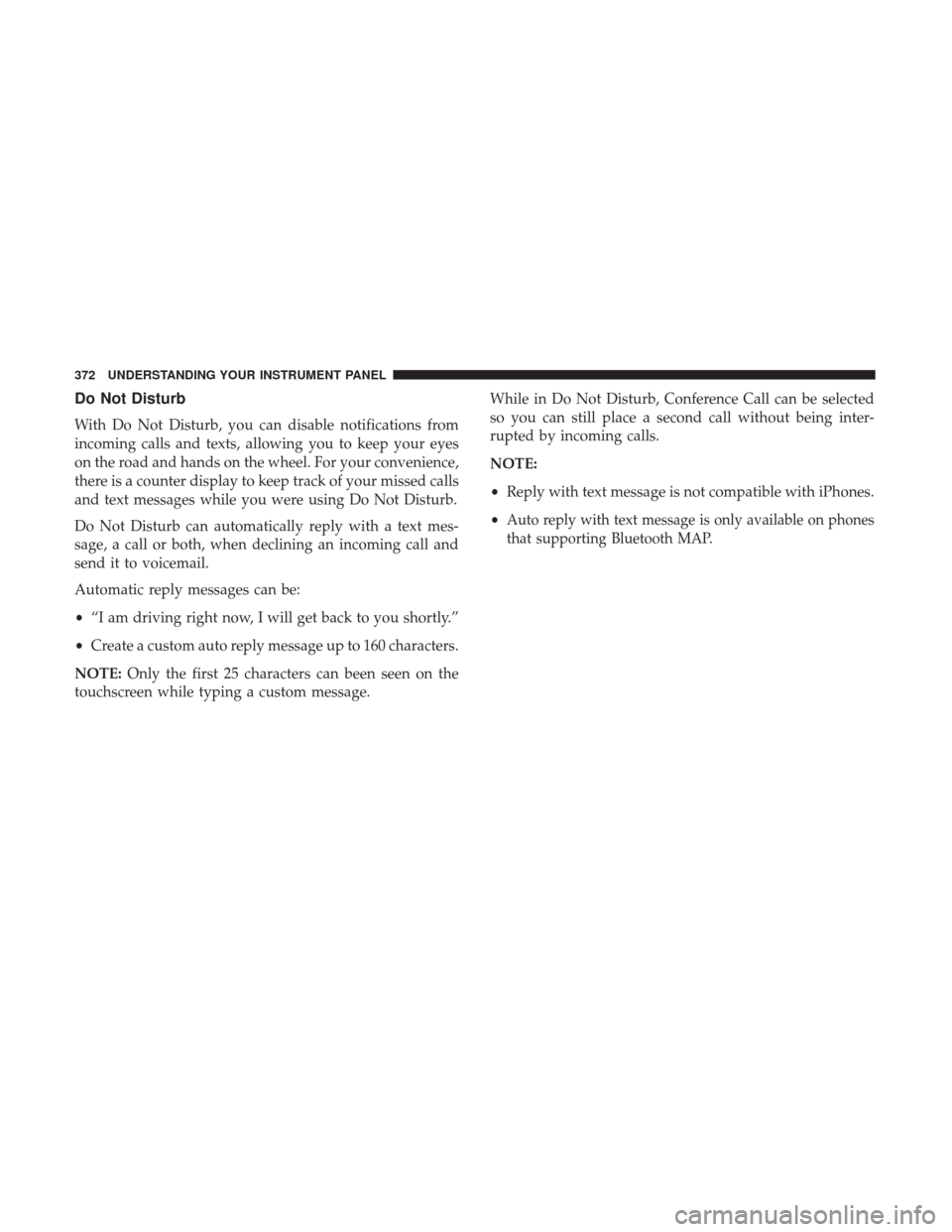
Do Not Disturb
With Do Not Disturb, you can disable notifications from
incoming calls and texts, allowing you to keep your eyes
on the road and hands on the wheel. For your convenience,
there is a counter display to keep track of your missed calls
and text messages while you were using Do Not Disturb.
Do Not Disturb can automatically reply with a text mes-
sage, a call or both, when declining an incoming call and
send it to voicemail.
Automatic reply messages can be:
•“I am driving right now, I will get back to you shortly.”
• Create a custom auto reply message up to 160 characters.
NOTE: Only the first 25 characters can been seen on the
touchscreen while typing a custom message. While in Do Not Disturb, Conference Call can be selected
so you can still place a second call without being inter-
rupted by incoming calls.
NOTE:
•
Reply with text message is not compatible with iPhones.
•
Auto reply with text message is only available on phones
that supporting Bluetooth MAP.
372 UNDERSTANDING YOUR INSTRUMENT PANEL
Page 375 of 734
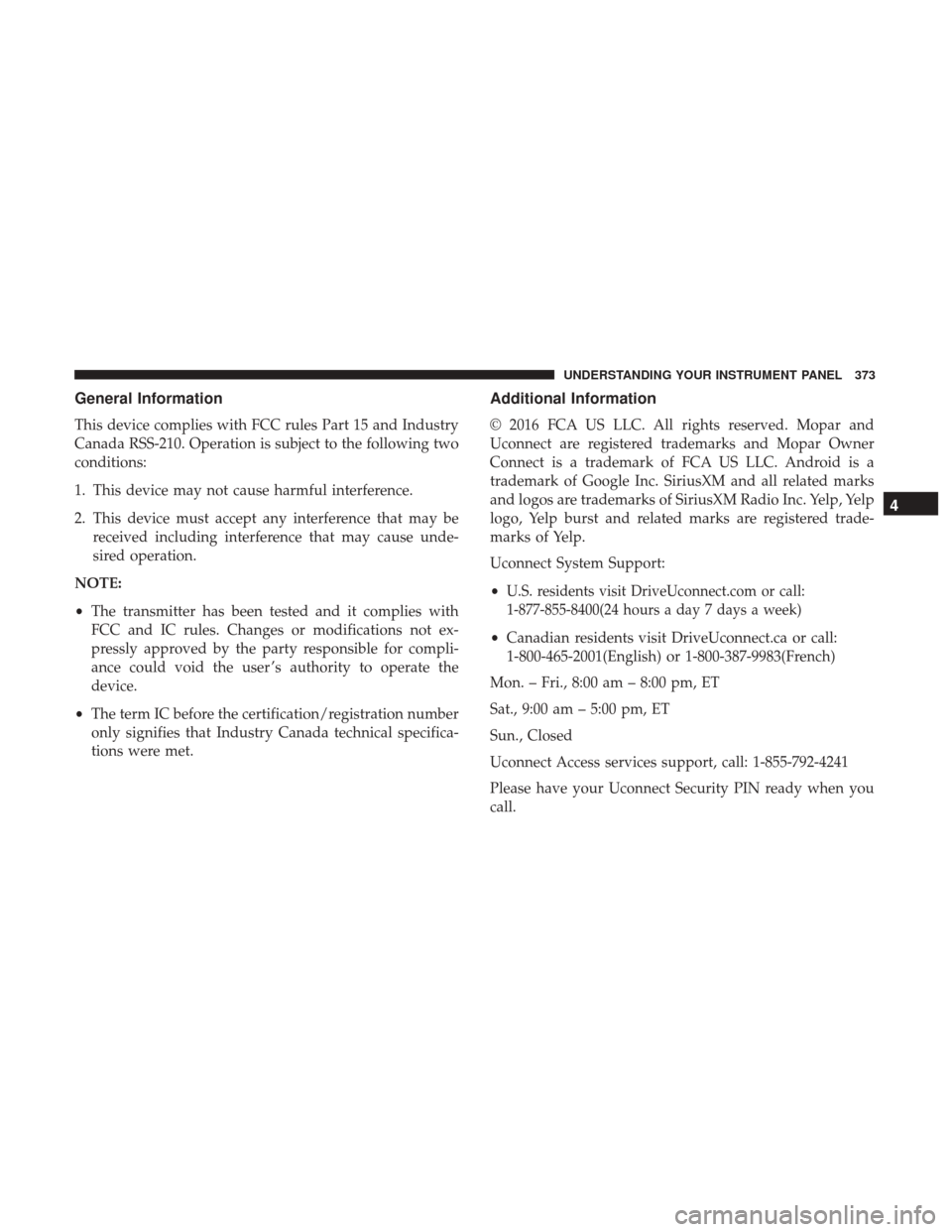
General Information
This device complies with FCC rules Part 15 and Industry
Canada RSS-210. Operation is subject to the following two
conditions:
1. This device may not cause harmful interference.
2. This device must accept any interference that may bereceived including interference that may cause unde-
sired operation.
NOTE:
• The transmitter has been tested and it complies with
FCC and IC rules. Changes or modifications not ex-
pressly approved by the party responsible for compli-
ance could void the user ’s authority to operate the
device.
• The term IC before the certification/registration number
only signifies that Industry Canada technical specifica-
tions were met.
Additional Information
© 2016 FCA US LLC. All rights reserved. Mopar and
Uconnect are registered trademarks and Mopar Owner
Connect is a trademark of FCA US LLC. Android is a
trademark of Google Inc. SiriusXM and all related marks
and logos are trademarks of SiriusXM Radio Inc. Yelp, Yelp
logo, Yelp burst and related marks are registered trade-
marks of Yelp.
Uconnect System Support:
•
U.S. residents visit DriveUconnect.com or call:
1-877-855-8400(24 hours a day 7 days a week)
• Canadian residents visit DriveUconnect.ca or call:
1-800-465-2001(English) or 1-800-387-9983(French)
Mon. – Fri., 8:00 am – 8:00 pm, ET
Sat., 9:00 am – 5:00 pm, ET
Sun., Closed
Uconnect Access services support, call: 1-855-792-4241
Please have your Uconnect Security PIN ready when you
call.
4
UNDERSTANDING YOUR INSTRUMENT PANEL 373
Page 390 of 734

Eight-Speed Automatic Transmission —
If Equipped
The transmission is controlled using a rotary electronic
gear selector located on the instrument panel. The trans-
mission gear range (PRND) is displayed both above the
gear selector and in the instrument cluster. To select a gear
range, simply rotate the gear selector. You must press the
brake pedal to shift the transmission out of PARK, or to
shift from NEUTRAL into DRIVE or REVERSE, when the
vehicle is stopped or moving at low speeds (refer to
“Brake/Transmission Shift Interlock System” in this sec-
tion). To shift past multiple gear ranges at once (such as
Park to Drive), simply rotate the gear selector to the
appropriate detent. Select the DRIVE range for normal
driving.
The electronically-controlled transmission provides a pre-
cise shift schedule. The transmission electronics are self-
calibrating; therefore, the first few shifts on a new vehicle
may be somewhat abrupt. This is a normal condition, and
precision shifts will develop within a few hundred miles
(kilometers).Only shift from DRIVE to PARK or REVERSE when the
accelerator pedal is released and the vehicle is stopped. Be
sure to keep your foot on the brake pedal when shifting
between these gears.
The transmission gear selector has only PARK, REVERSE,
NEUTRAL, and DRIVE positions. Manual downshifts can
be made using the Electronic Range Select (ERS) shift
control (refer to
�Electronic Range Select (ERS) Operation�
in this section for further information). Pressing the
GEAR-/GEAR+ switches (on the steering wheel) while in
the DRIVE position will select the highest available trans-
mission gear, and will display that gear limit in the
instrument cluster as 1, 2, 3, etc. Some models will display
both the selected gear limit, and the actual current gear,
while in ERS mode.
388 STARTING AND OPERATING
Page 419 of 734

Transfer Case Position Indicator Light
The “Transfer Case Position Indicator Light” in the instru-
ment cluster is used to alert the driver that the front axle is
fully engaged and all four wheels are driving.
Electronically Shifted Transfer Case (Four-Position
Switch) — If Equipped
The electronic shift transfer case is operated by the 4WD
Control Switch (Transfer Case Switch), which is located on
the instrument panel.This electronically shifted transfer case provides four mode
positions:
•
Two-Wheel Drive High Range (2WD)
• Four-Wheel Drive Lock High Range (4WD LOCK)
• Four-Wheel Drive Low Range (4WD LOW)
• Neutral (NEUTRAL)
For additional information on the appropriate use of each
transfer case mode position, see the information below:
2WD
Rear Wheel Drive High Range — This range is for normal
street and highway driving on dry, hard surfaced roads.
4WD LOCK
Four-Wheel Drive Lock High Range — This range maxi-
mizes torque to the front driveshaft, forcing the front and
rear wheels to rotate at the same speed. This range pro-
vides additional traction for loose, slippery road surfaces
only.
Four-Position/Part Time Transfer Case
5
STARTING AND OPERATING 417
Page 424 of 734

Electronically Shifted Transfer Case (Five-Position
Switch) — If Equipped
This is an electronic shift transfer case and is operated by
the 4WD Control Switch (Transfer Case Switch), which is
located on the instrument panel.
This electronically shifted transfer case provides five mode
positions:
•Two-Wheel Drive High Range (2WD)
• Four-Wheel Drive Automatic High Range (4WD AUTO)
• Four-Wheel Drive Lock High Range (4WD LOCK) •
Four-Wheel Drive Low Range (4WD LOW)
• Neutral (NEUTRAL)
For additional information on the appropriate use of each
transfer case mode position, see the information below:
2WD
Rear-Wheel Drive High Range — This range is for normal
street and highway driving on dry hard surfaced roads.
4WD AUTO
Four-Wheel Drive Auto High Range — This range sends
power to the front wheels. The four-wheel drive system
will be automatically engaged when the vehicle senses a
loss of traction. Additional traction for varying road con-
ditions.
4WD LOCK
Four-Wheel Drive Lock High Range — This range maxi-
mizes torque to the front driveshaft, forcing the front and
rear wheels to rotate at the same speed. Additional traction
for loose, slippery road surfaces only.
Five-Position/On-Demand Transfer Case
422 STARTING AND OPERATING
Page 429 of 734

NOTE:
•If Steps 1 or 2 of either the Preferred or Alternate
Procedure are not satisfied prior to attempting the shift
or if they no longer are being met while the shift attempt
is in process, the desired position indicator light will
flash continuously while the original position indicator
light is ON, until all requirements have been met.
• The ignition switch must be in the ON position for a
shift to take place and for the position indicator lights to
be operable. If the ignition switch is not in the ON
position, then the shift will not take place and no
position indicator lights will be on or flashing.
Four-Position Electronically Shifted Transfer Case
(Eight Speed Transmission Only) — If Equipped
This is an electronic shift transfer case and is operated by
the 4WD Control Switch (Transfer Case Switch), which is
located on the instrument panel. This electronically shifted transfer case provides four mode
positions:
•
Two-Wheel Drive High Range (2WD)
• Four-Wheel Drive Lock High Range (4WD LOCK)
• Four-Wheel Drive Low Range (4WD LOW)
• Neutral (NEUTRAL)
Four-Position/On-Demand Transfer Case — Eight Speed
Transmission Only
5
STARTING AND OPERATING 427
Page 434 of 734

3. Push the desired position on the transfer case controlswitch.
4. After the desired position indicator light is ON (not flashing), shift the transmission back into gear.
NOTE:
• If Steps 1 or 2 of either the Preferred or Alternate
Procedure are not satisfied prior to attempting the shift
or if they no longer are being met while the shift attempt
is in process, the desired position indicator light will
flash continuously while the original position indicator
light is ON, until all requirements have been met.
• The ignition switch must be in the ON position for a
shift to take place and for the position indicator lights to
be operable. If the ignition switch is not in the ON
position, then the shift will not take place and no
position indicator lights will be on or flashing.
Five-Position Electronically Shifted Transfer Case
(Eight Speed Transmission Only) — If Equipped
This is an electronic shift transfer case and is operated by
the 4WD Control Switch (Transfer Case Switch), which is
located on the instrument panel. This electronically shifted transfer case provides five mode
positions:
•
Two-Wheel Drive High Range (2WD)
• Four-Wheel Drive Automatic High Range (4WD AUTO)
• Four-Wheel Drive Lock High Range (4WD LOCK)
• Four-Wheel Drive Low Range (4WD LOW)
• Neutral (NEUTRAL)
Five-Position/On-Demand Transfer Case — Eight Speed
Transmission Only
432 STARTING AND OPERATING