Page 132 of 260

130
Partner-2-VU_en_Chap07_Verification_ed02-2016
CHECKS
Carbon filter and passenger
compartment filter
An access flap allows replacement of
the filters.
The carbon filter permits continuous
and effective filtering of dust.
If the passenger compartment filter
becomes blocked, this may reduce the
performance of the air conditioning
system and generate unpleasant
odours.
We recommend the use of a combined
passenger compartment filter. By
means of its second special active
filter, it contributes to the purification
of the air breathed by the occupants
and the cleanness of the passenger
compartment (reduction of allergic
symptoms, unpleasant odours and
greasy deposits).
Battery
At the start of summer or winter, have
your battery checked by a PEUGEOT
dealer or a qualified workshop.
Brake pads
Brake pad wear depends on the style
of driving, in particular for vehicles
which are used in town, over short
distances. It may be necessary to
check the thickness of the pads, even
between services.
Unless there is a leak on the circuit, a
drop in the brake fluid level indicates
that the brake pads are worn.
Brake disc / drum wear
For information on checking the brake
disc / drum wear, contact a PEUGEOT
dealer.
Parking brake
Where the parking brake travel is too great
or there is a reduction in the performance
of the system, the parking brake should be
adjusted, even between services.
Have the system checked by a
PEUGEOT dealer or a qualified
workshop.Refer to theservicing and warranty
booklet for the replacement interval for
these components.
Depending on the environment (dusty
atmosphere...) and the use of the
vehicle (urban driving...), change them
twice as often if necessary.
Checks
Page 140 of 260
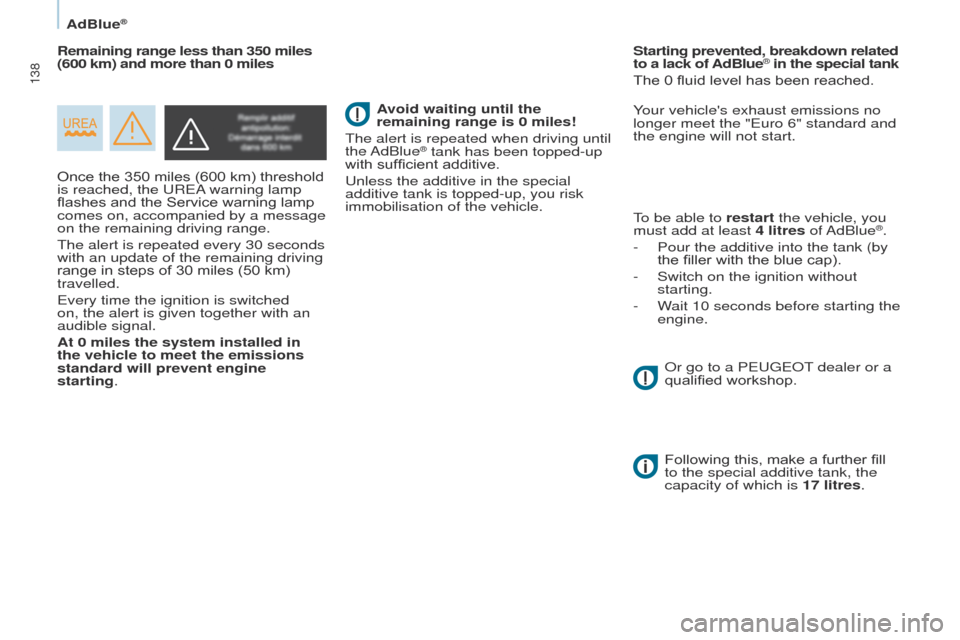
138
Partner-2-VU_en_Chap07_Verification_ed02-2016
AdBlue®
Once the 350 miles (600 km) threshold
is reached, the UREA warning lamp
flashes and the Service warning lamp
comes on, accompanied by a message
on the remaining driving range.
The alert is repeated every 30 seconds
with an update of the remaining driving
range in steps of 30 miles (50 km)
travelled.
Every time the ignition is switched
on, the alert is given together with an
audible signal.
At 0 miles the system installed in
the vehicle to meet the emissions
standard will prevent engine
starting.Your vehicle's exhaust emissions no
longer meet the "Euro 6" standard and
the engine will not start.
To be able to restart the vehicle, you
must add at least 4 litres of AdBlue
®.
-
Pour the additive into the tank (by
the filler with the blue cap).
-
Switch on the ignition without
starting.
-
W
ait 10 seconds before starting the
engine.
Remaining range less than 350 miles
(600 km) and more than 0 miles
Starting prevented, breakdown related
to a lack of AdBlue
®
in the special tank
The 0 fluid level has been reached.
Avoid waiting until the
remaining range is 0 miles!
The alert is repeated when driving until
the AdBlue
® tank has been topped-up
with sufficient additive.
Unless the additive in the special
additive tank is topped-up, you risk
immobilisation of the vehicle.
Following this, make a further fill
to the special additive tank, the
capacity of which is 17 litres. Or go to a PEUGEOT dealer or a
qualified workshop.
Page 141 of 260

139
Partner-2-VU_en_Chap07_Verification_ed02-2016
AdBlue®
Fault with the SCR system
The UREA, Service and diagnostic
warning lamps comes on.
Every time the ignition is switched on,
the emissions fault is confirmed by an
audible signal and a message.
If it is a temporary fault, the alert
disappears as soon as the exhaust
emissions return to the levels required
by the standard.Fault confirmed
In addition to the previous signals,
the UREA warning lamp flashes and
the remaining range allowed will be
displayed in miles (kilometres).
The alert will be repeated every
30
seconds with an update of the
driving range in steps of 30 miles
(50 km).
Go to a PEUGEOT dealer or a
qualified workshop as soon as
possible.
You risk not being able to start the
engine. Starting prevented, having
covered the 700 miles (1 100 km)
Detection
At each attempt at starting, the alert is
activated and the message "Emissions
fault: Starting prevented" is displayed.
On the other hand, if the warning
lamps are still on after 30 miles
(50 km) of driving, the fault is
confirmed.
An engine start prevention system
will be activated automatically after
700
miles (1 100 km) travelled
following this confirmation.
Go to a PEUGEOT dealer or a
qualified workshop.
CHECKS
7
Page 173 of 260
Audio and Telematics
171
Partner-2-VU_en_Chap10a_SMEGplus_ed02-2016
7-inch touch screen
GPS satellite navigation - Multimedia audio - Bluetooth® telephone
Contents
First steps
1 72
Steering mounted controls
1
74
M e n u s
17
5
Navigation
176
Navigation - Guidance
1
84
Tr a f fi c
1
8 8
Radio Media
1
90
Radio
19 6
DAB (Digital Audio Broadcasting) radio
1
98
Media
200
Settings
202
Connected services
2
10
MirrorLink
TM 210
CarPlay® 214
Telephone
216
Frequently asked questions
2
24
The system is protected in such a way that it will only operate in
your vehicle. As a safety measure, the driver should only carry out operations
which require prolonged attention while the vehicle is stationary.
The display of an energy economy mode message signals that
electrical systems operating are going into standby.
Refer to the energy economy mode section.
TECHNOLOGY on BOARD
10
Page 177 of 260
Audio and Telematics
175
Partner-2-VU_en_Chap10a_SMEGplus_ed02-2016
Menus
Settings
Radio Media
Navigation
Driving
Connected services Telephone
Adjust the settings for sound (balance,
ambience, ...), colour schemes and the display
(language, units, date, time, ...).
Select an audio source, a radio station, display
photographs.
Enter navigation settings and choose a
destination.
Access to the trip computer.
Activate, deactivate or enter settings for certain
vehicle functions.
Operate certain applications on your
smartphone via MirrorLink
TM or CarPlay®.
Connect a telephone by Bluetooth
®.
Access to the CarPlay® function after
connection of your smartphone by USB cable.
(Depending on equipment)
(Depending on equipment)
TECHNOLOGY on BOARD
10
Page 200 of 260

Audio and Telematics
198
Partner-2-VU_en_Chap10a_SMEGplus_ed02-2016
Display of options:
if active but not available, the display will be greyed out,
if active and available, the display will be blank.Display of "Radiotext" for
the current station. Select the audio source.
Display the "DAB" band.
Display of the name of the
current station.
Short-cut: access to the choice of audio
source and the list of stations (or titles,
depending on the source).
Select the radio station.
Any thumbnail broadcast by
the station.
Preset stations, buttons 1
to 15.
Short press: select the
preset radio station.
Long press: preset a radio
station. Next "Multiplex".
Next radio station.
Secondary page.
Display the name and
number of the "multiplex"
service being used. Previous "Multiplex".
Previous radio station.
DAB (Digital Audio Broadcasting) radio
If the "DAB" radio station being listened to is not
available on "FM", the "DAB FM" option is greyed out.
Journaline® is a text-based information service designed for digital radio systems.
I
t provides text-based information structured around topics and sub-topics.
This service is available from the "LIST OF DAB STATIONS" page.
Page 212 of 260
Audio and Telematics
210
Partner-2-VU_en_Chap10a_SMEGplus_ed02-2016
MirrorLinkTM
Optional depending on the
smartphone and operating system.
Connected services
Page 213 of 260

Audio and Telematics
2 11
Partner-2-VU_en_Chap10a_SMEGplus_ed02-2016
As a safety measure and because it
requires sustained attention by the
driver, using a smartphone when
driving is prohibited.
All operations must be done with the
vehicle stationary.
The synchronisation of a smartphone
allows applications on a smartphone
that are adapted to the MirrorLink
TM
technology to be displayed in the
vehicle's screen.
The principles and standards
are constantly evolving. For the
communication process between the
smartphone and the system to work
correctly, the smartphone must be
unlocked; update the operating system
of your smartphone as well as the date
and time in the smartphone and the
system.
For the list of eligible smartphones,
connect to the brand's internet website
in your country. As a safety measure, applications
can only be viewed with the vehicle
stationary; display is interrupted once
the vehicle is moving.
When connecting a smartphone to
the system, it is recommended that
Bluetooth
® be started on the smartphone
Start the application on the
smartphone (optional, depending
on the smartphone and operating
syste m).
Access to the different audio sources remains
accessible in the margin of the MirrorLink
TM
display, using touch buttons in the upper bar.
Access to the menus for the system is possible
at any time using the dedicated buttons During the procedure, several screen
pages relating to certain functions
are displayed.
Accept to start and end the
connection.
Connect a USB cable. The
smartphone charges when
connected by a USB cable. Press on " MirrorLink
TM" to
start the application in the
system. Once connection is established, an page
is displayed with the applications already
downloaded to your smartphone and adapted
to MirrorLink
TM technology.
If only one application has been downloaded to
the smartphone, it starts automatically.
MirrorLinkTM smartphone
connection
Press the end of the lighting control stalk to
start voice recognition of your smartphone via
the system.
Voice recognition requires a compatible
smartphone connected to the vehicle by
Bluetooth
®.
Voice recognition
Please note:
-
i f your smartphone is supported, to
make it "MirrorLink
TM" compatible,
some phone manufacturers
nevertheless invite you to first
download a dedicated application.
From the system, press on
" Connected services " to display the
primary page.
TECHNOLOGY on BOARD
10