2017 Peugeot Partner sensor
[x] Cancel search: sensorPage 44 of 260

42
Partner-2-VU_en_Chap03_Pret-a-partir_ed02-2016
Instruments and controlsThe alert is maintained until
the tyre or tyres concerned is
reinflated, repaired or replaced.
The spare wheel (space-saver type or
a steel rim) does not have a sensor.
Operating fault
Under-inflation alert
The loss of pressure detected
does not always lead to visible
deformation of the tyre. Do not rely
on just a visual check.The alert is given by the fixed
illumination of this warning lamp,
accompanied by an audible signal,
and depending on equipment, the
display of a message.The flashing and then
fixed illumination of the
under-inflation warning
lamp accompanied by the
illumination of the "Service" warning
lamp, and depending on equipment,
the display of a message indicates a
fault with the system.
In this case, monitoring of the tyre
pressures is not assured.
In the event of a problem on one of
the tyres, the symbol or the message
appears, according to equipment, to
identify it.
-
Reduce speed, avoid sudden
steering movements or harsh brake
applications.
-
Stop as soon as it is safe to do so.
-
In the event of a puncture, use
the temporary puncture repair kit
or the spare wheel (according to
equipment),
or
-
if you have a compressor
, the one
in the temporary puncture repair
kit for example, check the four tyre
pressures when cold,
or
-
if it is not possible to check the
tyre pressures at the time, drive
carefully at reduced speed. This alert is also displayed when
one or more wheels is not fitted
with a sensor (for example, a
space-saver or steel spare wheel).
Go to a PEUGEOT
dealer or a
qualified workshop
to have the system
checked or, following the repair of a
puncture, to have the original wheel,
equipped with a sensor, refitted.
Page 58 of 260
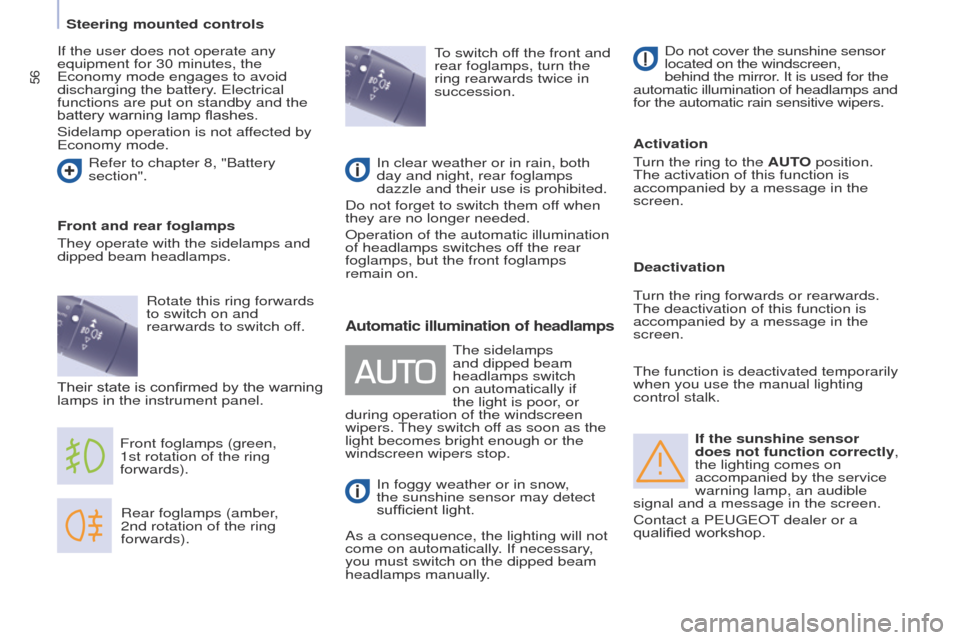
56
Partner-2-VU_en_Chap04_Ergonomie_ed02-2016
If the sunshine sensor
does not function correctly,
the lighting comes on
accompanied by the service
warning lamp, an audible
signal and a message in the screen.
Contact a PEUGEOT dealer or a
qualified workshop.
Rear foglamps (amber,
2nd
rotation of the ring
forwards).
Front foglamps (green,
1st
rotation of the ring
forwards).
Front and rear foglamps
They operate with the sidelamps and
dipped beam headlamps.
To switch off the front and
rear foglamps, turn the
ring rearwards twice in
succession.
Automatic illumination of headlamps
In foggy weather or in snow,
the sunshine sensor may detect
sufficient light.
As a consequence, the lighting will not
come on automatically. If necessary,
you must switch on the dipped beam
headlamps manually. Do not cover the sunshine sensor
located on the windscreen,
behind the mirror. It is used for the
automatic illumination of headlamps and
for the automatic rain sensitive wipers.
Activation
Turn the ring to the AUTO position.
The activation of this function is
accompanied by a message in the
screen.
The sidelamps
and dipped beam
headlamps switch
on automatically if
the light is poor, or
during operation of the windscreen
wipers. They switch off as soon as the
light becomes bright enough or the
windscreen wipers stop.
If the user does not operate any
equipment for 30 minutes, the
Economy mode engages to avoid
discharging the battery. Electrical
functions are put on standby and the
battery warning lamp flashes.
Sidelamp operation is not affected by
Economy mode.
Refer to chapter 8, "Battery
section".
Rotate this ring forwards
to switch on and
rearwards to switch off.
Their state is confirmed by the warning
lamps in the instrument panel. In clear weather or in rain, both
day and night, rear foglamps
dazzle and their use is prohibited.
Do not forget to switch them off when
they are no longer needed.
Operation of the automatic illumination
of headlamps switches off the rear
foglamps, but the front foglamps
remain on. Deactivation
Turn the ring forwards or rearwards.
The deactivation of this function is
accompanied by a message in the
screen.
The function is deactivated temporarily
when you use the manual lighting
control stalk.
Steering mounted controls
Page 60 of 260

58
Partner-2-VU_en_Chap04_Ergonomie_ed02-2016
2 Fast wipe
(heavy rain).
1
Normal wipe (moderate rain).
l
Intermittent wipe.
0
Of
f.
â
Single wipe
(press downwards).
In the
Intermittent position, the wiping
speed is in proportion to the vehicle
speed.
WIPERS
Manual wipingWhenever the ignition has been
switched off for more than one minute,
with the windscreen wiper stalk in
position 2, 1 or I, the stalk must be
reactivated.
-
Move the stalk to any position.
-
Return it to the desired position. Do not cover the rain sensor
,
located in the centre of the
windscreen, behind the mirror. Activation
Press the control downwards.
Activation of the function is
accompanied by a message in the
screen.
Deactivation
Place the windscreen wipers stalk in
position I, 1 or 2.
Deactivation of the function is
accompanied by a message in the
screen.
In the event of malfunction of the
automatic windscreen wipers, the
windscreen wipers will operate in
intermittent mode.
Contact a PEUGEOT dealer or a
qualified workshop to have the system
checked. In the AUTO position, the windscreen
wipers operate automatically and
adapt their speed to the intensity of the
rainfall.
When not in AUTO mode, for the
other positions, refer to the manual
windscreen wipers section.
The automatic rain sensitive
windscreen wipers function must
be reactivated by pressing the stalk
downwards, if the ignition has been
switched off for more than one minute.
When using an automatic car
wash, switch off the ignition to
avoid triggering the automatic
wiping.
In winter, it is advisable to wait for the
windscreen to completely clear of ice
before operating the automatic wipers.
Automatic wipers
Steering mounted controls
Page 71 of 260
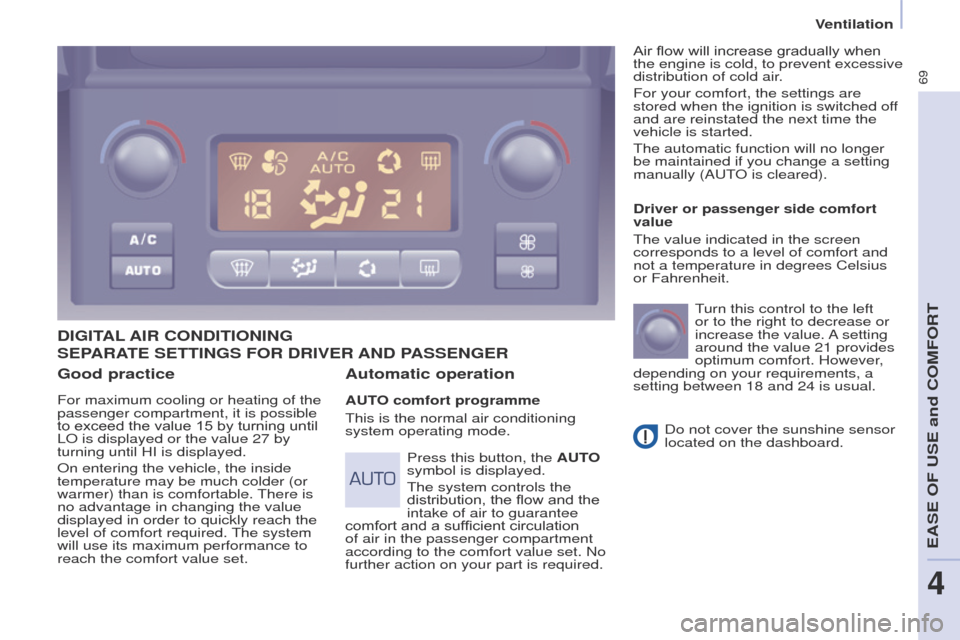
69
Partner-2-VU_en_Chap04_Ergonomie_ed02-2016
Good practice
For maximum cooling or heating of the
passenger compartment, it is possible
to exceed the value 15 by turning until
LO is displayed or the value 27 by
turning until HI is displayed.
On entering the vehicle, the inside
temperature may be much colder (or
warmer) than is comfortable. There is
no advantage in changing the value
displayed in order to quickly reach the
level of comfort required. The system
will use its maximum performance to
reach the comfort value set.
DIGITAL AIR CONDITIONING
Automatic operation
AUTO comfort programme
This is the normal air conditioning
system operating mode. Driver or passenger side comfort
value
The value indicated in the screen
corresponds to a level of comfort and
not a temperature in degrees Celsius
or Fahrenheit.
Turn this control to the left
or to the right to decrease or
increase the value. A setting
around the value 21 provides
optimum comfort. However,
depending on your requirements, a
setting between 18 and 24 is usual.
Do not cover the sunshine sensor
located on the dashboard.
Press this button, the AUTO
symbol is displayed.
The system controls the
distribution, the flow and the
intake of air to guarantee
comfort and a sufficient circulation
of air in the passenger compartment
according to the comfort value set. No
further action on your part is required. Air flow will increase gradually when
the engine is cold, to prevent excessive
distribution of cold air.
For your comfort, the settings are
stored when the ignition is switched off
and are reinstated the next time the
vehicle is started.
The automatic function will no longer
be maintained if you change a setting
manually (AUTO is cleared).
SEPARATE SETTINGS FOR DRIVER AND
PASSENGER
EASE OF USE and COMFORT
4
Ventilation
Page 94 of 260
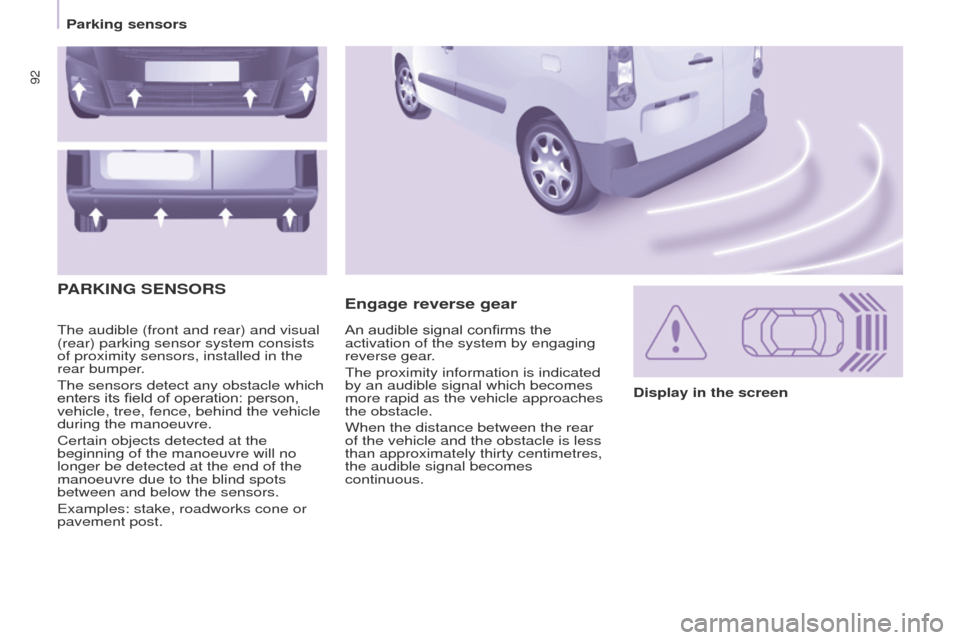
92
Partner-2-VU_en_Chap05_Securite_ed02-2016
The audible (front and rear) and visual
(rear) parking sensor system consists
of proximity sensors, installed in the
rear bumper.
The sensors detect any obstacle which
enters its field of operation: person,
vehicle, tree, fence, behind the vehicle
during the manoeuvre.
Certain objects detected at the
beginning of the manoeuvre will no
longer be detected at the end of the
manoeuvre due to the blind spots
between and below the sensors.
Examples: stake, roadworks cone or
pavement post.
Engage reverse gear
PARKING
SENSORS
Display in the screen
An audible signal confirms the
activation of the system by engaging
reverse gear.
The proximity information is indicated
by an audible signal which becomes
more rapid as the vehicle approaches
the obstacle.
When the distance between the rear
of the vehicle and the obstacle is less
than approximately thirty centimetres,
the audible signal becomes
continuous.
Parking sensors
Page 95 of 260
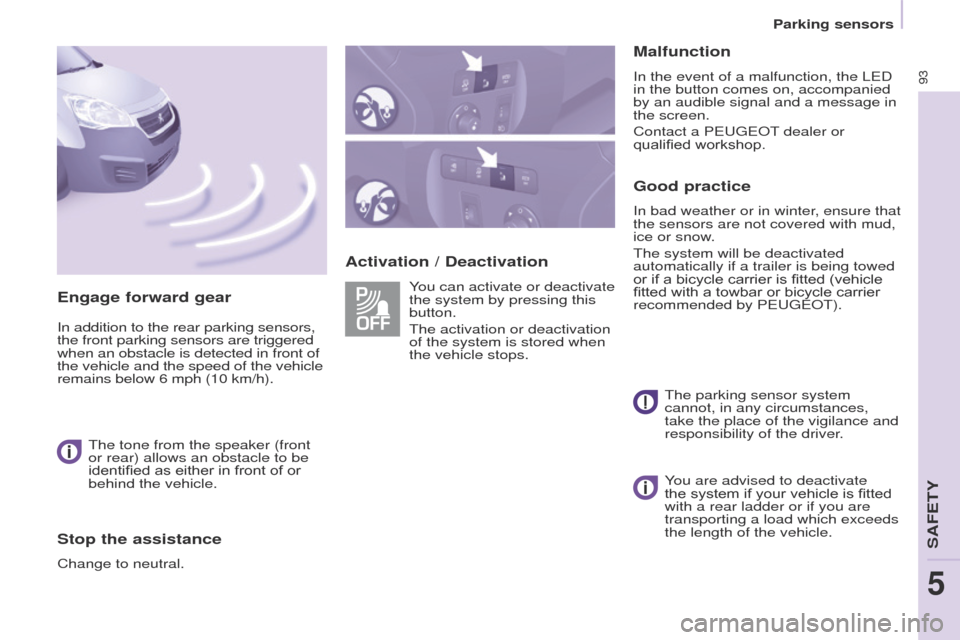
93
Partner-2-VU_en_Chap05_Securite_ed02-2016
Activation / DeactivationMalfunction
In the event of a malfunction, the LED
in the button comes on, accompanied
by an audible signal and a message in
the screen.
Contact a PEUGEOT dealer or
qualified workshop.
Good practice
In bad weather or in winter, ensure that
the sensors are not covered with mud,
ice or snow.
The system will be deactivated
automatically if a trailer is being towed
or if a bicycle carrier is fitted (vehicle
fitted with a towbar or bicycle carrier
recommended by PEUGEOT).
You can activate or deactivate
the system by pressing this
button.
The activation or deactivation
of the system is stored when
the vehicle stops.
The parking sensor system
cannot, in any circumstances,
take the place of the vigilance and
responsibility of the driver.
Engage forward gear
In addition to the rear parking sensors,
the front parking sensors are triggered
when an obstacle is detected in front of
the vehicle and the speed of the vehicle
remains below 6 mph (10 km/h).
The tone from the speaker (front
or rear) allows an obstacle to be
identified as either in front of or
behind the vehicle.
Stop the assistance
Change to neutral. You are advised to deactivate
the system if your vehicle is fitted
with a rear ladder or if you are
transporting a load which exceeds
the length of the vehicle.
SAFETY
5
Parking sensors
Page 96 of 260
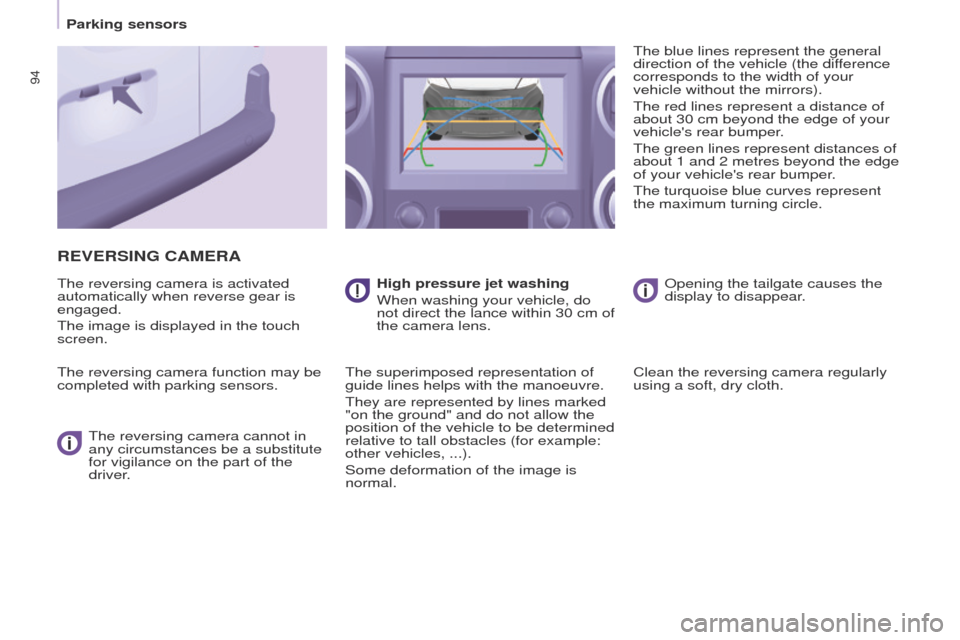
94
Partner-2-VU_en_Chap05_Securite_ed02-2016
REVERSING CAMERA
The reversing camera is activated
automatically when reverse gear is
engaged.
The image is displayed in the touch
screen.
The reversing camera function may be
completed with parking sensors.The reversing camera cannot in
any circumstances be a substitute
for vigilance on the part of the
driver. High pressure jet washing
When washing your vehicle, do
not direct the lance within 30 cm of
the camera lens.
The superimposed representation of
guide lines helps with the manoeuvre.
They are represented by lines marked
"on the ground" and do not allow the
position of the vehicle to be determined
relative to tall obstacles (for example:
other vehicles, ...).
Some deformation of the image is
normal. The blue lines represent the general
direction of the vehicle (the difference
corresponds to the width of your
vehicle without the mirrors).
The red lines represent a distance of
about 30 cm beyond the edge of your
vehicle's rear bumper.
The green lines represent distances of
about 1 and 2 metres beyond the edge
of your vehicle's rear bumper.
The turquoise blue curves represent
the maximum turning circle.
Opening the tailgate causes the
display to disappear.
Clean the reversing camera regularly
using a soft, dry cloth.
Parking sensors
Page 101 of 260
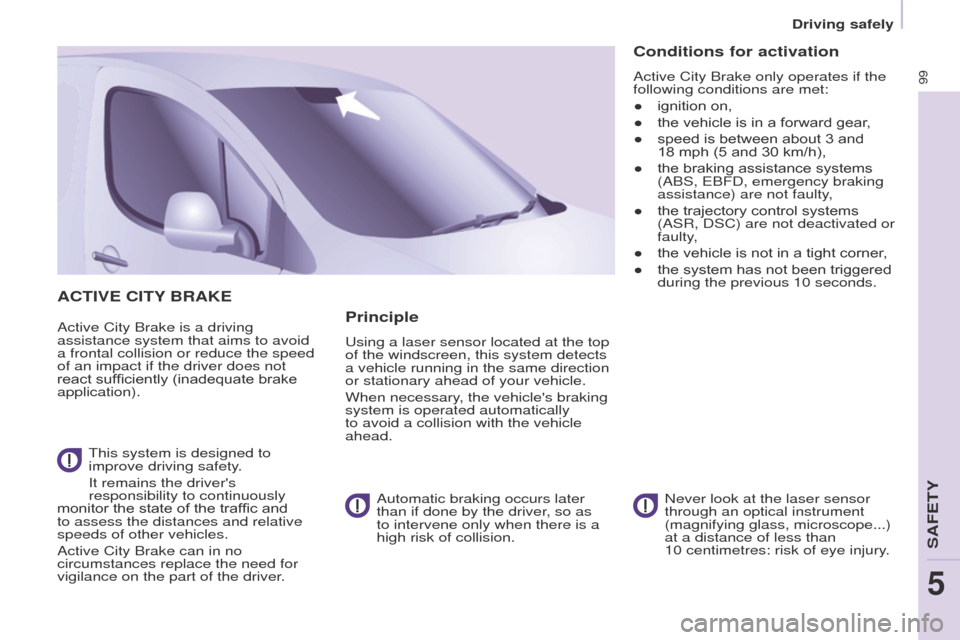
99
Driving safely
Partner-2-VU_en_Chap05_Securite_ed02-2016
ACTIVE CITY BRAKE
Active City Brake is a driving
assistance system that aims to avoid
a frontal collision or reduce the speed
of an impact if the driver does not
react sufficiently (inadequate brake
application).
This system is designed to
improve driving safety.
It remains the driver's
responsibility to continuously
monitor the state of the traffic and
to assess the distances and relative
speeds of other vehicles.
Active City Brake can in no
circumstances replace the need for
vigilance on the part of the driver. Never look at the laser sensor
through an optical instrument
(magnifying glass, microscope...)
at a distance of less than
10
centimetres: risk of eye injury.Principle
Using a laser sensor located at the top
of the windscreen, this system detects
a vehicle running in the same direction
or stationary ahead of your vehicle.
When necessary, the vehicle's braking
system is operated automatically
to avoid a collision with the vehicle
ahead.Automatic braking occurs later
than if done by the driver, so as
to intervene only when there is a
high risk of collision.
Conditions for activation
Active City Brake only operates if the
following conditions are met:
●
ignition on,
●
the vehicle is in a forward gear
,
●
speed is between about 3 and
18
mph (5 and 30 km/h),
●
the braking assistance systems
(ABS, EBFD, emergency braking
assistance) are not faulty
,
●
the trajectory control systems
(ASR, DSC) are not deactivated or
faulty
,
●
the vehicle is not in a tight corner
,
●
the system has not been triggered
during the previous 10 seconds.
SAFETY
5