Page 15 of 260
13
Partner-2-VU_en_Chap01_vue-ensemble_ed02-2016
INSTRUMENTS AND CONTROLS
1. Lighting and direction indicator control
stalk.
2.
Instrument panel with screen.
3.
Wiper
, screenwash, trip computer
control stalk.
4.
Ignition switch.
5.
Audio controls.
6.
Driver's front airbag, horn.
7.
Steering wheel height and reach
adjustment.
8.
Cruise control, speed limiter controls.
9.
Switch panel: parking sensors,
headlamp beam adjustment, DSC,
Stop
& Start.
10.
Bonnet release lever
.
11 .
Electric door mirror adjustment.
12.
Front electric window switches.
13.
Switch panel: hazard warning
lamps, central locking (passenger
compartment, load space).
14.
Cigarette lighter
.
15.
Heating-ventilation controls.
16.
Electronic gearbox control or Grip
control button.
17.
T
ouch screen.
18.
USB port
(with electronic gearbox).
19.
USB port
(with manual gearbox).
1
OVERVIEW
Presentation
Page 16 of 260
14
Partner-2-VU_en_Chap01_vue-ensemble_ed02-2016
1. Lighting and direction indicator control
stalk.
2.
Instrument panel with screen.
3.
Wiper
, screenwash, trip computer
control stalk.
4.
Ignition switch.
5.
Audio controls.
6.
Driver's front airbag, horn.
7.
Steering wheel height and reach
adjustment.
8.
Cruise control, speed limiter controls.
9.
Switch panel: parking sensors,
headlamp beam adjustment, DSC,
Stop & Start, alarm.
10.
Bonnet release lever
.
11 .
Electric door mirror adjustment.
12.
Front electric window switches.
13.
Switch panel: hazard warning
lamps, central locking (passenger
compartment, load space).
14.
Cigarette lighter
.
15.
Heating-ventilation controls.
16.
Electronic gearbox control or Grip
control button.
17.
T
ouch screen.
18.
USB port
(with electronic gearbox).
19.
USB port
(with manual gearbox).
INSTRUMENTS AND CONTROLS
Presentation
Page 58 of 260
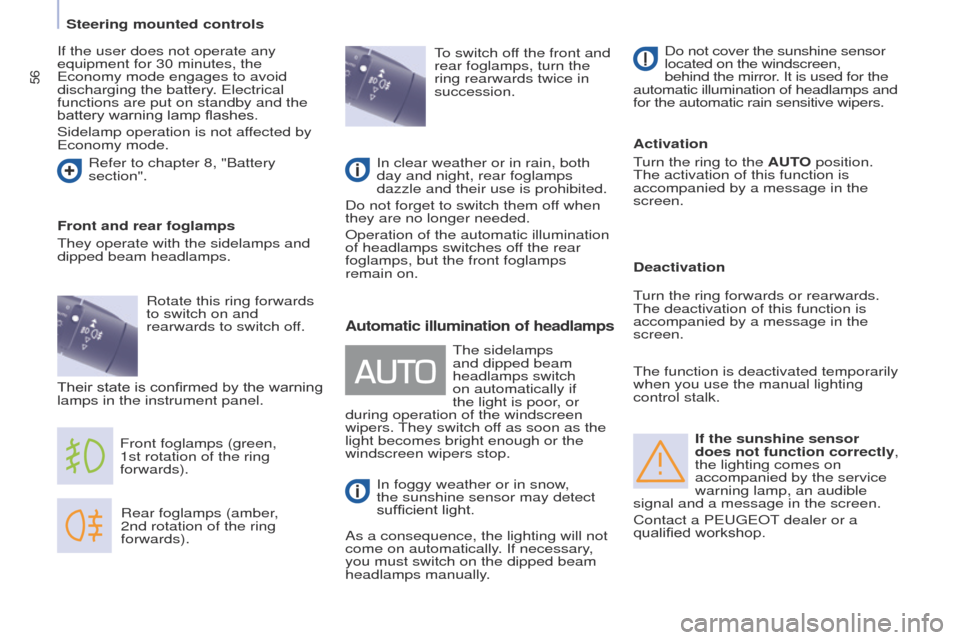
56
Partner-2-VU_en_Chap04_Ergonomie_ed02-2016
If the sunshine sensor
does not function correctly,
the lighting comes on
accompanied by the service
warning lamp, an audible
signal and a message in the screen.
Contact a PEUGEOT dealer or a
qualified workshop.
Rear foglamps (amber,
2nd
rotation of the ring
forwards).
Front foglamps (green,
1st
rotation of the ring
forwards).
Front and rear foglamps
They operate with the sidelamps and
dipped beam headlamps.
To switch off the front and
rear foglamps, turn the
ring rearwards twice in
succession.
Automatic illumination of headlamps
In foggy weather or in snow,
the sunshine sensor may detect
sufficient light.
As a consequence, the lighting will not
come on automatically. If necessary,
you must switch on the dipped beam
headlamps manually. Do not cover the sunshine sensor
located on the windscreen,
behind the mirror. It is used for the
automatic illumination of headlamps and
for the automatic rain sensitive wipers.
Activation
Turn the ring to the AUTO position.
The activation of this function is
accompanied by a message in the
screen.
The sidelamps
and dipped beam
headlamps switch
on automatically if
the light is poor, or
during operation of the windscreen
wipers. They switch off as soon as the
light becomes bright enough or the
windscreen wipers stop.
If the user does not operate any
equipment for 30 minutes, the
Economy mode engages to avoid
discharging the battery. Electrical
functions are put on standby and the
battery warning lamp flashes.
Sidelamp operation is not affected by
Economy mode.
Refer to chapter 8, "Battery
section".
Rotate this ring forwards
to switch on and
rearwards to switch off.
Their state is confirmed by the warning
lamps in the instrument panel. In clear weather or in rain, both
day and night, rear foglamps
dazzle and their use is prohibited.
Do not forget to switch them off when
they are no longer needed.
Operation of the automatic illumination
of headlamps switches off the rear
foglamps, but the front foglamps
remain on. Deactivation
Turn the ring forwards or rearwards.
The deactivation of this function is
accompanied by a message in the
screen.
The function is deactivated temporarily
when you use the manual lighting
control stalk.
Steering mounted controls
Page 60 of 260

58
Partner-2-VU_en_Chap04_Ergonomie_ed02-2016
2 Fast wipe
(heavy rain).
1
Normal wipe (moderate rain).
l
Intermittent wipe.
0
Of
f.
â
Single wipe
(press downwards).
In the
Intermittent position, the wiping
speed is in proportion to the vehicle
speed.
WIPERS
Manual wipingWhenever the ignition has been
switched off for more than one minute,
with the windscreen wiper stalk in
position 2, 1 or I, the stalk must be
reactivated.
-
Move the stalk to any position.
-
Return it to the desired position. Do not cover the rain sensor
,
located in the centre of the
windscreen, behind the mirror. Activation
Press the control downwards.
Activation of the function is
accompanied by a message in the
screen.
Deactivation
Place the windscreen wipers stalk in
position I, 1 or 2.
Deactivation of the function is
accompanied by a message in the
screen.
In the event of malfunction of the
automatic windscreen wipers, the
windscreen wipers will operate in
intermittent mode.
Contact a PEUGEOT dealer or a
qualified workshop to have the system
checked. In the AUTO position, the windscreen
wipers operate automatically and
adapt their speed to the intensity of the
rainfall.
When not in AUTO mode, for the
other positions, refer to the manual
windscreen wipers section.
The automatic rain sensitive
windscreen wipers function must
be reactivated by pressing the stalk
downwards, if the ignition has been
switched off for more than one minute.
When using an automatic car
wash, switch off the ignition to
avoid triggering the automatic
wiping.
In winter, it is advisable to wait for the
windscreen to completely clear of ice
before operating the automatic wipers.
Automatic wipers
Steering mounted controls
Page 74 of 260
72
Partner-2-VU_en_Chap04_Ergonomie_ed02-2016
DEMISTING AND DEFROSTING
Manual mode
Turn the control to this
temperature setting.
Increase the air flow setting.
Press the air conditioning button.
Returning to exterior air
intake open permits renewal
of the air in the passenger
compartment (LED off).
Turn the control to this air
distribution setting.
Demisting the rear screen and/
or mirrors
Pressing this button, with the
engine running, activates the
rapid demisting - defrosting of
the rear screen and/or electric
mirrors.
This function switches off:
-
when the button is pressed,
-
when the engine is switched of
f,
-
automatically to prevent excessive
energy consumption.
Ventilation
Page 89 of 260
87
Partner-2-VU_en_Chap04_Ergonomie_ed02-2016
Adjusting electric
door mirrors
M
IRRORSAdjusting manual
door mirrors
Move the lever in all four directions to
adjust.
When the vehicle is parked, the door
mirrors can be folded back manually.
The mirrors are not equipped with
automatic heating. -
Move the control to the right or to
the left to select the corresponding
mirror
.
-
Move the control in all four
directions to adjust.
-
Return the control to the central
position.
EASE OF USE and COMFORT
4
Mirrors and windows
Page 90 of 260
88
Partner-2-VU_en_Chap04_Ergonomie_ed02-2016
Electric folding /
unfolding
Heated mirrors
The mirrors can be folded or unfolded
electrically from the inside, with the
vehicle parked and the ignition on:
-
Place the control in the central
position.
-
T
urn the control downwards.
The mirrors that have electric
folding/unfolding can be
heated.Forced folding
If the mirror casing has come out of
its initial location, with the vehicle
stationary reposition the mirror casing
manually or use the electric folding
control.
Manual rear view mirror
The rear view mirror has two positions:
-
day (normal),
-
night (anti-dazzle).
T
o change from one to the other, push
or pull the lever on the lower edge of
the mirror.
Press the heated rear screen button.
Mirrors and windows
Page 91 of 260
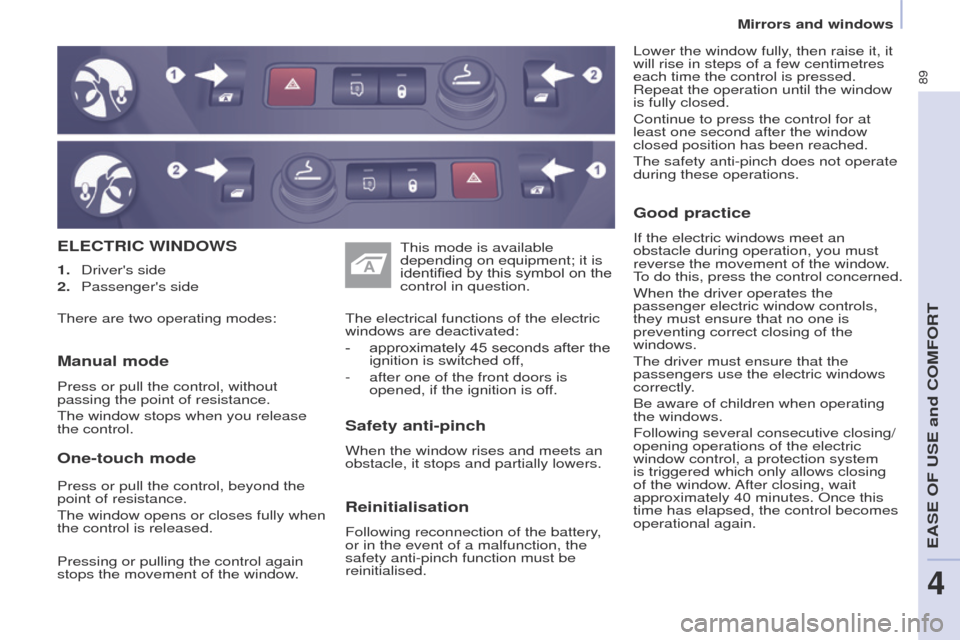
89
Partner-2-VU_en_Chap04_Ergonomie_ed02-2016
ELECTRIC WINDOWS
Safety anti-pinch
When the window rises and meets an
obstacle, it stops and partially lowers. The electrical functions of the electric
windows are deactivated:
-
approximately 45 seconds after the
ignition is switched of
f,
-
after one of the front doors is
opened, if the ignition is of
f.
Manual mode
Press or pull the control, without
passing the point of resistance.
The window stops when you release
the control. This mode is available
depending on equipment; it is
identified by this symbol on the
control in question.
1.
Driver's side
2.
Passenger's side
Reinitialisation
Following reconnection of the battery,
or in the event of a malfunction, the
safety anti-pinch function must be
reinitialised.
Good practice
If the electric windows meet an
obstacle during operation, you must
reverse the movement of the window.
To do this, press the control concerned.
When the driver operates the
passenger electric window controls,
they must ensure that no one is
preventing correct closing of the
windows.
The driver must ensure that the
passengers use the electric windows
correctly.
Be aware of children when operating
the windows.
Following several consecutive closing/
opening operations of the electric
window control, a protection system
is triggered which only allows closing
of the window. After closing, wait
approximately 40 minutes. Once this
time has elapsed, the control becomes
operational again. Lower the window fully, then raise it, it
will rise in steps of a few centimetres
each time the control is pressed.
Repeat the operation until the window
is fully closed.
Continue to press the control for at
least one second after the window
closed position has been reached.
The safety anti-pinch does not operate
during these operations.
There are two operating modes:
One-touch mode
Press or pull the control, beyond the
point of resistance.
The window opens or closes fully when
the control is released.
Pressing or pulling the control again
stops the movement of the window.
EASE OF USE and COMFORT
4
Mirrors and windows