2017 PEUGEOT 5008 mirror
[x] Cancel search: mirrorPage 318 of 404
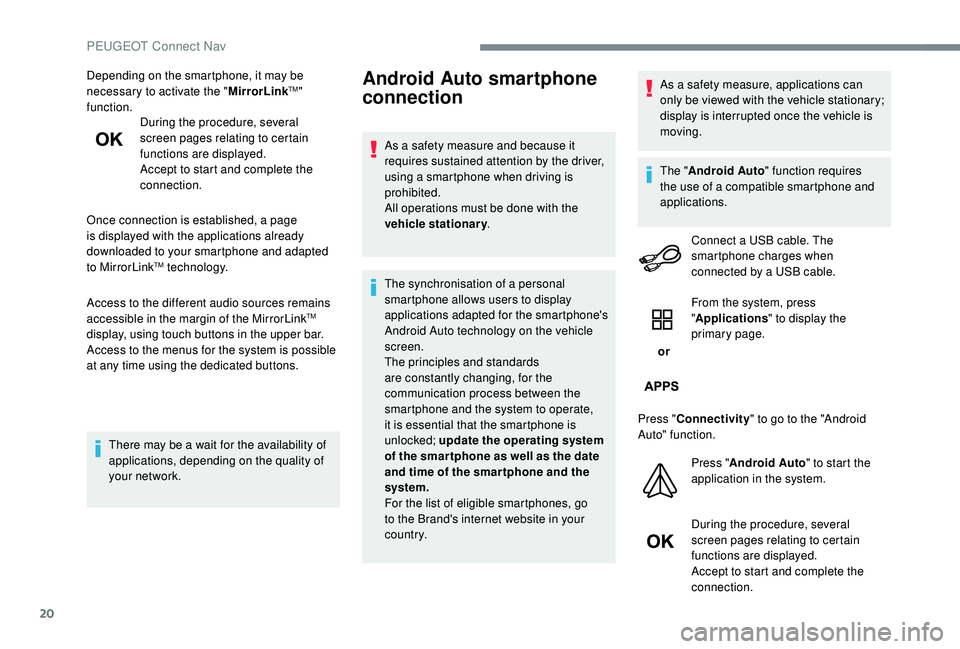
20
Depending on the smartphone, it may be
necessary to activate the "MirrorLinkTM"
function. During the procedure, several
screen pages relating to certain
functions are displayed.
Accept to start and complete the
connection.
Once connection is established, a page
is displayed with the applications already
downloaded to your smartphone and adapted
to MirrorLink
TM technology.
Access to the different audio sources remains
accessible in the margin of the MirrorLink
TM
display, using touch buttons in the upper bar.
Access to the menus for the system is possible
at any time using the dedicated buttons.
There may be a wait for the availability of
applications, depending on the quality of
your network.
Android Auto smartphone
connection
As a safety measure and because it
requires sustained attention by the driver,
using a smartphone when driving is
prohibited.
All operations must be done with the
vehicle stationary .
The synchronisation of a personal
smartphone allows users to display
applications adapted for the smartphone's
Android Auto technology on the vehicle
screen.
The principles and standards
are constantly changing, for the
communication process between the
smartphone and the system to operate,
it is essential that the smartphone is
unlocked; update the operating system
of the smar tphone as well as the date
and time of the smar tphone and the
system.
For the list of eligible smartphones, go
to the Brand's internet website in your
c o u nt r y. As a safety measure, applications can
only be viewed with the vehicle stationary;
display is interrupted once the vehicle is
moving.
The "
Android Auto " function requires
the use of a compatible smartphone and
applications.
Connect a USB cable. The
smartphone charges when
connected by a USB cable.
or From the system, press
"
Applications " to display the
primary page.
Press " Connectivity " to go to the "Android
Auto" function.
Press "Android Auto " to start the
application in the system.
During the procedure, several
screen pages relating to certain
functions are displayed.
Accept to start and complete the
connection.
PEUGEOT Connect Nav
Page 349 of 404
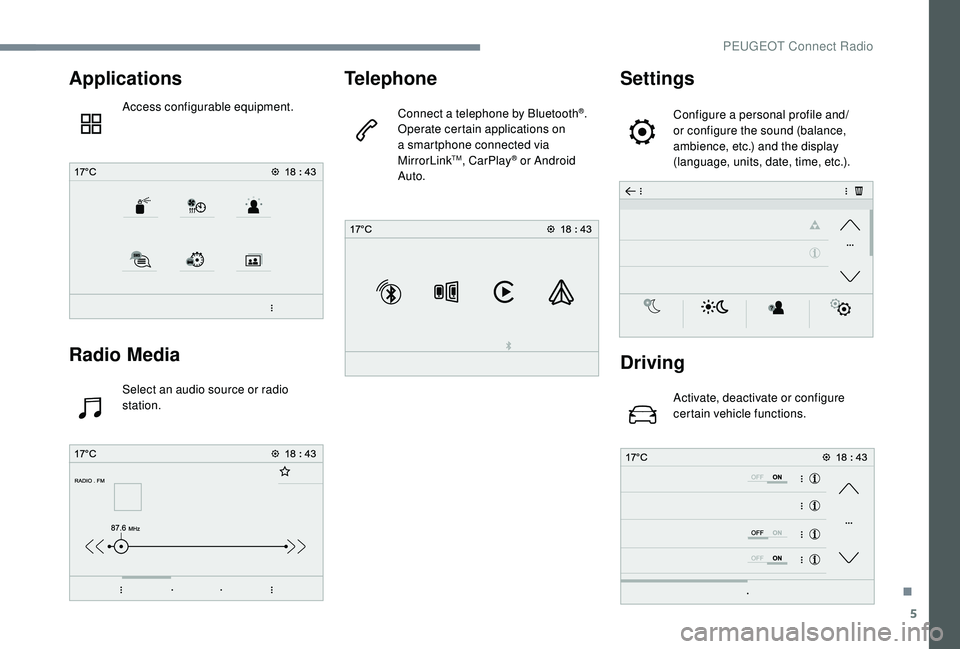
5
Applications
Access configurable equipment.
Radio Media
Select an audio source or radio
station.
Telephone
Connect a telephone by Bluetooth®.
Operate certain applications on
a smartphone connected via
MirrorLink
TM, CarPlay® or Android
Auto.
Settings
Configure a personal profile and/
or configure the sound (balance,
ambience, etc.) and the display
(language, units, date, time, etc.).
Driving
Activate, deactivate or configure
certain vehicle functions.
.
PEUGEOT Connect Radio
Page 350 of 404
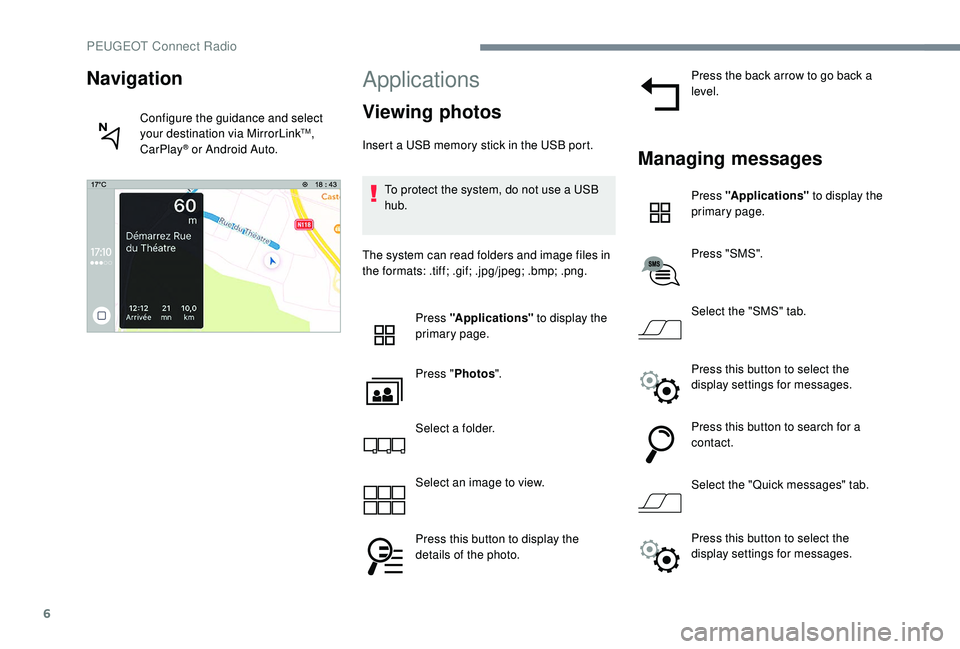
6
Applications
Viewing photos
Insert a USB memory stick in the USB port.To protect the system, do not use a USB
hub.
The system can read folders and image files in
the formats: .tiff; .gif; .jpg/jpeg; .bmp; .png. Press "Applications" to display the
primary page.
Press " Photos ".
Select a folder.
Select an image to view.
Press this button to display the
details of the photo. Press the back arrow to go back a
level.Managing messages
Press "Applications"
to display the
primary page.
Press "SMS".
Select the "SMS" tab.
Press this button to select the
display settings for messages.
Press this button to search for a
contact.
Select the "Quick messages" tab.
Navigation
Configure the guidance and select
your destination via MirrorLinkTM,
CarPlay® or Android Auto.
Press this button to select the
display settings for messages.
PEUGEOT Connect Radio
Page 356 of 404
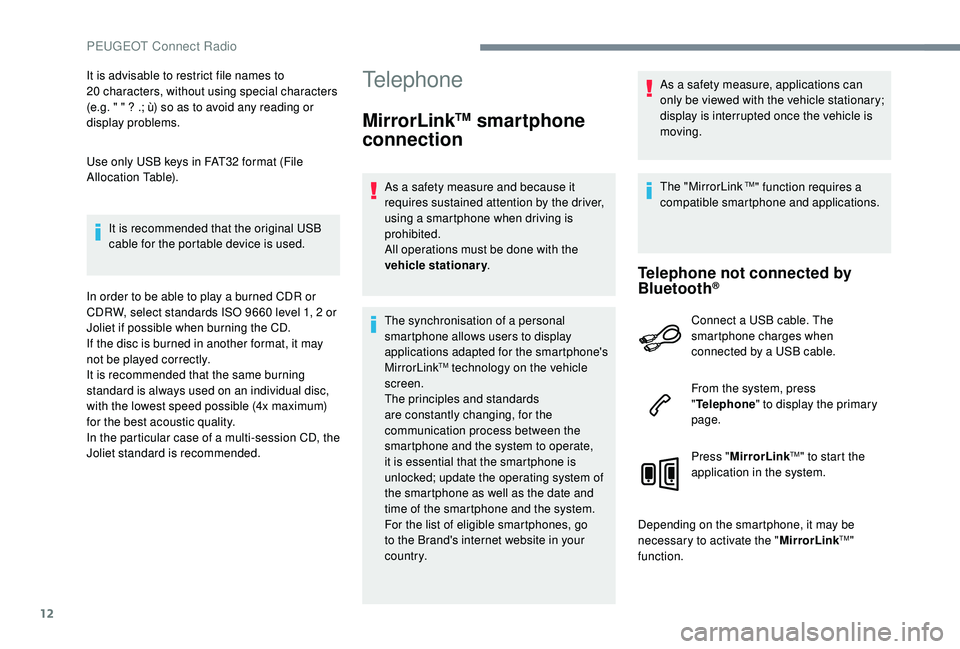
12
It is advisable to restrict file names to
20 characters, without using special characters
(e.g. " " ? .; ù) so as to avoid any reading or
display problems.
Use only USB keys in FAT32
format (File
Allocation Table).
It is recommended that the original USB
cable for the portable device is used.
In order to be able to play a burned CDR or
CDRW, select standards ISO 9660
level 1, 2 or
Joliet if possible when burning the CD.
If the disc is burned in another format, it may
not be played correctly.
It is recommended that the same burning
standard is always used on an individual disc,
with the lowest speed possible (4x maximum)
for the best acoustic quality.
In the particular case of a multi-session CD, the
Joliet standard is recommended.Telephone
MirrorLinkTM smartphone
connection
As a safety measure and because it
requires sustained attention by the driver,
using a smartphone when driving is
prohibited.
All operations must be done with the
vehicle stationary .
The synchronisation of a personal
smartphone allows users to display
applications adapted for the smartphone's
MirrorLink
TM technology on the vehicle
screen.
The principles and standards
are constantly changing, for the
communication process between the
smartphone and the system to operate,
it is essential that the smartphone is
unlocked; update the operating system of
the smartphone as well as the date and
time of the smartphone and the system.
For the list of eligible smartphones, go
to the Brand's internet website in your
c o u nt r y. As a safety measure, applications can
only be viewed with the vehicle stationary;
display is interrupted once the vehicle is
moving.
The "MirrorLink
TM" function requires a
compatible smartphone and applications.
Telephone not connected by
Bluetooth®
Connect a USB cable. The
smartphone charges when
connected by a USB cable.
From the system, press
" Telephone " to display the primary
page.
Press " MirrorLink
TM" to start the
application in the system.
Depending on the smartphone, it may be
necessary to activate the " MirrorLink
TM"
function.
PEUGEOT Connect Radio
Page 357 of 404
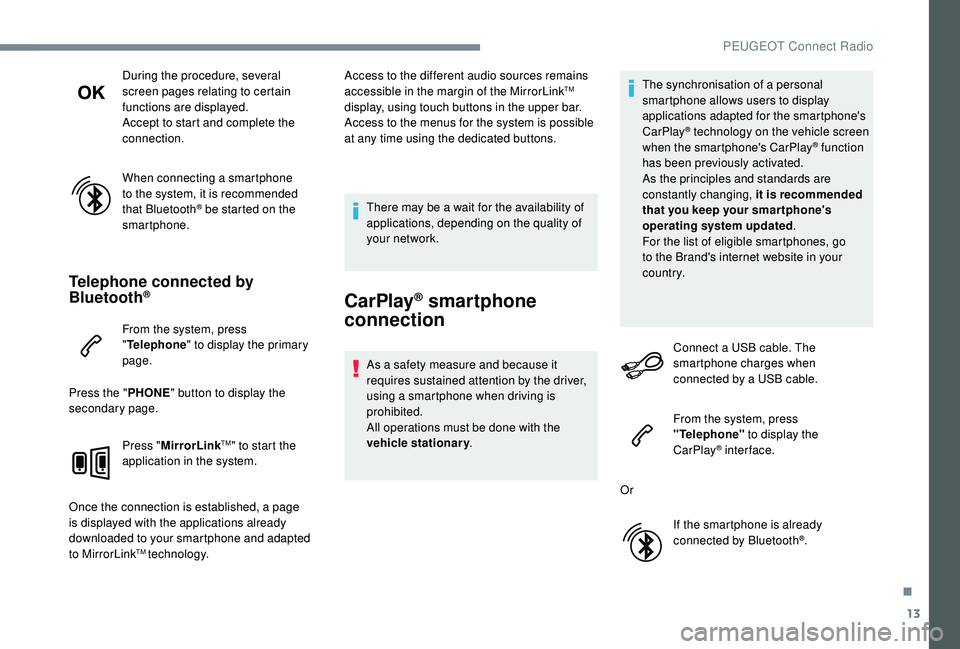
13
During the procedure, several
screen pages relating to certain
functions are displayed.
Accept to start and complete the
connection.
When connecting a smartphone
to the system, it is recommended
that Bluetooth
® be started on the
smartphone.
Telephone connected by
Bluetooth®
From the system, press
" Telephone " to display the primary
page.
Press the " PHONE" button to display the
secondary page.
Press "MirrorLink
TM" to start the
application in the system.
Once the connection is established, a page
is displayed with the applications already
downloaded to your smartphone and adapted
to MirrorLink
TM technology. Access to the different audio sources remains
accessible in the margin of the MirrorLink
TM
display, using touch buttons in the upper bar.
Access to the menus for the system is possible
at any time using the dedicated buttons.
There may be a wait for the availability of
applications, depending on the quality of
your network.
CarPlay® smartphone
connection
As a safety measure and because it
requires sustained attention by the driver,
using a smartphone when driving is
prohibited.
All operations must be done with the
vehicle stationary . The synchronisation of a personal
smartphone allows users to display
applications adapted for the smartphone's
CarPlay
® technology on the vehicle screen
when the smartphone's CarPlay® function
has been previously activated.
As the principles and standards are
constantly changing, it is recommended
that you keep your smar tphone's
operating system updated .
For the list of eligible smartphones, go
to the Brand's internet website in your
c o u nt r y.
Connect a USB cable. The
smartphone charges when
connected by a USB cable.
From the system, press
"Telephone" to display the
CarPlay
® inter face.
Or If the smartphone is already
connected by Bluetooth
®.
.
PEUGEOT Connect Radio
Page 395 of 404

297
Accessories .......................................... 13 8, 18 0
Active Safety Brake..................... 1 6 -17, 215 -218
AdBlue
® additive ............................. 3 2, 262-265
Adjusting headlamps .................................... 128
Adjusting head restraints
................................ 79
Adjusting seats
......................... 7 6 - 7 7, 79, 85 - 87
Adjusting the air distribution
...................9 9 -10 2
Adjusting the air flow
............................... 9
9 -10 2
Adjusting the date
......................... 38-39, 36, 20
Adjusting the height and reach of the steering wheel
.................................... 83
Adjusting the lumbar support
............... 7
6 - 7 7, 79
Adjusting the seat belt height
....................... 14
9
Adjusting the temperature
......................9 9 -10 2
Adjusting the time
......................... 38-39, 36, 20
Advanced Grip Control
.......................... 145 -14 6
Advice on driving
................................... 175 -176
Airbags
...............................
.............18, 15 3, 15 8
Airbags, curtain
...................................... 15 5 -15 6
Airbags, front ................................. 15 3 -15 4, 15 6
Airbags, lateral
...................................... 15 4, 15 6
Air conditioning
......................................... 96, 98
Air conditioning, automatic
.............................95
Air conditioning, digital
........................... 99, 103
Air conditioning, dual-zone automatic
....99, 103
Air conditioning, manual
................... 9
5-96, 103
Air conditioning, mono-zone
.............97- 9 8 , 103
Air intake
................................................. 9 9 -10 2
Air vents
.......................................................... 94
Alarm
............................................................... 61
Amplifier, audio
...............................
..............112
Anti-lock braking system (ABS)
..............15, 142
Anti-slip regulation (ASR)
............................. 142Anti-theft
.......................................................
17 7
Armrest, front ................................................
114
Assistance call
...............................
........
13 9 -141
Assistance, emergency braking
...........
142, 217
Audio streaming (Bluetooth)
.....................
2 7, 11
Auxiliary
..........................................
2 6 - 2 7, 1 0 -11 Cable, audio
..............................................
26, 10
Cable, jack
................................................
26, 10
Capacity, fuel tank
........................................
245
CarPlay connection ................................... 18, 13
Cartridge, fragrance
.............................. 11
4 -115
CD
........................................................
2 6 - 2 7, 11
CD, MP3
...............................................
2 6 - 2 7, 11
Central locking .......................................... 5 3,
60
Changing a bulb ..................... 2
78-279, 281-283
Changing a fuse
.................................... 28
4-285
Changing a wheel
.................. 2
67-269, 273-274
Changing a wiper blade
........................ 13
6, 284
Changing the remote control battery
..............58
Charger, induction
..................................112 -113
Charger, wireless
................................... 11
2 -113
Checking the engine oil level
..........................30
Checking the levels
...............................258-260
Checking tyre pressures (using the kit)
..............................269-270, 272
Checks
..........................................2 5 7, 260-262
Checks, routine
.....................................260-262
Child lock
................................................173 -174
Children
.................................16 4, 166 -168, 170
Children (safety)
.....................................173 -174
Child seats
.............15
2, 157-15 8, 162-16 4, 172
Child seats, conventional
......................163 -16 4
Child seats, i-Size
.........................................170
Child seats, ISOFIX
.......................166 -168, 170
Cigarette lighter
............................................111
Closing the boot
............................51
, 54-55, 65
Closing the doors
..........................51, 53-55, 64
Configurations, seats
......................................92
Configuration, vehicle
......................... 3
8 - 42, 45
Connection, Bluetooth
........ 21
-22, 28-30, 15 -17
Connection, MirrorLink
........................19, 12-14
Connection, Wi-Fi network
.............................22
Control, emergency door
................................ 57
C
ontrol, heated seats
................................81- 82
Controls, steering mounted
...................185 -189
A
B
C
Backrest, folding ............................................. 78
B attery ..................... 13, 252, 260, 285-286, 288
Battery charge (warning lamp)
.......................13
Battery, charging
.................................... 287-288
Battery, remote control
.............................56, 58
Blanking screen (snow shield)
......................253
Blind
..............................
..................................70
Blind spot monitoring system
..........23, 227-229
Blind spot monitoring system, active
......23, 229
Blind spot sensors
..........................23, 227-229
Blinds, side
.................................................... 11 9
BlueHDi
.................................... 32, 34, 262, 266
Bluetooth (hands-free)
................... 2
8-29, 15 -16
Bluetooth (telephone)
..................... 2
8-30, 15 -17
Bonnet
........................................................... 256
Boot
............................................. 64-65, 6 7, 123
Boot (fittings)
................................................. 120
Brake discs
............................................ 261-262
Brake lamps
...............................
...................281
Brakes
.............................................. 15, 261-262
Braking assistance system
...........................142
Braking, automatic emergency
...1 6 -17, 215 -218
Braking, dynamic emergency
................181-18 4
Brightness
....................................................... 19
Bulbs
............................................................. 278
Bulbs (changing)
....................278-279, 281-283
180° rear vision
....................................
233, 235
.
Alphabetical index
Page 397 of 404
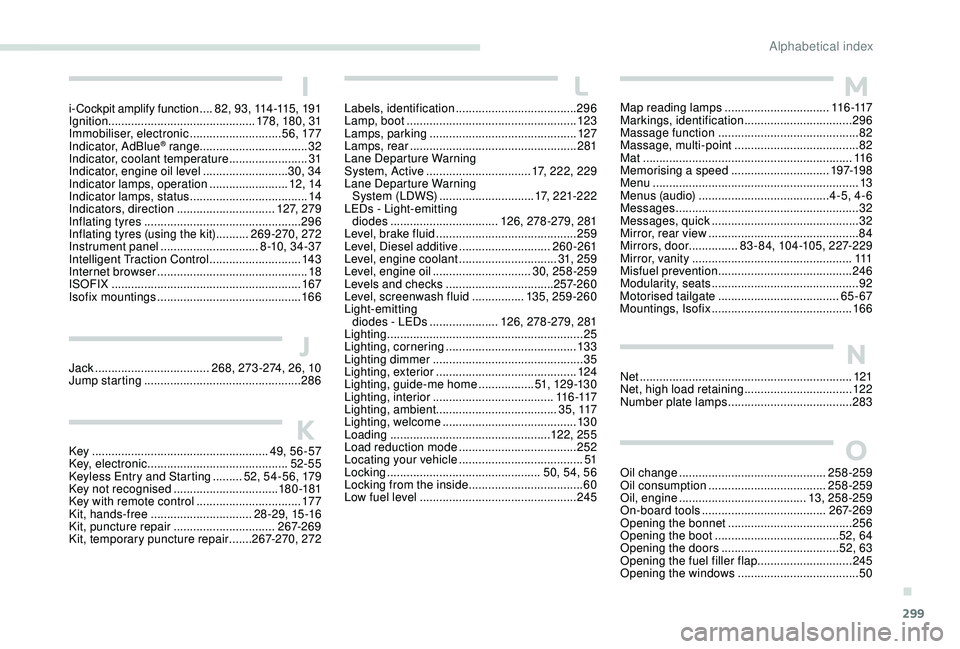
299
Key ...................................................... 49, 56-57
Key, electronic ........................................... 52-55
Keyless Entry and Starting
.........52
, 54-56, 179
Key not recognised
................................ 18
0 -181
Key with remote control
................................17
7
Kit, hands-free
............................... 2
8-29, 15 -16
Kit, puncture repair
............................... 2
67-269
Kit, temporary puncture repair
.......
267-270, 272 Map reading lamps
................................
11
6 -117
Markings, identification
.................................
296
Massage function ...........................................
82
Massage, multi-point
......................................
82
Mat
................................................................
11 6
Memorising a speed
..............................
19
7-198
Menu
...............................................................
13
Menus (audio)
........................................
4-5, 4-6
Messages
........................................................
32
Messages, quick
............................................. 3
2
Mirror, rear view ..............................................
84
Mirrors, door ...............83-84, 104 -105, 227-229
Mirror, vanity
.................................................
111
Misfuel prevention
.........................................
246
Modularity, seats
.............................................
92
Motorised tailgate
..................................... 6
5 - 67
Mountings, Isofix
...........................................
166K
J
LM
Labels, identification ..................................... 296
Lamp, boot .................................................... 123
Lamps, parking
............................................. 127
Lamps, rear
................................................... 281
Lane Departure Warning
System, Active
................................ 17, 222, 229
Lane Departure Warning System (LDWS)
............................. 17, 221-222
LEDs - Light-emitting diodes
................................. 126, 278-279, 281
Level, brake fluid
........................................... 259
Level, Diesel additive
............................260-261
Level, engine coolant
..............................31, 259
Level, engine oil
.............................. 30, 258-259
Levels and checks
..............................
...257-2 6 0
Level, screenwash fluid
................13
5, 259-260
Light-emitting diodes - LEDs
.....................126, 278-279, 281
Lighting
............................................................ 25
Lighting, cornering
........................................ 13 3
Lighting dimmer
.............................................. 35
Lighting, exterior
........................................... 124
Lighting, guide-me home
.................51, 12 9 -13 0
Lighting, interior
...............................
......11 6 -117
Lighting, ambient ..................................... 35, 117
Lighting, welcome
......................................... 13 0
Loading
................................................. 12 2, 255
Load reduction mode
.................................... 252
Locating your vehicle
...................................... 51
Locking
...............................
................50, 54, 56
Locking from the inside
...................................60
Low fuel level
................................................ 24
5
Jack
...............................
.... 268, 273-274, 26, 10
Jump starting
................................................ 286
I
i-Cockpit amplify function ....82, 93, 114 -115 , 191
Ignition ................ ............................. 178 , 18 0, 31
Immobiliser, electronic
............................56, 17 7
Indicator, AdBlue
® range ................................. 32
Indicator, coolant temperature ........................ 31
Indicator, engine oil level
.......................... 30, 34
Indicator lamps, operation
........................ 12
, 14
Indicator lamps, status
.................................... 14
I
ndicators, direction
.............................. 1 2 7, 279
Inflating tyres
................................................ 296
Inflating tyres (using the kit)
.......... 2
69-270, 272
Instrument panel
.............................. 8 -10, 34-37
Intelligent Traction Control
............................ 143
Internet browser
.............................................. 18
I
SOFIX
.......................................................... 167
Isofix mountings
............................................ 166
N
Net ................................................................. 121
Net, high load retaining .................................12 2
Number plate lamps
...................................... 283
O
Oil change ............................................. 25 8-259
Oil consumption .................................... 258-259
Oil, engine
....................................... 13, 258-259
On-board tools
...................................... 267-269
Opening the bonnet
...................................... 256
Opening the boot
...................................... 52, 64
Opening the doors
.................................... 52, 63
Opening the fuel filler flap
.............................245
Opening the windows
..................................... 50
.
Alphabetical index