Page 207 of 392

205
308_en_Chap06_conduite_ed01-2016
Assistance in exiting from
a parallel parking space
F With the vehicle stationary, press
this control.
F
P
ress on " Exit parking slot " in
the touch screen. F
O
perate the direction indicator for the exit
side chosen.
F e
n
gage reverse or for ward gear and
release the steering wheel.
F t
h
e assisted parking manoeuvre is in
progress. Without exceeding 3 mph
(5
km/h), move for wards and backwards,
aided by the warnings from the "Parking
sensors" system, until the indication of the
end of the manoeuvre.
th
e manoeuvre is complete when the vehicle's
front wheels are clear of the parking space.
At the end of the manoeuvre, the indicator lamp
in the instrument panel goes off, accompanied
by a message and an audible signal.th e assistance is deactivated: you can take
over control.
F
W
hen you want to leave a parallel parking
space, start the engine.
or F
Sel
ect "Park Assist " in the
" Driving assistance " menu of
the touch screen to activate the
function.
6
Driving
Page 208 of 392
206
308_en_Chap06_conduite_ed01-2016
F Once you have identified a parking zone, press this control
at the steering wheel.
Assistance with bay parking
manoeuvres
F Select " Park Assist " in the
" Driving assistance " menu of
the touch screen to activate the
function. F
O
perate the direction indicator on the
parking side chosen to activate the
measurement function. You should drive
at a distance of between 0.5 m and 1.5 m
from the row of parked vehicles.
F
D
rive slowly following the instructions until
the system finds a free space. F
M
ove for wards slowly until a message is
displayed, accompanied by an audible
signal, asking you to engage reverse gear.
or
F
L
imit the speed of the vehicle to
a maximum of 12 mph (20 km/h)
and select " Star t parking in a
bay " on the touch screen. When several successive bays are
found, the vehicle will be directed
towards the last one.
Driving
Page 209 of 392

207
308_en_Chap06_conduite_ed01-2016
F Select reverse, release the steering wheel and start moving without exceeding 4 mph
(7 km/h).
F
t
h
e assisted parking manoeuvre is in
progress.
W
ithout exceeding 4 mph (7 km/h), follow
the instructions displayed in the instrument
panel, aided by the warnings from the
"Parking sensors" system, until the
indication of the end of the manoeuvre. At the end of the manoeuvre, the operating
indicator lamp goes off in the instrument panel,
accompanied by a message and an audible
signal.
th
e assistance is deactivated: you can take
over control. During parking and exit from
parking manoeuvres, the reversing
camera function may come into
operation. It facilitates monitoring of
the surroundings of the vehicle, by
displaying additional information in the
instrument panel.
For more information on the Reversing
camera
, refer to the corresponding
section. During a bay parking manoeuvre, the
Park Assist system is automatically
deactivated once the rear of the vehicle
is within 50 cm of an obstacle.
6
Driving
Page 210 of 392
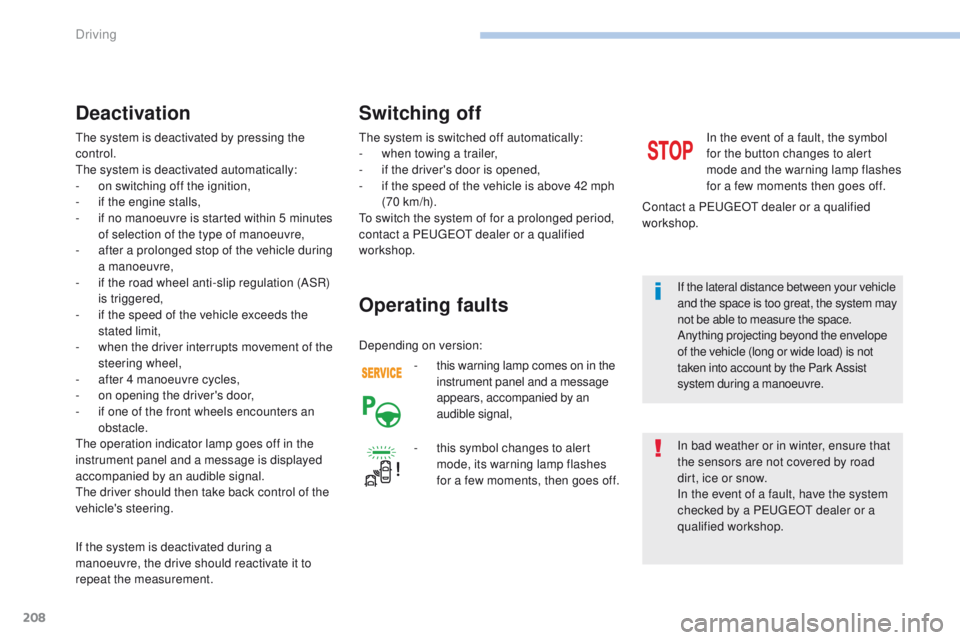
208
308_en_Chap06_conduite_ed01-2016
the system is deactivated by pressing the
control.
the
system is deactivated automatically:
-
o
n switching off the ignition,
-
i
f the engine stalls,
-
i
f no manoeuvre is started within 5 minutes
of selection of the type of manoeuvre,
-
a
fter a prolonged stop of the vehicle during
a manoeuvre,
-
i
f the road wheel anti-slip regulation (ASR)
is triggered,
-
i
f the speed of the vehicle exceeds the
stated limit,
-
w
hen the driver interrupts movement of the
steering wheel,
-
a
fter 4 manoeuvre cycles,
-
o
n opening the driver's door,
-
i
f one of the front wheels encounters an
obstacle.
th
e operation indicator lamp goes off in the
instrument panel and a message is displayed
accompanied by an audible signal.
th
e driver should then take back control of the
vehicle's steering.
Deactivation
If the system is deactivated during a
manoeuvre, the drive should reactivate it to
repeat the measurement.
th
e system is switched off automatically:
-
w
hen towing a trailer,
-
i
f the driver's door is opened,
-
i
f the speed of the vehicle is above 42 mph
(70 km/h).
to s
witch the system of for a prolonged period,
contact a P
e
uge
Ot
dealer or a qualified
workshop.
-
t
his warning lamp comes on in the
instrument panel and a message
appears, accompanied by an
audible signal,
Operating faults
In the event of a fault, the symbol
for the button changes to alert
mode and the warning lamp flashes
for a few moments then goes off.
Contact a P
e
uge
Ot
dealer or a qualified
workshop.
Switching off
In bad weather or in winter, ensure that
the sensors are not covered by road
dirt, ice or snow.
In the event of a fault, have the system
checked by a P
e
uge
Ot
dealer or a
qualified workshop.
-
t
his symbol changes to alert
mode, its warning lamp flashes
for a few moments, then goes off. If the lateral distance between your vehicle
and the space is too great, the system may
not be able to measure the space.
Anything projecting beyond the envelope
of the vehicle (long or wide load) is not
taken into account by the Park Assist
system during a manoeuvre.
Depending on version:
Driving
Page 212 of 392
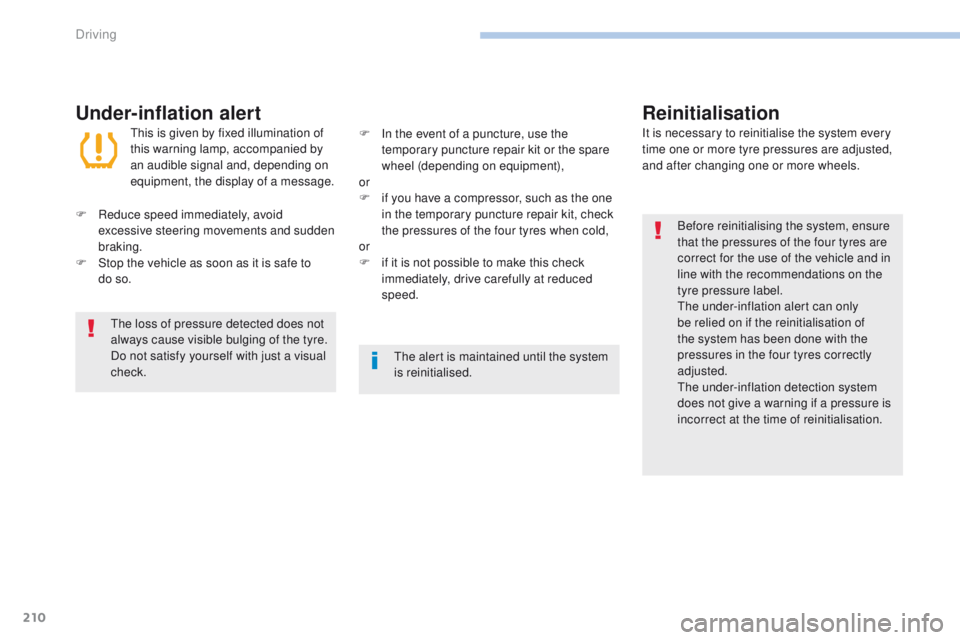
210
308_en_Chap06_conduite_ed01-2016
Under-inflation alertReinitialisation
Before reinitialising the system, ensure
that the pressures of the four tyres are
correct for the use of the vehicle and in
line with the recommendations on the
tyre pressure label.
th
e under-inflation alert can only
be relied on if the reinitialisation of
the system has been done with the
pressures in the four tyres correctly
adjusted.
th
e under-inflation detection system
does not give a warning if a pressure is
incorrect at the time of reinitialisation.
th
is is given by fixed illumination of
this warning lamp, accompanied by
an audible signal and, depending on
equipment, the display of a message. It is necessary to reinitialise the system every
time one or more tyre pressures are adjusted,
and after changing one or more wheels.
F
R
educe speed immediately, avoid
excessive steering movements and sudden
braking.
F
S
top the vehicle as soon as it is safe to
do
so. F
I
n the event of a puncture, use the
temporary puncture repair kit or the spare
wheel (depending on equipment),
or
F
i
f you have a compressor, such as the one
in the temporary puncture repair kit, check
the pressures of the four tyres when cold,
or
F
i
f it is not possible to make this check
immediately, drive carefully at reduced
speed.
th
e loss of pressure detected does not
always cause visible bulging of the tyre.
Do not satisfy yourself with just a visual
check.
th
e alert is maintained until the system
is reinitialised.
Driving
Page 242 of 392
240
308_en_Chap08_en-cas-de-panne_ed01-2016
A. "Sealant" or "Air" position selector.
B.
On "I" / off "O" switch.
C.
D
eflation button.
D.
P
ressure gauge (in bars and psi).
Description of the kit
E. Compartment housing a cable with an adaptor for a 12 V socket.
F.
S
ealant cartridge.
G.
W
hite pipe with cap for repair and inflation.
H.
Spe
ed limit sticker.
th
e speed limit sticker H must be
affixed to the vehicle's steering wheel to
remind you that a wheel is in temporary
use.
Do not exceed a speed of 50 mph
(80 km/h) when driving with a tyre
repaired using this type of kit.
In the event of a breakdown
Page 275 of 392

273
308_en_Chap08_en-cas-de-panne_ed01-2016
General recommendations
Observe the legislation in force in your country.en
sure that the weight of the towing vehicle is higher than that of the towed vehicle.
th
e driver must remain at the wheel of the towed vehicle and must have a valid driving licence.
When towing a vehicle with all four wheels on the ground, always use an approved towing
arm; rope and straps are prohibited.
th
e towing vehicle must move off gently.
When towing a vehicle with the engine off, there is no longer any power assistance for
braking or steering.
In the following cases, you must always call on a professional recovery service:
-
v
ehicle broken down on a motor way or fast road,
-
f
our-wheel drive vehicle,
-
w
hen it is not possible to put the gearbox into neutral, unlock the steering, or release
the parking brake,
-
t
owing with only two wheels on the ground,
-
w
here there is no approved towing arm available...
F
O
n the rear bumper, press the cover
(as
shown above) to unclip it.
F
S
crew the towing eye in fully.
F
I
nstall the towing arm.
F
S
witch on the hazard warning lamps on the
towed vehicle.
F
M
ove off gently and drive slowly over a
short distance only.
Towing another vehicle
For more information on the Electric parking brake and in particular, parking the vehicle
with the brake released, refer to the corresponding section.
8
In the event of a breakdown
Page 373 of 392

371
308_en_Chap10c_RD45_ed01-2016
Receiving a call
An incoming call is announced by a ring and a
superimposed display in the screen.Select the YES tab on the display
using the buttons.
Confirm by pressing OK.
Press this button at the steering
mounted controls to accept the call.
Making a call
From the " Bluetooth : Telephone - Audio "
menu.
Select " Manage the telephone call".
Select " Call".
Or
Select " Calls list ".
Or
Select " Directory ".
Press this button for more than two
seconds for access to your directory,
then navigate using the thumbwheel.
Or
to d
ial a number, use your telephone's keypad,
with the vehicle stationary.
Ending a call
During a call, press this button for
more than 2 seconds.
Confirm with OK to end the call.
th
e system accesses the telephone's
contacts directory, depending on its
compatibility, and while it is connected
by Bluetooth.
With certain telephones connected by
Bluetooth you can send a contact to the
directory of the audio system.
Contacts imported in this way are
saved in a permanent directory
visible to all, whatever the telephone
connected.
th
e menu for the directory is not
accessible if it is empty.
.
Audio and telematics