Page 5 of 392

.
Driving recommendations 146
Starting-switching off the engine
1
48
Manual parking brake
1
54
el
ectric parking brake
1
55
Hill start assist
1
62
5-speed manual gearbox
1
63
6-speed manual gearbox
1
63
Gear ef ficiency indicator
1
64
Automatic gearbox
1
65
Dynamic pack (Driver Sport Pack)
1
69
Stop & Start
1
70
Memorising speeds
1
73
Speed limiter
1
74
Cruise control
1
77
Dynamic cruise control
1
80
Display of inter-vehicle time
1
87
em
ergency collision alert system,
emergency collision braking system
1
90
Blind spot monitoring system
1
95
Parking sensors
1
98
Reversing camera
2
00
Park Assist
2
01
Under-inflation detection
20
9Fuel tank
2 13
Diesel misfuel prevention
2
14
Snow chains
2
16
Very cold climate screen
2
17
to
wing a trailer
2
18
en
ergy economy mode
2
19
Accessories
2
20
Changing a wiper blade
2
22
Fitting roof bars
2
23
Bonnet
2
25
Petrol engine
2
26
Diesel engine
2
27
Checking levels
2
28
Checks
231
AdBlue
® and SCR system
(BlueHDi Diesel) 23 3
Warning triangle (stowing)
2
38
te
mporary puncture repair kit
2
39
Spare wheel
2
46
Changing a bulb
2
52
Changing a fuse
2
62
12 V battery
2
68
to
w i n g
2 7 2
Running out of fuel (Diesel)
2
74Petrol engines
2
75
Petrol weights
2
78
Diesel engines
2
81
Diesel weights
2
85
Dimensions
2
89
Identification markings
2
92
Driving
Practical information
In the event of a breakdownte chnical data
DeNON equipment 2 93
7-inch touch screen
2
95
Peuge
O
t Connect Sound (RD5)
3
59
Audio equipment and telematics
Alphabetical index
Contents
Page 9 of 392
7
Instruments and controls
Courtesy lamps 103
Interior mood lighting, footwell lighting
1
04
Rear view mirror
1
06
Peuge
O
t Connect SOS,
Peuge
O
t Connect Assistance
1
19 -120
uS
B port /
Auxiliary socket
8
5, 312, 366 / 367
5/6-speed manual gearbox
1
63
ge
ar shift indicator
1
64
Automatic gearbox
16
5 -168
Dynamic function
1
69
Stop & Start
1
70 -172
Hill start assist
1
62
Dashboard fuses
2
62-265 Manual air conditioning
9
3
Manual air conditioning (
to
uch screen)
9
4-95
Dual-zone air conditioning (
to
uch screen)
9
5 -98
Air intake / Air recirculation
9
9
Front demist / defrost
1
00
Rear screen demist / defrost
1
01
Manual parking brake
1
54
el
ectric parking brake
1
55 -161to uch screen 4 0 - 46, 295 -357
Setting the date and time
4
7- 49
Opening the bonnet
2
25
PeugeO t Connect Sound (RD5) 359 -378
.
Over view
Page 10 of 392
8
Hazard warning lamps 118
Locking/unlocking from inside 6 6
Lighting
1
07-113
Direction indicators
1
12 Instrument panel
1
2-13
Warning lamps
1
3-27
Indicators
28-35
ge
ar shift indicator
1
64
P
e
uge
Ot
i- Cockpit
7
2
Steering wheel adjustment
7
2
H or n
12
1
Memorising speeds
1
73
Speed limiter
1
74-176
C r u i s e c o nt r o l
17
7-179
Dynamic cruise control
1
80 -186 W i p e r s
11
4 -117
tr
ip computer
3
7-39
Instruments and controls (cont.)
trip computer
3 7, 39tr
ip computer (to uch screen) 3 8, 39
Setting the date/time (
to
uch screen)
4
7
Setting the date/time (screens C, A, A
without audio system)
4
8 - 49
Reversing camera
2
00
Display of inter-vehicle time
1
87-189
Collision risk alert
1
90 -194
em
ergency collision braking
1
93-194
Stop & Start
1
70 -172
Alarm
6
7-69
Heated windscreen and washer jets
1
17
Headlamp beam adjustment
1
13
Over view
Page 17 of 392
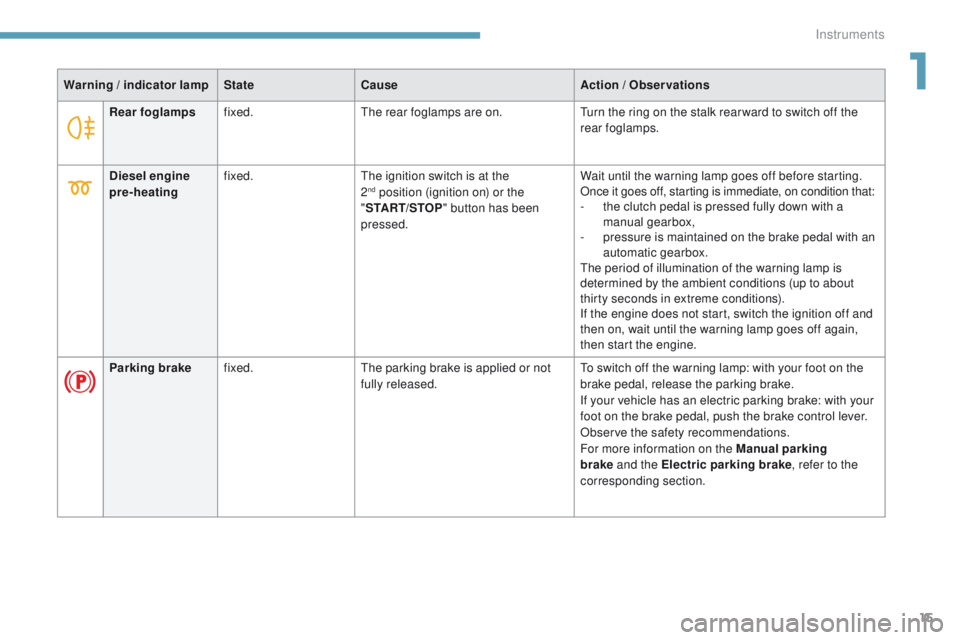
15
Warning / indicator lamp State Cause Action / Observations
Rear foglamps fixed.
th
e rear foglamps are on.
tu
rn the ring on the stalk rear ward to switch off the
rear foglamps.
Diesel engine
pre-heating fixed.
th
e ignition switch is at the
2
nd position (ignition on) or the
" ST
ART/STOP " button has been
pressed. Wait until the warning lamp goes off before starting.
Once it goes off, starting is immediate, on condition that:
-
t he clutch pedal is pressed fully down with a
manual gearbox,
-
p
ressure is maintained on the brake pedal with an
automatic gearbox.
th
e period of illumination of the warning lamp is
determined by the ambient conditions (up to about
thirty seconds in extreme conditions).
If the engine does not start, switch the ignition off and
then on, wait until the warning lamp goes off again,
then start the engine.
Parking brake fixed.
th
e parking brake is applied or not
fully released.
to s
witch off the warning lamp: with your foot on the
brake pedal, release the parking brake.
If your vehicle has an electric parking brake: with your
foot on the brake pedal, push the brake control lever.
Observe the safety recommendations.
For more information on the Manual parking
brake and the Electric parking brake , refer to the
corresponding section.
1
Instruments
Page 18 of 392
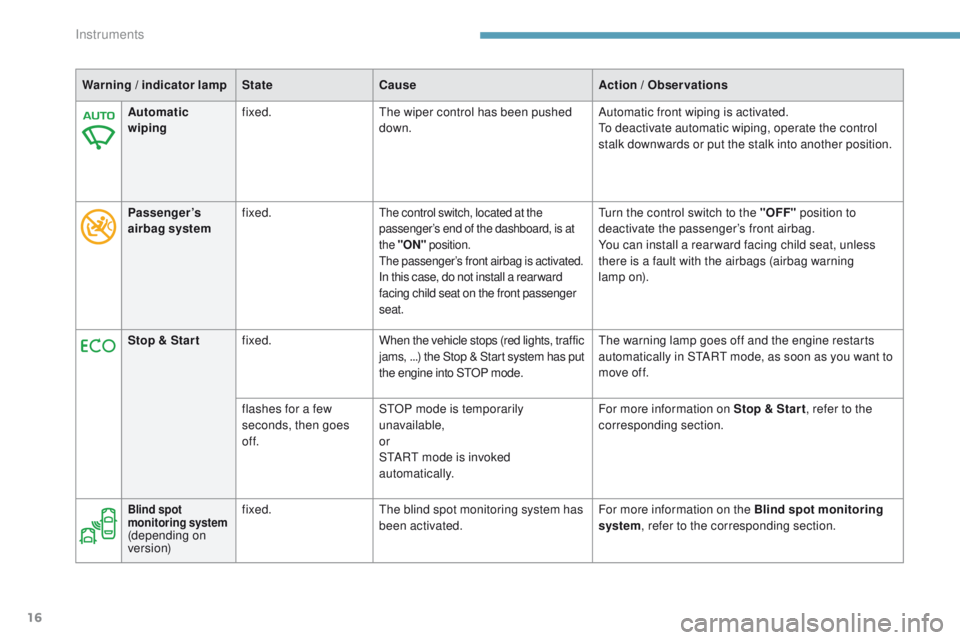
16
Warning / indicator lamp State Cause Action / Observations
Automatic
wiping fixed.
th
e wiper control has been pushed
down. Automatic front wiping is activated.
to d
eactivate automatic wiping, operate the control
stalk downwards or put the stalk into another position.
Passenger ’s
airbag system fixed.
the control switch, located at the
passenger’s end of the dashboard, is at
the
"ON " position.
the
passenger’s front airbag is activated.
In this case, do not install a rear ward
facing child seat on the front passenger
seat.
turn the control switch to the " OFF" position to
deactivate the passenger’s front airbag.
You can install a rear ward facing child seat, unless
there is a fault with the airbags (airbag warning
lamp
on).
Stop & Star t fixed. When the vehicle stops (red lights, traffic
jams,
...) the Stop & Start system has put
the engine into S
tO
P mode.
th
e warning lamp goes off and the engine restarts
automatically in S
tA
R
t
mode, as soon as you want to
move off.
flashes for a few
seconds, then goes
of f. S
tO
P mode is temporarily
unavailable,
or
S
tA
R
t
mode is invoked
automatically. For more information on Stop & Star t
, refer to the
corresponding section.
Blind spot
monitoring system
(depending on
ve r s i o n) fixed.
th
e blind spot monitoring system has
been activated. For more information on the Blind spot monitoring
system, refer to the corresponding section.
Instruments
Page 27 of 392
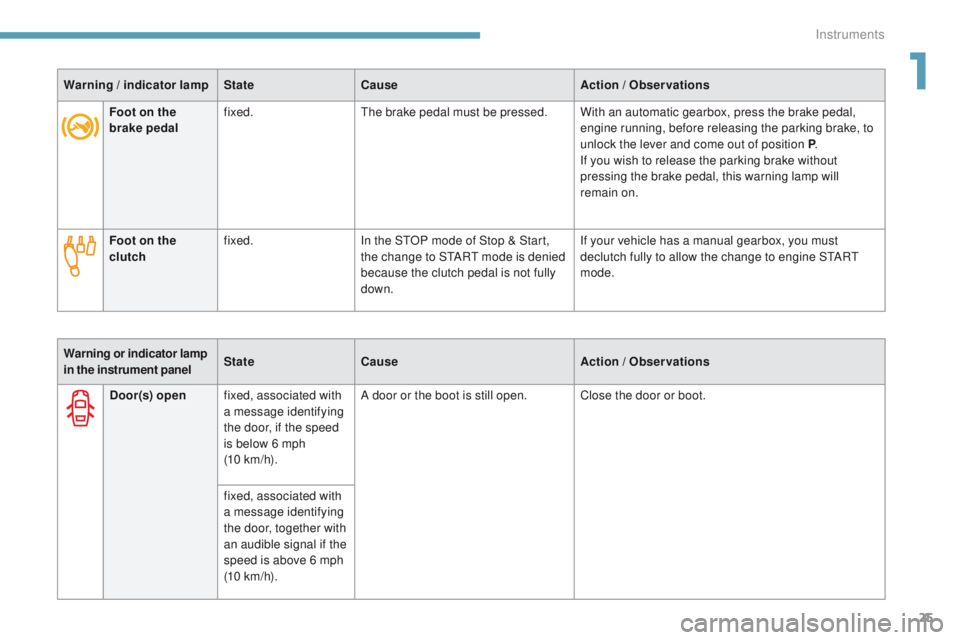
25
Foot on the
brake pedalfixed.th
e brake pedal must be pressed. With an automatic gearbox, press the brake pedal,
engine running, before releasing the parking brake, to
unlock the lever and come out of position P .
If you wish to release the parking brake without
pressing the brake pedal, this warning lamp will
remain on.
Foot on the
clutch fixed.
In the S
tO
P mode of Stop & Start,
the change to S
tA
R
t
mode is denied
because the clutch pedal is not fully
down. If your vehicle has a manual gearbox, you must
declutch fully to allow the change to engine S
tA
R
t
mode.
Warning
/ indicator lamp
State Cause Action
/ Observations
Door(s) open fixed, associated with
a message identifying
the door, if the speed
is below 6 mph
(10
km/h).A door or the boot is still open. Close the door or boot.
fixed, associated with
a message identifying
the door, together with
an audible signal if the
speed is above 6 mph
(10 km/h).
Warning or indicator lamp
in the instrument panel
State
Cause Action / Observations
1
Instruments
Page 39 of 392
37
System that gives you information on the current journey (range, fuel consumption…).
tr i p c o m p u t e r
Instrument panel screen
Information display
F Press the button on the end of the wiper control stalk to display the various tabs in
succession. -
t
h
e current information tab with:
●
t
he range,
●
t
he current fuel consumption,
●
t
he Stop & Start time counter.
- t
r
ip
"1" with:
●
t
he average speed,
●
t
he average fuel consumption,
●
t
he distance travelled,
f
or the first trip.
- t
r
ip
"2" with:
●
t
he average speed,
●
t
he average fuel consumption,
●
t
he distance travelled,
f
or the second trip.
Depending on version
Trip reset
F When the trip required is displayed, press the control for more than two seconds
or use the left-hand thumbwheel of the
steering mounted controls.
t
r i p s "1" and "2" are independent but their use
is identical.
For example, trip "1" can be used for daily
figures, and trip "2" for monthly figures.
1
Instruments
Page 40 of 392

38
tr i p c o m p u t e r
System that gives you information on the current journey (range, fuel consumption…).
Information display in the touch screen
Permanent display:
F Sel ect the " Driving assistance " menu.
th
e trip computer information is displayed in
the primary page of the menu.
F
P
ress one of the buttons to display the
desired tab.
th
e current fuel consumption tab
with:
-
t
he range,
-
t
he current fuel consumption,
-
t
he Stop & Start time counter.
th
e trip "1"
tab with:
-
t
he distance travelled,
- t he average fuel consumption,
- t he average speed,
f
or the first trip.
th
e trip "2" tab with:
-
t
he distance travelled,
-
t
he average fuel consumption,
-
t
he average speed,
f
or the second trip.
Trip reset
F When the desired trip is displayed, press the reset button or on the end of the wiper
control stalk.
t
r i p s "1" and "2" are independent but their use
is identical.
For example, trip "1" can be used for daily
figures, and trip "2" for monthly figures.
th
e information is accessible in the "
Driving assistance" menu.
te
mporary display in a new window:
F
P
ress the end of the wiper control stalk for
access to the information and display the
different tabs.
Touch screen
Instruments