2017 Peugeot 308 service
[x] Cancel search: servicePage 35 of 392

33
Remaining range between 0 and 350 miles (0 and 600 km)
When switching on the ignition, the SeRVICe
warning lamp comes on and the uReA w arning
lamp flashes, accompanied by an audible
signal and the display of a message (e.g.
"
to
p-up emissions additive: Starting prevented
in 350 miles") indicating the remaining range
expressed in miles or kilometres.
When driving, the message is displayed every
30 seconds until the AdBlue
® fluid has been
topped-up.
go t
o a P
e
uge
Ot
dealer or a qualified
workshop to have the AdBlue
® topped-up.
You can also top-up the tank yourself.
Other wise you will not be able to restart your
engine.
Breakdown related to a lack of AdBlue® additive
When switching on the ignition, the SeR VICe
warning lamp comes on and the uReA w arning
lamp flashes, accompanied by an audible
signal and the display of the message "
to
p-up
emissions additive: Starting prevented".
th
e AdBlue
® tank is empty: the system required
by regulations prevents engine starting.
to b
e able to start the engine,
we recommend that you call on a
P
e
uge
Ot
dealer or a qualified
workshop for the top-up required.
If you carry out the top-up yourself, it
is essential to add at least 3.8 litres of
AdBlue
® to the tank.
For more information on AdBlue
® and the SCR system , and topping-up in particular, refer
to the corresponding section.
1
Instruments
Page 36 of 392

34
Starting prevented
every time the ignition is switched on, the SeRVICe
an d engine diagnostic warning lamps come on and
the
u
ReA
warning lamp flashes, accompanied by
an audible signal and the display of the message
"
em
issions fault: Starting prevented".
You have exceeded the authorised
driving limit: the starting prevention
system inhibits engine starting.
to b
e able to start the engine, you must call on
a P
e
uge
Ot
dealer or a qualified workshop.
In the event of a fault with the SCR emissions control system
A system that prevents engine starting is activated automatically from 650 miles (1 100 km) after confirmation of a fault with the SCR emissions
control system. Have the system checked by a Pe ugeOt dealer or a qualified workshop as soon as possible.
If it is a temporary fault, the alert
disappears during the next journey,
after self-diagnosis of the SCR system.
In the event of the detection of a fault
th
e
u
ReA
, S
eR
VIC
e
and diagnostic warning
lamps comes on, accompanied by an audible
signal and the display of the message
"
em
issions fault".
the
alert is triggered when driving when the
fault is detected for the first time, then when
switching on the ignition for subsequent
journeys, while the fault persists. During an authorised driving phase (between
650 miles and 0 miles) (1 100 km and 0 km)
If a fault with the SCR system is confirmed (after
30 miles (50 km) covered with the permanent
display of the message signalling a fault), the
S
eR
VIC
e an
d engine diagnostic warning lamps
come on and the
u
ReA w
arning lamp flashes,
accompanied by an audible signal and the
display of a message (e.g.: "
em
issions fault:
Starting prevented in 150 miles") indicating the
remaining range express in miles or kilometres.
While driving, the message is displayed every
30 seconds while the fault with the SCR system
persists.
the
alert is repeated when switching on the
ignition.
You should go to a P
e
uge
Ot
dealer or a
qualified workshop as soon as possible.
Other wise, you will not be able to restart your
engine.
Instruments
Page 42 of 392

40
touch screen
It gives access to:
- the heating/air conditioning controls,
-
m
enus for adjusting settings for vehicle
functions and systems,
-
a
udio and display configuration menus,
-
a
udio system and telephone controls and
the display of associated information.
For reasons of safety, the driver
should only carr y out operations
that require close attention, with the
vehicle stationary.
Some functions are not accessible
when driving.General operation
Recommendations
It is necessary to press firmly, particularly for
"flick" gestures (scrolling through lists, moving
the map...).
A light wipe is not enough.
th
e screen does not recognise pressing with
more than one finger.
th
is technology allows use at all temperatures
and when wearing gloves.
Do not use pointed objects on the touch
screen.
Do not touch the touch screen with wet hands.
us
es a soft clean cloth to clean the touch
screen.
And, depending on equipment, it allows:
-
t
he display of alert messages and the
visual parking sensors information,
-
a
ccess to the controls for the navigation
system and Internet services, and the
display of associated information.
State of indicator lamps
Some buttons contain an indicator lamp that
gives the state of the corresponding function.
gr
een indicator: you have switched on the
corresponding function.
Orange indicator: you have switched off the
corresponding function.
Instruments
Page 43 of 392

41
use this button to go to the
secondary page.
us
e this button to return to the
primary page.
us
e this button for access to
additional information and to the
settings for certain functions.
us
e this button to confirm.
us
e this button to quit.
Principles
use the buttons on either side of the touch
screen for access to the menus, then press the
virtual buttons in the touch screen.
ea
ch menu is displayed over one or two pages
(primary page and secondary page).
After a few moments with no action on
the secondary page, the primary page
is displayed automatically. Air conditioning
.
Allows adjustment of the various
settings for temperature, air flow...
See the sections on "Heating",
"Manual air conditioning" and "Digital
air conditioning".
Touch screen menus
Driving assistance .
Allows certain functions to be switched
on and off and their settings adjusted. Telephone
.
See the "Audio equipment and telematics" section.Media.See the "Audio equipment and telematics" section.
Navigation .
Depending on trim level, navigation can
be not available, an option or standard.
See the "Audio equipment and
telematics" section. Configuration
.
Allows configuration of the display
and the system.
Connected services .
these services can be not available, an option or
standard.
See the "Audio equipment and telematics" section.
1. Volume / mute.See the "Audio equipment and telematics" section.
1
Instruments
Page 53 of 392

51
Selective unlocking
F to unlock the driver’s door only, press this button once.
Using the remote control
Complete unlocking is activated by default.this is set in the " Driving assistance " menu,
then " Vehicle settings " and "Vehicle access ".
un
locking is confirmed by rapid
flashing of the direction indicators for
approximately two seconds.
According to version, the door mirrors
unfold at the same time as the first
unlocking action.
F
t
o u
nlock the other doors and the boot,
press this button again
us
e this button for access to
additional information. Locking is confirmed by fixed
lighting of the direction indicators for
approximately two seconds.
According to version, the door mirrors
fold at the same time.
Driving with the doors locked may
render access for the emergency
services difficult in an emergency.
As a safety measure (children on
board), never leave the vehicle without
taking your key, even for a short period.
Normal locking
Using the remote control
F Press this button to fully lock the vehicle.
F
t
u
rn the key towards the rear of the vehicle
to fully lock the vehicle.
If your vehicle has an alarm, this will not be
activated.
Maintaining the locking action (key or remote
control) automatically closes the windows. When a door or the boot is not
fully closed, engine running or
vehicle moving (speed above 6 mph
(10
km/h)), a message appears for a
few seconds.
Using the key
2
Access
Page 58 of 392
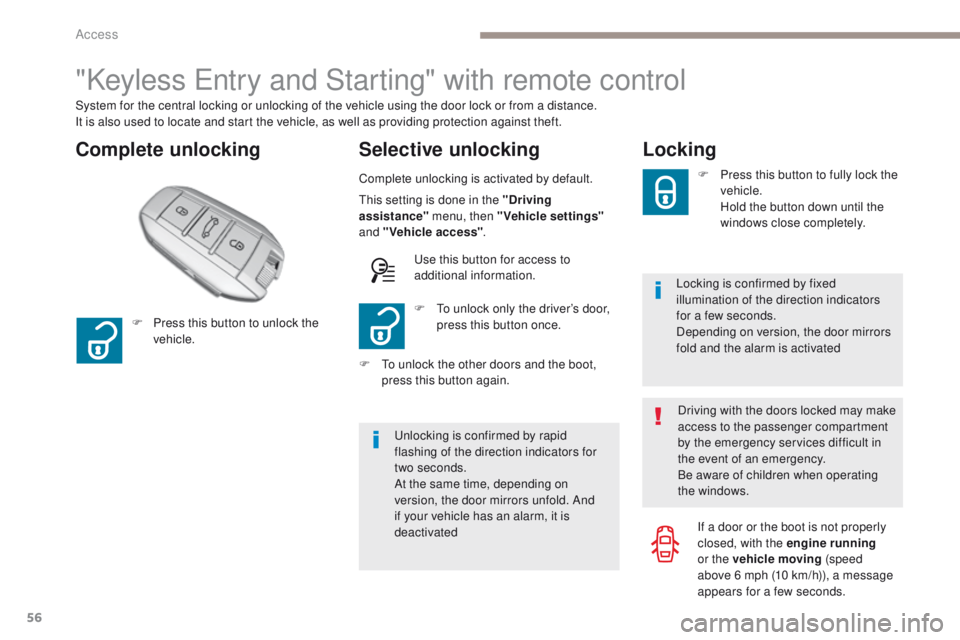
56
"Keyless entry and Starting" with remote control
Complete unlocking Selective unlocking
System for the central locking or unlocking of the vehicle using the door lock or from a distance.
It is also used to locate and start the vehicle, as well as providing protection against theft.
Complete unlocking is activated by default.
un
locking is confirmed by rapid
flashing of the direction indicators for
two
seconds.
At the same time, depending on
version, the door mirrors unfold. And
if your vehicle has an alarm, it is
deactivated F
t
o u
nlock only the driver’s door,
press this button once.
F
P
ress this button to unlock the
vehicle.
F
t
o u
nlock the other doors and the boot,
press this button again.
th
is setting is done in the "Driving
assistance" menu, then "Vehicle settings"
and "Vehicle access" .
us
e this button for access to
additional information.
Locking
Locking is confirmed by fixed
illumination of the direction indicators
for a few seconds.
Depending on version, the door mirrors
fold and the alarm is activated F
P
ress this button to fully lock the
vehicle.
H
old the button down until the
windows close completely.
Driving with the doors locked may make
access to the passenger compartment
by the emergency services difficult in
the event of an emergency.
Be aware of children when operating
the windows. If a door or the boot is not properly
closed, with the engine running
or the vehicle moving (speed
above 6
mph (10 km/h)), a message
appears for a few seconds.
Access
Page 67 of 392
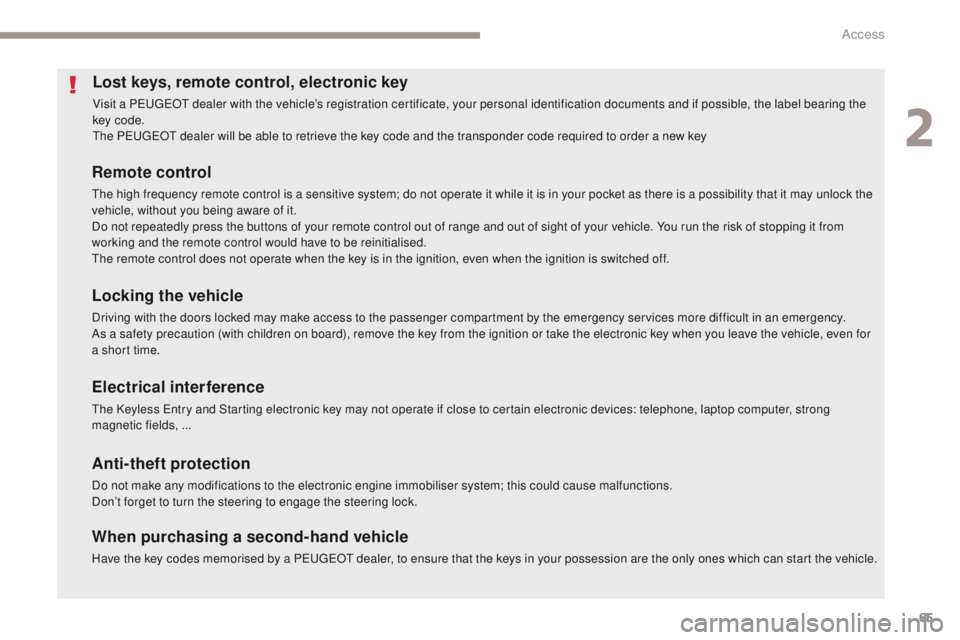
65
Lost keys, remote control, electronic key
Visit a PeugeOt dealer with the vehicle’s registration certificate, your personal identification documents and if possible, the label bearing the
key code.
th
e P
e
uge
Ot
dealer will be able to retrieve the key code and the transponder code required to order a new key
Remote control
the high frequency remote control is a sensitive system; do not operate it while it is in your pocket as there is a possibility that it may unlock the
vehicle, without you being aware of it.
Do not repeatedly press the buttons of your remote control out of range and out of sight of your vehicle. You run the risk of stopping it from
working and the remote control would have to be reinitialised.
th
e remote control does not operate when the key is in the ignition, even when the ignition is switched off.
Locking the vehicle
Driving with the doors locked may make access to the passenger compartment by the emergency services more difficult in an emergency.
As a safety precaution (with children on board), remove the key from the ignition or take the electronic key when you leave the vehicle, even for
a short time.
Electrical interference
the Keyless en try and Starting electronic key may not operate if close to certain electronic devices: telephone, laptop computer, strong
magnetic fields, ...
Anti-theft protection
Do not make any modifications to the electronic engine immobiliser system; this could cause malfunctions.
Don’t forget to turn the steering to engage the steering lock.
When purchasing a second-hand vehicle
Have the key codes memorised by a Pe ugeOt dealer, to ensure that the keys in your possession are the only ones which can start the vehicle.
2
Access
Page 68 of 392

66
Locking/ unlocking from the inside
After unlocking, if no door is opened
within 30 seconds, the doors lock again
automatically.If the vehicle is deadlocked or locked
with the remote control or the door
handles, the button is not active. In this
case, use the key or the remote control
to unlock. Driving with the doors locked may make
access to the passenger compartment
by the emergency services more
difficult in an emergency.
F
P
ress the button.
th
is allows the doors and the boot to be locked
or unlocked. When carrying large objects with the
boot open, you can press this button to
lock just the doors.
When locking from inside, the door
mirrors do not fold.
to a
ctivate or deactivate this
function, press and hold the button
until a message appears in the
screen.
Automatic central locking of the
doors
the doors can lock automatically while driving
(speed above 6 mph (10 km/h)).
Access