2017 Peugeot 308 fuel consumption
[x] Cancel search: fuel consumptionPage 166 of 392
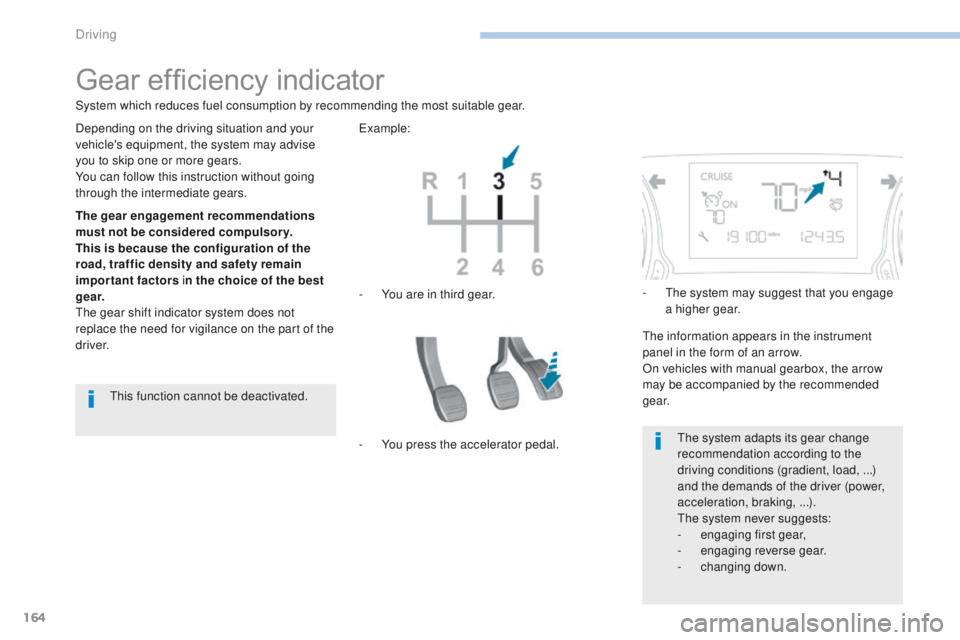
164
Gear efficiency indicator
The gear engagement recommendations
must not be considered compulsory.
This is because the configuration of the
road, traffic density and safety remai n
important factors in the choice of the best
g e a r.
th
e gear shift indicator system does not
replace the need for vigilance on the part of the
driver. -
Y
ou are in third gear.
ex
ample:
-
Y
ou press the accelerator pedal.-
t
h
e system may suggest that you engage
a higher gear.
th
e information appears in the instrument
panel in the form of an arrow.
On vehicles with manual gearbox, the arrow
may be accompanied by the recommended
g e a r.
th
e system adapts its gear change
recommendation according to the
driving conditions (gradient, load,
...)
and the demands of the driver (power,
acceleration, braking,
...).
th
e system never suggests:
-
e
ngaging first gear,
-
enga
ging reverse gear.
-
c
hanging down.
System which reduces fuel consumption by recommending the most suitable gear.
Depending on the driving situation and your
vehicle's equipment, the system may advise
you to skip one or more gears.
You can follow this instruction without going
through the intermediate gears.
th
is function cannot be deactivated.
Driving
Page 170 of 392

168
F Select position M for sequential changing
of the six gears.
F
P
ull towards the + sign and release to
change up a gear.
F
P
ush towards the - sign and release to
change down a gear.
It is only possible to change from one gear to
another if the vehicle speed and engine speed
permit; otherwise, the gearbox will operate
temporarily in automatic mode.
D disappears and the gears
engaged appear in succession in the
instrument panel.
If the engine speed is too low or too high, the
gear selected flashes for a few seconds, then
the actual gear engaged is displayed.
It is possible to change from position D
(automatic) to position M (manual) at any time.
When the vehicle is stationary or moving
very slowly, the gearbox selects gear M1
automatically.
th
e sport and snow programmes do not
operate in manual mode.
Manual operation
Invalid value during manual
operation
this symbol is displayed if a gear is
not engaged correctly (gear selector
between two positions).
Stopping the vehicle
If the selector lever is not in position P ,
w hen the driver's door is opened or
approximately 45 seconds after the
ignition is switched off, there is an
audible signal and a message appears.
F
R
eturn the selector lever to
position
P; the audible signal stops
and the message disappears. With the ignition on, a message
appears in the instrument panel
screen to indicate a gearbox fault.
Operating fault
In this case, the gearbox switches to back-up mode
and is locked in 3rd gear. You may feel a substantial
knock when changing from P to R and from N to R
.
th
is will not cause any damage to the gearbox.
Do not exceed 62 mph (100 km/h), local speed
restrictions permitting.
Have it checked by a Pe ugeOt dealer or a
qualified workshop.Before switching off the engine, you can
engage position P or N to place the gearbox in
neutral.
In both cases, apply the parking brake to
immobilise the vehicle, unless it is programmed
to automatic mode. You risk damaging the gearbox:
-
i
f you press the accelerator and
brake pedals at the same time,
-
i
f you force the lever from position P
to another position when the
battery is flat.
to r
educe fuel consumption when
stationary for long periods with the
engine running (traffic jam...), position
the selector lever at N and apply the
parking brake, unless it is programmed
in automatic mode.
Driving
Page 172 of 392
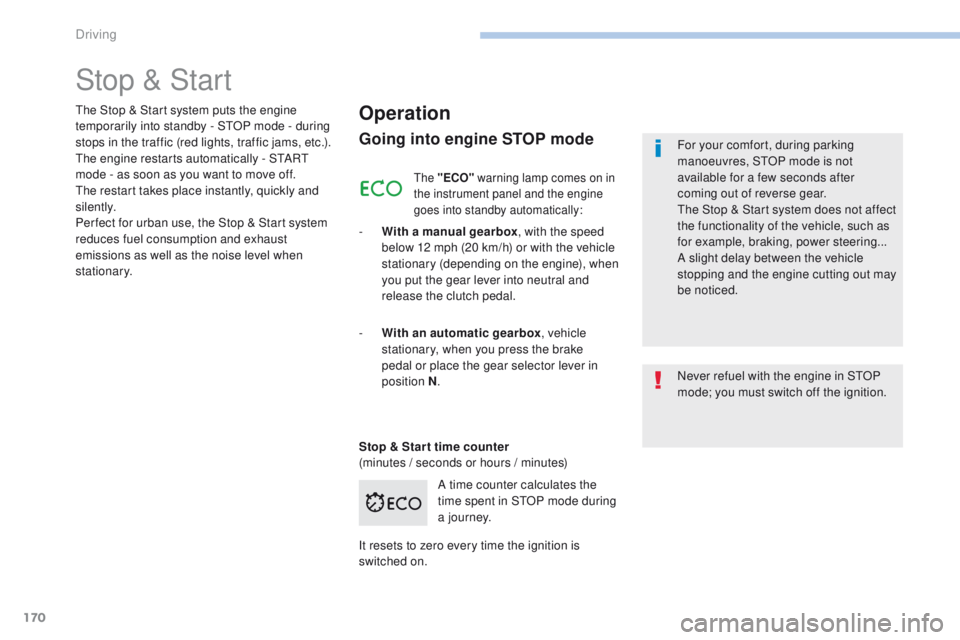
170
Stop & Start
Operation
Going into engine STOP mode
- With a manual gearbox, with the speed
below 12 mph (20 km/h) or with the vehicle
stationary (depending on the engine), when
you put the gear lever into neutral and
release the clutch pedal.
Never refuel with the engine in S
tO
P
mode; you must switch off the ignition. For your comfort, during parking
manoeuvres, S
tO
P mode is not
available for a few seconds after
coming out of reverse gear.
th
e Stop & Start system does not affect
the functionality of the vehicle, such as
for example, braking, power steering...
A slight delay between the vehicle
stopping and the engine cutting out may
be noticed.
A time counter calculates the
time spent in S
tO
P mode during
a j o u r n ey.
th
e Stop & Start system puts the engine
temporarily into standby - S
tO
P mode - during
stops in the traffic (red lights, traffic jams, etc.).
th
e engine restarts automatically - S
tA
R
t
mode - as soon as you want to move off.
th
e restart takes place instantly, quickly and
silently.
Per fect for urban use, the Stop & Start system
reduces fuel consumption and exhaust
emissions as well as the noise level when
stationary.
Stop & Star t time counter
(minutes / seconds or hours / minutes) -
W
ith an automatic gearbox , vehicle
stationary, when you press the brake
pedal or place the gear selector lever in
position
N.
It resets to zero every time the ignition is
switched on.
the "ECO" warning lamp comes on in
the instrument panel and the engine
goes into standby automatically:
Driving
Page 211 of 392

209
Under-inflation detection
the system monitors the pressures in the four
tyres, once the vehicle is moving.
It compares the information given by the four
wheel speed sensors with reference values,
which must be reinitialised ever y time the
tyre pressures are adjusted or a wheel
changed.
th
e system triggers an alert as soon as it
detects a drop in the inflation pressure of one
or more tyres.th e under-inflation detection system
does not replace the need for vigilance
on the part of the driver.
th
is system does not avoid the need to
check the tyre pressures (including the
spare wheel) every month as well as
before a long journey.
Driving with under-inflated tyres impairs
road holding, extends braking distances
and causes premature tyre wear,
particularly under arduous conditions
(high loading, high speed, long journey).
System which automatically checks the pressures of the tyres while driving.th
e inflation pressures defined for
your vehicle can be found on the tyre
pressure label.
For more information on the
Identification markings , refer to the
corresponding section.
ty
re pressures should be checked
when the tyres are "cold" (vehicle
stopped for 1 hour or after a journey of
less than 6 miles (10 km) at moderate
speeds).
Other wise (when hot), add 0.3 bar to
the pressures shown on the label.
Driving with under-inflated tyres
increases fuel consumption.
Snow chains
the system does not have to be
reinitialised after fitting or removing
snow chains.
6
Driving
Page 235 of 392
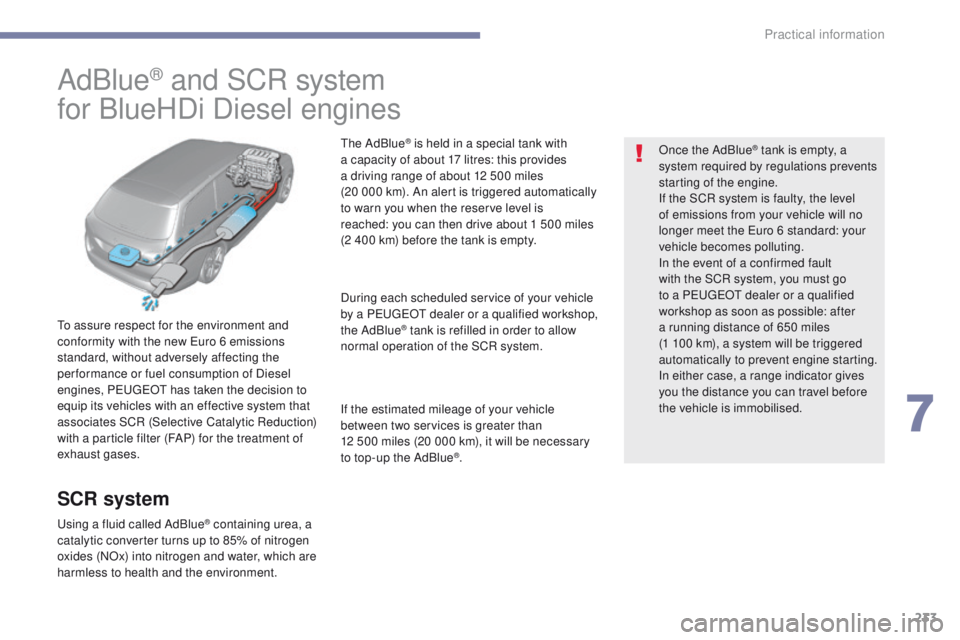
233
AdBlue® and SCR system
for BlueHDi Diesel engines
to assure respect for the environment and
conformity with the new
eu ro 6 emissions
standard, without adversely affecting the
per formance or fuel consumption of Diesel
engines, P
e
uge
Ot
has taken the decision to
equip its vehicles with an effective system that
associates SCR (Selective Catalytic Reduction)
with a particle filter (FAP) for the treatment of
exhaust gases.
SCR system
using a fluid called AdBlue® containing urea, a
catalytic converter turns up to 85% of nitrogen
oxides (NOx) into nitrogen and water, which are
harmless to health and the environment.
th
e AdBlue
® is held in a special tank with
a capacity of about 17 litres: this provides
a driving range of about 12 500 miles
(20
000
km). An alert is triggered automatically
to warn you when the reserve level is
reached: you can then drive about 1 500 miles
(2
400
km) before the tank is empty.
During each scheduled service of your vehicle
by a P
e
uge
Ot
dealer or a qualified workshop,
the AdBlue
® tank is refilled in order to allow
normal operation of the SCR system.
If the estimated mileage of your vehicle
between two services is greater than
12
500
miles (20 000 km), it will be necessary
to top-up the AdBlue
®. Once the AdBlue
® tank is empty, a
s
ystem required by regulations prevents
starting of the engine.
If the SCR
system is faulty, the level
of emissions from your vehicle will no
longer meet the
e
u
ro 6 standard: your
vehicle becomes polluting.
In the event of a confirmed fault
with the SCR system, you must go
to a P
e
uge
Ot
dealer or a qualified
workshop as soon as possible: after
a running distance of 650 miles
(1
100 km), a system will be triggered
automatically to prevent engine starting.
In either case, a range indicator gives
you the distance you can travel before
the vehicle is immobilised.
7
Practical information
Page 294 of 392
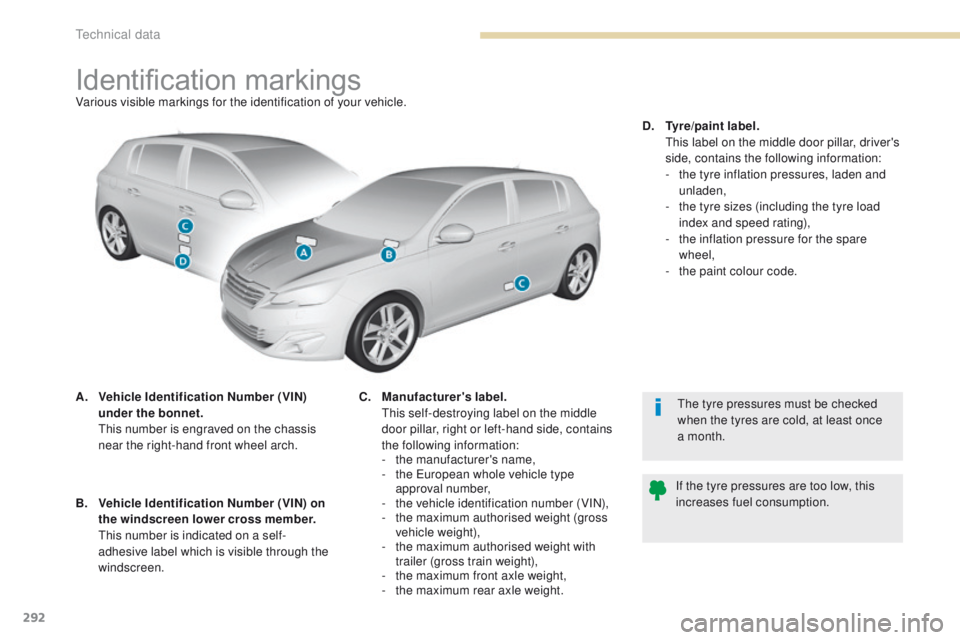
292
Identification markingsVarious visible markings for the identification of your vehicle.
A.
V
ehicle Identification Number (VIN)
under the bonnet.
t
h
is number is engraved on the chassis
near the right-hand front wheel arch.
th
e tyre pressures must be checked
when the tyres are cold, at least once
a month.
If the tyre pressures are too low, this
increases fuel consumption.
B.
V
ehicle Identification Number (VIN) on
the windscreen lower cross member.
t
h
is number is indicated on a self-
adhesive label which is visible through the
windscreen. C.
M
anufacturer's label.
t
h
is self-destroying label on the middle
door pillar, right or left-hand side, contains
the following information:
-
t
he manufacturer's name,
-
t
he e
u
ropean whole vehicle type
approval number,
-
t
he vehicle identification number (VIN),
-
t
he maximum authorised weight (gross
vehicle weight),
-
t
he maximum authorised weight with
trailer (gross train weight),
-
t
he maximum front axle weight,
-
t
he maximum rear axle weight.D.
T
yre/paint label.
t
h
is label on the middle door pillar, driver's
side, contains the following information:
-
t
he tyre inflation pressures, laden and
unladen,
-
t
he tyre sizes (including the tyre load
index and speed rating),
-
t
he inflation pressure for the spare
wheel,
-
t
he paint colour code.
technical data
Page 335 of 392
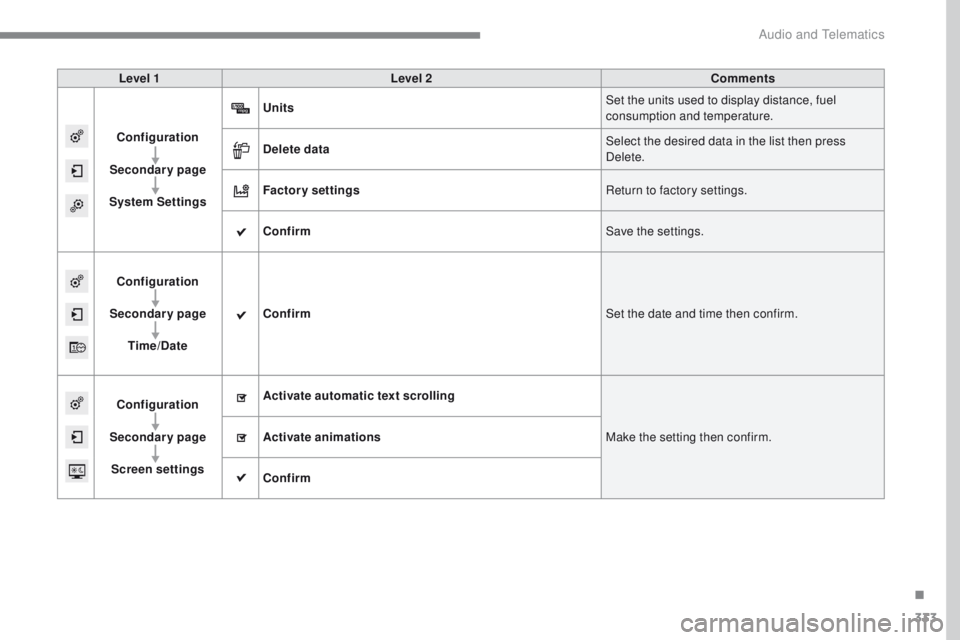
333
Level 1Level 2 Comments
Configuration
Secondary page
System Settings Units
Set the units used to display distance, fuel
consumption and temperature.
Delete data Select the desired data in the list then press
Delete.
Factory settings Return to factory settings.
Confirm Save the settings.
Configuration
Secondary page Time/Date Confirm
Set the date and time then confirm.
Configuration
Secondary page Screen settings Activate automatic text scrolling
Make the setting then confirm.
Activate animations
Confirm
.
Audio and Telematics
Page 340 of 392
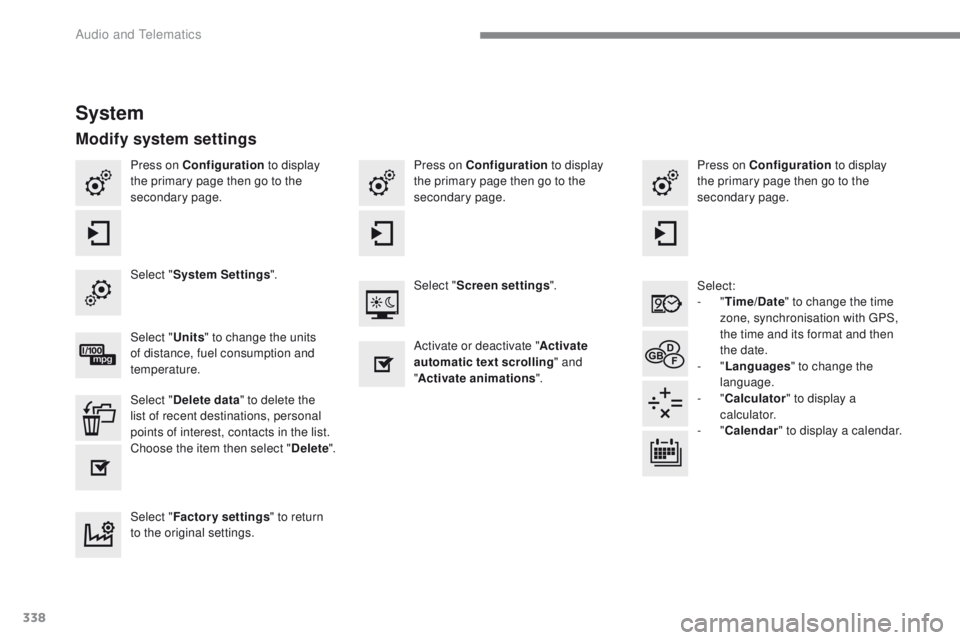
338
Press on Configuration to display
the primary page then go to the
secondary page. Press on Configuration
to display
the primary page then go to the
secondary page.
Press on Configuration
to display
the primary page then go to the
secondary page.
Select:
-
"Time/Date " to change the time
zone, synchronisation with
g
P
S,
the time and its format and then
the date.
-
"Languages " to change the
language.
-
"Calculator " to display a
calculator.
-
"Calendar " to display a calendar.
Select "
System Settings ".
Select "Screen settings ".
Select " Units" to change the units
of distance, fuel consumption and
temperature. Activate or deactivate "
Activate
automatic text scrolling " and
" Activate animations ".
Select " Delete data " to delete the
list of recent destinations, personal
points of interest, contacts in the list.
Choose the item then select " Delete".
Select " Factory settings " to return
to the original settings.
System
Modify system settings
Audio and telematics