2017 Peugeot 308 change time
[x] Cancel search: change timePage 194 of 392
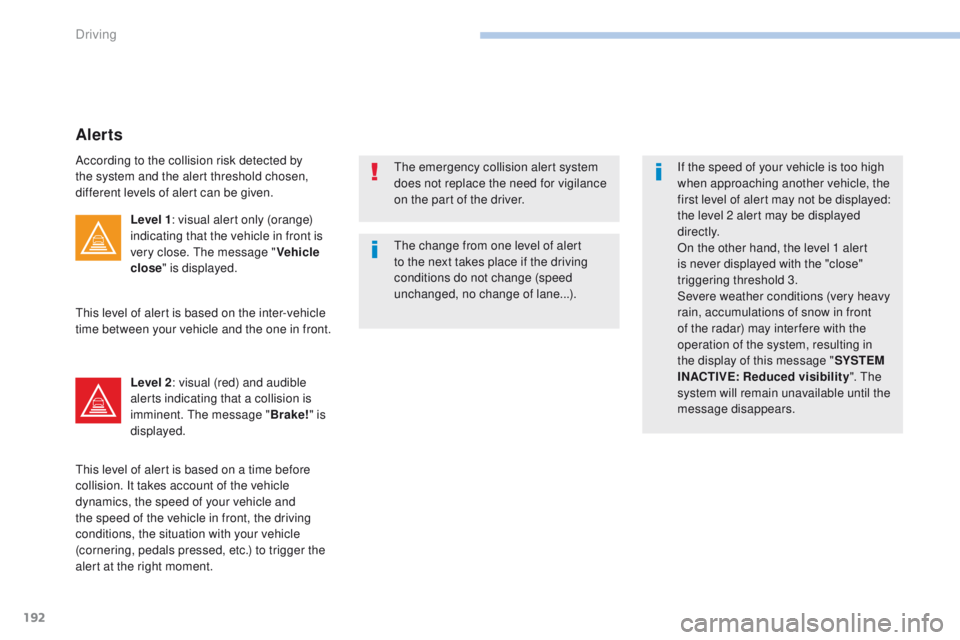
192
the change from one level of alert
to the next takes place if the driving
conditions do not change (speed
unchanged, no change of lane...).If the speed of your vehicle is too high
when approaching another vehicle, the
first level of alert may not be displayed:
the level 2 alert may be displayed
di r e c t l y.
On the other hand, the level 1 alert
is never displayed with the "close"
triggering threshold 3.
Severe weather conditions (very heavy
rain, accumulations of snow in front
of the radar) may inter fere with the
operation of the system, resulting in
the display of this message "
SYSTEM
INACTIVE: Reduced visibility ".
t
h
e
system will remain unavailable until the
message disappears.
the
emergency collision alert system
does not replace the need for vigilance
on the part of the driver.
Alerts
According to the collision risk detected by
the system and the alert threshold chosen,
different levels of alert can be given.
Level 1: visual alert only (orange)
indicating that the vehicle in front is
very close.
t
h
e message "Vehicle
close " is displayed.
Level 2 : visual (red) and audible
alerts indicating that a collision is
imminent.
t
h
e message "Brake!" is
displayed.
th
is level of alert is based on the inter-vehicle
time between your vehicle and the one in front.
th
is level of alert is based on a time before
collision. It takes account of the vehicle
dynamics, the speed of your vehicle and
the speed of the vehicle in front, the driving
conditions, the situation with your vehicle
(cornering, pedals pressed, etc.) to trigger the
alert at the right moment.
Driving
Page 203 of 392

201
Park Assist
this system provides active assistance with
parking. It detects a parking space then
operates the steering to park in the space.
It operates the steering while the driver
manages the accelerator, brakes, gears and
clutch (manual gearbox). During phases of
entry into and exit from a parking space, the
system provides visual and audible information
to the driver in order to make the manoeuvres
safe. It may be necessary to move for wards
and backwards more than once.During a manoeuvre, the steering
wheel turns quickly: do not hold the
steering wheel, do not place your
hands between the spokes of the
steering wheel and take care with
loose and bulky clothing (scarves, ties,
handbags...) - Risk of injury!
When Park Assist is activated, it
prevents a change to S
tO
P mode of
Stop & Start. In S
tO
P mode, activation
of Park Assist restarts the engine.
this manoeuvring assistance system
cannot, in any circumstances, replace
the need for vigilance on the part of the
driver.
th
e driver must remain in control of their
vehicle ensuring that the space remains
clear throughout the manoeuvre.
In some circumstances, the sensors may
not detect small obstacles located in their
blind spots.
the driver can take control at any time by
gripping the steering wheel.
th
e Park Assist system provides
assistance for the following
manoeuvres:
A.
e
n
try into a parallel parking space
B.
e
x
it from a parallel parking space
C.
B
ay parking
th
e Park Assist system takes control
of the power steering for a maximum
of 4 manoeuvre cycles.
t
h
e function
is deactivated after these 4 cycles.
If you think that your vehicle is not
positioned correctly, you should then
take control of the steering to carry out
the manoeuvre.
th
e Park Assist system cannot work
with the engine off.
6
Driving
Page 211 of 392

209
Under-inflation detection
the system monitors the pressures in the four
tyres, once the vehicle is moving.
It compares the information given by the four
wheel speed sensors with reference values,
which must be reinitialised ever y time the
tyre pressures are adjusted or a wheel
changed.
th
e system triggers an alert as soon as it
detects a drop in the inflation pressure of one
or more tyres.th e under-inflation detection system
does not replace the need for vigilance
on the part of the driver.
th
is system does not avoid the need to
check the tyre pressures (including the
spare wheel) every month as well as
before a long journey.
Driving with under-inflated tyres impairs
road holding, extends braking distances
and causes premature tyre wear,
particularly under arduous conditions
(high loading, high speed, long journey).
System which automatically checks the pressures of the tyres while driving.th
e inflation pressures defined for
your vehicle can be found on the tyre
pressure label.
For more information on the
Identification markings , refer to the
corresponding section.
ty
re pressures should be checked
when the tyres are "cold" (vehicle
stopped for 1 hour or after a journey of
less than 6 miles (10 km) at moderate
speeds).
Other wise (when hot), add 0.3 bar to
the pressures shown on the label.
Driving with under-inflated tyres
increases fuel consumption.
Snow chains
the system does not have to be
reinitialised after fitting or removing
snow chains.
6
Driving
Page 230 of 392
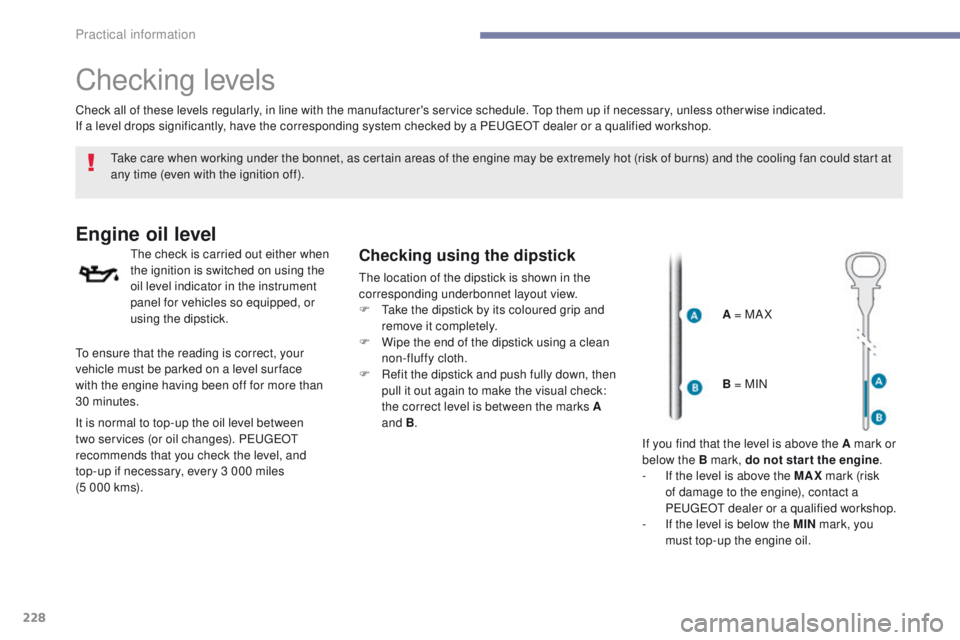
228
Checking levels
take care when working under the bonnet, as certain areas of the engine may be extremely hot (risk of burns) and the cooling fan could start at
any time (even with the ignition off).
Engine oil level
the check is carried out either when
the ignition is switched on using the
oil level indicator in the instrument
panel for vehicles so equipped, or
using the dipstick.Checking using the dipstick
the location of the dipstick is shown in the
corresponding underbonnet layout view.
F t
a
ke the dipstick by its coloured grip and
remove it completely.
F
W
ipe the end of the dipstick using a clean
non-fluffy cloth.
F
R
efit the dipstick and push fully down, then
pull it out again to make the visual check:
the correct level is between the marks A
and B .
Check all of these levels regularly, in line with the manufacturer's service schedule.
t
o
p them up if necessary, unless other wise indicated.
If a level drops significantly, have the corresponding system checked by a P
e
uge
Ot
dealer or a qualified workshop.
A = MA X
to e
nsure that the reading is correct, your
vehicle must be parked on a level sur face
with
the engine having been off for more than
30 minutes.
It is normal to top-up the oil level between
two services (or oil changes). P
e
uge
Ot
recommends that you check the level, and
top-up if necessary, every 3 000 miles
(5 000 kms). B = MIN
If you find that the level is above the A mark or
below the B mark, do not star t the engine .
-
I
f the level is above the MAX mark (risk
of damage to the engine), contact a
P
e
uge
Ot
dealer or a qualified workshop.
-
I
f the level is below the MIN mark, you
must top-up the engine oil.
Practical information
Page 233 of 392
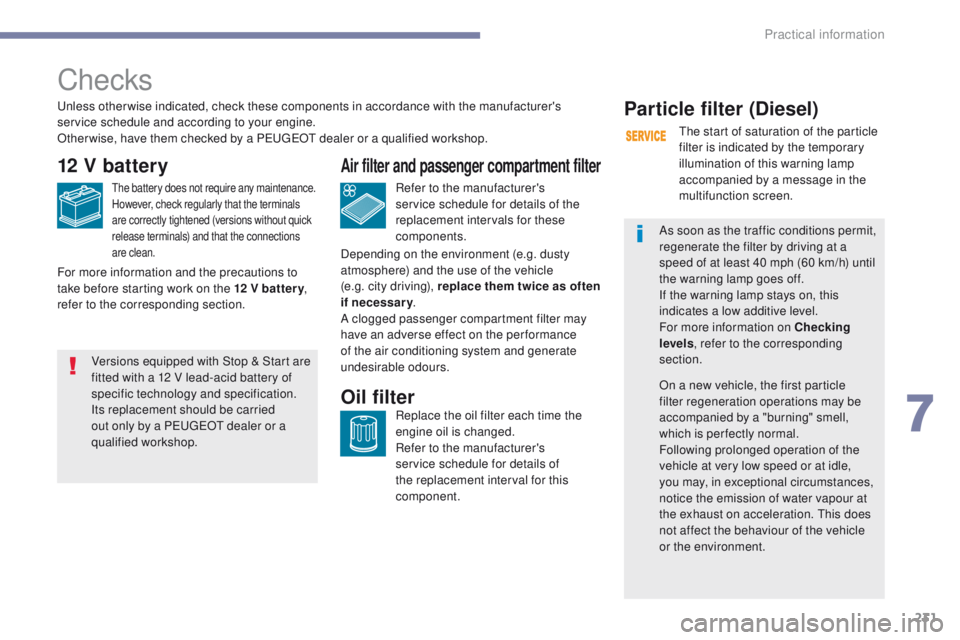
231
Checks
12 V battery
the battery does not require any maintenance.
However, check regularly that the terminals
are correctly tightened (versions without quick
release terminals) and that the connections
are clean.Refer to the manufacturer's
service schedule for details of the
replacement intervals for these
components.
Air filter and passenger compartment filter
Replace the oil filter each time the
engine oil is changed.
Refer to the manufacturer's
service schedule for details of
the replacement interval for this
component.Oil filter
Versions equipped with Stop & Start are
fitted with a 12 V lead-acid battery of
specific technology and specification.
Its replacement should be carried
out only by a P
e
uge
Ot
dealer or a
qualified workshop.
Particle filter (Diesel)
the start of saturation of the particle
filter is indicated by the temporary
illumination of this warning lamp
accompanied by a message in the
multifunction screen.
As soon as the traffic conditions permit,
regenerate the filter by driving at a
speed of at least 40 mph (60 km/h) until
the warning lamp goes off.
If the warning lamp stays on, this
indicates a low additive level.
For more information on Checking
levels , refer to the corresponding
section.
On a new vehicle, the first particle
filter regeneration operations may be
accompanied by a "burning" smell,
which is per fectly normal.
Following prolonged operation of the
vehicle at very low speed or at idle,
you may, in exceptional circumstances,
notice the emission of water vapour at
the exhaust on acceleration.
t
h
is does
not affect the behaviour of the vehicle
or the environment.
un
less otherwise indicated, check these components in accordance with the manufacturer's
service schedule and according to your engine.
Other wise, have them checked by a Pe
ugeOt
dealer or a qualified workshop.
For more information and the precautions to
take before starting work on the 12 V batter y ,
refer to the corresponding section. Depending on the environment (e.g. dusty
atmosphere) and the use of the vehicle
(e.g. city driving), replace them twice as often
if necessary
.
A clogged passenger compartment filter may
have an adverse effect on the per formance
of the air conditioning system and generate
undesirable odours.
7
Practical information
Page 256 of 392
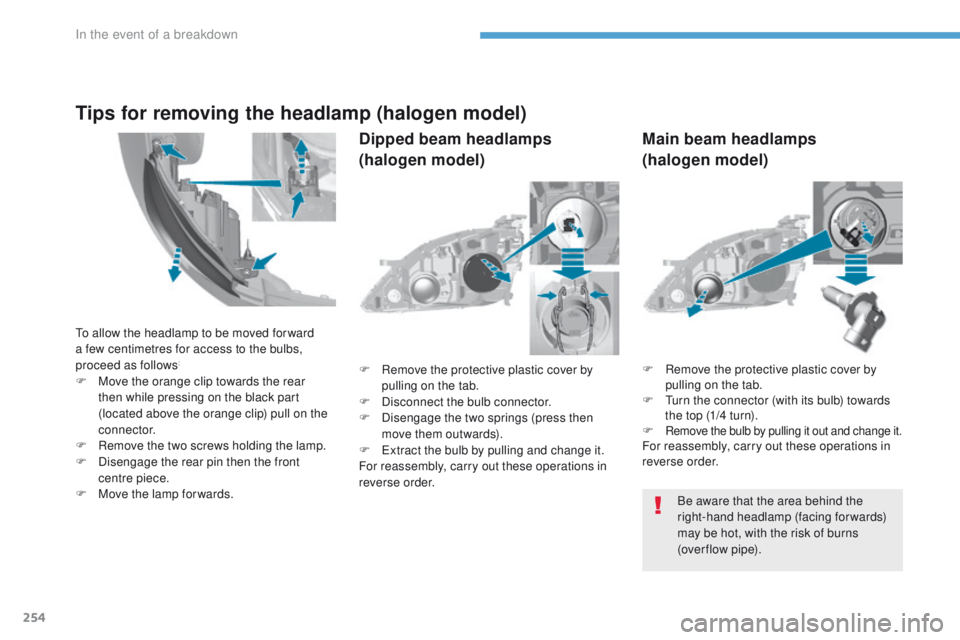
254
F Remove the protective plastic cover by pulling on the tab.
F
t
u
rn the connector (with its bulb) towards
the top (1/4 turn).
F
Remove the bulb by pulling it out and change it.For reassembly, carry out these operations in
reverse order.
F
R
emove the protective plastic cover by
pulling on the tab.
F
D
isconnect the bulb connector.
F
D
isengage the two springs (press then
move them outwards).
F
ex
tract the bulb by pulling and change it.
For reassembly, carry out these operations in
reverse order.
Be aware that the area behind the
right-hand headlamp (facing forwards)
may be hot, with the risk of burns
(over flow
pipe).
to a
llow the headlamp to be moved for ward
a few centimetres for access to the bulbs,
proceed as follows
:
F Move the orange clip towards the rear then while pressing on the black part
(located above the orange clip) pull on the
connector.
F
R
emove the two screws holding the lamp.
F
D
isengage the rear pin then the front
centre piece.
F
M
ove the lamp for wards.
Tips for removing the headlamp (halogen model)
Dipped beam headlamps
(halogen model) Main beam headlamps
(halogen model)
In the event of a breakdown
Page 313 of 392

311
Select change of source. Press on Media to display the
primary page.
Select " DAB Radio ".
Select " List" in the primary page.
Select the radio station from the list offered. Press Media
to display the primary
page then press on the secondary
page.
Select " Settings ".
Select " Radio".
Select " Digital/FM auto
tracking " then "Confirm ".
Digital radio - DAB / FM
auto tracking
DAB
(Digital Audio Broadcasting)
Digital radio
"DAB" does not cover 100% of the
te r r i to r y.
When the digital radio signal is weak,
"DAB/FM station tracking" allows you to
continue listening to the same station,
by automatically switching to the
corresponding "FM" analogue station
(if there is one). If "DAB/FM station tracking" is
activated, there is a difference of a few
seconds when the system switches to
"FM" analogue radio with sometimes a
variation in volume.
When the digital signal is restored,
the
system automatically changes back
to " DA B ".
Digital radio provides higher quality
reception and also the graphical display
of current information on the radio
station being listened to. Select "List" in
the primary page.
th
e range of multiplexes available is
displayed in alphabetical order.
If the "DAB" station being listened to
is not available on "FM" ("DAB/FM"
option greyed out), or "DAB/FM station
tracking" is not activated, the sound
will cut out while the digital signal is
too
weak.
or Select "Radio list " in the secondary
page.
.
Audio and telematics
Page 314 of 392
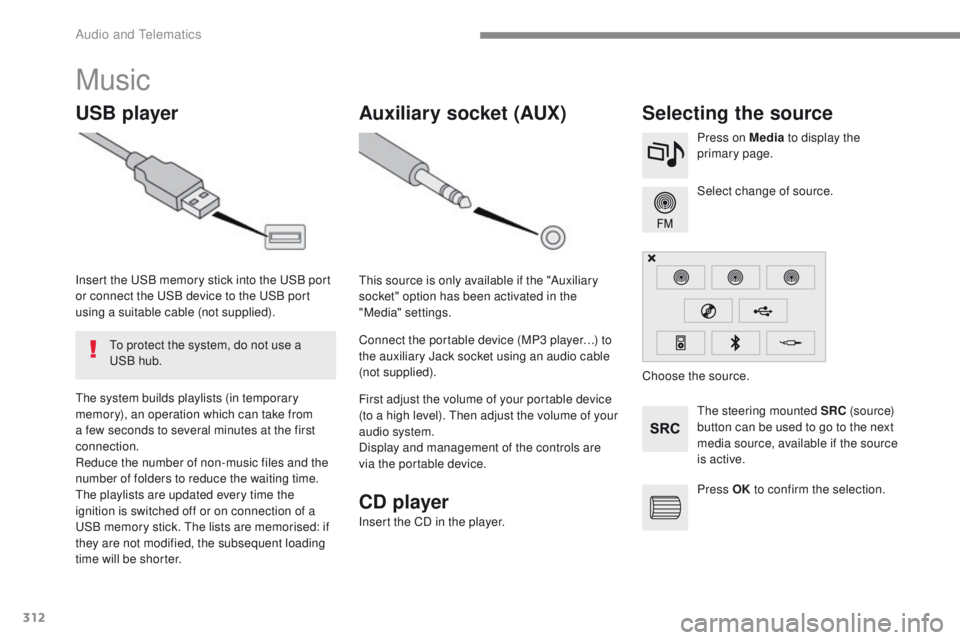
312
Music
USB playerSelecting the source
the steering mounted SRC (s o u r c e)
button can be used to go to the next
media source, available if the source
is active. Select change of source. Press on Media to display the
primary page.th
e system builds playlists (in temporary
memory), an operation which can take from
a few seconds to several minutes at the first
connection.
Reduce the number of non-music files and the
number of folders to reduce the waiting time.
th
e playlists are updated every time the
ignition is switched off or on connection of a
uS
B memory stick.
t
h
e lists are memorised: if
they are not modified, the subsequent loading
time will be shorter. Insert the
u
S
B memory stick into the
u
S
B port
or connect the
u
S
B device to the
u
S
B port
using a suitable cable (not supplied).
to p
rotect the system, do not use a
uS
B hub.
Auxiliary socket (AUX)
this source is only available if the "Auxiliary
socket" option has been activated in the
"Media" settings.
Connect the portable device (MP3 player…) to
the auxiliary Jack socket using an audio cable
(not supplied).
First adjust the volume of your portable device
(to a high level).
t
h
en adjust the volume of your
audio system.
Display and management of the controls are
via the portable device. Choose the source.
Press OK to confirm the selection.
CD player
Insert the CD in the player.
Audio and telematics