Page 60 of 566

58
3008-2_en_Chap02_ouvertures_ed01-2016
Keyless Entry and Starting
System that allows the unlocking, locking
and starting of the vehicle, while keeping the
electronic key on your person.
Unlocking the vehicle
Complete unlocking
The electronic key can also be used as
a remote control.
For more information on the operation
of the Remote control, refer to the
corresponding section. F
W
ith the electronic key on your person and
in the recognition zone A , pass your hand
behind one of the front door handles or
press the tailgate opening control (located
in the middle).
If motorised operation of the tailgate is
activated, this action triggers its automatic
opening.
Opening the windows
Depending on version, keeping your hand
behind the door handle or pressing the tailgate
control allows the windows to be opened to the
desired position.
Flashing of the direction indicators for a few
seconds signals:
-
t
he unlocking of the vehicle for versions
without alarm,
-
t
he deactivation of the alarm for other
versions.
Depending on version, the door mirrors unfold.
Access
Page 63 of 566

61
3008-2_en_Chap02_ouvertures_ed01-2016
Ensure that nothing could prevent the
correct closing of the windows and
sunroof.
Be particularly aware of children when
operating the windows.
Illumination of the direction indicators for a few
seconds signals:
-
l
ocking of the vehicle for versions without
alarm,
-
a
ctivation of the alarm for other versions.
Depending on version, the door mirrors fold. For reasons of safety and theft protection,
do not leave your electronic key in the
vehicle, even when you are close to it.
It is recommended that you keep it on your
person.
Locking the vehicle
Normal locking
F With the electronic key in the recognition
zone A , press with a finger or thumb
on one of the front door handles (at the
markings) or press the locking button on
the tailgate (on the right).
It is not possible to lock the vehicle if one of the
electronic keys is left inside the vehicle.
Closing the windows and sunroof
Maintaining pressure on the door handle or
the tailgate control allows the windows and,
depending on version, the sunroof to be closed
to the desired position.
This operation also closes the sunroof blind.
2
Access
Page 72 of 566

70
3008-2_en_Chap02_ouvertures_ed01-2016
* Depending on version.
Alarm*
- exterior perimeter
The system checks for opening of the vehicle.
The alarm is triggered if anyone tries to open a
door, the boot, the bonnet...
- interior volumetric
The system checks for any variation in the
volume in the passenger compartment.
The alarm is triggered if anyone breaks a
window, enters the passenger compartment or
moves inside the vehicle.
- anti-tilt**
The system checks for any change in the
attitude of the vehicle.
The alarm is triggered if the vehicle is lifted,
moved or knocked.
Self-protection function
The system checks for the putting out of
service of its components.
The alarm is triggered if the battery, the central
control or the siren wiring are put out of service
or damaged. For all work on the alarm system,
contact a PEUGEOT dealer or a
qualified workshop.
** Depending on engine.
System which protects and provides a deterrent
against theft and break-ins. It provides the
following types of monitoring:
Access
Page 74 of 566

72
3008-2_en_Chap02_ouvertures_ed01-2016
Locking the vehicle
with exterior perimeter
monitoring only
Deactivating the interior
volumetric and anti-tilt monitoring
F Switch off the ignition and within 10 seconds, press the button until the
indicator lamp is on continuously.
F
G
et out of the vehicle.
F
I
mmediately lock the vehicle using the
remote control or the Keyless Entry and
Starting system.
The exterior perimeter monitoring alone is
activated: the indicator lamp in the button
flashes once per second.
Reactivating the interior
volumetric and anti-tilt
monitoring
F Deactivate the perimeter monitoring by unlocking the vehicle with the remote
control or the Keyless Entry and Starting
system.
The indicator lamp in the button goes off.
F
R
eactivate all monitoring by locking the
vehicle with the remote control or the
Keyless Entry and starting system.
The indicator lamp in the button flashes once
per second again.
Deactivate the interior volumetric and anti-tilt
monitoring to avoid unwanted triggering of the
alarm in certain cases such as:
-
l
eaving a pet in the vehicle,
-
l
eaving a window or sunroof partially open,
-
w
ashing your vehicle,
-
c
hanging a wheel,
-
h
aving your vehicle towed,
-
t
ransport by sea. To be effective, the deactivation must
be carried out each time the ignition is
switched off.
Access
Page 84 of 566

82
3008-2_en_Chap02_ouvertures_ed01-2016
Electric windows
Manual operation
To open or close the window, press or pull the
switch gently. The window stops as soon as the
switch is released.
1.
L
eft-hand front.
2.
R
ight-hand front .
3.
R
ight-hand rear .
4.
L
eft-hand rear.
5.
D
eactivate the electric window switches
located at the rear seats.
Automatic operation Safety anti-pinch
To open or close the window, press or pull
the switch fully: the window opens or closes
completely when the switch is released.
Pressing the switch again stops the movement
of the window. When the window rises and meets an obstacle,
it stops and immediately partially lowers again.
In the event of unwanted opening of the
window on closing, press the switch until the
window opens completely, then pull the switch
immediately until the window closes. Continue
to hold the switch for approximately one second
after the window has closed.
The safety anti-pinch function is not active
during this operation.
The electric window switches
remain operational for approximately
45
seconds after switching off the
ignition.
Once this time has elapsed, the electric
windows will not operate. To reactivate
them, switch the ignition on again.
Access
Page 85 of 566

83
3008-2_en_Chap02_ouvertures_ed01-2016
For the safety of your children, press switch 5
t o prevent operation of the rear windows
irrespective of their positions. In the event of contact during operation
of the windows, you must reverse the
movement of the window. To do this,
press the switch concerned.
When operating the passenger electric
window switches, the driver must
ensure that nothing is preventing
correct closing of the windows.
The driver must ensure that the
passengers use the electric windows
c o r r e c t l y.
Be particularly aware of children when
operating the windows.
Be aware of passengers or other
persons present when closing the
windows using the electronic key or the
"Keyless Entry and Starting" system.
Deactivating the rear
controls for the rear
windows
The indicator lamp in the button comes on,
accompanied by a message confirming
activation. It remains on, as long as the child
lock is off (deactivated).
Use of the rear electric windows from the
driver's controls remains possible.
Reinitialising the electric
windows
Following reconnection of the battery, the
safety anti-pinch function must be reinitialised.
The safety anti-pinch function is not active
during these operations.
For each window:
-
l
ower the window completely, then raise it,
it will rise in steps of a few centimetres with
each action. Repeat the operation until the
window closes completely,
-
c
ontinue to pull the switch for at least one
second after reaching this position, window
closed.
2
Access
Page 89 of 566
87
3008-2_en_Chap02_ouvertures_ed01-2016
When locking the vehicle, pressing
and holding the locking button also
closes the windows and the sunroof
and then the blind. The movements
are interrupted when you release the
locking button.
Never leave the electronic key inside
the vehicle if you get out of the vehicle,
even for a short time.
If something is trapped when closing
the sunroof or blind, you should reverse
the movement of the sunroof or blind.
To do this, press the control button in
question.
The driver must ensure that passengers
use the sunroof and blind correctly.
Be particularly aware of children when
operating the sunroof or blind.
2
Access
Page 105 of 566
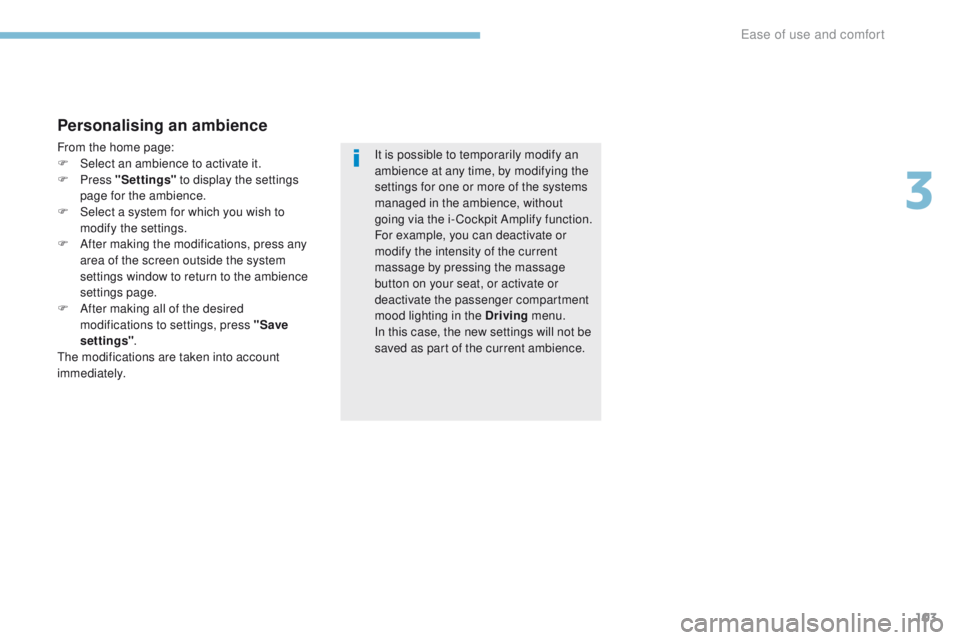
103
3008-2_en_Chap03_ergonomie-et-confort_ed01-2016
Personalising an ambience
From the home page:
F S elect an ambience to activate it.
F
Press "Settings" to display the settings
page for the ambience.
F
S
elect a system for which you wish to
modify the settings.
F
A
fter making the modifications, press any
area of the screen outside the system
settings window to return to the ambience
settings page.
F
A
fter making all of the desired
modifications to settings, press "Save
settings" .
The modifications are taken into account
immediately. It is possible to temporarily modify an
ambience at any time, by modifying the
settings for one or more of the systems
managed in the ambience, without
going via the i- Cockpit Amplify function.
For example, you can deactivate or
modify the intensity of the current
massage by pressing the massage
button on your seat, or activate or
deactivate the passenger compartment
mood lighting in the Driving
menu.
In this case, the new settings will not be
saved as part of the current ambience.
3
Ease of use and comfort