Page 503 of 566
143
.
6
5
7
8
9
10
11
Audio and Telematics
Transversal-Peugeot_en_Chap02_RCC-2-2-0_ed01-2016
Level 1Level 2Level 3Comments
Settings
Configuration
System configuration
Units
Distance and fuel consumption Configure the display units for the distance, consumption and temperature. Temperatures
Factory settingsReset Restore the original settings.
System infoView Consult the version of the different modules installed in the system.
Save the parameters.
Settings
Configuration
Ambience
Select an ambience for the screen integrated in the system.
Confirm the selection and start the change of ambience.
Settings
Configuration
Language
All
Select the display language for the screen and/or the instrument panel.
Europe
Asia
America
Save the parameter.
Page 507 of 566
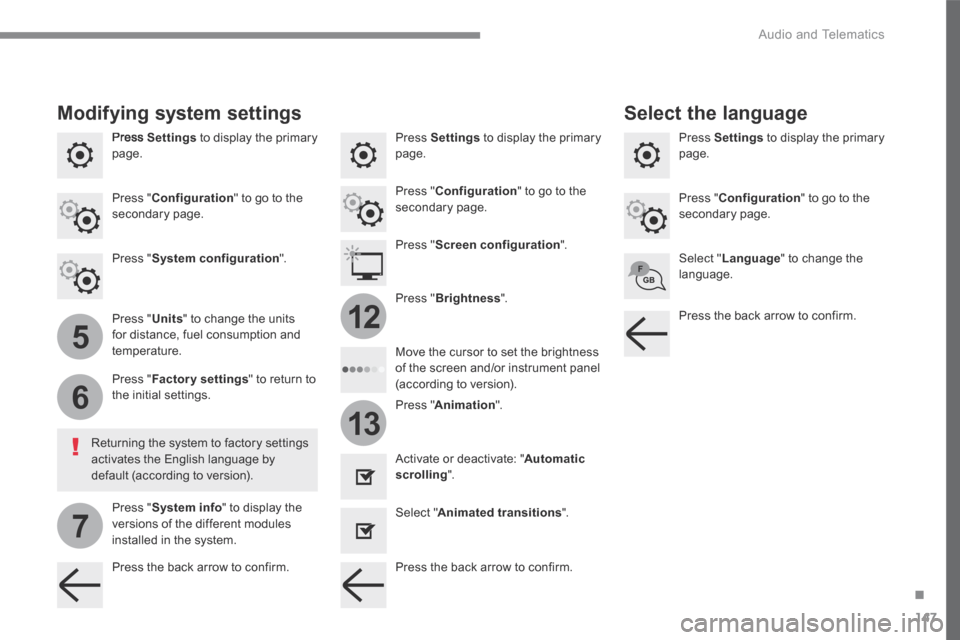
147
.
5
6
7
12
13
Audio and Telematics
Transversal-Peugeot_en_Chap02_RCC-2-2-0_ed01-2016
Press Settings to display the primary page. Press Settings to display the primary page. Press Settings to display the primary page.
Press " Configuration " to go to the secondary page. Press " Configuration " to go to the secondary page.
Press " Configuration " to go to the secondary page.
Press " System configuration ". Press " Screen configuration ".
Press " Units " to change the units for distance, fuel consumption and temperature.
Select " Language " to change the language.
Activate or deactivate: " Automatic scrolling ".
Select " Animated transitions ".
Move the cursor to set the brightness of the screen and/or instrument panel (according to version). Press " Factory settings " to return to the initial settings.
Press " System info " to display the versions of the different modules installed in the system.
Modifying system settings
Returning the system to factory settings activates the English language by default (according to version).
Pres s " Animation ".
Press " Brightness ".
Select the language
Press the back arrow to confirm. Press the back arrow to confirm.
Press the back arrow to confirm.
Page 519 of 566
157
.
Audio and Telematics
Transversal-Peugeot_en_Chap03_RD6_ed01-2016
Menus
"Multimedia ": Media settings, Radio settings.
Depending on version.
Move from one menu to another.
Enter a menu. " Trip computer ".
" Maintenance ": Diagnosis, Warning log, ... .
"Connections ": Manage connections, search for devices.
" Telephone ": Call, Directory management, Telephone management, End call.
" Personalisation-configuration ": Define the vehicle settings, Choice of language, Display configuration, Choice of units, Date and time adjustment.
Press the " MENU " button.
Page 540 of 566
On-line user guide
Select one of the following means of access to view your user guide
online...
Visiting the user guide online also gives you access to the latest
information available, easily identified by the bookmark, associated with
this symbol:If the "MyPeugeot" section is not available on the Peugeot website
for your country, you can find your user guide at the following
address:
http://public.servicebox.peugeot.com/ddb/
- the language,
- the vehicle, its body style,
- the publication period of your user guide corresponding to the date
your vehicle went into circulation.
Select:
Find your user guide on the Peugeot website, under "MyPeugeot".
Scan this QR code to access your user guide directly.
This personal space offers advice and other useful information for the care
and maintenance of your vehicle.
Page:
< prev 1-8 9-16 17-24