2017 Peugeot 3008 Hybrid 4 phone
[x] Cancel search: phonePage 47 of 578
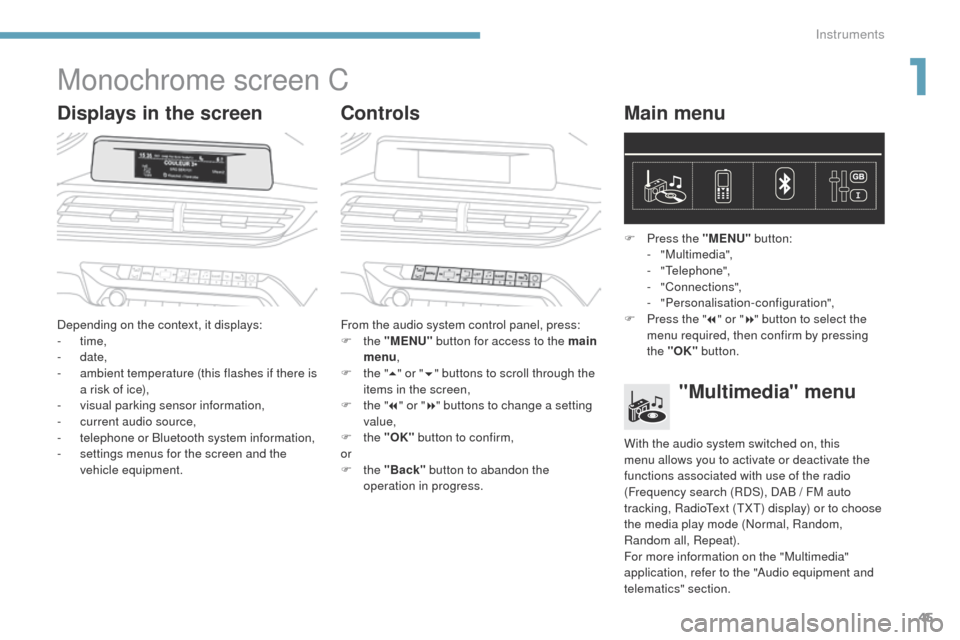
45
3008-2_en_Chap01_instruments-de-bord_ed01-2016
Monochrome screen C
Displays in the screenControlsMain menu
Depending on the context, it displays:
-
time,
-
date,
-
a
mbient temperature (this flashes if there is
a risk of ice),
-
v
isual parking sensor information,
-
c
urrent audio source,
-
t
elephone or Bluetooth system information,
-
s
ettings menus for the screen and the
vehicle equipment. From the audio system control panel, press:
F
the "MENU" button for access to the main
menu ,
F
t
he "5" or " 6" buttons to scroll through the
items in the screen,
F
t
he "7" or " 8" buttons to change a setting
value,
F
the "OK" button to confirm,
or
F
the "Back" button to abandon the
operation in progress. F
P
ress the "MENU"
button:
- "Multimedia",
-
"Telephone",
-
"Connections",
-
"Personalisation-configuration",
F P ress the "
7" or " 8" button to select the
menu required, then confirm by pressing
the "OK" button.
"Multimedia" menu
With the audio system switched on, this
menu allows you to activate or deactivate the
functions associated with use of the radio
(Frequency search (RDS), DAB
/ FM auto
tracking, RadioText (TXT) display) or to choose
the media play mode (Normal, Random,
Random all, Repeat).
For more information on the "Multimedia"
application, refer to the "Audio equipment and
telematics" section.
1
Instruments
Page 48 of 578

46
3008-2_en_Chap01_instruments-de-bord_ed01-2016
"Telephone" menu
"Connections" menu
With the audio system on, this menu allows
a Bluetooth device (telephone, media player)
to be paired and the connection mode to be
defined (hands-free, playing audio files).
For more information on the "Connections"
application, refer to the "Audio equipment and
telematics" section. With the audio system switched on, this menu
allows you to make a call, view the calls log or
the various telephone directories.
For more information on the "Telephone"
application, refer to the "Audio equipment and
telematics" section.This menu gives access to the following
functions:
-
"
Define the vehicle parameters",
-
"
Choice of language",
-
"
Display configuration",
-
"
Comfort"
:
●
"
Rear wipe in reverse gear".
F
or more information on the Wipers
,
refer to the "Lighting and visibility"
section.
●
"
Parking assistance".
F
or more information on Parking
assistance , refer to the "Driving"
section.
●
"
Fatigue Detection System".
F
or more information on the Fatigue
detection system , refer to the "Driving"
section.
Define the vehicle parameters
This menu allows the activation or deactivation
of the following equipment, depending on
version:
-
"
Lighting" :
●
"
Follow-me-home headlamps".
●
"
Welcome lighting".
For more information on Exterior lighting ,
refer to the "Lighting and visibility" section.
"Personalisation-configuration" menu
- "Access to the vehicle" :
● " Plip action".
For more information on the Remote control
and selective door unlocking in particular, refer
to the "Access" section. -
"
Driving assistance"
:
●
"
Auto. emergency braking".
F
or more information on the Active
Safety Brake , refer to the "Driving"
section.
● " Speed recommendation".
F
or more information on Speed limit
recognition , refer to the "Driving"
section.
●
"
Tyre inflation".
F
or more information on Under-
inflation detection and reinitialisation in
particular, refer to the "Driving" section.
Instruments
Page 50 of 578

48
3008-2_en_Chap01_instruments-de-bord_ed01-2016
Touch screen
This system gives access to:
- t he permanent display of the time and
the ambient temperature (a blue symbol
appears when there is a risk of ice),
-
t
he heating/air conditioning controls,
-
m
enus for adjusting settings for vehicle
functions and systems,
-
a
udio system and telephone controls and
the display of associated information,
-
t
he display of visual parking aids (visual
parking sensor information, Park Assist, ...),
-
I
nternet services, and the display of
associated information.General operation
and, depending on equipment, allows:
- a ccess to the navigation system controls
and the display of associated information. As a safety measure, the driver
should only carr y out operations
that require close attention with the
vehicle stationary.
Some functions are not accessible
when driving.
Recommendations
This screen is of the capacitive type.
Use is possible in all temperatures.
Do not use pointed objects on the touch
screen.
Do not touch the touch screen with wet hands.
Uses a soft clean cloth to clean the touch
screen.
Principles
Use the buttons below the touch screen for
access to the menus, then press the virtual
buttons in the touch screen.
Certain menus may be displayed over two
pages. Press the "
OPTIONS" button to go to
the second page.
To deactivate or activate a function,
select
"OFF " or " ON".
To modify a setting or access additional
information, press the symbol for the function.
Use this button to confirm.
Use this button to return to the
previous page.
After a few moments with no action
on the second page, the first page is
displayed automatically.
For the audio and telematic systems,
refer to the supplement to the handbook
or go to the following internet address:
http://public.servicebox.peugeot.com/ddb/
Instruments
Page 51 of 578

49
3008-2_en_Chap01_instruments-de-bord_ed01-2016
Air conditioning.
Allows control of the settings for
temperature, air flow...Connected navigation or Mirror
Scre en*.
See more information in "Audio
equipment and telematics".
Menus
i-Cockpit Amplify function.
Allows a vehicle ambience to be
personalised.
Radio Media.
See more information in "Audio
equipment and telematics".
Driving.
Allows the activation, deactivation and
adjustment of settings for certain functions.
Telephone.
See more in "Audio equipment and
telematics".
Applications.
Allows direct access to certain
i-Cockpit Amplify
functions
(scented air freshener...). Volume / mute.
See more in "Audio equipment and
telematics".
* Depending on equipment.
Upper bar
Certain information is always displayed in the
upper bar of the touch screen:
-
R
epeat of the air conditioning information,
and direct access to the corresponding
menu.
-
R
epeat of information from the Radio
Media , Telephone menus and navigation
instructions*.
-
A
ccess to Configuration of the touch
screen and the digital instrument panel.
For more information on the i-Cockpit Amplify
function , refer to the corresponding section.
For more information on Semi-automatic
mono-zone air conditioning and Automatic
dual-zone air conditioning , refer to the
corresponding sections. The functions accessible from this menu are
arranged under two tabs: "
Settings" and
" Driving assistance ".
For more information on the Scented air
freshener , refer to the corresponding section.
See more information in "Audio equipment and
telematics".
1
Instruments
Page 65 of 578
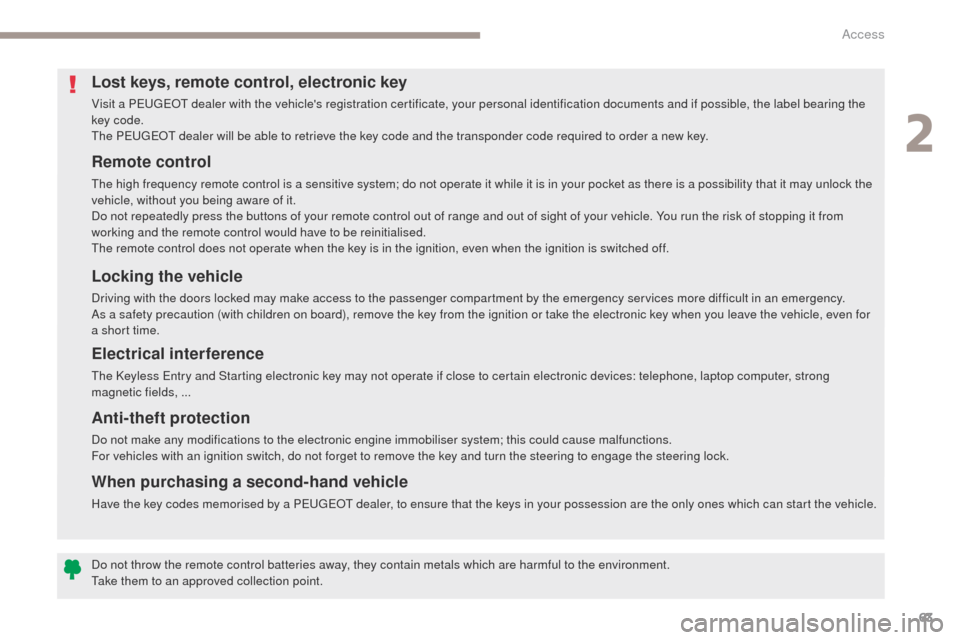
63
3008-2_en_Chap02_ouvertures_ed01-2016
Remote control
The high frequency remote control is a sensitive system; do not operate it while it is in your pocket as there is a possibility that it may unlock the
vehicle, without you being aware of it.
Do not repeatedly press the buttons of your remote control out of range and out of sight of your vehicle. You run the risk of stopping it from
working and the remote control would have to be reinitialised.
The remote control does not operate when the key is in the ignition, even when the ignition is switched off.
Locking the vehicle
Driving with the doors locked may make access to the passenger compartment by the emergency services more difficult in an emergency.
As a safety precaution (with children on board), remove the key from the ignition or take the electronic key when you leave the vehicle, even for
a short time.
Electrical interference
The Keyless Entry and Starting electronic key may not operate if close to certain electronic devices: telephone, laptop computer, strong
magnetic fields, ...
Anti-theft protection
Do not make any modifications to the electronic engine immobiliser system; this could cause malfunctions.
For vehicles with an ignition switch, do not forget to remove the key and turn the steering to engage the steering lock.
Lost keys, remote control, electronic key
Visit a PEUGEOT dealer with the vehicle's registration certificate, your personal identification documents and if possible, the label bearing the
key code.
The PEUGEOT dealer will be able to retrieve the key code and the transponder code required to order a new key.
Do not throw the remote control batteries away, they contain metals which are harmful to the environment.
Take them to an approved collection point.
When purchasing a second-hand vehicle
Have the key codes memorised by a PEUGEOT dealer, to ensure that the keys in your possession are the only ones which can start the vehicle.
2
Access
Page 83 of 578

81
3008-2_en_Chap02_ouvertures_ed01-2016
Back-up release
Unlocking
F Fold back the rear seats to gain access to the lock from inside the boot.
F
I
nsert a small screwdriver into hole A of the
lock to unlock the tailgate.
F
M
ove the latch to the left.
Locking after closing
If the fault persists after closing again, the boot
will remain locked. To manually unlock the boot in the event of a
battery or central locking failure.
Recommendations related to the "Hands-free tailgate
access" function
If several passes of your foot below the rear
bumper fail to open the tailgate, wait a few
seconds before starting again.
The function is automatically deactivated in the
event of heavy rain or accumulation of snow.
If the function fails to operate, check that
the electronic key is not exposed to strong
electromagnetic interference (a smartphone, ...).
The function may not work correctly with a
prosthetic leg.
The function may not work correctly if your
vehicle is fitted with a towbar. In some circumstances, the tailgate may only
open or close, particularly if:
-
y
our vehicle is fitted with a towbar,
-
y
ou hitch or unhitch a trailer,
-
y
ou fit or remove a bicycle carrier,
-
y
ou load or unload bicycles from a bicycle
c a r r i e r,
-
y
ou place or lift something behind the
vehicle,
-
an
animal approaches the rear bumper,
-
y
ou are washing your vehicle,
-
a s
ervice is being carried out on your
vehicle,
-
y
ou are accessing the spare wheel
(depending on version).
To avoid such operating problems, keep the
electronic key away from the recognition zone
or deactivate "Hands-free tailgate access".
Ensure that no object or person might
prevent the correct opening or closing
of the tailgate.
Be particularly aware of children when
operating the tailgate.
2
Access
Page 122 of 578
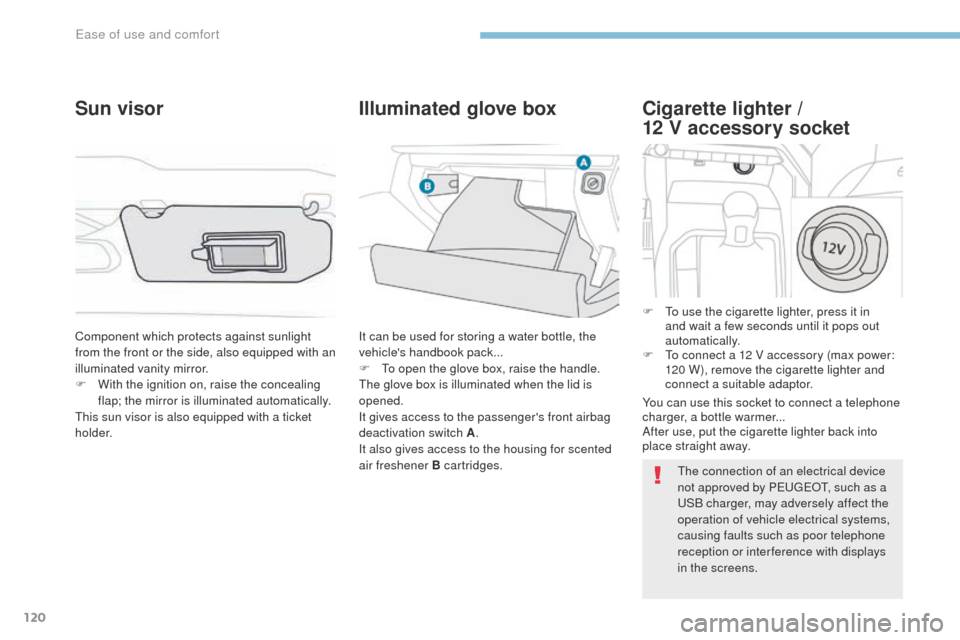
120
3008-2_en_Chap03_ergonomie-et-confort_ed01-2016
Cigarette lighter /
12 V accessory socket
F To use the cigarette lighter, press it in
and wait a few seconds until it pops out
automatically.
F
T
o connect a 12 V accessory (max power:
120 W), remove the cigarette lighter and
connect a suitable adaptor.
Component which protects against sunlight
from the front or the side, also equipped with an
illuminated vanity mirror.
F
W
ith the ignition on, raise the concealing
flap; the mirror is illuminated automatically.
This sun visor is also equipped with a ticket
h o l d e r.
Sun visor Illuminated glove box
It can be used for storing a water bottle, the
vehicle's handbook pack...
F
T
o open the glove box, raise the handle.
The glove box is illuminated when the lid is
opened.
It gives access to the passenger's front airbag
deactivation switch A .
It also gives access to the housing for scented
air freshener B cartridges. The connection of an electrical device
not approved by PEUGEOT, such as a
USB charger, may adversely affect the
operation of vehicle electrical systems,
causing faults such as poor telephone
reception or inter ference with displays
in the screens.
You can use this socket to connect a telephone
charger, a bottle warmer...
After use, put the cigarette lighter
back into
place straight away.
Ease of use and comfort
Page 123 of 578
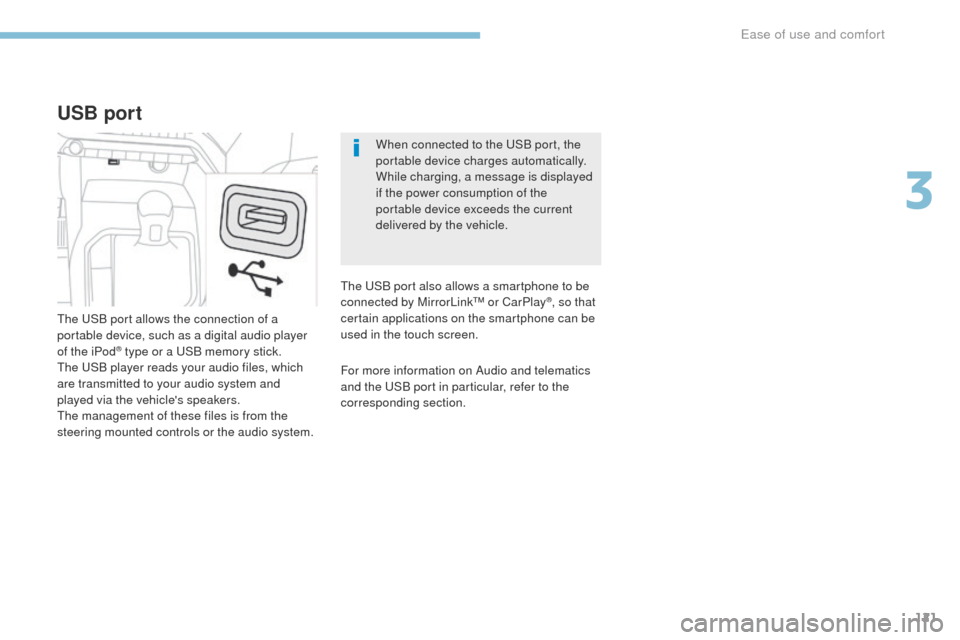
121
3008-2_en_Chap03_ergonomie-et-confort_ed01-2016
When connected to the USB port, the
portable device charges automatically.
While charging, a message is displayed
if the power consumption of the
portable device exceeds the current
delivered by the vehicle.
For more information on Audio and telematics
and the USB port in particular, refer to the
corresponding section. The USB port also allows a smartphone to be
connected by MirrorLink™ or CarPlay
®, so that
certain applications on the smartphone can be
used in the touch screen.
USB port
The USB port allows the connection of a
portable device, such as a digital audio player
of the iPod
® type or a USB memory stick.
The USB player reads your audio files, which
are transmitted to your audio system and
played via the vehicle's speakers.
The management of these files is from the
steering mounted controls or the audio system.
3
Ease of use and comfort