2017 Peugeot 3008 Hybrid 4 USB port
[x] Cancel search: USB portPage 123 of 578
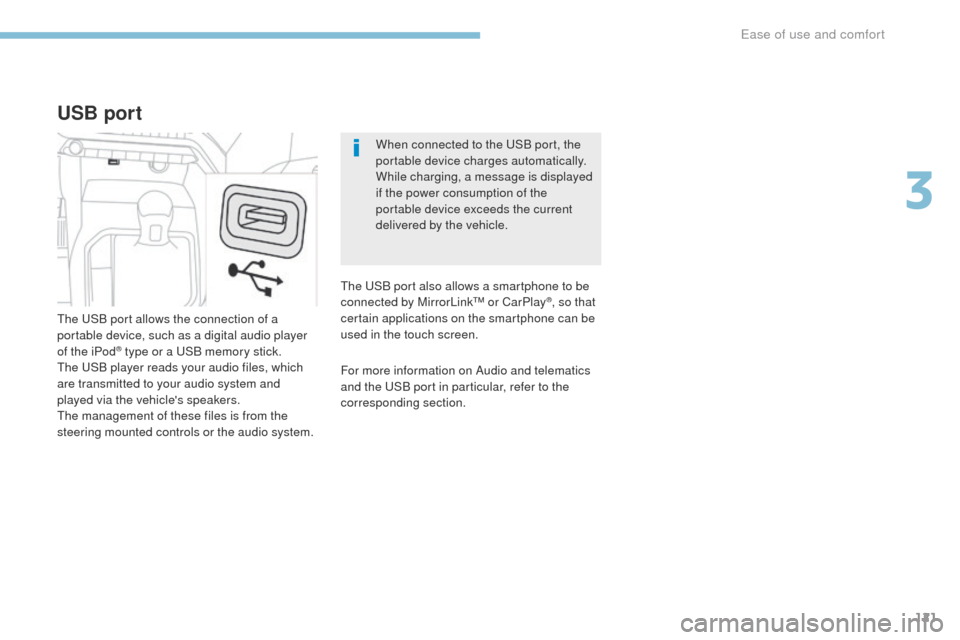
121
3008-2_en_Chap03_ergonomie-et-confort_ed01-2016
When connected to the USB port, the
portable device charges automatically.
While charging, a message is displayed
if the power consumption of the
portable device exceeds the current
delivered by the vehicle.
For more information on Audio and telematics
and the USB port in particular, refer to the
corresponding section. The USB port also allows a smartphone to be
connected by MirrorLink™ or CarPlay
®, so that
certain applications on the smartphone can be
used in the touch screen.
USB port
The USB port allows the connection of a
portable device, such as a digital audio player
of the iPod
® type or a USB memory stick.
The USB player reads your audio files, which
are transmitted to your audio system and
played via the vehicle's speakers.
The management of these files is from the
steering mounted controls or the audio system.
3
Ease of use and comfort
Page 351 of 578
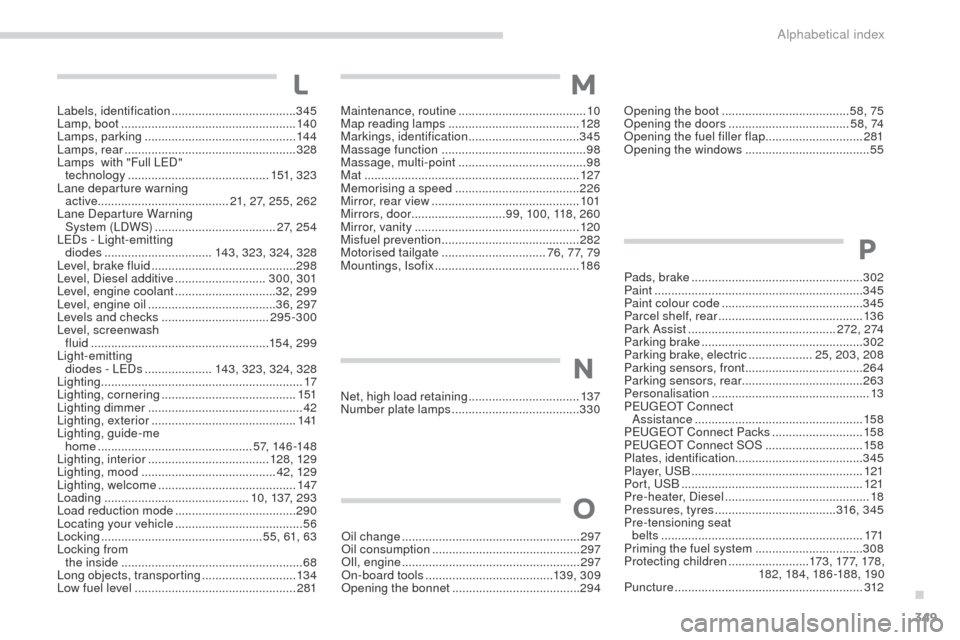
349
3008-2_en_Chap11_index-alpha_ed01-2016
Labels, identification .....................................3 45
Lamp, boot .................................................... 140
Lamps, parking
............................................. 14
4
Lamps, rear
................................................... 328
Lamps with "Full LED" technology
.......................................... 151, 323
Lane departure warning active ....................................... 21, 27 , 255 , 262
Lane Departure Warning System (LDWS)
.................................... 27, 254
LEDs - Light-emitting diodes
................................ 143, 323 , 324, 328
Level, brake fluid
........................................... 29
8
Level, Diesel additive
...........................300, 301
Level, engine coolant
..............................32, 299
Level, engine oil
...............................
.......36, 297
Levels and checks
................................ 295-300
Level, screenwash fluid
..................................................... 15 4, 299
Light-emitting diodes - LEDs
....................14
3, 323 , 324, 328
Lighting
................
............................................ 17
Lighting, cornering
........................................ 151
Lighting dimmer
..............................
................42
Lighting, exterior
...............................
............141
Lighting, guide-me home
.............................................. 57, 146 -148
Lighting, interior
.................................... 128, 129
Lighting, mood
........................................ 42, 129
Lighting, welcome
......................................... 147
Loading
........................................... 10, 137 , 293
Load reduction mode
.................................... 290
Locating your vehicle
...................................... 56
Lo
cking
................................................ 55, 61 , 63
Locking from the inside
...................................................... 68
Long objects, transporting
............................ 13
4
Low fuel level
................................................ 281
L
Maintenance, routine ...................................... 10
Map reading lamps ....................................... 128
Markings, identification
.................................345
Massage function
........................................... 98
Massage, multi-point
...................................... 98
Mat
................................................................ 127
Memorising a speed
..................................... 226
Mirror, rear view
............................................ 101
Mirrors, door ............................ 99, 10 0 , 118, 260
Mirror, vanity
..............................
...................120
Misfuel prevention
...............................
..........282
Motorised tailgate
............................... 76, 77 , 79
Mountings, Isofix
........................................... 18 6
M
Net, high load retaining .................................137
Number plate lamps ...................................... 33
0
N
Opening the boot ......................................58, 75
Opening the doors ............................... .....58, 74
Opening the fuel filler flap
.............................281
Opening the windows
..................................... 55
Pads, brake
................................................... 302
Paint
.............................................................. 345
Paint colour code
.......................................... 345
Parcel shelf, rear
........................................... 13
6
Park Assist
............................................ 272, 2 74
Parking brake
................................................ 302
Parking brake, electric
...................25, 203 , 208
Parking sensors, front
...................................264
Parking sensors, rear .................................... 263
Personalisation
...............................
................13
P
E
UGEOT
C
onnect
Assistance
.................................................. 15
8
P
E
UGEOT
C
onnect Packs
...........................15 8
P
E
UGEOT
C
onnect SOS
............................. 15
8
Plates, identification ...................................... 345
Player, USB
................................................... 121
Port, USB
...................................................... 12
1
Pre-heater, Diesel
........................................... 18
Pressures, tyres
.................................... 316, 345
Pre-tensioning seat belts
..............................
..............................171
Priming the fuel system
................................308
Protecting children
........................173, 17 7 , 178 ,
182 , 18 4 , 18 6 -188 , 19 0
Puncture
........................................................ 312
P
Oil change ..................................................... 297
Oil consumption ............................................ 297
OIl, engine
..................................................... 297
On-board tools
...................................... 13 9, 309
Opening the bonnet
...................................... 29
4
O
.
Alphabetical index
Page 371 of 578
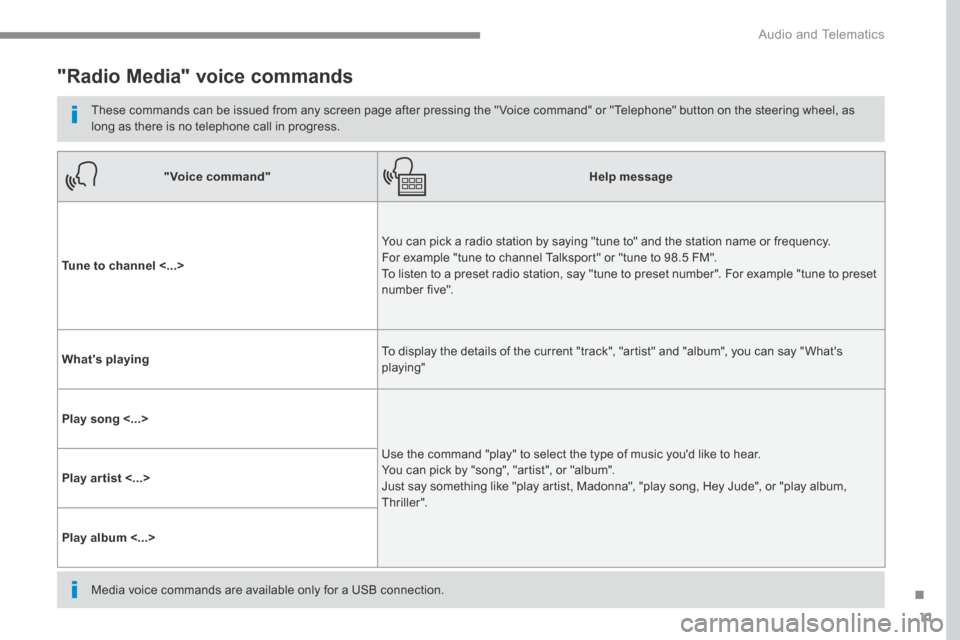
11
.
Audio and Telematics
Transversal-Peugeot_en_Chap01_NAC-2-2-0_ed01-2016
"Radio Media" voice commands
These commands can be issued from any screen page after pressing the " Voice command" or "Telephone" button on the steering wheel, as long as there is no telephone call in progress.
"Voice command"Help message
Tune to channel <...>
You can pick a radio station by saying "tune to" and the station name or frequency. For example "tune to channel Talksport" or "tune to 98.5 FM". To listen to a preset radio station, say "tune to preset number". For example "tune to preset number five".
What's playing To display the details of the current "track", "artist" and "album", you can say " What's playing"
Play song <...>
Use the command "play" to select the type of music you'd like to hear. You can pick by "song", "artist", or "album". Just say something like "play artist, Madonna", "play song, Hey Jude", or "play album, T hr iller ".
Play ar tist <...>
Play album <...>
Media voice commands are available only for a USB connection.
Page 421 of 578
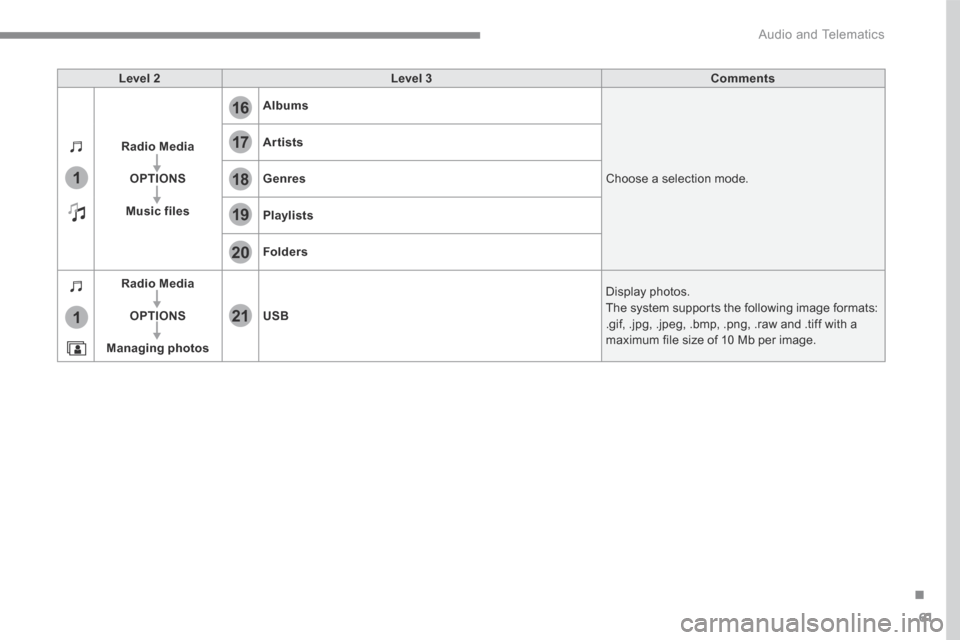
61
.
17
20
18
21
19
1
1
16
Audio and Telematics
Transversal-Peugeot_en_Chap01_NAC-2-2-0_ed01-2016
Level 2Level 3Comments
Radio Media
OPTIONS
Music files
Albums
Choose a selection mode.
Artists
Genres
Playlists
Folders
Radio Media
OPTIONS
Managing photos
USB
Display photos. The system supports the following image formats: .gif, .jpg, .jpeg, .bmp, .png, .raw and .tiff with a maximum file size of 10 Mb per image.
Page 426 of 578
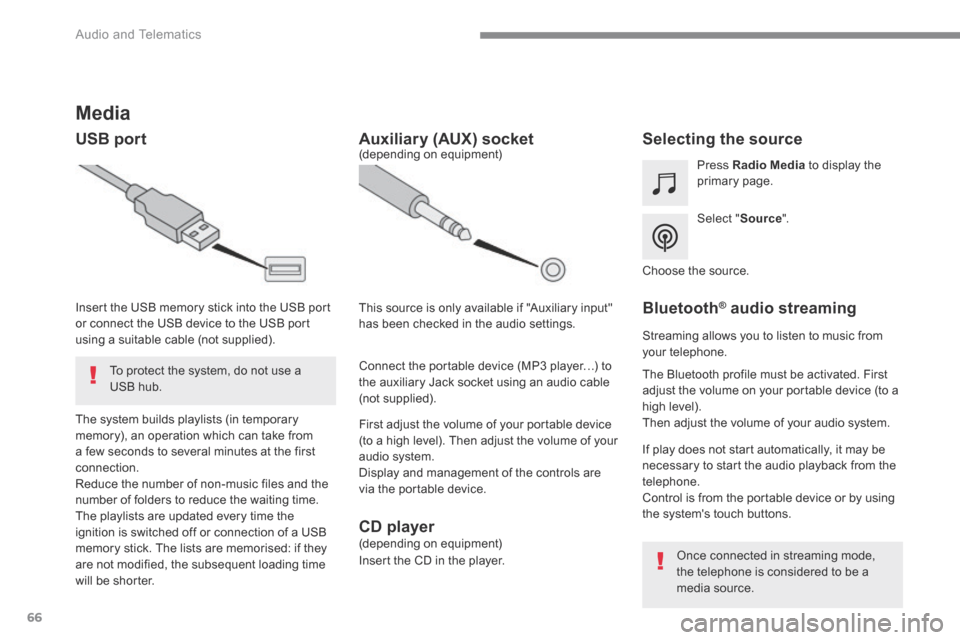
66
Audio and Telematics
Transversal-Peugeot_en_Chap01_NAC-2-2-0_ed01-2016
Media
USB port Selecting the source
Select " Source ".
Press Radio Media to display the primary page.
The system builds playlists (in temporary memory), an operation which can take from a few seconds to several minutes at the first connection. Reduce the number of non-music files and the number of folders to reduce the waiting time. The playlists are updated every time the ignition is switched off or connection of a USB memory stick. The lists are memorised: if they are not modified, the subsequent loading time will be shorter.
Insert the USB memory stick into the USB port or connect the USB device to the USB port using a suitable cable (not supplied).
Auxiliary (AUX) socket
First adjust the volume of your portable device (to a high level). Then adjust the volume of your audio system. Display and management of the controls are via the portable device.
This source is only available if "Auxiliary input" has been checked in the audio settings.
(depending on equipment)
Connect the portable device (MP3 player…) to the auxiliary Jack socket using an audio cable (not supplied).
Choose the source.
Bluetooth ® Bluetooth ® Bluetooth audio streaming ® audio streaming ®
Streaming allows you to listen to music from your telephone.
The Bluetooth profile must be activated. First adjust the volume on your portable device (to a high level). Then adjust the volume of your audio system.
If play does not start automatically, it may be necessary to start the audio playback from the telephone. Control is from the portable device or by using the system's touch buttons.
Once connected in streaming mode, the telephone is considered to be a media source.
To protect the system, do not use a USB hub.
CD player (depending on equipment)
Insert the CD in the player.
Page 427 of 578

67
.
Audio and Telematics
Transversal-Peugeot_en_Chap01_NAC-2-2-0_ed01-2016
Connecting Apple ® Connecting Apple ® Connecting Apple players ® players ®
Connect the Apple ® player to the USB port ® player to the USB port ®
using a suitable cable (not supplied). Play starts automatically.
Control is via the audio system.
The classifications available are those of the portable device connected (artists / albums / genres / playlists / audiobooks / podcasts). The default classification used is by artist. To modify the classification used, return to the first level of the menu then select the desired classification (playlists for example) and confirm to go down through the menu to the desired track.
The version of software in the audio system may not be compatible with the generation of your Apple ® player. ® player. ®
The audio equipment will only play audio files with ".wma, .aac, .flac, .ogg and .mp3" file extensions and with a bit rate of between 32 Kbps and 320 Kbps. It also supports VBR (Variable Bit Rate) mode. No other type of file (.mp4,...) can be played. ".wma" files must be of the standard wma 9 type. The sampling rates supported are 32, 44 and 48 KHz.
In order to be able to play a burned CDR or CDRW, when burning it is preferable to select
standards ISO 9660 level 1, 2 or Joliet. If the disc is burned in another format, it may not be played correctly. It is recommended that the same burning standard is always used on an individual disc, with as low a speed as possible (4x maximum) for the best sound quality. In the particular case of a multi-session CD, the Joliet standard is recommended.
It is advisable to restrict file names to 20 characters, without using of special characters (e.g.: " " ? ; ù) to avoid any playing and displaying problems.
Information and advice
Use only USB memory sticks formatted FAT 32 (file allocation table).
The system supports USB mass storage devices, BlackBerry ® devices ® devices ®
or Apple ® players via USB ports. The ® players via USB ports. The ®
adaptor cable is not supplied.
Control of the peripheral device is with the audio system controls. Other peripherals, not recognised on connection, must be connected to the auxiliary socket using a Jack cable (not supplied) or via Bluetooth streaming, depending on compatibility.
It is recommended that the original USB cable for the portable device is used.
To protect the system, do not use a USB hub.
Page 447 of 578
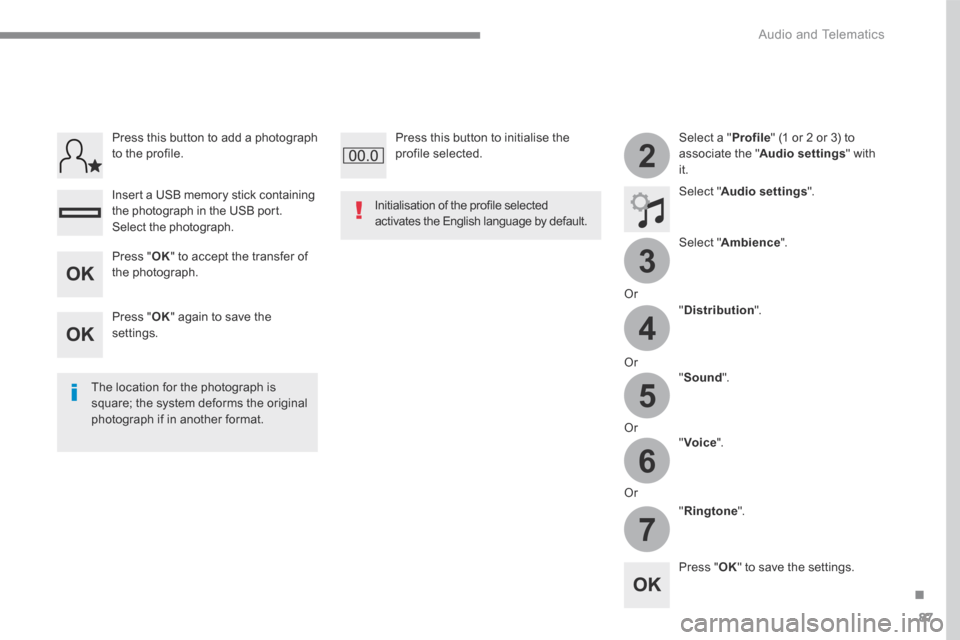
87
.
3
2
4
5
6
7
Audio and Telematics
Transversal-Peugeot_en_Chap01_NAC-2-2-0_ed01-2016
Select a " Profile " (1 or 2 or 3) to associate the " Audio settings " with it.
Select " Audio settings ".
Select " Ambience ".
Or
" Distribution ".
Or " Sound ".
Or " Voice ".
Or
" Ringtone ".
The location for the photograph is square; the system deforms the original photograph if in another format.
Initialisation of the profile selected activates the English language by default.
Press " OK " to save the settings.
Press " OK " to accept the transfer of the photograph.
Press " OK " again to save the settings.
Press this button to add a photograph to the profile.
Insert a USB memory stick containing the photograph in the USB port.
Select the photograph.
Press this button to initialise the profile selected.
Page 471 of 578
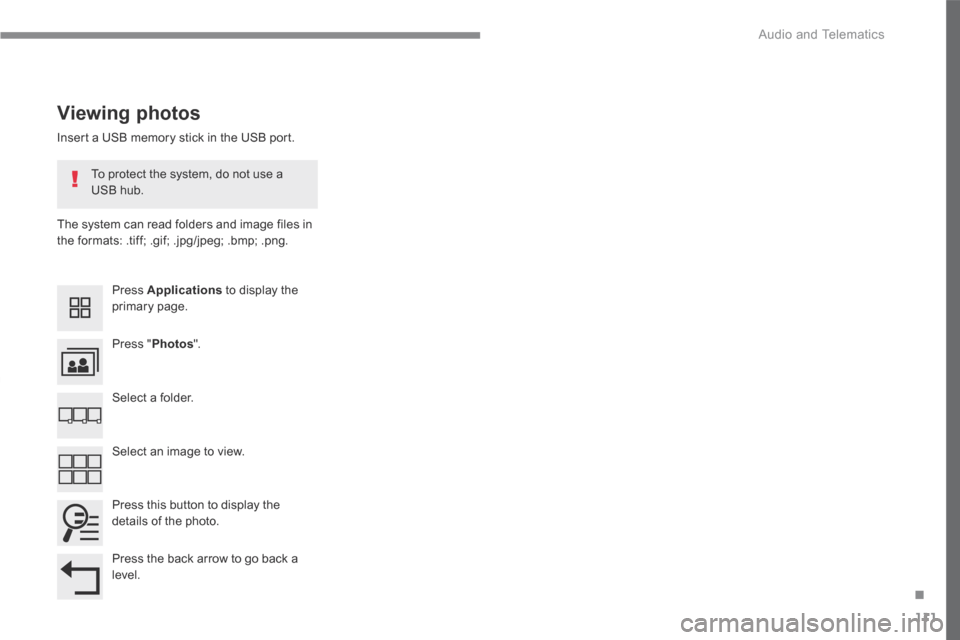
111
.
Audio and Telematics
Transversal-Peugeot_en_Chap02_RCC-2-2-0_ed01-2016
Insert a USB memory stick in the USB port.
The system can read folders and image files in the formats: .tiff; .gif; .jpg/jpeg; .bmp; .png.
Viewing photos
Press Applications to display the primary page.
Press " Photos ".
Select a folder.
Press this button to display the details of the photo.
Press the back arrow to go back a level.
Select an image to view.
To protect the system, do not use a USB hub.