2017 OPEL CORSA bluetooth
[x] Cancel search: bluetoothPage 56 of 93

56IndledningTryk på CONFIG for åbne menuen
Indstillinger .
Vælg Sprog (Languages) i menuen
Indstillinger for at åbne den pågæl‐
dende menu.
Vælg det sprog, der ønskes i menu‐
teksterne.
Bemærkninger
Se en detaljeret beskrivelse af
menufunktionen 3 56.
Klokkeslæt- og datoindstillinger
Der er en detaljeret beskrivelse i instruktionsbogen.
Bilindstillinger
Der er en detaljeret beskrivelse i instruktionsbogen.
Andre indstillinger
Find en detaljeret beskrivelse for alle
andre indstillinger i de relevante
kapitler.
Gendan fabriksindstillinger
Alle indstillinger, f.eks. lydstyrke- og
toneindstillinger, favoritlisterne eller Bluetooth-udstyrslisten kan stilles
tilbage til fabriksstandarderne.
Tryk på CONFIG for åbne menuen
Indstillinger . Vælg Bilindstillinger og
så Genopret fabriksindstillinger .
Undermenuen kommer med et
spørgsmål til dig. Vælg Ja for at stille
alle værdierne tilbage til fabriksindstil‐ lingerne.
Grundlæggende betjening
Knappen MENU-TUNE Knappen MENU-TUNE er det
centrale styringselement for menu‐ erne.
Drej på MENU-TUNE :
● Markering af menupunkt,
● Indstilling af en numerisk værdi.Tryk på MENU-TUNE :
● Valg eller aktivering af det marke‐
rede valg,
● Bekræftelse af indstillet værdi,
● Aktivering/deaktivering af en systemfunktion.
P BACK knap
Tryk kort på P BACK :
● for at afslutte en menu
● for at gå tilbage fra en under‐ menu til det næste højere
menuniveau
● for at slette det sidste tegn i en tegnsekvens.
Tryk og hold på P BACK i nogle
sekunder for at slette hele indtastnin‐
gen.
Page 76 of 93
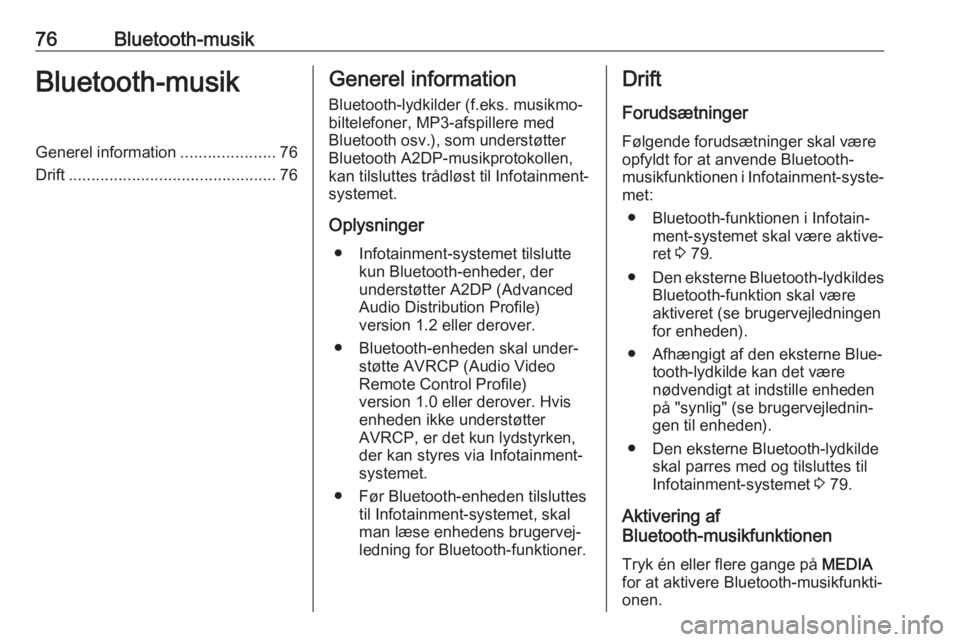
76Bluetooth-musikBluetooth-musikGenerel information.....................76
Drift .............................................. 76Generel information
Bluetooth-lydkilder (f.eks. musikmo‐ biltelefoner, MP3-afspillere med
Bluetooth osv.), som understøtter
Bluetooth A2DP-musikprotokollen,
kan tilsluttes trådløst til Infotainment-
systemet.
Oplysninger ● Infotainment-systemet tilslutte kun Bluetooth-enheder, der
understøtter A2DP (Advanced
Audio Distribution Profile)
version 1.2 eller derover.
● Bluetooth-enheden skal under‐ støtte AVRCP (Audio Video
Remote Control Profile)
version 1.0 eller derover. Hvis
enheden ikke understøtter
AVRCP, er det kun lydstyrken,
der kan styres via Infotainment-
systemet.
● Før Bluetooth-enheden tilsluttes til Infotainment-systemet, skal
man læse enhedens brugervej‐
ledning for Bluetooth-funktioner.Drift
Forudsætninger Følgende forudsætninger skal være
opfyldt for at anvende Bluetooth-
musikfunktionen i Infotainment-syste‐ met:
● Bluetooth-funktionen i Infotain‐ ment-systemet skal være aktive‐
ret 3 79.
● Den eksterne Bluetooth-lydkildes
Bluetooth-funktion skal være
aktiveret (se brugervejledningen
for enheden).
● Afhængigt af den eksterne Blue‐ tooth-lydkilde kan det være
nødvendigt at indstille enheden
på "synlig" (se brugervejlednin‐
gen til enheden).
● Den eksterne Bluetooth-lydkilde skal parres med og tilsluttes til
Infotainment-systemet 3 79.
Aktivering af
Bluetooth-musikfunktionen
Tryk én eller flere gange på MEDIA
for at aktivere Bluetooth-musikfunkti‐
onen.
Page 77 of 93

Bluetooth-musik77
Afspilning af Bluetooth-musik skal
startes og sættes på pause/stoppes via Bluetooth-enheden.
Betjening via
Infotainment-system
Indstilling af lydstyrken
Lydstyrken kan indstilles via Infotain‐
ment-systemet 3 54.
Spring til næste eller foregående spor
Tryk kort på s eller u på Info‐
tainment-systemets kontrolpanel.
Page 78 of 93

78TelefonTelefonGenerelt....................................... 78
Bluetooth-forbindelse ...................79
Nødopkald ................................... 81
Betjening ...................................... 81
Mobiltelefoner og CB-radioer .......85Generelt
Telefonportalen giver mulighed formobiltelefonsamtaler via en mikrofon
i bilen og bilens højtalere og betjening
af de vigtigste mobiltelefonfunktioner gennem bilens Infotainment-system.
For at kunne bruge telefonportalen,
skal mobiltelefonen tilsluttes til Info‐
tainment-systemet via Bluetooth.
Ikke alle telefonportalens funktioner
understøttes af alle mobiltelefoner.
Mulige telefonfunktioner afhænger af
den relevante mobiltelefon og af
netværksudbyderen. Yderligere infor‐
mation kan findes i betjeningsvejled‐
ningen til mobiltelefonen eller rekvire‐
res fra netværksudbyderen.
Vigtige oplysninger om betjening
og færdselssikkerhed9 Advarsel
Mobiltelefoner kan påvirke omgi‐
velserne. Af denne årsag er der
blevet udarbejdet sikkerhedsreg‐
ler og vejledninger. Det er en god
idé at sætte sig ind i disse vejled‐
ninger, før telefonfunktionen
anvendes.9 Advarsel
Det kan være farligt at anvende
håndfri anordninger, mens man
kører, da anvendelse af telefonen
nedsætter koncentrationen.
Parker bilen før anvendelse af den
håndfri anordning. Følg bestem‐
melserne, der er i kraft i det land,
hvor De befinder Dem.
Husk at overholde de specielle
regler, som gælder i specifikke
områder, og sluk altid for mobilte‐ lefonen, hvis brug af mobiltele‐
foner er forbudt, hvis forstyrrelser
forårsages af mobiltelefonen, eller hvis der kan opstå farlige situatio‐
ner.
Bluetooth
Telefonportalen er certificeret af Blue‐
tooth Special Interest Group (SIG).
Page 79 of 93

Telefon79Yderligere oplysninger om specifika‐
tionen kan findes på internettet på adressen http://www.bluetooth.com
Bluetooth-forbindelse Bluetooth er en radiostandard for
trådløs tilslutning af f.eks. en telefon
til andre enheder. Data såsom en
telefonbog, opkaldslister, netværks‐
operatørs navn og feltstyrke kan over‐
føres. Afhængigt af telefontype kan
funktionaliteten være begrænset.
For at kunne oprette en Bluetooth-
forbindelse med telefonportalen, skal
Bluetooth-funktionen på mobiltelefo‐
nen være aktiveret, og mobiltelefonen
skal være indstillet til "synlig". Find en detaljeret beskrivelse i betjeningsvej‐
ledningen til mobiltelefonen.
Aktivering af Bluetooth
Tryk på CONFIG for åbne menuen
Indstillinger .
Vælg Telefonindstillinger og så
Bluetooth . Undermenuen kommer
med et spørgsmål til dig.
Indstil Bluetooth til Slå til ved at svare
på spørgsmålet med Ja eller Nej som
krævet.
Parring af en Bluetooth-enhed Tryk på CONFIG for åbne menuen
Indstillinger . Vælg Telefonindstillin‐
ger og så Par enhed .
Du kan også trykke to gange på y / @ .
Følgende display vises:
Så snart telefonportalen i Infotain‐
ment-systemet er registreret, vises det på udstyrslisten over Bluetooth-
enheden. Vælg telefonportalen.
Indtast PIN-koden til Bluetooth-
enheden, når der anmodes om det.
Enhederne bliver parret og forbundet.
Bemærkninger
Mobiltelefonbogen bliver downloa‐
det automatisk. Præsentationen og
rækkefølgen af indførsler i telefon‐
bogen kan være forskellige på Info‐
tainment-systemets display og
mobiltelefonens display.
Hvis Bluetooth-tilslutningen er blevet
gennemført: i tilfælde af at en anden Bluetooth-enhed har været tilsluttet til Infotainment-systemet, er den enhed
nu koblet fra systemet.
Hvis Bluetooth-tilslutningen mislykke‐
des: start den ovenfor beskrevne
procedure igen eller søg hjælp i
brugervejledningen til Bluetooth-
enheden.
Bemærkninger
Der kan maksimalt parres
5 enheder med Infotainment-syste‐
met.
Ændring af Bluetooth-koden
Tryk på CONFIG for åbne menuen
Indstillinger .
Page 80 of 93

80TelefonVælg Telefonindstillinger og derefter
Skift Bluetooth-kode . Følgende
display vises:
Indtast den ønskede firecifrede PIN-
kode, og bekræft indtastningen med
OK .
Tilslutning af en anden parret
enhed
Tryk på CONFIG for åbne menuen
Indstillinger .
Vælg Telefonindstillinger og derefter
Liste over enheder . Der vises en liste
over alle Bluetooth-enheder, der for øjeblikket er parret med Infotainment-
systemet.
Bemærkninger
Bluetooth-udstyret, der lige nu er
forbundet med Infotainment-syste‐ met, indikeres ved 9.
Vælg den ønskede enhed. Der vises
en undermenu.
Vælg undermenuposten Vælg for at
etablere forbindelsen.
Afbrydelse af en enhed
Tryk på CONFIG for åbne menuen
Indstillinger .
Vælg Telefonindstillinger og derefter
Liste over enheder . Der vises en liste
over alle Bluetooth-enheder, der for
øjeblikket er parret med Infotainment-
systemet.
Bemærkninger
Bluetooth-udstyret, der lige nu er forbundet med Infotainment-syste‐
met, indikeres ved 9.
Vælg den parrede enhed. Der vises
en undermenu.
Vælg undermenuposten Afbryd for at
afbryde enheden.
Fjernelse af en parret enhed
Tryk på CONFIG for åbne menuen
Indstillinger .
Vælg Telefonindstillinger og derefter
Liste over enheder . Der vises en liste
over alle Bluetooth-enheder, der for
øjeblikket er parret med Infotainment- systemet.
Bemærkninger
Bluetooth-udstyret, der lige nu er
forbundet med Infotainment-syste‐ met, indikeres ved 9.
Vælg den ønskede enhed. Der vises
en undermenu.
Hvis enheden er tilsluttet, skal den
først afbrydes (se ovenfor).
Vælg undermenuposten Slet for at
fjerne enheden.
Gendannelse af
fabriksindstillingerne
Telefonindstillingerne, f.eks. enheds‐
listen, Bluetooth-koden og ringeto‐ nen, kan stilles til fabriksindstillin‐
gerne.
Page 81 of 93

Telefon81Tryk på CONFIG for åbne menuen
Indstillinger . Vælg Telefonindstillin‐
ger og så Genopret fabriksindstillin‐
ger .
Undermenuen kommer med et
spørgsmål til dig. Vælg Ja for at stille
alle værdierne tilbage til fabriksindstil‐
lingerne.
Nødopkald9 Advarsel
Oprettelse af forbindelse kan ikke
garanteres i alle situationer. Derfor bør du ikke udelukkende stole på
en mobiltelefon, når det drejer sig
om en særdeles vigtig kommuni‐
kation (f.eks. en nødsituation der
kræver lægehjælp).
På nogle netværk kan det være
nødvendigt, at et gyldigt SIM-kort sættes rigtigt i mobiltelefonen.
9 Advarsel
Vær opmærksom på, at det er
muligt at foretage og modtage
opkald med mobiltelefonen, hvis
signalet i et serviceområde er kraf‐ tigt nok. Under visse omstændig‐heder er det ikke muligt at foretage
nødopkald i alle mobiltelefonnet‐
værk; det kan forekomme, at det
ikke er muligt, når bestemte
netværkstjenester og/eller telefon‐
funktioner er aktive. Der kan
indhentes oplysninger derom hos de lokale netværkstjenesteydere.
Nødtelefonnummeret kan variere i de enkelte egne og lande. Man børsørge for at få fat i nødtelefonnum‐rene, der anvendes i de egne, man
har tænkt sig at tage til.
Kald nødopkaldsnummeret
(f. eks. 112).
Telefonforbindelse til alarmcentralen
etableres.
Svar, når vagtpersonalet udspørger
dig om nødssituationen.
9 Advarsel
Afslut ikke opkaldet, før alarmcen‐
tralen beder dig afslutte samtalen.
Betjening
Så snart en Bluetooth-forbindelse er
etableret mellem Deres mobiltelefon
og Infotainment-systemet, kan De
også betjene mange andre funktioner
på Deres mobiltelefon via Infotain‐ ment-systemet.
Der kan f.eks. skabes forbindelse via
Infotainment-systemet til de telefon‐
numre, som er gemt i mobiltelefonen, eller telefonnumrene kan ændres.
Bemærkninger
I den håndfri modus er det fortsat muligt at anvende mobiltelefonen,
f.eks. besvare et opkald eller
indstille lydstyrken.
Efter etableringen af en tilslutning
mellem mobiltelefonen og Infotain‐
ment-systemet, overføres mobiltele‐
fonens data til Infotainment-systemet.
Page 82 of 93

82TelefonDette kan tage flere minutter afhæn‐
gigt af telefonmodellen. I dette tids‐
rum er betjening af mobiltelefonen via
Infotainmentsystemet kun mulig i
begrænset omfang.
Bemærkninger
Ikke alle mobiltelefoner understøtter alle funktioner i telefonportalen.
Derfor er der muligvis afvigelser fra
de beskrevne funktioner i disse
mobiltelefoner.
Forudsætninger
Følgende forudsætninger skal være
opfyldt for at anvende den håndfri
funktion i Infotainment-systemet:
● Bluetooth-funktionen i Infotain‐ ment-systemet skal være aktive‐
ret 3 79.
● Bluetooth-funktionen i mobiltele‐ fonen skal være aktiveret (se
brugervejledningen til enheden).
● Mobiltelefonen skal være indstil‐ let på "synlig" (se brugervejled‐
ningen til enheden).
● Mobiltelefonen skal være parret med Infotainment-systemet 3 79.Aktivering af håndfri funktion
Tryk på y / @ på Infotainment-syste‐
mets kontrolpanel. Hovedmenuen for
telefonen vises.
Bemærkninger
Hvis der ikke er tilsluttet en mobilte‐
lefon i Infotainment-systemet, vises
Ingen telefon til rådighed . For en
detaljeret beskrivelse af, hvordan
man etablerer en Bluetooth-forbin‐
delse 3 79.
Mange funktioner i mobiltelefonen
kan nu styres via telefonens hoved‐ menu (og tilhørende undermenuer)
og via de telefonspecifikke knapper
på rattet.
Indledning af et telefonopkald
Manuel indtastning af nummer
Tryk på MENU-TUNE , når telefonho‐
vedmenuen er åben, for at åbne
Telefon-menu .
Vælg undermenuposten Indtast
nummer . Der vises følgende skærm‐
billede.
Indtast det ønskede nummer, og
vælg y på displayet for at starte
opkaldet.
Bemærkninger
For at åbne skærmen Søgning i tele‐
fonbogen skal man vælge 4.
Brug af telefonbogen
Telefonbogen indeholder kontakt‐
navne og -numre.
Tryk på MENU-TUNE , når telefonho‐
vedmenuen er åben, for at åbne
Telefon-menu .