2017 NISSAN VERSA SEDAN radio controls
[x] Cancel search: radio controlsPage 91 of 404

WARNING
●Radio waves could adversely affect
electric medical equipment. Those who
use a pacemaker should contact the
electric medical equipment manufac-
turer for the possible influences before
use.
● If the light does not illuminate with the
ignition switch placed in the ON posi-
tion, have the vehicle checked as soon
as possible. It is recommended that you
visit a NISSAN dealer for this service. ●
If the light illuminates while driving,
avoid sudden steering maneuvers or
abrupt braking, reduce vehicle speed,
pull off the road to a safe location and
stop the vehicle as soon as possible.
Driving with under-inflated tires may
permanently damage the tires and in-
crease the likelihood of tire failure. Se-
rious vehicle damage could occur and
may lead to an accident and could result
in serious personal injury or death.
Check the tire pressure for all four tires.
Adjust the tire pressure to the recom-
mended COLD tire pressure shown on
the Tire and Loading Information label
located in the driver’s door opening to
turn the low tire pressure warning light
off. If the light still illuminates while
driving after adjusting the tire pressure,
a tire may be flat or the TPMS may be
malfunctioning. If you have a flat tire,
replace it with a spare tire as soon as
possible. If no tire is flat and all tires are
properly inflated, have the vehicle
checked. It is recommended that you
visit a NISSAN dealer for this service. ●
Since the spare tire is not equipped with
TPMS, when a spare tire is mounted or a
wheel is replaced the TPMS will not
function and the low tire pressure warn-
ing light will flash for approximately
1 minute. The light will remain on after
1 minute. Have your tires replaced
and/or TPMS system reset as soon as
possible. It is recommended that you
visit a NISSAN dealer for these services.
● Replacing tires with those not originally
specified by NISSAN could affect the
proper operation of the TPMS.
CAUTION
●The TPMS is not a substitute for the
regular tire pressure check. Be sure to
check the tire pressure regularly.
● If the vehicle is being driven at speeds
of less than 16 mph (25 km/h), the
TPMS may not operate correctly.
● Be sure to install the specified size of
tires to the four wheels correctly.
2-16Instruments and controls
Page 146 of 404
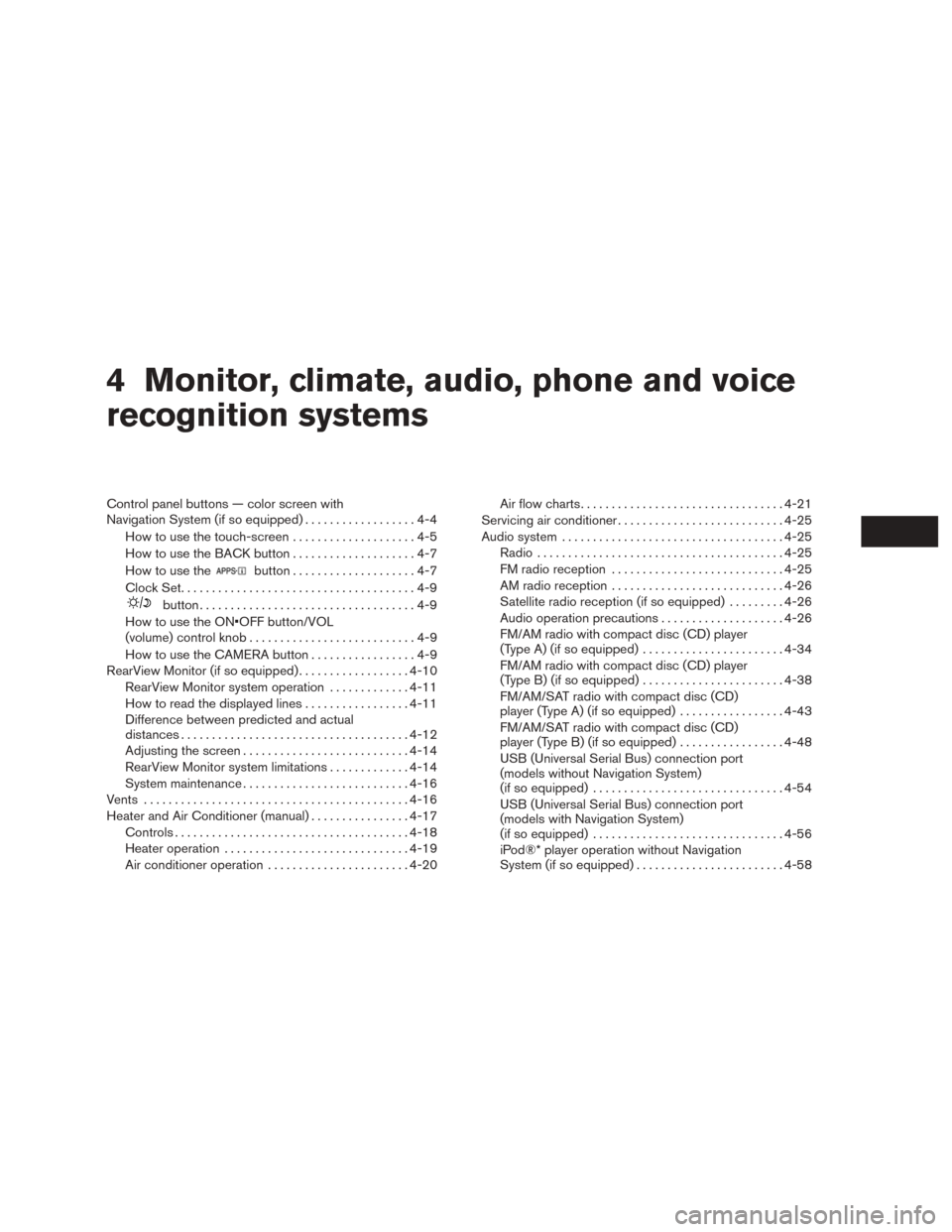
4 Monitor, climate, audio, phone and voice
recognition systems
Control panel buttons — color screen with
Navigation System (if so equipped)..................4-4
How to use the touch-screen . . ..................4-5
How to use the BACK button ....................4-7
How to use the
button ....................4-7
Clock Set ......................................4-9
button...................................4-9
How to use the ON•OFF button/VOL
(volume) control knob ...........................4-9
How to use the CAMERA button .................4-9
RearView Monitor (if so equipped) ..................4-10
RearView Monitor system operation .............4-11
How to read the displayed lines .................4-11
Difference between predicted and actual
distances ..................................... 4-12
Adjusting the screen ........................... 4-14
RearView Monitor system limitations .............4-14
System maintenance ........................... 4-16
Vents ........................................... 4-16
Heater and Air Conditioner (manual) ................4-17
Controls ...................................... 4-18
Heater operation .............................. 4-19
Air conditioner operation .......................4-20Air flow charts
................................. 4-21
Servicing air conditioner ........................... 4-25
Audio system .................................... 4-25
Radio ........................................ 4-25
FM radio reception ............................ 4-25
AM radio reception ............................ 4-26
Satellite radio reception (if so equipped) .........4-26
Audio operation precautions ....................4-26
FM/AM radio with compact disc (CD) player
(Type A) (if so equipped) .......................4-34
FM/AM radio with compact disc (CD) player
(Type B) (if so equipped) .......................4-38
FM/AM/SAT radio with compact disc (CD)
player (Type A) (if so equipped) .................4-43
FM/AM/SAT radio with compact disc (CD)
player (Type B) (if so equipped) .................4-48
USB (Universal Serial Bus) connection port
(models without Navigation System)
(if so equipped) ............................... 4-54
USB (Universal Serial Bus) connection port
(models with Navigation System)
(if so equipped) ............................... 4-56
iPod®* player operation without Navigation
System (if so equipped) ........................ 4-58
Page 194 of 404
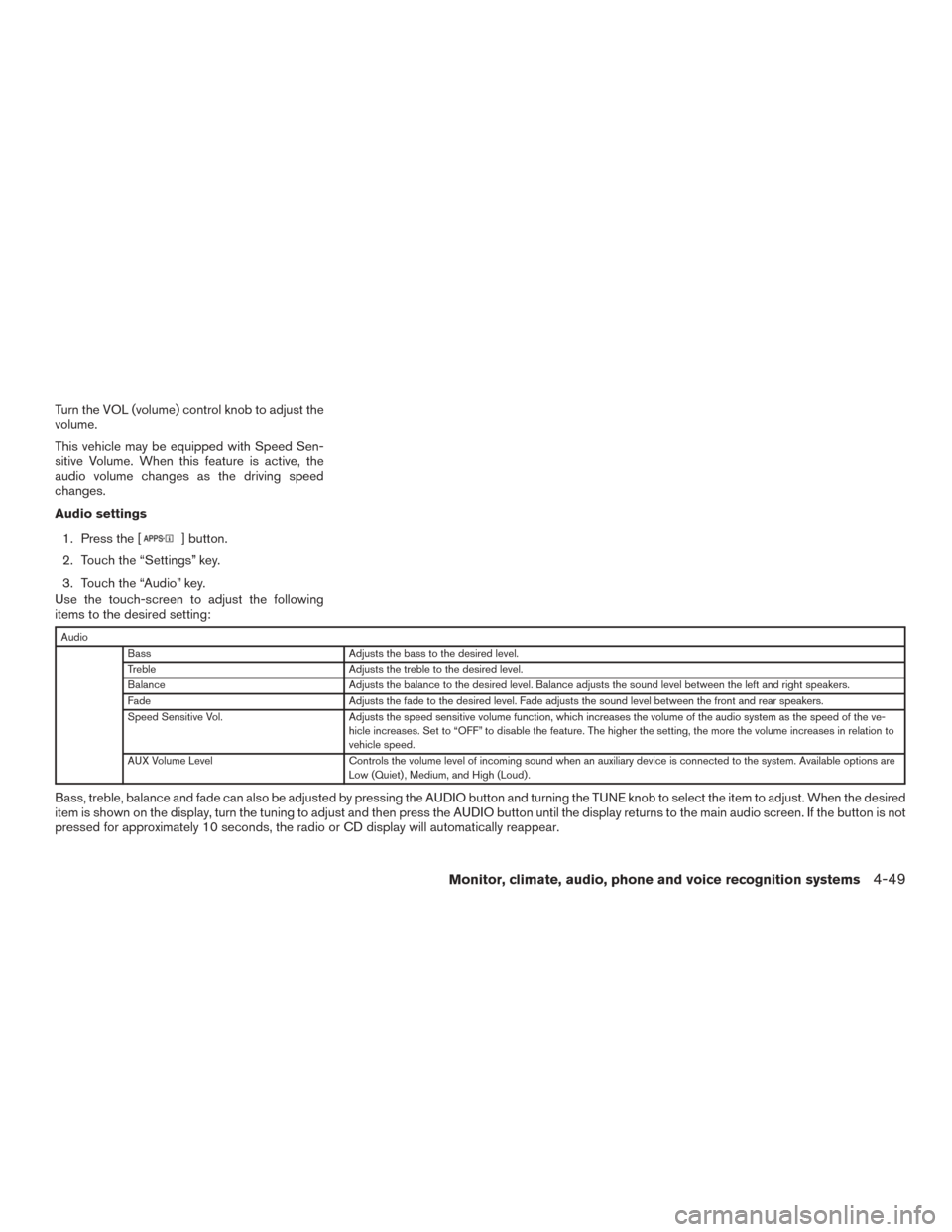
Turn the VOL (volume) control knob to adjust the
volume.
This vehicle may be equipped with Speed Sen-
sitive Volume. When this feature is active, the
audio volume changes as the driving speed
changes.
Audio settings1. Press the [
] button.
2. Touch the “Settings” key.
3. Touch the “Audio” key.
Use the touch-screen to adjust the following
items to the desired setting:
Audio
Bass Adjusts the bass to the desired level.
Treble Adjusts the treble to the desired level.
Balance Adjusts the balance to the desired level. Balance adjusts the sound level between the left and right speakers.
Fade Adjusts the fade to the desired level. Fade adjusts the sound level between the front and rear speakers.
Speed Sensitive Vol. Adjusts the speed sensitive volume function, which increases the volume of the audio system as the speed of the ve-
hicle increases. Set to “OFF” to disable the feature. The higher the setting, the more the volume increases in relation to
vehicle speed.
AUX Volume Level Controls the volume level of incoming sound when an auxiliary device is connected to the system. Available options are
Low (Quiet) , Medium, and High (Loud) .
Bass, treble, balance and fade can also be adjusted by pressing the AUDIO button and turning the TUNE knob to select the item to adjust. When the desired
item is shown on the display, turn the tuning to adjust and then press the AUDIO button until the display returns to the main audio screen. If the button is not
pressed for approximately 10 seconds, the radio or CD display will automatically reappear.
Monitor, climate, audio, phone and voice recognition systems4-49
Page 210 of 404
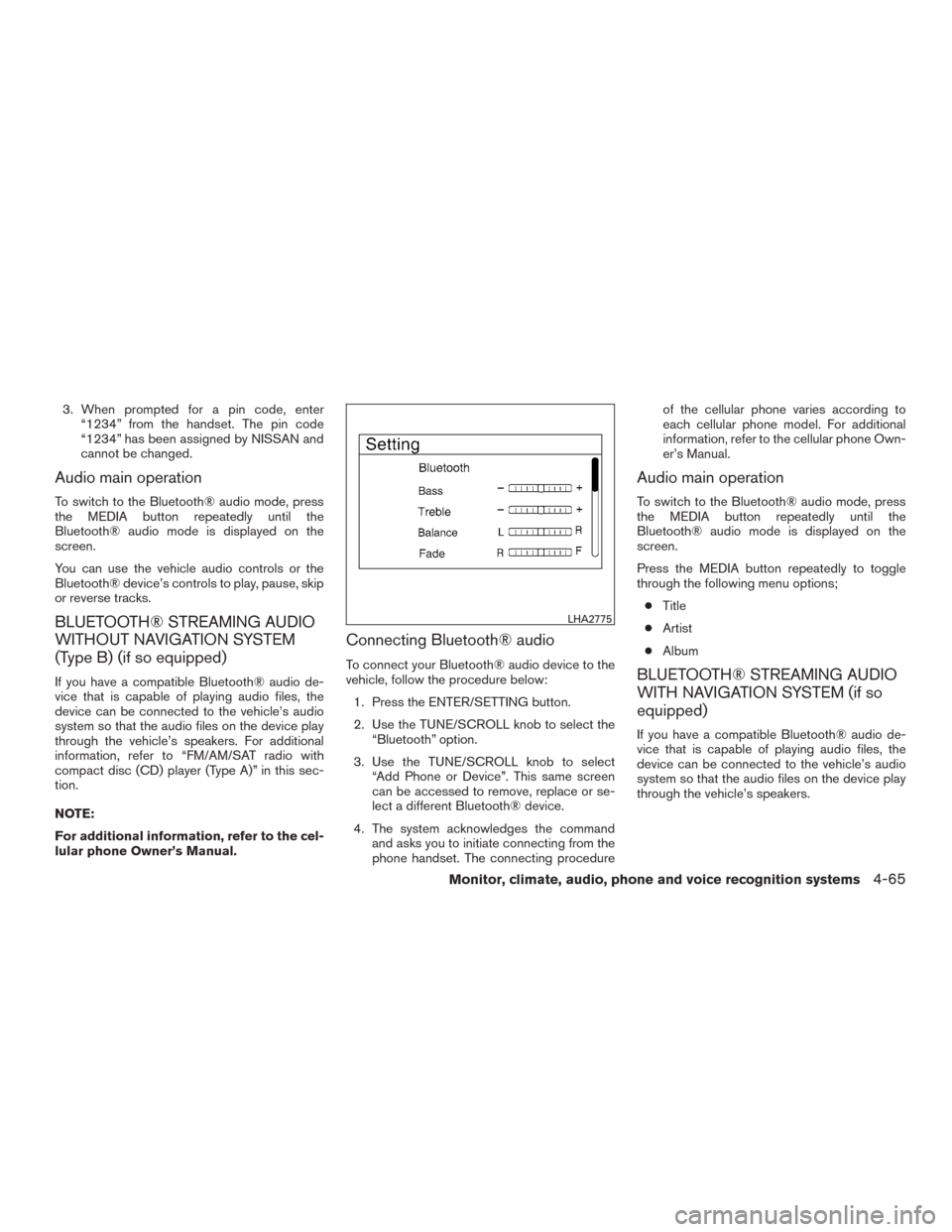
3. When prompted for a pin code, enter“1234” from the handset. The pin code
“1234” has been assigned by NISSAN and
cannot be changed.
Audio main operation
To switch to the Bluetooth® audio mode, press
the MEDIA button repeatedly until the
Bluetooth® audio mode is displayed on the
screen.
You can use the vehicle audio controls or the
Bluetooth® device’s controls to play, pause, skip
or reverse tracks.
BLUETOOTH® STREAMING AUDIO
WITHOUT NAVIGATION SYSTEM
(Type B) (if so equipped)
If you have a compatible Bluetooth® audio de-
vice that is capable of playing audio files, the
device can be connected to the vehicle’s audio
system so that the audio files on the device play
through the vehicle’s speakers. For additional
information, refer to “FM/AM/SAT radio with
compact disc (CD) player (Type A)” in this sec-
tion.
NOTE:
For additional information, refer to the cel-
lular phone Owner’s Manual.
Connecting Bluetooth® audio
To connect your Bluetooth® audio device to the
vehicle, follow the procedure below:
1. Press the ENTER/SETTING button.
2. Use the TUNE/SCROLL knob to select the “Bluetooth” option.
3. Use the TUNE/SCROLL knob to select “Add Phone or Device”. This same screen
can be accessed to remove, replace or se-
lect a different Bluetooth® device.
4. The system acknowledges the command and asks you to initiate connecting from the
phone handset. The connecting procedure of the cellular phone varies according to
each cellular phone model. For additional
information, refer to the cellular phone Own-
er’s Manual.
Audio main operation
To switch to the Bluetooth® audio mode, press
the MEDIA button repeatedly until the
Bluetooth® audio mode is displayed on the
screen.
Press the MEDIA button repeatedly to toggle
through the following menu options;
● Title
● Artist
● Album
BLUETOOTH® STREAMING AUDIO
WITH NAVIGATION SYSTEM (if so
equipped)
If you have a compatible Bluetooth® audio de-
vice that is capable of playing audio files, the
device can be connected to the vehicle’s audio
system so that the audio files on the device play
through the vehicle’s speakers.
LHA2775
Monitor, climate, audio, phone and voice recognition systems4-65
Page 212 of 404
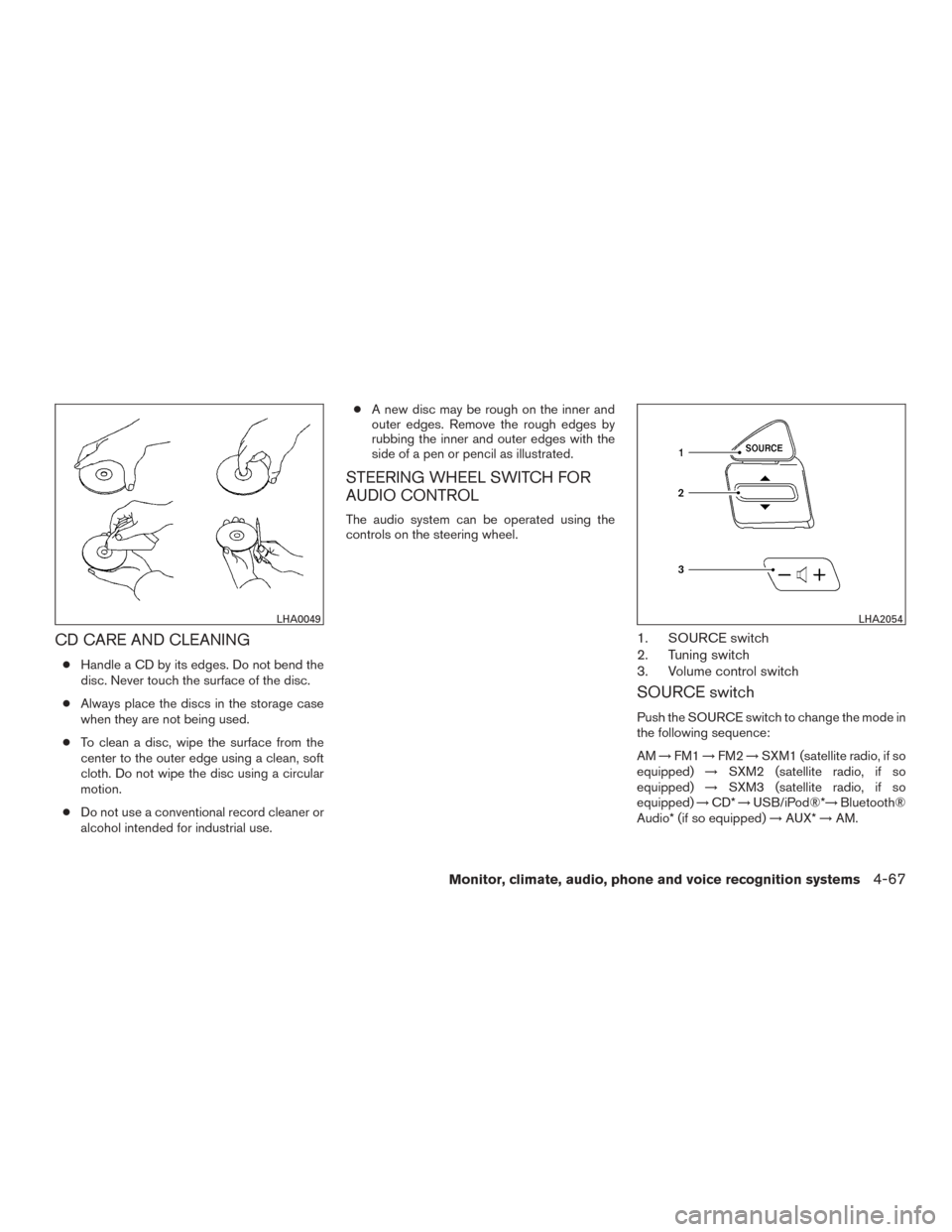
CD CARE AND CLEANING
●Handle a CD by its edges. Do not bend the
disc. Never touch the surface of the disc.
● Always place the discs in the storage case
when they are not being used.
● To clean a disc, wipe the surface from the
center to the outer edge using a clean, soft
cloth. Do not wipe the disc using a circular
motion.
● Do not use a conventional record cleaner or
alcohol intended for industrial use. ●
A new disc may be rough on the inner and
outer edges. Remove the rough edges by
rubbing the inner and outer edges with the
side of a pen or pencil as illustrated.
STEERING WHEEL SWITCH FOR
AUDIO CONTROL
The audio system can be operated using the
controls on the steering wheel.
1. SOURCE switch
2. Tuning switch
3. Volume control switch
SOURCE switch
Push the SOURCE switch to change the mode in
the following sequence:
AM →FM1 →FM2 →SXM1 (satellite radio, if so
equipped) →SXM2 (satellite radio, if so
equipped) →SXM3 (satellite radio, if so
equipped) →CD* →USB/iPod®*→ Bluetooth®
Audio* (if so equipped) →AUX* →AM.
LHA0049LHA2054
Monitor, climate, audio, phone and voice recognition systems4-67
Page 296 of 404

TIRE PRESSURE MONITORING
SYSTEM (TPMS)
This vehicle is equipped with the Tire Pressure
Monitoring System (TPMS) . It monitors tire pres-
sure of all tires except the spare. When the low
tire pressure warning light is lit, and the CHECK
TIRE PRES (pressure) warning message is dis-
played in the odometer, one or more of your tires
is significantly under-inflated. If the vehicle is
being driven with low tire pressure, the TPMS will
activate and warn you of it by the low tire pressure
warning light. This system will activate only when
the vehicle is driven at speeds above 16 mph
(25 km/h). For additional information, refer to
“Warning lights, indicator lights and audible re-
minders” in the “Instruments and controls” sec-
tion, and “Tire Pressure Monitoring System
(TPMS)” in the “Starting and driving” section of
this manual.
WARNING
●Radio waves could adversely affect
electric medical equipment. Those who
use a pacemaker should contact the
electric medical equipment manufac-
turer for the possible influences before
use. ●
If the low tire pressure warning light
illuminates while driving, avoid sudden
steering maneuvers or abrupt braking,
reduce vehicle speed, pull off the road
to a safe location and stop the vehicle
as soon as possible. Driving with under-
inflated tires may permanently damage
the tires and increase the likelihood of
tire failure. Serious vehicle damage
could occur and may lead to an accident
and could result in serious personal in-
jury. Check the tire pressure for all four
tires. Adjust the tire pressure to the
recommended COLD tire pressure
shown on the Tire and Loading Informa-
tion label to turn the low tire pressure
warning light OFF. If you have a flat tire,
replace it with a spare tire as soon as
possible.
● Since the spare tire is not equipped with
the TPMS, when a spare tire is mounted
or a wheel is replaced, the TPMS will
not function and the low tire pressure
warning light will flash for approxi-
mately 1 minute. The light will remain
on after 1 minute. Have your tires re-
placed and/or TPMS system reset as
soon as possible. It is recommended
that you visit a NISSAN dealer for these
services. ●
Do not inject any tire liquid or aerosol
tire sealant into the tires, as this may
cause a malfunction of the tire pressure
sensors.
● Replacing tires with those not originally
specified by NISSAN could affect the
proper operation of the TPMS.
CHANGING A FLAT TIRE
If you have a flat tire, follow the instructions be-
low:
Stopping the vehicle
1. Safely move the vehicle off the road and
away from traffic.
2. Turn on the hazard warning flashers.
3. Park on a level surface and apply the parking brake. Shift the Automatic Transmission
(A/T) or the Continuously Variable Transmis-
sion (CVT) models into P (Park) or the
Manual Transmission (M/T) model into R
(Reverse) .
4. Turn off the engine.
5. Raise the hood to warn other traffic and to signal professional road assistance person-
nel that you need assistance.
FLAT TIRE
In case of emergency6-3
Page 396 of 404
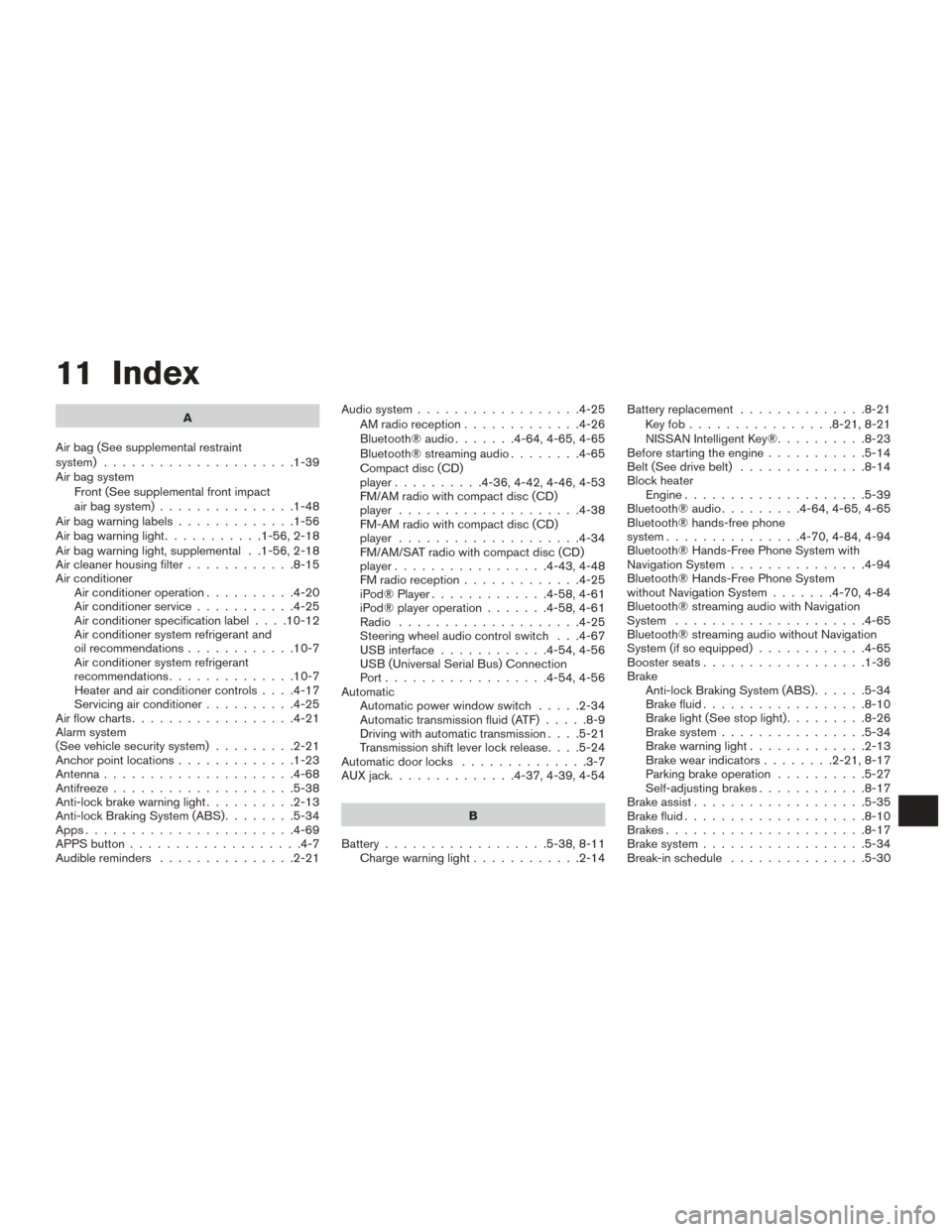
11 Index
A
Air bag (See supplemental restraint
system) .....................1-39
Air bag system Front (See supplemental front impact
air bag system) ...............1-48
Airbagwarninglabels.............1-56
Airbagwarninglight...........1-56,2-18
Air bag warning light, supplemental . .1-56, 2-18
Air cleaner housing filter ............8-15
Air conditioner Air conditioner operation ..........4-20
Air conditioner service ...........4-25
Air conditioner specification label ....10-12
Air conditioner system refrigerant and
oil recommendations ............10-7
Air conditioner system refrigerant
recommendations ..............10-7
Heater and air conditioner controls ....4-17
Servicing air conditioner ..........4-25
Airflowcharts..................4-21
Alarm system
(See vehicle security system) .........2-21
Anchor point locations .............1-23
Antenna .....................4-68
Antifreeze ....................5-38
Anti-lock brake warning light ..........2-13
Anti-lock Braking System (ABS) ........5-34
Apps .......................4-69
APPS button ...................4-7
Audible reminders ...............2-21 Audio system
..................4-25
AMradioreception.............4-26
Bluetooth®audio.......4-64,4-65,4-65
Bluetooth® streaming audio ........4-65
Compact disc (CD)
player..........4-36,4-42,4-46,4-53
FM/AM radio with compact disc (CD)
player ....................4-38
FM-AM radio with compact disc (CD)
player ....................4-34
FM/AM/SAT radio with compact disc (CD)
player.................4-43,4-48
FMradioreception.............4-25
iPod® Player .............4-58,4-61
iPod® player operation .......4-58,4-61
Radio ....................4-25
Steering wheel audio control switch . . .4-67
USB interface ............4-54,4-56
USB (Universal Serial Bus) Connection
Port..................4-54,4-56
Automatic Automatic power window switch .....2-34
Automatic transmission fluid (ATF) .....8-9
Driving with automatic transmission ....5-21
Transmission shift lever lock release ....5-24
Automatic door locks ..............3-7
AUXjack..............4-37,4-39,4-54
B
Battery ..................5-38,8-11
Chargewarninglight............2-14 Battery replacement
..............8-21
Keyfob................8-21,8-21
NISSAN Intelligent Key® ..........8-23
Before starting the engine ...........5-14
Belt (See drive belt) ..............8-14
Block heater Engine ....................5-39
Bluetooth® audio .........4-64,4-65,4-65
Bluetooth® hands-free phone
system...............4-70,4-84,4-94
Bluetooth® Hands-Free Phone System with
Navigation System ...............4-94
Bluetooth® Hands-Free Phone System
without Navigation System .......4-70,4-84
Bluetooth® streaming audio with Navigation
System .....................4-65
Bluetooth® streaming audio without Navigation
System (if so equipped) ............4-65
Boosterseats..................1-36
Brake Anti-lock Braking System (ABS) ......5-34
Brake fluid ..................8-10
Brakelight(Seestoplight).........8-26
Brake system ................5-34
Brakewarninglight.............2-13
Brakewearindicators........2-21,8-17
Parking brake operation ..........5-27
Self-adjusting brakes ............8-17
Brake assist ...................
5
-35
Brake fluid ....................8-10
Brakes ......................8-17
Brake system ..................5-34
Break-inschedule ...............5-30
Page 397 of 404
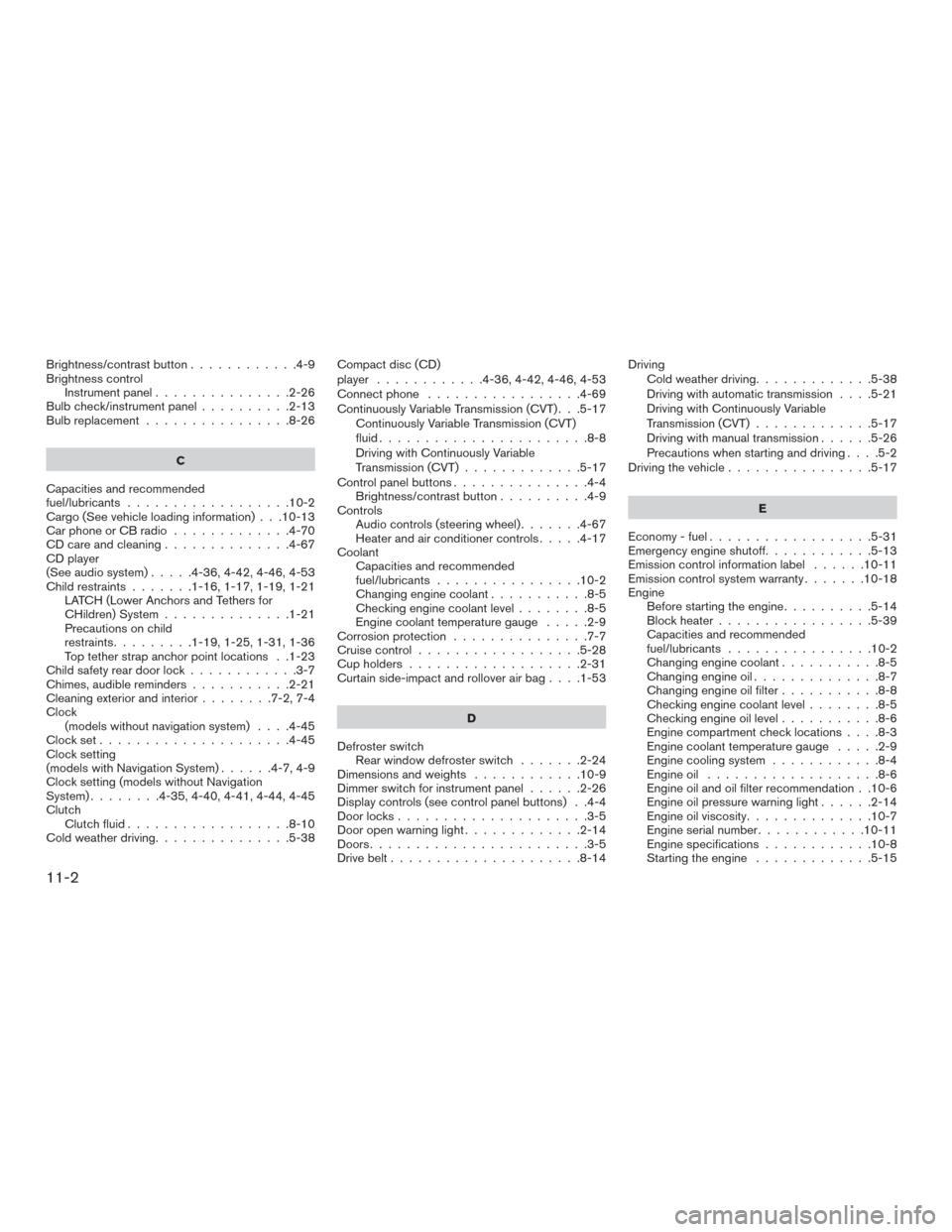
Brightness/contrastbutton............4-9
Brightness controlInstrument panel ...............2-26
Bulb check/instrument panel ..........2-13
Bulb replacement ................8-26
C
Capacities and recommended
fuel/lubricants ..................10-2
Cargo (See vehicle loading information) . . .10-13
Car phone or CB radio .............4-70
CD care and cleaning ..............4-67
CD player
(See audio system) .....4-36,4-42,4-46,4-53
Child restraints .......1-16,1-17,1-19,1-21
LATCH (Lower Anchors and Tethers for
CHildren) System ..............1-21
Precautions on child
restraints.........1-19,1-25,1-31,1-36
Top tether strap anchor point locations . .1-23
Child safety rear door lock ............3-7
Chimes, audible reminders ...........2-21
Cleaningexteriorandinterior........7-2,7-4
Clock (models without navigation system) ....4-45
Clockset.....................4-45
Clock setting
(models with Navigation System) ......4-7,4-9
Clock setting (models without Navigation
System) ........4-35,4-40,4-41,4-44,4-45
Clutch Clutch fluid ..................8-10
Cold weather driving ...............5-38 Compact disc (CD)
player ............4-36,4-42,4-46,4-53
Connect phone
.................4-69
Continuously Variable Transmission (CVT) . . .5-17 Continuously Variable Transmission (CVT)
fluid.......................8-8
Driving with Continuously Variable
Transmission (CVT) .............5-17
Control panel buttons ...............4-4
Brightness/contrast button ..........4-9
Controls Audio controls (steering wheel) .......4-67
Heater and air conditioner controls .....4-17
Coolant Capacities and recommended
fuel/lubricants ................10-2
Changingenginecoolant...........8-5
Checking engine coolant level ........8-5
Engine coolant temperature gauge .....2-9
Corrosion protection ...............7-7
Cruisecontrol..................5-28
Cupholders...................2-31
Curtainside-impactandrolloverairbag....1-53
D
Defroster switch Rear window defroster switch .......2-24
Dimensionsandweights ............10-9
Dimmer switch for instrument panel ......2-26
Display controls (see control panel buttons) . .4-4
Door locks .....................3-5
Door open warning light .............2-14
Doors ........................3-5
Drive belt .....................8-14 Driving
Cold weather driving .............5-38
Driving with automatic transmission ....5-21
Driving with Continuously Variable
Transmission (CVT) .............5-17
Driving with manual transmission ......5-26
Precautions when starting and driving ....5-2
Driving the vehicle ................5-17
E
Economy-fuel..................5-31
Emergency engine shutoff ............5-13
Emission control information label ......10-11
Emission control system warranty .......10-18
Engine Before starting the engine ..........5-14
B l
ockheater.................5-39
Capacities and recommended
fuel/lubricants ................10-2
Changing engine coolant ...........8-5
Changingengineoil..............8-7
Changing engine oil filter ...........8-8
Checking engine coolant level ........8-5
Checking engine oil level ...........8-6
Engine compartment check locations ....8-3
Engine coolant temperature gauge .....2-9
Engine cooling system ............8-4
Engineoil ...................8-6
Engine oil and oil filter recommendation . .10-6
Engine oil pressure warning light ......2-14
Engine oil viscosity ..............10-7
Engine serial number ............10-11
Engine specifications ............10-8
Starting the engine .............5-15
11-2