2017 NISSAN VERSA SEDAN set clock
[x] Cancel search: set clockPage 190 of 404
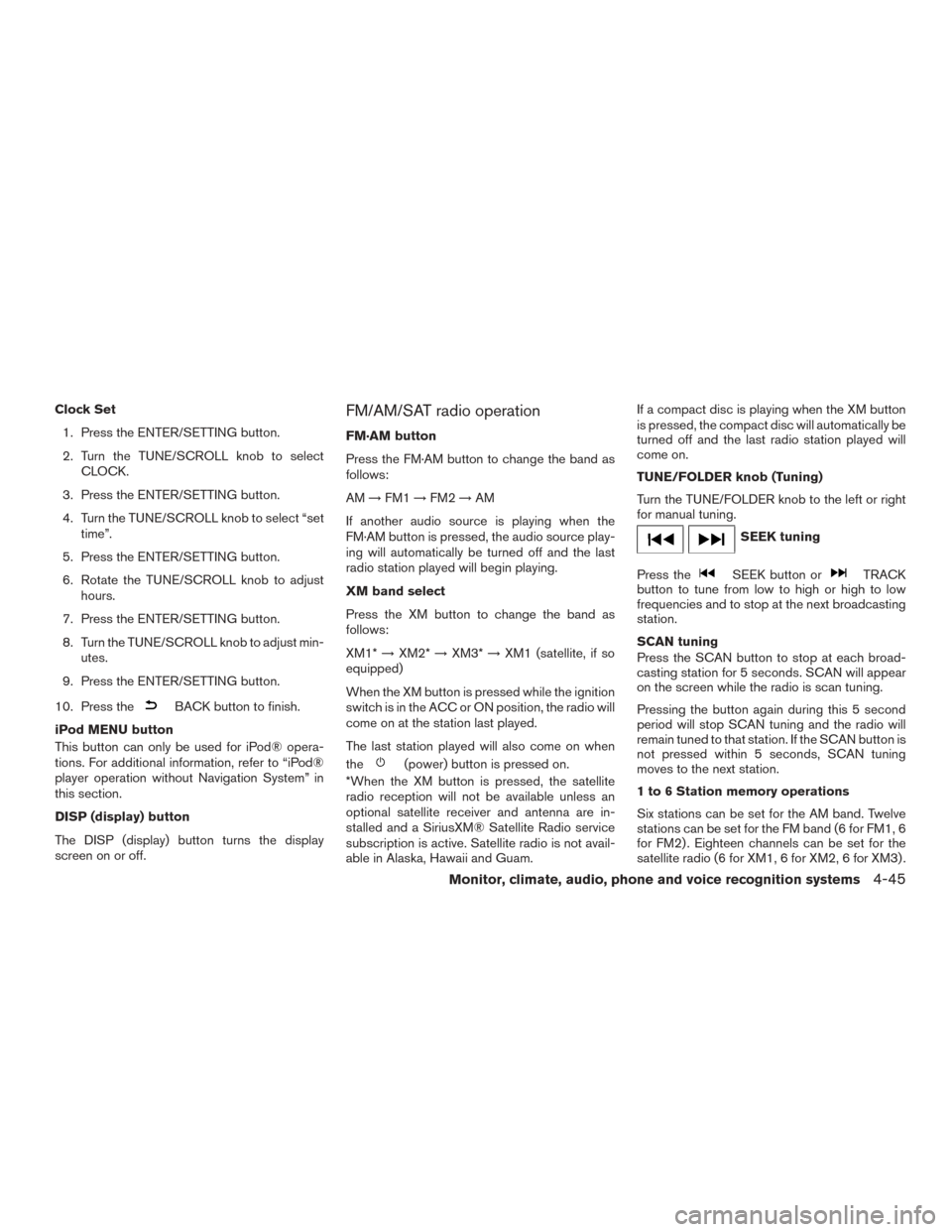
Clock Set1. Press the ENTER/SETTING button.
2. Turn the TUNE/SCROLL knob to select CLOCK.
3. Press the ENTER/SETTING button.
4. Turn the TUNE/SCROLL knob to select “set time”.
5. Press the ENTER/SETTING button.
6. Rotate the TUNE/SCROLL knob to adjust hours.
7. Press the ENTER/SETTING button.
8. Turn the TUNE/SCROLL knob to adjust min- utes.
9. Press the ENTER/SETTING button.
10. Press the
BACK button to finish.
iPod MENU button
This button can only be used for iPod® opera-
tions. For additional information, refer to “iPod®
player operation without Navigation System” in
this section.
DISP (display) button
The DISP (display) button turns the display
screen on or off.
FM/AM/SAT radio operation
FM·AM button
Press the FM·AM button to change the band as
follows:
AM →FM1 →FM2 →AM
If another audio source is playing when the
FM·AM button is pressed, the audio source play-
ing will automatically be turned off and the last
radio station played will begin playing.
XM band select
Press the XM button to change the band as
follows:
XM1* →XM2* →XM3* →XM1 (satellite, if so
equipped)
When the XM button is pressed while the ignition
switch is in the ACC or ON position, the radio will
come on at the station last played.
The last station played will also come on when
the
(power) button is pressed on.
*When the XM button is pressed, the satellite
radio reception will not be available unless an
optional satellite receiver and antenna are in-
stalled and a SiriusXM® Satellite Radio service
subscription is active. Satellite radio is not avail-
able in Alaska, Hawaii and Guam. If a compact disc is playing when the XM button
is pressed, the compact disc will automatically be
turned off and the last radio station played will
come on.
TUNE/FOLDER knob (Tuning)
Turn the TUNE/FOLDER knob to the left or right
for manual tuning.
SEEK tuning
Press the
SEEK button orTRACK
button to tune from low to high or high to low
frequencies and to stop at the next broadcasting
station.
SCAN tuning
Press the SCAN button to stop at each broad-
casting station for 5 seconds. SCAN will appear
on the screen while the radio is scan tuning.
Pressing the button again during this 5 second
period will stop SCAN tuning and the radio will
remain tuned to that station. If the SCAN button is
not pressed within 5 seconds, SCAN tuning
moves to the next station.
1 to 6 Station memory operations
Six stations can be set for the AM band. Twelve
stations can be set for the FM band (6 for FM1, 6
for FM2) . Eighteen channels can be set for the
satellite radio (6 for XM1, 6 for XM2, 6 for XM3) .
Monitor, climate, audio, phone and voice recognition systems4-45
Page 213 of 404

* These modes are only available when compat-
ible media storage is inserted into the device or
connected to the system.
Volume control switch
Push the volume control switch up or down to
increase or decrease the volume.
Tuning switch
For most audio sources, pushing the tuning
switches for more than 1.5 seconds provides a
different function than pressing for less than
1.5 seconds.
AM and FM:● Push the
switch for less than 1.5 sec-
onds to increase or decrease the preset
station.
● Push the
switch for more than
1.5 seconds to seek up or down to the next
station.
SXM (if so equipped):
● Push the
switch for less than 1.5 sec-
onds to increase or decrease the preset
station.
● Push the
switch for more than
1.5 seconds to go to the next or previous
category. iPod® (if so equipped):
● Push the
switch for less than 1.5 sec-
onds to increase or decrease the track num-
ber.
CD:
● Push the
switch for less than 1.5 sec-
onds to increase or decrease the track num-
ber.
● Push the
switch for more than
1.5 seconds to increase or decrease the
folder number (if playing compressed audio
files) .
USB (if so equipped):
● Push the
switch for less than 1.5 sec-
onds to increase or decrease the track num-
ber.
● Push the
switch for more than
1.5 seconds to increase or decrease the
folder number.
Bluetooth®Audio (if so equipped):
● Push the
switch for less than 1.5 sec-
onds to skip ahead or back to the next song.
● Push the
switch for more than
1.5 seconds to reverse or fast forward the
current song.
ANTENNA
The antenna cannot be shortened, but can be
removed. When you need to remove the antenna,
turn the antenna rod counterclockwise.
To install the antenna rod, turn the antenna rod
clockwise and hand tighten.
CAUTION
● Always properly tighten the antenna
rod during installation or the antenna
rod may break during vehicle operation.
● Be sure that the antenna is removed
before the vehicle enters an automatic
car wash.
● Be sure to fold down the antenna be-
fore the vehicle enters a garage with a
low ceiling.
4-68Monitor, climate, audio, phone and voice recognition systems
Page 397 of 404
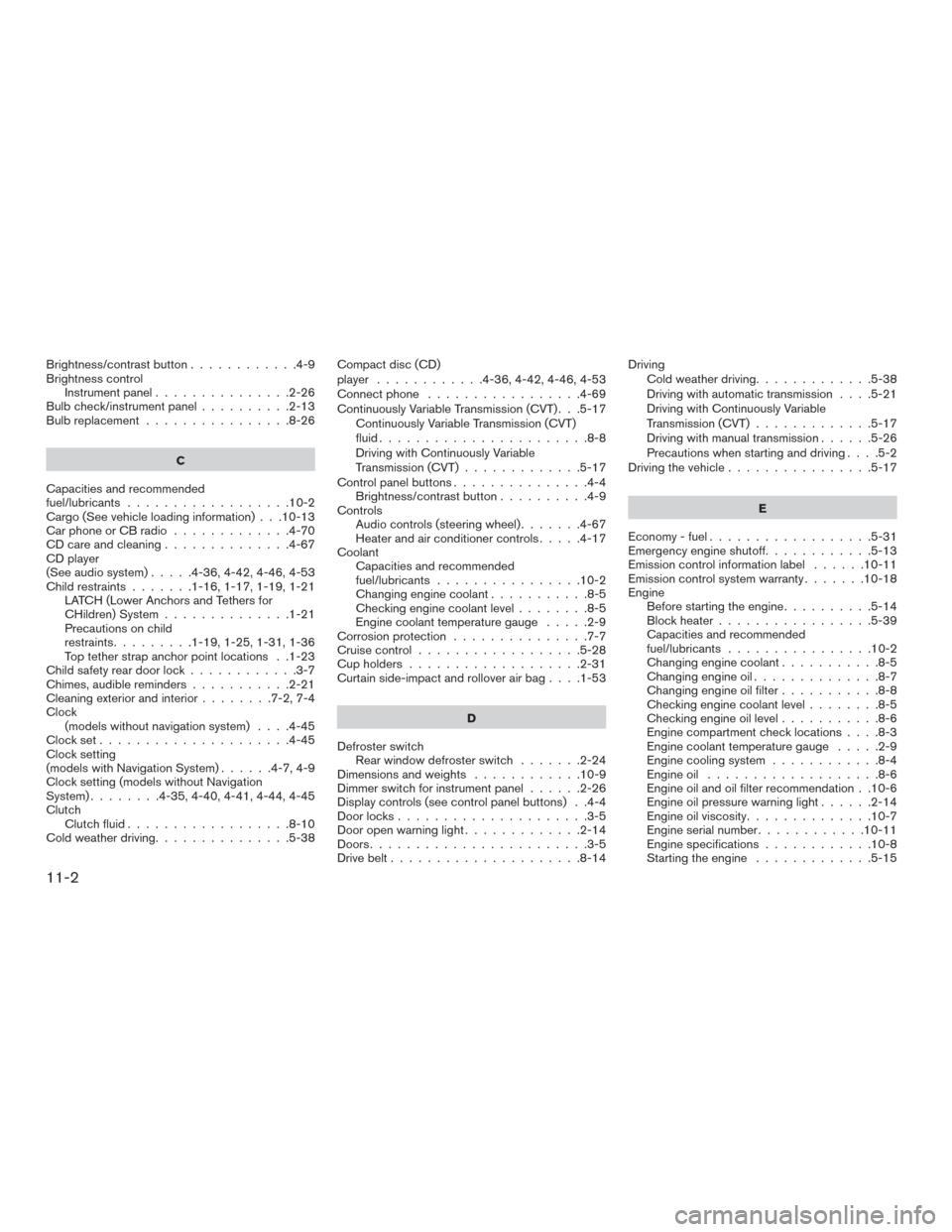
Brightness/contrastbutton............4-9
Brightness controlInstrument panel ...............2-26
Bulb check/instrument panel ..........2-13
Bulb replacement ................8-26
C
Capacities and recommended
fuel/lubricants ..................10-2
Cargo (See vehicle loading information) . . .10-13
Car phone or CB radio .............4-70
CD care and cleaning ..............4-67
CD player
(See audio system) .....4-36,4-42,4-46,4-53
Child restraints .......1-16,1-17,1-19,1-21
LATCH (Lower Anchors and Tethers for
CHildren) System ..............1-21
Precautions on child
restraints.........1-19,1-25,1-31,1-36
Top tether strap anchor point locations . .1-23
Child safety rear door lock ............3-7
Chimes, audible reminders ...........2-21
Cleaningexteriorandinterior........7-2,7-4
Clock (models without navigation system) ....4-45
Clockset.....................4-45
Clock setting
(models with Navigation System) ......4-7,4-9
Clock setting (models without Navigation
System) ........4-35,4-40,4-41,4-44,4-45
Clutch Clutch fluid ..................8-10
Cold weather driving ...............5-38 Compact disc (CD)
player ............4-36,4-42,4-46,4-53
Connect phone
.................4-69
Continuously Variable Transmission (CVT) . . .5-17 Continuously Variable Transmission (CVT)
fluid.......................8-8
Driving with Continuously Variable
Transmission (CVT) .............5-17
Control panel buttons ...............4-4
Brightness/contrast button ..........4-9
Controls Audio controls (steering wheel) .......4-67
Heater and air conditioner controls .....4-17
Coolant Capacities and recommended
fuel/lubricants ................10-2
Changingenginecoolant...........8-5
Checking engine coolant level ........8-5
Engine coolant temperature gauge .....2-9
Corrosion protection ...............7-7
Cruisecontrol..................5-28
Cupholders...................2-31
Curtainside-impactandrolloverairbag....1-53
D
Defroster switch Rear window defroster switch .......2-24
Dimensionsandweights ............10-9
Dimmer switch for instrument panel ......2-26
Display controls (see control panel buttons) . .4-4
Door locks .....................3-5
Door open warning light .............2-14
Doors ........................3-5
Drive belt .....................8-14 Driving
Cold weather driving .............5-38
Driving with automatic transmission ....5-21
Driving with Continuously Variable
Transmission (CVT) .............5-17
Driving with manual transmission ......5-26
Precautions when starting and driving ....5-2
Driving the vehicle ................5-17
E
Economy-fuel..................5-31
Emergency engine shutoff ............5-13
Emission control information label ......10-11
Emission control system warranty .......10-18
Engine Before starting the engine ..........5-14
B l
ockheater.................5-39
Capacities and recommended
fuel/lubricants ................10-2
Changing engine coolant ...........8-5
Changingengineoil..............8-7
Changing engine oil filter ...........8-8
Checking engine coolant level ........8-5
Checking engine oil level ...........8-6
Engine compartment check locations ....8-3
Engine coolant temperature gauge .....2-9
Engine cooling system ............8-4
Engineoil ...................8-6
Engine oil and oil filter recommendation . .10-6
Engine oil pressure warning light ......2-14
Engine oil viscosity ..............10-7
Engine serial number ............10-11
Engine specifications ............10-8
Starting the engine .............5-15
11-2