Page 85 of 414
Odometer/Twin trip odometer
The odometer/twin trip odometer is displayed
when the ignition switch is placed in the ON
position.
The odometer
�1records the total distance the
vehicle has been driven.
The twin trip odometer
�2records the distance
of individual trips. Changing the display
Press the change button
�3to change the dis-
play as follows:
Type A: Odometer (ODO) →Trip
→
Trip
→ Instant fuel consumption →Aver-
age fuel consumption →DTE (cruising range) →
Outside Air Temperature (if so equipped) →
Odometer (ODO)
Type B: Trip
→ Trip→Trip
Resetting the trip odometer
Press the change/reset button
�3for more than
1 second to reset the currently displayed trip
odometer to zero.
Type A (if so equipped)
LIC2139
Type B (if so equipped)
LIC2758
2-6Instruments and controls
Page 90 of 414
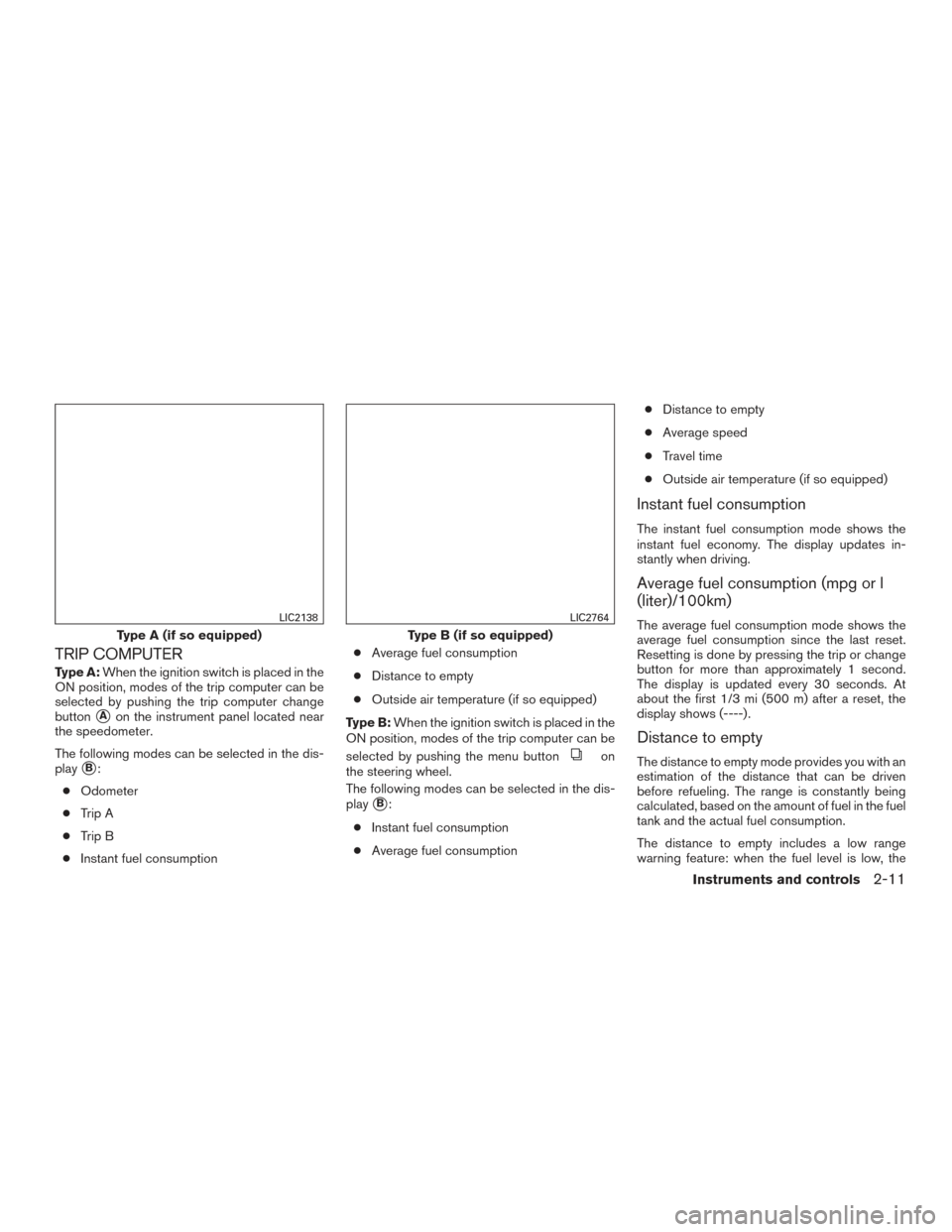
TRIP COMPUTER
Type A:When the ignition switch is placed in the
ON position, modes of the trip computer can be
selected by pushing the trip computer change
button
�Aon the instrument panel located near
the speedometer.
The following modes can be selected in the dis-
play
�B:
● Odometer
● Trip A
● Trip B
● Instant fuel consumption ●
Average fuel consumption
● Distance to empty
● Outside air temperature (if so equipped)
Type B: When the ignition switch is placed in the
ON position, modes of the trip computer can be
selected by pushing the menu buttonon
the steering wheel.
The following modes can be selected in the dis-
play
�B:
● Instant fuel consumption
● Average fuel consumption ●
Distance to empty
● Average speed
● Travel time
● Outside air temperature (if so equipped)
Instant fuel consumption
The instant fuel consumption mode shows the
instant fuel economy. The display updates in-
stantly when driving.
Average fuel consumption (mpg or l
(liter)/100km)
The average fuel consumption mode shows the
average fuel consumption since the last reset.
Resetting is done by pressing the trip or change
button for more than approximately 1 second.
The display is updated every 30 seconds. At
about the first 1/3 mi (500 m) after a reset, the
display shows (----) .
Distance to empty
The distance to empty mode provides you with an
estimation of the distance that can be driven
before refueling. The range is constantly being
calculated, based on the amount of fuel in the fuel
tank and the actual fuel consumption.
The distance to empty includes a low range
warning feature: when the fuel level is low, the
Type A (if so equipped)
LIC2138
Type B (if so equipped)
LIC2764
Instruments and controls2-11
Page 389 of 414

Incorrect ignition timing may result in spark
knock, after-run and/or overheating, which may
cause excessive fuel consumption or engine
damage. If any of the above symptoms are en-
countered, have your vehicle checked. It is rec-
ommended that you visit a NISSAN dealer for
servicing.
However, now and then you may notice
light spark knock for a short time while
accelerating or driving up hills. This is not a
cause for concern, because you get the
greatest fuel benefit when there is light
spark knock for a short time under heavy
engine load.
ENGINE OIL AND OIL FILTER
RECOMMENDATIONS
Selecting the correct oil
It is essential to choose the correct grade, quality
and viscosity engine oil to ensure satisfactory
engine life and performance. For additional infor-
mation, refer to “Recommended fluids/lubricants
and capacities” in this section. NISSAN recom-
mends the use of an energy conserving oil in
order to improve fuel economy.
Select only engine oils that meet the American
Petroleum Institute (API) certification or Interna-
tional Lubricant Standardization and ApprovalCommittee (ILSAC) certification and SAE vis-
cosity standard. These oils have the API certifica-
tion mark on the front of the container. Oils which
do not have the specified quality label should not
be used as they could cause engine damage.Oil additives
NISSAN does not recommend the use of oil
additives. The use of an oil additive is not neces-
sary when the proper oil type is used and main-
tenance intervals are followed.
Oil which may contain foreign matter or has been
previously used should not be used.
LTI2061
10-6Technical and consumer information