2017 NISSAN VERSA NOTE AUX
[x] Cancel search: AUXPage 214 of 414

Audio file operation
AUX (auxiliary) button
Place the ignition switch in the ON or ACC
position and press the AUX button to switch to
the USB input mode. If another audio source is
playing and a USB memory device is inserted,
press the AUX button until the center display
changes to the USB memory mode.
If the system has been turned off while the USB
memory was playing, press the ON-OFF button
to restart the USB memory.Play information
Information about the audio files being played is
shown on the display screen of the vehicle’s
audio system. Touch “Browse” to display the list
of folders and files on the USB device. Touch the
name of a song on the screen to begin playing
that song.
SEEK buttons
Press the
button while an audio file on the
USB device is playing to return to the beginning
of the current track. Press the
button sev-
eral times to skip backward several tracks. Press the
button while an audio file on the
USB device is playing to advance one track.
Press the
button several times to skip for-
ward several tracks. If the last track in a folder on
the USB device is skipped, the first track of the
next folder is played.
Random and repeat play mode
While files on a USB device are playing, the play
pattern can be altered so that songs are repeated
or played randomly.
Random
Touch the “Random” key to apply a random play
pattern to the USB device. When the random
mode is active, the
icon is displayed to the
left of the song title or album name to denote
which random pattern is applied. To cancel Ran-
dom mode, touch the “Random” key until
no
icon is displayed.
Repeat
Touch the “Repeat” key to apply a repeat play
pattern to the USB device. When the repeat
mode is active, the
icon is displayed to the
left of the song title or album name to denote
which repeat pattern is applied. To cancel repeat
mode, touch the “Repeat” key until no
icon
is displayed.
LHA4006
Monitor, climate, audio, phone and voice recognition systems4-61
Page 219 of 414

Audio main operation
Place the ignition switch in the ACC or ON
position. Press the AUX button repeatedly to
switch to the iPod® mode.
If the system has been turned off while the iPod®
was playing, pressing the VOL/ON·OFF control
knob will start the iPod®.
AUX button
When the AUX button is pressed with the system
off and the iPod® connected, the system will turn
on. If another audio source is playing and the
iPod® is connected, press the AUX button re-
peatedly until the center display changes to the
iPod® mode.Interface
The interface for iPod® operation shown on the
vehicle’s audio system display screen is similar to
the iPod® interface. Use the touch-screen,
BACK button or the TUNE knob to navigate the
menus on the screen.
When the iPod® is playing, touch the “Menu” key
to bring up the iPod® interface.Depending on the iPod® model, the following
items may be available on the menu list screen.
For additional information about each item, refer
to the iPod® Owner’s Manual.
● Playlists
● Artists
● Albums
● Genres
● Songs
● Composers
● Audiobooks
● Podcasts
LHA4007LHA2907
4-66Monitor, climate, audio, phone and voice recognition systems
Page 223 of 414
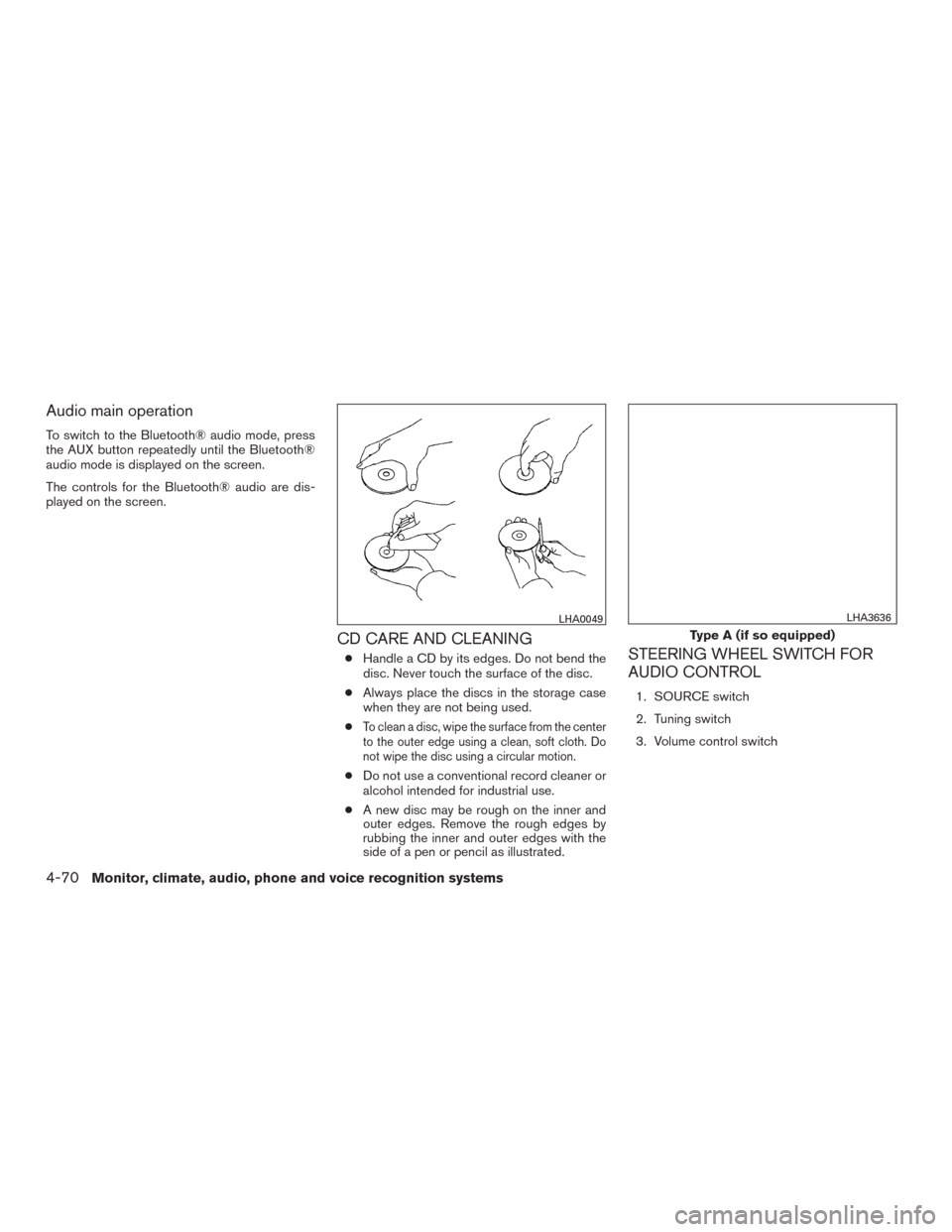
Audio main operation
To switch to the Bluetooth® audio mode, press
the AUX button repeatedly until the Bluetooth®
audio mode is displayed on the screen.
The controls for the Bluetooth® audio are dis-
played on the screen.
CD CARE AND CLEANING
●Handle a CD by its edges. Do not bend the
disc. Never touch the surface of the disc.
● Always place the discs in the storage case
when they are not being used.
●
To clean a disc, wipe the surface from the center
to the outer edge using a clean, soft cloth. Do
not wipe the disc using a circular motion.
● Do not use a conventional record cleaner or
alcohol intended for industrial use.
● A new disc may be rough on the inner and
outer edges. Remove the rough edges by
rubbing the inner and outer edges with the
side of a pen or pencil as illustrated.
STEERING WHEEL SWITCH FOR
AUDIO CONTROL
1. SOURCE switch
2. Tuning switch
3. Volume control switch
LHA0049
Type A (if so equipped)
LHA3636
4-70Monitor, climate, audio, phone and voice recognition systems
Page 224 of 414

SOURCE switch
Push the SOURCE switch to change the mode in
the following sequence:
AM→FM1 →FM2 →XM1 (satellite radio, if so
equipped) →XM2 (satellite radio, if so equipped)
→ XM3 (satellite radio, if so equipped) →CD* →
USB/iPod®* (if so equipped) →Bluetooth® Au-
dio* (if so equipped) →AUX* →AM.
* These modes are only available when compat-
ible media storage is inserted into the device or
connected to the system.
Volume control switches
Push the volume control switch to increase or
decrease the volume.
Tuning switch
For most audio sources, pressing the switches
for more than 1.5 seconds provides a different
function than pressing for less than 1.5 seconds.
AM and FM:
● Push the
switch for less than 1.5 sec-
onds to increase or decrease the preset
station.
● Push the
switch for more than
1.5 seconds to seek up or down to the next
station.
XM (if so equipped):
● Push the
switch for less than 1.5 sec-
onds to increase or decrease the preset
station.
● Push the
switch for more than
1.5 seconds to go to the next or previous
category.
iPod® (if so equipped):
● Push the
switch for less than 1.5 sec-
onds to increase or decrease the track num-
ber. CD:
● Push the
switch for less than 1.5 sec-
onds to increase or decrease the track num-
ber.
● Push the
switch for more than
1.5 seconds to increase or decrease the
folder number (if playing compressed audio
files) .
USB (if so equipped):
● Push the
switch for less than 1.5 sec-
onds to increase or decrease the track num-
ber.
● Push the
switch for more than
1.5 seconds to increase or decrease the
folder number.
Bluetooth® Audio (if so equipped):
● Push the
switch for less than 1.5 sec-
onds to skip ahead or back to the next song.
● Push the
switch for more than
1.5 seconds to reverse or fast forward the
current song.
Type B (if so equipped)
LHA3052
Monitor, climate, audio, phone and voice recognition systems4-71
Page 406 of 414
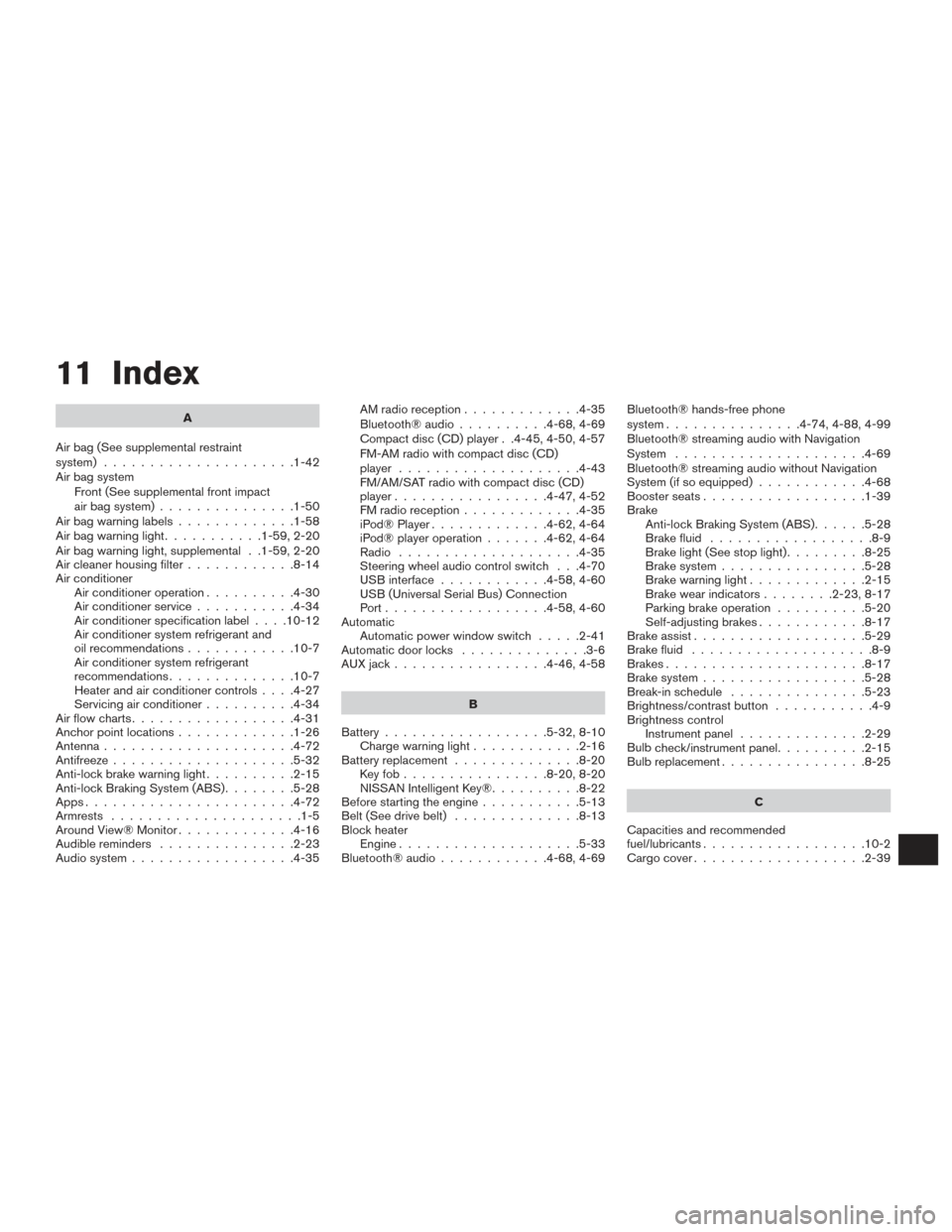
11 Index
A
Air bag (See supplemental restraint
system) .....................1-42
Air bag system Front (See supplemental front impact
air bag system) ...............1-50
Airbagwarninglabels.............1-58
Airbagwarninglight...........1-59,2-20
Air bag warning light, supplemental . .1-59, 2-20
Air cleaner housing filter ............8-14
Air conditioner Air conditioner operation ..........4-30
Air conditioner service ...........4-34
Air conditioner specification label ....10-12
Air conditioner system refrigerant and
oil recommendations ............10-7
Air conditioner system refrigerant
recommendations ..............10-7
Heater and air conditioner controls ....4-27
Servicing air conditioner ..........4-34
Airflowcharts..................4-31
Anchor point locations .............1-26
Antenna .....................4-72
Antifreeze ....................5-32
Anti-lock brake warning light ..........2-15
Anti-lock Braking System (ABS) ........5-28
Apps .......................4-72
Armrests .....................1-5
Around View® Monitor .............4-16
Audible reminders ...............2-23
Audio system ..................4-35 AMradioreception.............4-35
Bluetooth®audio..........4-68,4-69
Compact disc (CD) player . .4-45, 4-50, 4-57
FM-AM radio with compact disc (CD)
player ....................4-43
FM/AM/SAT radio with compact disc (CD)
player.................4-47,4-52
FMradioreception.............4-35
iPod® Player
.............4-62,4-64
iPod® player operation .......4-62,4-64
Radio ....................4-35
Steering wheel audio control switch . . .4-70
USB interface ............4-58,4-60
USB (Universal Serial Bus) Connection
Port..................4-58,4-60
Automatic Automatic power window switch .....2-41
Automatic door locks ..............3-6
AUXjack.................4-46,4-58
B
Battery ..................5-32,8-10
Chargewarninglight............2-16
Battery replacement ..............8-20
Keyfob................8-20,8-20
NISSAN Intelligent Key® ..........8-22
Before starting the engine ...........5-13
Belt (See drive belt) ..............8-13
Block heater Engine ....................5-33
Bluetooth®audio............4-68,4-69 Bluetooth® hands-free phone
system...............4-74,4-88,4-99
Bluetooth® streaming audio with Navigation
System
.....................4-69
Bluetooth® streaming audio without Navigation
System (if so equipped) ............4-68
Boosterseats..................1-39
Brake Anti-lock Braking System (ABS) ......5-28
Brake fluid ..................8-9
Brakelight(Seestoplight).........8-25
Brake system ................5-28
Brakewarninglight.............2-15
Brakewearindicators........2-23,8-17
Parking brake operation ..........5-20
Self-adjusting brakes ............8-17
Brake assist ...................5-29
Brake fluid ....................8-9
Brakes ......................8-17
Brake system ..................5-28
Break-inschedule ...............5-23
Brightness/contrast button ...........4-9
Brightness control Instrument panel ..............2-29
Bulb check/instrument
panel ..........2-15
Bulbreplacement................8-25
C
Capacities and recommended
fuel/lubricants ..................10-2
Cargocover...................2-39