Page 20 of 40
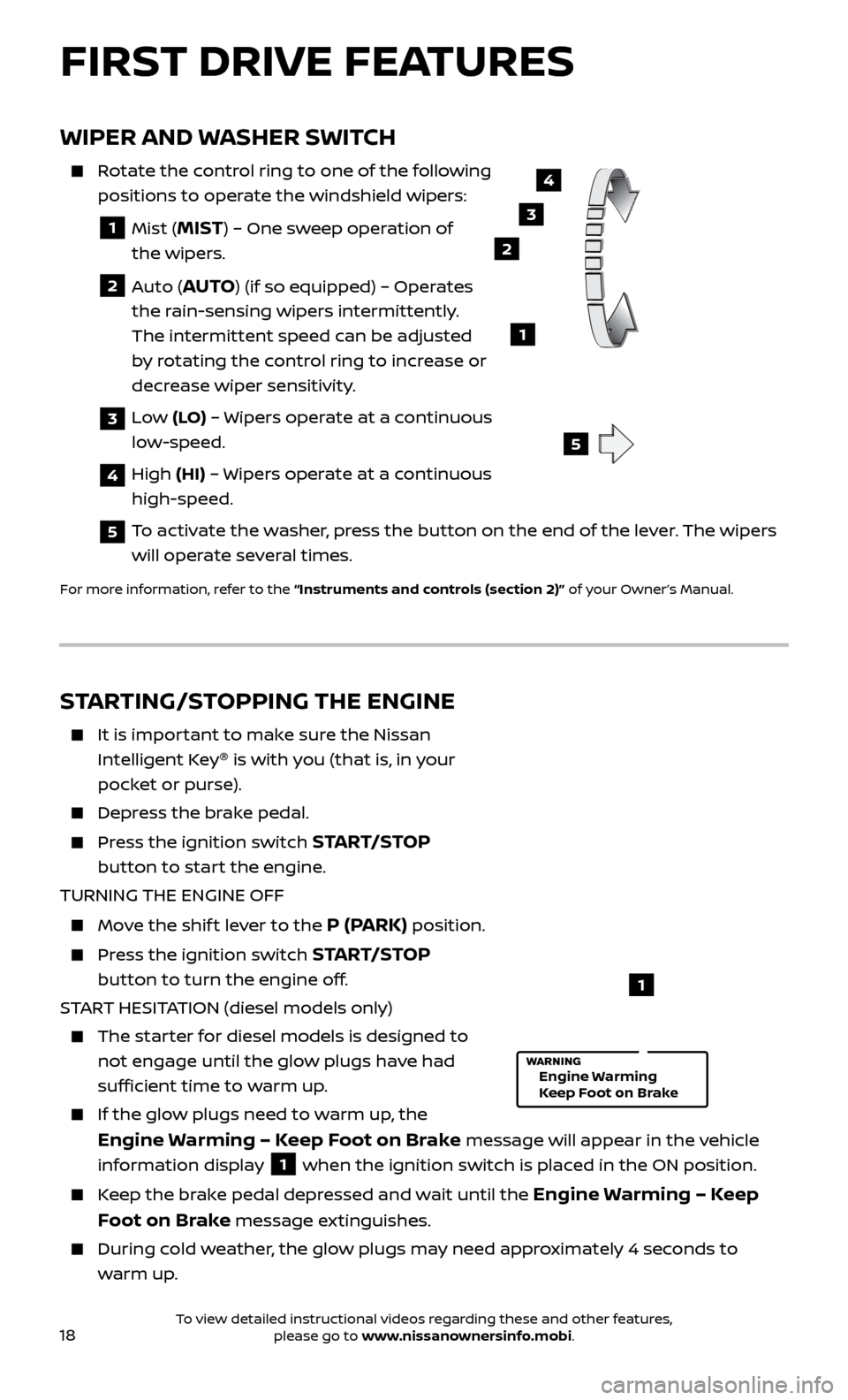
18
WIPER AND WASHER SWITCH
Rotate the control ring to one of the following positions to operate the windshield wipers:
1 Mist (MIST) – One sweep operation of
the wipers.
2 Auto (AUTO) (if so equipped) – Operates
the rain-sensing wipers intermittently.
The intermittent speed can be adjusted
by rotating the control ring to increase or
decrease wiper sensitivity.
3 Low (LO) – Wipers operate at a continuous
low-speed.
4 High (HI) – Wipers operate at a continuous
high-speed.
5 To activate the washer, press the button on the end of the lever. The wipers will operate several times.
For more information, refer to the “Instruments and controls (section 2)” of your Owner’s Manual.
3
2
1
4
LO HI
AUTO OFF
MIST
5
FIRST DRIVE FEATURES
STARTING/STOPPING THE ENGINE
It is impor tant to make sure the Nissan
Intelligent Key ®
is with you (that is, in your
pocket or purse).
Depress the brake pedal.
Press the ignition switch START/STOP
button to start the engine.
TURNING THE ENGINE OFF
Move the shif t lever to the P (PARK) position.
Press the ignition switch START/STOP
button to turn the engine off.
START HESITATION (diesel models only)
The starter for diesel models is designed to not engage until the glow plugs have had
sufficient time to warm up.
If the glo w plugs need to warm up, the
Engine Warming – Keep Foot on Brake message will appear in the vehicle
information display
1 when the ignition switch is placed in the ON position.
Keep the brake pedal depressed and wait until the Engine Warming – Keep
Foot on Brake
message extinguishes.
During cold weather, the glow plugs may need approximately 4 seconds to
warm up.
1
Engine Warming
Keep Foot on Brake
To view detailed instructional videos regarding these and other features, please go to www.nissanownersinfo.mobi.
Page 25 of 40
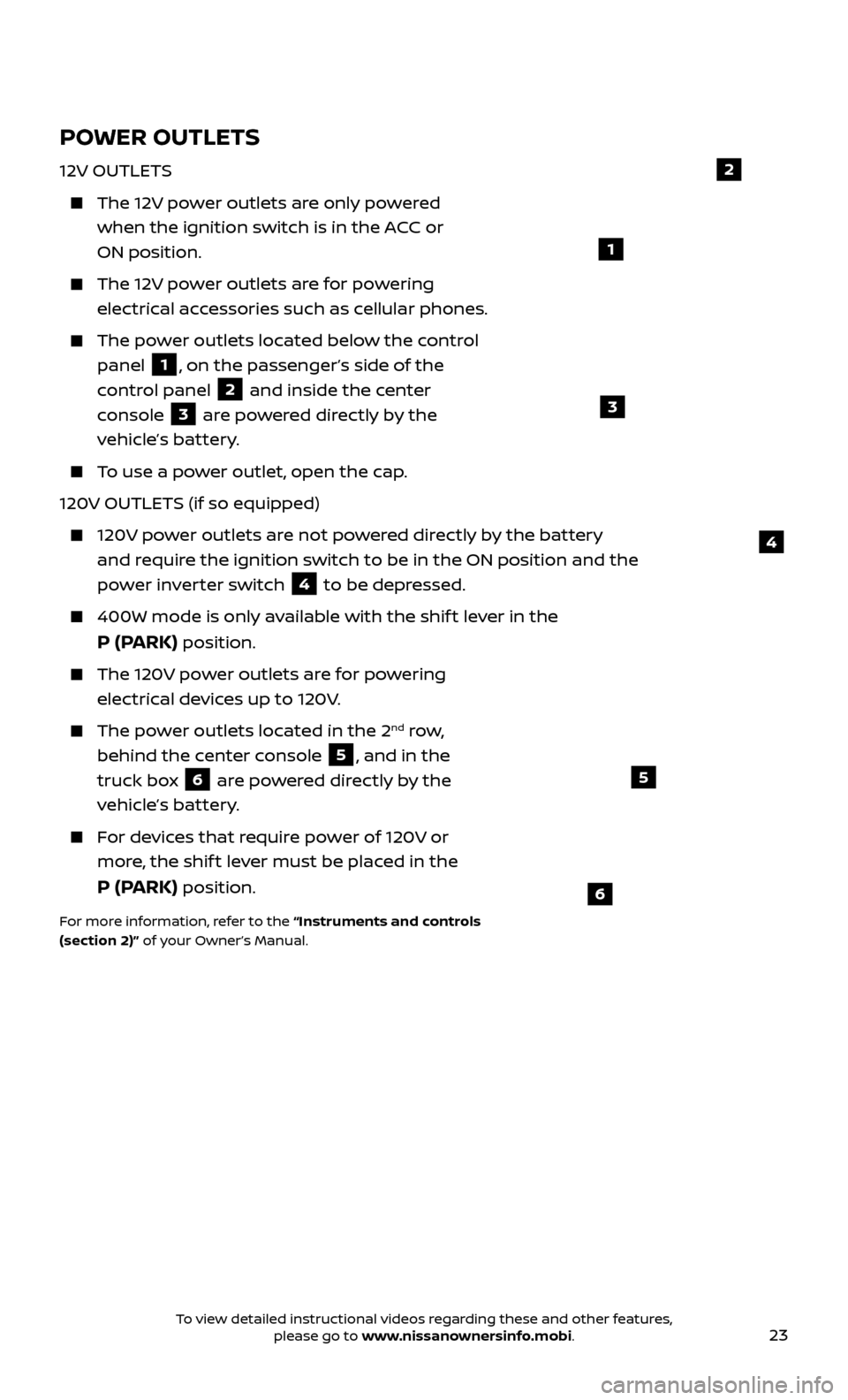
23
POWER OUTLETS
12V OUTLETS
The 12V power outlets are only powered when the ignition switch is in the ACC or
ON position.
The 12V power outlets are for powering electrical accessories such as cellular phones.
The power outlets located below the control panel
1, on the passenger’s side of the
control panel
2 and inside the center
console
3 are powered directly by the
vehicle’s battery.
To use a power outlet, open the cap.
120V OUTLETS (if so equipped)
120V power outlets are not powered directly by the battery and require the ignition switch to be in the ON position and the
power inverter switch
4 to be depressed.
400W mode is only available with the shif t lever in the
P (PARK) position.
The 120V power outlets are for powering
electrical devices up to 120V.
The power outlets located in the 2nd row,
behind the center console
5, and in the
truck box
6 are powered directly by the
vehicle’s battery.
For devices that require power of 120V or more, the shif t lever must be placed in the
P (PARK) position.
For more information, refer to the “Instruments and controls
(section 2)” of your Owner’s Manual.
4
1
6
5
2
3
To view detailed instructional videos regarding these and other features, please go to www.nissanownersinfo.mobi.
Page 33 of 40
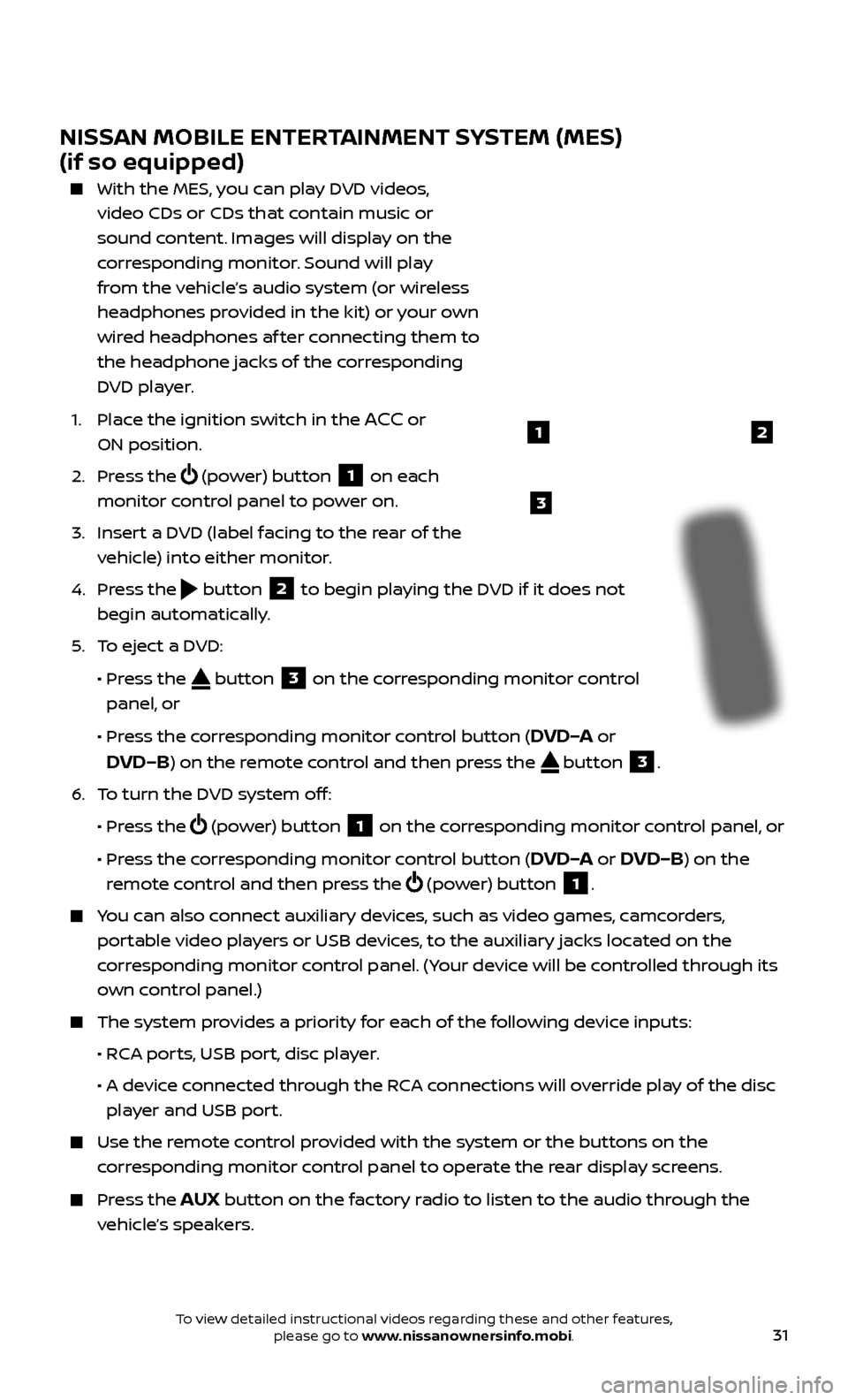
31
NISSAN MOBILE ENTERTAINMENT SYSTEM (MES)
(if so equipped)
With the MES, you can play DVD videos,
video CDs or CDs that contain music or
sound content. Images will display on the
corresponding monitor. Sound will play
from the vehicle’s audio system (or wireless
headphones provided in the kit) or your own
wired headphones af ter connecting them to
the headphone jacks of the corresponding
DVD player.
1.
Plac
e the ignition switch in the
ACC or
ON position.
2.
Press the
(power) button 1 on each
monitor control panel to power on.
3.
Inser
t a DVD (label facing to the rear of the
vehicle) into either monitor.
4.
Press the
button 2 to begin playing the DVD if it does not
begin automatically.
5
.
T
o eject a DVD:
•
Pr
ess the
button 3 on the corresponding monitor control
panel, or
•
Pr
ess the corresponding monitor control button (
DVD–A or
DVD–B) on the remote control and then press the button 3.
6
.
T
o turn the DVD system off:
•
Pr
ess the
(power) button 1 on the corresponding monitor control panel, or
•
Pr
ess the corresponding monitor control button (
DVD–A or DVD–B) on the
remote control and then press the
(power) button 1.
You can also connect auxiliary devices, such as video games, camcorders,
portable video players or USB devices, to the auxiliary jacks located on the
corresponding monitor control panel. (Your device will be controlled through its
own control panel.)
The system pr ovides a priority for each of the following device inputs:
•
R
CA ports, USB port, disc player.
•
A devic
e connected through the RCA connections will override play of the disc
player and USB port.
Use the r emote control provided with the system or the buttons on the
corresponding monitor control panel to operate the rear display screens.
Press the AUX button on the factory radio to listen to the audio through the
vehicle’s speakers.
3
21
To view detailed instructional videos regarding these and other features, please go to www.nissanownersinfo.mobi.