2017 NISSAN TITAN remote start
[x] Cancel search: remote startPage 281 of 671

●When thecontrol is activated, the air
conditioner will automatically be turned on at
outside temperatures above 36°F (2°C) .
This dehumidifies the air which helps defog
the windshield. Under this condition, the in-
dicator light on the A/C button indicator will
not turn on if the user had selected A/C off.
Turning off the air condition via the A/C
button is not allowed in this mode. If the A/C
button indicator was on when entering this
mode, and the A/C button is selected in this
mode, the A/C compressor will still be auto-
matically enabled. The air recirculation mode
automatically turns off, allowing outside air
to be drawn into the passenger compart-
ment to further improve the defogging per-
formance.
MANUAL OPERATION
Fan speed control
Press thefan speed control buttons to
manually control the fan speed.
Press the AUTO button to return to automatic
control of the fan speed.
When adjusting the manual fan from auto mode,
the outlet direction (floor, floor/defrost, vent, bi-
level) will still automatically change. To fix the
outlet to a manual mode, select the desired air
flow location using the MODE button.
Air recirculation
Press theair recirculation button to recir-
culate interior air inside the vehicle. Press the
AUTO button to return to automatic mode.
The air recirculation button will not be activated
when the air conditioner is in
mode.
In Floor/Defrost mode, the recirculation button
can be selected to block outside odors. How-
ever, for maximum defogging in this mode, it is
recommended to turn recirculation off when pos-
sible.
Fresh air intake
Press thefresh air intake button to draw
outside air into the passenger compartment.
Air flow control
Press the MODE button to manually control air
flow and select the air outlet. Press the
to
control the front defrost:
— Air flows from center and side
vents.
— Air flows from center and sidevents and foot outlets.
— Air flows mainly from foot outlets.
— Air flows from defroster and footoutlets.
— Air flows from defroster outlets.
To turn system off
Press the ON-OFF button.
Rear window and / or outside mirror (if
so equipped) defroster switch
For additional information, refer to “Rear window
and / or outside mirror (if so equipped) defroster
switch” in the “Instruments and controls” section
of this manual.
Remote engine start logic (if so
equipped)
Vehicles equipped with automatic climate con-
trols and remote start function may go into auto-
matic heating or cooling mode when remote start
is activated depending on outside and cabin tem-
peratures. During this period, the climate control
display and buttons will be inoperable until the
ignition switch is turned on. In remote start de-
frosting mode, the rear defroster and heated
steering wheel (if so equipped) may be activated
automatically.
4-44Monitor, climate, audio, phone and voice recognition systems
Page 334 of 671

DVD–A button
Press this button to transmit the remote control
codes and functions to operate monitor A.
GENERAL OPERATING
INSTRUCTIONS
Turning the monitor ON or OFF
1. Press the POWER button on the front panelor the remote control to turn the monitor on
or off. When powered on, the front panel
controls will illuminate.
2. After the monitor has been turned on and is displaying a picture, adjust the viewing angle
by pivoting the screen to optimize the picture
quality.
3. Remember to turn the monitor off and return the LCD monitor to the fully closed (upright)
position when not in use.
Listening through vehicle speakers
Press the AUX button on the factory radio and
toggle through AUX screens to select VTRF —
Jack to listen to the audio from monitor A.
Sharing sources between Monitor A
and Monitor B
The source button on your monitor unit or remote
control allows viewing monitor A video on moni-
tor B and vice versa. Press the source button to
cycle through available video sources.
Disc/DVD Basic Operation
To get the most use out of each disc, make sure
you read this section completely.
For additional information, refer to “CD care and
cleaning” in this section.
Regional coding
Both the DVD player and discs are coded by
region. These regional codes must match in order
for the disc to play. The system is preset to the
region code designated for your area by the DVD
Copy Control Association. Other regions may not
be played in this system.
Supported Disc Types
● DVD-Video: DVD contains video
● DVD +/- R: DVD contains video
● CD-DA: CD contains audio
● CD-Video: CD contains video
● CD-R/+RW: CD contains audio Unsupported Disc Types
Before you load a disc, make sure that it is
compatible with the player. Note that the follow-
ing disc CANNOT be used with this system:
Optical disc- CD-1, CD-ROM, and DVD-ROM
Mini disc- CDG (audio only, not graphics) , and
Blu-ray (list is not all inclusive) .
Loading and Playing Discs
Press the POWER button to turn the monitor on.
Insert the disc about halfway into the disc com-
partment slot, with the disc’s label facing the rear
of the vehicle. Do NOT insert the disc at an angle.
The Disc must be inserted straight into the player.
The disc will load automatically and begin to play.
Some discs may start at the root menu, where
playback must be selected to start a movie. De-
pending on the disc and playback location on the
disc, a “
” icon may be displayed in the upper-
left hand corner of the screen indicating that
playback is not possible during certain times.
Monitor, climate, audio, phone and voice recognition systems4-97
Page 377 of 671
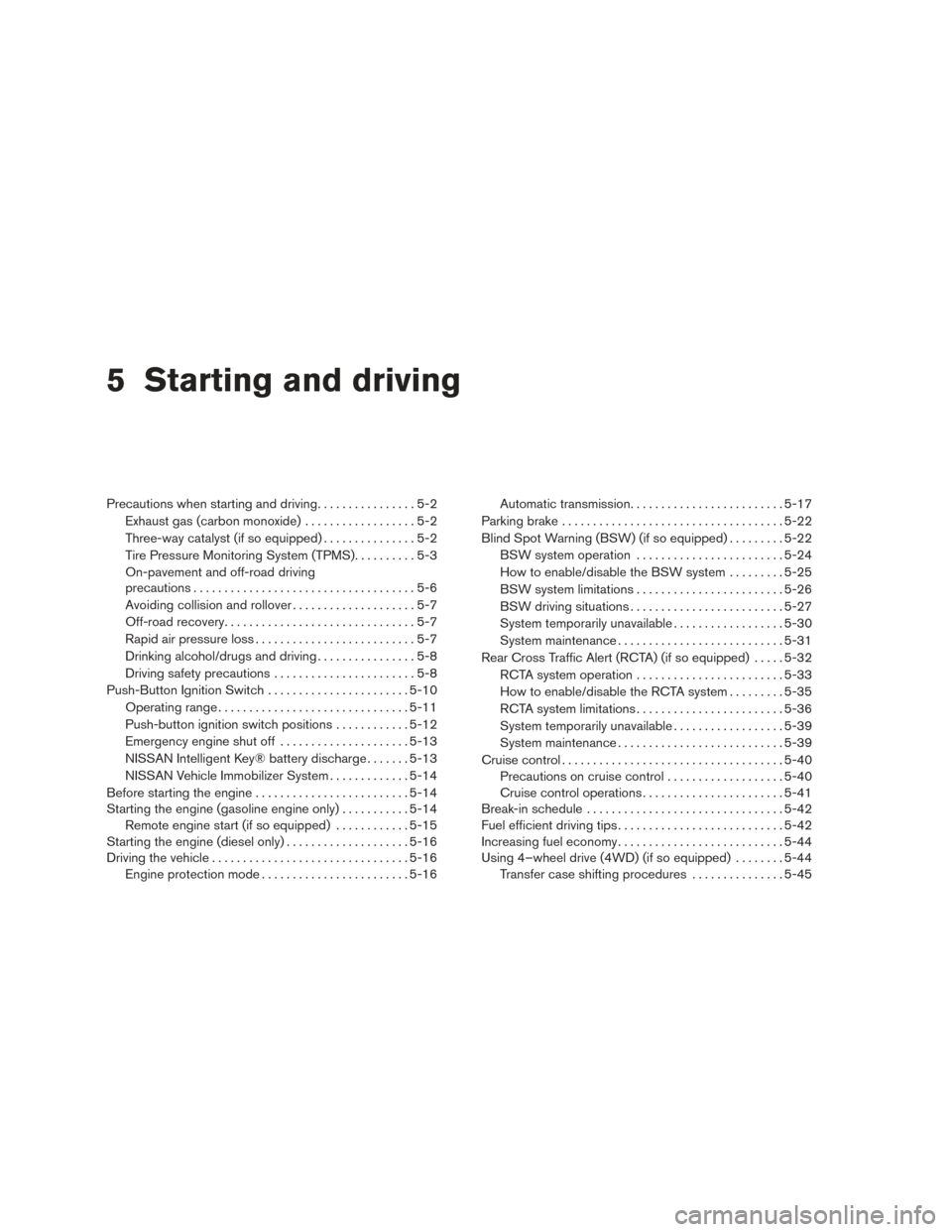
5 Starting and driving
Precautions when starting and driving................5-2
Exhaust gas (carbon monoxide) ..................5-2
Three-way catalyst (if so equipped) ...............5-2
Tire Pressure Monitoring System (TPMS) ..........5-3
On-pavement and off-road driving
precautions ....................................5-6
Avoiding collision and rollover . . ..................5-7
Off-road recovery ...............................5-7
Rapid air pressure loss ..........................5-7
Drinking alcohol/drugs and driving ................5-8
Driving safety precautions .......................5-8
Push-Button Ignition Switch .......................5-10
Operating range ............................... 5-11
Push-button ignition switch positions . . . .........5-12
Emergency engine shut off .....................5-13
NISSAN Intelligent Key® battery discharge .......5-13
NISSAN Vehicle Immobilizer System .............5-14
Before starting the engine ......................... 5-14
Starting the engine (gasoline engine only) ...........5-14
Remote engine start (if so equipped) . . . .........5-15
Starting the engine (diesel only) ....................5-16
Driving the vehicle ................................ 5-16
Engine protection mode ........................ 5-16Automatic transmission
......................... 5-17
Parking brake .................................... 5-22
Blind Spot Warning (BSW) (if so equipped) .........5-22
BSW system operation ........................ 5-24
How to enable/disable the BSW system .........5-25
BSW system limitations ........................ 5-26
BSW driving situations ......................... 5-27
System temporarily unavailable ..................5-30
System maintenance ........................... 5-31
Rear Cross Traffic Alert (RCTA) (if so equipped) .....5-32
RCTA system operation ........................ 5-33
How to enable/disable the RCTA system .........5-35
RCTA system limitations ........................ 5-36
System temporarily unavailable ..................5-39
System maintenance ........................... 5-39
Cruise
control .................................... 5-40
Precautions on cruise control ...................5-40
Cruise control operations .......................5-41
Break-in schedule ................................ 5-42
Fuel efficient driving tips ........................... 5-42
Increasing fuel economy ........................... 5-44
Using 4–wheel drive (4WD) (if so equipped) ........5-44
Transfer case shifting procedures . . .............5-45
Page 392 of 671

the accelerator pedal by depressing the
brake pedal and pushing the push-button
ignition switch to start the engine. If the
engine starts, but fails to run, repeat the
above procedure.
CAUTION
Do not operate the starter for more than
15 seconds at a time. If the engine does
not start, push the ignition switch to the
OFF position and wait 10 seconds before
cranking again, otherwise the starter
could be damaged.4. Warm-up
Allow the engine to idle for at least 30 sec-
onds after starting. Do not race the engine
while warming it up. Drive at moderate
speed for a short distance first, especially in
cold weather. In cold weather, keep the en-
gine running for a minimum of two to three
minutes before shutting it off. Starting and
stopping the engine over a short period of
time may make the vehicle more difficult to
start.
5. To stop the engine, shift the shift lever into the P (Park) position and push the ignition
switch to the OFF position. In preparation for the next engine start, the engine
may have a slightly delayed shutoff after placing
the ignition switch in the OFF position, depend-
ing on the driving conditions.
NOTE:
Care should be taken to avoid situations
that can lead to potential battery discharge
and potential no-start conditions such as:
1. Installation or extended use of electronic accessories that consume battery power
when the engine is not running (Phone char-
gers, GPS, DVD players, etc.)
2. Vehicle is not driven regularly and/or only driven short distances.
In these cases, the battery may need to be
charged to maintain battery health.
REMOTE ENGINE START (if so
equipped)
Vehicles started with the remote engine start
require the ignition switch to be placed in the ON
position before the shift lever can be moved from
the P (Park) position. To place the ignition switch
to the ON position, follow these steps: 1. Make sure that the Intelligent Key is on you.
2. Apply the brake.
3. Push the ignition switch once to the ON position.
For additional information, refer to “NISSAN In-
telligent Key®” in the “Pre-driving checks and
adjustments” section of this manual.
Starting and driving5-15
Page 442 of 671

Do not attach stickers (including transparent ma-
terial) , install accessories or apply additional
paint near the sonar sensors.
Do not strike or damage the area around the
sonar sensors. It is recommended that you con-
sult a NISSAN dealer if the area around the sonar
sensors is damaged due to a collision.FREEING A FROZEN DOOR LOCK
To prevent a door lock from freezing, apply de-
icer through the key hole. If the lock becomes
frozen, heat the key before inserting it into the key
hole or use the remote keyless entry key fob (if so
equipped) .
ANTIFREEZE
In the winter when it is anticipated that the tem-
perature will drop below 32°F (0°C) , check the
antifreeze to assure proper winter protection. For
additional information, refer to “Engine cooling
system” in the “Do-it-yourself” section of this
manual.
BATTERY
If the battery is not fully charged during extremely
cold weather conditions, the battery fluid may
freeze and damage the battery. To maintain maxi-
mum efficiency, the battery should be checked
regularly. For additional information, refer to “Bat-
tery” in the “Do-it-yourself” section of this manual.
DRAINING OF COOLANT WATER
If the vehicle is to be left outside without anti-
freeze, drain the cooling system, including the
engine block. Refill before operating the vehicle.For additional information, refer to “Changing
engine coolant” in the “Do-it-yourself” section of
this manual.
TIRE EQUIPMENT
1. SUMMER tires have a tread designed to
provide superior performance on dry pave-
ment. However, the performance of these
tires will be substantially reduced in snowy
and icy conditions. If you operate your ve-
hicle on snowy or icy roads, NISSAN recom-
mends the use of MUD & SNOW or ALL
SEASON TIRES on all four wheels. It is
recommended that you visit a NISSAN
dealer for the tire type, size, speed rating and
availability information.
2. For additional traction on icy roads, studded tires may be used. However, some U.S.
states and Canadian provinces prohibit their
use. Check local, state and provincial laws
before installing studded tires.
Skid and traction capabilities of studded
snow tires on wet or dry surfaces may be
poorer than that of non-studded snow tires. 3. Tire chains may be used. For additional in- formation, refer to “Tire chains” in the “Do-it-
yourself” section of this manual.
COLD WEATHER DRIVING
Starting and driving5-65
Page 601 of 671
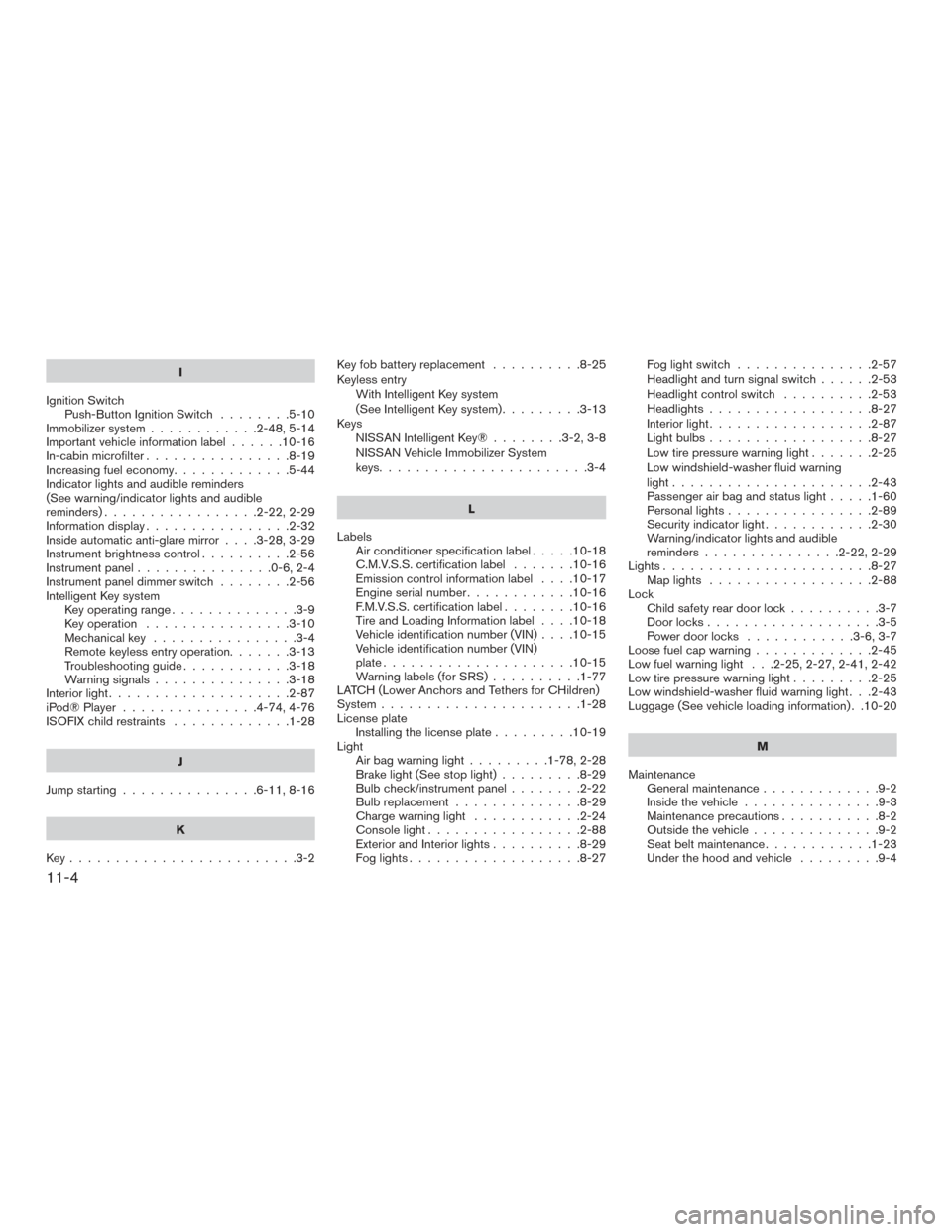
I
Ignition Switch Push-Button Ignition Switch ........5-10
Immobilizer system ............2-48,5-14
Important vehicle information label ......10-16
In-cabin microfilter ................8-19
Increasing fuel economy .............5-44
Indicator lights and audible reminders
(See warning/indicator lights and audible
reminders).................2-22,2-29
Informationdisplay................2-32
Inside automatic anti-glare mirror ....3-28,3-29
Instrument brightness control ..........2-56
Instrument panel ...............0-6,2-4
Instrument panel dimmer switch ........2-56
Intelligent Key system Key operating range ..............3-9
Key operation ................3-10
Mechanicalkey ................3-4
Remote keyless entry operation.......3-13
Troubleshooting guide ............3-18
Warning signals ...............3-18
Interiorlight....................2-87
iPod®Player ...............4-74,4-76
ISOFIX child restraints .............1-28
J
Jump starting ...............6-11,8-16
K
Key.........................3-2 Keyfobbatteryreplacement ..........8-25
Keyless entry
With Intelligent Key system
(See Intelligent Key system) .........3-13
Keys NISSAN Intelligent Key® ........3-2,3-8
NISSAN Vehicle Immobilizer System
keys.......................3-4
L
Labels Air conditioner specification label .....10-18
C.M.V.S.S. certification label .......10-16
Emission control information label ....10-17
Engine serial number ............10-16
F.M.V.S.S. certification label ........10-16
Tire and Loading Information label ....10-18
Vehicle identification number (VIN) ....10-15
Vehicle identification number (VIN)
plate.....................10-15
Warning labels (for SRS) ..........1-77
LATCH (Lower Anchors and Tethers for CHildren)
System ......................1-28
License plate Installing the license plate .........10-19
Light Air bag warning light .........1-78,2-28
Brake light (See stop light) .........8-29
Bulb check/instrument panel ........2-22
Bulbreplacement..............8-29
Charge warning light ............2-24
Consolelight.................2-88
Exterior and Interior lights ..........8-29
Foglights...................8-27 Fog light switch
...............2-57
Headlightandturnsignalswitch......2-53
Headlight control switch ..........2-53
Headlights..................8-27
Interiorlight..................2-87
Lightbulbs..................8-27
Low tire pressure warning light .......2-25
Low windshield-washer fluid warning
light......................2-43
Passenger air bag and status light .....1-60
Personal lights ................2-89
Security indicator light ............2-30
Warning/indicator lights and audible
reminders ...............2-22,2-29
Lights.......................8-27 Maplights ..................2-88
Lock Child safety rear door lock ..........3-7
Door locks ...................3-5
P
ower door locks ............3-6,3-7
Loose fuel cap warning .............2-45
Low fuel warning light . . .2-25, 2-27, 2-41, 2-42
Low tire pressure warning light .........2-25
Low windshield-washer fluid warning light . . .2-43
Luggage (See vehicle loading information) . .10-20
M
Maintenance General maintenance .............9-2
Insidethevehicle...............9-3
Maintenance precautions ...........8-2
Outside the vehicle ..............9-2
Seat belt maintenance ............1-23
Under the hood and vehicle .........9-4
11-4
Page 603 of 671
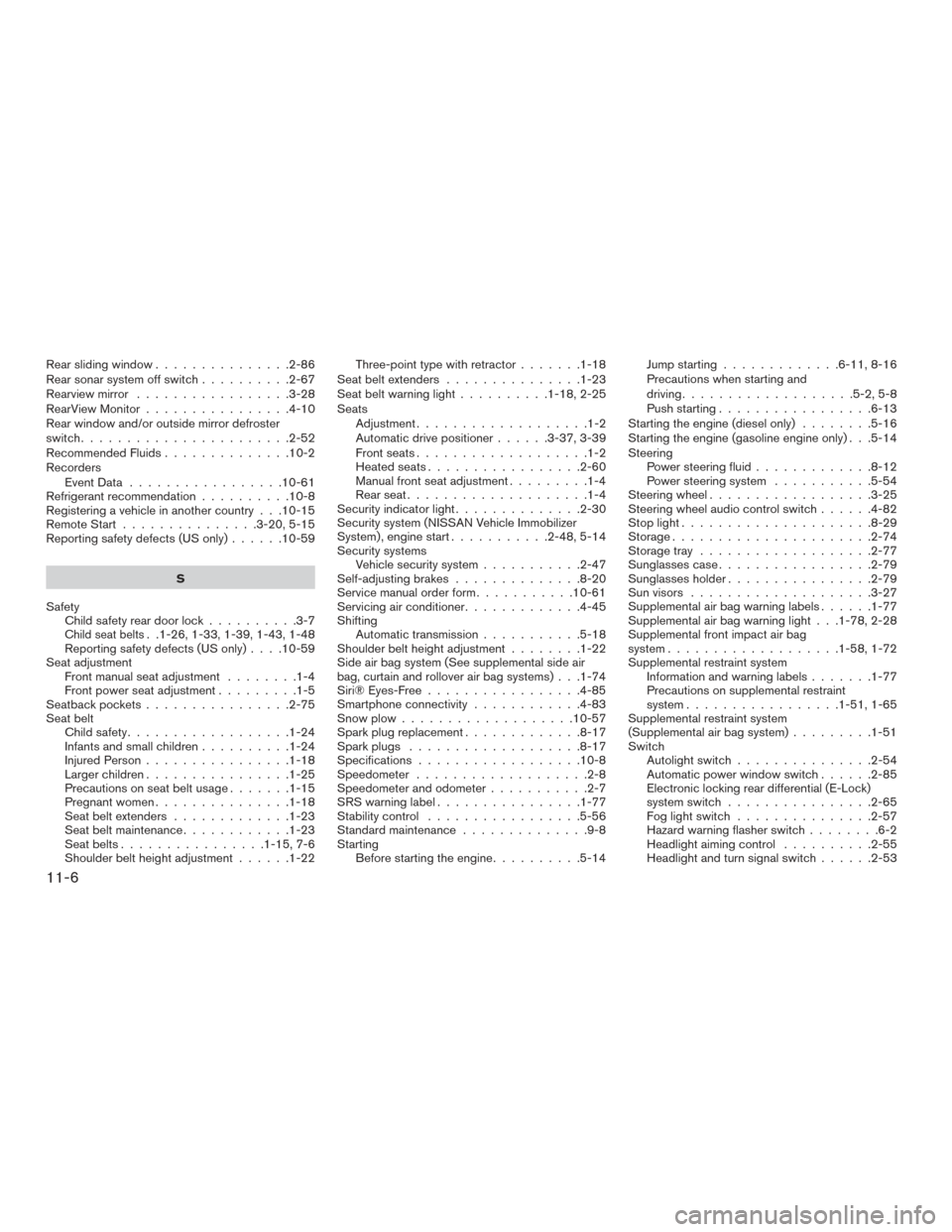
Rear sliding window...............2-86
Rear sonar system off switch ..........2-67
Rearview mirror .................3-28
RearViewMonitor................4-10
Rear window and/or outside mirror defroster
switch .......................2-52
Recommended Fluids ..............10-2
Recorders EventData .................10-61
Refrigerant recommendation ..........10-8
Registering a vehicle in another country . . .10-15
Remote Start ...............3-20,5-15
Reporting safety defects (US only) ......10-59
S
Safety Child safety rear door lock ..........3-7
Child seat belts. .1-26, 1-33, 1-39, 1-43, 1-48
Reporting safety defects (US only) ....10-59
Seat adjustment Front manual seat adjustment ........1-4
Front power seat adjustment .........1-5
Seatback pockets ................2-75
Seat belt Childsafety..................1-24
Infantsandsmallchildren..........1-24
Injured Person ................1-18
Largerchildren................1-25
Precautionsonseatbeltusage.......1-15
Pregnant women ...............1-18
Seat belt extenders .............1-23
Seat belt maintenance ............1-23
Seat belts ................1-15,7-6
Shoulder belt height adjustment ......1-22Three-point type with retractor
.......1-18
Seatbeltextenders ...............1-23
Seat belt warning light ..........1-18,2-25
Seats Adjustment...................1-2
Automatic drive positioner ......3-37,3-39
Frontseats...................1-2
Heatedseats.................2-60
Manual front seat adjustment .........1-4
Rearseat....................1-4
Security indicator light ..............2-30
Security system (NISSAN Vehicle Immobilizer
System) , engine start ...........2-48,5-14
Security systems Vehicle security system ...........2-47
Self-adjusting brakes ..............8-20
Service manual order form ...........10-61
Servicing air conditioner .............4-45
Shifting Automatic transmission ...........5-18
Shoulder belt height adjustment ........1-22
Side air bag system (See supplemental side air
bag, curtain and rollover air bag systems) . . .1-74
Siri® Eyes-Free .................4-85
Smartphone connectivity ............4-83
Snow plow ...................10-57
Sparkplugreplacement.............8-17
Sparkplugs ...................8-17
Specifications ..................10-8
Speedometer ...................2-8
Speedometer and odometer ...........2-7
SRSwarninglabel................1-77
Stability control .................5-56
Standard maintenance ..............9-8
Starting Before starting the engine ..........5-14 Jump starting
.............6-11,8-16
Precautions when starting and
driving ...................5-2,5-8
Push starting .................6-13
Starting the engine (diesel only) ........5-16
Starting the engine (gasoline engine only) . . .5-14
Steering Power steering fluid .............8-12
Power steering system ...........5-54
Steering wheel ..................3-25
Steering wheel audio control switch ......4-82
Stoplight.....................8-29
Storage......................2-74
Storage tray ...................2-77
Sunglasses case .................2-79
Sunglasses holder ................2-79
Sun visors ....................3-27
Supplemental air bag warning labels ......1-77
Supplemental air bag warning light . . .1-78, 2-28
Supplemental front impact air bag
system ...................1-58,1-72
Supplemental restraint system Information and warning labels .......
1-77
Precautions on supplemental restraint
system .................1-51,1-65
Supplemental restraint system
(Supplemental air bag system) .........1-51
Switch Autolightswitch...............2-54
Automatic power window switch ......2-85
Electronic locking rear differential (E-Lock)
system switch ................2-65
Fog light switch ...............2-57
Hazard warning flasher switch ........6-2
Headlightaimingcontrol ..........2-55
Headlightandturnsignalswitch......2-53
11-6
Page 625 of 671
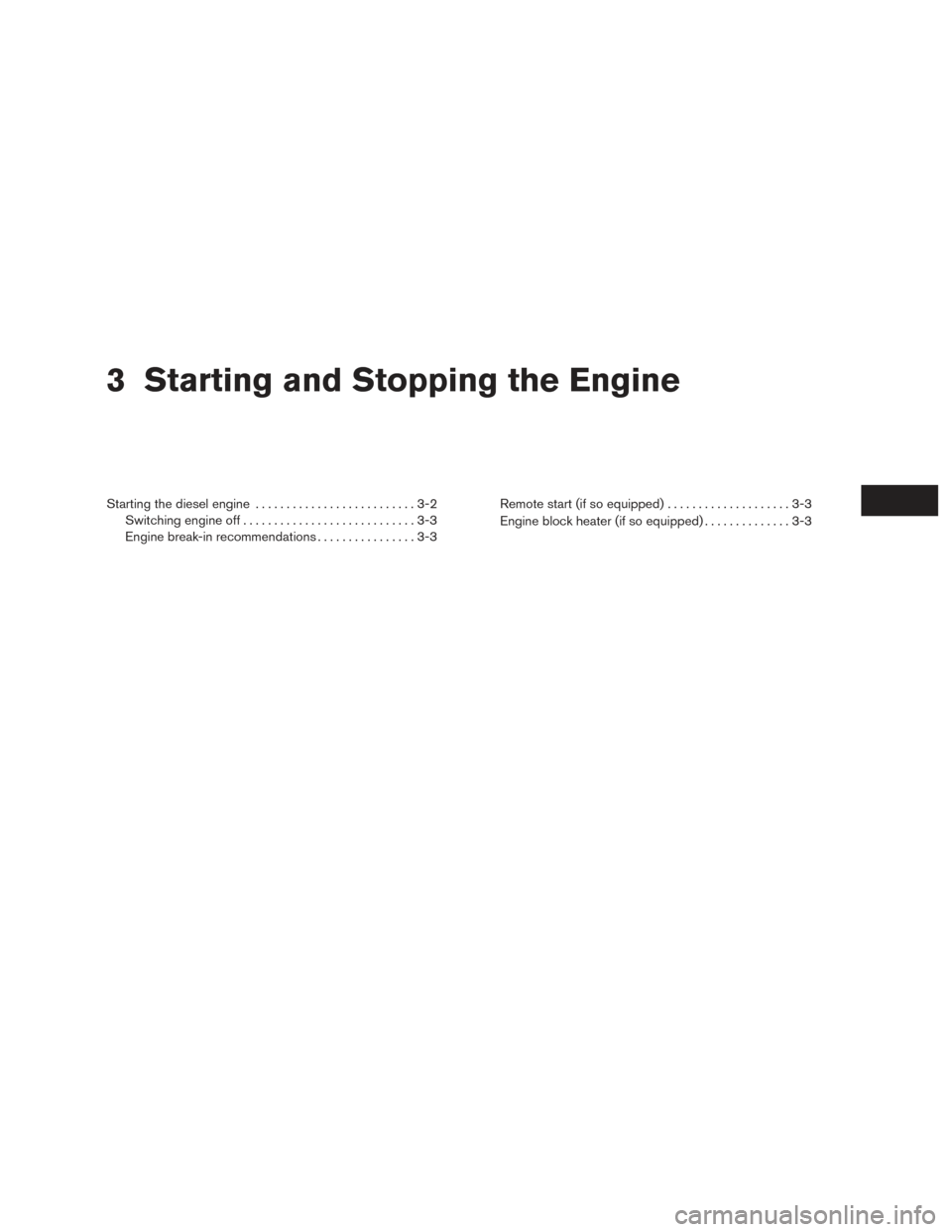
3 Starting and Stopping the Engine
Starting the diesel engine..........................3-2
Switching engine off ............................3-3
Engine break-in recommendations ................3-3Remote start (if so equipped)
....................3-3
Engine block heater (if so equipped) ..............3-3