Page 8 of 88
2 Getting started
Control buttons and functions.......................2-2
Control panel (Type A) ..........................2-2
Control panel (Type B) ..........................2-3
Steering wheel switch (Type A) ..................2-4
Steering wheel switch (Type B) ..................2-4
Steering wheel switch (Type C) ..................2-5Basic operation
...................................2-5
Functions disabled while driving ..................2-5
Touch screen operation .........................2-5
Menu screen operation ..........................2-7
How to input characters .........................2-8
Page 9 of 88
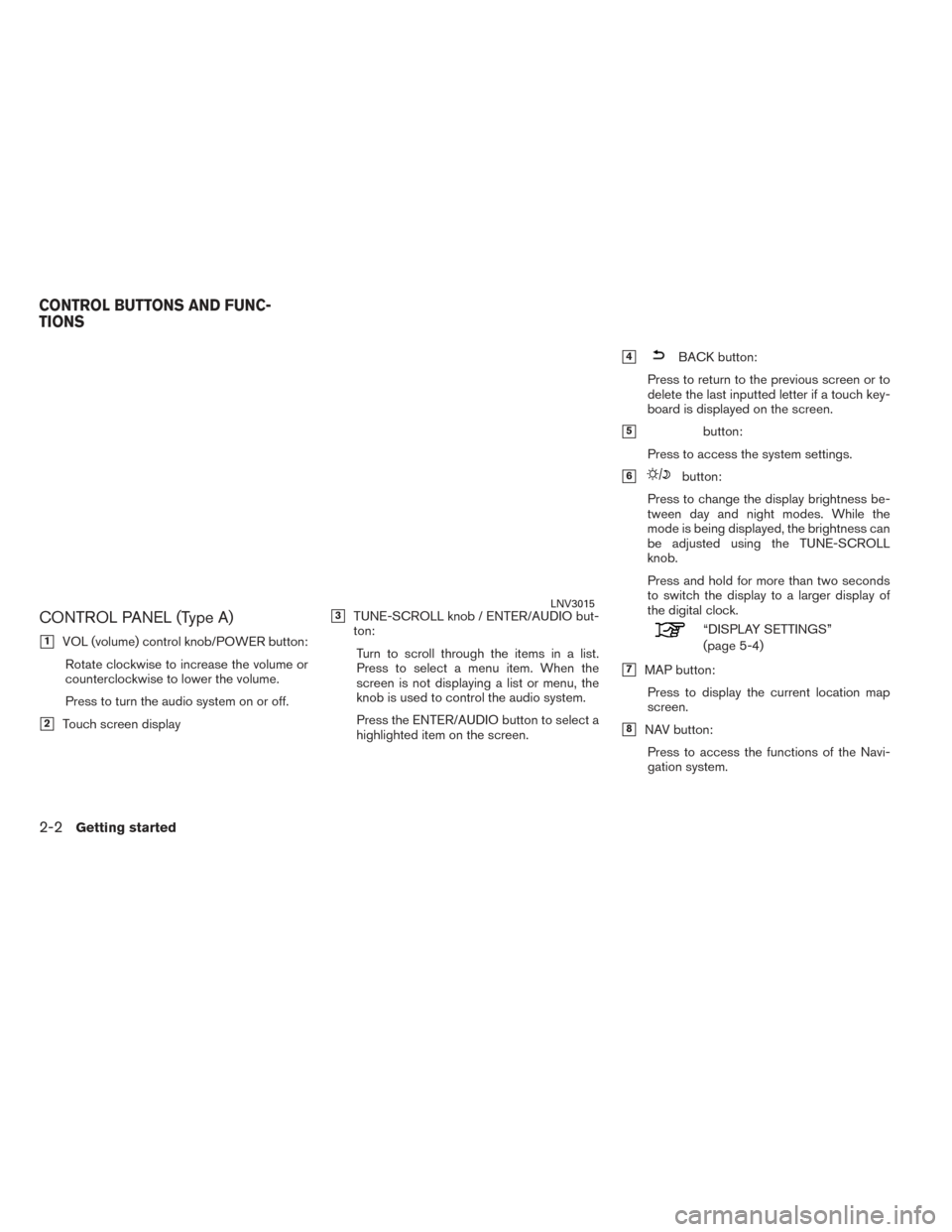
CONTROL PANEL (Type A)
�1VOL (volume) control knob/POWER button:Rotate clockwise to increase the volume or
counterclockwise to lower the volume.
Press to turn the audio system on or off.
�2Touch screen display
�3TUNE-SCROLL knob / ENTER/AUDIO but-
ton:
Turn to scroll through the items in a list.
Press to select a menu item. When the
screen is not displaying a list or menu, the
knob is used to control the audio system.
Press the ENTER/AUDIO button to select a
highlighted item on the screen.
�4BACK button:
Press to return to the previous screen or to
delete the last inputted letter if a touch key-
board is displayed on the screen.
�5button:
Press to access the system settings.
�6button:
Press to change the display brightness be-
tween day and night modes. While the
mode is being displayed, the brightness can
be adjusted using the TUNE-SCROLL
knob.
Press and hold for more than two seconds
to switch the display to a larger display of
the digital clock.
“DISPLAY SETTINGS”
(page 5-4)
�7MAP button: Press to display the current location map
screen.
�8NAV button:Press to access the functions of the Navi-
gation system.
LNV3015
CONTROL BUTTONS AND FUNC-
TIONS
2-2Getting started
Page 14 of 88
MENU SCREEN OPERATION Menu screens and their purpose
Press one of the application buttons to activate
the corresponding menu screen:
●NAV (Navigation)
●
How to select a menu item
1. As an alternative to using the touch screen, turn the TUNE-SCROLL knob clockwise or
counter-clockwise to scroll through the
menu items until the preferred item is
highlighted.
2. To select the preferred item, press the TUNE-SCROLL knob.
3. Press the BACK or
BACK button.
The previous screen will be displayed and
the changes will be saved.(Type A)LNV2448(Type B)LNV2509
Getting started2-7
Page 25 of 88
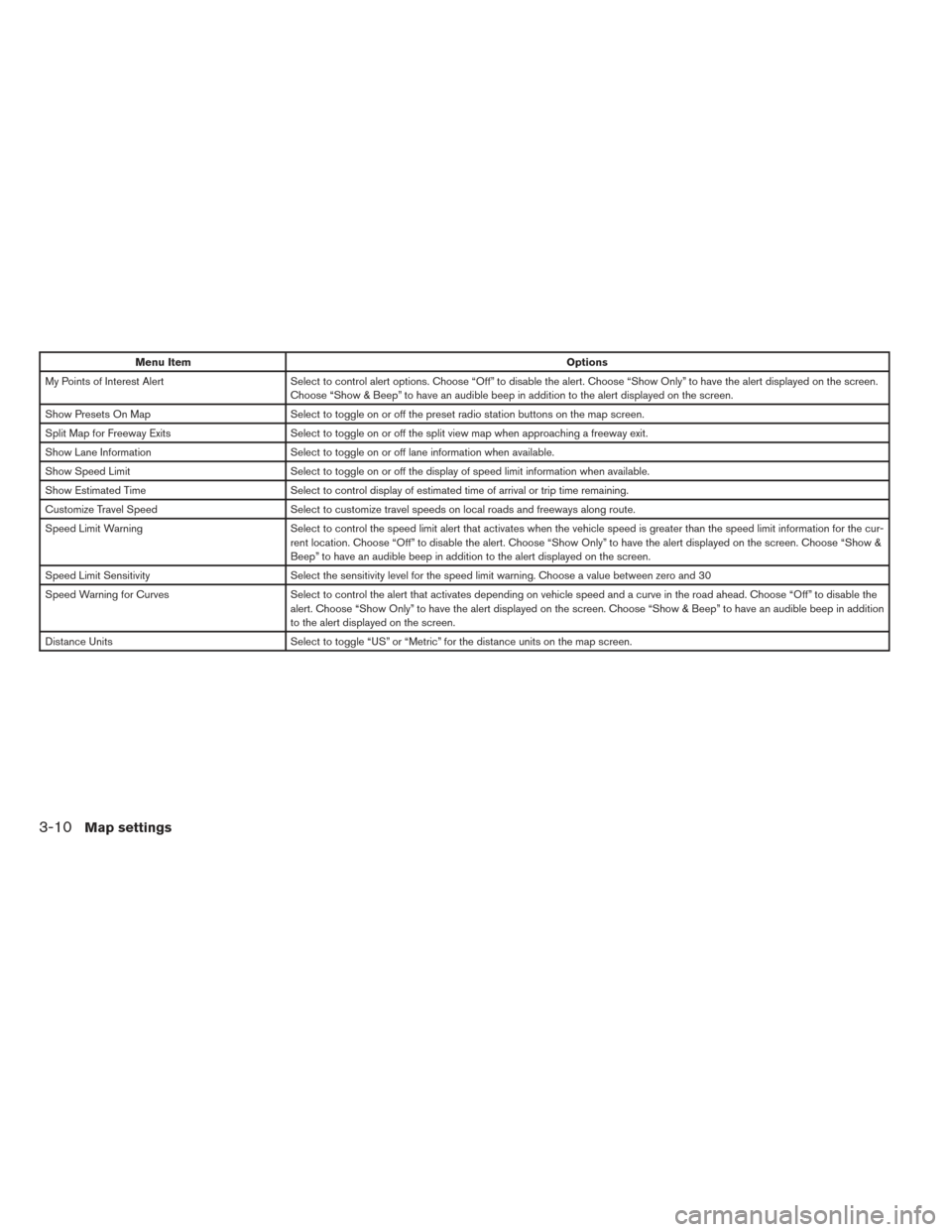
Menu ItemOptions
My Points of Interest Alert Select to control alert options. Choose “Off” to disable the alert. Choose “Show Only” to have the alert displayed on the screen.
Choose “Show & Beep” to have an audible beep in addition to the alert displayed on the screen.
Show Presets On Map Select to toggle on or off the preset radio station buttons on the map screen.
Split Map for Freeway Exits Select to toggle on or off the split view map when approaching a freeway exit.
Show Lane Information Select to toggle on or off lane information when available.
Show Speed Limit Select to toggle on or off the display of speed limit information when available.
Show Estimated Time Select to control display of estimated time of arrival or trip time remaining.
Customize Travel Speed Select to customize travel speeds on local roads and freeways along route.
Speed Limit Warning Select to control the speed limit alert that activates when the vehicle speed is greater than the speed limit information for the cu r-
rent location. Choose “Off” to disable the alert. Choose “Show Only” to have the alert displayed on the screen. Choose “Show &
Beep” to have an audible beep in addition to the alert displayed on the screen.
Speed Limit Sensitivity Select the sensitivity level for the speed limit warning. Choose a value between zero and 30
Speed Warning for Curves Select to control the alert that activates depending on vehicle speed and a curve in the road ahead. Choose “Off” to disable the
alert. Choose “Show Only” to have the alert displayed on the screen. Choose “Show & Beep” to have an audible beep in addition
to the alert displayed on the screen.
Distance Units Select to toggle “US” or “Metric” for the distance units on the map screen.
3-10Map settings
Page 42 of 88
SEARCHING FOR NEARBY RES-
TAURANTS OR GAS STATIONS
While a wide variety of places can be searched
in the system, shortcut buttons are available for
restaurants and gas stations.1. Press the NAV button.
2. Touch “Points of Interest”. 3. Touch “Nearby Restaurants”, “Nearby Gas
Stations”, “Nearby Parking” or “Nearby
ATMs”.
4. The system searches for destinations within 50 miles (80 km) of the current position. 5. Places are shown based on the straight line
distance to the current position. The arrow
on the right shows the direction of the
destination. Touch the desired destination
on the list.
NOTE:
A maximum of 200 destinations will be
listed when searching with this method.
LNV3003LNV3005LNV2407
Navigation4-11
Page 86 of 88
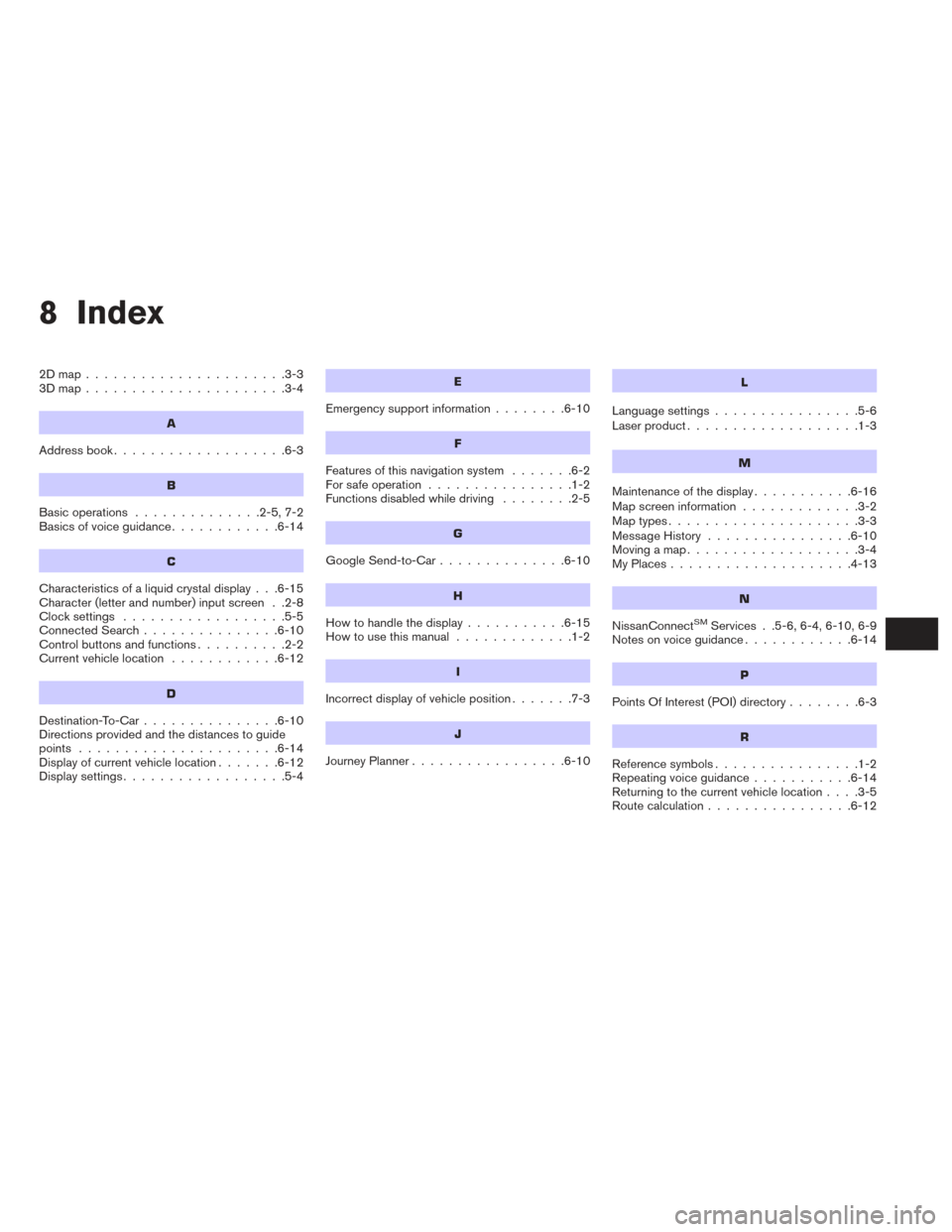
8 Index
2Dmap......................3-3
3Dmap......................3-4
A
Address book...................6-3
B
Basic operations ..............2-5,7-2
Basics of voice guidance ............6-14
C
Characteristics of a liquid crystal display . . .6-15
Character (letter and number) input screen . .2-8
Clocksettings ..................5-5
Connected Search...............6-10
Control buttons and functions ..........2-2
Current vehicle location ............6-12
D
Destination-To-Car...............6-10
Directions provided and the distances to guide
points ......................6-14
Display of current vehicle location .......6-12
Displaysettings..................5-4
E
Emergency support information ........6-10
F
Features of this navigation system .......6-2
For safe operation ................1-2
Functions disabled while driving ........2-5
G
Google Send-to-Car..............6-10
H
Howtohandlethedisplay...........6-15
How to use this manual .............1-2
I
Incorrect display of vehicle position .......7-3
J
JourneyPlanner.................6-10
L
Language settings................5-6
Laser product ...................1-3
M
Maintenance of the display ...........6-16
Map screen information .............3-2
Maptypes.....................3-3
Message History ................6-10
Moving a map ...................3-4
MyPlaces....................4-13
N
NissanConnectSMServices . .5-6, 6-4, 6-10, 6-9
Notes on voice guidance ............6-14
P
PointsOfInterest(POI)directory........6-3
R
Reference symbols................1-2
Repeating voice guidance ...........6-14
Returning to the current vehicle location ....3-5
Route calculation ................6-12