2017 NISSAN TITAN key
[x] Cancel search: keyPage 20 of 88

RETURNING TO THE CURRENT VE-
HICLE LOCATION
The basic map screen displays the current loca-
tion of the vehicle. The current location can be
displayed again even after the map is moved, or
after the menu screen is displayed.
Press the MAP button or the BACK or
BACK button and the current location will be
displayed on the map.The Map Options menu allows you to quickly
store the current position, show position infor-
mation or destination information, and adjust the
map settings.
1. Touch the “Options” key while the route guidance map is displayed.
2. The following options are available for se- lection:
● Enter Destination
Select to open the navigation screen for
entering an address.
● Turn List
Select to display all of the turns and way-
points along the route.
● Cancel Route
Select to cancel entire route or way-
points along route. ●
POIs Along Route
Select to choose the types of points of
interest to display along the active route.
Available options are gas stations,
restaurants, ATMs, parking, rest areas,
hotels, dealerships and airports.
NOTE:
Some places of interest on divided high-
ways may show the equivalent place of in-
terest on the opposite side of the road
(such as a rest area) as being closer than
the place in your traveling direction. Con-
firm location of the place before following
the route. ●SiriusXM Traffic
Select to display all traffic events on
route and options to avoid roads along
route.
● Show Route On Map
Select to display the entire route on the
screen. The view will zoom to the neces-
sary level in order to show both the start-
ing point and destination on the screen.
LNV3002
MAP OPTIONS MENU SCREEN
Map settings3-5
Page 24 of 88
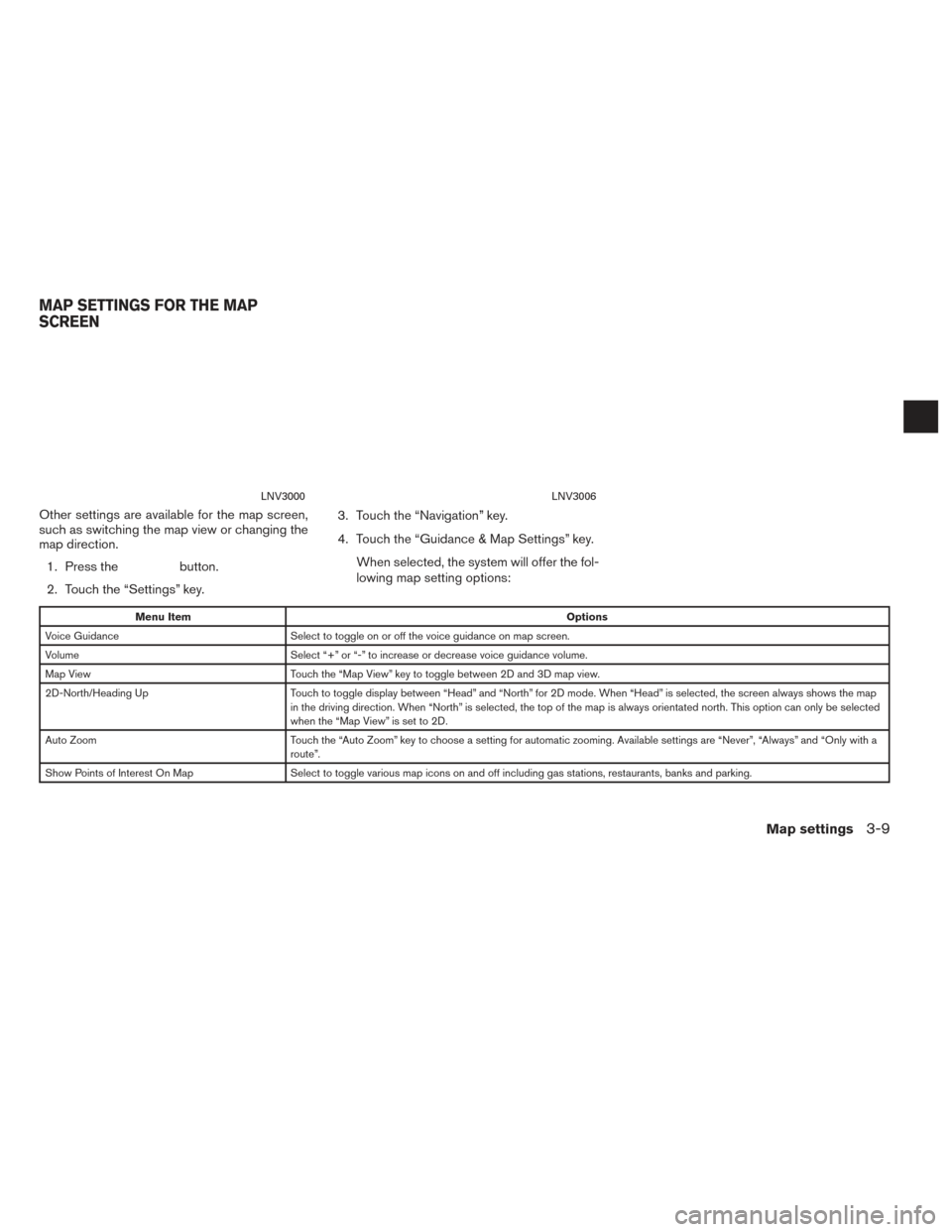
Other settings are available for the map screen,
such as switching the map view or changing the
map direction.1. Press the
button.
2. Touch the “Settings” key. 3. Touch the “Navigation” key.
4. Touch the “Guidance & Map Settings” key.
When selected, the system will offer the fol-
lowing map setting options:
Menu Item Options
Voice Guidance Select to toggle on or off the voice guidance on map screen.
Volume Select “+” or “-” to increase or decrease voice guidance volume.
Map View Touch the “Map View” key to toggle between 2D and 3D map view.
2D-North/Heading Up Touch to toggle display between “Head” and “North” for 2D mode. When “Head” is selected, the screen always shows the map
in the driving direction. When “North” is selected, the top of the map is always orientated north. This option can only be selected
when the “Map View” is set to 2D.
Auto Zoom Touch the “Auto Zoom” key to choose a setting for automatic zooming. Available settings are “Never”, “Always” and “Only with a
route”.
Show Points of Interest On Map Select to toggle various map icons on and off including gas stations, restaurants, banks and parking.
LNV3000LNV3006
MAP SETTINGS FOR THE MAP
SCREEN
Map settings3-9
Page 34 of 88

BASIC OPERATION
1. Press the NAV button.
2. Select the appropriate destination settingmethod by touching the screen or scrolling
with the tune-scroll knob.AVAILABLE SETTING ITEMS
●Street Address:
Set a destination address.
Several methods are available to set your
destination.
“SETTING A DESTINATION”
(page 4-5)
● Points of Interest:
The system features a database of places
such as restaurants, hotels, banks and more
to assist you in navigation. These points of
interest can be set as destinations and the
system can then calculate a route.
● Cancel Route:
Touch “Cancel Route” to cancel the route
guidance.
NOTE:
If route guidance is not active, “Cancel
Route” cannot be operated.
● Previous Destinations:
Searches for a destination from the previ-
ous destinations in the destination memory.
Up to 50 previous destinations will be auto-
matically stored. If the number of previous
destinations exceeds 50, the oldest one will
be removed from the list and the newest
one will be added.
To manually delete a previous destination
entry, select an entry from the list and then
touch the “Delete” key.
Touch the “Save” key to add a previous des-
tination to the address book.
Previous destinations can also be selected
using the NISSAN Voice Recognition Sys-
tem (if so equipped):
1. Press the
orbutton on the
steering wheel. The system provides
prompts and waits for voice commands.
2. Say “Navigation”.
3. Say “Previous destinations”.
LNV3003LNV3004
NAVIGATION SCREEN
Navigation4-3
Page 37 of 88

4. Enter the name of the state or province. Thedisplay shows the touch keyboard.
“HOW TO INPUT CHARAC-
TERS” (page 2-8)
The keyboard has an intelligent spelling
setting, so it excludes non-existing
combinations. On the top right of the
screen, the number of matches is shown. At
any time, touch the “List” key to display a list
of possible names based on the letters cur-
rently entered. When the number of
matches is reduced to six or less, a list will
be shown automatically.
5. Touch “City”
NOTE:
It is possible to choose “House Number &
Street” at this step if you want to manually
enter the street name. However, the sys-
tem can automatically narrow down the
street in most cases when you enter the
city name first. Entering by city can also be
useful if you are unsure of the street’s cor-
rect spelling. 6. The display shows a touch keyboard to en-ter the city of the destination. Enter the
name of the city. At any time, touch the
“List” key to display a list of possible city
names based on the letters currently
entered. When the number of matches is
reduced to six or less, the city list will be
shown automatically.
LNV2415LNV2406
4-6Navigation
Page 38 of 88

7. Touch the city name on the list.8. The display shows a touch keyboard to en-
ter the house number of the destination. If
the house number is not known, touch
“Skip” and a default location on the street
will be used.
NOTE:
If you choose “Skip”, a default location is
chosen by the system and you will have a
chance to change the position once the
map is displayed. See step 12 for more in-
structions on changed the default location. 9. The display shows a touch keyboard to en-
ter the street name. Enter the name of the
street. At any time, touch the “List” key to
display a list of possible street names based
on the letters currently entered. When the
number of matches is reduced to six or less,
the street list will be shown automatically.
LNV3013LNV2411LNV2412
Navigation4-7
Page 39 of 88

10. Touch the street name on the list.
11. If the house number entered in step 8 doesnot exist on the street in the chosen city,
“The house number is not available” will be
displayed. Select “Show Map” or “Change
Number”.
NOTE:
You will have a chance to change the posi-
tion from the default location once the
map is displayed. See step 12 for more in-
structions on changing the default
location. 12. A map of the destination is displayed on the
screen. Touch “Start” to calculate the route.
The map of the destination is always displayed in
2D North Up. Once the “Start” key is touched,
the system returns to the current map settings.NOTE:
If you did not enter an exact street address
earlier in the process, the system will have
chosen a default location, either along the
street or within a range of addresses on
that street. To move the map from that de-
fault position, touch the “Move” key. A
message will be displayed asking if you
want to touch a new location for the
destination. Touch “OK” when complete. Touch “Store” to store the location in the ad-
dress book.
“SETTING A NEW ENTRY TO THE
ADDRESS BOOK” (page 4-17)
A destination can also be set from a street ad-
dress using the NISSAN Voice Recognition Sys-
tem (if so equipped): 1. Press the
orbutton on the
steering wheel. The system provides
prompts and waits for voice commands.
2. Say “Navigation”.
3. Say “Enter address in steps”.
4. When prompted, say the name of the state or province. If the system cannot clearly in-
terpret the name of the state or province, a
list is provided with possible matches.
Speak the number of the state or province
displayed on the screen or say “Spell State”
to spell the name of the state.
5. When prompted, say the name of the city. If the system cannot clearly interpret the name
of the city, a list is provided with possible
matches. Speak the number of the city dis-
played on the screen or say “Spell City” to
spell the name of the city.LNV2413LNV2438
4-8Navigation
Page 41 of 88

3. Touch “Search by Category”.
4. Touch “Near Current Location”.
When searching by category, you can browse
destinations from a variety of categories and
subcategories, including:
● All POI
● Automotive
● Banking & Business
● Emergency
● Hotel/Motel
● Leisure
● Public Places
● Restaurant
● Shopping ●
Town Centre
● Travel
If you choose “By Name”, you can search for
places using a specific name. The touch key-
board is shown.
“HOW TO INPUT CHARACTERS”
(page 2-8)
NOTE:
● When using “Search By Category”, the sys-
tem will search for up to 200 matches within
50 miles (80 km) of the current position.
● When using “Search By Name”, the system
will search for up to 30 matches within
50 miles (80 km) of the current position.
● If the destination is not found within the
50 mile (80 km) search radius, you can search
for places around a specific city name.
“SEARCHING FOR POINTS OF
INTEREST IN ANOTHER CITY”
(page 4-12)
5. Destinations are shown based on the dis- tance to the selected position. The arrow on
the right shows the direction of the
destination. The distance shown is a
straight line distance. Touch the desired destination from the list.
6. A detailed description of the destination is provided.
Press the BACK or
BACK button to
go back and pick another destination or
touch “Start” to have the system calculate
the route to the destination.
LNV3005
4-10Navigation
Page 43 of 88

6. A detailed description of the destination isprovided.
● Press the BACK or
BACK button
to go back and pick another destination.
● Touch “Call” to call the destination (if a
phone number is available) using the
Bluetooth® Hands-Free Phone System.
See the vehicle Owner’s Manual for more
information about the Bluetooth®
Hands-Free Phone System.
● Touch “Map” to show a map of the
destination.
● Touch “Start” to calculate the route to the
destination.
SEARCHING FOR POINTS OF IN-
TEREST IN ANOTHER CITY
1. Press the NAV button.
2. Touch “Points of Interest”.
3. Touch “Search By Category” or “Search By Name”.
4. Touch “In Another City”.
5. Touch “Change State/Province” if the state or province shown is not correct.
6. If necessary, enter the name of the state or province.
The display shows the touch keyboard.
“HOW TO INPUT CHARAC-
TERS” (page 2-8)
The keyboard has an intelligent spelling
setting, so it excludes non-existing
combinations. On the top right of the
screen, the number of matches is shown.
7. Touch “City”.
8. A touch keyboard is displayed. Enter the name of the desired city.
Press “List” at any time to display a list of remain-
ing cities. Touch the desired city. 9. If you chose “Search By Category” in
Step 4, you can browse destinations from a
list of categories and subcategories.
If you choose “Search By Name” in Step 4, you
can search for places using a specific name. The
touch keyboard is shown.
NOTE:
● When using “Search By Category”, the sys-
tem will search for up to 200 matches within
50 miles (80 km) of the chosen city.
● When using “Search By Name”, the system
will search for up to 30 matches within
50 miles (80 km) of the chosen city. If no
matches are found, touch “Change Name” to
search for another name.
10. Destinations are shown based on the dis- tance from the selected position. The arrow
on the right shows the direction of the
destination. The distance shown is a
straight line distance from the city center.
Touch the desired destination from the list.
11. A detailed description of the destination is provided.
Press the BACK or
BACK button to
go back and pick another destination or
touch “Start” to have the system calculate
the route to the destination.
LNV2408
4-12Navigation