2017 NISSAN ROGUE parking brake
[x] Cancel search: parking brakePage 10 of 36
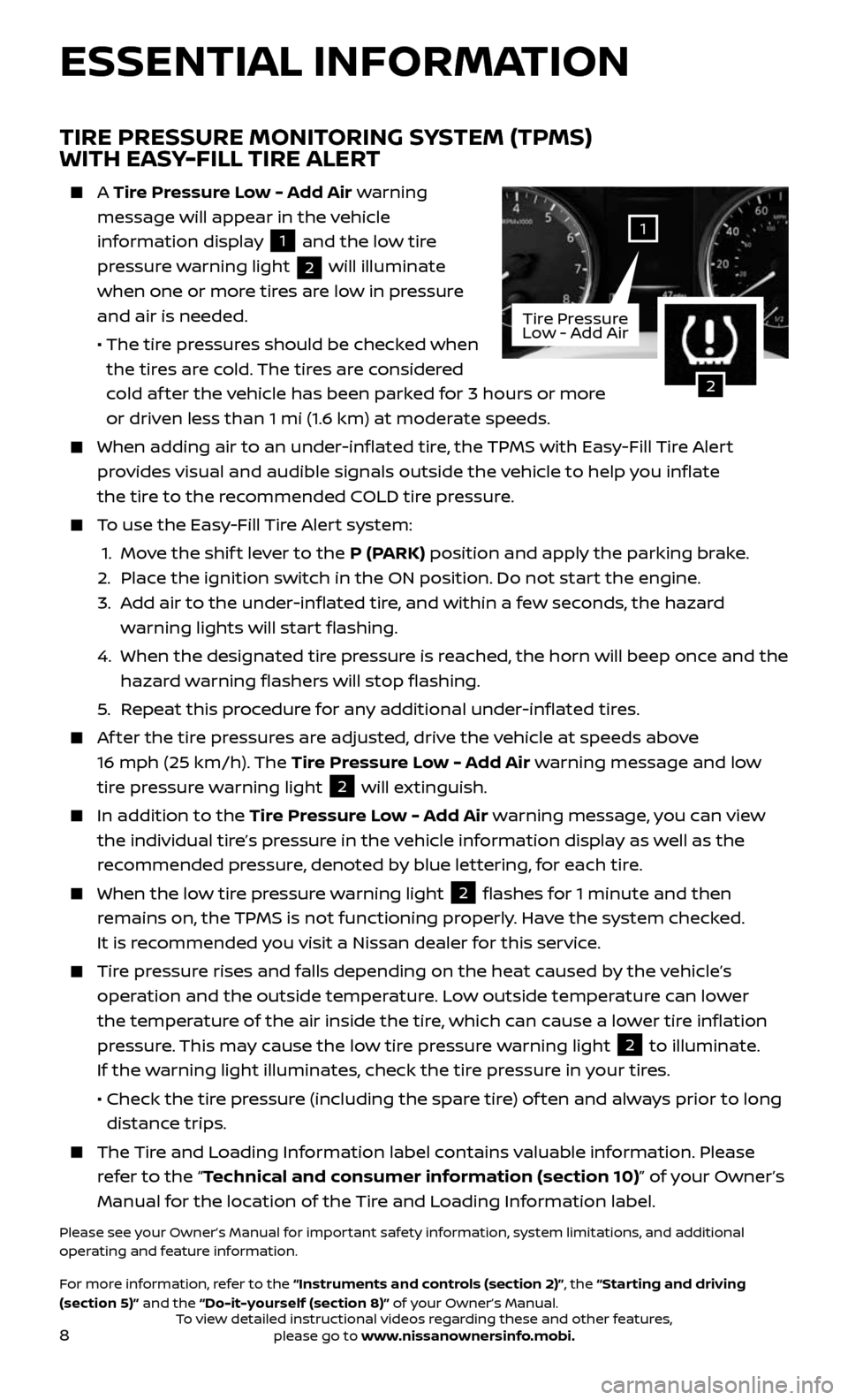
8
ESSENTIAL INFORMATION
TIRE PRESSURE MONITORING SYSTEM (TPMS)
WITH EASY-FILL TIRE ALERT
A Tire Pressure Low - Add Air warning
message will appear in the vehicle
information display
1 and the low tire
pressure warning light
2 will illuminate
when one or more tires are low in pressure
and air is needed.
• The tir e pressures should be checked when
the tires are cold. The tires are considered
cold af ter the vehicle has been parked for 3 hours or more
or driven less than 1 mi (1.6 km) at moderate speeds.
When adding air to an under -inflated tire, the TPMS with Easy-Fill Tire Alert
provides visual and audible signals outside the vehicle to help you inflate
the tire to the recommended COLD tire pressure.
To use the Easy-Fill Tire Alert system:
1. Move the shif t lever to the P (PARK) position and apply the parking brake.
2. Place the ignition switch in the ON position. Do not start the engine.
3. Add air to the under-inflated tire, and within a few seconds, the hazard
warning lights will start flashing.
4. When the designated tir e pressure is reached, the horn will beep once and the
hazard warning flashers will stop flashing.
5. Repeat this procedure for any additional under-inflated tires.
Af ter the tire pressures are adjusted, drive the vehicle at speeds above
16 mph (25 km/h). The Tire Pressure Low - Add Air warning message and low
tire pressure warning light
2 will extinguish.
In addition to the Tire Pressure Low - Add Air warning message, you can view
the individual tire’s pressure in the vehicle information display as well as the
recommended pressure, denoted by blue lettering, for each tire.
When the lo w tire pressure warning light 2 flashes for 1 minute and then
remains on, the TPMS is not functioning properly. Have the system checked.
It is recommended you visit a Nissan dealer for this service.
Tire pressure rises and falls depending on the heat caused by the vehicle’s
operation and the outside temperature. Low outside temperature can lower
the temperature of the air inside the tire, which can cause a lower tire inflation
pressure. This may cause the low tire pressure warning light
2 to illuminate.
If the warning light illuminates, check the tire pressure in your tires.
• Check the tir e pressure (including the spare tire) of ten and always prior to long
distance trips.
The Tire and Loading Information label contains valuable information. Please
refer to the “Technical and consumer information (section 10)” of your Owner’s
Manual for the location of the Tire and Loading Information label.
Please see your Owner’s Manual for important safety information, system limitations, and additional
operating and feature information.
For more information, refer to the “Instruments and controls (section 2)”, the “Starting and driving
(section 5)” and the “Do-it-yourself (section 8)” of your Owner’s Manual.
2
1
Tire Pressure
Low - Add Air
To view detailed instructional videos regarding these and other features, please go to www.nissanownersinfo.mobi.
Page 14 of 36
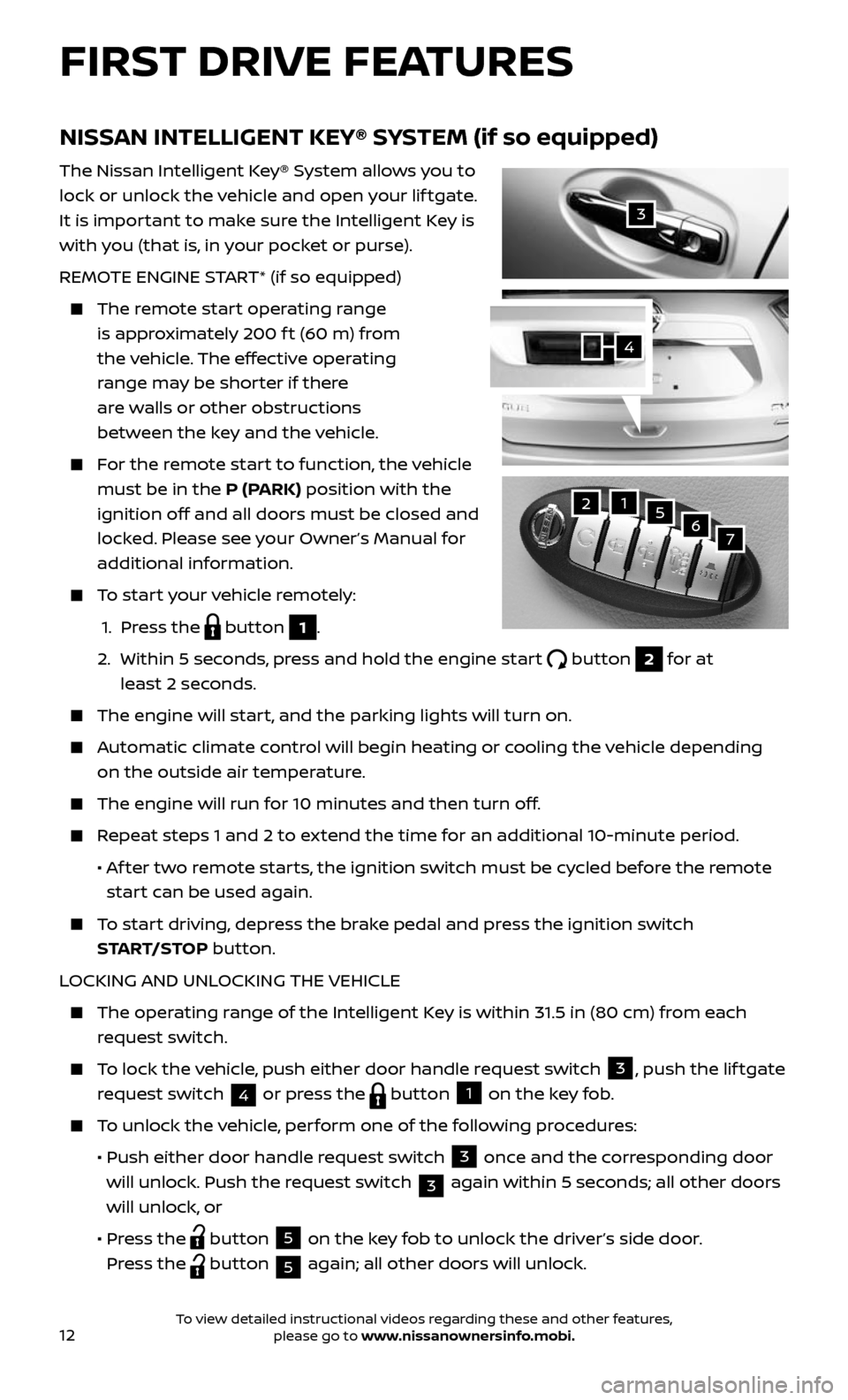
12
NISSAN INTELLIGENT KEY® SYSTEM (if so equipped)
The Nissan Intelligent Key® System allows you to
lock or unlock the vehicle and open your lif tgate.
It is important to make sure the Intelligent Key is
with you (that is, in your pocket or purse).
REMOTE ENGINE START* (if so equipped)
The remote start operating range
is approximately 200 f t (60 m) from
the vehicle. The effective operating
range may be shorter if there
are walls or other obstructions
between the key and the vehicle.
For the remote start to function, the vehicle
must be in the P (PARK) position with the
ignition off and all doors must be closed and
locked. Please see your Owner’s Manual for
additional information.
To start your vehicle remotely:
1. Press the button 1.
2. Within 5 seconds, press and hold the engine start button 2 for at
least 2 seconds.
The engine wil l start, and the parking lights will turn on.
Automatic climate control will begin heating or cooling the vehicle depending
on the outside air temperature.
The engine will run for 10 minutes and then turn off.
Repeat steps 1 and 2 to extend the time for an additional 10-minute period.
• Af ter two remote starts, the ignition switch must be cycled before the remote
start can be used again.
To start driving, depress the brake pedal and press the ignition switch
START/STOP button.
LOCKING AND UNLOCKING THE VEHICLE
The oper ating range of the Intelligent Key is within 31.5 in (80 cm) from each
request switch.
To lock the vehicle, push either door handle request switch 3, push the lif tgate
request switch
4 or press the button 1 on the key fob.
To unlock the vehicle, perform one of the following procedures:
• Push either door hand le request switch 3 once and the corresponding door
will unlock. Push the request switch 3 again within 5 seconds; all other doors
will unlock, or
• Press the button 5 on the key fob to unlock the driver’s side door.
Press the
button 5 again; all other doors will unlock.
FIRST DRIVE FEATURES
3
4
21567
To view detailed instructional videos regarding these and other features, please go to www.nissanownersinfo.mobi.
Page 18 of 36
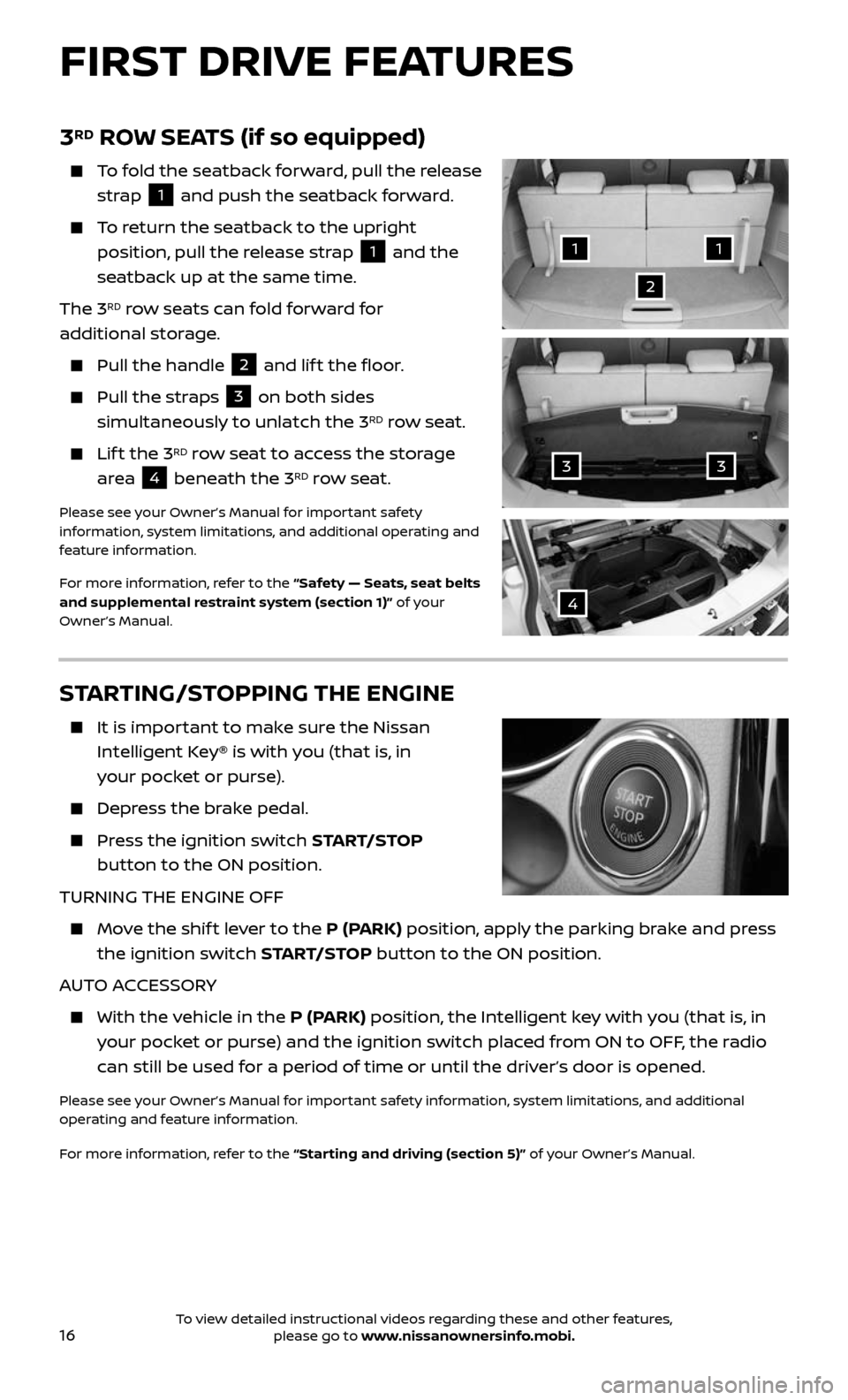
16
3RD ROW SEATS (if so equipped)
To fold the seatback forward, pull the release
strap
1 and push the seatback forward.
To return the seatback to the upright
position, pull the release strap 1 and the
seatback up at the same time.
The 3
RD row seats can fold forward for
additional storage.
Pull the handle 2 and lif t the floor.
Pull the straps 3 on both sides
simultaneously to unlatch the 3RD row seat.
Lift the 3RD row seat to access the storage
area
4 beneath the 3RD row seat.
Please see your Owner’s Manual for important safety
information, system limitations, and additional operating and
feature information.
For more information, refer to the “Safety — Seats, seat belts
and supplemental restraint system (section 1)” of your
Owner’s Manual.
STARTING/STOPPING THE ENGINE
It is impor
tant to make sure the Nissan
Intelligent Key® is with you (that is, in
your pocket or purse).
Depress the brake pedal.
Press the ignition switch START/STOP
button to the ON position.
TURNING THE ENGINE OFF
Move the shif t lever to the P (PARK) position, apply the parking brake and press
the ignition switch START/STOP button to the ON position.
AUTO ACCESSORY
With the v ehicle in the P (PARK) position, the Intelligent key with you (that is, in
your pocket or purse) and the ignition switch placed from ON to OFF, the radio
can still be used for a period of time or until the driver’s door is opened.
Please see your Owner’s Manual for important safety information, system limitations, and additional
operating and feature information.
For more information, refer to the “Starting and driving (section 5)” of your Owner’s Manual.
11
2
33
4
FIRST DRIVE FEATURES
To view detailed instructional videos regarding these and other features, please go to www.nissanownersinfo.mobi.