Page 134 of 547

The LDP system warns the driver with a warning
light and a chime, and helps assist the driver to
return the vehicle to the center of the traveling
lane by applying the brakes to the left or right
wheels individually (for a short period of time) . For
additional information, refer to “Lane Departure
Prevention (LDP)” in the “Starting and driving”
section and “Vehicle information display” in the
“Instruments and controls” section of this manual.The warning systems switch is used to temporar-
ily turn on and off the Blind Spot Warning (BSW)
system that is activated using the settings menu
of the vehicle information display.
When the warning systems switch is turned off,
the indicator
�1on the switch is off. The indicator
will also be off if the BSW system is deactivated
using the vehicle information display. The BSW system warns the driver with a warning
light. If a vehicle comes into the detection zone
after the driver activates the turn signal, then only
the side BSW/RCTA indicator light flashes and
no chime sounds. For additional information, refer
to “BSW driving situations” in the “Starting and
driving” section of this manual.
Type B (if so equipped)
LIC2225
Instruments and controls2-49
Page 135 of 547
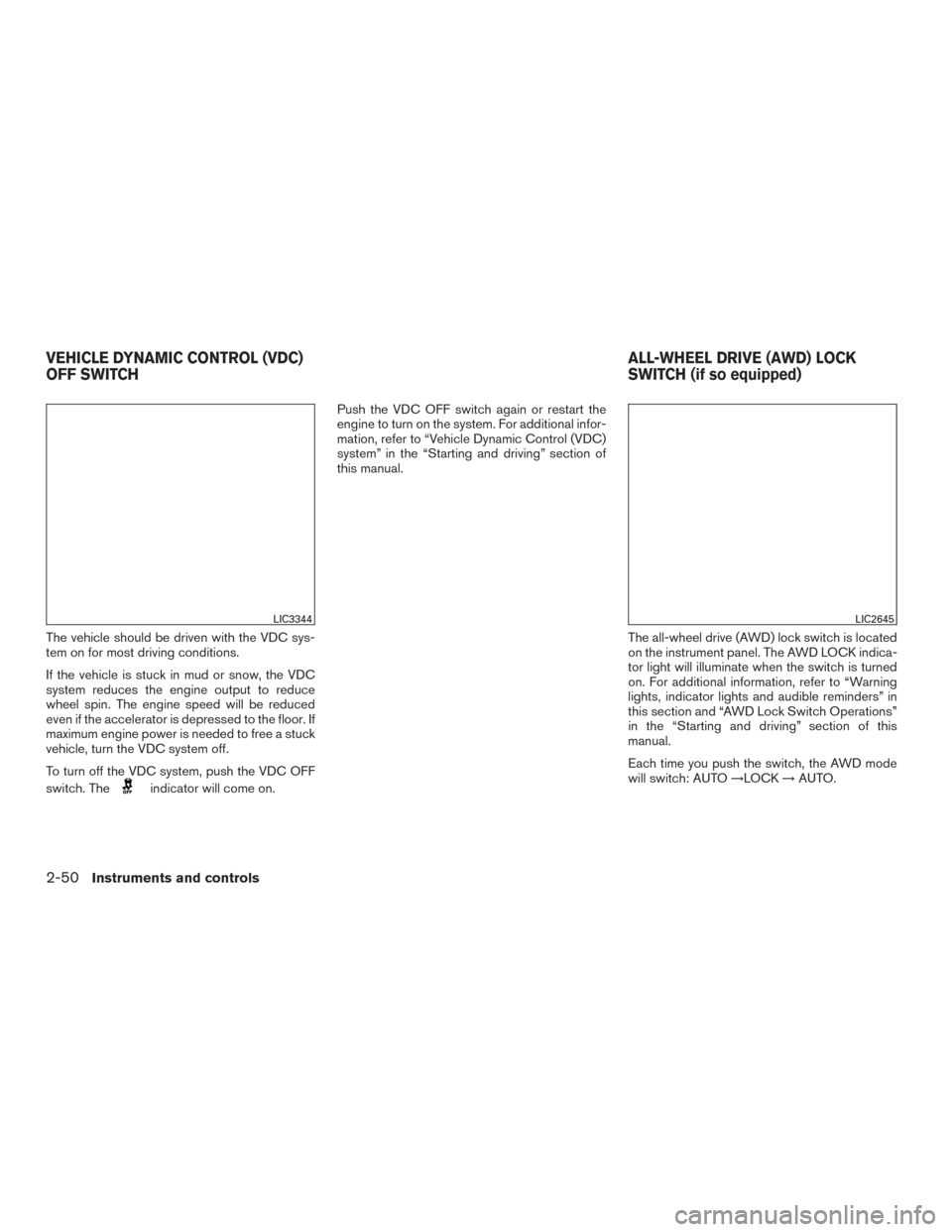
The vehicle should be driven with the VDC sys-
tem on for most driving conditions.
If the vehicle is stuck in mud or snow, the VDC
system reduces the engine output to reduce
wheel spin. The engine speed will be reduced
even if the accelerator is depressed to the floor. If
maximum engine power is needed to free a stuck
vehicle, turn the VDC system off.
To turn off the VDC system, push the VDC OFF
switch. The
indicator will come on.Push the VDC OFF switch again or restart the
engine to turn on the system. For additional infor-
mation, refer to “Vehicle Dynamic Control (VDC)
system” in the “Starting and driving” section of
this manual.
The all-wheel drive (AWD) lock switch is located
on the instrument panel. The AWD LOCK indica-
tor light will illuminate when the switch is turned
on. For additional information, refer to “Warning
lights, indicator lights and audible reminders” in
this section and “AWD Lock Switch Operations”
in the “Starting and driving” section of this
manual.
Each time you push the switch, the AWD mode
will switch: AUTO→LOCK→AUTO.
LIC3344LIC2645
VEHICLE DYNAMIC CONTROL (VDC)
OFF SWITCH ALL-WHEEL DRIVE (AWD) LOCK
SWITCH (if so equipped)
2-50Instruments and controls
Page 139 of 547
SEATBACK POCKETS
There is a pocket located on the back of the driver
and passenger seats. These pockets can be
used to store maps.
WARNING
To ensure proper operation of the passen-
ger’s advanced air bag system, please ob-
serve the following items:
●Do not allow a passenger in the 2nd row
to push or pull on the seatback pocket.
● Do not place heavy loads heavier than
2.2 lbs. (1 kg) on the seatback, head
restraint/headrest or in the seatback
pocket.
GLOVE BOX
Open the glove box by pulling the handle.
WARNING
Keep glove box lid closed while driving to
help prevent injury in an accident or a
sudden stop.
LIC2618LIC2890
STORAGE
2-54Instruments and controls
Page 140 of 547
CONSOLE BOX
To open the console box, press in on the lever�1
and raise the lid�2.
To close, push the lid down until the lock latches.
OVERHEAD SUNGLASSES
STORAGE
To open the sunglasses holder, push and release.
Only store one pair of sunglasses in the holder.
WARNING
Keep the sunglasses holder closed while
driving to avoid obstructing the driver’s
view and to help prevent an accident.
CAUTION
● Do not use for anything other than
sunglasses.
● Do not leave sunglasses in the sun-
glasses holder while parking in direct
sunlight. The heat may damage the
sunglasses.
LIC3698LIC2312
Instruments and controls2-55
Page 143 of 547

CARGO AREA STORAGE BIN (if so
equipped)
WARNING
If your vehicle is equipped with 3rd row
seating, do not attempt to store/place a
spare tire in the cargo area storage area.
In a collision a spare tire could become
loose and strike a person resulting in se-
vere injury or death.
To access the floor storage area, pull up on the
handle to lift the luggage board.
DIVIDE-N-HIDE® ADJUSTABLE
FLOOR (if so equipped)
WARNING
Do not put objects heavier than 165 lbs
(75 kg) on the Divide-N-Hide® while in the
mid position. In the upper position, ob-
jects should not weigh more than 30 lbs
(14 kg) .
There are multiple positions for the adjust-
able floor. The upper position allows for
additional storage below the adjustable
floor. To move the adjustable floor from the
lower position to the upper position:
1. Use the handle to lift the adjustable floor.
2. Move the adjustable floor to the upper guide track and ensure it is secure in place.
LIC2625LIC2646LIC2647
2-58Instruments and controls
Page 144 of 547

LUGGAGE HOOKS
When securing items using luggage hooks lo-
cated on the back of the seat or side finisher do
not apply a load over more than 6.5 lbs (29 N) to
a single hook.
The luggage hooks that are located on the floor
should have loads less than 110 lbs (490 N) to a
single hook.
The luggage hooks can be used to secure cargo
with ropes or other types of straps.
WARNING
●Properly secure all cargo with ropes or
straps to help prevent it from sliding or
shifting. Do not place cargo higher than
the seatbacks. In a sudden stop or col-
lision, unsecured cargo could cause
personal injury.
● Use suitable ropes and hooks to secure
cargo.
● Never allow anyone to ride in the lug-
gage area. It is extremely dangerous to
ride in a cargo area inside of a vehicle.
In a collision, people riding in these
areas are more likely to be seriously
injured or killed.
● Do not allow people to ride in any area
of your vehicle that is not equipped with
seats and seat belts.
● The child restraint top tether strap may
be damaged by contact with items in
the cargo area. Secure any items in the
cargo area. Your child could be seri-
ously injured or killed in a collision if
the top tether strap is damaged.
● Be sure everyone in your vehicle is in a
seat and using a seat belt properly.
CARGO COVER (if so equipped)
WARNING
● Never put anything on the cargo cover,
no matter how small. Any object on it
could cause an injury in an accident or
sudden stop.
● Do not put objects heavier than 44 lbs
(20 kg) on the cargo cover for long peri-
ods of time.
● Do not leave the cargo cover in the
vehicle with it disengaged from the
holder.
● Properly secure all cargo with ropes or
straps to help prevent it from sliding or
shifting. Do not place cargo higher than
the seatbacks. In a sudden stop or col-
lision, unsecured cargo could cause
personal injury.
LIC2629
Instruments and controls2-59
Page 146 of 547

ROOF RACK (if so equipped)
Genuine NISSAN accessory cross bars are avail-
able through a NISSAN dealer. It is recom-
mended that you visit a NISSAN dealer for addi-
tional information.
Always distribute the luggage evenly on the cross
bars. Do not load more than 150 lb (68 kg) on the
cross bars. Observe the maximum load limit
shown on the cross bars or roof carriers when
you attach them on the roof cross bars. It is
recommended that you visit a NISSAN dealer for
additional information.Do not apply any load directly to the roof side
rails. Cross bars must be installed before apply-
ing load/cargo/luggage to the roof of the vehicle.
Be careful that your vehicle does not exceed the
Gross Vehicle Weight Rating (GVWR) or its
Gross Axle Weight Rating (GAWR front and
rear) . The GVWR and GAWR are located on the
F.M.V.S.S. or C.V.M.S.S. certification label (lo-
cated on the driver’s door pillar) . For additional
information regarding GVWR and GAWR, refer
to “Vehicle loading information” in the “Technical
and consumer information” section of this
manual.
WARNING
●
Drive extra carefully when the vehicle is
loaded at or near the cargo carrying
capacity, especially if the significant
portion of that load is carried on the
cross bars.
● Heavy loading of the cross bars has the
potential to affect the vehicle stability
and handling during sudden or unusual
handling maneuvers.
● Roof rack cross bars should be evenly
distributed.
● Do not exceed maximum roof rack cross
bars load. ●
Properly secure all cargo with ropes or
straps to help prevent it from sliding or
shifting. In a sudden stop or collision,
unsecured cargo could cause personal
injury.
CAUTION
Always install the cross bars onto the roof
side rails before loading cargo of any kind.
Loading cargo directly onto the roof side
rails or the vehicle’s roof may cause ve-
hicle damage.
LIC2386
Instruments and controls2-61
Page 147 of 547

POWER WINDOWS
WARNING
●Make sure that all passengers have
their hands, etc. inside the vehicle while
it is in motion and before closing the
windows. Use the window lock switch to
prevent unexpected use of the power
windows.
● To help avoid risk of injury or death
through unintended operation of the
vehicle and/or its systems, including
entrapment in windows or inadvertent
door lock activation, do not leave chil-
dren, people who require the assistance
of others or pets unattended in your
vehicle. Additionally, the temperature
inside a closed vehicle on a warm day
can quickly become high enough to
cause a significant risk of injury or
death to people and pets.
The power windows operate when the ignition
switch is placed in the ON position, or for a
period of time after the ignition switch is placed in
the OFF position. If the driver’s or passenger’s
door is opened during this period of time, the
power to the windows is canceled.
Driver’s side power window switches
1. Window lock button
2. Power door lock switch
3. Front passenger side switch
4. Right rear passenger side switch
5. Left rear passenger side switch
6. Driver side automatic switch The driver’s side control panel is equipped with
switches to open or close all of the windows.
To open a window, push the switch to the first
detent and continue to hold down until the de-
sired window position is reached. To close a
window, pull the switch to the first detent and
continue to hold up until the desired window
position is reached.
Locking passengers’ windows
When the window lock switch is depressed, only
the driver’s side window can be opened or
closed. Push it again to cancel the window lock
function.
LIC3208
WINDOWS
2-62Instruments and controls