2017 NISSAN ROGUE HYBRID seat memory
[x] Cancel search: seat memoryPage 201 of 520

Manual folding outside mirrors
Pull the outside mirror toward the door to fold it.
Heated mirrors
The electric control type outside mirrors can be
heated to defrost, defog, or de-ice for improved
visibility. For additional information, refer to “Rear
window and outside mirror defroster switch” in
the Instruments and controls” section of this
manual.The automatic drive positioner system has two
features:
● Memory storage function
● Entry/exit function
MEMORY STORAGE FUNCTION
Two positions for the driver’s seat and outside
mirrors can be stored in the automatic drive po-
sitioner memory. Follow these procedures to use
the memory system.
1. Place the ignition in the ON or OFF position (the vehicle should be stopped while setting
the memory) .
LPD2084LPD2068
AUTOMATIC DRIVE POSITIONER (if
so equipped)
3-38Pre-driving checks and adjustments
Page 202 of 520

2. Adjust the driver’s seat and outside mirrorsto the desired positions by manually operat-
ing each adjusting switch. For additional in-
formation, refer to “Seats” in the “Safety—
Seats, seat belts and supplemental restraint
system” section of this manual and “Outside
mirrors” in this section.
3. Push the SET switch and, within 5 seconds, push the memory switch (1 or 2) .
4. The indicator light for the pushed memory switch will come ON and stay ON for ap-
proximately 5 seconds.
5. The chime will sound if the memory has been stored.
NOTE:
If a NEW memory position is stored in the
same memory switch, the previous memory
position will be overwritten by the new
stored position.
Confirming memory storage
Push the SET switch. ● If a memory position has not been stored in
the switch (1 or 2) the indicator light for the
respective switch will come ON for approxi-
mately 0.5 seconds. ●
If a memory position has been stored in the
switch (1 or 2) then the indicator light for the
respective switch will stay ON for approxi-
mately 5 seconds.
Linking a key fob to a stored memory
position
Each key fob can be linked to a stored memory
position (memory switch 1 or 2) with the follow-
ing procedure.
1. Follow steps 1-3 in the “Memory Storage Function” section for storing the memory
position.
2. The indicator light for the pushed memory switch will come ON. While the indicator
light is ON for 5 seconds, press the
button on the key fob. The indicator light of
the linked memory switch will blink. After the
indicator light goes off, the key fob is linked
to that memory setting.
Once it is linked, when ignition switch is placed in
the OFF position, pressing the
button on
the key fob will move the driver’s seat and outside
mirrors to the linked memory switch position. NOTE:
If a NEW memory position is stored in the
linked memory switch, then the key fob will
link the NEW position and overwrites the
previous position.
ENTRY/EXIT FUNCTION
This system is designed so that the driver’s seat
will automatically move when the shift lever is in
the P (Park) position. This allows the driver to get
into and out of the driver’s seat more easily.
The driver’s seat will slide backward:
● When the driver’s door is opened with the
ignition switch placed in the OFF position.
● When the ignition switch is changed from
ON to OFF with the driver’s door open.
The driver’s seat will return to the previous posi-
tion: ● When the ignition switch is turned to ON
while the shift lever is in the P (Park) position.
The entry/exit function can be adjusted or can-
celed through the vehicle settings in the vehicle
information display by performing the following: ● Switch the Exit Seat Slide from ON to OFF.
Pre-driving checks and adjustments3-39
Page 203 of 520

SYSTEM OPERATION
The automatic drive positioner system will not
work or will stop operating under the following
conditions:● When the vehicle speed is above 0 mph
(0 km/h) or 4 mph (7km/h) for some limited
functions such as linking a key fob to the
meter when the power source is turned on
from off or during the Exit function.
● When any of the memory switches are
pushed while the automatic drive positioner
is operating.
● When the adjusting switch for the driver’s
seat is turned on while the automatic drive
positioner is operating.
● When the seat has already been moved to
the memorized position.
● When no seat position is stored in the
memory switch.
● When the shift lever is moved from P (Park)
to any other position.
3-40Pre-driving checks and adjustments
Page 246 of 520

USB (Universal Serial Bus)
Connection Port
WARNING
Do not connect, disconnect or operate the
USB device while driving. Doing so can be
a distraction. If distracted you could lose
control of your vehicle and cause an acci-
dent or serious injury.
CAUTION
●Do not force the USB device into the
USB port. Inserting the USB device
tilted or up-side-down into the port may
damage the port. Make sure that the
USB device is connected correctly into
the USB port.
● Do not grab the USB port cover (if so
equipped) when pulling the USB device
out of the port. This could damage the
port and the cover.
● Do not leave the USB cable in a place
where it can be pulled unintentionally.
Pulling the cable may damage the port.
The vehicle is not equipped with a USB device.
USB devices should be purchased separately as
necessary. This system cannot be used to format USB de-
vices. To format a USB device, use a personal
computer.
In some jurisdictions, the USB device for the front
seats plays only sound without images for regu-
latory reasons, even when the vehicle is parked.
This system supports various USB memory de-
vices, USB hard drives and iPod® players. Some
USB devices may not be supported by this sys-
tem.
● Partitioned USB devices may not play cor-
rectly.
● Some characters used in other languages
(Chinese, Japanese, etc.) may not appear
properly in the display. Using English lan-
guage characters with a USB device is rec-
ommended.
General notes for USB use ● For additional information, refer to your de-
vice manufacturer’s owner information re-
garding the proper use and care of the de-
vice. Notes for iPod® use
iPod® is a trademark of Apple Inc., registered in
the U.S. and other countries.
● Improperly plugging in the iPod® may cause
a checkmark to be displayed on and off
(flickering) . Always make sure that the
iPod® is connected properly.
● An iPod® nano (1st Generation) may remain
in fast forward or rewind mode if it is con-
nected during a seek operation. In this case,
please manually reset the iPod®.
● An iPod® nano (2nd Generation) will con-
tinue to fast-forward or rewind if it is discon-
nected during a seek operation.
● An incorrect song title may appear when the
Play Mode is changed while using an iPod®
nano (2nd Generation) .
● Audiobooks may not play in the same order
as they appear on an iPod®.
● Large video files cause slow responses in an
iPod®. The vehicle center display may mo-
mentarily black out, but will soon recover.
● If an iPod® automatically selects large video
files while in the shuffle mode, the vehicle
center display may momentarily black out,
but will soon recover.
Monitor, climate, audio, phone and voice recognition systems4-43
Page 515 of 520
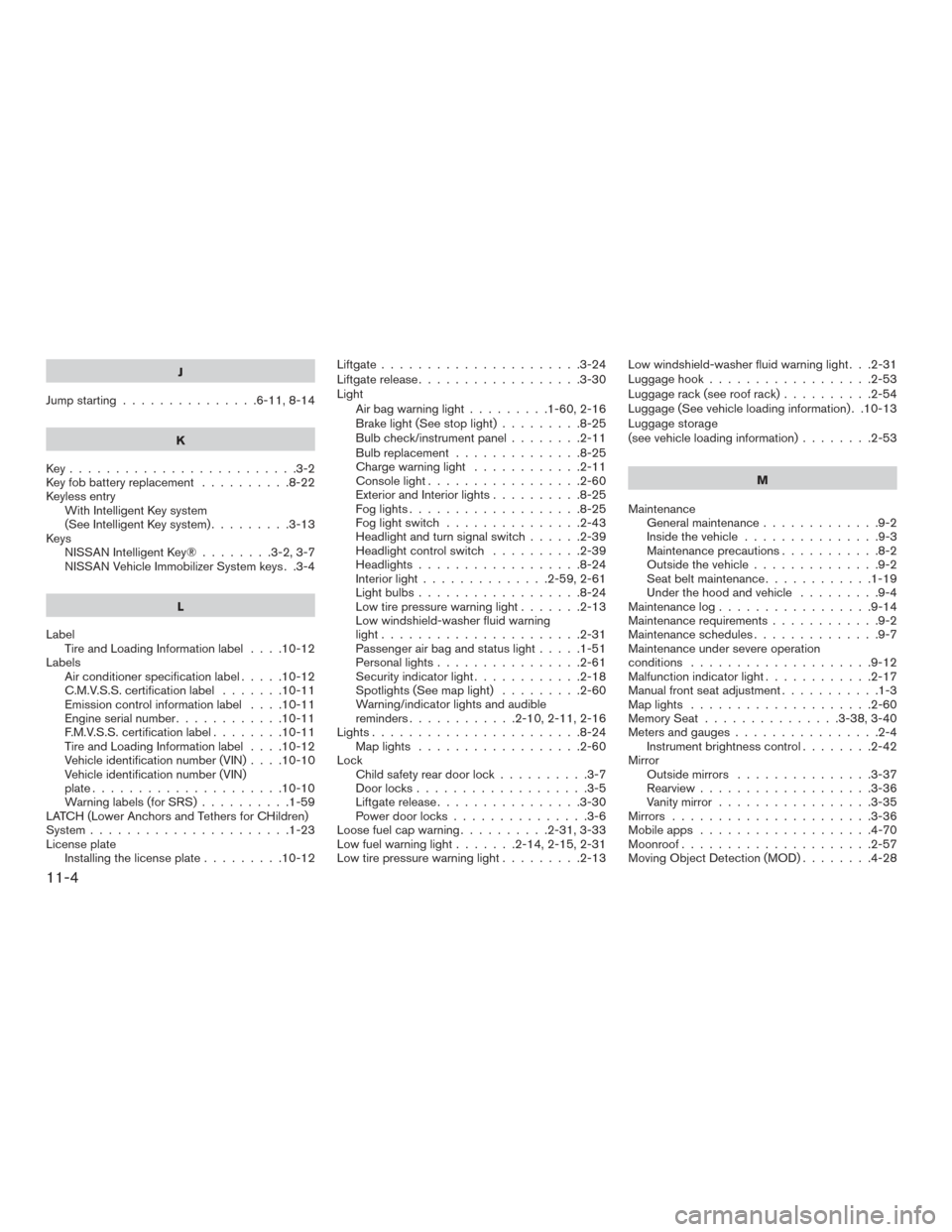
J
Jump starting ...............6-11,8-14
K
Key.........................3-2
Key fob battery replacement ..........8-22
Keyless entry With Intelligent Key system
(See Intelligent Key system) .........3-13
Keys NISSAN Intelligent Key® ........3-2,3-7
NISSAN Vehicle Immobilizer System keys . .3-4
L
Label Tire and Loading Information label ....10-12
Labels Air conditioner specification label .....10-12
C.M.V.S.S. certification label .......10-11
Emissioncontrolinformationlabel ....10-11
Engine serial number ............10-11
F.M.V.S.S. certification label ........10-11
Tire and Loading Information label ....10-12
Vehicle identification number (VIN) ....10-10
Vehicle identification number (VIN)
plate .....................10-10
Warning labels (for SRS) ..........1-59
LATCH (Lower Anchors and Tethers for CHildren)
System ......................1-23
License plate Installing the license plate .........10-12Liftgate
......................3-24
Liftgate release ..................3-30
Light Air bag warning light .........1-60,2-16
Brake light (See stop light) .........8-25
Bulb check/instrument panel ........2-11
Bulbreplacement..............8-25
Charge warning light ............2-11
Consolelight.................2-60
Exterior and Interior lights ..........8-25
Foglights...................8-25
Foglightswitch ...............2-43
Headlight and turn signal switch ......2-39
Headlight control switch ..........2-39
Headlights..................8-24
Interiorlight..............2-59,2-61
Lightbulbs..................8-24
Low tire pressure warning light .......2-13
Low windshield-washer fluid warning
light......................2-31
Passenger air bag and status light .....1-51
Personal lights ................2-61
Security indicator light ............2-18
Spotlights(Seemaplight) .........2-60
Warning/indicator lights and audible
reminders ............2-10,2-11,2-16
Lights.......................8-24 Maplights ..................2-60
Lock Child safety rear door lock ..........3-7
Door locks ...................3-5
Liftgate release ................3-30
Power door locks ...............3-6
Loose fuel cap warning ..........2-31,3-33
Lowfuelwarninglight.......2-14,2-15,2-31
Low tire pressure warning light .........2-13Low windshield-washer fluid warning light . . .2-31
Luggage hook
..................2-53
Luggage rack (see roof rack) ..........2-54
Luggage (See vehicle loading information) . .10-13
Luggage storage
(see vehicle loading information) ........2-53
M
Maintenance General maintenance .............9-2
Insidethevehicle...............9-3
Maintenance precautions ...........8-2
Outside the vehicle ..............9-2
Seat belt maintenance ............
1
-19
Under the hood and vehicle .........9-4
Maintenancelog.................9-14
Maintenance requirements ............9-2
Maintenance schedules ..............9-7
Maintenance under severe operation
conditions ....................9-12
Malfunction indicator light ............2-17
Manual front seat adjustment ...........1-3
Maplights ....................2-60
Memory Seat ...............3-38,3-40
Meters and gauges ................2-4
Instrument brightness control ........2-42
Mirror Outside mirrors ...............3-37
Rearview ...................3-36
Vanity mirror .................3-35
Mirrors ......................3-36
Mobileapps ...................4-70
Moonroof .....................2-57
Moving Object Detection (MOD) ........4-28
11-4