2017 NISSAN ROGUE HYBRID horn
[x] Cancel search: hornPage 34 of 520

15. Cruise control main/set switches(if so equipped) (P. 5-41)
Intelligent Cruise Control (ICC)
switches (if so equipped) (P. 5-43)
Bluetooth® Hands-Free Phone System
(P. 4-75, 4-88)
16. Driver supplemental air bag (P. 1-42) Horn (P. 2-43)
17. Tilt and telescopic steering (P. 3-34)
18. Control panel and vehicle information
display switches (P. 2-20)
19. Hood release (P. 3-23) Fuel door release (P. 3-31)
20. Vehicle Dynamic Control (VDC) OFF
switch (P. 2-45)
SPORT mode switch (P. 5-23)
ECO mode switch (P. 5-23)
Power liftgate switch (if so equipped)
(P. 3-24)
Power liftgate main switch
(if so equipped) (P. 3-24)
All-Wheel Drive (AWD) lock switch
(if so equipped) (P. 2-46)
Heated steering wheel switch
(if so equipped) (P. 2-44) 21. Instrument brightness control (P. 2-42)
Twin trip odometer reset switch (P. 2-4)
*: Refer to the separate Navigation System Own-
er’s Manual (if so equipped) .
Refer to the page number indicated in pa-
rentheses for operating details.
Illustrated table of contents0-7
Page 99 of 520
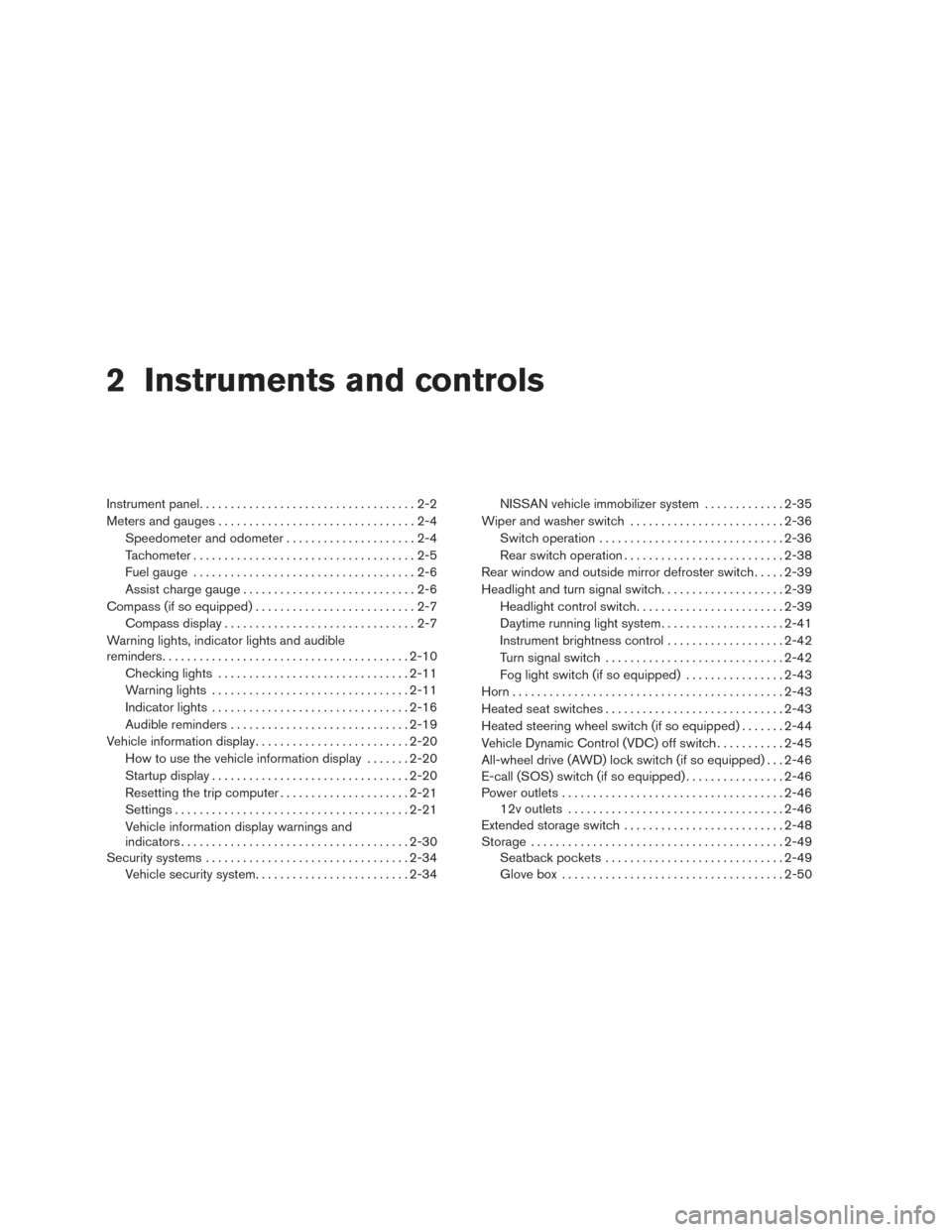
2 Instruments and controls
Instrument panel...................................2-2
Meters and gauges ................................2-4
Speedometer and odometer .....................2-4
Tachometer ....................................2-5
Fuel gauge ....................................2-6
Assist charge gauge ............................2-6
Compass (if so equipped) ..........................2-7
Compass display ...............................2-7
Warning lights, indicator lights and audible
reminders ........................................ 2-10
Checking lights ............................... 2-11
Warning lights ................................ 2-11
Indicator lights ................................ 2-16
Audible reminders ............................. 2-19
Vehicle information display ......................... 2-20
How to use the vehicle information display .......2-20
Startup display ................................ 2-20
Resetting the trip computer .....................2-21
Settings ...................................... 2-21
Vehicle information display warnings and
indicators ..................................... 2-30
Security systems ................................. 2-34
Vehicle security system ......................... 2-34NISSAN vehicle immobilizer system
.............2-35
Wiper and washer switch ......................... 2-36
Switch operation .............................. 2-36
Rear switch operation .......................... 2-38
Rear window and outside mirror defroster switch .....2-39
Headlight and turn signal switch ....................2-39
Headlight control switch ........................ 2-39
Daytime running light system ....................2-41
Instrument brightness control ...................2-42
Turn signal switch ............................. 2-42
Fog light switch (if so equipped) ................2-43
Horn ............................................ 2-43
Heated seat switches ............................. 2-43
Heated steering wheel switch (if so equipped) .......2-44
Vehicle Dynamic Control (VDC) off switch ...........2-45
All-wheel drive
(AWD) lock switch (if so equipped) . . . 2-46
E-call (SOS) switch (if so equipped) ................2-46
Power outlets .................................... 2-46
12v outlets ................................... 2-46
Extended storage switch .......................... 2-48
Storage ......................................... 2-49
Seatback pockets ............................. 2-49
Glove box .................................... 2-50
Page 102 of 520

15. Cruise control main/set switches(if so equipped) (P. 5-41)
Intelligent Cruise Control (ICC)
switches (if so equipped) (P. 5-43)
Bluetooth® Hands-Free Phone System
(P. 4-75, 4-88)
16. Driver supplemental air bag (P. 1-42) Horn (P. 2-43)
17. Tilt and telescopic steering (P. 3-34)
18. Control panel and vehicle information
display switches (P. 2-20)
19. Hood release (P. 3-23) Fuel door release (P. 3-31)
20. Vehicle Dynamic Control (VDC) OFF
switch (P. 2-45)
SPORT mode switch (P. 5-23)
ECO mode switch (P. 5-23)
Power liftgate switch (if so equipped)
(P. 3-24)
Power liftgate main switch
(if so equipped) (P. 3-24)
All-Wheel Drive (AWD) lock switch
(if so equipped) (P. 2-46)
Heated steering wheel switch
(if so equipped) (P. 2-44) 21. Instrument brightness control (P. 2-42)
Twin trip odometer reset switch (P. 2-4)
*: Refer to the separate Navigation System Own-
er’s Manual (if so equipped) .
Refer to the page number indicated in pa-
rentheses for operating details.
Instruments and controls2-3
Page 124 of 520
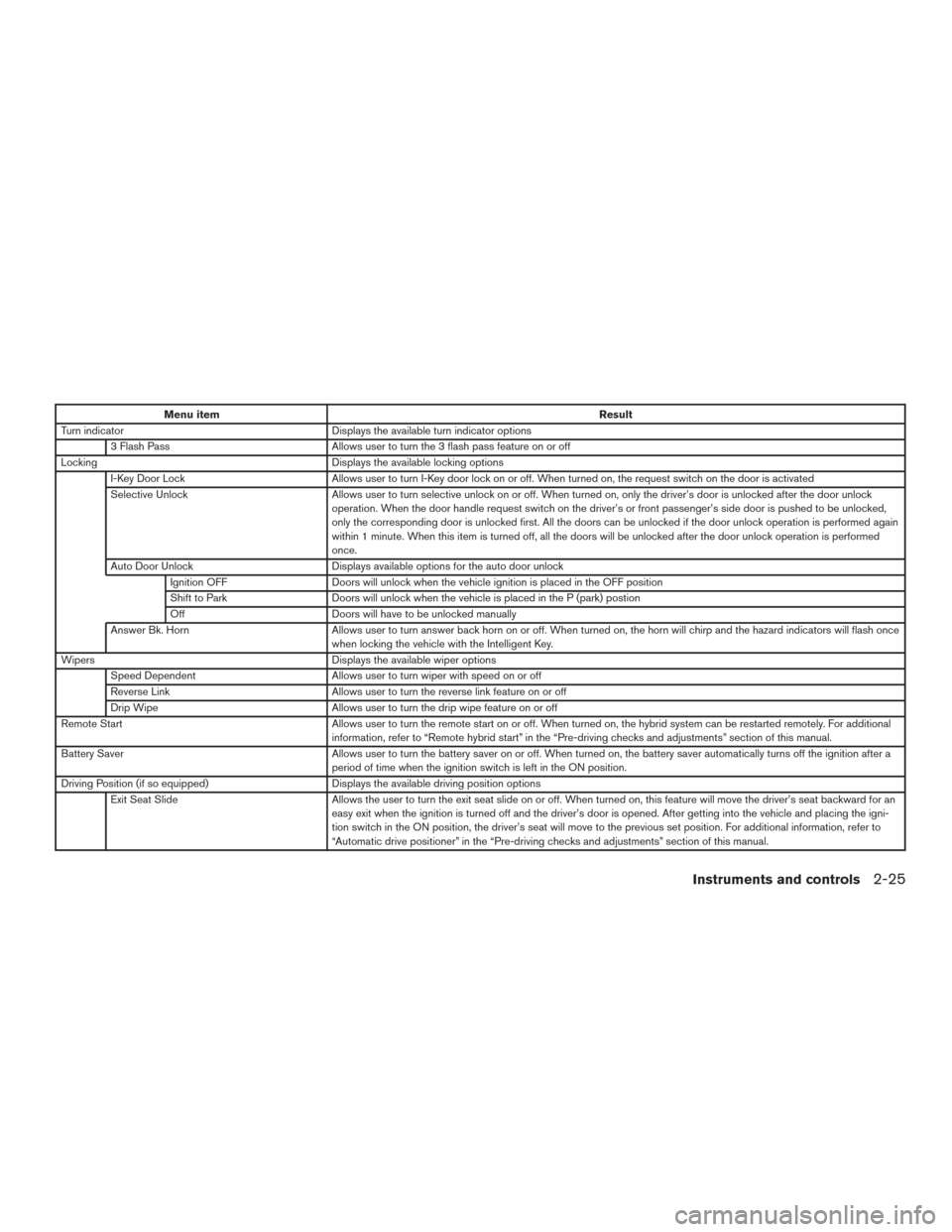
Menu itemResult
Turn indicator Displays the available turn indicator options
3 Flash Pass Allows user to turn the 3 flash pass feature on or off
Locking Displays the available locking options
I-Key Door Lock Allows user to turn I-Key door lock on or off. When turned on, the request switch on the door is activated
Selective Unlock Allows user to turn selective unlock on or off. When turned on, only the driver’s door is unlocked after the door unlock
operation. When the door handle request switch on the driver’s or front passenger’s side door is pushed to be unlocked,
only the corresponding door is unlocked first. All the doors can be unlocked if the door unlock operation is performed again
within 1 minute. When this item is turned off, all the doors will be unlocked after the door unlock operation is performed
once.
Auto Door Unlock Displays available options for the auto door unlock
Ignition OFF Doors will unlock when the vehicle ignition is placed in the OFF position
Shift to Park Doors will unlock when the vehicle is placed in the P (park) postion
Off Doors will have to be unlocked manually
Answer Bk. Horn Allows user to turn answer back horn on or off. When turned on, the horn will chirp and the hazard indicators will flash once
when locking the vehicle with the Intelligent Key.
Wipers Displays the available wiper options
Speed Dependent Allows user to turn wiper with speed on or off
Reverse Link Allows user to turn the reverse link feature on or off
Drip Wipe Allows user to turn the drip wipe feature on or off
Remote Start Allows user to turn the remote start on or off. When turned on, the hybrid system can be restarted remotely. For additional
information, refer to “Remote hybrid start” in the “Pre-driving checks and adjustments” section of this manual.
Battery Saver Allows user to turn the battery saver on or off. When turned on, the battery saver automatically turns off the ignition after a
period of time when the ignition switch is left in the ON position.
Driving Position (if so equipped) Displays the available driving position options
Exit Seat Slide Allows the user to turn the exit seat slide on or off. When turned on, this feature will move the driver’s seat backward for an
easy exit when the ignition is turned off and the driver’s door is opened. After getting into the vehicle and placing the igni-
tion switch in the ON position, the driver’s seat will move to the previous set position. For additional information, refer to
“Automatic drive positioner” in the “Pre-driving checks and adjustments” section of this manual.
Instruments and controls2-25
Page 134 of 520

security light begins to flash once every
three seconds. If during the pre-armed
phase one of the following occurs, the sys-
tem will not arm:
● Any door is unlocked with the mechanical
key, the Intelligent Key or door request
switch.
● Ignition switch is placed in the ON position.
● Even when the driver and/or passen-
gers are in the vehicle, the system will
activate with all the doors, hood and
liftgate locked with the ignition switch
placed in the LOCK position. When
placing the ignition switch in the ON
position, the system will be released.
Vehicle security system activation
The vehicle security system will give the following
alarm:
● The headlights blink and the horn sounds
intermittently but synchronously.
● The alarm automatically turns off after a pe-
riod of time. However, the alarm reactivates if
the vehicle is tampered with again. The alarm is activated by:
● opening any door or the liftgate without us-
ing the Intelligent Key (even if the door is
unlocked by releasing the door inside lock
knob) .
How to stop an activated alarm
The alarm stops only by unlocking a door or the
liftgate with the mechanical key, pressing
the
button on the Intelligent Key, or push-
ing the request switch on the driver’s or passen-
ger’s door with the Intelligent Key in range of the
door handle.
NISSAN VEHICLE IMMOBILIZER
SYSTEM
The NISSAN Vehicle Immobilizer System will not
allow the hybrid system to start without the use of
a registered key.
Never leave these keys in the vehicle.
FCC Notice:
For USA:
This device complies with Part 15 of the
FCC Rules. Operation is subject to the fol-
lowing two conditions: (1) This device may
not cause harmful interference, and (2) this
device must accept any interference re- ceived, including interference that may
cause undesired operation.
NOTE:
Changes or modifications not expressly ap-
proved by the party responsible for compli-
ance could void the user’s authority to op-
erate the equipment.
For Canada:
This device complies with Industry Canada
license-exempt RSS standard(s) . Opera-
tion is subject to the following two condi-
tions: (1) this device may not cause inter-
ference, and (2) this device must accept any
interference received, including interfer-
ence that may cause undesired operation
of the device.
Instruments and controls2-35
Page 142 of 520

FOG LIGHT SWITCH (if so equipped)
To turn the fog lights on, turn the headlight switch
to the
position, then turn the fog light
switch to the
position.
To turn the fog lights on with the headlight switch
in the AUTO position, the headlights must be on,
then turn the fog light switch to the
posi-
tion.
To turn the fog lights off, turn the fog light switch
to the OFF position.
The headlights must be on and the low beams
selected for the fog lights to operate. The fog
lights automatically turn off when the high beam
headlights are selected. To sound the horn, push near the horn icon on the
steering wheel.
WARNING
Do not disassemble the horn. Doing so
could affect proper operation of the
supplemental front air bag system. Tam-
pering with the supplemental front air bag
system may result in serious personal
injury.
WARNING
Do not use or allow occupants to use the
seat heater if you or the occupants cannot
monitor elevated seat temperatures or
have an inability to feel pain in body parts
that contact the seat. Use of the seat
heater by such people could result in seri-
ous injury.
CAUTION
●
The 12–volt battery could run down if
the seat heater is operated while the
engine is not running.
● Do not use the seat heater for extended
periods or when no one is using the
seat.
● Do not put anything on the seat which
insulates heat, such as a blanket, cush-
ion, seat cover, etc. Otherwise, the seat
may become overheated.
● Do not place anything hard or heavy on
the seat or pierce it with a pin or similar
object. This may result in damage to the
heater.
● Any liquid spilled on the heated seat
should be removed immediately with a
dry cloth.
LIC2639LIC2319
HORN HEATED SEAT SWITCHES
Instruments and controls2-43
Page 174 of 520

5. The hazard indicator lights flash twice andthe outside buzzer sounds twice, unless the
answer back feature is deactivated, then
only the hazard lights will flash. For addi-
tional information, refer to “Answer back
horn feature” in this section. NOTE:
● Request switches for all doors and the
liftgate can be deactivated when the
I-Key Door Lock setting is turned off in
the Vehicle Settings of the vehicle in-
formation display. For additional infor-
mation, refer to “Vehicle information
display” in the “Instruments and con-
trols” section of this manual.
● Doors lock with the door handle re-
quest switch while the ignition switch
is not in the LOCK position.
● Doors do not lock by pushing the door
handle request switch while any door is
open. However, doors lock with the
mechanical key even if any door is
open.
● Doors do not lock with the door handle
request switch with the Intelligent Key
inside the vehicle and a beep sounds to
warn you. However, when an Intelligent
Key is inside the vehicle, doors can be
locked with another Intelligent Key.
CAUTION
●After locking the doors using the re-
quest switch, make sure that the doors
have been securely locked by operating
the door handles or the rear liftgate
opener switch.
● When locking the doors using the re-
quest switch, make sure to have the
Intelligent Key in your possession be-
fore operating the request switch to
prevent the Intelligent Key from being
left in the vehicle.
● The request switch is operational only
when the Intelligent Key has been de-
tected by the Intelligent Key system.
Lockout protection
To prevent the Intelligent Key from being acci-
dentally locked in the vehicle, lockout protection
is equipped with the Intelligent Key system.
When the driver’s side door is open, the doors
are locked, and then the Intelligent Key is put
inside the vehicle and all the doors are closed;
the lock will automatically unlock and the door
buzzer sounds.
LPD2183
Pre-driving checks and adjustments3-11
Page 175 of 520

NOTE:
The doors may not lock when the Intelli-
gent Key is in the same hand that is oper-
ating the request switch to lock the door.
Put the Intelligent Key in a purse, pocket or
your other hand.
CAUTION
The lockout protection may not function
under the following conditions:
●When the Intelligent Key is placed on
top of the instrument panel.
● When the Intelligent Key is placed in-
side the glove box or a storage bin.
● When the Intelligent Key is placed in-
side the door pockets.
● When the Intelligent Key is placed in-
side or near metallic materials.
Unlocking doors
1. Carry the Intelligent Key.
2. Push the door handle request switch.
3. The hazard warning lights flash once and the
outside buzzer sounds once, unless the an-
swer back feature is deactivated, then only
the hazard lights will flash. For additional
information, refer to “Answer back horn fea-
ture” in this section.
4. Push the door handle request switch again within one minute to unlock all doors. For power liftgate opening:
1. Carry the Intelligent Key.
2. Press the power liftgate request switch (if so equipped) .
NOTE:
Request switches for all doors and liftgate
can be deactivated when the I-Key Door
Lock setting is turned off in the Vehicle
Settings of the vehicle information display.
For additional information, refer to “Ve-
hicle information display” in the “Instru-
ments and controls” section of this manual.
LPD2509LPD2183
3-12Pre-driving checks and adjustments