2017 NISSAN ROGUE HYBRID ECO mode
[x] Cancel search: ECO modePage 5 of 520

For descriptions specified for all-wheel drive
models, anAWDmark is placed at the beginning
of the applicable sections/items.
As with other vehicles with features for
off-road use, failure to operate all-wheel
drive models correctly may result in loss of
control or an accident. For additional infor-
mation, refer to “Driving safety precau-
tions” in the “Starting and driving” section
of this manual.
ON-PAVEMENT AND OFF-ROAD DRIV-
ING
This vehicle will handle and maneuver
differently from an ordinary passenger
car because it has a higher center of
gravity for off-road use. As with other
vehicles with features of this type, fail-
ure to operate this vehicle correctly may
result in loss of control or an accident.
For additional information, refer to “On-
pavement and off-road driving
precautions”, “Avoiding collision and
rollover” and “Driving safety precau-
tions” in the “Starting and driving” sec-
tion of this manual.
MODIFICATION OF YOUR VEHICLE
This vehicle should not be modified.
Modification could affect its
performance, safety or durability and may
even violate governmental regulations. In
addition, damage or performance prob-
lems resulting from modifications may
not be covered under NISSAN warranties.
WARNING
Installing an aftermarket On-Board Diag-
nostic (OBD) plug-in device that uses the
port during normal driving, for example
remote insurance company monitoring,
remote vehicle diagnostics, telematics or
engine reprogramming, may cause inter-
ference or damage to vehicle systems. We
do not recommend or endorse the use of
any aftermarket OBD plug-in devices, un-
less specifically approved by NISSAN. The
vehicle warranty may not cover damage
caused by any aftermarket plug-in device. This manual includes information for all features
and equipment available on this model. Features
and equipment in your vehicle may vary depend-
ing on model, trim level, options selected, order,
date of production, region or availability. There-
fore, you may find information about features or
equipment that are not included or installed on
your vehicle.
All information, specifications and illustrations in
this manual are those in effect at the time of
printing. NISSAN reserves the right to change
specifications, performance, design or compo-
nent suppliers without notice and without obliga-
tion. From time to time, NISSAN may update or
revise this manual to provide Owners with the
most accurate information currently available.
Please carefully read and retain with this manual
all revision updates sent to you by NISSAN to
ensure you have access to accurate and up-to-
date information regarding your vehicle. Current
versions of vehicle Owner’s Manuals and any
updates can also be found in the Owner section
of the NISSAN website at
https://owners.nissanusa.com/nowners/
navigation/manualsGuide. If you have ques-
tions concerning any information in your Owner’s
Manual, contact NISSAN Consumer Affairs. For
contact information, refer to the NISSAN CUS-
TOMER CARE PROGRAM page in this Owner’s
Manual.
WHEN READING THE MANUAL
Page 12 of 520
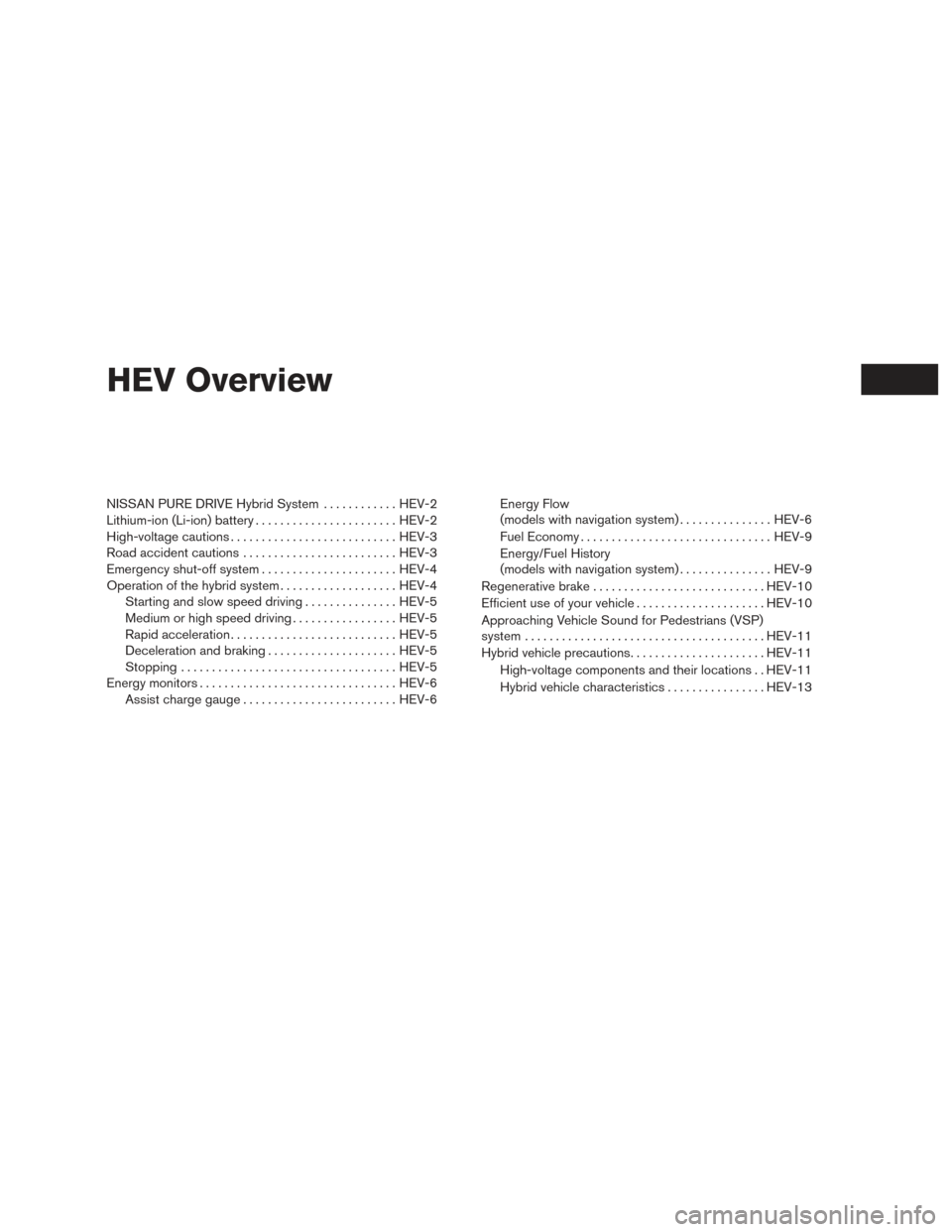
HEV Overview
NISSAN PURE DRIVE Hybrid System............HEV-2
Lithium-ion (Li-ion) battery .......................HEV-2
High-voltage cautions ........................... HEV-3
Road accident cautions ......................... HEV-3
Emergency shut-off system ......................HEV-4
Operation of the hybrid system ...................HEV-4
Starting and slow speed driving ...............HEV-5
Medium or high speed driving . . ...............HEV-5
Rapid acceleration ........................... HEV-5
Deceleration and braking .....................HEV-5
Stopping ................................... HEV-5
Energy monitors ................................ HEV-6
Assist charge gauge ......................... HEV-6Energy Flow
(models with navigation system)
...............HEV-6
Fuel Economy ............................... HEV-9
Energy/Fuel History
(models with navigation system) ...............HEV-9
Regenerative brake ............................ HEV-10
Efficient use of your vehicle .....................HEV-10
Approaching Vehicle Sound for Pedestrians (VSP)
system ....................................... HEV-11
Hybrid vehicle precautions ......................HEV-11
High-voltage components and their locations . . HEV-11
Hybrid vehicle characteristics ................HEV-13
Page 20 of 520

FUEL ECONOMY
Press thebuttons on the steering
wheel to go backward or forward through the
vehicle information menu items until “Fuel
Economy” appears on the vehicle information
display screen.
This screen displays the rate of fuel consumption
and distance to empty.
ENERGY/FUEL HISTORY (models
with navigation system)
The Energy/Fuel History screen appears in the
display with the navigation system when the
screen is in the Energy/Fuel History mode.
1. Press the INFO button on the control panel and highlight the “Energy Flow” key on the
display using the NISSAN controller. Then
press the ENTER button.
2. Highlight the “History” key, and press the ENTER button. The Energy/Fuel History screen can be displayed
on the navigation system monitor. This displays
the vehicle’s average fuel consumption and re-
generative electric power at 2 minute intervals.
The displayed values on the screen indicate gen-
eral driving conditions. Accuracy varies with driv-
ing habits and road conditions.
1. Regenerated energy in the past 12 minutes: The regenerated energy in the past 12 min-
utes is indicated with symbols. One symbol
indicates a 30 watt-hour. The energy of a
30 watt-hour illuminates a 30 watt bulb for
an hour.
2. Fuel consumption in the past 12 minutes: Fuel consumption in the past 12 minutes is
displayed.
3. Current fuel consumption (Last column): The current fuel consumption is calculated
and displayed based on distance and fuel
consumption.
NOTE:
Information shown in the yellow column
means current (within 2 minutes) and infor-
mation shown in the blue columns means
past (more than 2 minutes) .
LHV2061LSD2694
HEV OverviewHEV-9
Page 21 of 520

This vehicle is equipped with two braking sys-
tems.● Hydraulic brake system
● Regenerative brake system
When the vehicle decelerates while the vehicle is
driven with the shift lever in the D (Drive) position,
the Li-ion battery can be charged by the electric
motor. The electric motor converts the energy of
the rotating wheels into electric power under the
following circumstances: ● When the accelerator pedal is released
● When the brake pedal is depressed
● When there is no malfunction in the brake
system or the NISSAN PURE DRIVE Hybrid
System.
The regenerative brake may not work properly if
the vehicle is installed with tires and road wheels
other than the ones specified in this manual.
While the regenerative cooperative brake system
is operating, you might feel a slight vibration or
hear the system working when braking. This is
normal. The regenerative cooperative brake system con-
trols both hydraulic and regenerative brakes. If
you feel unusual deceleration when braking, have
the brake and hybrid systems checked. It is rec-
ommended that you visit a NISSAN dealer for this
service.
Drive your vehicle with smooth accelera-
tion and deceleration.
● While driving, energy is recovered through
the regenerative brake as the vehicle decel-
erates. However, for most efficient use, do
not accelerate or decelerate your vehicle
more than necessary.
● Avoid abrupt acceleration and deceleration.
● The power of the Li-ion battery can be
checked on the Energy Flow in the center
display (models with navigation system) or
Li-ion battery status meter in the vehicle
information display. For additional informa-
tion, refer to “Energy Flow (models with navi-
gation system)” in this section or “Vehicle
information display” in the “Instruments and
controls” section of this manual. Gradual or
non-abrupt acceleration and deceleration
will make more effective use of the electric
power.
● When parking, be sure to place the shift
lever in the P (Park) position. While driving,
place the shift lever in the D (Drive) position.
REGENERATIVE BRAKE EFFICIENT USE OF YOUR VEHICLE
HEV-10HEV Overview
Page 34 of 520

15. Cruise control main/set switches(if so equipped) (P. 5-41)
Intelligent Cruise Control (ICC)
switches (if so equipped) (P. 5-43)
Bluetooth® Hands-Free Phone System
(P. 4-75, 4-88)
16. Driver supplemental air bag (P. 1-42) Horn (P. 2-43)
17. Tilt and telescopic steering (P. 3-34)
18. Control panel and vehicle information
display switches (P. 2-20)
19. Hood release (P. 3-23) Fuel door release (P. 3-31)
20. Vehicle Dynamic Control (VDC) OFF
switch (P. 2-45)
SPORT mode switch (P. 5-23)
ECO mode switch (P. 5-23)
Power liftgate switch (if so equipped)
(P. 3-24)
Power liftgate main switch
(if so equipped) (P. 3-24)
All-Wheel Drive (AWD) lock switch
(if so equipped) (P. 2-46)
Heated steering wheel switch
(if so equipped) (P. 2-44) 21. Instrument brightness control (P. 2-42)
Twin trip odometer reset switch (P. 2-4)
*: Refer to the separate Navigation System Own-
er’s Manual (if so equipped) .
Refer to the page number indicated in pa-
rentheses for operating details.
Illustrated table of contents0-7
Page 41 of 520

FRONT POWER SEAT ADJUSTMENT
(for driver’s seat)
Operating tips
●The power seat motor has an auto-reset
overload protection circuit. If the motor
stops during operation, wait 30 seconds,
then reactivate the switch.
● Do not operate the power seat switch for a
long period of time when the Hybrid System
is not in the READY mode. This will dis-
charge the vehicle battery. For additional information about automatic driver
positioner operation, refer to “Automatic drive
positioner” in “Pre-driving checks and adjust-
ments” section of this manual.Forward and backward
Moving the switch forward or backward will slide
the seat forward or backward to the desired
position.
Reclining
Move the recline switch backward until the de-
sired angle is obtained. To bring the seatback
forward again, move the switch forward and
move your body forward. The seatback will move
forward.
The reclining feature allows adjustment of the
seatback for occupants of different sizes for
added comfort and to help obtain proper seat
belt fit. For additional information, refer to “Pre-
cautions on seat belt usage” in this section. Also,
the seatback can be reclined to allow occupants
to rest when the vehicle is stopped and the shift
lever is in P (Park) .
LRS2662
1-4Safety—Seats, seat belts and supplemental restraint system
Page 51 of 520

SEAT BELT WARNING LIGHT
Both the driver’s and passenger’s front seats are
equipped with a seat belt warning light. The
warning light, located on the instrument panel,
will show the status of the driver and passenger
seat belt.
NOTE:
The front passenger seat belt warning light
will not light up if the seat is not occupied.
For additional information, refer to “Warning
lights, indicator lights and audible reminders” in
the “Instruments and controls” section of this
manual.
PREGNANT WOMEN
NISSAN recommends that pregnant women use
seat belts. The seat belt should be worn snug and
always position the lap belt as low as possible
around the hips, not the waist. Place the shoulder
belt over your shoulder and across your chest.
Never run the lap/shoulder belt over your ab-
dominal area. Contact your doctor for specific
recommendations.
INJURED PERSONS
NISSAN recommends that injured persons use
seat belts. Check with your doctor for specific
recommendations.
THREE-POINT TYPE SEAT BELT
WITH RETRACTOR
WARNING
●Every person who drives or rides in this
vehicle should use a seat belt at all
times. Children should be in the rear
seats and in an appropriate restraint. ●
Do not ride in a moving vehicle when
the seatback is reclined. This can be
dangerous. The shoulder belt will not
be against your body. In an accident,
you could be thrown into it and receive
neck or other serious injuries. You
could also slide under the lap belt and
receive serious internal injuries.
● For the most effective protection when
the vehicle is in motion, the seat should
be upright. Always sit well back and
upright in the seat with both feet on the
floor and adjust the seat belt properly.
● Do not allow children to play with the
seat belts. Most seating positions are
equipped with Automatic Locking Re-
tractor (ALR) mode seat belts. If the seat
belt becomes wrapped around a child’s
neck with the ALR mode activated, the
child can be seriously injured or killed if
the seat belt retracts and becomes
tight. This can occur even if the vehicle
is parked. Unbuckle the seat belt to
release the child. If the seat belt cannot
be unbuckled or is already unbuckled,
release the child by cutting the seat belt
with a suitable tool (such as a knife or
scissors) to release the seat belt.
LRS0786
1-14Safety—Seats, seat belts and supplemental restraint system
Page 56 of 520

SEAT BELT MAINTENANCE
●To clean the seat belt webbing, apply a
mild soap solution or any solution recom-
mended for cleaning upholstery or carpet.
Then wipe with a cloth and allow the seat
belts to dry in the shade. Do not allow the
seat belts to retract until they are completely
dry.
● If dirt builds up in the shoulder belt
guide of the seat belt anchors, the seat
belts may retract slowly. Wipe the shoulder
belt guide with a clean, dry cloth.
● Periodically check to see that the seat
belt and the metal components, such as
buckles, tongues, retractors, flexible wires
and anchors, work properly. If loose parts,
deterioration, cuts or other damage on the
webbing is found, the entire seat belt as-
sembly should be replaced.
WARNING
Do not allow children to play with the seat
belts. Most seating positions are
equipped with Automatic Locking Retrac-
tor (ALR) mode seat belts. If the seat belt
becomes wrapped around a child’s neck
with the ALR mode activated, the child can
be seriously injured or killed if the seat
belt retracts and becomes tight. This can
occur even if the vehicle is parked. Un-
buckle the seat belt to release the child. If
the seat belt cannot be unbuckled or is
already unbuckled, release the child by
cutting the seat belt with a suitable tool
(such as a knife or scissors) to release the
seat belt.
Children need adults to help protect them.
They need to be properly restrained.
In addition to the general information in this
manual, child safety information is available from
many other sources, including doctors, teachers,
government traffic safety offices, and community
organizations. Every child is different, so be sure
to learn the best way to transport your child.
There are three basic types of child restraint
systems: ● Rear-facing child restraints ●
Forward-facing child restraints
● Booster seats
The proper restraint depends on the child’s size.
Generally, infants up to about 1 year and less
than 20 lbs (9 kg) should be placed in rear-facing
child restraints. Forward-facing child restraints
are available for children who outgrow rear-
facing child restraints and are at least 1 year old.
Booster seats are used to help position a vehicle
lap/shoulder belt on a child who can no longer
use a forward-facing child restraint.
WARNING
Infants and children need special protec-
tion. The vehicle’s seat belts may not fit
them properly. The shoulder belt may
come too close to the face or neck. The lap
belt may not fit over their small hip bones.
In an accident, an improperly fitting seat
belt could cause serious or fatal injury.
Always use appropriate child restraints.
All U.S. states and Canadian provinces or territo-
ries require the use of approved child restraints
for infants and small children. For additional infor-
mation, refer to “Child restraints” in this section.
CHILD SAFETY
Safety—Seats, seat belts and supplemental restraint system1-19