2017 NISSAN ROGUE HYBRID warning light
[x] Cancel search: warning lightPage 321 of 520

NISSAN VEHICLE IMMOBILIZER
SYSTEM
The NISSAN Vehicle Immobilizer System will not
allow the hybrid system to start without the use of
the registered key.
If the hybrid system fails to start using a regis-
tered key (for example, when interference is
caused by another registered key, an automated
toll road device or automatic payment device on
the key ring) , restart the hybrid system using the
following procedure:1. Leave the ignition switch in the ON position for approximately 5 seconds.
2. Place the ignition switch in the OFF or LOCK position, and wait approximately
10 seconds.
3. Repeat Steps 1 and 2.
4. Restart the hybrid system while holding the device (which may have caused the interfer-
ence) separate from the registered key.
If the no start condition re-occurs, NISSAN rec-
ommends placing the registered key on a sepa-
rate key ring to avoid interference from other
devices. ●
Make sure the area around the vehicle is
clear.
● Check fluid levels such as engine oil, cool-
ant, brake fluid, and windshield-washer fluid
as frequently as possible, or at least when-
ever you refuel.
● Check that all windows and lights are clean.
● Visually inspect tires for their appearance
and condition. Also check tires for proper
inflation.
● Check that all doors are closed.
● Position seat and adjust head restraints.
● Adjust inside and outside mirrors.
● Fasten seat belts and ask all passengers to
do likewise.
● Check the operation of warning lights when
the ignition switch is placed in the ON posi-
tion. For additional information, refer to
“Warning lights, indicator lights and audible
reminders” in the “Instruments and controls”
section of this manual. 1. Apply the parking brake.
2. Move the shift lever to P (Park) or N (Neu-
tral) . P (Park) is recommended.
The NISSAN PURE DRIVE Hybrid Sys-
tem is designed not to operate if the
shift lever is in any of the driving posi-
tions.
3. Depress the brake pedal and push the igni- tion switch to start the hybrid system. The
READY to drive indicator will illuminate on
the meter.
When starting the hybrid system at
very low outside temperatures, the
READY to drive indicator light will flash
and it may take longer for the READY
to drive indicator light to illuminate.
When the READY to drive indicator
light is flashing, it cannot be shifted
out of P (Park) .
NOTE:
Do not start the vehicle in the N (Neutral)
position (in cold conditions only) . ● The hybrid system may not start even with
the READY to drive indicator light illumi-
nated. Once the READY to drive indicator
light is illuminated you may begin driving the
vehicle.
BEFORE STARTING THE NISSAN
PURE DRIVE HYBRID SYSTEM STARTING THE NISSAN PURE DRIVE
HYBRID SYSTEM
5-16Starting and driving
Page 326 of 520

Shift lock release
If the battery charge is low or discharged, the
shift lever may not be moved from the P (Park)
position even with the brake pedal depressed
and the shift lever button pushed. To move the
shift lever, perform the following procedure:1. Place the ignition switch in the OFF or LOCK position.
2. Apply the parking brake.
3. Remove the shift lock release cover using a suitable tool.
4. Push down the shift lock release using a suitable tool. 5. Press the shift lever button and move the
shift lever to the N (Neutral) position while
holding down the shift lock release. The
vehicle may be moved to the desired loca-
tion. Replace the removed shift lock release
cover after the operation. If the shift lever
cannot be moved out of the P (Park) posi-
tion, have the CVT system checked as soon
as possible. It is recommended that you visit
a NISSAN dealer for this service.
WARNING
If the shift lever cannot be moved from the
P (Park) position while the engine is run-
ning and the brake pedal is depressed, the
stop lights may not work. Malfunctioning
stop lights could cause an accident injur-
ing yourself and others.
Accelerator downshift
— in D (Drive) position —
For passing or hill climbing, depress the accel-
erator pedal to the floor. This shifts the transmis-
sion down into a lower gear, depending on the
vehicle speed.
High fluid temperature protection
mode
This transmission has a high fluid temperature
protection mode. If the fluid temperature be-
comes too high (for example, when climbing
steep grades in high temperatures with heavy
loads, such as when towing a trailer) , engine
power and, under some conditions, vehicle
speed will be decreased automatically to reduce
the chance of transmission damage. Vehicle
speed can be controlled with the accelerator
pedal, but the engine and vehicle speed may be
limited.
Fail-safe
If the vehicle is driven under extreme con-
ditions, such as excessive wheel spinning
and subsequent hard braking, the fail-safe
system may be activated. The Malfunction
Indicator Light (MIL) may come on to indi-
cate the fail-safe mode is activated. For
additional information, refer to “Malfunc-
tion Indicator Light (MIL)” in the “Instru-
ments and controls” section of this manual.
This will occur even if all electrical circuits
are functioning properly. In this case, place
the ignition switch in the OFF position and
wait for 10 seconds. Then push the switch
back to the ON position. The vehicle should
return to its normal operating condition. If
LSD2179
Starting and driving5-21
Page 327 of 520
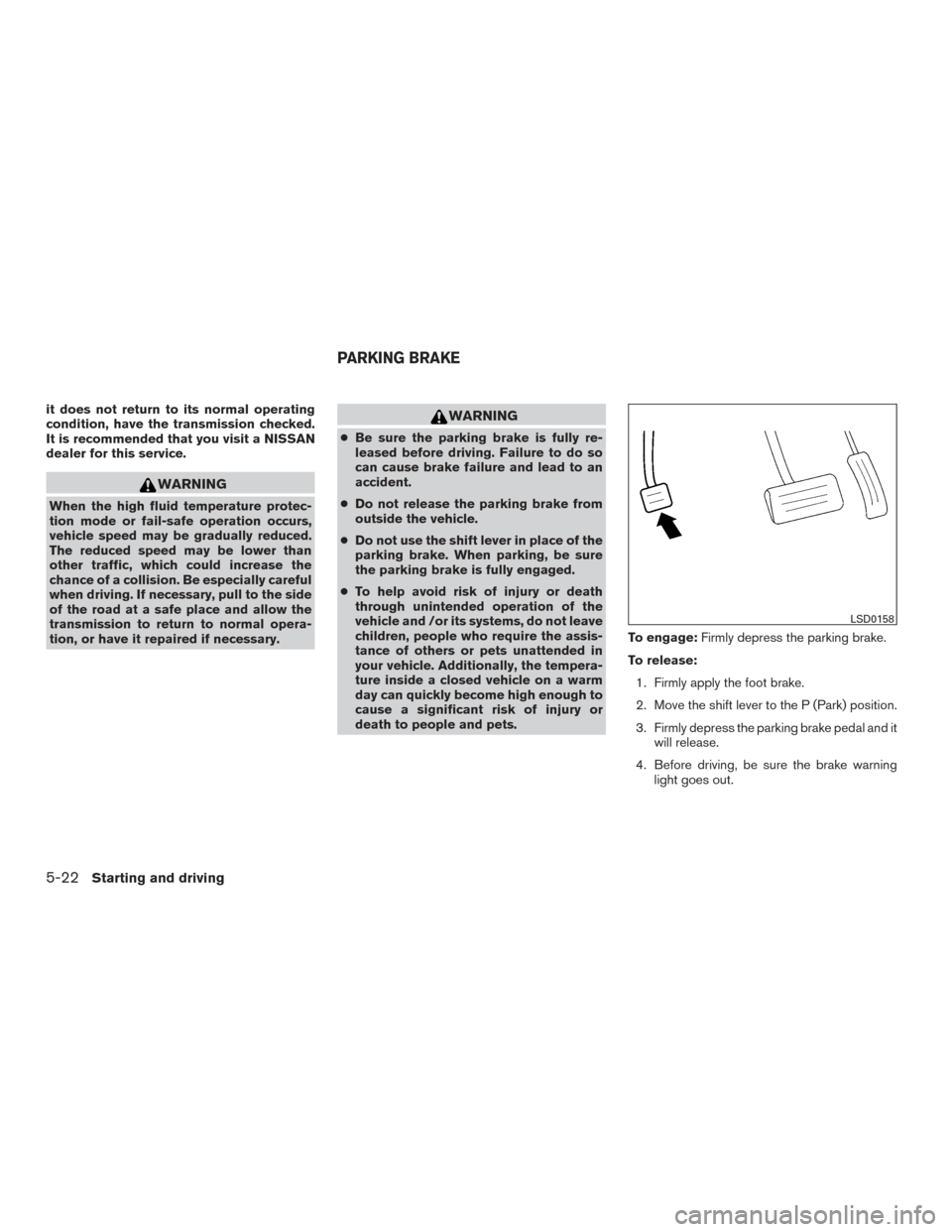
it does not return to its normal operating
condition, have the transmission checked.
It is recommended that you visit a NISSAN
dealer for this service.
WARNING
When the high fluid temperature protec-
tion mode or fail-safe operation occurs,
vehicle speed may be gradually reduced.
The reduced speed may be lower than
other traffic, which could increase the
chance of a collision. Be especially careful
when driving. If necessary, pull to the side
of the road at a safe place and allow the
transmission to return to normal opera-
tion, or have it repaired if necessary.
WARNING
●Be sure the parking brake is fully re-
leased before driving. Failure to do so
can cause brake failure and lead to an
accident.
● Do not release the parking brake from
outside the vehicle.
● Do not use the shift lever in place of the
parking brake. When parking, be sure
the parking brake is fully engaged.
● To help avoid risk of injury or death
through unintended operation of the
vehicle and /or its systems, do not leave
children, people who require the assis-
tance of others or pets unattended in
your vehicle. Additionally, the tempera-
ture inside a closed vehicle on a warm
day can quickly become high enough to
cause a significant risk of injury or
death to people and pets. To engage:
Firmly depress the parking brake.
To release: 1. Firmly apply the foot brake.
2. Move the shift lever to the P (Park) position.
3. Firmly depress the parking brake pedal and it will release.
4. Before driving, be sure the brake warning light goes out.
LSD0158
PARKING BRAKE
5-22Starting and driving
Page 346 of 520

Do not attach stickers (including transparent ma-
terial) , install accessories or apply additional
paint near the radar sensors.
Do not strike or damage the area around the
radar sensors. It is recommended that you visit a
NISSAN dealer if the area around the radar sen-
sors is damaged due to a collision.
Radio frequency statement
For USA
FCC : OAYSRR3B
This device complies with part 15 of the
FCC Rules. Operation is subject to the fol-
lowing two conditions:
(1) This device may not cause harmful inter-
ference, and (2) this device must accept any
interference received, including interfer-
ence that may cause undesired operation.
FCC Warning
Changes or modifications not expressly ap-
proved by the party responsible for compli-
ance could void the user’s authority to op-
erate the equipmentFor Canada
Applicable law: Canada 310
This device complies with Industry Canada
licence-exempt RSS standard(s) . Opera-
tion is subject to the following two condi-
tions: (1) this device may not cause inter-
ference, and (2) this device must accept any
interference, including interference that
may cause undesired operation of the de-
vice.
Frequency bands: 24.05 – 24.25GHz
Output power: less than 20 milliwatts
PRECAUTIONS ON CRUISE
CONTROL
1. CANCEL switch
2. RES/+ switch
3. SET/- switch
4. CRUISE ON/OFF switch
● If the cruise control system malfunctions, it
cancels automatically. The CRUISE indica-
tor light in the vehicle information display
then blinks to warn the driver.
LSD2722
CRUISE CONTROL (if so equipped)
Starting and driving5-41
Page 347 of 520

●If the CRUISE indicator light blinks, turn the
cruise control switch off and have the sys-
tem checked. It is recommended that you
visit a NISSAN dealer for this service.
● The CRUISE indicator light may blink when
the cruise control switch is turned ON while
pushing the RES/+, SET/-, or CANCEL
switch. To properly set the cruise control
system, use the following procedures.
WARNING
Do not use the cruise control when driving
under the following conditions:
●When it is not possible to keep the
vehicle at a set speed.
● In heavy traffic or in traffic that varies in
speed.
● On winding or hilly roads.
● On slippery roads (rain, snow, ice, etc.) .
● In very windy areas.
Doing so could cause a loss of vehicle
control and result in an accident.
CRUISE CONTROL OPERATIONS
The cruise control allows driving at a speed be-
tween 25 - 89 mph (40 - 144 km/h) without
keeping your foot on the accelerator pedal.
To turn on the cruise control, push the
CRUISE ON/OFF switch ON. The CRUISE indi-
cator light in the vehicle information display will
illuminate.
To set cruising speed, accelerate the vehicle to
the desired speed, push the SET/- switch and
release it. Take your foot off the accelerator pedal.
Your vehicle maintains the set speed.
● To pass another vehicle, depress the ac-
celerator pedal. When you release the
pedal, the vehicle returns to the previously
set speed.
● The vehicle may not maintain the set speed
when going up or down steep hills. If this
happens, drive without the cruise control.
To cancel the preset speed, use one of the
following three methods.
● Push the CANCEL switch.
● Tap the brake pedal.
● Push the CRUISE ON/OFF switch off. The
CRUISE indicator light in the vehicle infor-
mation display goes out. The cruise control is automatically canceled if:
● You depress the brake pedal while pushing
the RES/+ or SET/- switch. The preset
speed is deleted from memory.
● The vehicle slows down more than 8 mph
(13 km/h) below the set speed.
● You move the shift lever to N (Neutral) .
To reset at a faster cruising speed, use one of
the following three methods.
● Depress the accelerator pedal. When the
vehicle attains the desired speed, push and
release the SET/- switch.
● Push and hold the RES/+ switch. When the
vehicle attains the speed you desire, release
the switch.
● Push and release the RES/+ switch. Each
time you do this, the set speed increases by
about 1 mph (1.6 km/h).
To reset at a slower cruising speed, use one
of the following three methods.
● Lightly tap the brake pedal. When the ve-
hicle attains the desired speed, push the
SET/- switch and release it.
● Push and hold the SET/- switch. Release the
switch when the vehicle slows to the desired
speed.
5-42Starting and driving
Page 348 of 520

●Push and release the SET/- switch. Each
time you do this, the set speed decreases by
about 1 mph (1.6 km/h).
To resume the preset speed, push and re-
lease the RES/+ switch. The vehicle returns to
the last set cruising speed when the vehicle
speed is over 25 mph (40 km/h).
To turn off the cruise control, use one of the
following three methods.
● Push the CANCEL switch.
● Tap the brake pedal.
● Push the CRUISE ON/OFF switch off. The
CRUISE indicator light in the vehicle infor-
mation display goes out.WARNING
Failure to follow the warnings and instruc-
tions for proper use of the ICC system
could result in serious injury or death.
●ICC is not a collision avoidance or warn-
ing device. It is for highway use only and
it is not intended for congested areas or
city driving. Failure to apply the brakes
could result in an accident.
● The ICC system is only an aid to assist
the driver and is not a collision warning
or avoidance device. It is the driver’s
responsibility to stay alert, drive safely,
and be in control of the vehicle at all
times.
● Always observe posted speed limits
and do not set the speed over them.
● Always drive carefully and attentively
when using the ICC system. Read and
understand the Owner’s Manual thor-
oughly before using the ICC system. To
avoid serious injury or death, do not rely
on the system to prevent accidents or to
control the vehicle’s speed in emer-
gency situations. Do not use the ICC
system except in appropriate road and
traffic conditions. ●
In the conventional (fixed speed) cruise
control mode, a warning chime will not
sound to warn you if you are too close
to the vehicle ahead. Pay special atten-
tion to the distance between your ve-
hicle and the vehicle ahead of you or a
collision could occur.
The ICC system maintains a selected distance
from the vehicle in front of you within the speed
range of 0 to 90 mph (0 to 144 km/h) up to the
set speed. The set speed can be selected by the
driver between 20 to 90 mph (32 to 144 km/h).
The vehicle travels at a set speed when the road
ahead is clear.
The ICC system can be set to one of two cruise
control modes: ● Vehicle-to-vehicle distance control
mode: For maintaining a selected distance
between your vehicle and the vehicle in front
of you up to the preset speed
● Conventional (fixed speed) cruise con-
trol mode: For cruising at a preset speed
INTELLIGENT CRUISE CONTROL (ICC)
(if so equipped)
Starting and driving5-43
Page 359 of 520

NOTE:
The approach warning chime may sound
and the system display may blink when the
ICC sensor detects objects on the side of
the vehicle or on the side of the road. This
may cause the ICC system to decelerate or
accelerate the vehicle. The ICC sensor may
detect these objects when the vehicle is
driven on winding roads, narrow roads, hilly
roads, or when entering or exiting a curve.
In these cases you will have to manually
control the proper distance ahead of your
vehicle.
Also, the sensor sensitivity can be affected by
vehicle operation (steering maneuver or driving
position in the lane) or traffic or vehicle condition
(for example, if a vehicle is being driven with some
damage) .
Automatic cancellation
A chime sounds under the following conditions
and the control is automatically canceled:● When the vehicle ahead is not detected and
your vehicle is traveling below the speed of
15 mph (24 km/h)
● When the system judges the vehicle is at a
standstill ●
When the shift lever is not in the D (Drive)
position or Manual mode
● When the parking brake system is applied
● When the VDC system is turned off
● When ABS or VDC operates
● When distance measurement becomes im-
paired due to adhesion of dirt or obstruction
to the sensor
● When a wheel slips
● When the radar signal is temporarily inter-
rupted
VEHICLE-TO-VEHICLE DISTANCE
CONTROL MODE LIMITATIONS
WARNING
Listed below are the system limitations for
the ICC system. Failure to operate the
vehicle in accordance with these system
limitations could result in serious injury or
death.
●The ICC system is primarily intended for
use on straight, dry, open roads with
light traffic. It is not advisable to use the
ICC system in city traffic or congested
areas. ●
The ICC system will not adapt automati-
cally to road conditions. This system
should be used in evenly flowing traffic.
Do not use the system on roads with
sharp curves, or on icy roads, in heavy
rain or in fog.
● As there is a performance limit to the
distance control function, never rely
solely on the ICC system. This system
does not correct careless, inattentive or
absentminded driving, or overcome
poor visibility in rain, fog, or other bad
weather. Decelerate the vehicle speed
by depressing the brake pedal, depend-
ing on the distance to the vehicle ahead
and the surrounding circumstances in
order to maintain a safe distance be-
tween vehicles.
● If the vehicle ahead comes to a stop, the
vehicle decelerates to a standstill
within the limitations of the system. The
system will cancel once it judges that
the vehicle has come to a standstill and
sound a warning chime. To prevent the
vehicle from moving, the driver must
depress the brake pedal.
5-54Starting and driving
Page 364 of 520

Action to take
When the conditions listed above are no longer
present, turn the system off using the ICC
CRUISE ON/OFF switch. Turn the ICC system
back on to use the system.
Condition B
When the radar sensor area of the front bumper
is covered with dirt or is obstructed, the ICC
system will automatically be canceled.
The chime will sound and the “Unavailable: Front
Radar Obstruction” warning message will appear
in the vehicle information display.Action to take
If the warning message appears, stop the vehicle
in a safe place, place the shift lever in the P (Park)
position, and turn the hybrid system off. When the
radar signal is temporarily interrupted, clean the
sensor area of the front bumper and restart the
hybrid system. If the “Unavailable: Front Radar
Obstruction” warning message continues to be
displayed, it is recommended that you have the
ICC system checked by a NISSAN dealer.
Condition C
When the ICC system is not operating properly, a
chime sounds and the ICC system warning light
(orange) will come on.Action to take
If the warning light comes on, park the vehicle in a
safe place. Turn the hybrid system off, restart the
hybrid system, resume driving and set the ICC
system again.
If it is not possible to set the system or the
indicator stays on, it may indicate that the
system is malfunctioning. Although the ve-
hicle is still drivable under normal condi-
tions, have the vehicle checked. It is recom-
mended that you visit a NISSAN dealer for
this service.
LSD2685LSD2721
Starting and driving5-59