2017 NISSAN QASHQAI battery
[x] Cancel search: batteryPage 425 of 508

8-2Do-it-yourself
When performing any inspection or mainte-
nance work on your vehicle, always take care
to prevent serious accidental injury to yourself or
damage to the vehicle. The following are general
precautions which should be closely observed.
WARNING
.Park the vehicle on a level surface,
apply the parking brake securely
and block the wheels to prevent
the vehicle from moving. Move the
shift lever to the P (Park) position
(CVT model) or the shift lever to the
N (Neutral) position (MT model) .
.Be sure the ignition switch is in the
OFF or LOCK position when per-
forming any parts replacement or
repairs.
.If you must work with the engine
running, keep your hands, clothing,
hair and tools away from moving
fans, belts and any other moving
parts.
.It is advisable to secure or remove
any loose clothing and remove any
jewelry, such as rings, watches, etc.
before working on your vehicle..Always wear eye protection when-
ever you work on your vehicle.
.If you must run the engine in an
enclosed space such as a garage, be
sure there is proper ventilation for
exhaust gases to escape.
.Never get under the vehicle while it
is supported only by a jack. If it is
necessary to work under the vehicle,
support it with safety stands.
.Because the fuel lines are under
high pressure even when the engine
is off, it is recommended you visit a
NISSAN dealer for service of the
fuel filter or fuel lines.
.Do not work under the hood while
the engine is hot. Always turn off
the engine and wait until it cools
down.
.If you must work with the engine
running, keep your hands, clothing,
hair and tools away from moving
fans, belts and any other moving
parts.
.Keep smoking materials, flame and
sparks away from fuel and the
battery..On gasoline engine models with the
Multiport Fuel Injection (MFI) sys-
tem, the fuel filter and fuel lines
should be serviced because the fuel
lines are under high pressure even
when the engine is turned off. It is
recommended that you visit a
NISSAN dealer for this service.
.Your vehicle is equipped with an
automatic engine cooling fan. It may
come on at any time without warn-
ing, even if the ignition switch is in
the OFF position and the engine is
not running. To avoid injury, always
disconnect the negative battery
cable before working near the fan.
.Avoid direct contact with used en-
gine oil and coolant. Improperly
disposed engine oil, engine coolant,
and/or other vehicle fluids can hurt
the environment. Always conform to
local regulations for disposal of
vehicle fluids.
MAINTENANCE PRECAUTIONS
Page 426 of 508

CAUTION
.Do not work under the hood while
the engine is hot. Turn the engine
off and wait until it cools down.
.Avoid direct contact with used en-
gine oil and coolant. Improperly
disposed engine oil, and engine
coolant and/or other vehicle fluids
can damage the environment. Al-
ways conform to local regulations
for disposal of vehicle fluid.
.Never leave the engine or the CVT
related component harnesses dis-
connected while the ignition switch
is in the ON position.
.Never connect or disconnect the
battery or any transistorized com-
ponent while the ignition switch is
in the ON position.
.Your vehicle is equipped with an
automatic engine cooling fan. It may
come on at any time without warn-
ing, even if the ignition key is in the
OFF position and the engine is not
running. To avoid injury, always
disconnect the negative batterycable before working near the fan.
This “8. Do-it-yourself” section gives instruc-
tions regarding only those items which are
relatively easy for an owner to perform.
A genuine NISSAN Service Manual is also
available. (See “Owner’s manual/service manual
order information” (P.10-19) .)
You should be aware that incomplete or
improper servicing may result in operating
difficulties or excessive emissions, and could
affect your warranty coverage.If in doubt
about any servicing, it is recommended
you have it done by a NISSAN dealer.
JVM0610X
Remove the air duct if necessary.
To remove the air duct
*A:
1. Remove the clips
*Bwith a suitable tool.
2. Loosen the bolt
*Cwith a suitable tool.
3. Pull the air duct upward and then sideways.
To install the air duct, perform the installation
procedure in reverse order.
Do-it-yourself8-3
ENGINE COMPARTMENT CHECK
LOCATIONS
Page 427 of 508
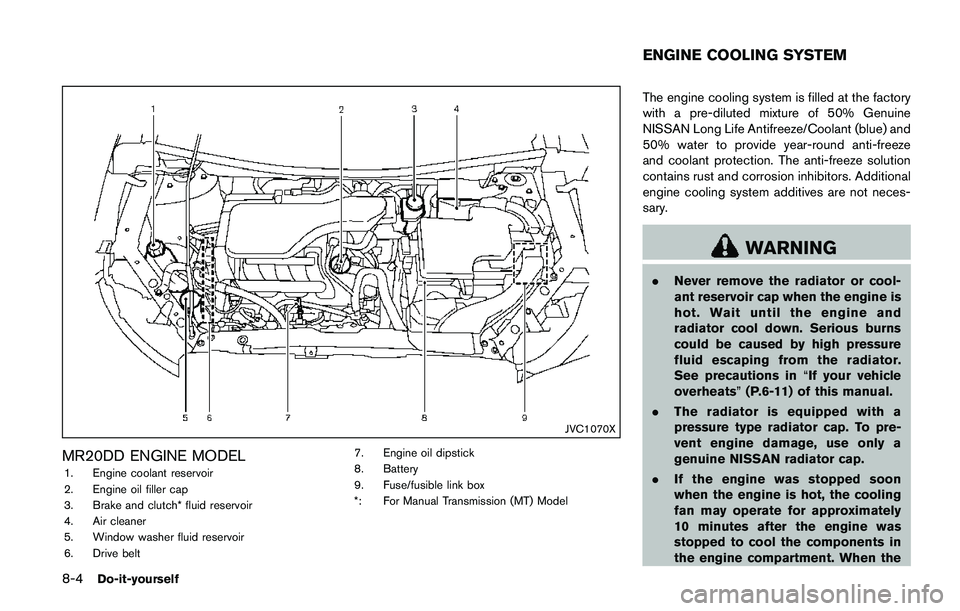
8-4Do-it-yourself
JVC1070X
MR20DD ENGINE MODEL
1. Engine coolant reservoir
2. Engine oil filler cap
3. Brake and clutch* fluid reservoir
4. Air cleaner
5. Window washer fluid reservoir
6. Drive belt7. Engine oil dipstick
8. Battery
9. Fuse/fusible link box
*: For Manual Transmission (MT) Model
The engine cooling system is filled at the factory
with a pre-diluted mixture of 50% Genuine
NISSAN Long Life Antifreeze/Coolant (blue) and
50% water to provide year-round anti-freeze
and coolant protection. The anti-freeze solution
contains rust and corrosion inhibitors. Additional
engine cooling system additives are not neces-
sary.
WARNING
.Never remove the radiator or cool-
ant reservoir cap when the engine is
hot. Wait until the engine and
radiator cool down. Serious burns
could be caused by high pressure
fluid escaping from the radiator.
See precautions in“If your vehicle
overheats”(P.6-11) of this manual.
.The radiator is equipped with a
pressure type radiator cap. To pre-
vent engine damage, use only a
genuine NISSAN radiator cap.
.If the engine was stopped soon
when the engine is hot, the cooling
fan may operate for approximately
10 minutes after the engine was
stopped to cool the components in
the engine compartment. When the
ENGINE COOLING SYSTEM
Page 434 of 508

.Do not fill the window washer
reservoir tank with washer fluid
concentrates at full strength. Some
methyl alcohol based washer fluid
concentrates may permanently stain
the grille if spilled while filling the
window washer reservoir tank.
.Pre-mix washer fluid concentrates
with water to the manufacturer’s
recommended levels before pouring
the fluid into the window washer
reservoir tank. Do not use the
window washer reservoir tank to
mix the washer fluid concentrate
and water..Keep the battery surface clean and dry.
Clean the battery with a solution of baking
soda and water.
.Make certain the terminal connections are
clean and securely tightened.
.If the vehicle is not to be used for 30 days or
longer, disconnect the negative7battery
terminal cable to prevent discharging it.
NOTE:
Care should be taken to avoid situations
that can lead to potential battery discharge
and potential no-start conditions such as:
1.Installation or extended use of electro-
nic accessories that consume battery
power when the engine is not running
(Phone chargers, GPS, DVD players,
etc.)
2.Vehicle is not driven regularly and/or
only driven short distances.
In these cases, the battery may need to be
charged to maintain battery health.
WARNING
.Do not expose the battery to flames
or electrical sparks. Hydrogen gas
generated by the battery is explo-
sive. Do not allow battery fluid tocontact your skin, eyes, fabrics or
painted surfaces. After touching a
battery or battery cap, do not touch
or rub your eyes. Thoroughly wash
your hands. If the acid contacts your
eyes, skin or clothing, immediately
flush with water for at least 15
minutes and seek medical attention.
.Do not operate the vehicle if the
fluid in the battery is low. Low
battery fluid can cause a higher load
on the battery which can generate
heat, reduce battery life, and in
some cases lead to an explosion.
.When working on or near a battery,
always wear suitable eye protection
and remove all jewelry.
.Battery posts, terminals and related
accessories contain lead and lead
compounds. Wash hands after
handling.
.Keep the battery out of the reach of
children.
Do-it-yourself8-11
BATTERY
Page 435 of 508

8-12Do-it-yourself
DI0137MA
Check the fluid level in each cell. It should be
between the UPPER LEVEL
*1and LOWER
LEVEL
*2lines.
If it is necessary to add fluid, add only distilled
water to bring the level to the indicator in each
filler opening.Do not overfill.
SDI1480C
1. Remove the cell plugs*A.
2. Add distilled water up to the UPPER LEVEL
*1line.
If the side of the battery is not clear, check
the distilled water level by looking directly
above the cell; the condition
*1indicates
OK and the condition
*2needs more to be
added.
3. Tighten cell plugs
*A.
Vehicles operated in high temperatures or under
severe conditions require frequent checks of the
battery fluid level.
JUMP STARTING
If jump starting is necessary, see “Jump starting”
(P.6-9) . If the engine does not start by jump
starting, the battery may have to be replaced. It
is recommended you visit a NISSAN dealer for
this service.
Page 436 of 508

CAUTION
.Do not ground accessories directly
to the battery terminal. Doing so will
bypass the variable voltage control
system and the vehicle battery may
not charge completely.
.Use electrical accessories with the
engine running to avoid discharging
the vehicle battery.
The variable voltage control system measures
the amount of electrical discharge from the
battery and controls voltage generated by the
generator.
SDI1881
1. Alternator
2. Drive belt auto-tensioner
3. Crankshaft pulley
4. Air conditioner compressor
5. Water pump
WARNING
Be sure the ignition switch is in the OFF
or LOCK position before servicing drive
belts. The engine could rotate unex-
pectedly.
1. Visually inspect the belt for signs of unusual
wear, cuts, fraying or looseness. If the belt isin poor condition or loose, have it replaced
or adjusted. It is recommended you visit a
NISSAN dealer for this service.
2. Have the belt condition checked regularly.
Do-it-yourself8-13
VARIABLE VOLTAGE CONTROL
SYSTEMDRIVE BELT
Page 444 of 508
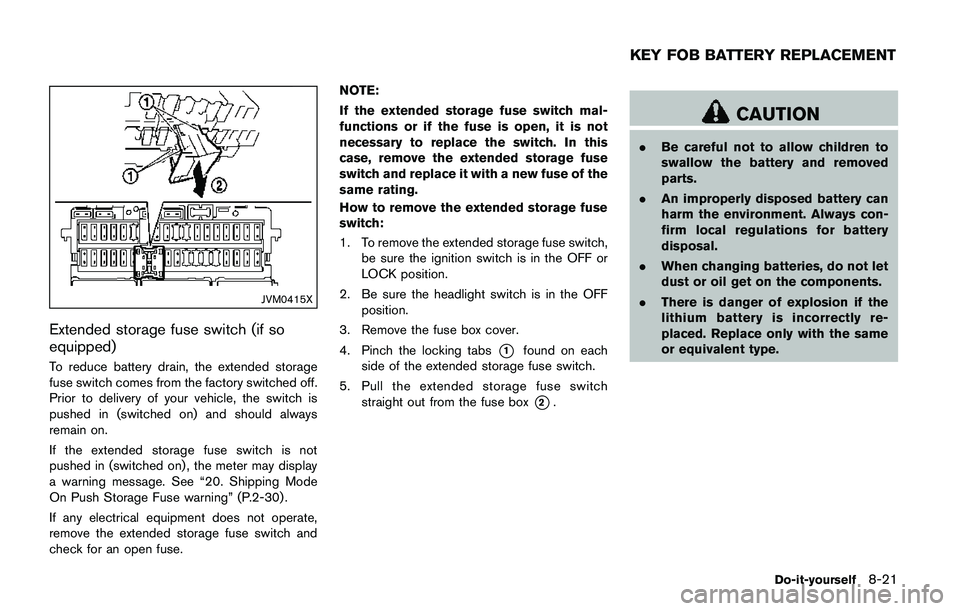
JVM0415X
Extended storage fuse switch (if so
equipped)
To reduce battery drain, the extended storage
fuse switch comes from the factory switched off.
Prior to delivery of your vehicle, the switch is
pushed in (switched on) and should always
remain on.
If the extended storage fuse switch is not
pushed in (switched on) , the meter may display
a warning message. See “20. Shipping Mode
On Push Storage Fuse warning” (P.2-30) .
If any electrical equipment does not operate,
remove the extended storage fuse switch and
check for an open fuse.NOTE:
If the extended storage fuse switch mal-
functions or if the fuse is open, it is not
necessary to replace the switch. In this
case, remove the extended storage fuse
switch and replace it with a new fuse of the
same rating.
How to remove the extended storage fuse
switch:
1. To remove the extended storage fuse switch,
be sure the ignition switch is in the OFF or
LOCK position.
2. Be sure the headlight switch is in the OFF
position.
3. Remove the fuse box cover.
4. Pinch the locking tabs*1found on each
side of the extended storage fuse switch.
5. Pull the extended storage fuse switch
straight out from the fuse box
*2.
CAUTION
.Be careful not to allow children to
swallow the battery and removed
parts.
.An improperly disposed battery can
harm the environment. Always con-
firm local regulations for battery
disposal.
.When changing batteries, do not let
dust or oil get on the components.
.There is danger of explosion if the
lithium battery is incorrectly re-
placed. Replace only with the same
or equivalent type.
Do-it-yourself8-21
KEY FOB BATTERY REPLACEMENT
Page 445 of 508

8-22Do-it-yourself
JVM0381X
To replace the battery:
1. Insert a small screwdriver into the slit
*Ato
open the lid. Use a cloth to protect the
casing.
2. Replace the battery with a new one.
Recommended battery: CR2032 or equiva-
lent
.Do not touch the internal circuit and
electric terminals as doing so could
cause a malfunction.
.Hold the battery by the edges. Holding
the battery across the contact points will
seriously deplete the storage capacity.
.Make sure that the+side faces the
bottom of the case
*B.
3. Close the lid securely.
4. Operate the buttons to check its operation.
See a NISSAN dealer if you need assistance for
replacement.
FCC Notice:
For USA:
This device complies with Part 15 of the
FCC Rules. Operation is subject to the
following two conditions: (1) This device
may not cause harmful interference, and
(2) this device must accept any interfer-
ence received, including interference that
may cause undesired operation.
Note: Changes or modifications not ex-
pressly approved by the party responsible
for compliance could void the user’s
authority to operate the equipment.For Canada:
This device complies with Industry Canada
licence-exempt RSS standard(s) . Opera-
tion is subject to the following two condi-
tions: (1) this device may not cause
interference, and (2) this device must
accept any interference, including interfer-
ence that may cause undesired operation
of the device.