2017 NISSAN PATHFINDER ignition
[x] Cancel search: ignitionPage 4 of 40
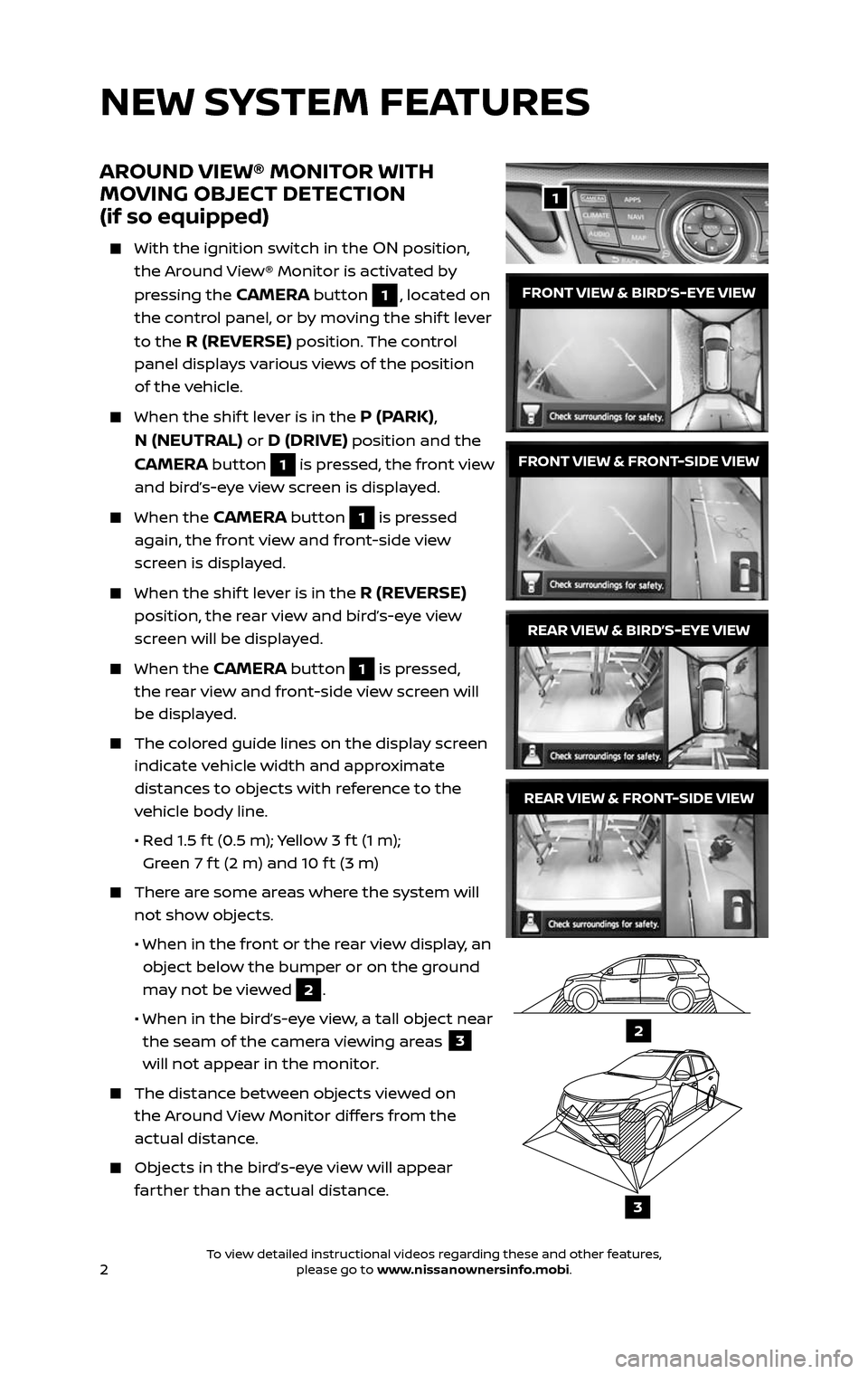
2
NEW SYSTEM FEATURES
AROUND VIEW® MONITOR WITH
MOVING OBJECT DETECTION
(if so equipped)
With the ignition switch in the ON position,
the Around View® Monitor is activated by
pressing the
CAMERA button 1, located on
the control panel, or by moving the shif t lever
to the
R (REVERSE) position. The control
panel displays various views of the position
of the vehicle.
When the shif t lever is in the P (PARK),
N (NEUTRAL)
or D (DRIVE) position and the
CAMERA button 1 is pressed, the front view
and bird’s-eye view screen is displayed.
When the CAMERA button 1 is pressed
again, the front view and front-side view
screen is displayed.
When the shif t lever is in the R (REVERSE)
position, the rear view and bird’s-eye view
screen will be displayed.
When the CAMERA button 1 is pressed,
the rear view and front-side view screen will
be displayed.
The colored guide lines on the display screen
indicate vehicle width and approximate
distances to objects with reference to the
vehicle body line.
• Red 1.5 f t (0.5 m); Yellow 3 f t (1 m);
Green 7 f t (2 m) and 10 f t (3 m)
There are some areas where the system will
not show objects.
• When in the fr ont or the rear view display, an
object below the bumper or on the ground
may not be viewed
2.
• When in the bir d’s-eye view, a tall object near
the seam of the camera viewing areas 3
will not appear in the monitor.
The distanc e between objects viewed on
the Around View Monitor differs from the
actual distance.
Objects in the bird’s-eye view will appear
farther than the actual distance.
1
REAR VIEW & BIRD’S-EYE VIEW
REAR VIEW & FRONT-SIDE VIEW
FRONT VIEW & BIRD’S-EYE VIEW
FRONT VIEW & FRONT-SIDE VIEW
2
3
2485215_17b_Pathfinder_pQRG_111816b.indd 211/18/16 1:44 PM
To view detailed instructional videos regarding these and other features, please go to www.nissanownersinfo.mobi.To view detailed instructional videos regarding these and other features, please go to www.nissanownersinfo.mobi.
Page 8 of 40
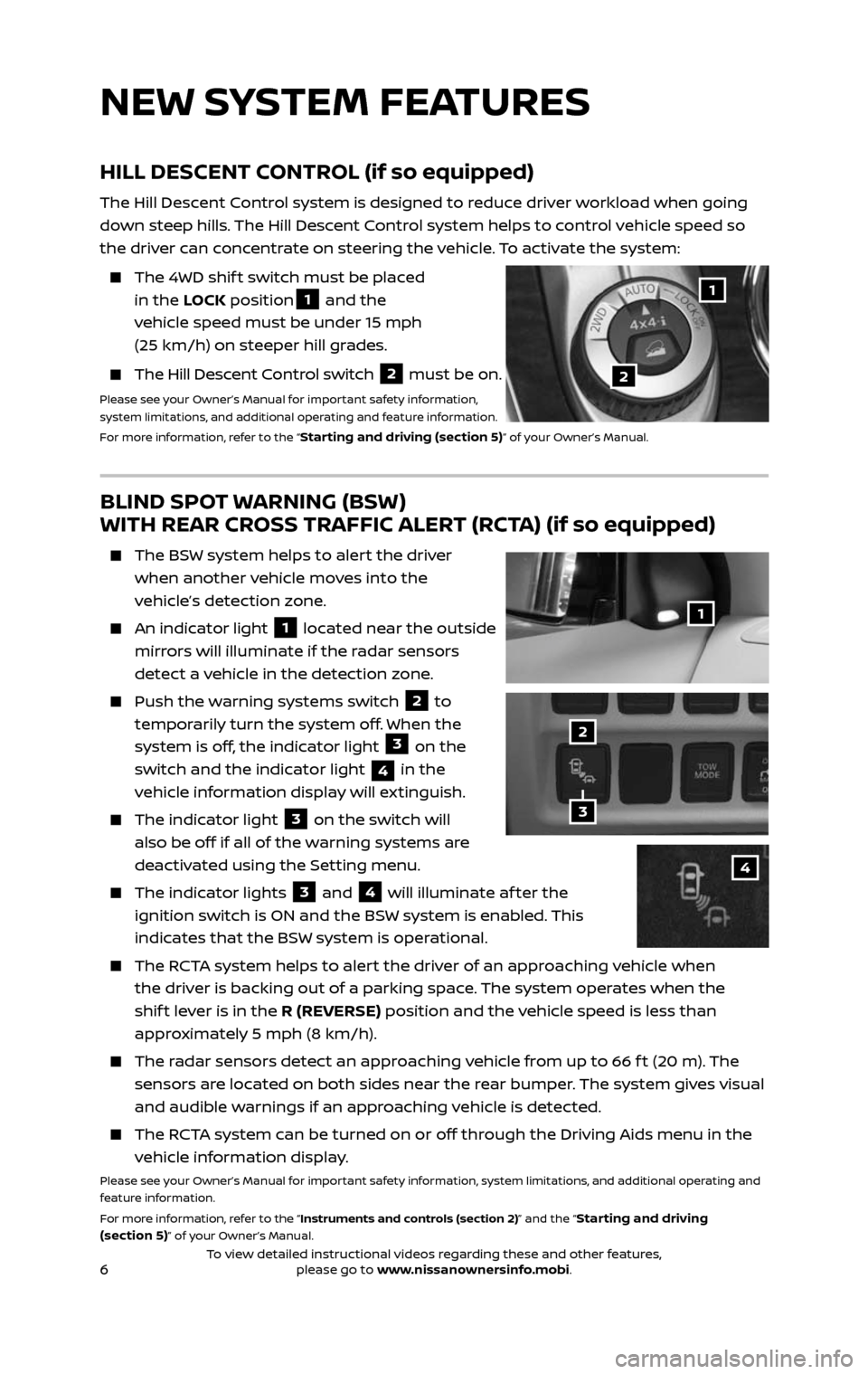
6
BLIND SPOT WARNING (BSW)
WITH REAR CROSS TRAFFIC ALERT (RCTA) (if so equipped)
The BSW system helps to alert the driver
when another vehicle moves into the
vehicle’s detection zone.
An indicator light 1 located near the outside
mirrors will illuminate if the radar sensors
detect a vehicle in the detection zone.
Push the w arning systems switch 2 to
temporarily turn the system off. When the
system is off, the indicator light
3 on the
switch and the indicator light
4 in the
vehicle information display will extinguish.
The indic ator light 3 on the switch will
also be off if all of the warning systems are
deactivated using the Setting menu.
The indic ator lights 3 and 4 will illuminate af ter the
ignition switch is ON and the BSW system is enabled. This
indicates that the BSW system is operational.
The RCTA system helps to alert the driver of an approaching vehicle when
the driver is backing out of a parking space. The system operates when the
shif t lever is in the R (REVERSE) position and the vehicle speed is less than
approximately 5 mph (8 km/h).
The radar sensors detect an approaching vehicle from up to 66 f t (20 m). The
sensors are located on both sides near the rear bumper. The system gives visual
and audible warnings if an approaching vehicle is detected.
The RCTA system can be turned on or off through the Driving Aids menu in the
vehicle information display.
Please see your Owner’s Manual for important safety information, system limitations, and additional operating and
feature information.
For more information, refer to the “Instruments and controls (section 2)” and the “
Starting and driving
(section 5)” of your Owner’s Manual.
HILL DESCENT CONTROL (if so equipped)
The Hill Descent Control system is designed to reduce driver workload when going
down steep hills. The Hill Descent Control system helps to control vehicle speed so
the driver can concentrate on steering the vehicle. To activate the system:
The 4WD shif t switch must be placed
in the LOCK position1 and the
vehicle speed must be under 15 mph
(25 km/h) on steeper hill grades.
The Hill Descent Control switch 2 must be on.
Please see your Owner’s Manual for important safety information,
system limitations, and additional operating and feature information.
For more information, refer to the “
Starting and driving (section 5)” of your Owner’s Manual.
NEW SYSTEM FEATURES
1
3
2
4
2
1
2485215_17b_Pathfinder_pQRG_111816b.indd 611/18/16 1:44 PM
To view detailed instructional videos regarding these and other features, please go to www.nissanownersinfo.mobi.To view detailed instructional videos regarding these and other features, please go to www.nissanownersinfo.mobi.
Page 9 of 40
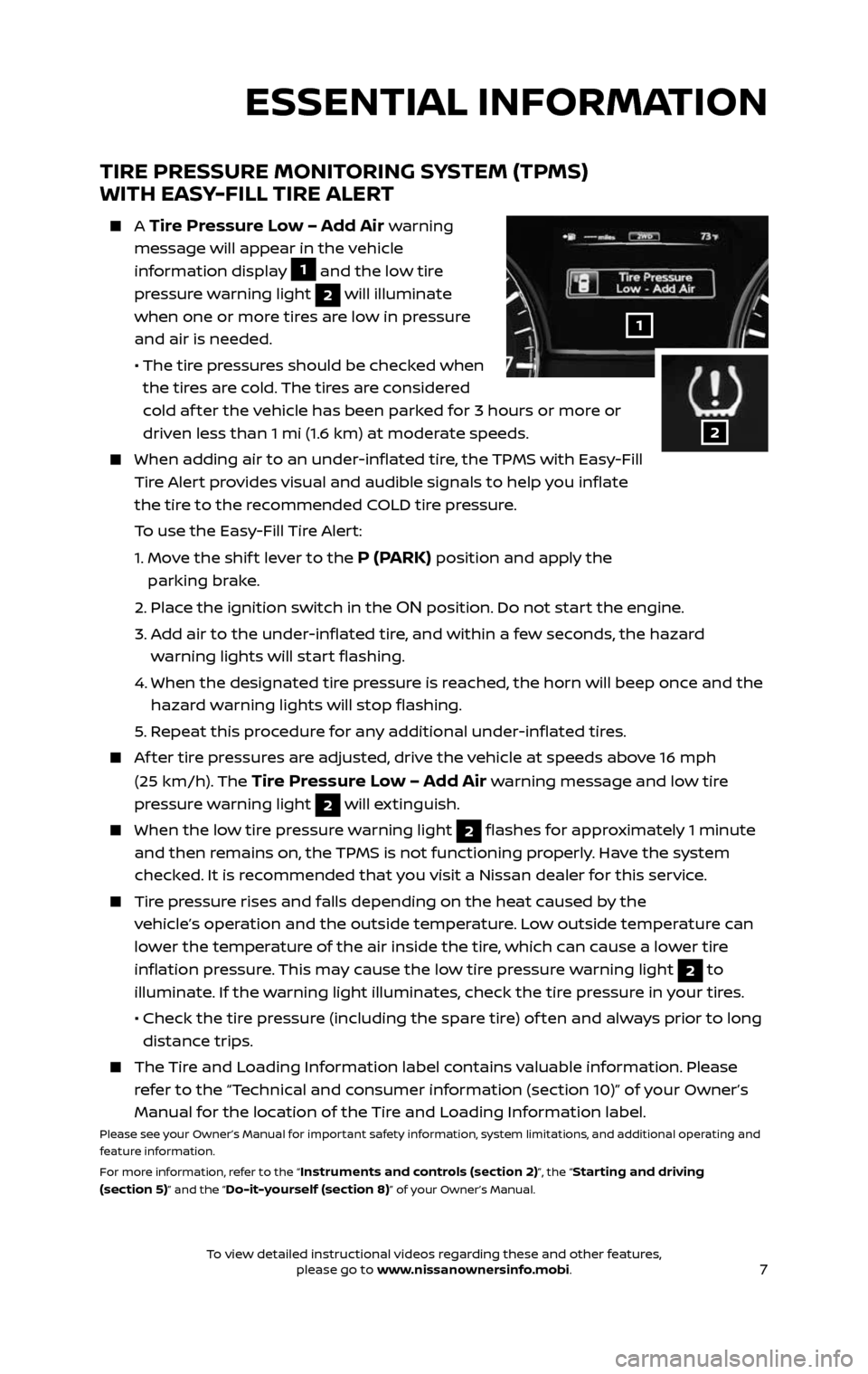
7
TIRE PRESSURE MONITORING SYSTEM (TPMS)
WITH EASY-FILL TIRE ALERT
A Tire Pressure Low – Add Air warning
message will appear in the vehicle
information display
1 and the low tire
pressure warning light
2 will illuminate
when one or more tires are low in pressure
and air is needed.
• The tir e pressures should be checked when
the tires are cold. The tires are considered
cold af ter the vehicle has been parked for 3 hours or more or
driven less than 1 mi (1.6 km) at moderate speeds.
When adding air to an under -inflated tire, the TPMS with Easy-Fill
Tire Alert provides visual and audible signals to help you inflate
the tire to the recommended COLD tire pressure.
To use the Easy-Fill Tire Alert:
1. Move the shif t lever to the P (PARK) position and apply the
parking brake.
2. Place the ignition switch in the ON position. Do not start the engine.
3. Add air to the under-inflated tire, and within a few seconds, the hazard
warning lights will start flashing.
4. When the designated tir e pressure is reached, the horn will beep once and the
hazard warning lights will stop flashing.
5. Repeat this procedure for any additional under-inflated tires.
Af ter tire pressures are adjusted, drive the vehicle at speeds above 16 mph
(25 km/h). The Tire Pressure Low – Add Air warning message and low tire
pressure warning light
2 will extinguish.
When the lo w tire pressure warning light 2 flashes for approximately 1 minute
and then remains on, the TPMS is not functioning properly. Have the system
checked. It is recommended that you visit a Nissan dealer for this service.
Tire pressure rises and falls depending on the heat caused by the
vehicle’s operation and the outside temperature. Low outside temperature can
lower the temperature of the air inside the tire, which can cause a lower tire
inflation pressure. This may cause the low tire pressure warning light
2 to
illuminate. If the warning light illuminates, check the tire pressure in your tires.
• Check the tir e pressure (including the spare tire) of ten and always prior to long
distance trips.
The Tire and Loading Information label contains valuable information. Please
refer to the “Technical and consumer information (section 10)” of your Owner’s
Manual for the location of the Tire and Loading Information label.
Please see your Owner’s Manual for important safety information, system limitations, and additional operating and
feature information.
For more information, refer to the “
Instruments and controls (section 2)”, the “Starting and driving
(section 5)” and the “Do-it-yourself (section 8)” of your Owner’s Manual.
1
ESSENTIAL INFORMATION
2
2485215_17b_Pathfinder_pQRG_111816b.indd 711/18/16 1:44 PM
To view detailed instructional videos regarding these and other features, please go to www.nissanownersinfo.mobi.To view detailed instructional videos regarding these and other features, please go to www.nissanownersinfo.mobi.
Page 12 of 40
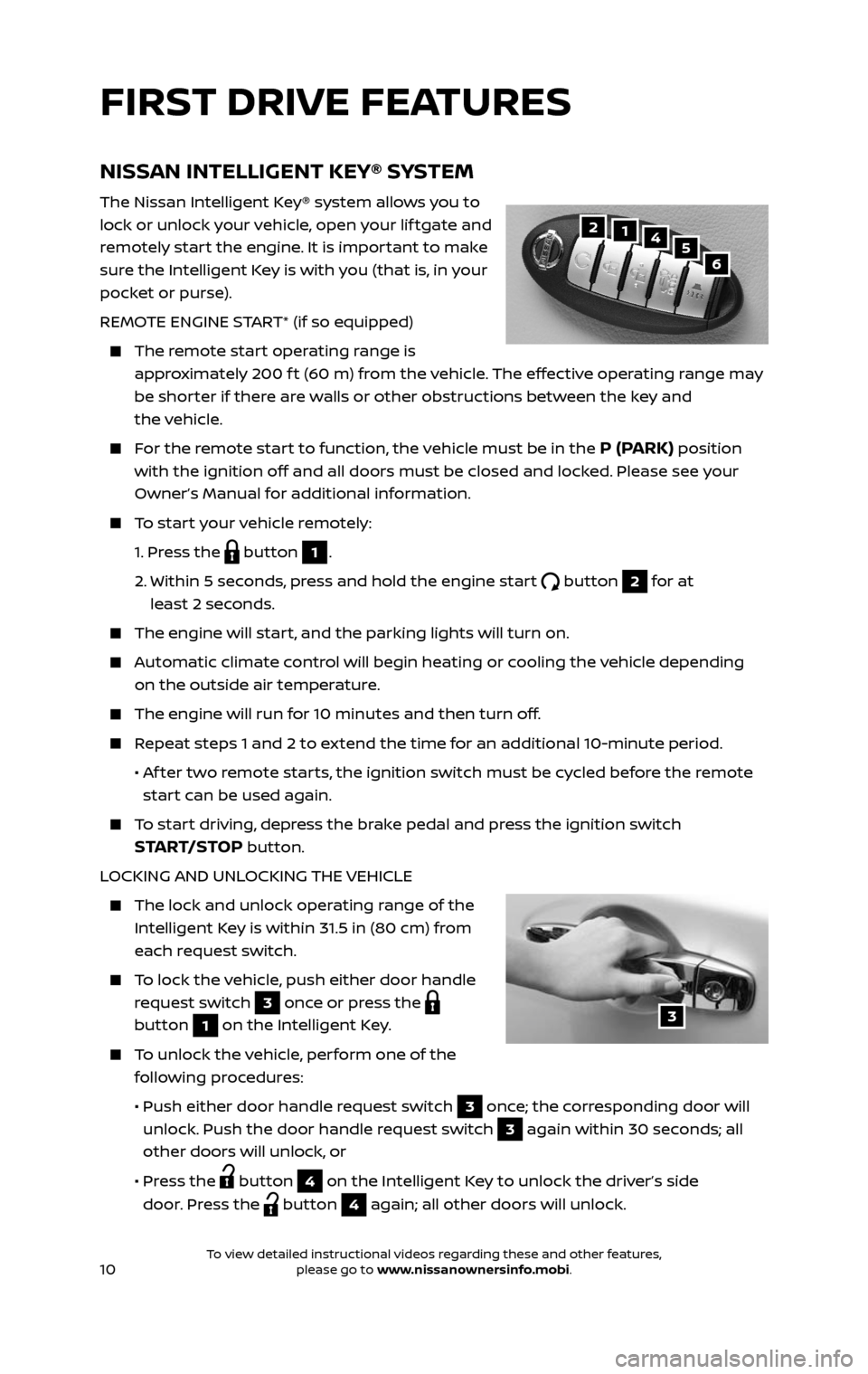
10
NISSAN INTELLIGENT KEY® SYSTEM
The Nissan Intelligent Key® system allows you to
lock or unlock your vehicle, open your lif tgate and
remotely start the engine. It is important to make
sure the Intelligent Key is with you (that is, in your
pocket or purse).
REMOTE ENGINE START* (if so equipped)
The remote start operating range is
approximately 200 f t (60 m) from the vehicle. The effective operating range may
be shorter if there are walls or other obstructions between the key and
the vehicle.
For the remote start to function, the vehicle must be in the P (PARK) position
with the ignition off and all doors must be closed and locked. Please see your
Owner’s Manual for additional information.
To start your vehicle remotely:
1. Press the button 1.
2. Within 5 sec onds, press and hold the engine start button 2 for at
least 2 seconds.
The engine wil l start, and the parking lights will turn on.
Automatic climate control will begin heating or cooling the vehicle depending
on the outside air temperature.
The engine will run for 10 minutes and then turn off.
Repeat steps 1 and 2 to extend the time for an additional 10-minute period.
• Af ter two remote starts, the ignition switch must be cycled before the remote
start can be used again.
To start driving, depress the brake pedal and press the ignition switch
START/STOP button.
LOCKING AND UNLOCKING THE VEHICLE
The lock and unlock oper ating range of the
Intelligent Key is within 31.5 in (80 cm) from
each request switch.
To lock the vehicle, push either door handle
request switch 3 once or press the
button 1 on the Intelligent Key.
To unlock the vehicle, perform one of the
following procedures:
• Push either door hand le request switch 3 once; the corresponding door will
unlock. Push the door handle request switch
3 again within 30 seconds; all
other doors will unlock, or
• Press the button 4 on the Intelligent Key to unlock the driver’s side
door. Press the
button 4 again; all other doors will unlock.
5124
6
FIRST DRIVE FEATURES
3
2485215_17b_Pathfinder_pQRG_111816b.indd 1011/18/16 1:44 PM
To view detailed instructional videos regarding these and other features, please go to www.nissanownersinfo.mobi.To view detailed instructional videos regarding these and other features, please go to www.nissanownersinfo.mobi.
Page 13 of 40
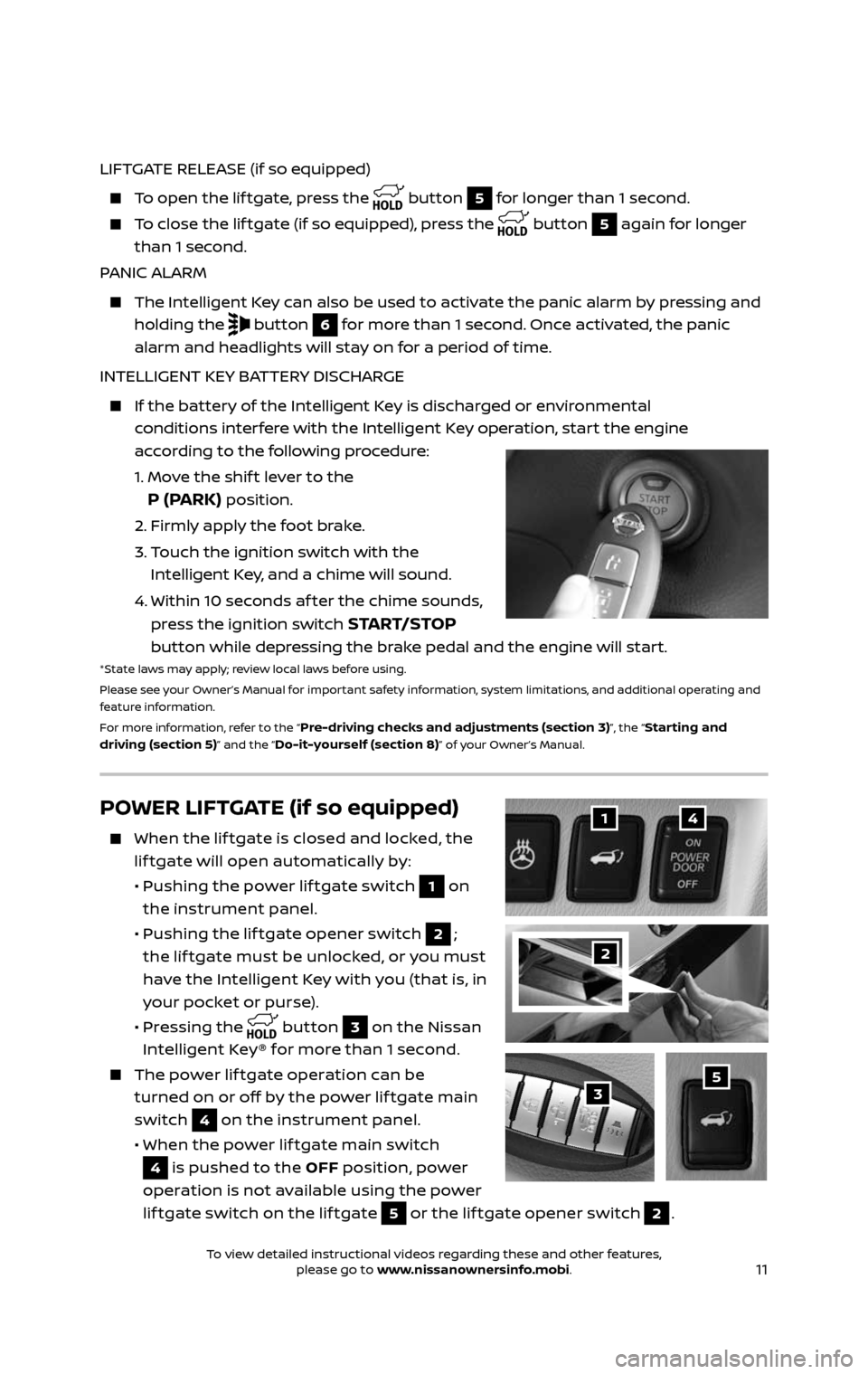
11
LIFTGATE RELEASE (if so equipped)
To open the lif tgate, press the button 5 for longer than 1 second.
To close the lif tgate (if so equipped), press the button 5 again for longer
than 1 second.
PANIC ALARM
The Intel ligent Key can also be used to activate the panic alarm by pressing and
holding the button 6 for more than 1 second. Once activated, the panic
alarm and headlights will stay on for a period of time.
INTELLIGENT KEY BATTERY DISCHARGE
If the bat tery of the Intelligent Key is discharged or environmental
conditions interfere with the Intelligent Key operation, start the engine
according to the following procedure:
1. Move the shif t lever to the
P (PARK) position.
2. Firmly apply the foot brake.
3. Touch the ignition switch with the
Intelligent Key, and a chime will sound.
4. Within 10 sec onds af ter the chime sounds,
press the ignition switch START/STOP
button while depressing the brake pedal and the engine will start.
*State laws may apply; review local laws before using.
Please see your Owner’s Manual for important safety information, system limitations, and additional operating and
feature information.
For more information, refer to the “
Pre-driving checks and adjustments (section 3)”, the “Starting and
driving (section 5)” and the “Do-it-yourself (section 8)” of your Owner’s Manual.
POWER LIFTGATE (if so equipped)
When the lif tgate is closed and locked, the
lif tgate will open automatically by:
• Pushing the power lif tgate switch 1 on
the instrument panel.
• Pushing the lif tgate opener switch 2;
the lif tgate must be unlocked, or you must
have the Intelligent Key with you (that is, in
your pocket or purse).
• Pressing the button 3 on the Nissan
Intelligent Key® for more than 1 second.
The power lif tgate operation can be
turned on or off by the power lif tgate main
switch
4 on the instrument panel.
• When the power lif tgate main switch
4 is pushed to the OFF position, power
operation is not available using the power
lif tgate switch on the lif tgate
5 or the lif tgate opener switch 2 .
14
53
2
2485215_17b_Pathfinder_pQRG_111816b.indd 1111/18/16 1:44 PM
To view detailed instructional videos regarding these and other features, please go to www.nissanownersinfo.mobi.To view detailed instructional videos regarding these and other features, please go to www.nissanownersinfo.mobi.
Page 14 of 40
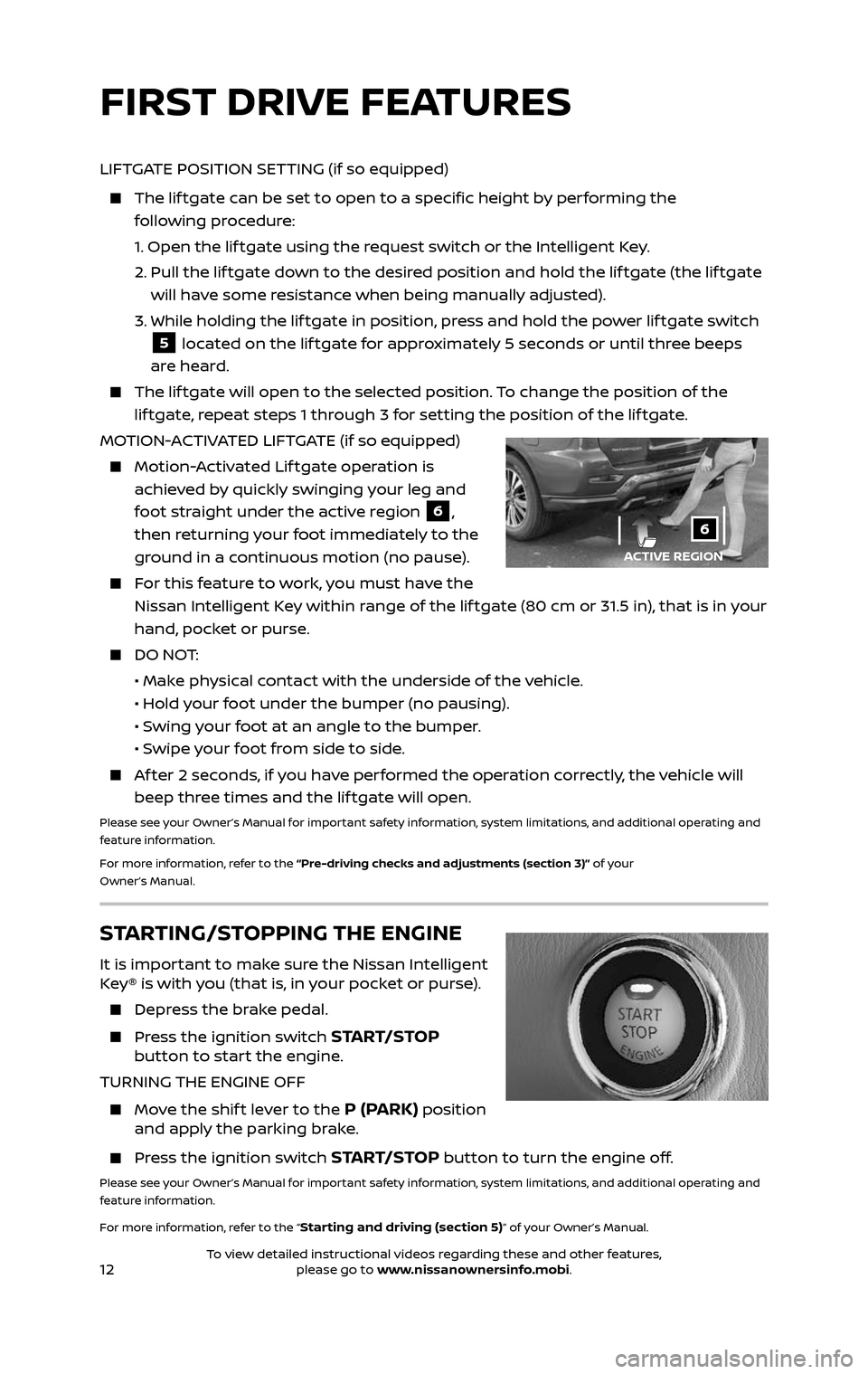
12
FIRST DRIVE FEATURES
STARTING/STOPPING THE ENGINE
It is important to make sure the Nissan Intelligent
Key® is with you (that is, in your pocket or purse).
Depress the brake pedal.
Press the ignition switch START/STOP
button to start the engine.
TURNING THE ENGINE OFF
Move the shif t lever to the P (PARK) position
and apply the parking brake.
Press the ignition switch START/STOP button to turn the engine off.
Please see your Owner’s Manual for important safety information, system limitations, and additional operating and
feature information.
For more information, refer to the “
Starting and driving (section 5)” of your Owner’s Manual.
LIFTGATE POSITION SETTING (if so equipped)
The liftgate can be set to open to a specific height by performing the
following procedure:
1. Open the lif tgate using the request switch or the Intelligent Key.
2. Pull the lif tgate down to the desired position and hold the lif tgate (the lif tgate
will have some resistance when being manually adjusted).
3. While holding the lif tgate in position, press and hold the power lif tgate switch
5 located on the lif tgate for approximately 5 seconds or until three beeps
are heard.
The liftgate will open to the selected position. To change the position of the
lif tgate, repeat steps 1 through 3 for setting the position of the lif tgate.
MOTION-ACTIVATED LIFTGATE (if so equipped)
Motion-Activated Lif tgate operation is
achieved by quickly swinging your leg and
foot straight under the active region
6,
then returning your foot immediately to the
ground in a continuous motion (no pause).
For this feature to work, you must have the
Nissan Intelligent Key within range of the lif tgate (80 cm or 31.5 in), that is in your
hand, pocket or purse.
DO NOT:
• Make physical contact with the underside of the vehicle.
• Hold y our foot under the bumper (no pausing).
• Swing your foot at an angle to the bumper.
• Swipe your foot from side to side.
Af ter 2 seconds, if you have performed the operation correctly, the vehicle will
beep three times and the lif tgate will open.
Please see your Owner’s Manual for important safety information, system limitations, and additional operating and
feature information.
For more information, refer to the “Pre-driving checks and adjustments (section 3)” of your
Owner’s Manual.
ACTIVE REGION
6
2485215_17b_Pathfinder_pQRG_111816b.indd 1211/18/16 1:44 PM
To view detailed instructional videos regarding these and other features, please go to www.nissanownersinfo.mobi.To view detailed instructional videos regarding these and other features, please go to www.nissanownersinfo.mobi.
Page 16 of 40
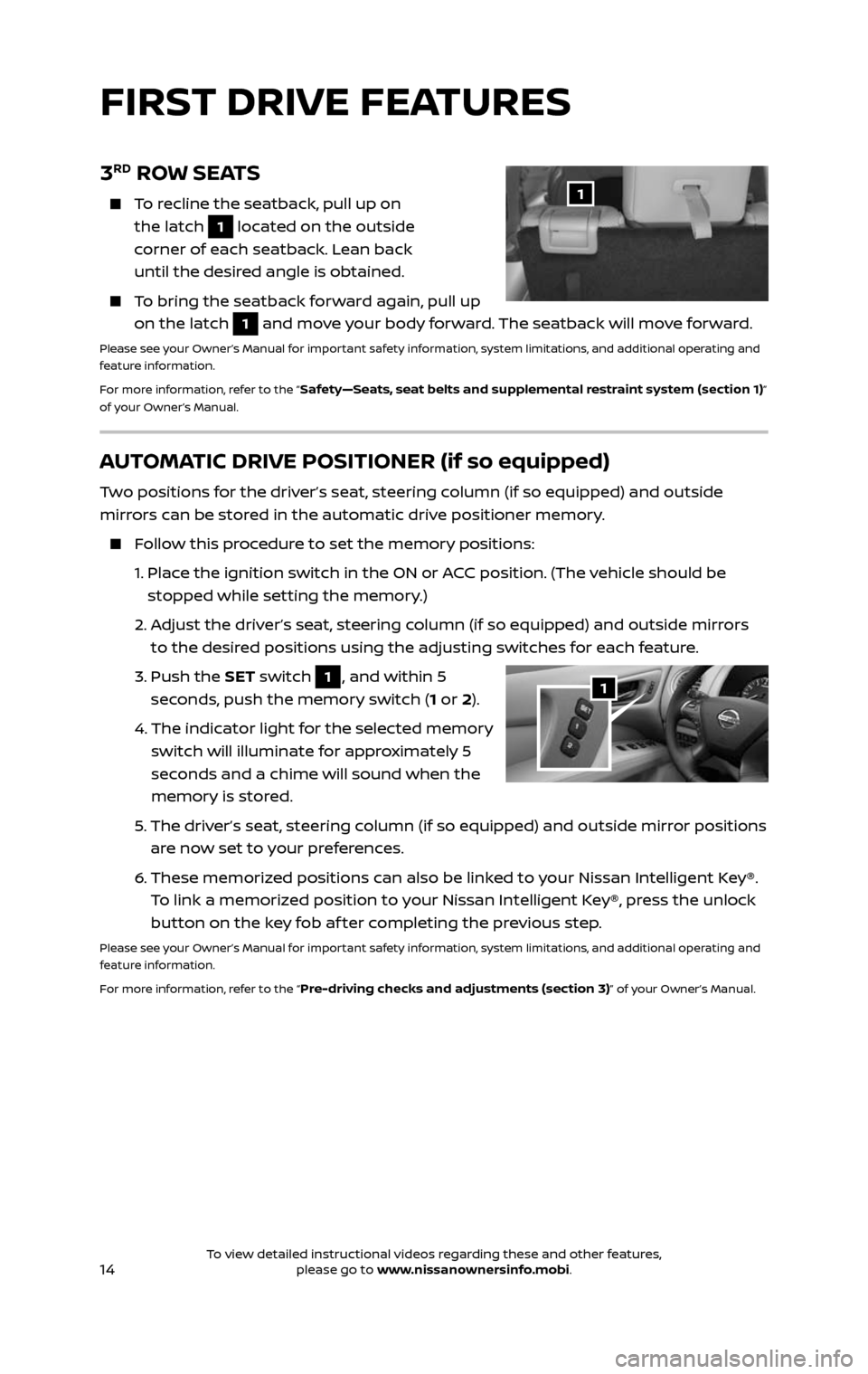
14
FIRST DRIVE FEATURES
AUTOMATIC DRIVE POSITIONER (if so equipped)
Two positions for the driver’s seat, steering column (if so equipped) and outside
mirrors can be stored in the automatic drive positioner memory.
Follow this procedure to set the memory positions:
1. Place the ignition switch in the ON or ACC position. (The vehicle should be
stopped while setting the memory.)
2. Adjust the driver’s seat, steering column (if so equipped) and outside mirrors
to the desired positions using the adjusting switches for each feature.
3. Push the SET switch 1, and within 5
seconds, push the memory switch (1 or 2).
4. The indic ator light for the selected memory
switch will illuminate for approximately 5
seconds and a chime will sound when the
memory is stored.
5. The driver’s seat, steering column (if so equipped) and outside mirror positions
are now set to your preferences.
6. These memoriz ed positions can also be linked to your Nissan Intelligent Key®.
To link a memorized position to your Nissan Intelligent Key®, press the unlock
button on the key fob af ter completing the previous step.
Please see your Owner’s Manual for important safety information, system limitations, and additional operating and
feature information.
For more information, refer to the “
Pre-driving checks and adjustments (section 3)” of your Owner’s Manual.
1
3RD ROW SEATS
To recline the seatback, pull up on
the latch 1 located on the outside
corner of each seatback. Lean back
until the desired angle is obtained.
To bring the seatback forward again, pull up
on the latch 1 and move your body forward. The seatback will move forward.
Please see your Owner’s Manual for important safety information, system limitations, and additional operating and
feature information.
For more information, refer to the “
Safety—Seats, seat belts and supplemental restraint system (section 1)”
of your Owner’s Manual.
1
2485215_17b_Pathfinder_pQRG_111816b.indd 1411/18/16 1:44 PM
To view detailed instructional videos regarding these and other features, please go to www.nissanownersinfo.mobi.To view detailed instructional videos regarding these and other features, please go to www.nissanownersinfo.mobi.
Page 17 of 40
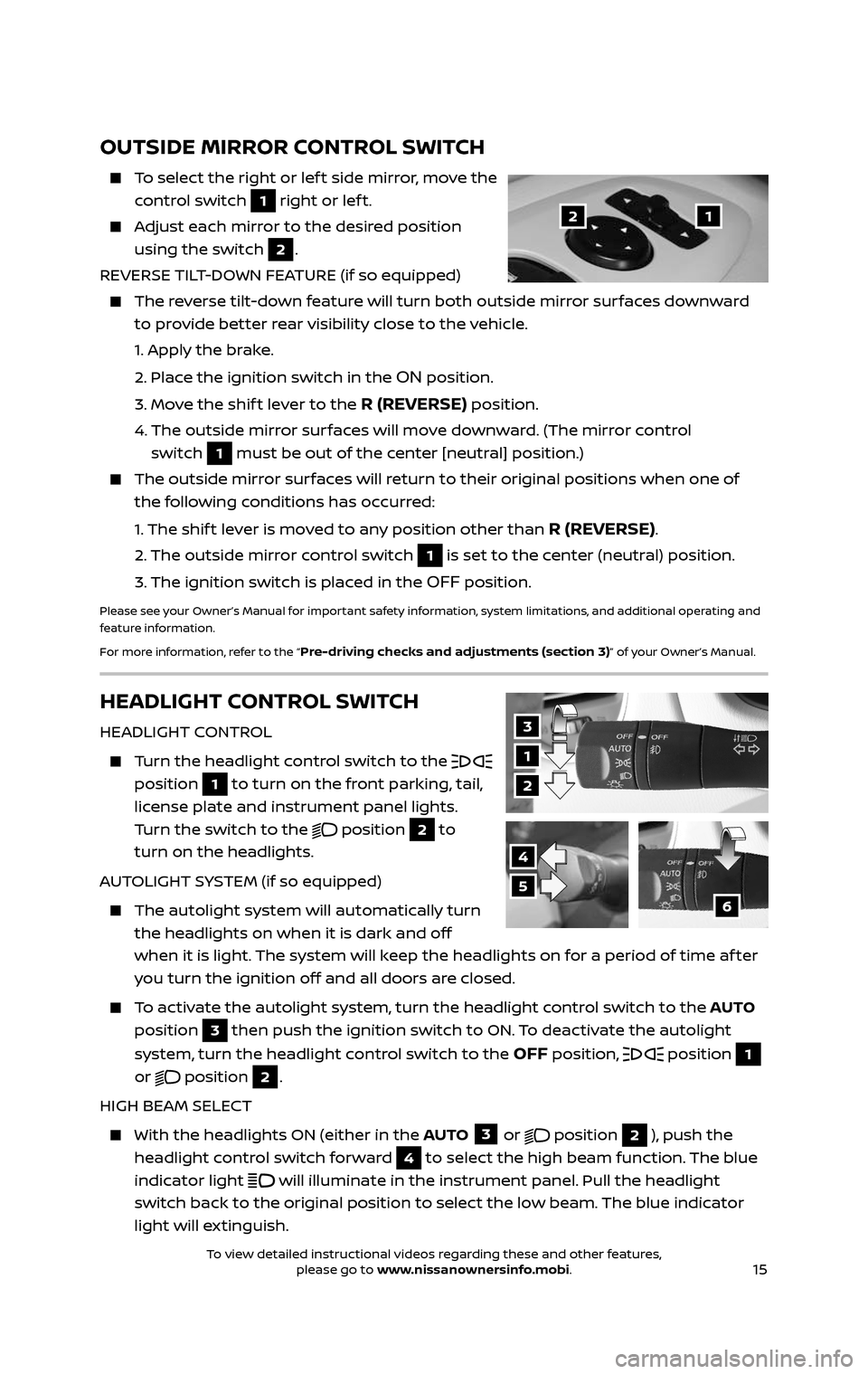
15
OUTSIDE MIRROR CONTROL SWITCH
To select the right or lef t side mirror, move the
control switch 1 right or lef t.
Adjust each mirror to the desired position
using the switch 2.
REVERSE TILT-DOWN FEATURE (if so equipped)
The reverse tilt-down feature will turn both outside mirror surfaces downward
to provide better rear visibility close to the vehicle.
1. Apply the brake.
2. Place the ignition switch in the ON position.
3. Move the shif t lever to the R (REVERSE) position.
4. The outside mirr or surfaces will move downward. (The mirror control
switch
1 must be out of the center [neutral] position.)
The outside mirr or surfaces will return to their original positions when one of
the following conditions has occurred:
1. The shift lever is moved to any position other than R (REVERSE).
2. The outside mirr or control switch 1 is set to the center (neutral) position.
3. The ignition switch is plac ed in the OFF position.
Please see your Owner’s Manual for important safety information, system limitations, and additional operating and
feature information.
For more information, refer to the “
Pre-driving checks and adjustments (section 3)” of your Owner’s Manual.
12
HEADLIGHT CONTROL SWITCH
HEADLIGHT CONTROL
Turn the headlight control switch to the
position 1 to turn on the front parking, tail,
license plate and instrument panel lights.
Turn the switch to the
position 2 to
turn on the headlights.
AUTOLIGHT SYSTEM (if so equipped)
The autolight system wil l automatically turn
the headlights on when it is dark and off
when it is light. The system will keep the headlights on for a period of time af ter
you turn the ignition off and all doors are closed.
To activate the autolight system, turn the headlight control switch to the AUTO
position
3 then push the ignition switch to ON. To deactivate the autolight
system, turn the headlight control switch to the
OFF position, position 1
or
position 2.
HIGH BEAM SELECT
With the he adlights ON (either in the AUTO 3 or position 2 ), push the
headlight control switch forward
4 to select the high beam function. The blue
indicator light
will illuminate in the instrument panel. Pull the headlight
switch back to the original position to select the low beam. The blue indicator
light will extinguish.
3
1
2
4
56
2485215_17b_Pathfinder_pQRG_111816b.indd 1511/18/16 1:45 PM
To view detailed instructional videos regarding these and other features, please go to www.nissanownersinfo.mobi.To view detailed instructional videos regarding these and other features, please go to www.nissanownersinfo.mobi.