2017 NISSAN PATHFINDER air condition
[x] Cancel search: air conditionPage 249 of 555

Voice Recognition logic (if so
equipped)
When the climate control system is on, the front
and rear fan speeds may be automatically low-
ered so that commands are more easily recog-
nized. Fan speed can be adjusted using the fan
speed decrease and increase buttons, if desired.
MANUAL OPERATION
Fan speed control
Turn thefan speed control dial to manually
control the fan speed.
Press the AUTO button to return to automatic
control of the fan speed.
Temperature control dial
The temperature control dial allows you to adjust
the temperature of the outlet air. To lower the
temperature, turn the dial to the left. To increase
the temperature, turn the dial to the right. Tem-
perature can be adjusted on the driver’s and
passenger’s side.
Air recirculation
Press theair recirculation button to recir-
culate interior air inside the vehicle. The air recirculation cannot be activated when
the air conditioner is in the
front defogging
mode.
Automatic intake air control
In the AUTO mode, the intake air will be con-
trolled automatically. To manually control the in-
take air, press the
air recirculation button.
To return to the automatic control mode, press
and hold the
air recirculation button for
about 2 seconds. The indicator light will flash
twice, and then the intake air will be controlled
automatically.
Air flow control
Pressing the MODE button manually controls air
flow and selects the air outlet:
— Air flows from center and side
vents.
— Air flows from center and sidevents and foot outlets.
— Air flows mainly from foot outlets.
— Air flows from defroster and footoutlets.
— Air flows from defroster outlets.
To turn system off
Press the ON-OFF button to turn the system off.
To turn system on
Press the ON-OFF button when the heater or air
conditioner is off. The system will turn on with the
settings that were used immediately before the
system was turned off.
CLIMATE button
Press the CLIMATE button on the multi-function
control panel to display the screen for front air
conditioner operations.
Rear window and outside mirror (if so
equipped) defroster switch
For additional information, refer to “Rear window
and outside mirror (if so equipped) defroster
switch” in the “Instruments and controls” section
of this manual.
4-50Monitor, climate, audio, phone and voice recognition systems
Page 250 of 555

OPERATING TIPS
The sunload sensor, located on the top driver’s
side of the instrument panel, helps the system
maintain a constant temperature. Do not put any-
thing on or around this sensor.● When the engine coolant temperature and
outside air temperature are low, the air flow
from the foot outlets may not operate for a
maximum of 150 seconds. However, this is
not a malfunction. After the coolant tempera-
ture warms up, air flow from the foot outlets
will operate normally.REAR AUTOMATIC AIR
CONDITIONING SYSTEM
1. REAR (ON-OFF) button
2. ON-OFF button/
(fan speed) control
dial
3. AUTO button/temperature control dial (driv- er’s side)
To turn on the rear automatic air conditioning
system with the front air conditioner control
panel, press the REAR ON-OFF button. The rear automatic air conditioning system can
be adjusted with the front air conditioner control
panel when the Rear Climate screen is displayed.
To control the rear automatic air conditioning
system using the display, press the CLIMATE
button on the center multi-function control panel
and touch the Rear Climate key displayed on the
screen. The front display will switch to the Rear
Climate screen.
To adjust the front air conditioning system, press
the CLIMATE button on the center multi-function
control panel.
LHA2473
Front Controls (Type A-if so equipped)
LHA4374
Monitor, climate, audio, phone and voice recognition systems4-51
Page 251 of 555

Automatic operation1. Press the AUTO button. The AUTO indicator will illuminate in the display.
2. Turn the temperature control dials to set desired temperature. Temperature can be
controlled using the display screen. Touch
the
keys to set the desired tem-
perature.
Manual operation
● Temperature control
Turn the temperature control dial to set the
desired temperature. ●
Fan speed control
Turn the
(fan speed) control dial to
manually control the fan speed. Fan speed
can also be controlled using the display
screen. Touch the
orkey to set
the desired fan speed. Rear Heating
1. To control the rear automatic air conditioning system, press the CLIMATE button on the
center multi-function control panel. When
the display shows front climate control,
touch the Rear Climate key displayed on the
screen.
2. Press the AUTO button. The AUTO indicator will illuminate in the display. Or, using the
touch-screen display, touch the right side
arrow key to display additional keys; touch
the AUTO key on the display and the feature
will activate.
Front Controls (Type B-if so equipped)
LHA4424LHA4425
4-52Monitor, climate, audio, phone and voice recognition systems
Page 253 of 555

Rear control buttons1. OFF button
2.
(fan speed increase) button
3. AUTO button
4.
(temperature increase) button
5.
(temperature decrease) button
6. Display
7. — (fan speed decrease) button The rear seat passengers can adjust the rear
automatic air conditioning system using the con-
trol switches at the rear of the center console.
The rear control buttons do not function when the
Rear Climate screen is shown on the front dis-
play. To activate the rear control buttons, press
the CLIMATE button and the screen will return to
Front Climate control. This will enable the second
row Rear Climate controls.
● OFF button Turns rear automatic air condi-
tioning system off. ●
Fan speed increase and decrease but-
tons Adjusts the rear fan speed up or down.
● AUTO button Turns rear automatic air con-
ditioning system on, AUTO mode on.
● Temperature increase and decrease
buttons Adjusts the rear temperature up or
down.
Rear Controls
LHA2134
4-54Monitor, climate, audio, phone and voice recognition systems
Page 254 of 555

The air conditioner system in your NISSAN ve-
hicle is charged with a refrigerant designed with
the environment in mind.
This refrigerant does not harm the earth’s
ozone layer.
Special charging equipment and lubricant is re-
quired when servicing your NISSAN air condi-
tioner. Using improper refrigerants or lubricants
will cause severe damage to your air conditioner
system. For additional information, refer to “Air
conditioner system refrigerant and oil recommen-
dations” in the “Technical and consumer informa-
tion” section of this manual.
It is recommended that you visit a NISSAN dealer
to service your “environmentally friendly” air con-
ditioner system.
WARNING
The air conditioner system contains refrig-
erant under high pressure. To avoid per-
sonal injury, any air conditioner service
should be done only by an experienced
technician with proper equipment.
AUDIO OPERATION PRECAUTIONS
WARNING
●The driver must not attempt to operate
the audio system while the vehicle is in
motion, so that full attention may be
given to the vehicle operation.
● Park the vehicle in a safe location and
apply the parking brake before operat-
ing the audio system and playing mov-
ies (where fitted) .
CAUTION
●Operate the audio system only when
the vehicle engine is running. Operating
the audio system for extended periods
of time with the engine turned off can
discharge the vehicle battery.
● Do not allow these systems to get wet.
Excessive moisture such as spilled liq-
uids may cause the system to
malfunction.
Radio
Place the ignition switch in the ACC or ON position
before turning on the radio. If you listen to the radio
when the engine is not running, the ignition switch
should be pushed to ACC position.
Radio reception is affected by station signal
strength, distance from the radio transmitter,
buildings, bridges, mountains, and other external
influences. Intermittent changes in reception
quality are normally caused by these external
influences.
Using a cellular phone in or near the vehicle
may influence radio reception quality.
Radio reception
Your radio system is equipped with state-of-the-
art electronic circuits to enhance radio reception.
These circuits are designed to extend reception
range, and to enhance the quality of that recep-
tion.
However there are some general characteristics
of both FM and AM radio signals that can effect
radio reception quality in a moving vehicle, even
when the best quality equipment is used. These
characteristics are completely normal in a given
reception area, and do not indicate any malfunc-
tion in your radio system.
Reception conditions will constantly change be-
cause of vehicle movement. Buildings, terrain,
signal distance and interference from other ve-
hicles can adversely affect ideal reception. De-
scribed below are some of the factors that can
affect radio reception.
SERVICING AIR CONDITIONER AUDIO SYSTEM
Monitor, climate, audio, phone and voice recognition systems4-55
Page 313 of 555

●Some Bluetooth® enabled cellular phones
may not be recognized by the in-vehicle
phone module. Please visit
www.nissanusa.com/bluetooth/ and search
for a recommended phone list.
● You will not be able to use a hands-free
phone under the following conditions:
– Your vehicle is outside the service area for your cellular phone network.
– Your vehicle is in an area where it is difficult to receive radio waves, such as in
a tunnel, in an underground parking ga-
rage, behind a tall building or in a moun-
tainous area.
– Your cellular phone is locked in order to prevent dialing.
● When the radio wave condition is not ideal
or ambient sound is too loud, it may be
difficult to hear the other person’s voice dur-
ing a call. ●
This Bluetooth® system supports Wide-
band speech, which enhances the sound
quality of phone calls placed over
Bluetooth®. To take advantage of this fea-
ture, the cellular device should be used on a
carrier supporting Adaptive MultiRate Wide-
band (AMR-WB) or HD voice technology.
The performance of AMR-WB may vary by
carrier and calling area. Consult your cellular
carrier if you experience issues with call
quality or connection.
● Immediately after the ignition switch is
turned ON, it may be impossible to receive a
call for a short period of time.
● Do not place the cellular phone in an area
surrounded by metal or far away from the
in-vehicle phone module to prevent tone
quality degradation and wireless connection
disruption.
● While a cellular phone is connected through
the Bluetooth® wireless connection, the
battery of the cellular phone may discharge
quicker than usual.
● If the Bluetooth® Hands-Free Phone Sys-
tem seems to be malfunctioning, please visit
www.nissanusa.com/bluetooth/ for trouble-
shooting help. ●
Some cellular phones or other devices may
cause interference or a buzzing noise to be
emitted from the audio system speakers.
Storing the device in a different location may
reduce or eliminate the noise.
● Refer to the owner’s manual for the cellular
phone for information regarding the tele-
phone pairing procedure specific to your
phone, battery charging , and cellular phone
antenna, etc.
● The antenna display on the monitor may not
match the antenna display of some cellular
phones.
● The battery display on the monitor may not
match the battery display of some cellular
phones.
● Keep the interior of the vehicle as quiet as
possible to her the caller’s voice clearly as
well as to minimize echoes.
● If reception between callers is unclear, ad-
justing the incoming or outgoing call volume
may improve the clarity.
4-114Monitor, climate, audio, phone and voice recognition systems
Page 336 of 555

Selecting a category by touching the screen or
pressing the ENTER button will execute the com-
mand. After executing the category command,
only the commands related to the selected cat-
egory can be recognized.3. After the tone sounds and the icon on the screen changes from
to,
speak a command. You can also select a
command by directly touching the screen.
The Voice Recognition system will pause opera-
tion when the multi-function controller is moved.
To resume operation, push the
switch on
the steering wheel.
4. Continue to follow the voice menu prompts and speak after the tone sounds until the
preferred operation is completed.
To cancel the voice command, push and hold
the
switch.
You can interrupt the voice prompt at any time by
pushing the
switch.
Operating tips
● Speak a command after the tone.
● If the command is not accepted, the system
announces, “Please say again”. Repeat the
command in a clear voice. ●
Push the
switch on the steering-
wheel once to return to the previous screen.
● Voice commands spoken from the passen-
ger seat cannot be recognized.
● When the
switch on the steering
wheel is pushed while the air conditioner is
set to the Auto mode, the system controls
the air conditioner fan speed in order to
improve Voice Recognition performance.
When the fan speed is set higher than the
4th speed position, the fan speed is de-
creased to 4th speed. When the air condi-
tioner is set to the manual mode, the fan
speed does not change. The accuracy of
Voice Recognition may be affected depend-
ing on the fan speed and the air direction.
● To skip the voice guidance function and give
the command immediately, push the
switch on the steering wheel to interrupt the
system. Remember to speak after the tone.
● To cancel the command, push and hold
the
switch or theswitch on the
steering-wheel. ●
To adjust the volume of the system feedback,
push the volume switch on the steering
wheel or use the audio system
VOL/ON•OFF button while the system is
making the announcement.
Voice prompt interrupt
Push theswitch on the steering-wheel to
stop the voice prompt and give the command at
once. Remember to wait for the tone before
speaking.
How to see the voice command
screen
1. Push theswitch to display the first
screen of the voice command list.
2. Speak a command or select an item from the voice command list. The second screen is
displayed.
3. Speak a command. The list screen is dis- played.
4. Speak the preferred number from the list to perform operation.
The voice commands can be spoken one at a
time following prompts step by step or the com-
mand can be spoken successively in one step.
Monitor, climate, audio, phone and voice recognition systems4-137
Page 354 of 555
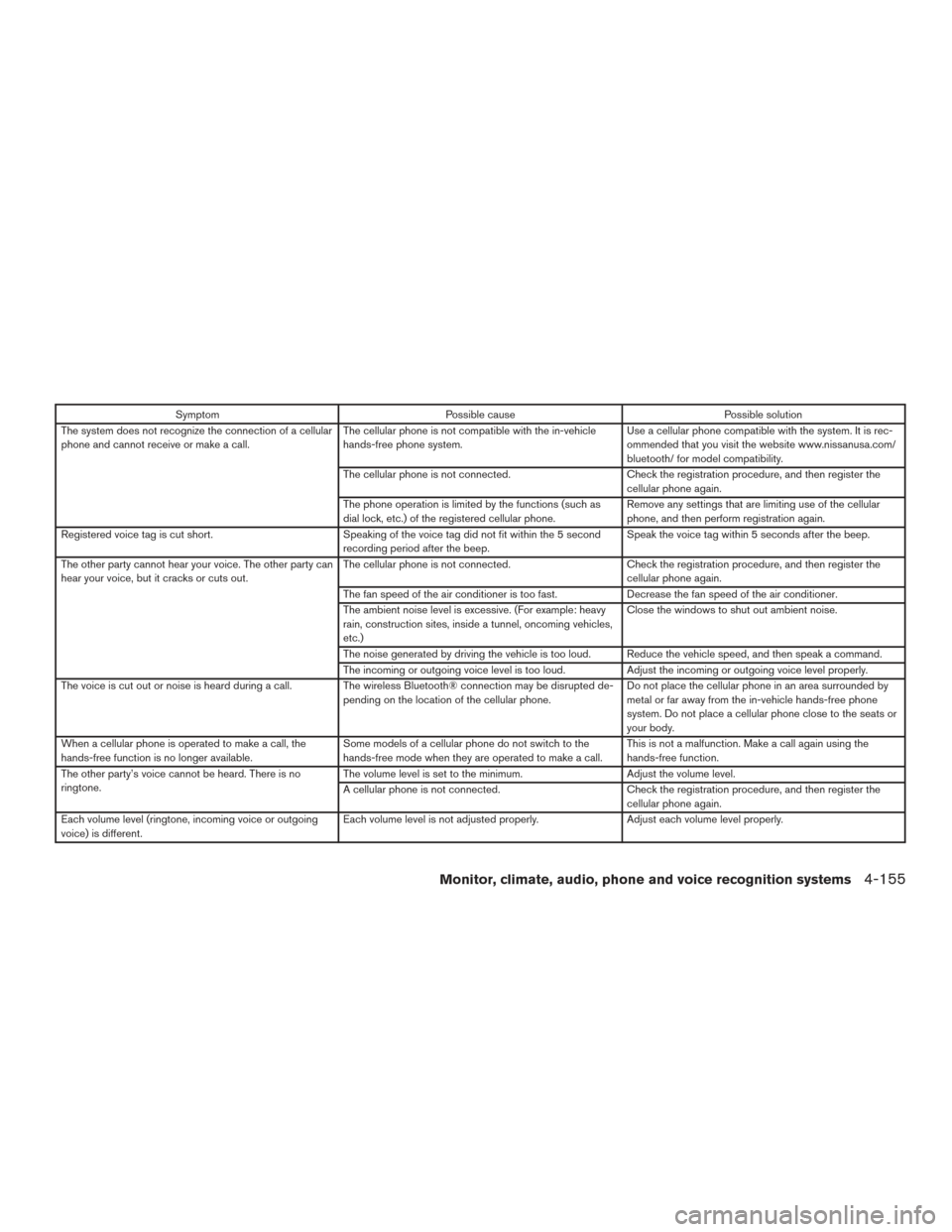
SymptomPossible cause Possible solution
The system does not recognize the connection of a cellular
phone and cannot receive or make a call. The cellular phone is not compatible with the in-vehicle
hands-free phone system. Use a cellular phone compatible with the system. It is rec-
ommended that you visit the website www.nissanusa.com/
bluetooth/ for model compatibility.
The cellular phone is not connected. Check the registration procedure, and then register the
cellular phone again.
The phone operation is limited by the functions (such as
dial lock, etc.) of the registered cellular phone. Remove any settings that are limiting use of the cellular
phone, and then perform registration again.
Registered voice tag is cut short. Speaking of the voice tag did not fit within the 5 second
recording period after the beep. Speak the voice tag within 5 seconds after the beep.
The other party cannot hear your voice. The other party can
hear your voice, but it cracks or cuts out. The cellular phone is not connected.
Check the registration procedure, and then register the
cellular phone again.
The fan speed of the air conditioner is too fast. Decrease the fan speed of the air conditioner.
The ambient noise level is excessive. (For example: heavy
rain, construction sites, inside a tunnel, oncoming vehicles,
etc.) Close the windows to shut out ambient noise.
The noise generated by driving the vehicle is too loud. Reduce the vehicle speed, and then speak a command.
The incoming or outgoing voice level is too loud. Adjust the incoming or outgoing voice level properly.
The voice is cut out or noise is heard during a call. The wireless Bluetooth® connection may be disrupted de- pending on the location of the cellular phone. Do not place the cellular phone in an area surrounded by
metal or far away from the in-vehicle hands-free phone
system. Do not place a cellular phone close to the seats or
your body.
When a cellular phone is operated to make a call, the
hands-free function is no longer available. Some models of a cellular phone do not switch to the
hands-free mode when they are operated to make a call. This is not a malfunction. Make a call again using the
hands-free function.
The other party’s voice cannot be heard. There is no
ringtone. The volume level is set to the minimum.
Adjust the volume level.
A cellular phone is not connected. Check the registration procedure, and then register the
cellular phone again.
Each volume level (ringtone, incoming voice or outgoing
voice) is different. Each volume level is not adjusted properly.
Adjust each volume level properly.
Monitor, climate, audio, phone and voice recognition systems4-155