2017 NISSAN PATHFINDER battery location
[x] Cancel search: battery locationPage 350 of 555

iPod® player
SymptomPossible cause Possible solution
The system does not recognize an iPod®. The connector cable is not correctly connected or the
iPod® does not correctly operate. Connect the connector cable again. If the system does not
recognize the iPod® after performing the procedure above,
reset the iPod®.
The iPod® that is connected is not compatible with the
system. Check the iPod® model and firmware versions available for
the system.
The USB extension cable is not correctly connected. Do not use a USB extension cable.
The cable is rapidly connected to or disconnected from the
USB connector. Slowly connect or disconnect the USB cable.
An iPod® cannot be operated. The iPod® is connected to the in-vehicle audio system
while headsets, etc. are connected to the iPod®. Remove all equipment from the iPod® after disconnecting
the iPod® from the system, and then connect it to the sys-
tem again.
The iPod® is not operating normally. Disconnect and re-connect the iPod® to the in-vehicle
audio system.
The system plays back an album/track that includes par-
ticular album art. Disconnect the iPod® from the in-vehicle audio system
and then reset the iPod®. Disable the album art and then
re-connect the iPod® to the system.
An iPod® does not respond. There are too many tracks in a category. Decrease the number of tracks in a category (less than
3,000 tracks) .
The shuffle function is turned on. Turn off the shuffle function if many tracks are stored on
the iPod.
Music cannot be played back. The connector is not connected to the iPod®. Firmly connect the connector until it clicks.
Music stops playing. The sound cuts off due to vibration resulting from the
iPod® being in an unstable location. Place the iPod® in a stable location where it does not roll
over.
The sound is distorted. The EQ (equalizer) function of the iPod® is turned on. Turn off the EQ (equalizer) function.
The iPod® battery requires more time than usual to
charge. Charging the iPod® battery may take longer while the
iPod® is playing. If the iPod® requires charging, it is recommended to stop
playback.
Monitor, climate, audio, phone and voice recognition systems4-151
Page 353 of 555
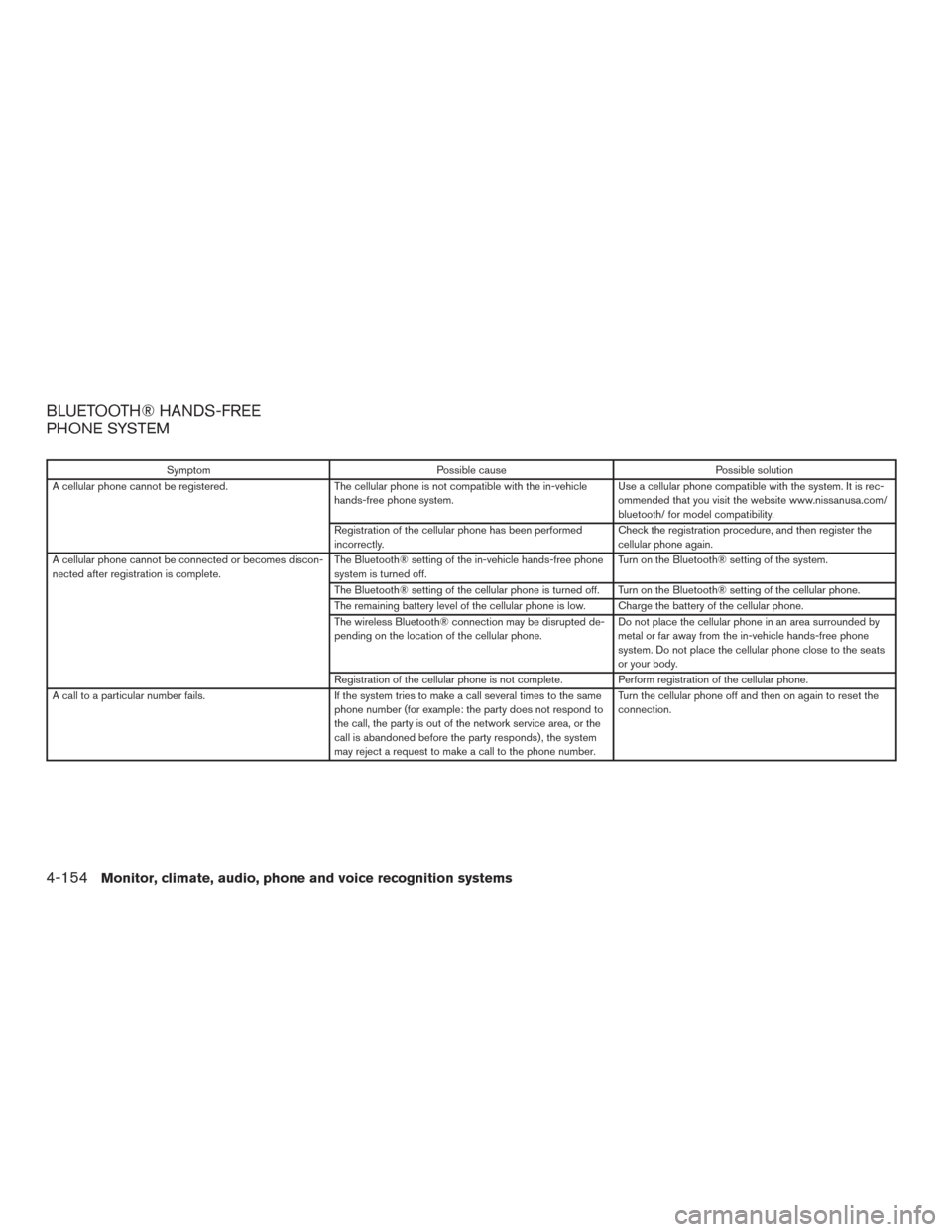
BLUETOOTH® HANDS-FREE
PHONE SYSTEM
SymptomPossible cause Possible solution
A cellular phone cannot be registered. The cellular phone is not compatible with the in-vehicle
hands-free phone system. Use a cellular phone compatible with the system. It is rec-
ommended that you visit the website www.nissanusa.com/
bluetooth/ for model compatibility.
Registration of the cellular phone has been performed
incorrectly. Check the registration procedure, and then register the
cellular phone again.
A cellular phone cannot be connected or becomes discon-
nected after registration is complete. The Bluetooth® setting of the in-vehicle hands-free phone
system is turned off. Turn on the Bluetooth® setting of the system.
The Bluetooth® setting of the cellular phone is turned off. Turn on the Bluetooth® setting of the cellular phone.
The remaining battery level of the cellular phone is low. Charge the battery of the cellular phone.
The wireless Bluetooth® connection may be disrupted de-
pending on the location of the cellular phone. Do not place the cellular phone in an area surrounded by
metal or far away from the in-vehicle hands-free phone
system. Do not place the cellular phone close to the seats
or your body.
Registration of the cellular phone is not complete. Perform registration of the cellular phone.
A call to a particular number fails. If the system tries to make a call several times to the same
phone number (for example: the party does not respond to
the call, the party is out of the network service area, or the
call is abandoned before the party responds) , the system
may reject a request to make a call to the phone number. Turn the cellular phone off and then on again to reset the
connection.
4-154Monitor, climate, audio, phone and voice recognition systems
Page 372 of 555

When the ignition switch is pushed without de-
pressing the brake pedal, the ignition switch will
illuminate.
Push the ignition switch center:● Once to change to ACC.
● Two times to change to ON.
● Three times to return to OFF.
The ignition switch will automatically return to the
LOCK position when any door is either opened or
closed with the switch in the OFF position. The ignition lock is designed so that the ignition
switch position cannot be switched to OFF until
the shift lever is moved to the P (Park) position.
When the ignition switch cannot be pushed to-
ward the OFF position, proceed as follows:
1. Move the shift lever into the P (Park) posi- tion.
2. Push the ignition switch. The ignition switch position will change to the ON position.
3. Push the ignition switch again to the OFF position.
The shift lever can be moved from the P
(Park) position if the ignition switch is in
the ON position and the brake pedal is
depressed.
If the battery of the vehicle is discharged,
the push-button ignition switch cannot be
moved from the LOCK position.
Some indicators and warnings for operation are
displayed on the vehicle information display. For
additional information, refer to “Vehicle informa-
tion display” in the “Instruments and controls”
section of this manual.OPERATING RANGE
The Intelligent Key functions can only be used
when the Intelligent Key is within the specified
operating range.
When the Intelligent Key battery is almost dis-
charged or strong radio waves are present near
the operating location, the Intelligent Key sys-
tem’s operating range becomes narrower and
may not function properly.
If the Intelligent Key is within the operating range,
it is possible for anyone, even someone who does
not carry the Intelligent Key, to push the ignition
switch to start the engine.
LSD2014LSD2020
Starting and driving5-11
Page 462 of 555
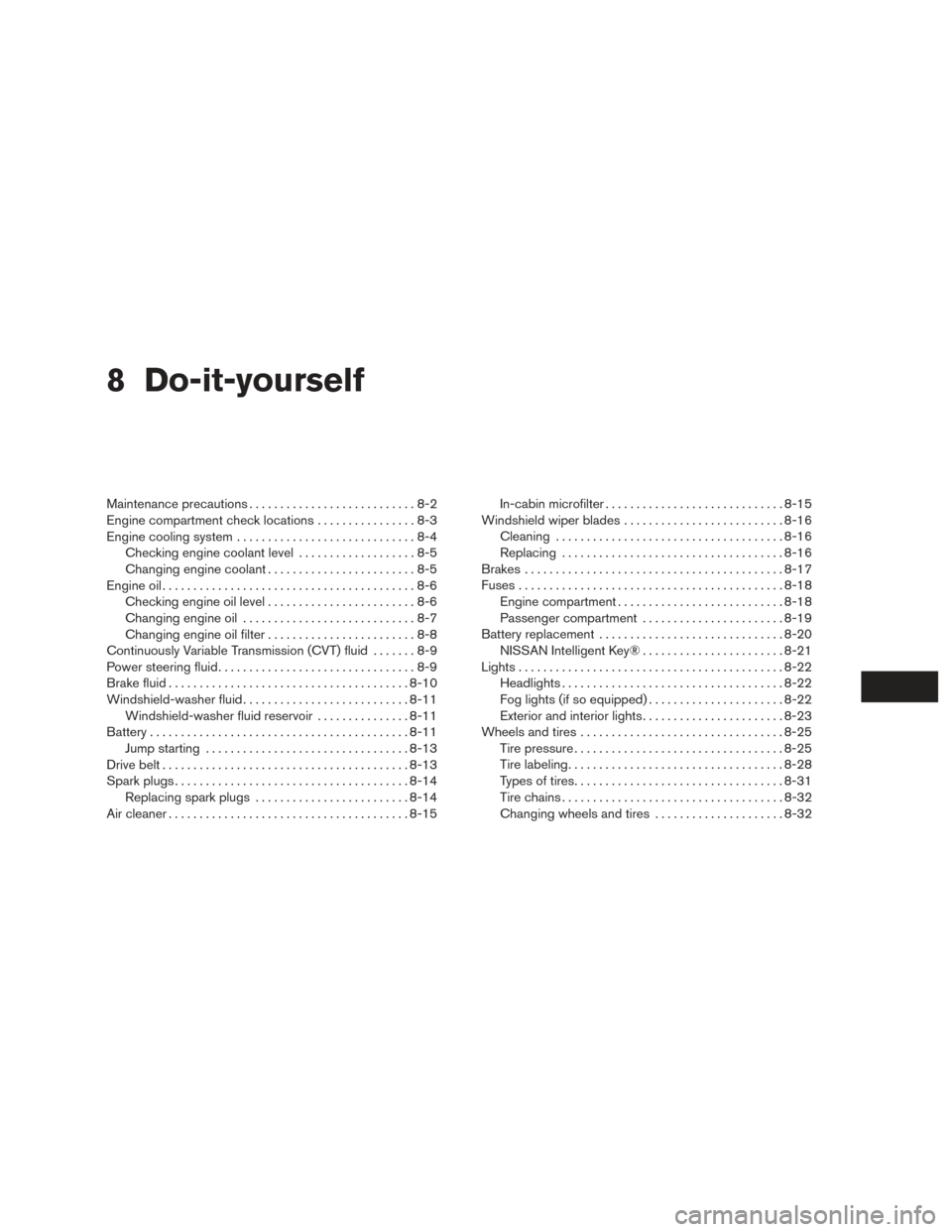
8 Do-it-yourself
Maintenance precautions...........................8-2
Engine compartment check locations ................8-3
Engine cooling system .............................8-4
Checking engine coolant level ...................8-5
Changing engine coolant ........................8-5
Engine oil .........................................8-6
Checking engine oil level ........................8-6
Changing engine oil ............................8-7
Changing engine oil filter ........................8-8
Continuously Variable Transmission (CVT) fluid .......8-9
Power steering fluid ................................8-9
Brake fluid ....................................... 8-10
Windshield-washer fluid ........................... 8-11
Windshield-washer fluid reservoir ...............8-11
Battery .......................................... 8-11
Jump starting ................................. 8-13
Drive belt ........................................ 8-13
Spark plugs ...................................... 8-14
Replacing spark plugs ......................... 8-14
Air cleaner ....................................... 8-15In-cabin microfilter
............................. 8-15
Windshield wiper blades .......................... 8-16
Cleaning ..................................... 8-16
Replacing .................................... 8-16
Brakes .......................................... 8-17
Fuses ........................................... 8-18
Engine compartment ........................... 8-18
Passenger compartment .......................8-19
Battery replacement .............................. 8-20
NISSAN Intelligent Key® .......................8-21
Lights ........................................... 8-22
Headlights .................................... 8-22
Fog lights (if so equipped) ......................8-22
Exterior and interior lights .......................8-23
Wheels and tires ................................. 8-25
Tire pressure .................................. 8-25
Tire labeling ................................... 8-28
Types of tires .................................. 8-31
Tire chains .................................... 8-32
Changing
wheels and tires ..................... 8-32
Page 464 of 555

VQ35DD engine
1. Power steering fluid reservoir
2. Engine coolant reservoir
3. Drive belt location
4. Fuse box
5. Engine oil filler cap
6. Brake fluid reservoir
7. Air cleaner
8. Fuse box
9. Fuse/Fusible link box
10. Fuse/Fusible link box
11. Battery
12. Engine oil dipstick
13. Radiator cap
14. Windshield-washer fluid reservoir
NOTE:
Engine cover removed for clarity.
LDI3012
ENGINE COMPARTMENT CHECK
LOCATIONS
Do-it-yourself8-3
Page 546 of 555
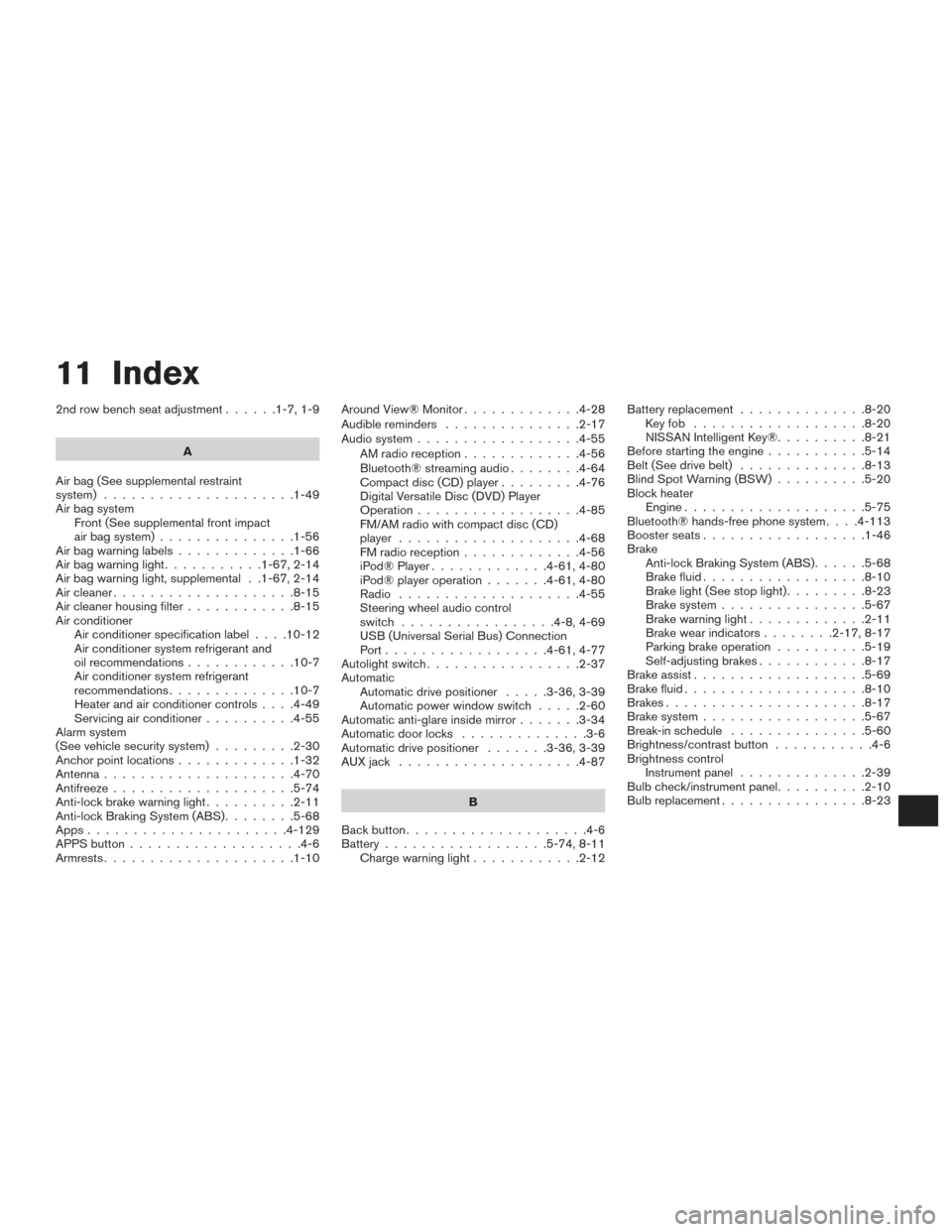
11 Index
2nd row bench seat adjustment......1-7,1-9
A
Air bag (See supplemental restraint
system) .....................1-49
Air bag system Front (See supplemental front impact
air bag system) ...............1-56
Airbagwarninglabels.............1-66
Airbagwarninglight...........1-67,2-14
Air bag warning light, supplemental . .1-67, 2-14
Aircleaner....................8-15
Air cleaner housing filter ............8-15
Air conditioner Air conditioner specification label ....10-12
Air conditioner system refrigerant and
oil recommendations ............10-7
Air conditioner system refrigerant
recommendations ..............10-7
Heater and air conditioner controls ....4-49
Servicing air conditioner ..........4-55
Alarm system
(See vehicle security system) .........2-30
Anchor point locations .............1-32
Antenna .....................4-70
Antifreeze ....................5-74
Anti-lock brake warning light ..........2-11
Anti-lock Braking System (ABS) ........5-68
Apps ......................4-129
APPS button ...................4-6
Armrests.....................1-10 AroundView®Monitor.............4-28
Audible reminders
...............2-17
Audio system ..................4-55
AMradioreception.............4-56
Bluetooth® streaming audio ........4-64
Compact disc (CD) player .........4-76
Digital Versatile Disc (DVD) Player
Operation ..................4-85
FM/AM radio with compact disc (CD)
player ....................4-68
FMradioreception.............4-56
iPod® Player .............4-61,4-80
iPod® player operation .......4-61,4-80
Radio ....................4-55
Steering wheel audio control
switch .................4-8,4-69
USB (Universal Serial Bus) Connection
Port..................4-61,4-77
Autolight switch .................2-37
Automatic Automatic drive positioner .....3-36,3-39
Automatic power window switch .....2-60
Automatic anti-glare inside mirror .......3-34
Automatic door locks ..............3-6
Automatic drive positioner .......3-36,3-39
AUXjack ....................4-87
B
Backbutton....................4-6
Battery ..................5-74,8-11
Chargewarninglight............2-12 Battery replacement
..............8-20
Keyfob ...................8-20
NISSAN Intelligent Key® ..........8-21
Before starting the engine ...........5-14
Belt (See drive belt) ..............8-13
Blind Spot Warning (BSW) ..........5-20
Block heater Engine ....................5-75
Bluetooth® hands-free phone system ....4-113
Boosterseats..................1-46
Brake Anti-lock Braking System (ABS) ......5-68
Brake fluid ..................8-10
Brakelight(Seestoplight).........8-23
Brake system ................5-67
Brakewarninglight.............2-11
Brakewearindicators........2-17,8-17
Parking brake operation ..........5-19
Self-adjusting brakes ............8-17
Brake assist ...................5-69
Brake fluid ....................8-10
Brakes ......................
8
-17
Brake system ..................5-67
Break-inschedule ...............5-60
Brightness/contrast button ...........4-6
Brightness control Instrument panel ..............2-39
Bulb check/instrument panel ..........2-10
Bulbreplacement................8-23