Page 190 of 555

WARNING
●Do not adjust the steering wheel while
driving. You could lose control of your
vehicle and cause an accident.
● Do not adjust the steering wheel any
closer to you than is necessary for
proper steering operation and comfort.
The driver’s air bag inflates with great
force. If you are unrestrained, leaning
forward, sitting sideways or out of posi-
tion in any way, you are at greater risk of
injury or death in a crash. You may also
receive serious or fatal injuries from the
air bag if you are up against it when it
inflates. Always sit back against the
seatback and as far away as practical
from the steering wheel. Always use the
seat belts.
MANUAL OPERATION (if so
equipped)
Tilt and telescopic operation
Pull the lock lever�1down:
● Adjust the steering wheel up or down in
direction
�2to the desired position.
● Adjust the steering wheel forward or back-
ward in direction
�3to the desired position.
Push the lock lever
�1up firmly to lock the
steering wheel in place.
AUTOMATIC OPERATION (if so
equipped)
Tilt and telescopic operation
To adjust the steering wheel move the switch�1
in the following directions:
● Adjust the steering wheel up or down in
direction
�2to the desired tilt position.
● Adjust the steering wheel forward or back-
ward in direction
�3to the desired tele-
scopic position.
LPD2111LPD2410
STEERING WHEEL
Pre-driving checks and adjustments3-31
Page 192 of 555
1. To block glare from the front, swing downthe sun visor
�1.
2. To block glare from the side, remove the sun visor from the center mount and swing the
visor to the side
�2.
3. Slide the extension
�3sun visor in or out as
needed.
CAUTION
● Do not store the sun visor before return-
ing the extension to its original
position.
● Do not pull the extension sun visor forc-
ibly downward.
VANITY MIRRORS
To access the vanity mirror, pull the sun visor
down and flip open the mirror cover. Some vanity
mirrors are illuminated (if so equipped) and turn
on when the mirror cover is open.
MANUAL ANTI-GLARE REARVIEW
MIRROR (if so equipped)
Use the night position�1to reduce glare from
the headlights of vehicles behind you at night.
Use the day position
�2when driving in daylight
hours.
WARNING
Use the night position only when neces-
sary, because it reduces rear view clarity.
LPD2067WPD0126
MIRRORS
Pre-driving checks and adjustments3-33
Page 194 of 555
For additional information on the compass dis-
play
�3(if so equipped) , refer to “Compass dis-
play” in the “Instruments and controls” section of
this manual.
OUTSIDE MIRRORS
The outside mirror remote control will operate
only when the ignition switch is in the ACC or ON
position.
Move the small switch
�1to select the left or right
mirror. Adjust each mirror to the desired position
using the large switch
�2.
WARNING
● Objects viewed in the outside mirror on
the passenger side are closer than they
appear. Be careful when moving to the
right. Using only this mirror could cause
an accident. Use the inside mirror or
glance over your shoulder to properly
judge distances to other objects.
● Do not adjust the mirrors while driving.
You could lose control of your vehicle
and cause an accident.
LPD2452
Pre-driving checks and adjustments3-35
Page 200 of 555
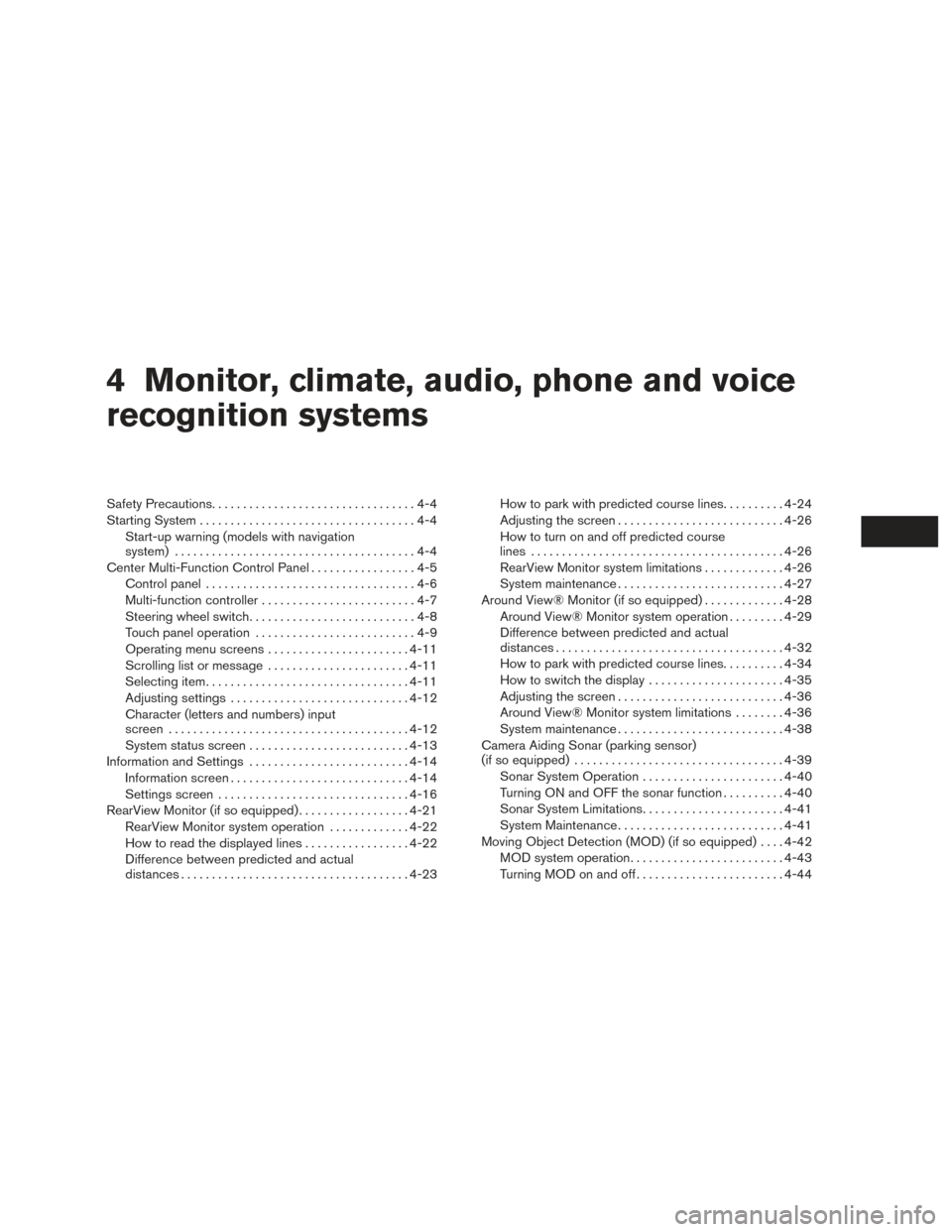
4 Monitor, climate, audio, phone and voice
recognition systems
Safety Precautions.................................4-4
Starting System ...................................4-4
Start-up warning (models with navigation
system) .......................................4-4
Center Multi-Function Control Panel .................4-5
Control panel ..................................4-6
Multi-function controller .........................4-7
Steering wheel switch ...........................4-8
Touch panel operation ..........................4-9
Operating menu screens .......................4-11
Scrolling list or message .......................4-11
Selecting item ................................. 4-11
Adjusting settings ............................. 4-12
Character (letters and numbers) input
screen ....................................... 4-12
System status screen .......................... 4-13
Information and Settings .......................... 4-14
Information screen ............................. 4-14
Settings screen ............................... 4-16
RearView Monitor (if so equipped) ..................4-21
RearView Monitor system operation .............4-22
How to read the displayed lines .................4-22
Difference between predicted and actual
distances ..................................... 4-23How to park with predicted course lines
..........4-24
Adjusting the screen ........................... 4-26
How to turn on and off predicted course
lines ......................................... 4-26
RearView Monitor system limitations .............4-26
System maintenance ........................... 4-27
Around View® Monitor (if so equipped) .............4-28
Around View® Monitor system operation .........4-29
Difference between predicted and actual
distances ..................................... 4-32
How to park with predicted course lines ..........4-34
How to switch the display ......................4-35
Adjusting the screen ........................... 4-36
Around View® Monitor system limitations ........4-36
System maintenance ........................... 4-38
Camera Aiding Sonar (parking sensor)
(if so equipped) .................................. 4-39
Sonar System
Operation ....................... 4-40
Turning ON and OFF the sonar function ..........4-40
Sonar System Limitations .......................4-41
System Maintenance ........................... 4-41
Moving Object Detection (MOD) (if so equipped) ....4-42
MOD system operation ......................... 4-43
Turning MOD on and off ........................ 4-44
Page 203 of 555

WARNING
●Do not adjust the heater and the air
conditioner controls or audio controls
while driving so that full attention may
be given to vehicle operation.
● Do not use this system if you notice any
abnormality, such as a frozen screen or
lack of sound. Continued use of the
system may result in accident, fire or
electric shock.
● If you notice any foreign objects enter-
ing the system hardware, spilled liquid
on the system, or notice smoke or
fumes coming out from the system, or
any other unusual operation is ob-
served, stop using the system immedi-
ately. It is recommended that you visit a
NISSAN dealer for service. Ignoring
such conditions may lead to an acci-
dent, fire or electric shock.
● Do not disassemble or modify this sys-
tem. If you do, it may lead to an acci-
dent, fire, or electric shock.
● Park the vehicle in a safe location and
apply the parking brake to view the im-
ages on the front center display screen.
CAUTION
Do not use the system when the engine is
not running for extended periods of time
to prevent battery discharge. The system starts when the ignition switch is
placed in the ACC or ON position.START-UP WARNING (models with
navigation system)
For this system, when the ignition switch is
placed in the ACC or ON position, the start-up
screen is displayed.
Touch the “OK” key after reading and agreeing to
the message, if you do not agree to the message,
some the navigation system and some other
functions will be disabled.
NOTE:
● Do not keep the NissanConnect system
turned on with the engine stopped. Do-
ing so may discharge the vehicle bat-
tery. When you use NissanConnect, al-
ways keep the engine running.
SAFETY PRECAUTIONS STARTING SYSTEM
4-4Monitor, climate, audio, phone and voice recognition systems
Page 208 of 555

�6button
Push to display the phone mode screen.
For additional information, refer to
“Bluetooth® hands-free phone system” in
this section.
�7button
This button is used for the vehicle informa-
tion display operation.
For additional information, refer to “Vehicle
information display� in the�Instruments and
controls� section of this manual.
TOUCH PANEL OPERATION
This system is mainly operated with the touch
panel screen.
CAUTION
●The glass screen on the display screen
may break if it is hit with a hard or sharp
object. If the glass screen breaks, do
not touch it. Doing so could result in an
injury. ●
To clean the display, use a soft, dry
cloth. If additional cleaning is neces-
sary, use a small amount of neutral de-
tergent with a soft cloth. Never use a
rough cloth, alcohol, benzine, thinner or
any kind of solvent or paper towel with
a chemical cleaning agent. They will
scratch or deteriorate the panel.
● Do not splash any liquid such as water
or car fragrance on the display. Contact
with liquid will cause the system to
malfunction.
WARNING
●ALWAYS give your full attention to
driving.
● Avoid using vehicle features that could
distract you. If distracted, you could
lose control of your vehicle and cause
an accident.
Screen illustrations
● The illustrations in this manual are represen-
tatives of various models and may not be
identical with the design and specifications
of your vehicle.
● Icons and menu items displayed on the
screen may be abbreviated or omitted from
the screen illustrations when appropriate.
The omitted icons and menu items are de-
scribed as dotted lines as illustrated.
Monitor, climate, audio, phone and voice recognition systems4-9
Page 218 of 555
Volume Settings
This turns on and off, as well as adjusts, the
volume for various functions including audio,
phone (ringer, incoming, and outgoing volumes) ,
navigation voice guidance, and system beeps.
StepSetting item Action
1. Push the SETTINGbutton
2. Touch Volume Adjustment Audio Volume
Adjusts the volume of the audio system.
Voice Guidance Toggles the voice guidance on and off.
Guidance Volume Adjusts the volume level of guidance volume .
Ringtone Volume Adjusts the volume level of the ringtone.
Incoming Call Vol. Adjusts the incoming call volume.
Outgoing Call Vol. Adjusts the outgoing call volume.
NissanConnect Svcs. Vol. Adjusts the volume level of the NissanConnect
SMServices
information channel.
Sonar Volume Adjusts the volume level of the sonar warning volume.
Button Beep sound Toggles the button beep sound and alarm for a prohibited
operation to on and off.
5GG0052X
Monitor, climate, audio, phone and voice recognition systems4-19
Page 220 of 555
1. CAMERA button (if so equipped)WARNING
●Failure to follow the warnings and in-
structions for proper use of the Rear-
View Monitor system could result in se-
rious injury or death. ●
RearView Monitor is a convenience fea-
ture and is not a substitute for proper
backing. Always turn and look out the
windows and check mirrors to be sure
that it is safe to move before operating
the vehicle. Always back up slowly.
LHA3756
REARVIEW MONITOR (if so
equipped)
Monitor, climate, audio, phone and voice recognition systems4-21