2017 NISSAN MURANO bluetooth
[x] Cancel search: bluetoothPage 34 of 243
![NISSAN MURANO 2017 3.G Nissan Connect Navigation Manual 2. Getting started
Bluetooth�Šsettings
The Bluetooth�Šsettings can be changed ac-
cording to your preference.
1. Touch [Settings] on the Launch Bar.
2. Touch [Bluetooth].
3. Touch a preferred item.
NISSAN MURANO 2017 3.G Nissan Connect Navigation Manual 2. Getting started
Bluetooth�Šsettings
The Bluetooth�Šsettings can be changed ac-
cording to your preference.
1. Touch [Settings] on the Launch Bar.
2. Touch [Bluetooth].
3. Touch a preferred item.](/manual-img/5/539/w960_539-33.png)
2. Getting started
Bluetooth�Šsettings
The Bluetooth�Šsettings can be changed ac-
cording to your preference.
1. Touch [Settings] on the Launch Bar.
2. Touch [Bluetooth].
3. Touch a preferred item.
Available setting items
Setting item Action
[Bluetooth] Turns the Bluetooth�Šcon-
nection to the vehicle on/off.
[Connect Device] Bluetooth
�Šdevices can be
connected to the in-vehicle
system.
[Select BT De-
vice] Registered Bluetooth
�Šde-
vices are shown on the list.
Select a device you wish to
use from the list. You can also
edit the name, delete regis-
tered devices or display in-
formation of the registered
device.
[Edit Bluetooth
Information] The in-vehicle system name
and the PIN code can be
changed. A device address
can also be viewed.
INFO:
From [Edit Bluetooth Information], the device
name that appears on the screen can be
changed and be renamed from the name set as
default to the preferred name (such as “Steve’s
Car” for example) .
2-22
Page 35 of 243
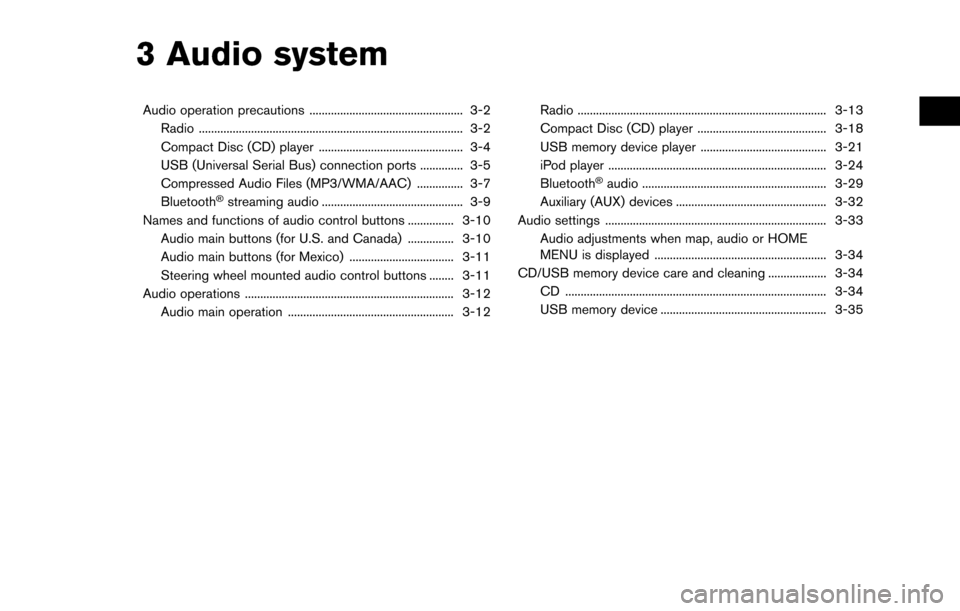
3 Audio system
Audio operation precautions .................................................. 3-2Radio ........................................................................\
.............. 3-2
Compact Disc (CD) player ............................................... 3-4
USB (Universal Serial Bus) connection ports .............. 3-5
Compressed Audio Files (MP3/WMA/AAC) ............... 3-7
Bluetooth
�Šstreaming audio .............................................. 3-9
Names and functions of audio control buttons ............... 3-10
Audio main buttons (for U.S. and Canada) ............... 3-10
Audio main buttons (for Mexico) .................................. 3-11
Steering wheel mounted audio control buttons ........ 3-11
Audio operations .................................................................... 3-12
Audio main operation ...................................................... 3-12 Radio ........................................................................\
......... 3-13
Compact Disc (CD) player .......................................... 3-18
USB memory device player ......................................... 3-21
iPod player ....................................................................... 3-24
Bluetooth
�Šaudio ............................................................ 3-29
Auxiliary (AUX) devices ................................................. 3-32
Audio settings ........................................................................\
3-33
Audio adjustments when map, audio or HOME
MENU is displayed ........................................................ 3-34
CD/USB memory device care and cleaning ................... 3-34 CD ........................................................................\
............. 3-34
USB memory device ...................................................... 3-35
Page 43 of 243
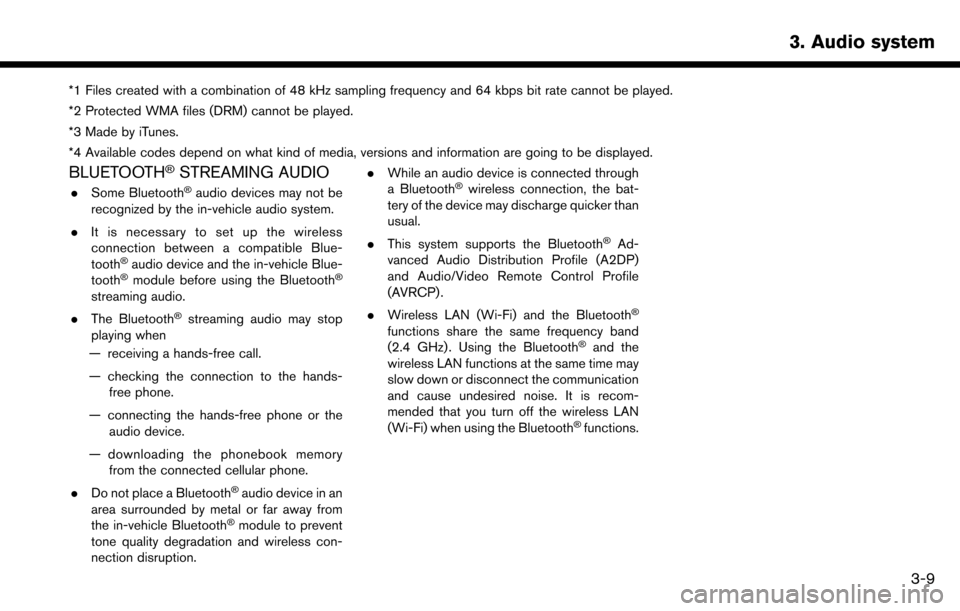
*1 Files created with a combination of 48 kHz sampling frequency and 64 kbps bit rate cannot be played.
*2 Protected WMA files (DRM) cannot be played.
*3 Made by iTunes.
*4 Available codes depend on what kind of media, versions and information are going to be displayed.
BLUETOOTH�ŠSTREAMING AUDIO
.Some Bluetooth�Šaudio devices may not be
recognized by the in-vehicle audio system.
. It is necessary to set up the wireless
connection between a compatible Blue-
tooth
�Šaudio device and the in-vehicle Blue-
tooth�Šmodule before using the Bluetooth�Š
streaming audio.
. The Bluetooth
�Šstreaming audio may stop
playing when
— receiving a hands-free call.
— checking the connection to the hands- free phone.
— connecting the hands-free phone or the audio device.
— downloading the phonebook memory from the connected cellular phone.
. Do not place a Bluetooth
�Šaudio device in an
area surrounded by metal or far away from
the in-vehicle Bluetooth
�Šmodule to prevent
tone quality degradation and wireless con-
nection disruption. .
While an audio device is connected through
a Bluetooth
�Šwireless connection, the bat-
tery of the device may discharge quicker than
usual.
. This system supports the Bluetooth
�ŠAd-
vanced Audio Distribution Profile (A2DP)
and Audio/Video Remote Control Profile
(AVRCP) .
. Wireless LAN (Wi-Fi) and the Bluetooth
�Š
functions share the same frequency band
(2.4 GHz) . Using the Bluetooth�Šand the
wireless LAN functions at the same time may
slow down or disconnect the communication
and cause undesired noise. It is recom-
mended that you turn off the wireless LAN
(Wi-Fi) when using the Bluetooth
�Šfunctions.
3. Audio system
3-9
Page 63 of 243
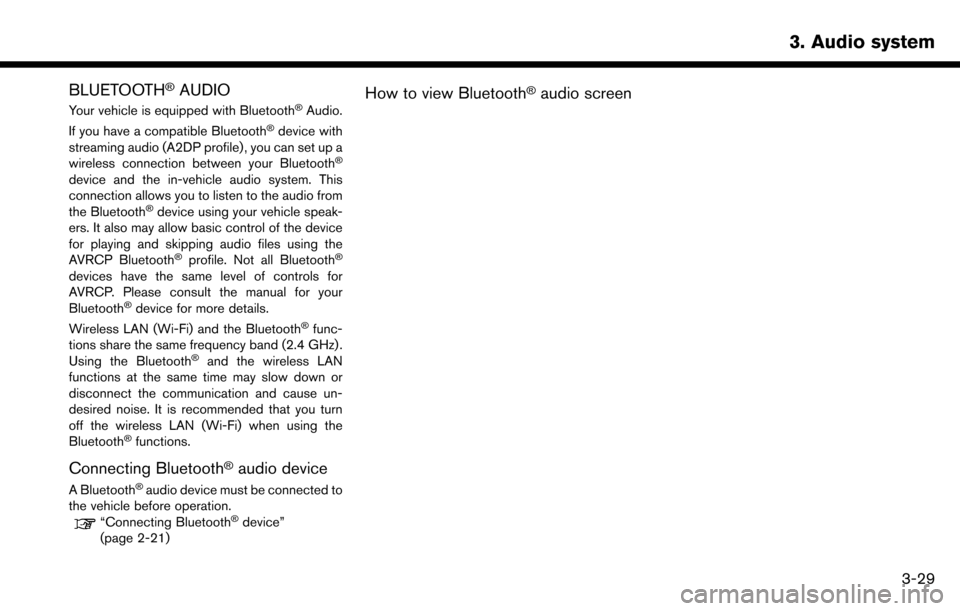
BLUETOOTH�ŠAUDIO
Your vehicle is equipped with Bluetooth�ŠAudio.
If you have a compatible Bluetooth�Šdevice with
streaming audio (A2DP profile) , you can set up a
wireless connection between your Bluetooth
�Š
device and the in-vehicle audio system. This
connection allows you to listen to the audio from
the Bluetooth
�Šdevice using your vehicle speak-
ers. It also may allow basic control of the device
for playing and skipping audio files using the
AVRCP Bluetooth
�Šprofile. Not all Bluetooth�Š
devices have the same level of controls for
AVRCP. Please consult the manual for your
Bluetooth
�Šdevice for more details.
Wireless LAN (Wi-Fi) and the Bluetooth�Šfunc-
tions share the same frequency band (2.4 GHz) .
Using the Bluetooth
�Šand the wireless LAN
functions at the same time may slow down or
disconnect the communication and cause un-
desired noise. It is recommended that you turn
off the wireless LAN (Wi-Fi) when using the
Bluetooth
�Šfunctions.
Connecting Bluetooth�Šaudio device
A Bluetooth�Šaudio device must be connected to
the vehicle before operation.
“Connecting Bluetooth�Šdevice”
(page 2-21)
How to view Bluetooth�Šaudio screen
3. Audio system
3-29
Page 64 of 243
![NISSAN MURANO 2017 3.G Nissan Connect Navigation Manual 3. Audio system
*1[BT Menu]:
Touch to display the Bluetooth�Šaudio menu
screen.
“BT Menu” (page 3-31)
*2[Source]:
Touch to switch to the source list screen.
“Selecting audio source” (page 3-1 NISSAN MURANO 2017 3.G Nissan Connect Navigation Manual 3. Audio system
*1[BT Menu]:
Touch to display the Bluetooth�Šaudio menu
screen.
“BT Menu” (page 3-31)
*2[Source]:
Touch to switch to the source list screen.
“Selecting audio source” (page 3-1](/manual-img/5/539/w960_539-63.png)
3. Audio system
*1[BT Menu]:
Touch to display the Bluetooth�Šaudio menu
screen.
“BT Menu” (page 3-31)
*2[Source]:
Touch to switch to the source list screen.
“Selecting audio source” (page 3-12)
*3Track information:
Track information such as the song title,
artist name and album name are displayed.
*4Audio source indicator:
Indicates that Bluetooth�Šaudio is currently
selected among other sources.
*5Turn direction indicator:
When a route to the destination is set, the
turn direction and the distance to the next
turn are displayed.
*6Play time and Progress bar:
The play time of the track is displayed. The
Progress bar indicates the progress in
playing the current track.
*7Bluetooth�Šaudio operation keys:
Touch an icon for operations.
[] Each time [] is touched,
the repeat mode changes.
“Changing play mode”
(page 3-31)
[
] Touch to return to the be-
ginning of the current track.
Touch again to select the
previous track. Touch and
hold to rewind the current
track.
[
/] Touch to play and pause the track.
[
] Touch to select the next
track. Touch and hold to
fast-forward the track.
[
] Each time [] is touched,
the random mode changes.
“Changing play mode”
(page 3-31)
*8Track number and device name:
Indicates the track number and the selected
Bluetooth
�Šdevice name.
INFO:
Depending on the audio device that is connected
to the vehicle, track information may not be
displayed.
Bluetooth�Šaudio operation
The ability to pause, change tracks, fast forward,
rewind, randomize and repeat music may be
different between devices. Some or all of these
functions may not be supported on each device.
INFO:
Depending on the Bluetooth
�Šaudio device that
is connected, it may not be possible to perform
audio operations or a time lag may occur before
music is played back.
Activation and playing:
A Bluetooth
�Šaudio device can be played by
selecting the source on the audio source menu
screen.
“Selecting audio source” (page 3-12)
To pause playing the Bluetooth�Šaudio, touch
[/]. Touch again to resume playing.
Skipping tracks:
Push <
>/<>, touch []/[] on the
screen, or tilt up/down <>/<>on the
3-30
Page 65 of 243
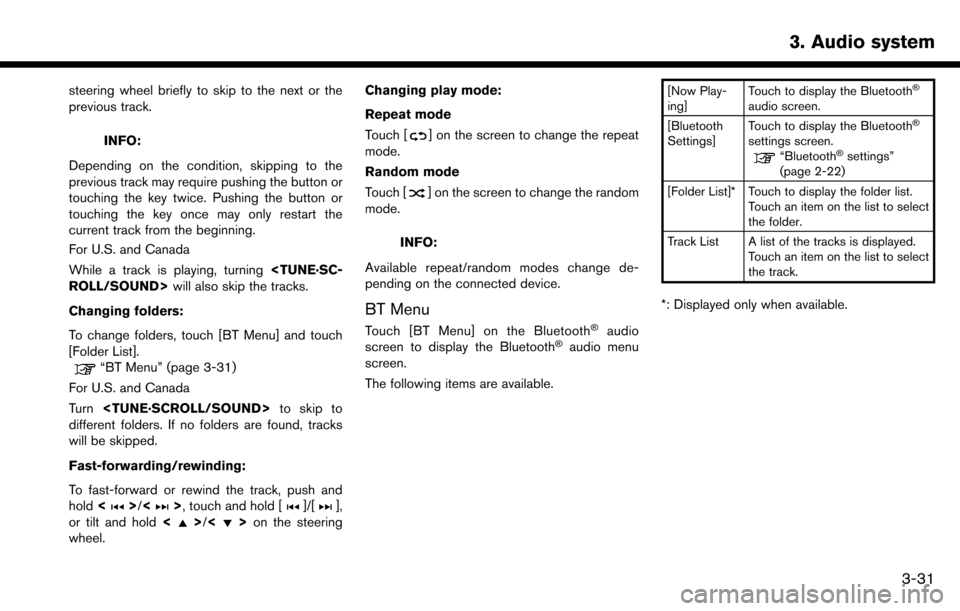
steering wheel briefly to skip to the next or the
previous track.
INFO:
Depending on the condition, skipping to the
previous track may require pushing the button or
touching the key twice. Pushing the button or
touching the key once may only restart the
current track from the beginning.
For U.S. and Canada
While a track is playing, turning
Changing folders:
To change folders, touch [BT Menu] and touch
[Folder List].
“BT Menu” (page 3-31)
For U.S. and Canada
Turn
different folders. If no folders are found, tracks
will be skipped.
Fast-forwarding/rewinding:
To fast-forward or rewind the track, push and
hold <
>/<>, touch and hold []/[],
or tilt and hold <>/<>on the steering
wheel. Changing play mode:
Repeat mode
Touch [
] on the screen to change the repeat
mode.
Random mode
Touch [
] on the screen to change the random
mode.
INFO:
Available repeat/random modes change de-
pending on the connected device.
BT Menu
Touch [BT Menu] on the Bluetooth�Šaudio
screen to display the Bluetooth�Šaudio menu
screen.
The following items are available.
[Now Play-
ing] Touch to display the Bluetooth�Š
audio screen.
[Bluetooth
Settings] Touch to display the Bluetooth�Š
settings screen.“Bluetooth�Šsettings”
(page 2-22)
[Folder List]* Touch to display the folder list. Touch an item on the list to select
the folder.
Track List A list of the tracks is displayed. Touch an item on the list to select
the track.
*: Displayed only when available.
3. Audio system
3-31
Page 71 of 243
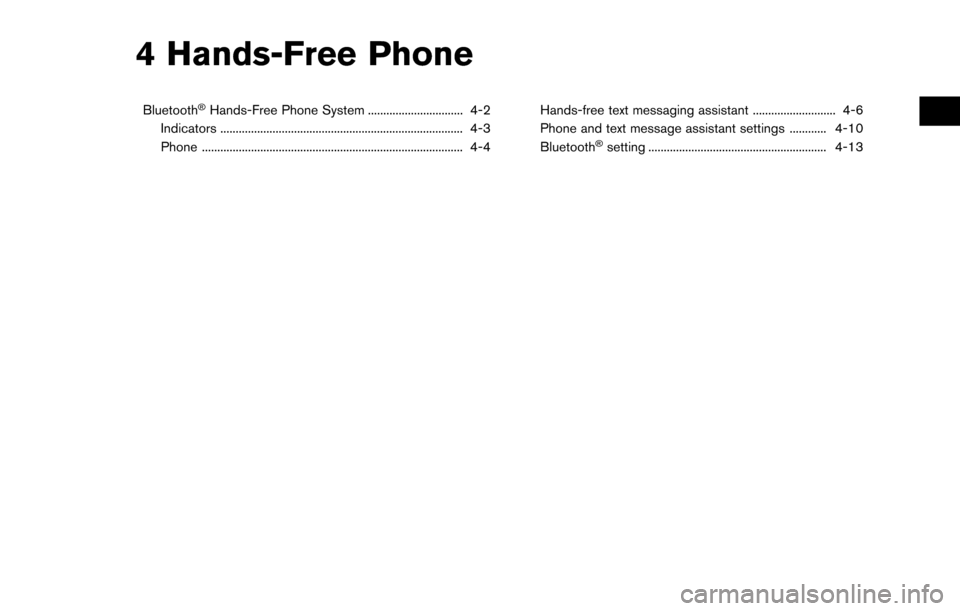
4 Hands-Free Phone
Bluetooth�ŠHands-Free Phone System ............................... 4-2
Indicators ........................................................................\
....... 4-3
Phone ........................................................................\
............. 4-4 Hands-free text messaging assistant ........................... 4-6
Phone and text message assistant settings ............ 4-10
Bluetooth
�Šsetting .......................................................... 4-13
Page 72 of 243
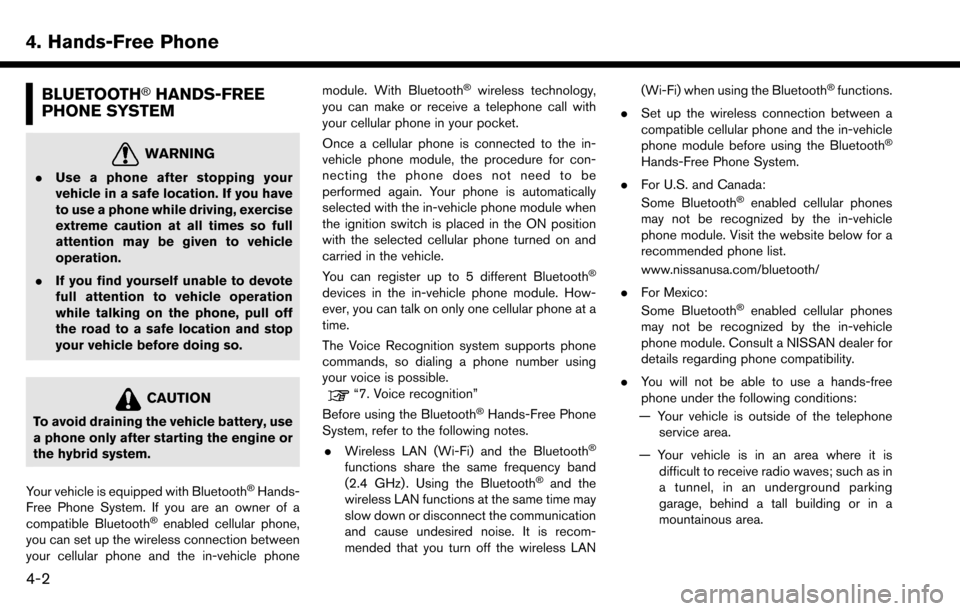
4. Hands-Free Phone
BLUETOOTH�ŠHANDS-FREE
PHONE SYSTEM
WARNING
. Use a phone after stopping your
vehicle in a safe location. If you have
to use a phone while driving, exercise
extreme caution at all times so full
attention may be given to vehicle
operation.
. If you find yourself unable to devote
full attention to vehicle operation
while talking on the phone, pull off
the road to a safe location and stop
your vehicle before doing so.
CAUTION
To avoid draining the vehicle battery, use
a phone only after starting the engine or
the hybrid system.
Your vehicle is equipped with Bluetooth
�ŠHands-
Free Phone System. If you are an owner of a
compatible Bluetooth
�Šenabled cellular phone,
you can set up the wireless connection between
your cellular phone and the in-vehicle phone module. With Bluetooth
�Šwireless technology,
you can make or receive a telephone call with
your cellular phone in your pocket.
Once a cellular phone is connected to the in-
vehicle phone module, the procedure for con-
necting the phone does not need to be
performed again. Your phone is automatically
selected with the in-vehicle phone module when
the ignition switch is placed in the ON position
with the selected cellular phone turned on and
carried in the vehicle.
You can register up to 5 different Bluetooth
�Š
devices in the in-vehicle phone module. How-
ever, you can talk on only one cellular phone at a
time.
The Voice Recognition system supports phone
commands, so dialing a phone number using
your voice is possible.
“7. Voice recognition”
Before using the Bluetooth�ŠHands-Free Phone
System, refer to the following notes.
. Wireless LAN (Wi-Fi) and the Bluetooth
�Š
functions share the same frequency band
(2.4 GHz) . Using the Bluetooth�Šand the
wireless LAN functions at the same time may
slow down or disconnect the communication
and cause undesired noise. It is recom-
mended that you turn off the wireless LAN (Wi-Fi) when using the Bluetooth
�Šfunctions.
. Set up the wireless connection between a
compatible cellular phone and the in-vehicle
phone module before using the Bluetooth
�Š
Hands-Free Phone System.
. For U.S. and Canada:
Some Bluetooth
�Šenabled cellular phones
may not be recognized by the in-vehicle
phone module. Visit the website below for a
recommended phone list.
www.nissanusa.com/bluetooth/
. For Mexico:
Some Bluetooth
�Šenabled cellular phones
may not be recognized by the in-vehicle
phone module. Consult a NISSAN dealer for
details regarding phone compatibility.
. You will not be able to use a hands-free
phone under the following conditions:
— Your vehicle is outside of the telephone service area.
— Your vehicle is in an area where it is difficult to receive radio waves; such as in
a tunnel, in an underground parking
garage, behind a tall building or in a
mountainous area.
4-2