Page 5 of 406
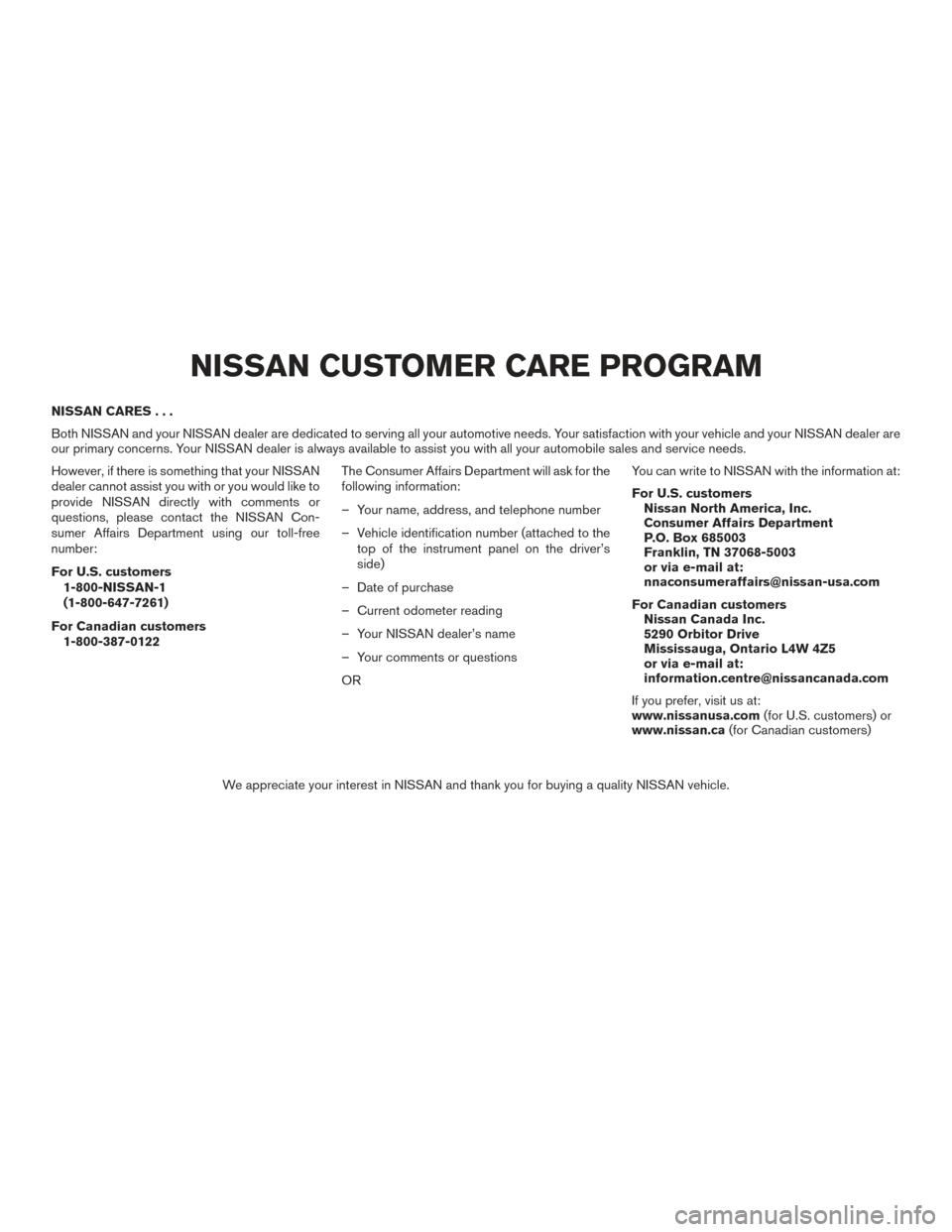
NISSAN CARES...
Both NISSAN and your NISSAN dealer are dedicated to serving all your automotive needs. Your satisfaction with your vehicle and your NISSAN dealer are
our primary concerns. Your NISSAN dealer is always available to assist you with all your automobile sales and service needs.
However, if there is something that your NISSAN
dealer cannot assist you with or you would like to
provide NISSAN directly with comments or
questions, please contact the NISSAN Con-
sumer Affairs Department using our toll-free
number:
For U.S. customers1-800-NISSAN-1
(1-800-647-7261)
For Canadian customers 1-800-387-0122 The Consumer Affairs Department will ask for the
following information:
– Your name, address, and telephone number
– Vehicle identification number (attached to the
top of the instrument panel on the driver’s
side)
– Date of purchase
– Current odometer reading
– Your NISSAN dealer’s name
– Your comments or questions
OR You can write to NISSAN with the information at:
For U.S. customers
Nissan North America, Inc.
Consumer Affairs Department
P.O. Box 685003
Franklin, TN 37068-5003
or via e-mail at:
[email protected]
For Canadian customers Nissan Canada Inc.
5290 Orbitor Drive
Mississauga, Ontario L4W 4Z5
or via e-mail at:
[email protected]
If you prefer, visit us at:
www.nissanusa.com (for U.S. customers) or
www.nissan.ca (for Canadian customers)
We appreciate your interest in NISSAN and thank you for buying a quality NISSAN vehicle.
NISSAN CUSTOMER CARE PROGRAM
Page 6 of 406
Table of Contents
Illustrated table of contents
Safety—Seats, seat belts and supplemental restraint system
Instruments and controls
Pre-driving checks and adjustments
Monitor, climate, audio, phone and voice recognition systems
Starting and driving
In case of emergency
Appearance and care
Do-it-yourself
Maintenance and schedules
Technical and consumer information
Index
0
1
2
3
4
5
6
7
8
9
10
11
Page 14 of 406
17. Push-button ignition switch (P. 5-10)
18. Bluetooth® Hands-Free Phone System(P. 4-30)
Cruise control switches
(if so equipped) (P. 5-40)
Intelligent Cruise Control (ICC)
switches (if so equipped) (P. 5-42)
19. Tilt and telescopic steering (P. 3-26)
20. Audio control switches* Vehicle information display control
switches (P. 2-16)
21. Hood release (P. 3-21)
22. Fuse box (P. 8-18)
23. Heated steering wheel switch
(if so equipped) (P. 2-48)
Vehicle Dynamic Control (VDC) OFF
switch (P. 2-49)
Trunk release switch (P. 3-22)
Rear power sunshade switch
(if so equipped) (P. 2-61)
24. Instrument brightness control (P. 2-42) Twin trip odometer reset switch (P. 2-4)
*: Refer to the separate Navigation System Own-
er’s Manual.
Refer to the page number indicated in pa-
rentheses for operating details.
Illustrated table of contents0-7
Page 82 of 406
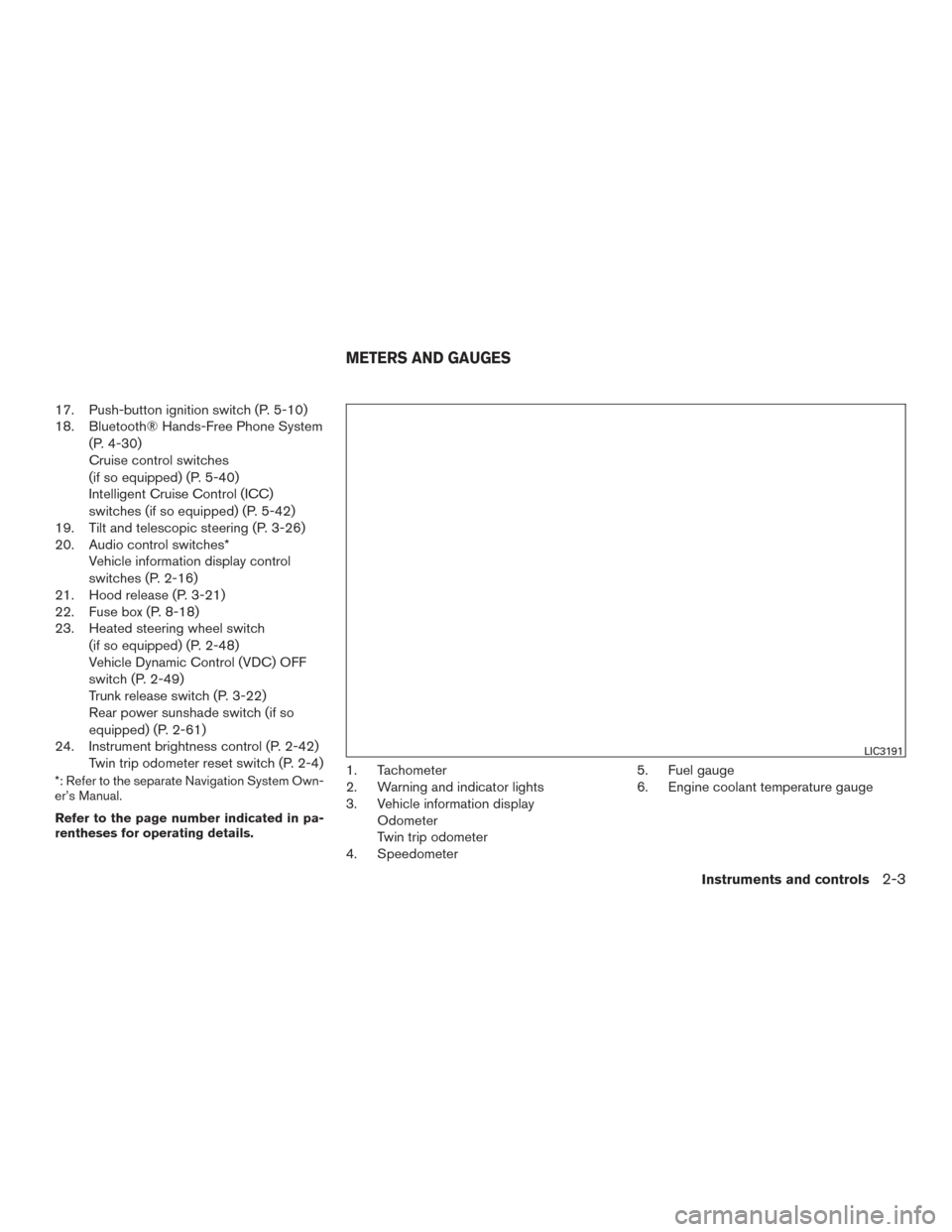
17. Push-button ignition switch (P. 5-10)
18. Bluetooth® Hands-Free Phone System(P. 4-30)
Cruise control switches
(if so equipped) (P. 5-40)
Intelligent Cruise Control (ICC)
switches (if so equipped) (P. 5-42)
19. Tilt and telescopic steering (P. 3-26)
20. Audio control switches* Vehicle information display control
switches (P. 2-16)
21. Hood release (P. 3-21)
22. Fuse box (P. 8-18)
23. Heated steering wheel switch
(if so equipped) (P. 2-48)
Vehicle Dynamic Control (VDC) OFF
switch (P. 2-49)
Trunk release switch (P. 3-22)
Rear power sunshade switch (if so
equipped) (P. 2-61)
24. Instrument brightness control (P. 2-42) Twin trip odometer reset switch (P. 2-4)
*: Refer to the separate Navigation System Own-
er’s Manual.
Refer to the page number indicated in pa-
rentheses for operating details.1. Tachometer
2. Warning and indicator lights
3. Vehicle information displayOdometer
Twin trip odometer
4. Speedometer 5. Fuel gauge
6. Engine coolant temperature gauge
LIC3191
METERS AND GAUGES
Instruments and controls2-3
Page 109 of 406
RECEIVING A CALL
Using the Bluetooth® Hands-Free Phone Sys-
tem, a received phone call can be operated on
the vehicle information display as well as on the
touch-screen display.1. When there is an incoming call, the caller information and the operation keys are dis-
played on the vehicle information display.
2. Use
orto highlight the pre-
ferred item and press the OK button to se-
lect the item.
Available keys Action
[Answer] Answers the received phone call.
[Decline] Declines the received phone call.
INFO:
A cellular phone device must be connected and selected among other connected Bluetooth® devices
before hands-free operation. For additional information, refer to the separate Navigation Owner’s
Manual.
2-30Instruments and controls
Page 110 of 406
TEXT MESSAGING
Using the Bluetooth® Hands-Free Phone Sys-
tem, a received text message can be operated on
the vehicle information display as well as on the
touch-screen display.
To read/ignore an incoming text1. When a new text message is received, a pop-up window and operation keys will ap-
pear with the sender’s name or phone num-
ber on the vehicle information display.
2. Use
orto highlight the pre-
ferred item and press OKto select the item.
Available keys Action
[Read] View or hear the received message.
[Ignore] Ignore the received message.
Instruments and controls2-31
Page 111 of 406
To reply to/exit from a text1. When a new text message is received and [Read] is selected, operation keys are dis-
played on the vehicle information display.
2. Use
orto highlight the pre-
ferred item and push the OK button to select
the item.
Available keys Action
[Reply] Available pre-determined messages will be displayed on the
vehicle information display if the steering switch controls are
used. Further operations, such as voice recognition reply
operation, is available when using the touch-screen display.
[Exit] Ends text message operation and the vehicle information
display will show the previous screen.
INFO
A cellular phone device must be connected and selected from among other connected Bluetooth®
devices before hands-free operation. For additional information, refer to the separate Navigation
Owner’s Manual.
2-32Instruments and controls
Page 129 of 406
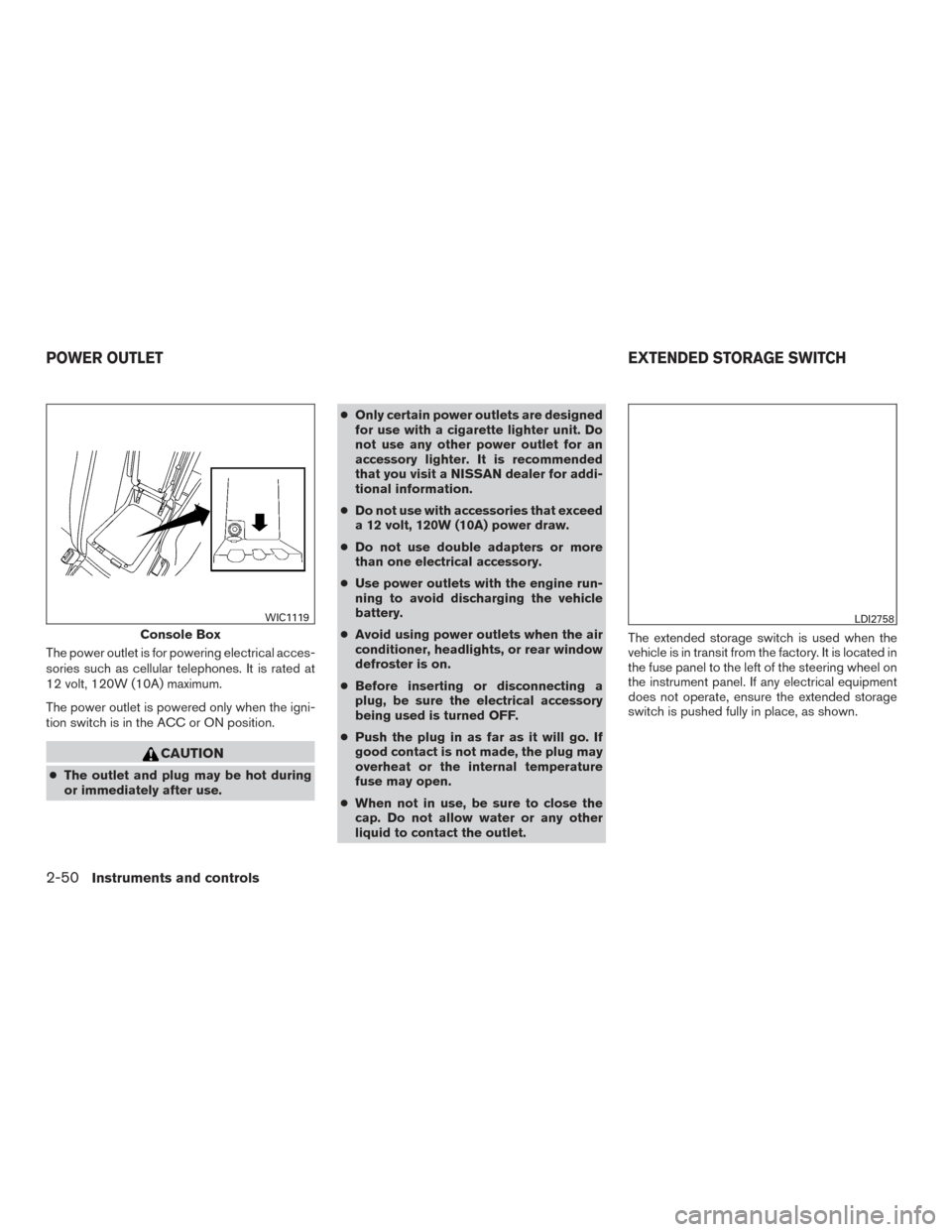
The power outlet is for powering electrical acces-
sories such as cellular telephones. It is rated at
12 volt, 120W (10A) maximum.
The power outlet is powered only when the igni-
tion switch is in the ACC or ON position.
CAUTION
●The outlet and plug may be hot during
or immediately after use. ●
Only certain power outlets are designed
for use with a cigarette lighter unit. Do
not use any other power outlet for an
accessory lighter. It is recommended
that you visit a NISSAN dealer for addi-
tional information.
● Do not use with accessories that exceed
a 12 volt, 120W (10A) power draw.
● Do not use double adapters or more
than one electrical accessory.
● Use power outlets with the engine run-
ning to avoid discharging the vehicle
battery.
● Avoid using power outlets when the air
conditioner, headlights, or rear window
defroster is on.
● Before inserting or disconnecting a
plug, be sure the electrical accessory
being used is turned OFF.
● Push the plug in as far as it will go. If
good contact is not made, the plug may
overheat or the internal temperature
fuse may open.
● When not in use, be sure to close the
cap. Do not allow water or any other
liquid to contact the outlet. The extended storage switch is used when the
vehicle is in transit from the factory. It is located in
the fuse panel to the left of the steering wheel on
the instrument panel. If any electrical equipment
does not operate, ensure the extended storage
switch is pushed fully in place, as shown.
Console Box
WIC1119LDI2758
POWER OUTLET
EXTENDED STORAGE SWITCH
2-50Instruments and controls