Page 6 of 406
Table of Contents
Illustrated table of contents
Safety—Seats, seat belts and supplemental restraint system
Instruments and controls
Pre-driving checks and adjustments
Monitor, climate, audio, phone and voice recognition systems
Starting and driving
In case of emergency
Appearance and care
Do-it-yourself
Maintenance and schedules
Technical and consumer information
Index
0
1
2
3
4
5
6
7
8
9
10
11
Page 13 of 406
1. Vent (P. 4-24)
2. Headlight/fog light/turn signal switch(P. 2-42)
3. Supplemental front-impact air bag
(P. 1-41)
Horn (P. 2-46)
4. Meters and gauges (P. 2-3) Warning and indicator lights (P. 2-7)
Vehicle information display (P. 2-15)
5. Paddle shifters (if so equipped)
(P. 5-15)
6. Wiper and washer switch (P. 2-39)
7. Audio controls* Navigation controls*
8. Hazard warning flasher switch (P. 6-2)
9. Navigation display* Audio display*
10. Front passenger supplemental air bag
(P. 2-36)
11. Glove box (P. 2-51)
12. Front passenger air bag status light
(P. 1-41)
13. AUX input/USB port*
14. Heater and air conditioning controls
(P. 4-25)
15. Shift lever (P. 5-22)
16. Display Commander*
LII2445
INSTRUMENT PANEL
0-6Illustrated table of contents
Page 14 of 406
17. Push-button ignition switch (P. 5-10)
18. Bluetooth® Hands-Free Phone System(P. 4-30)
Cruise control switches
(if so equipped) (P. 5-40)
Intelligent Cruise Control (ICC)
switches (if so equipped) (P. 5-42)
19. Tilt and telescopic steering (P. 3-26)
20. Audio control switches* Vehicle information display control
switches (P. 2-16)
21. Hood release (P. 3-21)
22. Fuse box (P. 8-18)
23. Heated steering wheel switch
(if so equipped) (P. 2-48)
Vehicle Dynamic Control (VDC) OFF
switch (P. 2-49)
Trunk release switch (P. 3-22)
Rear power sunshade switch
(if so equipped) (P. 2-61)
24. Instrument brightness control (P. 2-42) Twin trip odometer reset switch (P. 2-4)
*: Refer to the separate Navigation System Own-
er’s Manual.
Refer to the page number indicated in pa-
rentheses for operating details.
Illustrated table of contents0-7
Page 79 of 406
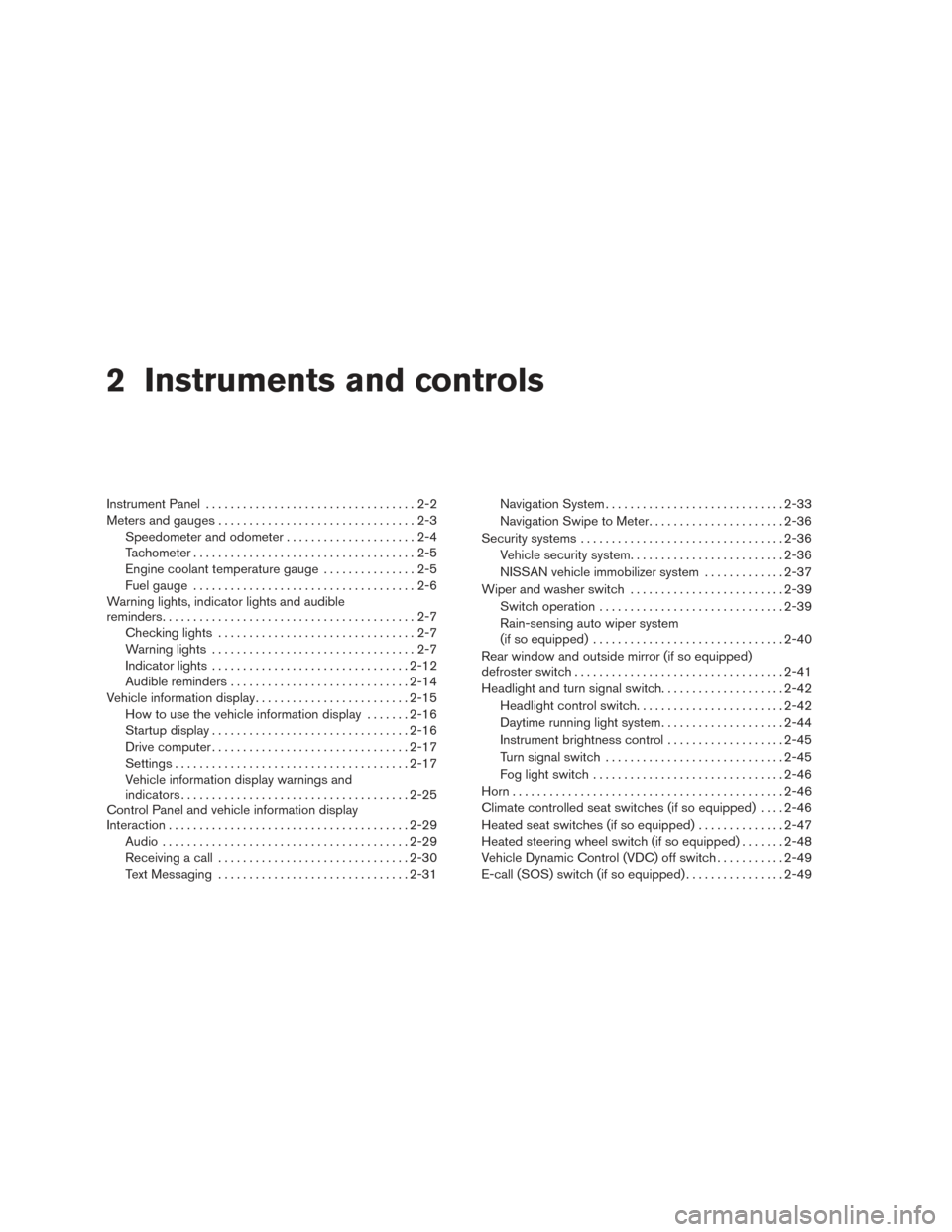
2 Instruments and controls
Instrument Panel..................................2-2
Meters and gauges ................................2-3
Speedometer and odometer .....................2-4
Tachometer ....................................2-5
Engine coolant temperature gauge ...............2-5
Fuel gauge ....................................2-6
Warning lights, indicator lights and audible
reminders .........................................2-7
Checking lights ................................2-7
Warning lights .................................2-7
Indicator lights ................................ 2-12
Audible reminders ............................. 2-14
Vehicle information display ......................... 2-15
How to use the vehicle information display .......2-16
Startup display ................................ 2-16
Drive computer ................................ 2-17
Settings ...................................... 2-17
Vehicle information display warnings and
indicators ..................................... 2-25
Control Panel and vehicle information display
Interaction ....................................... 2-29
Audio ........................................ 2-29
Receiving a call ............................... 2-30
Text Messaging ............................... 2-31Navigation System
............................. 2-33
Navigation Swipe to Meter ......................2-36
Security systems ................................. 2-36
Vehicle security system ......................... 2-36
NISSAN vehicle immobilizer system .............2-37
Wiper and washer switch ......................... 2-39
Switch operation .............................. 2-39
Rain-sensing auto wiper system
(if so equipped) ............................... 2-40
Rear window and outside mirror (if so equipped)
defroster switch .................................. 2-41
Headlight and turn signal switch ....................2-42
Headlight control switch ........................ 2-42
Daytime running light system ....................2-44
Instrument brightness control ...................2-45
Turn signal switch ............................. 2-45
Fog light switch ............................... 2-46
Horn ............................................ 2-46
Climate
controlled seat switches (if so equipped) ....2-46
Heated seat switches (if so equipped) ..............2-47
Heated steering wheel switch (if so equipped) .......2-48
Vehicle Dynamic Control (VDC) off switch ...........2-49
E-call (SOS) switch (if so equipped) ................2-49
Page 81 of 406
1. Vent (P. 4-24)
2. Headlight/fog light/turn signal switch(P. 2-42)
3. Supplemental front-impact air bag
(P. 1-41)
Horn (P. 2-46)
4. Meters and gauges (P. 2-3) Warning and indicator lights (P. 2-7)
Vehicle information display (P. 2-15)
5. Paddle shifters (if so equipped)
(P. 5-15)
6. Wiper and washer switch (P. 2-39)
7. Audio controls* Navigation controls*
8. Hazard warning flasher switch (P. 6-2)
9. Navigation display* Audio display*
10. Front passenger supplemental air bag
(P. 2-36)
11. Glove box (P. 2-51)
12. Front passenger air bag status light
(P. 1-41)
13. AUX input/USB port*
14. Heater and air conditioning controls
(P. 4-25)
15. Shift lever (P. 5-22)
16. Display Commander*
LII2445
INSTRUMENT PANEL
2-2Instruments and controls
Page 82 of 406
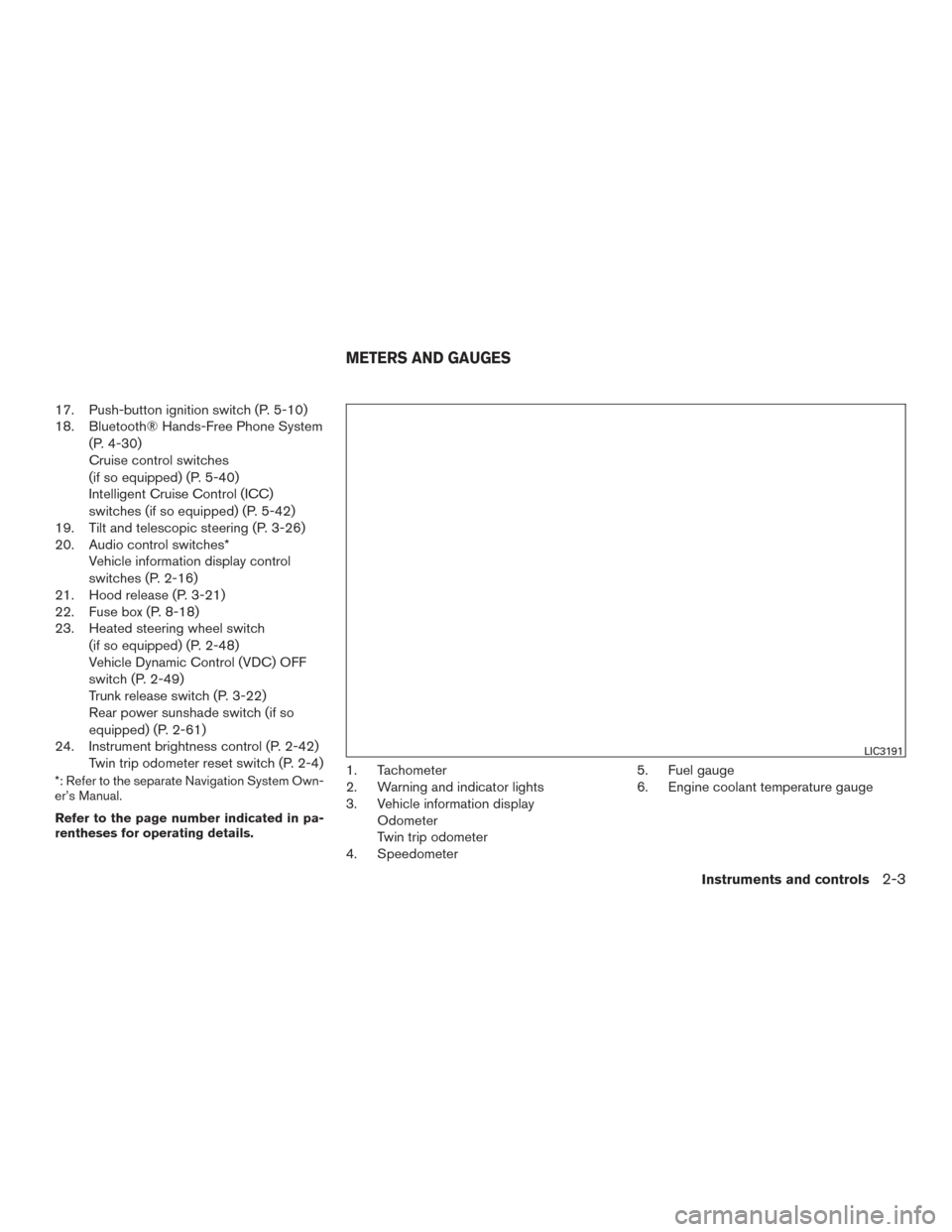
17. Push-button ignition switch (P. 5-10)
18. Bluetooth® Hands-Free Phone System(P. 4-30)
Cruise control switches
(if so equipped) (P. 5-40)
Intelligent Cruise Control (ICC)
switches (if so equipped) (P. 5-42)
19. Tilt and telescopic steering (P. 3-26)
20. Audio control switches* Vehicle information display control
switches (P. 2-16)
21. Hood release (P. 3-21)
22. Fuse box (P. 8-18)
23. Heated steering wheel switch
(if so equipped) (P. 2-48)
Vehicle Dynamic Control (VDC) OFF
switch (P. 2-49)
Trunk release switch (P. 3-22)
Rear power sunshade switch (if so
equipped) (P. 2-61)
24. Instrument brightness control (P. 2-42) Twin trip odometer reset switch (P. 2-4)
*: Refer to the separate Navigation System Own-
er’s Manual.
Refer to the page number indicated in pa-
rentheses for operating details.1. Tachometer
2. Warning and indicator lights
3. Vehicle information displayOdometer
Twin trip odometer
4. Speedometer 5. Fuel gauge
6. Engine coolant temperature gauge
LIC3191
METERS AND GAUGES
Instruments and controls2-3
Page 94 of 406
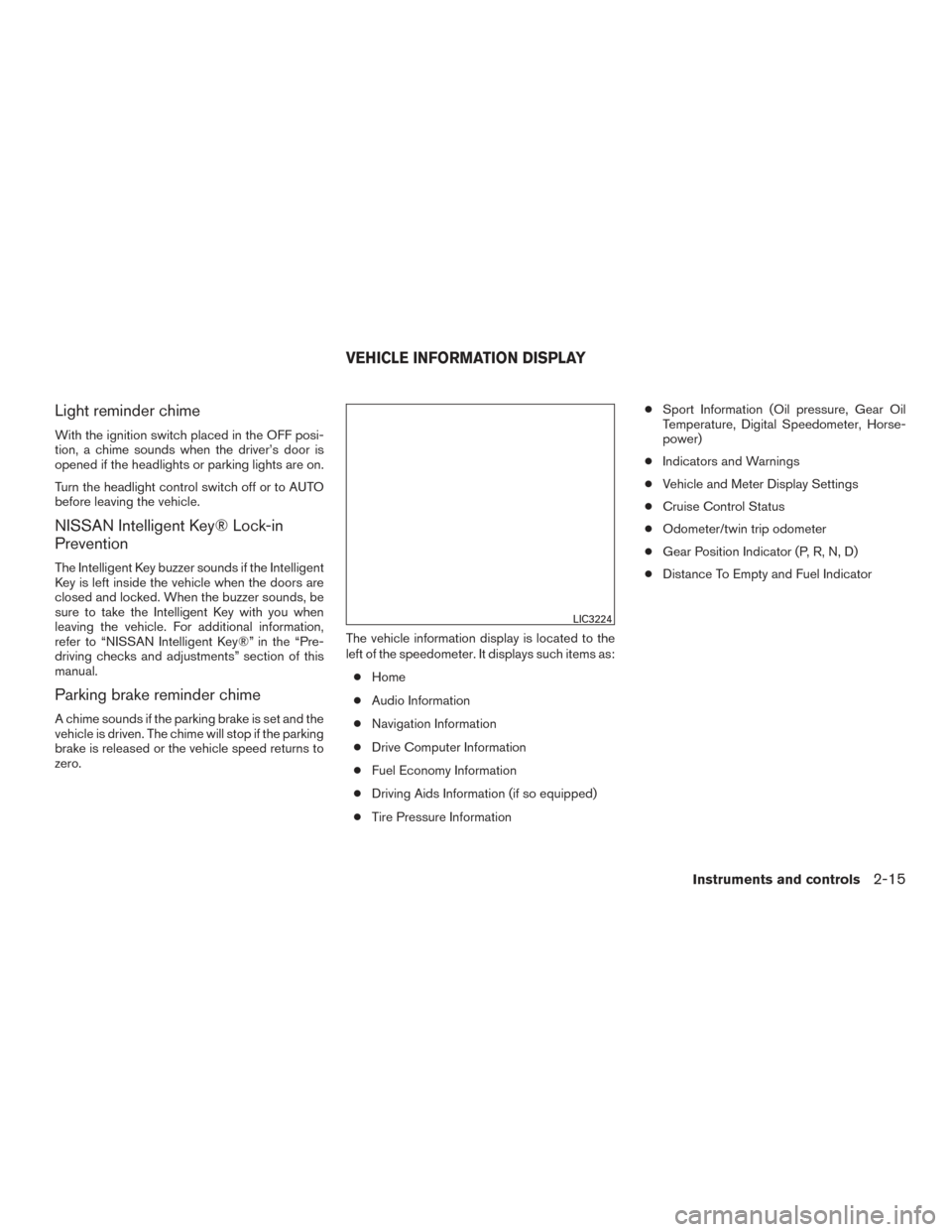
Light reminder chime
With the ignition switch placed in the OFF posi-
tion, a chime sounds when the driver’s door is
opened if the headlights or parking lights are on.
Turn the headlight control switch off or to AUTO
before leaving the vehicle.
NISSAN Intelligent Key® Lock-in
Prevention
The Intelligent Key buzzer sounds if the Intelligent
Key is left inside the vehicle when the doors are
closed and locked. When the buzzer sounds, be
sure to take the Intelligent Key with you when
leaving the vehicle. For additional information,
refer to “NISSAN Intelligent Key®” in the “Pre-
driving checks and adjustments” section of this
manual.
Parking brake reminder chime
A chime sounds if the parking brake is set and the
vehicle is driven. The chime will stop if the parking
brake is released or the vehicle speed returns to
zero.The vehicle information display is located to the
left of the speedometer. It displays such items as:
● Home
● Audio Information
● Navigation Information
● Drive Computer Information
● Fuel Economy Information
● Driving Aids Information (if so equipped)
● Tire Pressure Information ●
Sport Information (Oil pressure, Gear Oil
Temperature, Digital Speedometer, Horse-
power)
● Indicators and Warnings
● Vehicle and Meter Display Settings
● Cruise Control Status
● Odometer/twin trip odometer
● Gear Position Indicator (P, R, N, D)
● Distance To Empty and Fuel Indicator
LIC3224
VEHICLE INFORMATION DISPLAY
Instruments and controls2-15
Page 95 of 406

HOW TO USE THE VEHICLE
INFORMATION DISPLAY
The vehicle information display can be changed
using the
andbuttons located
on the steering wheel.
�1SOURCE - Pressing SOURCE with the ig-
nition ON will display a list of available audio
sources in the vehicle information display.
The audio sources can then be selected with
the
, and OK buttons on the
steering switch for direct access.
�2OK - Change or select an item in the vehicle
information display.
�3— Scroll up or down the vehicle infor-
mation menu items. If the vehicle information
display is not showing a menu with
the
buttons, pressing
orwill change to the previous/next au-
dio preset.
�4— go back or forward through
the vehicle information menu items or to
change from one display screen to the next.
The OK,
andbuttons also
control audio and control panel functions in some
conditions. Most screens and menus offer in-
struction prompts of the steering switch buttons
to indicate how to control the vehicle information
display. An orange cursor is shown to indicate
where you are in the available menu items. A
scroll bar with up and down arrows will appear if
there is more than one page of menu items. For
additional information, refer to the separate Navi-
gation System Owner’s Manual.
STARTUP DISPLAY
When the vehicle in placed in the ON or ACC
position the screens that display in the vehicle
information display include:
● Home
● Audio ●
Navigation
● Drive Computer
● Fuel economy
● Driving Aids (if so equipped)
● Tire Pressures
● Chassis Control (if so equipped)
● SPORT
● Warning Review
● Settings
The warnings review title screen will show how
many active warnings exist, or 0 in the event that
no warnings are active. For additional information
on warnings and indicators, refer to “Vehicle in-
formation display warnings and indicators” in this
section.
To control what items display in the vehicle infor-
mation display, refer to “Customize display” in this
section.
LIC3177
2-16Instruments and controls