Page 112 of 406

NAVIGATION SYSTEM
Turn-by-turn route guidance can be displayed on
the vehicle information display.
To view turn-by-turn route guidance on the ve-
hicle information display, use
orand
scroll to
on the vehicle information display
menu.
City view
City view shows representation of intersections
with road curvature and surroundings.
Lane guidance will appear in the lower right cor-
ner if the data is available for that street. The next
turn and the distance to the next turn are dis-
played on the vehicle information display. A
countdown bar is shown in the arrow. The bar
gets smaller as you get closer to the next turn.
Arrow view
Lane guidance will appear in the lower right cor-
ner, if the data is available for that street.
A turn direction arrow with an icon indicating your
current route location is displayed. A countdown
bar will be shown on the left side of the vehicle
information display. The bar gets smaller as you
get closer to the next turn.
LIC3228LIC3163
Instruments and controls2-33
Page 113 of 406
Compass view
Compass view is displayed when no route is set,
and shows current weather conditions and
speed limit information (if available) .
Far screen view
Far screen view shows destination information,
weather and speed limit information (if available
for the street) .
LIC3229LIC3230
2-34Instruments and controls
Page 114 of 406
Navigation settings
The navigation related display settings can be
changed.1. Select
usingorand
press the OK button. A menu will display.
2. Using
or, select [Customize
Display] and then select [Navigation Set-
tings].
3. Select the preferred item using
or.
Available items Action
[Alerts] When this item is turned on, the view of the turning point
with an alarm sound will interrupt the displays other than
navigation screen when the vehicle approaches the guide
point.
[Arrow view] When this mode is selected, the Arrow view will be dis-
played on the vehicle information display.
[City view] When this mode is selected, the view on the vehicle infor-
mation display will switch from the Arrow view to the City
view as the vehicle approaches a guide point.
4. Press the OK button to turn on or off the [Alerts] setting or to toggle the view mode between [Arrow] or [City].
Instruments and controls2-35
Page 115 of 406
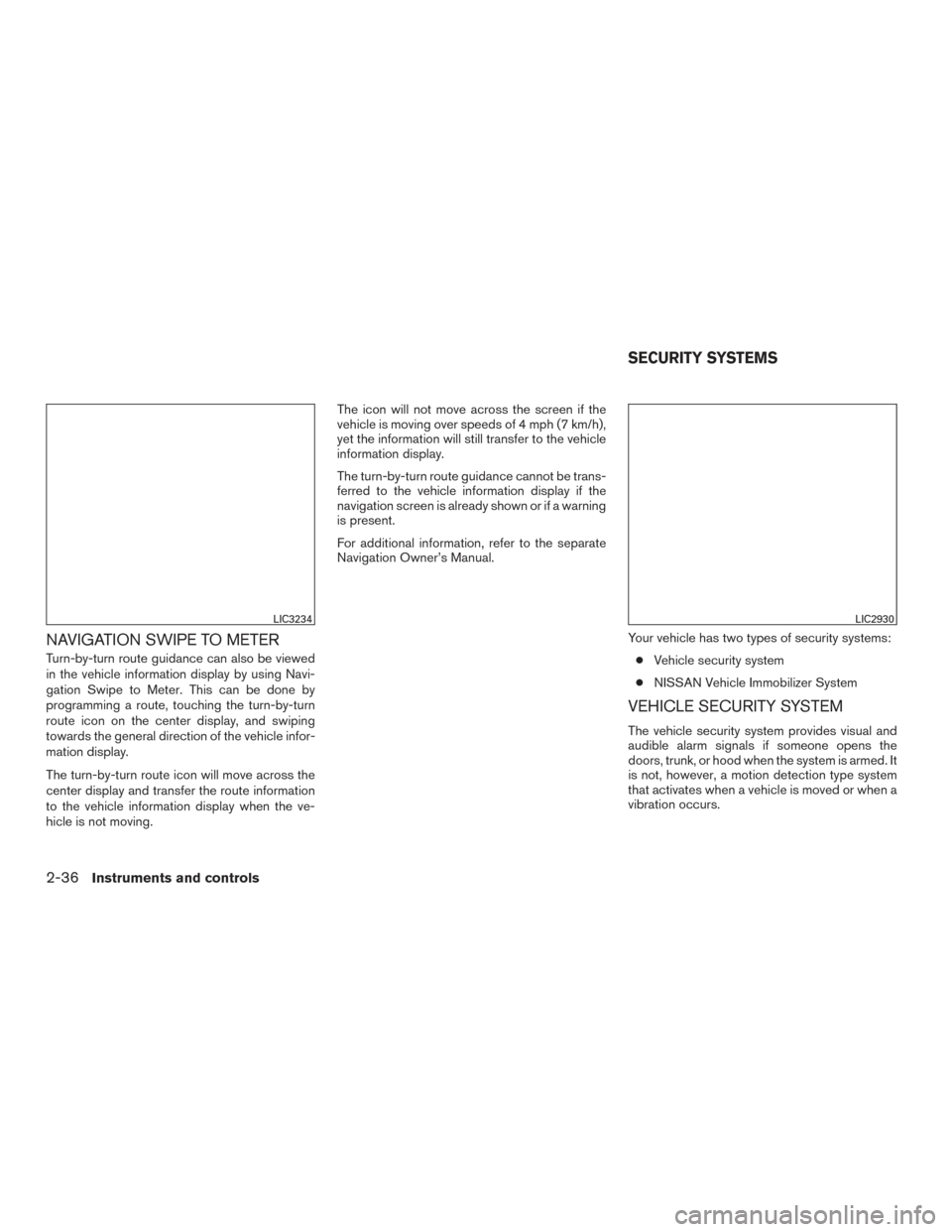
NAVIGATION SWIPE TO METER
Turn-by-turn route guidance can also be viewed
in the vehicle information display by using Navi-
gation Swipe to Meter. This can be done by
programming a route, touching the turn-by-turn
route icon on the center display, and swiping
towards the general direction of the vehicle infor-
mation display.
The turn-by-turn route icon will move across the
center display and transfer the route information
to the vehicle information display when the ve-
hicle is not moving.The icon will not move across the screen if the
vehicle is moving over speeds of 4 mph (7 km/h),
yet the information will still transfer to the vehicle
information display.
The turn-by-turn route guidance cannot be trans-
ferred to the vehicle information display if the
navigation screen is already shown or if a warning
is present.
For additional information, refer to the separate
Navigation Owner’s Manual.
Your vehicle has two types of security systems:● Vehicle security system
● NISSAN Vehicle Immobilizer System
VEHICLE SECURITY SYSTEM
The vehicle security system provides visual and
audible alarm signals if someone opens the
doors, trunk, or hood when the system is armed. It
is not, however, a motion detection type system
that activates when a vehicle is moved or when a
vibration occurs.
LIC3234LIC2930
SECURITY SYSTEMS
2-36Instruments and controls
Page 120 of 406

– High — High sensitive operation
– Low — Low sensitive operation
To turn the rain-sensing auto wiper system off,
push up the lever to the OFF position, or pull
down the lever to the LO or HI position.
For additional information on disabling the rain-
sensing feature, refer to “How to Use the Vehicle
Information Display” in “Vehicle Information Dis-
play” in this section.
CAUTION
●Do not touch the rain sensor and
around it when the wiper switch is in the
AUTO position and the ignition switch is
in the ON position. The wipers may op-
erate unexpectedly and cause an injury
or damage a wiper.
● The rain-sensing auto wipers are in-
tended for use during rain. If the switch
is left in the AUTO position, the wipers
may operate unexpectedly when dirt,
fingerprints, oil film or insects are stuck
on or around the sensor. The wipers
may also operate when exhaust gas or
moisture affect the rain sensor. ●
When the windshield glass is coated
with water repellent, the speed of the
rain-sensing auto wipers may be higher
even though the amount of the rainfall
is small.
● Be sure to turn off the rain-sensing auto
wiper system when you use a car wash.
● The rain-sensing auto wipers may not
operate if rain does not hit the rain
sensor even if it is raining.
● Using Genuine NISSAN wiper blades is
recommended for proper operation of
the rain-sensing auto wiper system. For
additional information, refer to “Wind-
shield wiper blades” in the “Do-it-
yourself” section of this manual. To defrost the rear window glass and outside
mirror (if so equipped) , start the engine and push
the rear window defroster switch on. The rear
window defroster indicator light on the switch
comes on. Push the switch again to turn the
defroster off.
The rear window defroster automatically turns off
after approximately 15 minutes.
CAUTION
When cleaning the inner side of the rear
window, be careful not to scratch or dam-
age the rear window defroster.
LIC2325
REAR WINDOW AND OUTSIDE
MIRROR (if so equipped)
DEFROSTER SWITCH
Instruments and controls2-41
Page 122 of 406
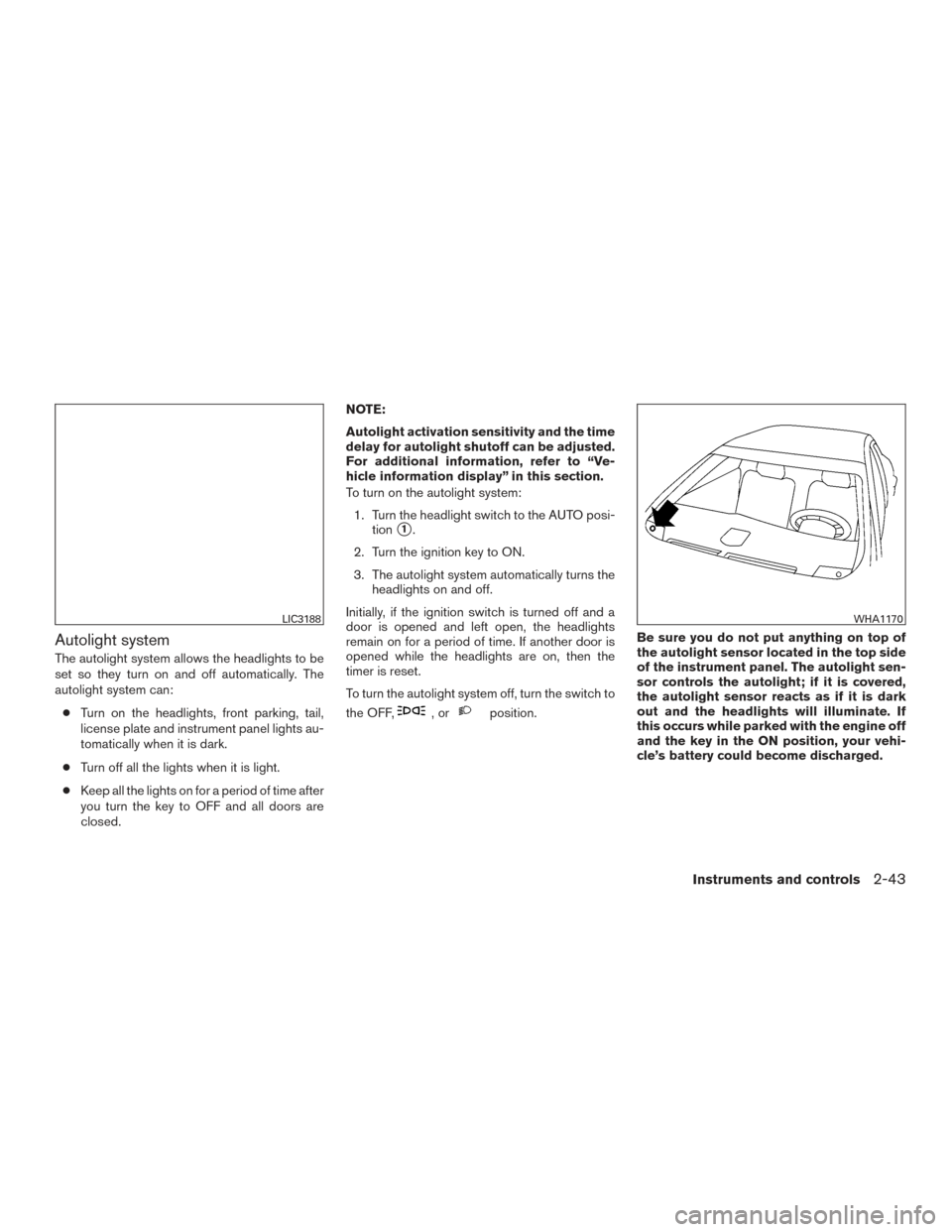
Autolight system
The autolight system allows the headlights to be
set so they turn on and off automatically. The
autolight system can:● Turn on the headlights, front parking, tail,
license plate and instrument panel lights au-
tomatically when it is dark.
● Turn off all the lights when it is light.
● Keep all the lights on for a period of time after
you turn the key to OFF and all doors are
closed. NOTE:
Autolight activation sensitivity and the time
delay for autolight shutoff can be adjusted.
For additional information, refer to “Ve-
hicle information display” in this section.
To turn on the autolight system:
1. Turn the headlight switch to the AUTO posi- tion
�1.
2. Turn the ignition key to ON.
3. The autolight system automatically turns the headlights on and off.
Initially, if the ignition switch is turned off and a
door is opened and left open, the headlights
remain on for a period of time. If another door is
opened while the headlights are on, then the
timer is reset.
To turn the autolight system off, turn the switch to
the OFF,
,orposition. Be sure you do not put anything on top of
the autolight sensor located in the top side
of the instrument panel. The autolight sen-
sor controls the autolight; if it is covered,
the autolight sensor reacts as if it is dark
out and the headlights will illuminate. If
this occurs while parked with the engine off
and the key in the ON position, your vehi-
cle’s battery could become discharged.
LIC3188WHA1170
Instruments and controls2-43
Page 124 of 406
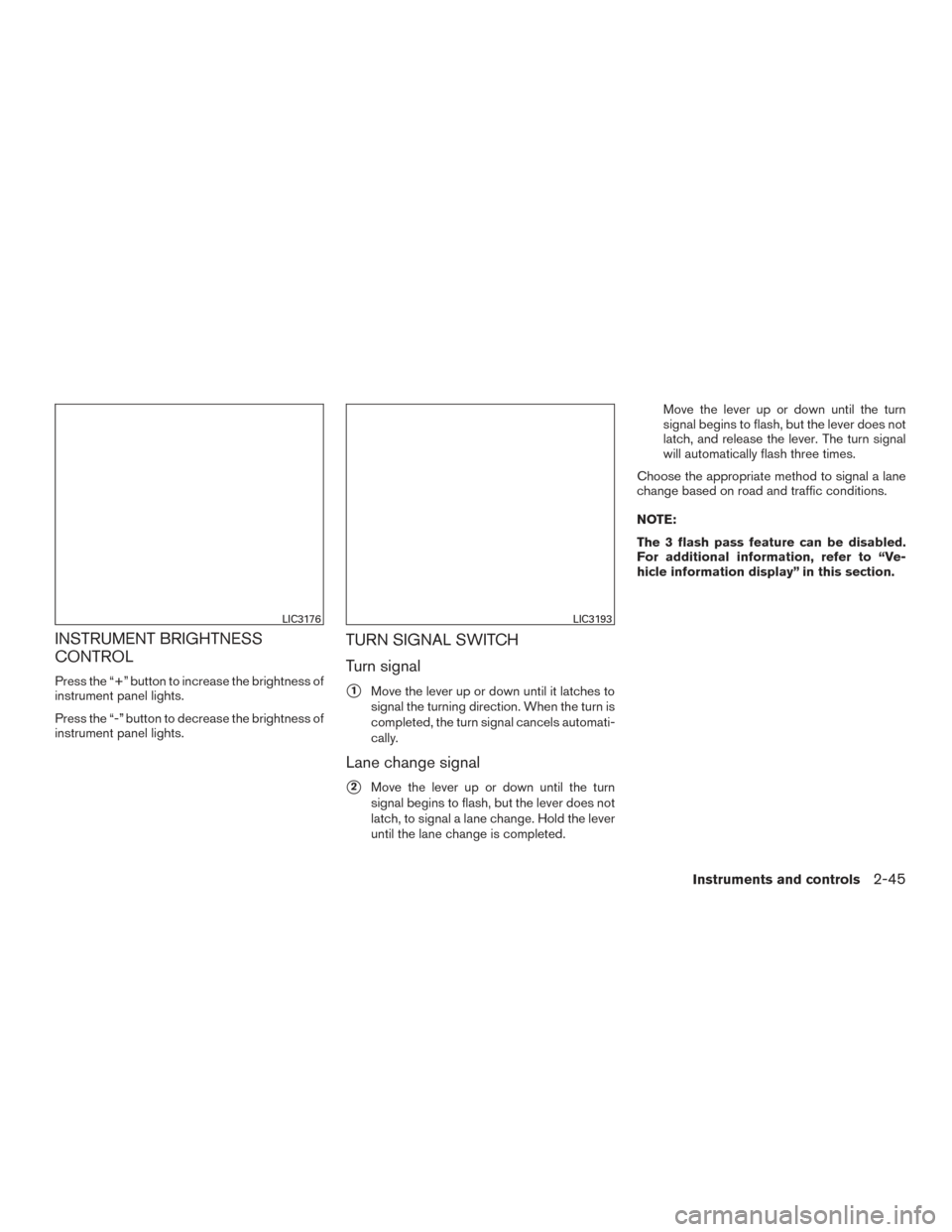
INSTRUMENT BRIGHTNESS
CONTROL
Press the “+” button to increase the brightness of
instrument panel lights.
Press the “-” button to decrease the brightness of
instrument panel lights.
TURN SIGNAL SWITCH
Turn signal
�1Move the lever up or down until it latches to
signal the turning direction. When the turn is
completed, the turn signal cancels automati-
cally.
Lane change signal
�2Move the lever up or down until the turn
signal begins to flash, but the lever does not
latch, to signal a lane change. Hold the lever
until the lane change is completed. Move the lever up or down until the turn
signal begins to flash, but the lever does not
latch, and release the lever. The turn signal
will automatically flash three times.
Choose the appropriate method to signal a lane
change based on road and traffic conditions.
NOTE:
The 3 flash pass feature can be disabled.
For additional information, refer to “Ve-
hicle information display” in this section.
LIC3176LIC3193
Instruments and controls2-45
Page 142 of 406
NOTE:
The step lights illuminate when the driver
and passenger doors are opened regard-
less of the interior light switch position.
These lights will turn off automatically after
a period of time while doors are open to
prevent the battery from becoming dis-
charged.
CAUTION
Do not use for extended periods of time
with the engine stopped. This could result
in a discharged battery.
CONSOLE LIGHT
The console light will turn on whenever the park-
ing lights or headlights are illuminated.
The console light brightness can be adjusted
with the illumination brightness control in the
vehicle information display.
MAP LIGHTS
To turn the map lights on, push the switches. To
turn them off, push the switches again.
CAUTION
Do not use for extended periods of time
with the engine stopped. This could result
in a discharged battery.
LIC2303LIC2304
Instruments and controls2-63