2017 NISSAN MAXIMA rear view mirror
[x] Cancel search: rear view mirrorPage 198 of 406

ADJUSTING THE SCREEN
1. Touch the touch-screen display with theAround View® Monitor on.
2. Touch the “Brightness,” “Contrast,” “Tint,” “Color,” or “Black Level” key.
3. Adjust the item by touching the + or — key on the touch-screen display.
NOTE:
Do not adjust any of the display settings of
the Around View® Monitor while the ve-
hicle is moving. Make sure the parking
brake is firmly applied.
AROUND VIEW® MONITOR
SYSTEM LIMITATIONS
WARNING
Listed below are the system limitations for
Around View® Monitor. Failure to operate
the vehicle in accordance with these sys-
tem limitations could result in serious in-
jury or death.
● Do not use the Around View® Monitor
with the outside mirrors in the stored
position, and make sure that the trunk
is securely closed when operating the
vehicle using the Around View®
Monitor.
● The apparent distance between objects
viewed on the Around View® Monitor
differs from the actual distance.
● The cameras are installed on the front
grille, the outside mirrors and above the
rear license plate. Do not put anything
on the vehicle that covers the cameras.
● When washing the vehicle with high
pressure water, be sure not to spray it
around the cameras. Otherwise, water
may enter the camera unit causing wa-
ter condensation on the lens, a mal-
function, fire or an electric shock.
LHA3590
LHA3620
Monitor, climate, audio, phone and voice recognition systems4-17
Page 202 of 406

WARNING
●Failure to follow the warnings and in-
structions for proper use of the Moving
Object Detection system could result in
serious injury or death.
● The MOD system is not a substitute for
proper vehicle operation and is not de-
signed to prevent contact with objects
surrounding the vehicle. When maneu-
vering, always use the outside mirrors
and rearview mirror and turn and check
the surroundings to ensure it is safe to
maneuver.
● The system is deactivated at speeds
above 6 mph (10 km/h). It is reactivated
at lower speeds.
● The MOD system is not designed to
detect surrounding stationary objects.
The MOD system can inform the driver of moving
objects near the vehicle when backing out of
garages, maneuvering in parking lots and in other
such instances.
The MOD system detects moving objects by
using image processing technology on the image
shown in the display.
MOD SYSTEM OPERATION
The MOD system will turn on automatically under
the following conditions: ● When the shift lever is in the R (Reverse)
position.
● When vehicle speed decreases below ap-
proximately 6 mph (10 km/h) and the camera
screen is displayed.
The MOD system operates in the following con-
ditions when the camera view is displayed:● When the shift lever is in the P (Park) or N
(Neutral) position and the vehicle is stopped,
the MOD system detects moving objects in
the bird’s-eye view. The MOD system will
not operate if the outside mirrors are moving
in or out, in the stowed position, or if either
front door is opened.
● When the shift lever is in the D (Drive) posi-
tion and the vehicle speed is below approxi-
mately 6 mph (10 km/h), the MOD system
detects moving objects in the front view.
Front and bird’s-eye views
LHA4190
Monitor, climate, audio, phone and voice recognition systems4-21
Page 398 of 406
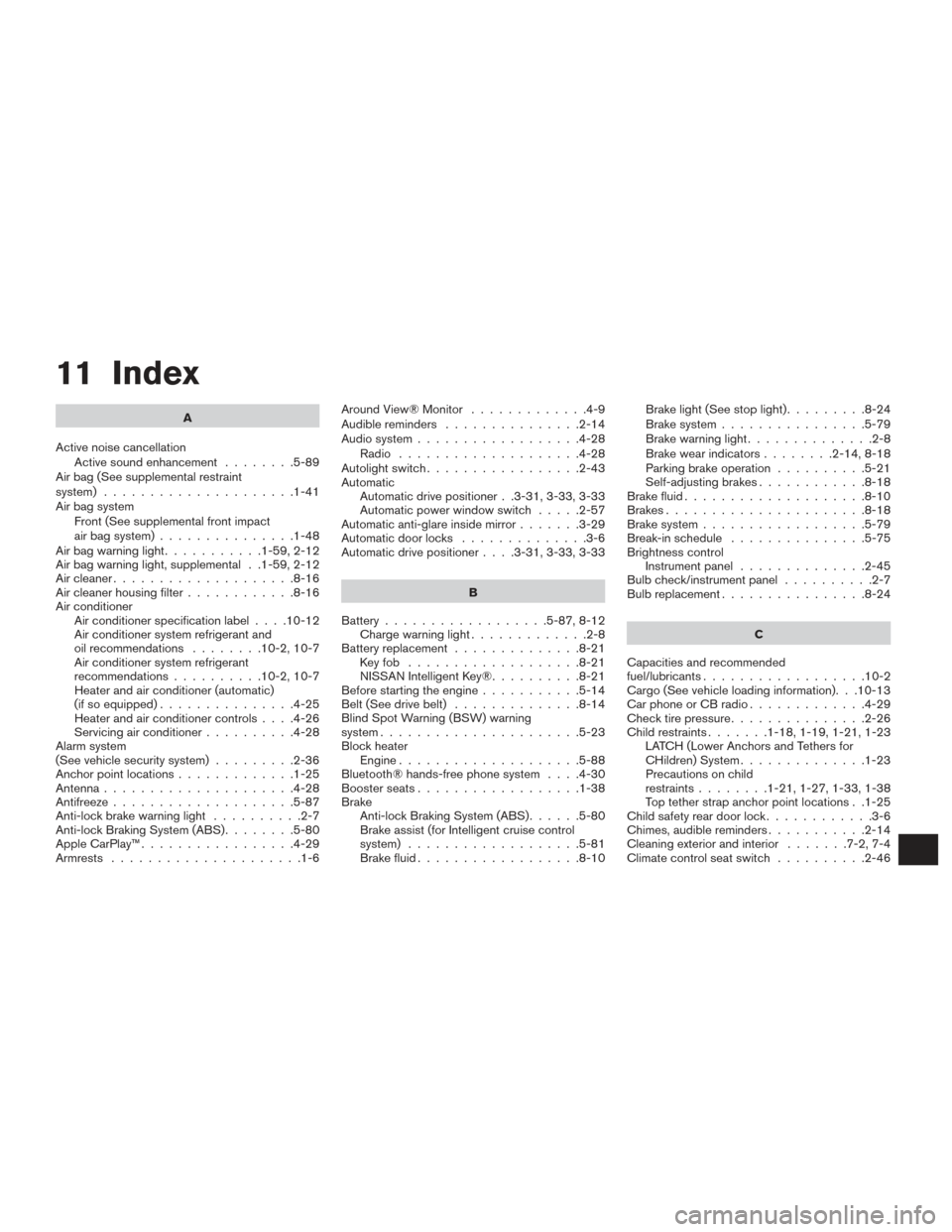
11 Index
A
Active noise cancellation Active sound enhancement ........5-89
Air bag (See supplemental restraint
system) .....................1-41
Air bag system Front (See supplemental front impact
air bag system) ...............1-48
Airbagwarninglight...........1-59,2-12
Air bag warning light, supplemental . .1-59, 2-12
Aircleaner....................8-16
Air cleaner housing filter ............8-16
Air conditioner Air conditioner specification label ....10-12
Air conditioner system refrigerant and
oil recommendations ........10-2,10-7
Air conditioner system refrigerant
recommendations ..........10-2,10-7
Heater and air conditioner (automatic)
(if so equipped) ...............4-25
Heater and air conditioner controls ....4-26
Servicing air conditioner ..........4-28
Alarm system
(See vehicle security system) .........2-36
Anchor point locations .............1-25
Antenna .....................4-28
Antifreeze ....................5-87
Anti-lock brake warning light ..........2-7
Anti-lock Braking System (ABS) ........5-80
Apple CarPlay™ .................4-29
Armrests .....................1-6 AroundView®Monitor .............4-9
Audible reminders
...............2-14
Audio system ..................4-28
Radio ....................4-28
Autolight switch .................2-43
Automatic Automatic drive positioner . .3-31, 3-33, 3-33
Automatic power window switch .....2-57
Automatic anti-glare inside mirror .......3-29
Automatic door locks ..............3-6
Automatic drive positioner ....3-31,3-33,3-33
B
Battery ..................5-87,8-12
Chargewarninglight.............2-8
Battery replacement ..............8-21
Keyfob ...................8-21
NISSAN Intelligent Key® ..........8-21
Before starting the engine ...........5-14
Belt (See drive belt) ..............8-14
Blind Spot Warning (BSW) warning
system ......................5-23
Block heater Engine ....................5-88
Bluetooth® hands-free phone system ....4-30
Boosterseats..................1-38
Brake Anti-lock Braking System (ABS) ......5-80
Brake assist (for Intelligent cruise control
system) ...................5-81
Brake fluid ..................8-10 Brakelight(Seestoplight).........8-24
Brake system
................5-79
Brakewarninglight..............2-8
Brakewearindicators........2-14,8-18
Parking brake operation ..........5-21
Self-adjusting brakes ............8-18
Brake fluid ....................8-10
Brakes ......................8-18
Brake system ..................5-79
Break-inschedule ...............5-75
Brightness control Instrument panel ..............2-45
Bulb check/instrument panel ..........2-7
Bulbreplacement................8-24
C
Capacities and recommended
fuel/lubricants ..................
10-2
Cargo (See vehicle loading information). . .10-13
Car phone or CB radio .............4-29
Check tire pressure ...............2-26
Child restraints .......1-18,1-19,1-21,1-23
LATCH (Lower Anchors and Tethers for
CHildren) System ..............1-23
Precautions on child
restraints ........1-21,1-27,1-33,1-38
Top tether strap anchor point locations . .1-25
Child safety rear door lock ............3-6
Chimes, audible reminders ...........2-14
Cleaning exterior and interior .......7-2,7-4
Climate control seat switch ..........2-46
Page 402 of 406
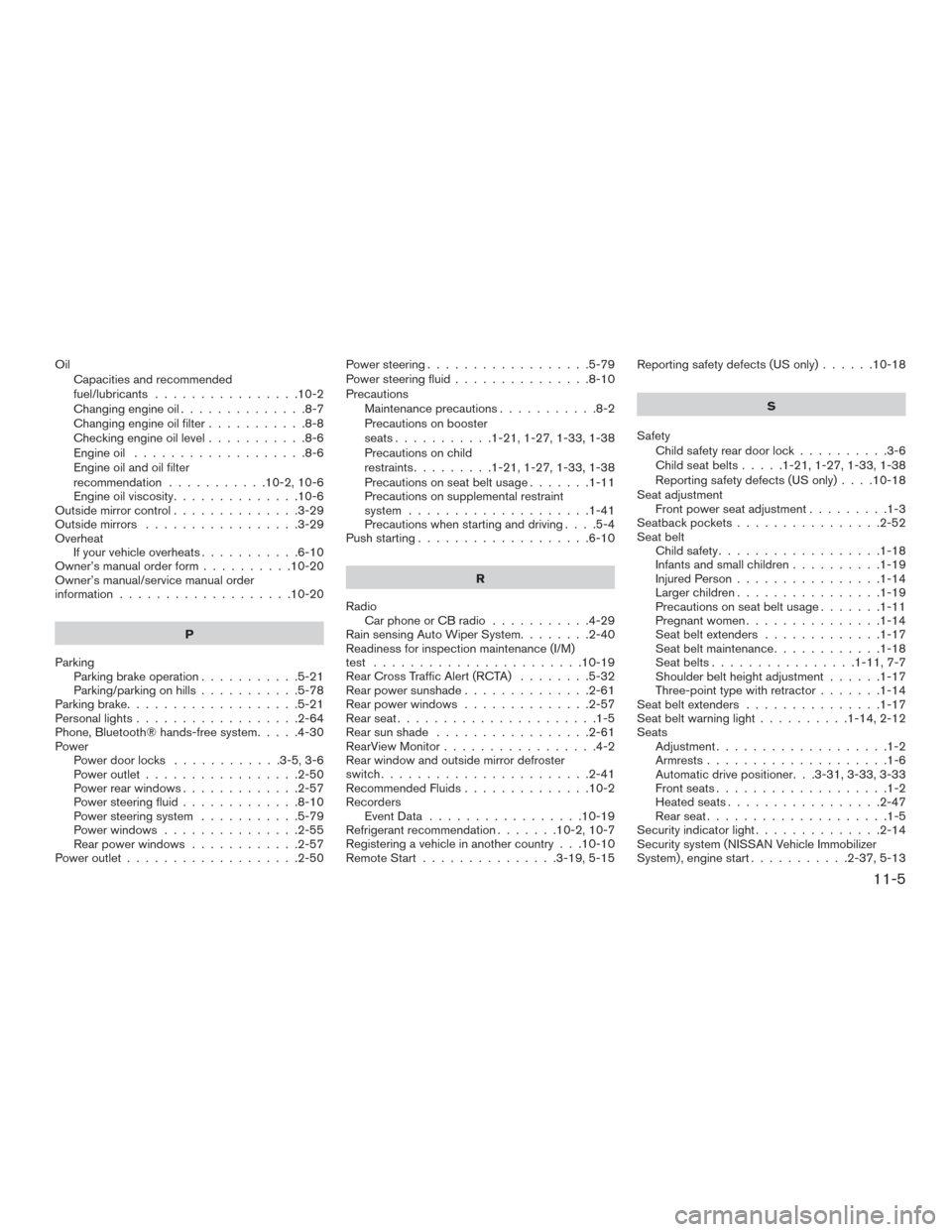
OilCapacities and recommended
fuel/lubricants ................10-2
Changing engine oil ..............8-7
Changing engine oil filter ...........8-8
Checking engine oil level ...........8-6
Engine oil ...................8-6
Engine oil and oil filter
recommendation ...........10-2,10-6
Engine oil viscosity ..............10-6
Outside mirror control ..............3-29
Outside mirrors .................3-29
Overheat Ifyourvehicleoverheats...........6-10
Owner’s manual order form ..........10-20
Owner’s manual/service manual order
information ...................10-20
P
Parking Parking brake operation ...........5-21
Parking/parking on hills ...........5-78
Parking brake ...................5-21
Personallights..................2-64
Phone, Bluetooth® hands-free system .....4-30
Power Power door locks ............3-5,3-6
Power outlet .................2-50
Power rear windows .............2-57
Power steering fluid .............8-10
Power steering system ...........5-79
Power windows ...............2-55
Rear power windows ............2-57
Power outlet ...................2-50 Power steering
..................5-79
Power steering fluid ...............8-10
Precautions Maintenance precautions ...........8-2
Precautions on booster
seats...........1-21,1-27,1-33,1-38
Precautions on child
restraints .........1-21,1-27,1-33,1-38
Precautions on seat belt usage .......1-11
Precautions on supplemental restraint
system ....................1-41
Precautions when starting and driving ....5-4
Push starting ...................6-10
R
Radio Car phone or CB radio ...........4-29
Rain sensing Auto Wiper System ........2-40
Readiness for inspection maintenance (I/M)
test .......................10-19
Rear Cross Traffic Alert (RCTA) ........5-32
Rear power sunshade ..............2-61
Rear power windows ..............2-57
Rearseat......................1-5
Rear sun shade .................2-61
RearView Monitor .................4-2
Rear window and outside mirror defroster
switch .......................2-41
Recommended Fluids ..............10-2
Recorders EventData .................10-19
Refrigerant recommendation .......10-2,10-7
Registering a vehicle in another country . . .10-10
Remote Start ...............3-19,5-15 Reporting safety defects (US only)
......10-18
S
Safety Child safety rear door lock ..........3-6
Child seat belts .....
1-21,1-27,1-33,1-38
Reporting safety defects (US only) ....10-18
Seat adjustment Front power seat adjustment .........1-3
Seatbackpockets................2-52
Seat belt Child safety ..................1-18
Infants and small children ..........1-19
Injured Person ................1-14
Largerchildren................1-19
Precautions on seat belt usage .......1-11
Pregnant women ...............1-14
Seatbeltextenders .............1-17
Seatbeltmaintenance............1-18
Seatbelts................1-11,7-7
Shoulder belt height adjustment ......1-17
Three-point type with retractor .......1-14
Seat belt extenders ...............1-17
Seatbeltwarninglight..........1-14,2-12
Seats Adjustment ...................1-2
Armrests....................1-6
Automatic drive positioner. . .3-31, 3-33, 3-33
Frontseats...................1-2
Heatedseats.................2-47
Rearseat....................1-5
Security indicator light ..............2-14
Security system (NISSAN Vehicle Immobilizer
System) , engine start ...........2-37,5-13
11-5