Page 241 of 406
SYSTEM TEMPORARILY
UNAVAILABLE
When radar blockage is detected, the system will
be deactivated automatically. The “Side Radar
Obstruction” warning message will appear and
the BSW/RCTA indicator (white) will blink
�Ain
the vehicle information display.
The system is not available until the conditions no
longer exist.
The radar sensors may be blocked by temporary
ambient conditions such as splashing water, mist
or fog. The blocked condition may also be caused
by objects such as ice, frost or dirt obstructing
the radar sensors.
NOTE:
If the BSW system stops working, the RCTA
system (if so equipped) will also stop work-
ing.
Action to take:
When the above conditions no longer exist, the
system will resume automatically.
LSD2416
5-30Starting and driving
Page 242 of 406
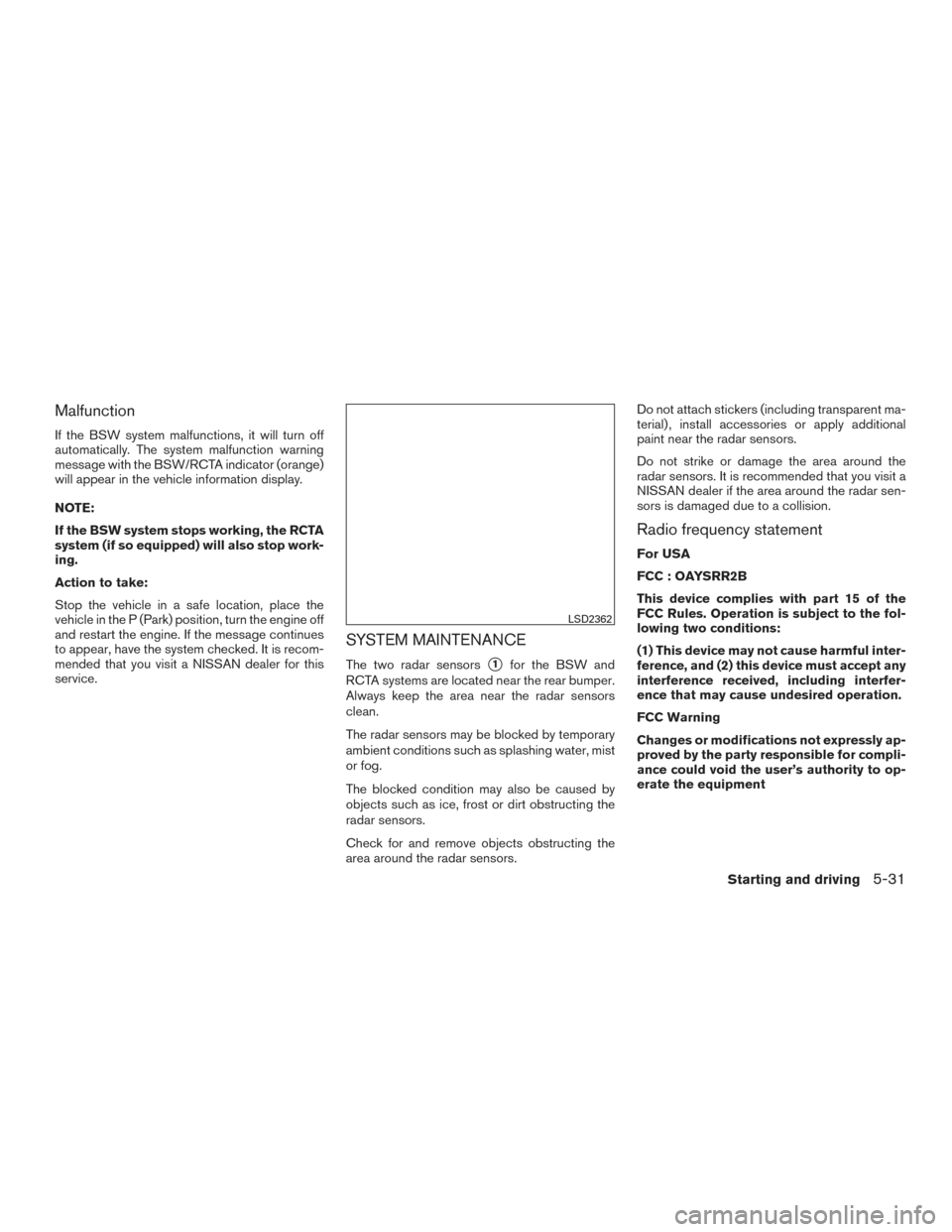
Malfunction
If the BSW system malfunctions, it will turn off
automatically. The system malfunction warning
message with the BSW/RCTA indicator (orange)
will appear in the vehicle information display.
NOTE:
If the BSW system stops working, the RCTA
system (if so equipped) will also stop work-
ing.
Action to take:
Stop the vehicle in a safe location, place the
vehicle in the P (Park) position, turn the engine off
and restart the engine. If the message continues
to appear, have the system checked. It is recom-
mended that you visit a NISSAN dealer for this
service.
SYSTEM MAINTENANCE
The two radar sensors�1for the BSW and
RCTA systems are located near the rear bumper.
Always keep the area near the radar sensors
clean.
The radar sensors may be blocked by temporary
ambient conditions such as splashing water, mist
or fog.
The blocked condition may also be caused by
objects such as ice, frost or dirt obstructing the
radar sensors.
Check for and remove objects obstructing the
area around the radar sensors. Do not attach stickers (including transparent ma-
terial) , install accessories or apply additional
paint near the radar sensors.
Do not strike or damage the area around the
radar sensors. It is recommended that you visit a
NISSAN dealer if the area around the radar sen-
sors is damaged due to a collision.
Radio frequency statement
For USA
FCC : OAYSRR2B
This device complies with part 15 of the
FCC Rules. Operation is subject to the fol-
lowing two conditions:
(1) This device may not cause harmful inter-
ference, and (2) this device must accept any
interference received, including interfer-
ence that may cause undesired operation.
FCC Warning
Changes or modifications not expressly ap-
proved by the party responsible for compli-
ance could void the user’s authority to op-
erate the equipment
LSD2362
Starting and driving5-31
Page 246 of 406
HOW TO ENABLE/DISABLE THE
RCTA SYSTEM
Perform the following steps to enable or disable
the RCTA system.1. Press the
button until “Settings” dis-
plays in the vehicle information display and
then press OK. Use the
button to
select “Driver Assistance”. Then press the
OK button.
2. Select “Blind Spot” and press the OK but- ton.
When the RCTA system is turned on, the
BSW/RCTA indicator (white) in the vehicle infor-
mation display illuminates.
NOTE:
● The RCTA system is integrated into the
BSW system. There is not a separate selec-
tion in the vehicle information display for the
RCTA system. When the BSW is disabled,
the RCTA system is also disabled.
● When enabling/disabling the system, the
system setting will be retained even if the
engine is restarted.
LSD2412
Starting and driving5-35
Page 250 of 406

SYSTEM TEMPORARILY
UNAVAILABLE
When radar blockage is detected, the system will
be deactivated automatically. The “Side Radar
Obstruction” warning message will appear and
the BSW/RCTA indicator (white) will blink
�Ain
the vehicle information display.
The systems are not available until the conditions
no longer exist.
The radar sensors may be blocked by temporary
ambient conditions such as splashing water, mist
or fog.
The blocked condition may also be caused by
objects such as ice, frost or dirt obstructing the
radar sensors.
NOTE:
If the BSW system stops working, the RCTA
system will also stop working.
Action to take
When the above conditions no longer exist, the
system will resume automatically.
Malfunction
When the RCTA system malfunctions, it will turn
off automatically. The system malfunction warn-
ing message with the BSW/RCTA indicator (or-
ange) will appear in the vehicle information dis-
play.
NOTE:
If the BSW system stops working, the RCTA
system (if so equipped) will also stop work-
ing.
Action to take
Stop the vehicle in a safe location, place the
vehicle in the P (Park) position, turn the engine off
and restart the engine. If the message continues
to appear, have the system checked. It is recom-
mended that you visit a NISSAN dealer for this
service.
SYSTEM MAINTENANCE
The two radar sensors�1for the BSW and
RCTA systems are located near the rear bumper.
Always keep the area near the radar sensors
clean.
The radar sensors may be blocked by temporary
ambient conditions such as splashing water, mist
or fog.
The blocked condition may also be caused by
objects such as ice, frost or dirt obstructing the
radar sensors.
Check for and remove objects obstructing the
area around the radar sensors.
LSD2362
Starting and driving5-39
Page 254 of 406

ICC SYSTEM OPERATION
The ICC system maintains a selected distance
from the vehicle in front of you within the speed
range 0 to 90 mph (0 to 144km/h) up to the set
speed. The set speed can be selected by the
driver between 20 to 90 mph (32 to 144 km/h),
based on road conditions.
The vehicle travels at the set speed when the
road ahead is clear.
The ICC system is designed to maintain a se-
lected distance from the vehicle in front of you
and can reduce the speed to match a slower
vehicle ahead. The system will decelerate the
vehicle as necessary and if the vehicle ahead
comes to a stop, the vehicle decelerates to a
standstill. However, the ICC system can only
apply up to 40% of the vehicle’s total braking
power.
This system should only be used when traffic
conditions allow vehicle speeds to remain fairly
constant or when vehicle speeds change gradu-
ally. If a vehicle moves into the traveling lane
ahead or if a vehicle traveling ahead rapidly de-
celerates, the distance between vehicles may
become closer because the ICC system cannot
decelerate the vehicle quickly enough. If this oc-
curs, the ICC system will sound a warning chime
and blink the system display to notify the driver to
take necessary action.
LSD2420
Starting and driving5-43
Page 256 of 406
THE ICC SWITCH
The system is operated by the
CRUISE
switch and four control switches,
all mounted on the steering wheel.
1. DISTANCE switch:
Changes the vehicle’s following distance:
● Long
● Middle
● Short 2.
RES+ switch:
Resumes set speed or increases speed in-
crementally.
3. CANCEL switch:
Deactivates the system without erasing the
set speed.
4. SET– switch:
Sets desired cruise speed or reduces speed
incrementally.
5. CRUISE
switch:
Master switch to activate the system.
The ICC system display and indicators
The display is located between the speedometer
and tachometer.
1. CRUISE
switch indicator:
● ICC system ON indicator (white): In-
dicates that the CRUISE
switch is
ON.
● ICC system SET indicator (green):
Indicates that the cruising speed is set.
● ICC system warning (orange): Indi-
cates that if there is a malfunction in the
ICC system.
LSD2433LSD2285
Starting and driving5-45
Page 257 of 406

2. Set vehicle speed indicator:Indicates the set vehicle speed.
For Canadian models, the speed is dis-
played in km/h.
3. Set distance indicator: Displays the selected distance between ve-
hicles set with the distance switch.
4. Vehicle ahead detection indicator: Indicates whether it detects a vehicle in front
of you.
Operating ICC
To turn on the cruise control: quickly push
and release the CRUISE
switch�A. The
ICC system ON indicator (white) , set distance
indicator and set vehicle speed indicator come
on in a standby state for setting. To set cruising speed:
accelerate your vehicle
to the desired speed, push the SET– switch and
release it. The ICC system set indicator (green) ,
vehicle ahead detection indicator, set distance
indicator and set vehicle speed indicator
�Bwill
come on. Take your foot off the accelerator pedal.
Your vehicle will maintain the set speed.
When the SET– switch is pushed under the
following conditions, the system cannot be set
and the ICC indicators will blink for approximately
2 seconds:
● When traveling below 20 mph (32 km/h)
and a vehicle ahead is not detected
LSD2409LSD2370
5-46Starting and driving
Page 258 of 406

●When the shift lever is not in the D (Drive) or
Manual mode
● When the parking brake is applied
● When the brakes are operated by the driver
When the SET– switch is pushed under the
following conditions, the system cannot be set.
A warning chime will sound and a message will
pop up:
● When the VDC system is off (To use the ICC
system, turn on the VDC system. Push the
CRUISE
switch to turn off the ICC
system and reset the ICC switch by pushing
the CRUISE
switch again.)
For additional information about the VDC
system, refer to “Vehicle Dynamic Control
(VDC) system” in this section.
● When ABS or VDC (including the TCS) is
operating
● When a wheel is slipping (To use the ICC
system, make sure the wheels are no longer
slipping. Push the CRUISE
switch to
turn off the ICC system, and reset the ICC
system by pushing the
CRUISE
switch again.)
�1System set display with vehicle ahead
�2System set display without vehicle ahead
Vehicle detected ahead
When a vehicle is detected in the lane ahead, the
ICC system decelerates the vehicle by control-
ling the throttle and applying the brakes to match
the speed of a slower vehicle ahead. The system
then controls the vehicle speed based on the
speed of the vehicle ahead to maintain the driver
selected distance. NOTE:
● The stoplights of the vehicle come on
when braking is performed by the ICC
system.
● When the brake operates, a noise may
be heard. This is not a malfunction.
When a vehicle ahead is detected, the vehicle
ahead detection indicator comes on. The ICC
system will also display the set speed and se-
lected distance.
Vehicle ahead not detected
When a vehicle is no longer detected ahead, the
ICC system gradually accelerates your vehicle to
resume the previously set vehicle speed. The ICC
system then maintains the set speed.
When a vehicle is no longer detected, the vehicle
ahead detection indicator turns off.
If a vehicle ahead appears during acceleration to
the set vehicle speed or any time the ICC system
is in operation, the system controls the distance
to that vehicle.
When a vehicle is no longer detected under
approximately 15 mph (24 km/h), the system will
be canceled.
LSD2288
Starting and driving5-47