Page 204 of 424
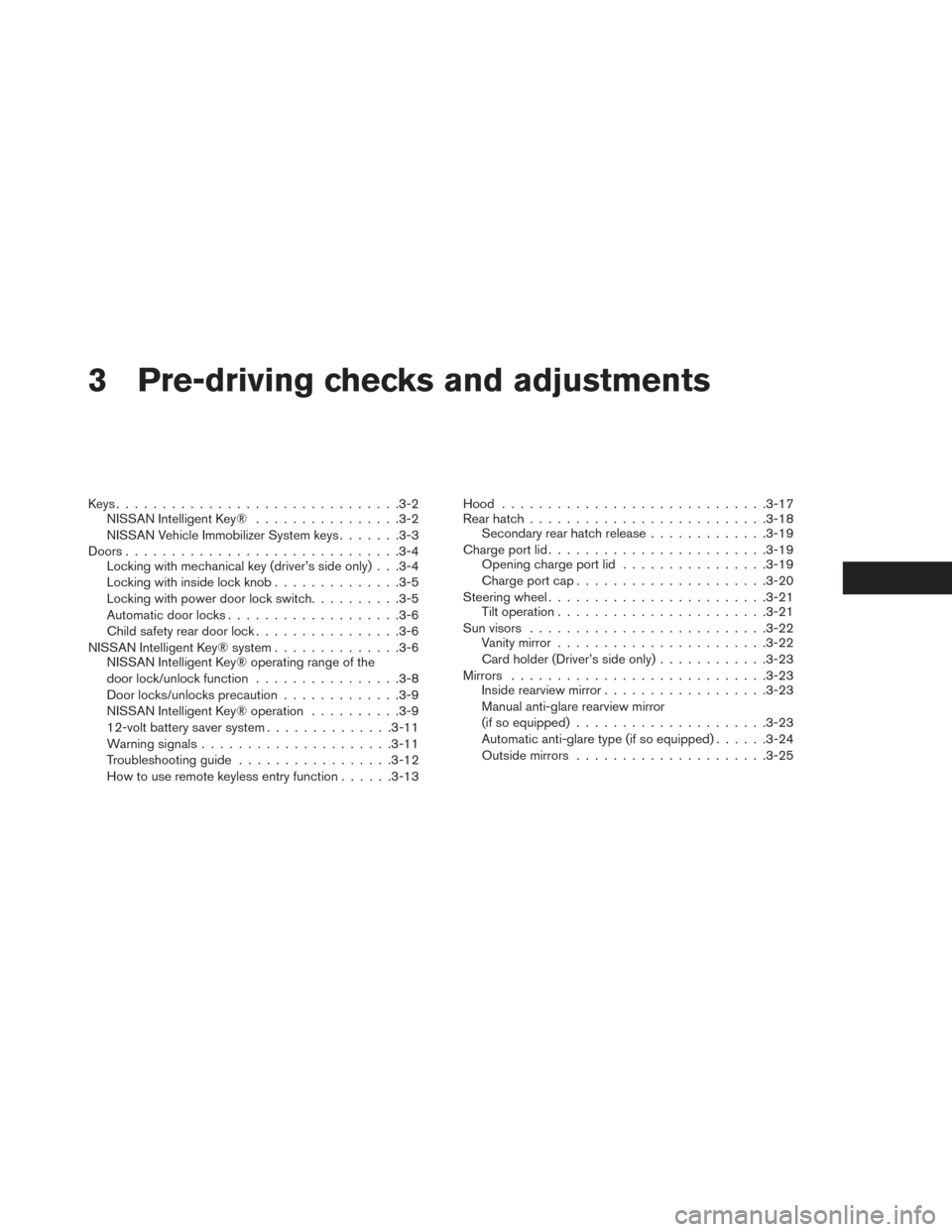
3 Pre-driving checks and adjustments
Keys...............................3-2
NISSAN Intelligent Key® ................3-2
NISSAN Vehicle Immobilizer System keys .......3-3
Doors ............................. .3-4
Locking with mechanical key (driver’s side only) . . .3-4
Locking with inside lock knob ..............3-5
Locking with power door lock switch ..........3-5
Automatic door locks .................. .3-6
Child safety rear door lock ................3-6
NISSAN Intelligent Key® system ..............3-6
NISSAN Intelligent Key® operating range of the
door lock/unlock function ................3-8
Door locks/unlocks precaution .............3-9
NISSAN Intelligent Key® operation ..........3-9
12-volt battery saver system ..............3-11
Warning signals .................... .3-11
Troubleshooting guide ................ .3-12
How to use remote keyless entry function ......3-13Hood
............................ .3-17
Rear hatch ......................... .3-18
Secondary rear hatch release .............3-19
Charge port lid ....................... .3-19
Opening charge port lid ................3-19
Charge port cap .................... .3-20
Steering wheel ....................... .3-21
Tilt operation ...................... .3-21
Sun visors ......................... .3-22
Vanity mirror ...................... .3-22
Card holder (Driver’s side only) ............3-23
Mirrors ........................... .3-23
Inside rearview mirror ................. .3-23
Manual anti-glare rearview mirror
(if so equipped) .................... .3-23
Automatic anti-glare type (if so equipped) ......3-24
Outside mirrors .................... .3-25
Page 224 of 424
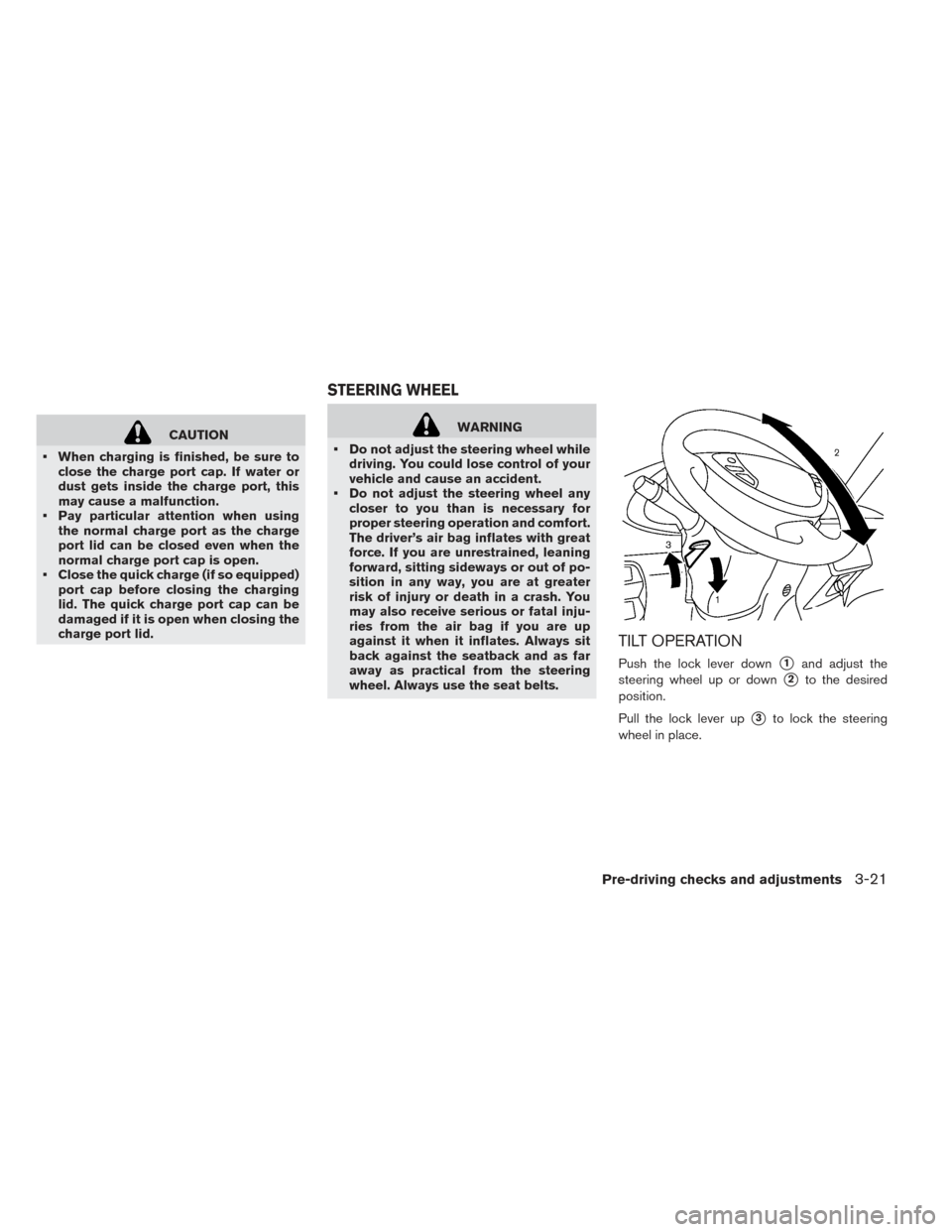
CAUTION
• When charging is finished, be sure to close the charge port cap. If water or
dust gets inside the charge port, this
may cause a malfunction.
• Pay particular attention when using the normal charge port as the charge
port lid can be closed even when the
normal charge port cap is open.
• Close the quick charge (if so equipped) port cap before closing the charging
lid. The quick charge port cap can be
damaged if it is open when closing the
charge port lid.WARNING
• Do not adjust the steering wheel while driving. You could lose control of your
vehicle and cause an accident.
• Do not adjust the steering wheel any closer to you than is necessary for
proper steering operation and comfort.
The driver’s air bag inflates with great
force. If you are unrestrained, leaning
forward, sitting sideways or out of po-
sition in any way, you are at greater
risk of injury or death in a crash. You
may also receive serious or fatal inju-
ries from the air bag if you are up
against it when it inflates. Always sit
back against the seatback and as far
away as practical from the steering
wheel. Always use the seat belts.
TILT OPERATION
Push the lock lever down�1and adjust the
steering wheel up or down
�2to the desired
position.
Pull the lock lever up
�3to lock the steering
wheel in place.
STEERING WHEEL
Pre-driving checks and adjustments3-21
Page 237 of 424

3. Slowly back up the vehicle adjusting thesteering wheel so that the predicted course
lines
�Benter the parking space�C.
4. Maneuver the steering wheel to make the vehicle width guide lines
�Dparallel to the
parking space
�Cwhile referring to the pre-
dicted course lines.
5. When the vehicle is parked in the space com- pletely, move the shift lever to the P (Park)
position and apply the parking brake.
ADJUSTING THE SCREEN
1. While on a RearView Monitor screen, pressthe ENTER/SETTING button until the Bright-
ness or Contrast setting bar is displayed be-
low the RearView Monitor screen.
2. Turn the TUNE/SCROLL knob to adjust the level.
3. To complete the adjustment, press the ENTER/SETTING button until the Brightness
or Contrast setting bar disappears from the
RearView Monitor screen.
NOTE:
Do not adjust any of the display set-
tings of the RearView Monitor while
the vehicle is moving. Make sure the
parking brake is firmly applied
Models without navigation
4-8Display screen, heater, air conditioner, audio and phone systems
Page 418 of 424
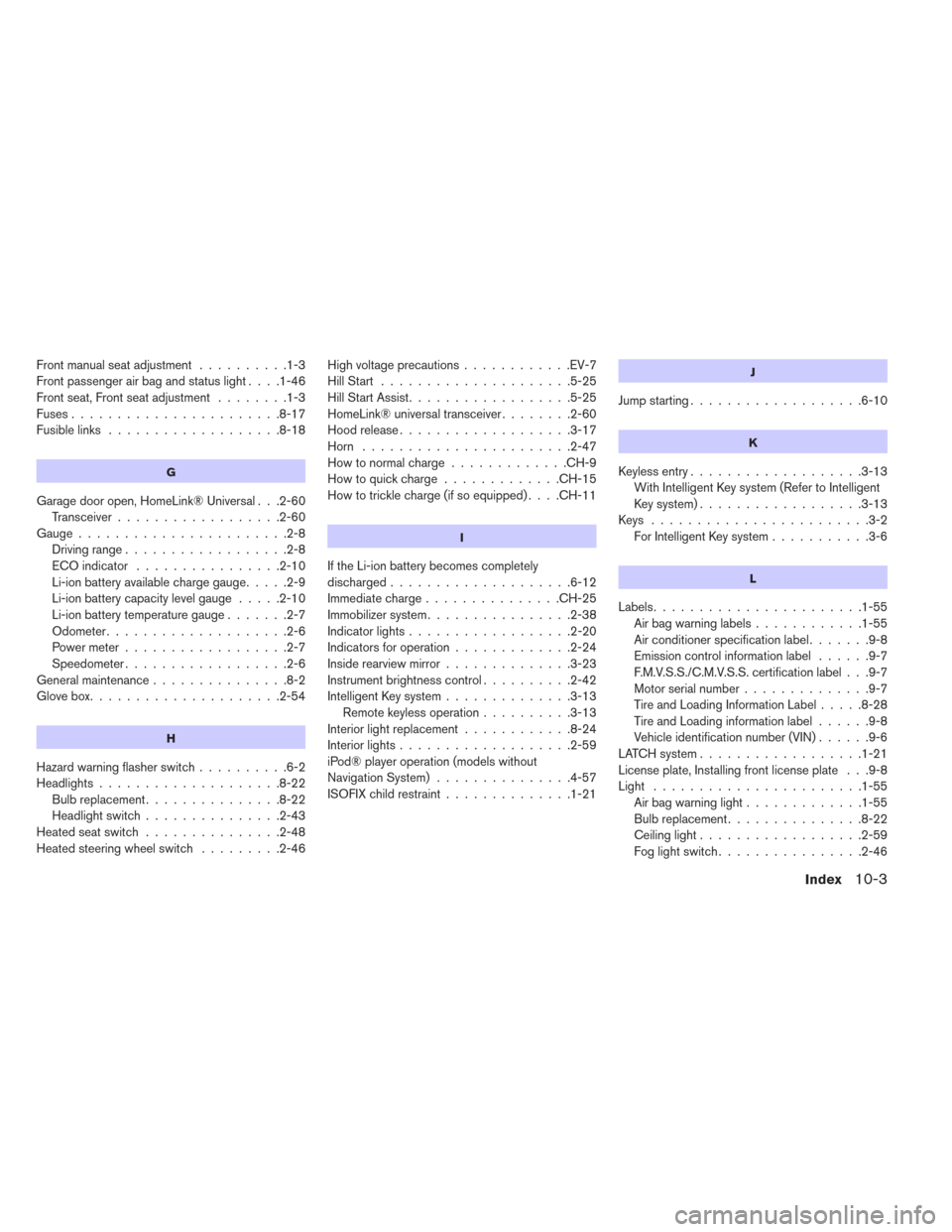
Front manual seat adjustment..........1-3
Front passenger air bag and status light ....1-46
Front seat, Front seat adjustment ........1-3
Fuses.......................8-17
Fusiblelinks ...................8-18
G
Garage door open, HomeLink® Universal . . .2-60 Transceiver ..................2-60
Gauge.......................2-8 Driving range ..................2-8
ECOindicator ................2-10
Li-ion battery available charge gauge .....2-9
Li-ion battery capacity level gauge .....2-10
Li-ion battery temperature gauge .......2-7
Odometer ....................2-6
Power meter ..................2-7
Speedometer ..................2-6
Generalmaintenance...............8-2
Glovebox.....................2-54
H
Hazard warning flasher switch ..........6-2
Headlights ....................8-22
Bulb replacement ...............8-22
Headlightswitch...............2-43
Heatedseatswitch ...............2-48
Heated steering wheel switch .........2-46Highvoltageprecautions............EV-7
HillStart .....................5-25
Hill Start Assist
..................5-25
HomeLink® universal transceiver ........2-60
Hood release ...................3-17
Horn .......................2-47
How to normal charge .............CH-9
How to quick charge .............CH-15
How to trickle charge (if so equipped) ....CH-11
I
If the Li-ion battery becomes completely
discharged....................6-12
Immediate charge ...............CH-25
Immobilizer system ................2-38
Indicatorlights..................2-20
Indicators for operation .............2-24
Inside rearview mirror ..............3-23
Instrument brightness control ..........2-42
Intelligent Key system ..............3-13
Remote keyless operation ..........3-13
Interior light replacement ............8-24
Interior lights ...................2-59
iPod® player operation (models without
Navigation System) ...............4-57
ISOFIX child restraint ..............1-21
J
Jump starting...................6-10
K
Keyless entry...................3-13
With Intelligent Key system (Refer to Intelligent
Key system) ..................3-13
Keys ........................3-2 For Intelligent Key system ...........3-6
L
Labels.......................1-55
Airbagwarninglabels............1-55
Air conditioner specification label .......9-8
Emission control information label ......9-7
F.M.V.S.S./C.M.V.S.S. certification label . . .9-7
Motor serial number ..............9-7
Tire and Loading Information Label .....8-28
Tire and Loading information label ......9-8
Vehicle identification number (VIN) ......9-6
LATCH system ..................1-21
License plate, Installing front license plate . . .9-8
Light .......................1-55 Airbagwarninglight.............1-55
Bulb replacement ...............8-22
Ceiling light ..................2-59
Fog light switch ................2-46
Index10-3